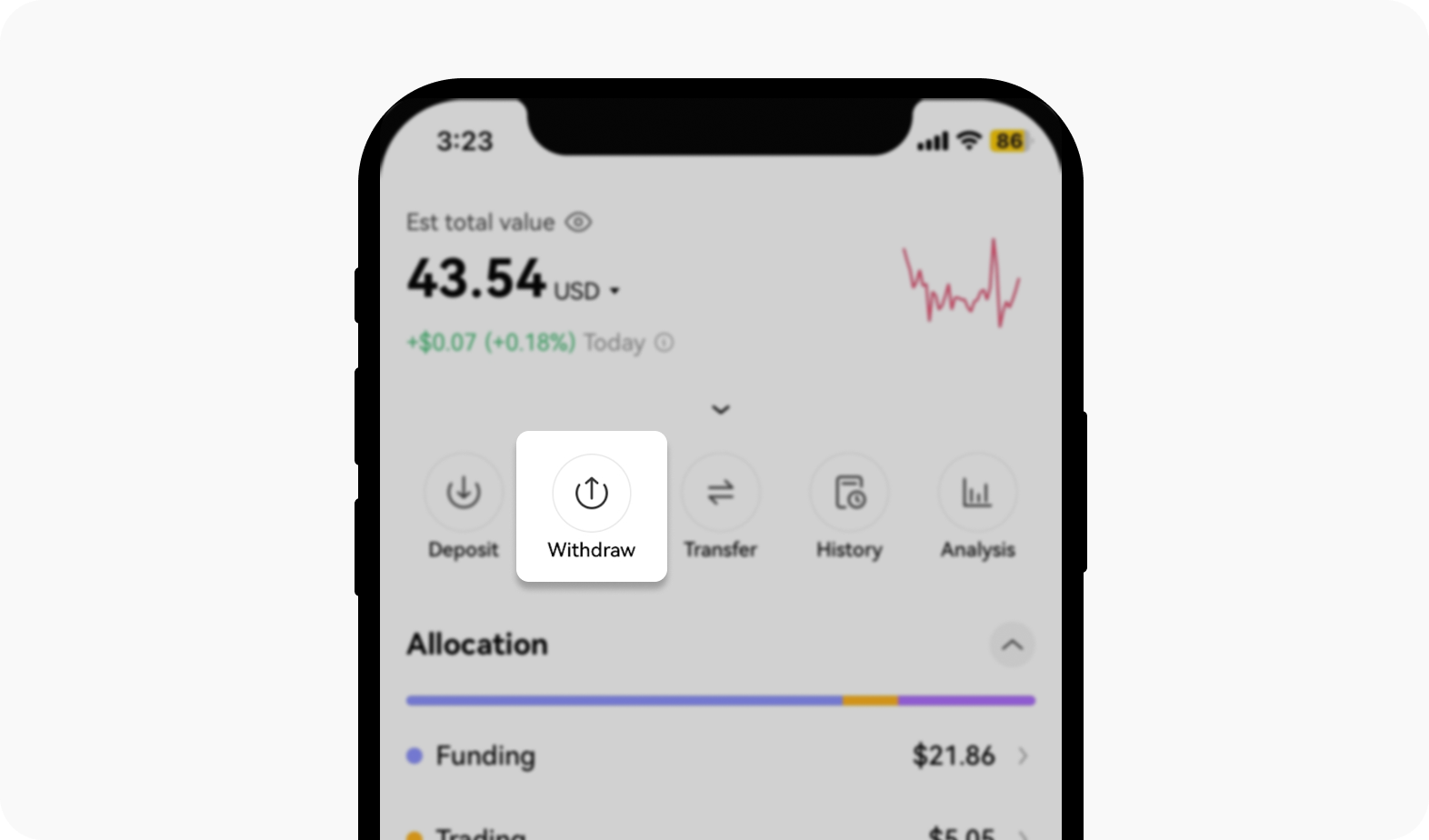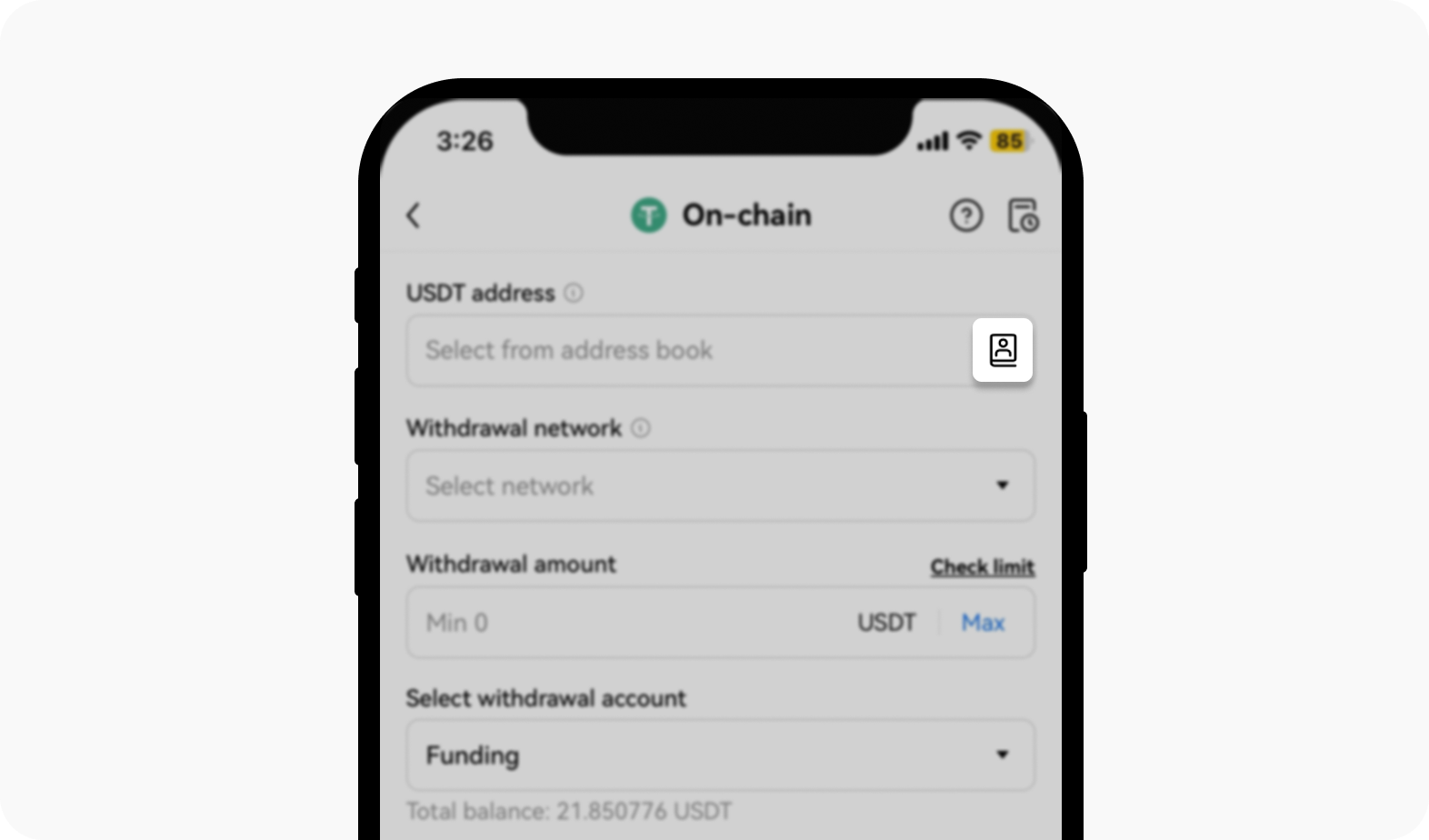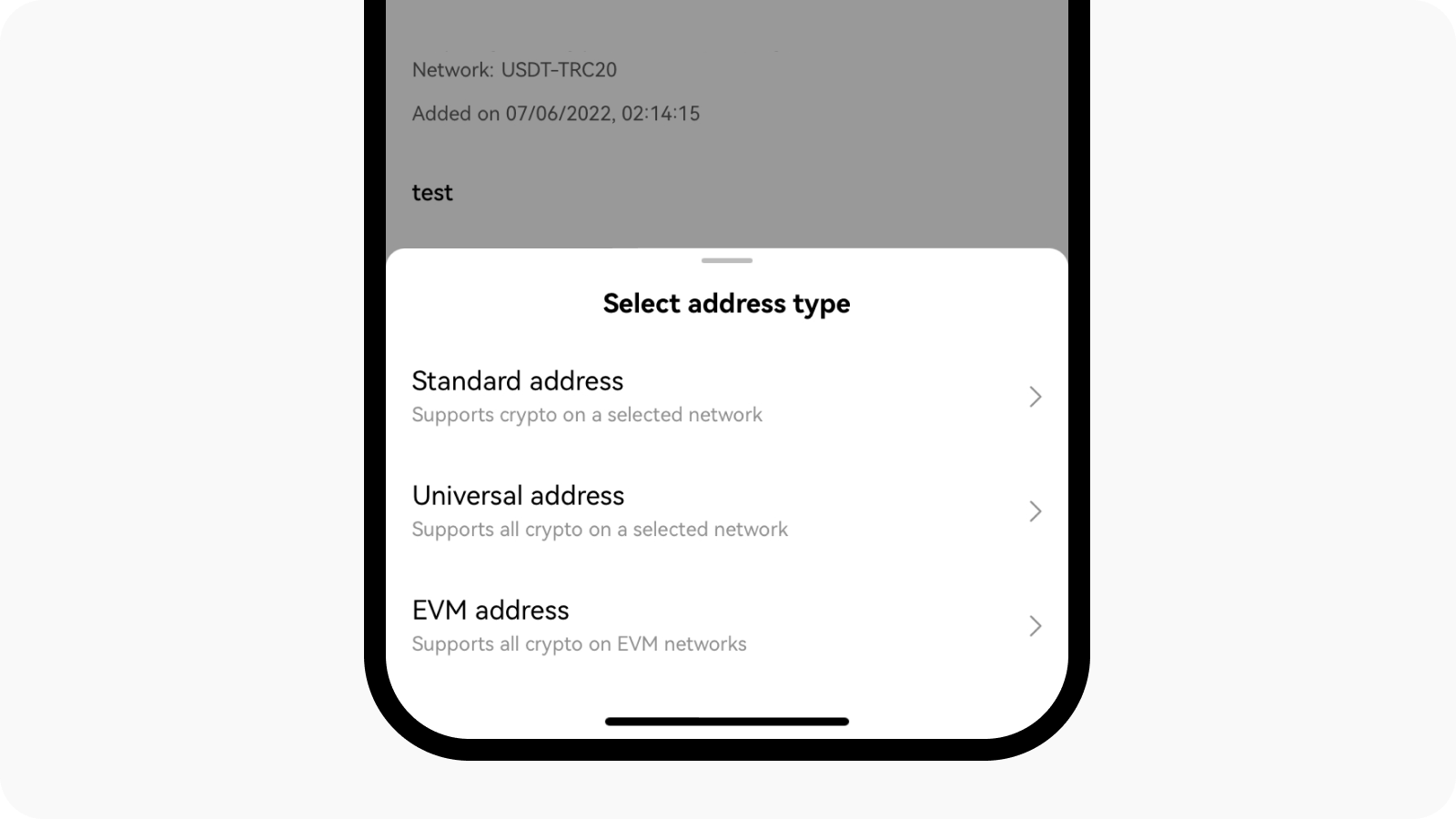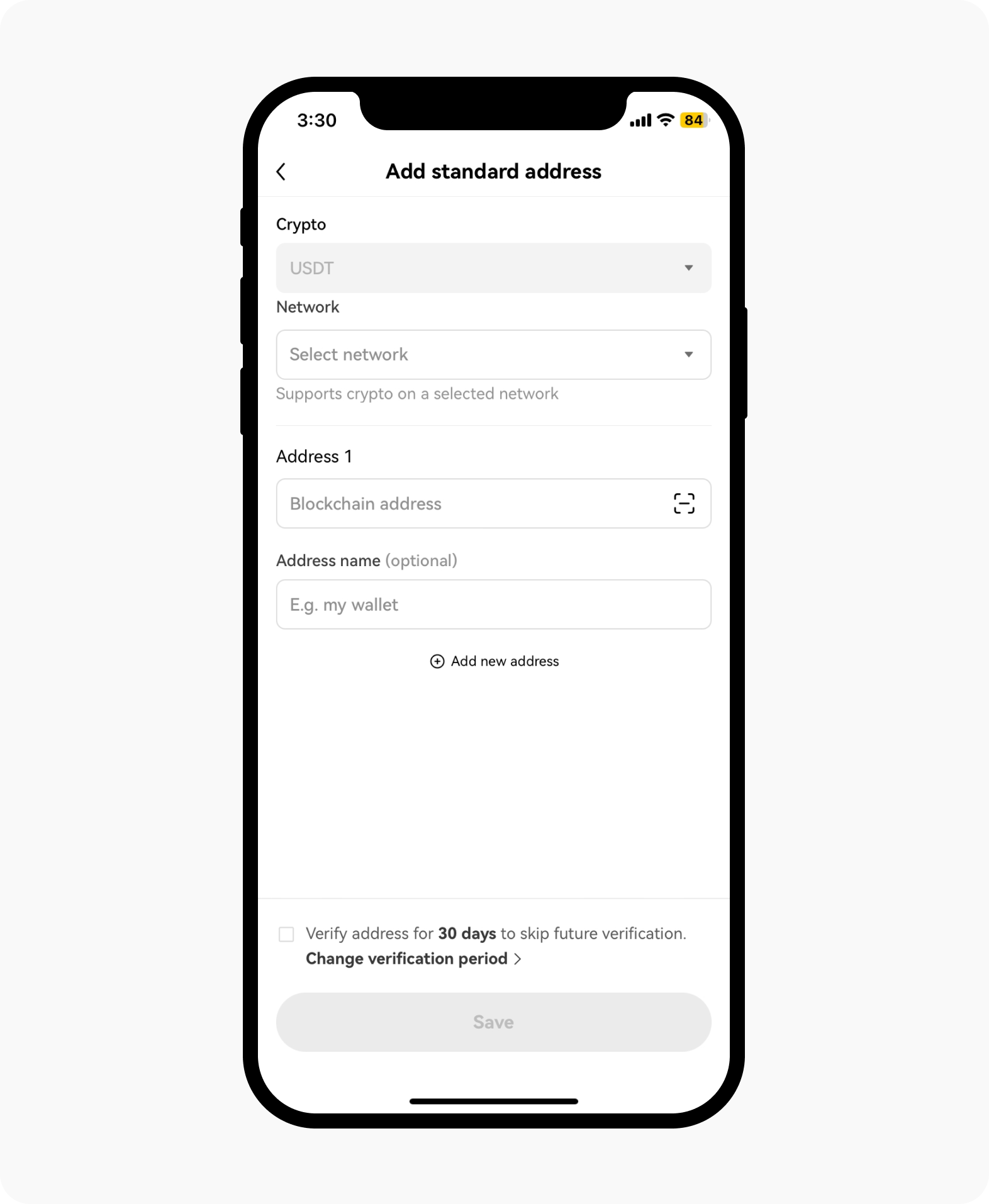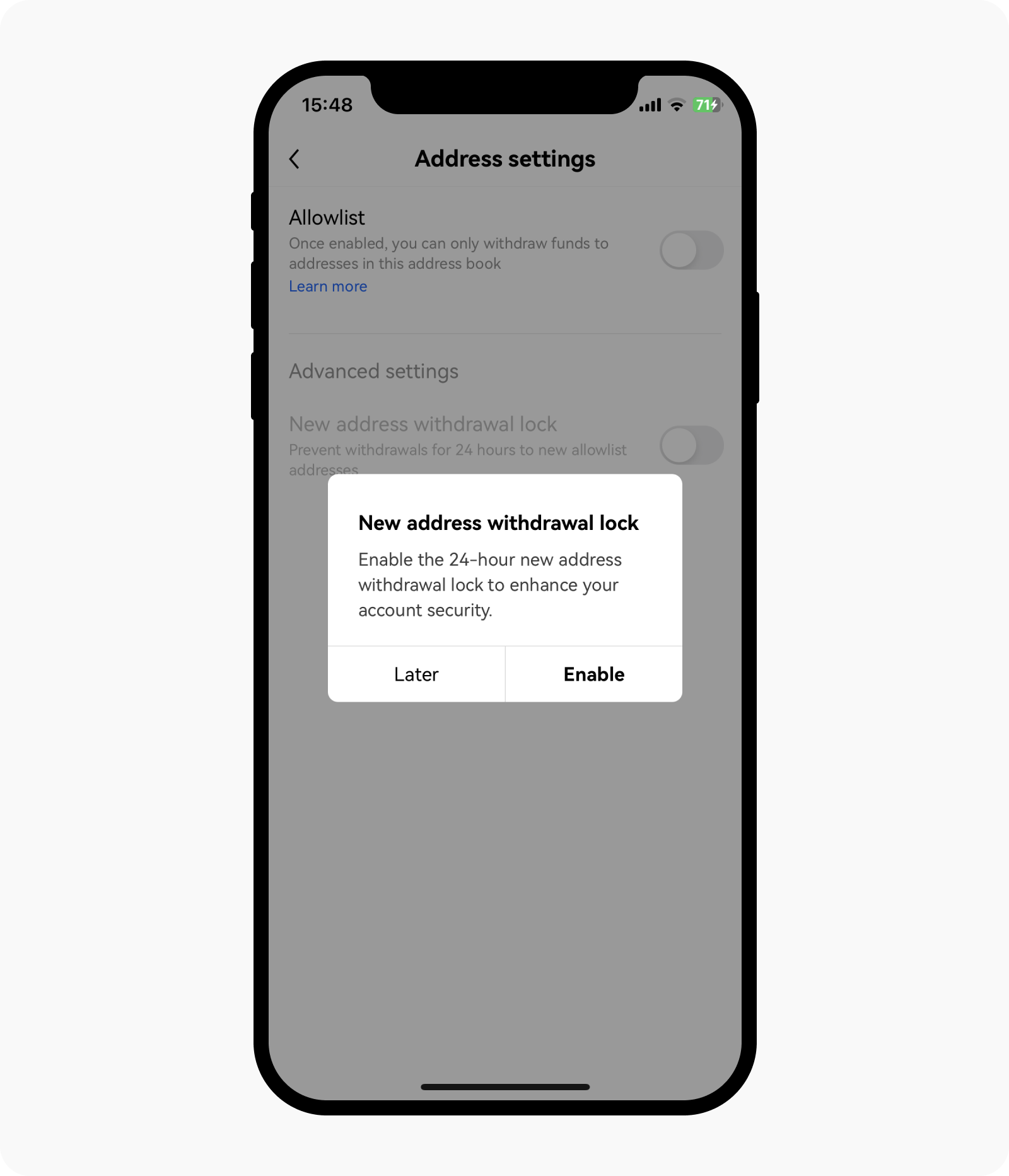How do I enable allowlist? (app)
Allowlist enhances the security of your withdrawal. With this feature enabled, you can only withdraw to addresses saved in your address book. To add a new address, simply add it to your address book prior to withdrawing.
If your account is compromised, the extra layer of protection will prevent you from withdrawing funds to any unauthorized addresses.
Getting started
Open your OKX App, go to Assets > Withdraw
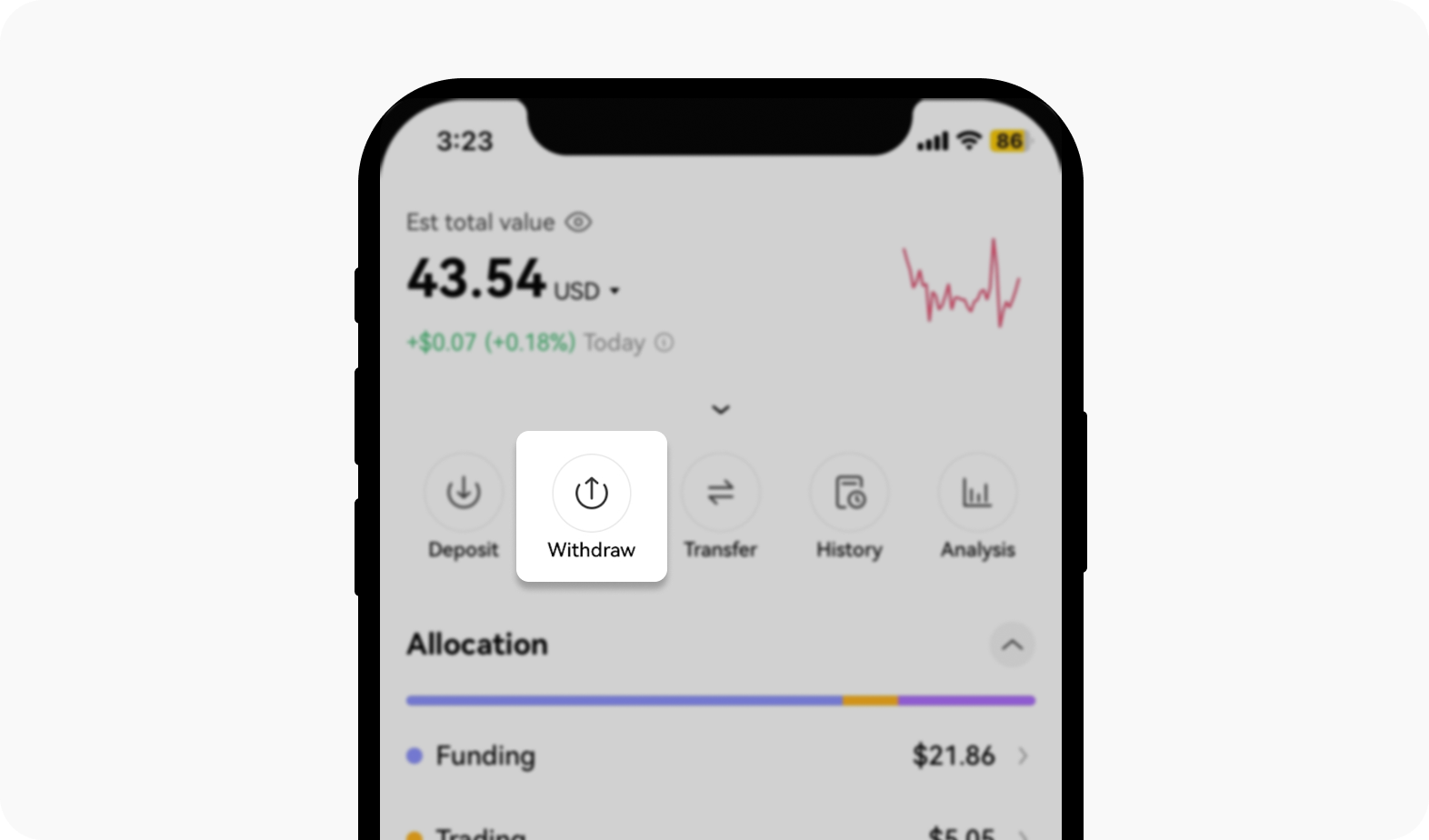
Select withdraw on Assets page
Select your preferred withdrawal method
Select the crypto you'd like to withdraw > On-chain
You can either enter the address or select the address in your address book. If there's no address available, you can select Add address
Note: when adding address, you can save the network selected as a universal address to withdraw other crypto from this network.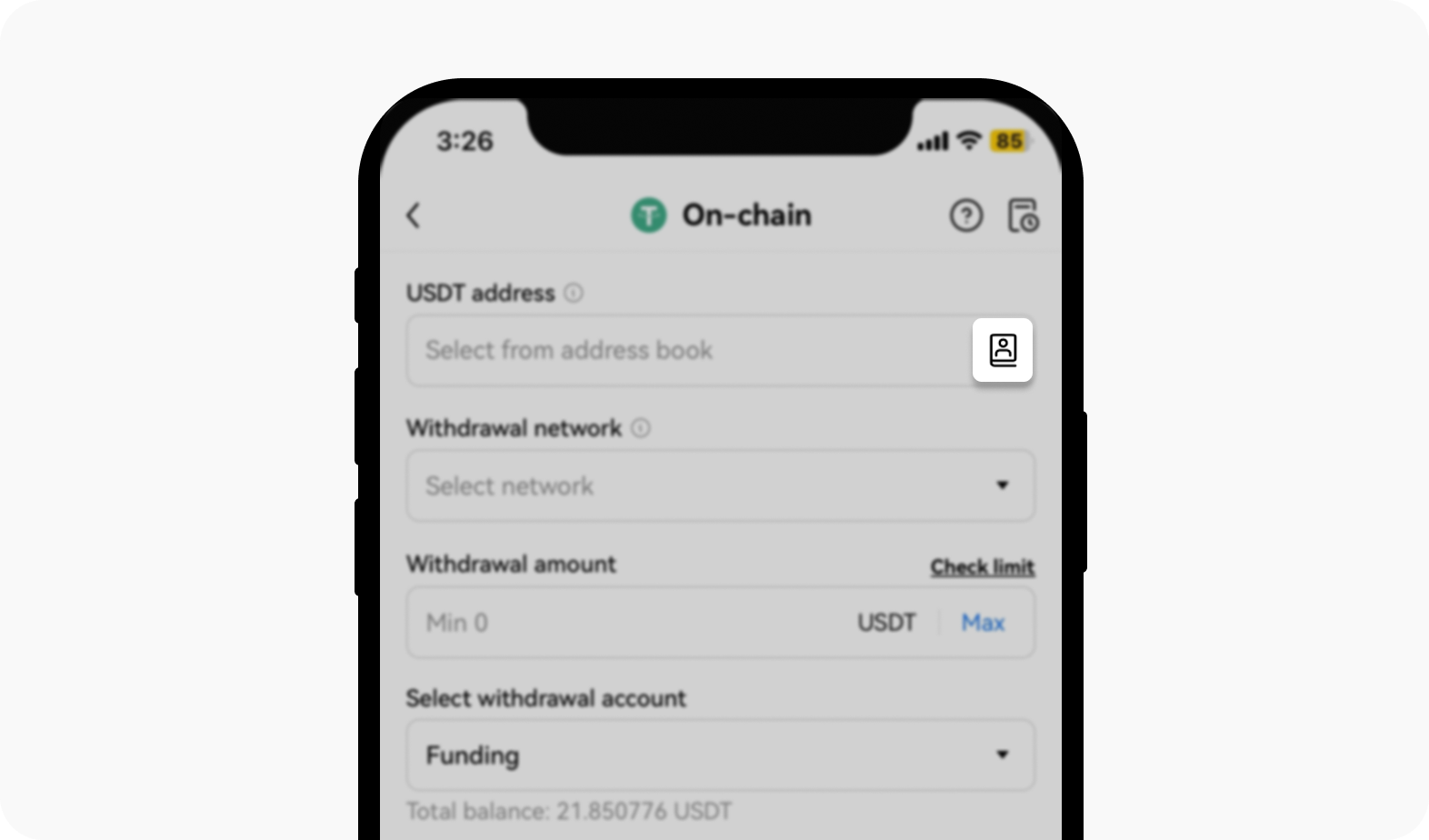
Select the address book
Select your preferred address type option from the Select address type section
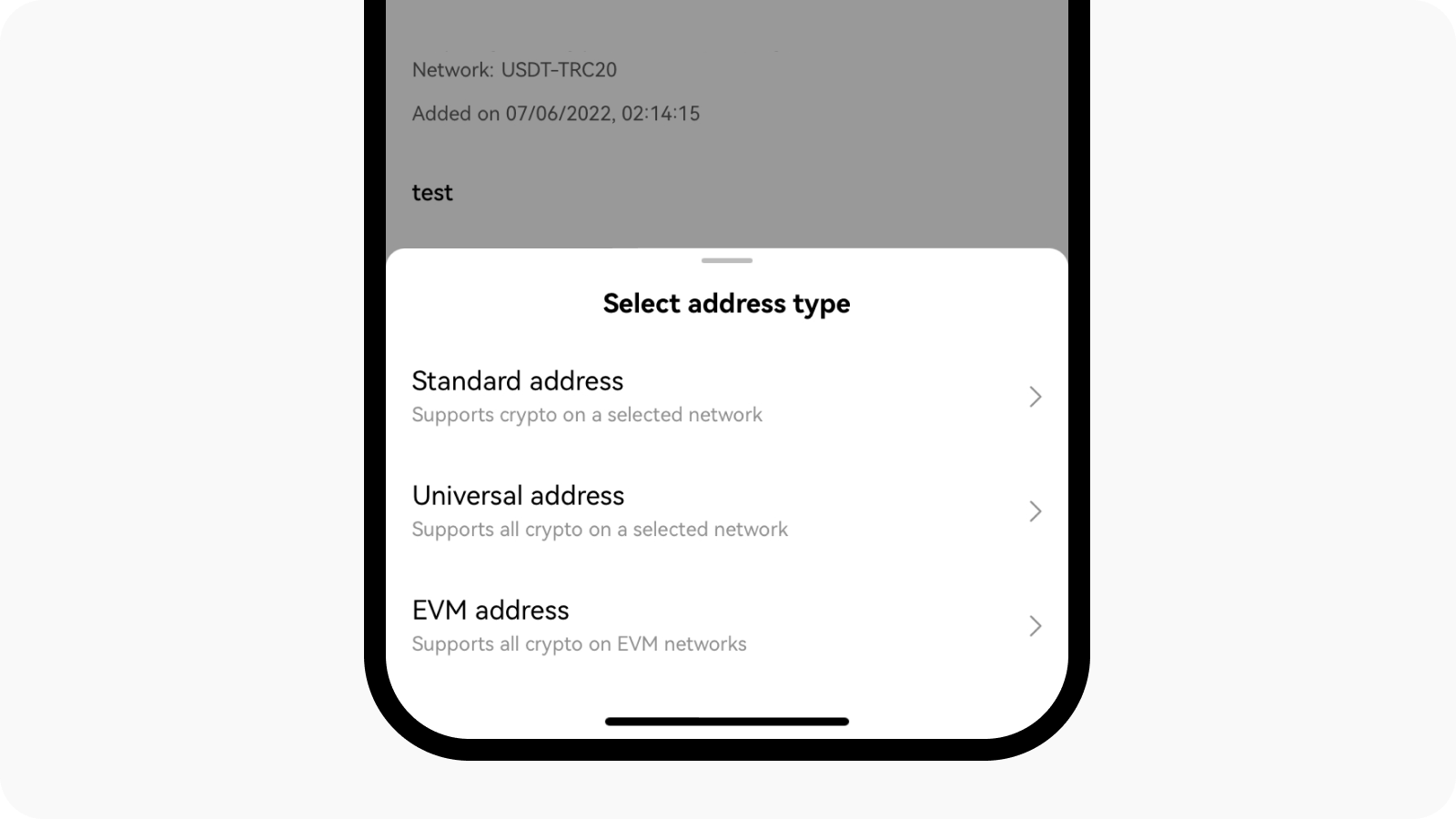
Select your preferred address type
Select if you'd like to save the address as verified address to skip future verification and Save to continue making your withdrawal
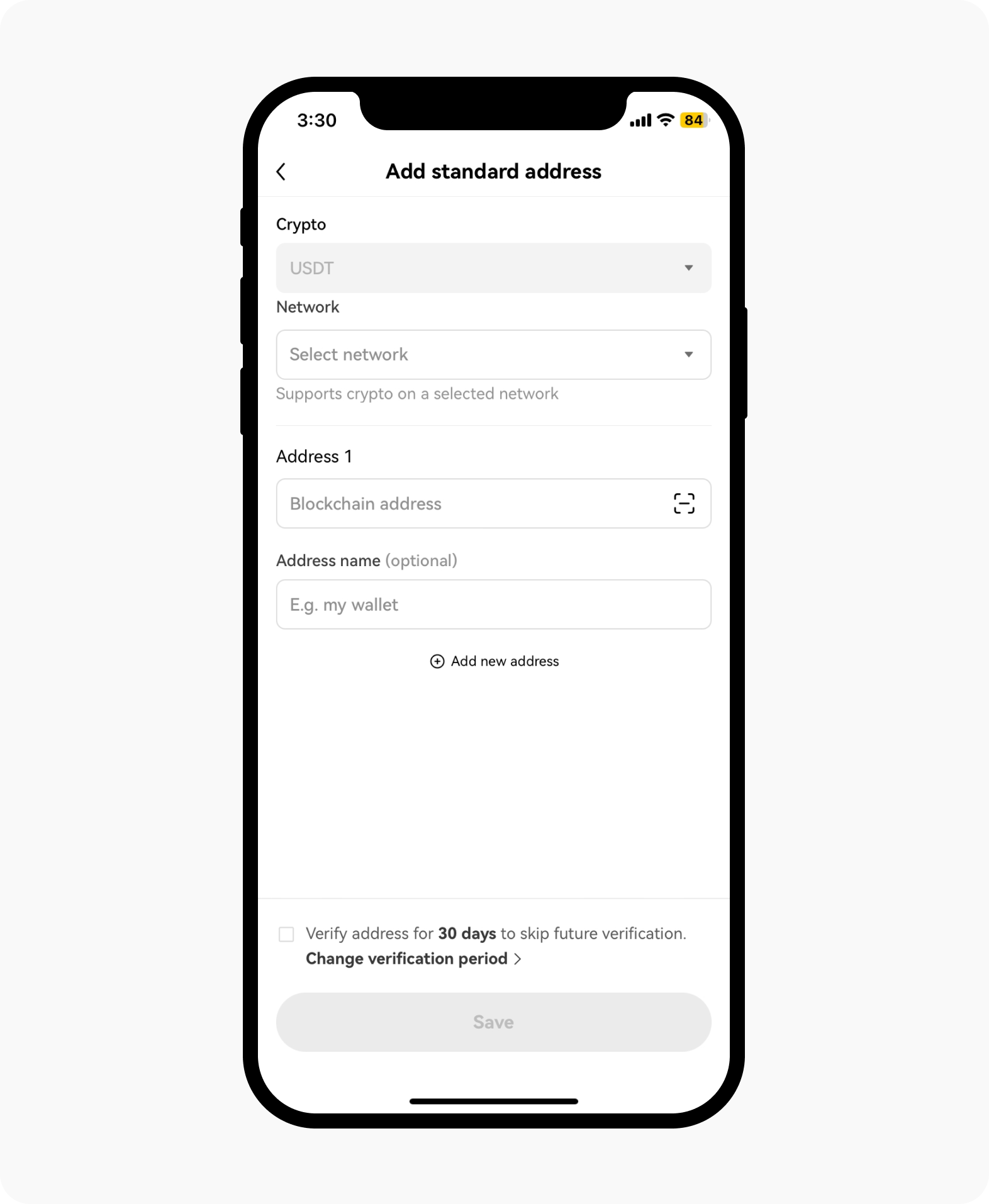
Add new address and save as verified address
In Address settings, you can either enable the Allowlist only or enable the New address withdrawal lock at the same time
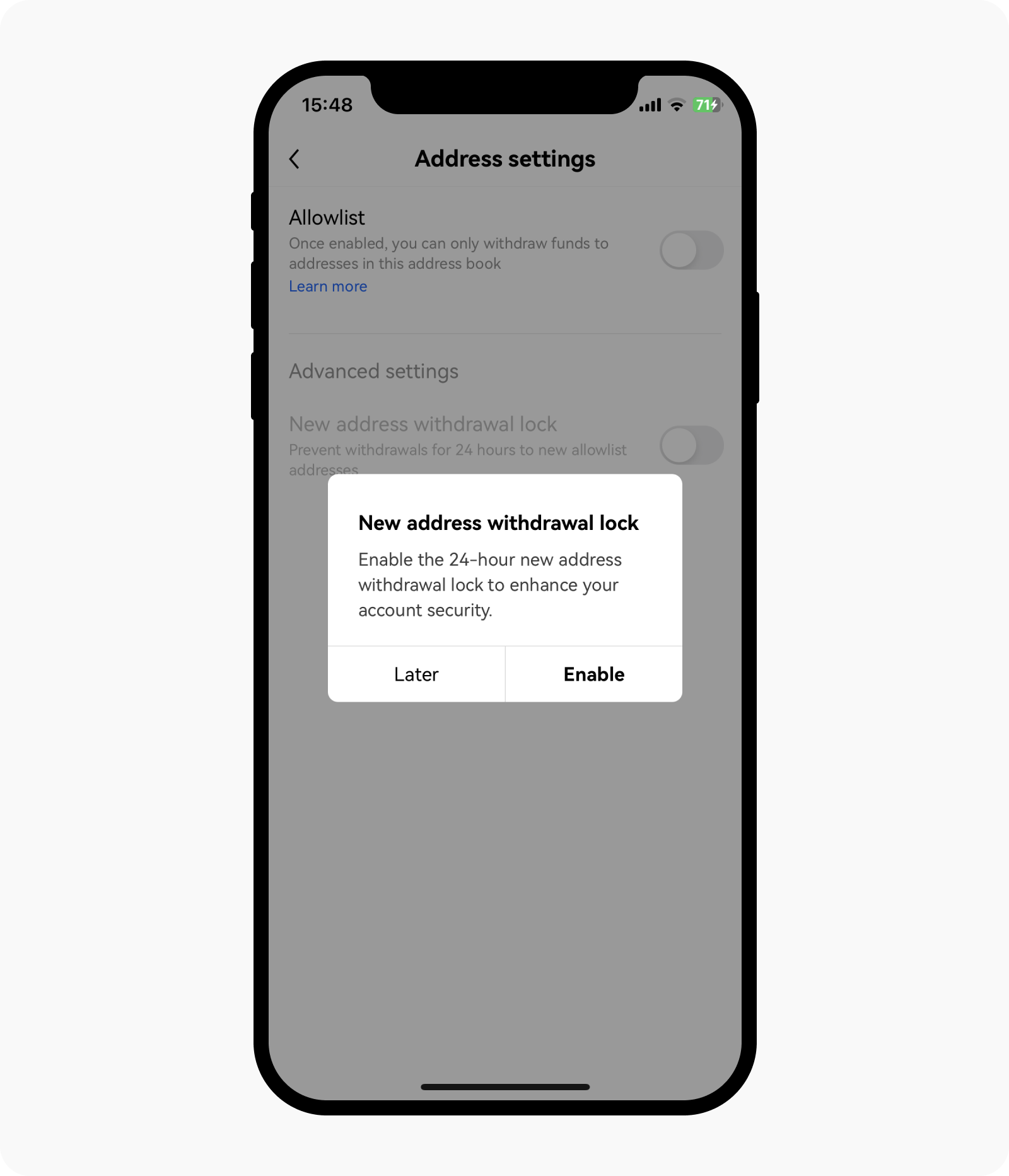
Enable allowlist in address settings
Note:
When the Allowlist is enabled, you can only withdraw funds to addresses in the address book.
The advanced settings of New address withdrawal lock prevent withdrawals for 24 hours to new allowlist addresses to enhance your account security.
If you'd like to disable the Allowlist, you can switch it off in Address settings and enter your Two-Factor Authentication (2FA) codes to confirm disable the allowlist. After it's disabled, you're able to withdraw to any new addresses.
What's the 30-day verification for the withdrawal from the address book?
When an address is verified for 30 days, withdrawals have to be made within 30 days to maintain its verified status. If no withdrawal is made, its verification will expire and future withdrawals to this address will require security verification.
If a withdrawal is made, the expiry date will be extended to 30 days after the latest withdrawal date. For example, if you make a transaction at 7:00 am UTC July 4, 2024, the verification period will be extended to 7:00 am UTC August 3, 2024.
How does this impact my existing verified addresses?
All existing verified addresses in our withdrawal address book will be placed on a 30-day verification period now. Please review these addresses and if you wish to verify them permanently, try one of the following two methods:
Wait until the 30-day verification expires and verify the addresses again permanently.
Delete the addresses and add them again as permanently verified addresses.
How do I verify addresses for 30 days?
When you choose to verify an address in the withdrawal address book, it'll be verified for 30 days by default. Select Change verification period to verify the address permanently.
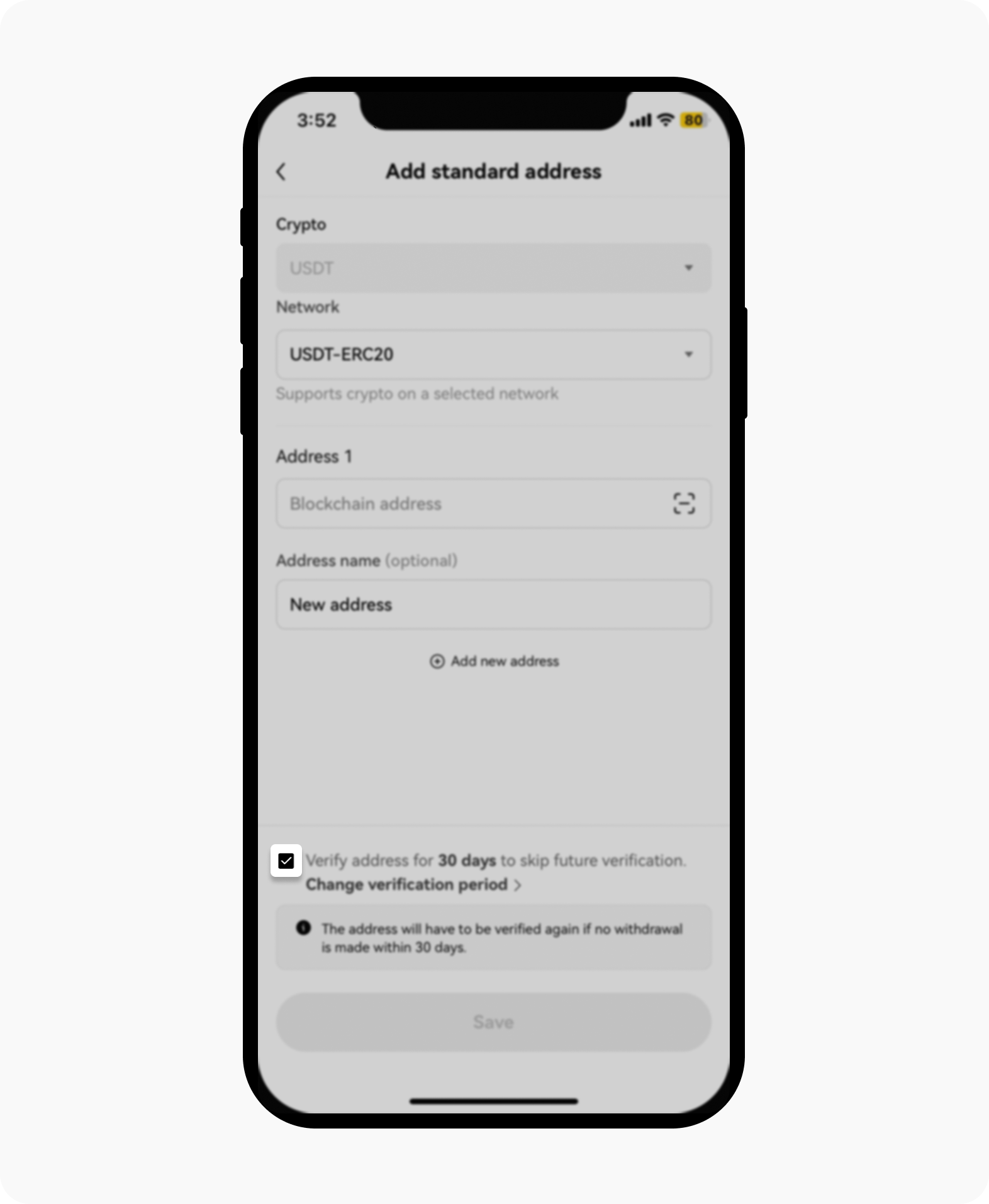
Check the box before saving the verification period to 30 days
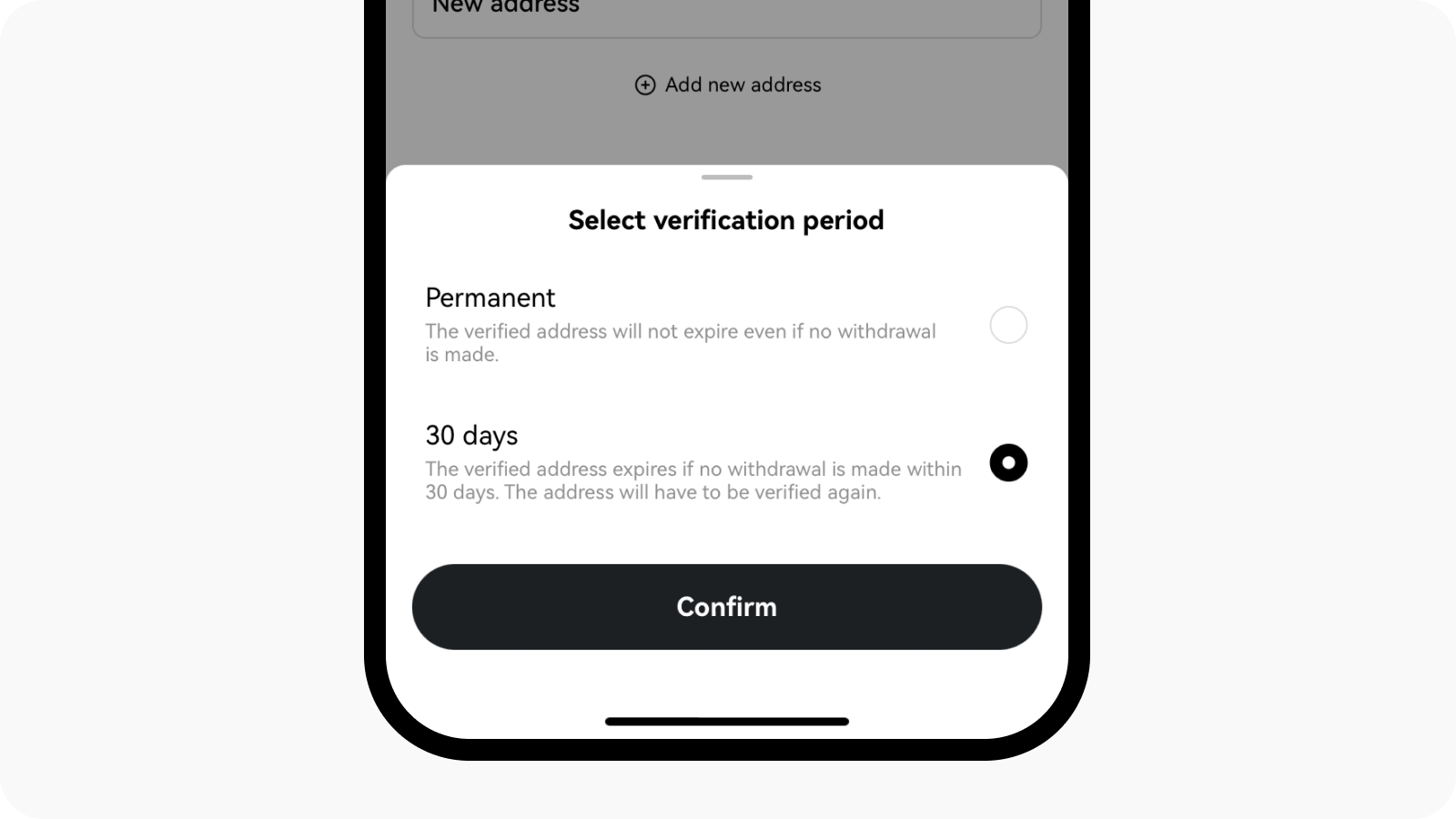
Toggle between the available options for the verification period