How do I withdraw my coins using Unstoppable Domains on OKX?
What's Unstoppable Domains?
Unstoppable Domains allows users to purchase decentralized domains that can be bound with wallet addresses for numerous cryptocurrencies. These domains, characterized by the top-level domain “.crypto,” are tamper-proof and censorship-resistant.
Now, due to our partnership with Unstoppable Domains, we're bringing our users human-readable wallet addresses, leading to a seamless crypto transfer and withdrawal experience. This integration will also greatly mitigate the risk of losing funds due to human errors.
How can I withdraw my coin using Unstoppable Domains on OKX?
Purchase your own domain:
Visit Unstoppable Domains and sign up for a new account.
After registration, select Get A New Domain from the menu to purchase your own domain.
2. Add crypto addresses to your domain:
Once logged in, select My Domains to view your purchased domains. Choose a domain and select Manage to add crypto addresses.
The Crypto option of the domain gives you an overview of all crypto addresses associated with the domain. To add a new crypto address, select Add Currency.
Select the cryptocurrency to add and enter the corresponding address.
3. Use your domain to withdraw crypto from us:
With this integration, users can use their domains to withdraw cryptocurrencies from our platform. We'll withdraw Bitcoin in this example. Firstly, navigate to the drop-down menu of Assets on our platform and select Withdraw. On the withdrawal page, select BTC as the currency. Then, select the applicable preferred withdrawal method before selecting Next to proceed to another page where you need to fill in your details, which include BTC withdrawal network. Select Next to proceed.
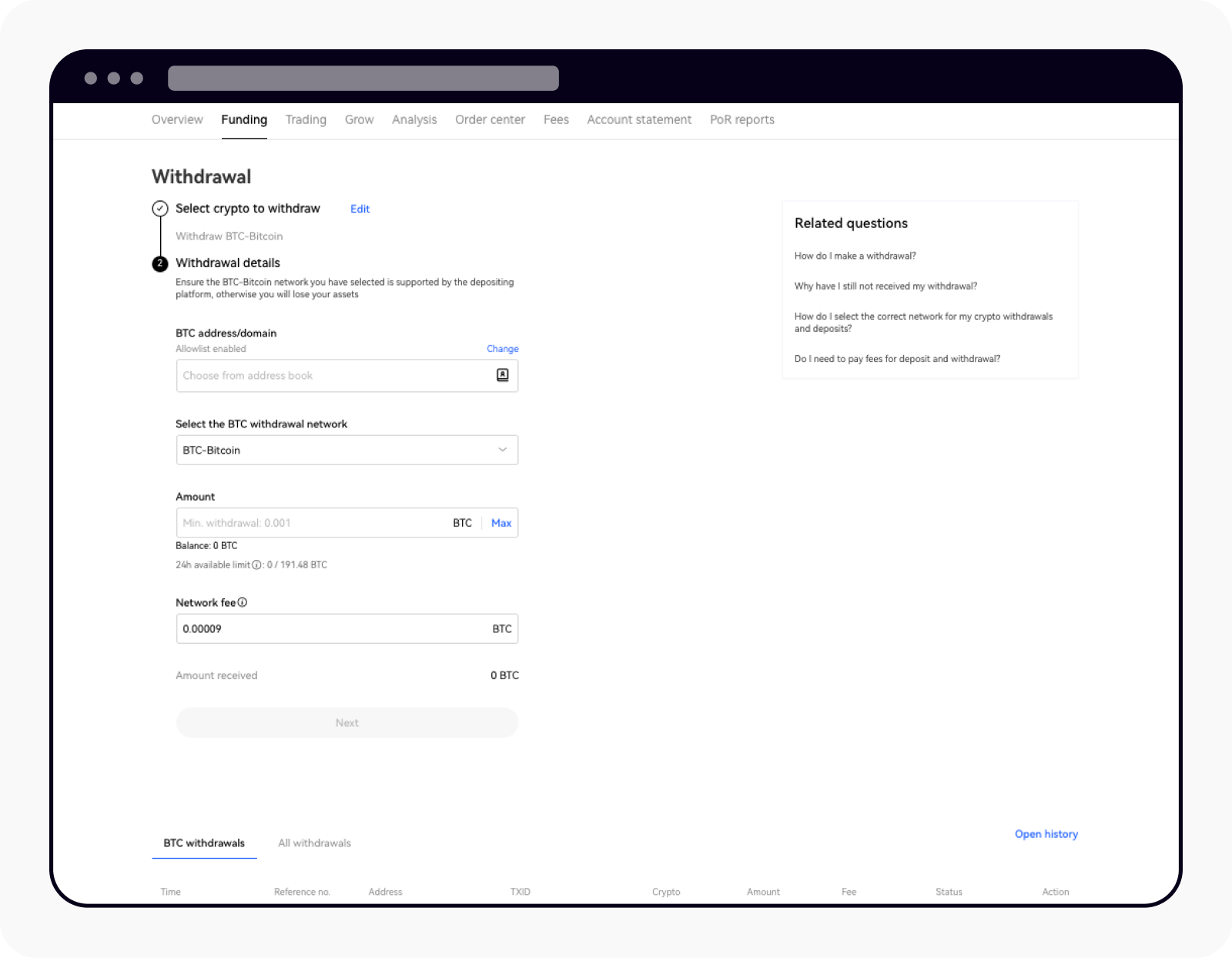
Enter the necessary details to proceed with the process
4. Enter your domain as the withdrawal address:
To complete the BTC withdrawal, select Add new address in the BTC address field.Enter your domain name from Unstoppable Domains as the BTC address. We use wallaceyan.crypto in this example. When you enter the domain name, the associated BTC address will show up automatically. You can then check the BTC address against the one linked to Unstoppable Domains for confirmation. Enter your address note and select Confirm to proceed.
5. Confirm your transaction details:
After you've selected the domain as the withdrawal address (wallaceyan.crypto, in this example), enter the amount of withdrawal and select Continue to proceed. Check the wallet details, the amount of withdrawal and fees in the pop-up box of Security Verification. Enter your Funds Password and select Confirm.