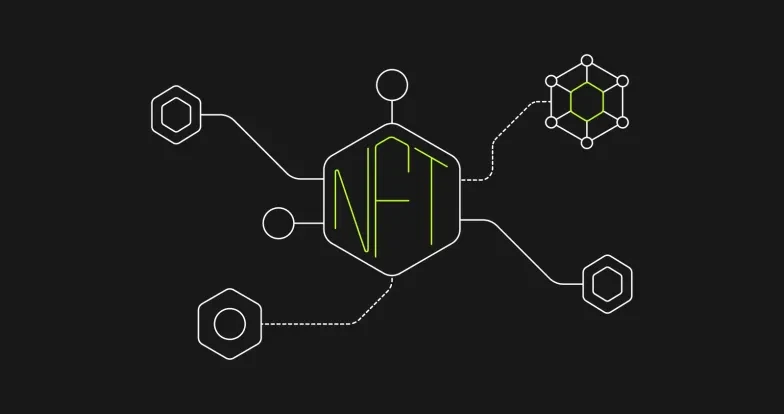Kukai Wallet: A Guide to Web Wallet for the Tezos Blockchain
Diving into the blockchain space requires getting access to a cryptocurrency wallet. Most Decentralized Finance (DeFi) features, such as crypto assets staking, need to be supported.
Kukai wallet is one of the most popular wallets that supports the Tezos Blockchain. It was created in 2018 and would, over time, add support for non fungible tokens (NFTs). There are numerous features that the wallet has today, and we are going to jump into everything you need to know about it.
What Is the Kukai Wallet?
Kukai wallet is a wallet developed for the Tezos Blockchain. It operates primarily in the form of a web app. The main goal of the wallet is to enable users the ability to seamlessly manage and connect with experiences or dApps built on Tezos.
However, Kukai wallet has an additional level of utility when it comes to non fungible tokens (NFTs).
NFTs are one-of-a-kind tokens, where each one of them is indivisible and fully unique. They follow a different token standard or set of rules when compared to traditional cryptocurrencies.
What this means is that Kukai had to be developed with their use case in mind. As such, users are able to find digital assets and discover a variety of different collectibles and applications.
There are different projects to pick from within the blockchain. Some of these are categorized within games, marketplaces, exchanges, or anything else DeFi can offer.
The web wallet gives access to these dApps through a browser, alongside access to crypto assets.
All of these applications can be discovered, accessed, and connected to through the utilization of the Kukai application directly.
Features of Kukai Wallet
Kukai, as a web wallet, has numerous features implemented in order to stand out and be a competitor within the growing wallet space. It provides native clients for Windows, Mac, and Linux, alongside a web client that can be accessed directly from a web browser anywhere.
The private keys are stored on a local file within the user’s computer. Additionally, they can be stored in the browser’s local storage when the web client is used.
However, it is important to note that the keys are never sent over the internet, anywhere. This makes digital assets trading safer.
The local wallet file that contains all of the data is always easily accessible. Users can, as a result, decide how to manage the data. The file is also encrypted with a password that only lives in the owner’s memory.
Pros of Kukai Wallet
There are numerous pros when it comes to using the Kukai wallet that users need to be aware of, including:
- The Kukai wallet allows users to transfer, store, and delegate Tezos tokens in a simple way.
- The wallet puts community, security, and reliability at the forefront of its operations.
- The Kukai wallet works anywhere and on any device with a stable internet connection.
- Private keys do not leave the user's device and never get sent over the internet, establishing higher security.
- Users can import their existing wallets using encrypted seed words, a Keystore file, or other credentials.
- Users can easily store non fungible tokens (NFTs) or access dApps built on top of Tezos with the wallet.
Cons of Kukai Wallet
There are also, however, cons that users need to be aware of when it comes to using the Kukai wallet, including:
- The wallet has some limitations when it comes to supporting in-application token swaps.
- Kukai users do not have the same level of anonymity when compared to other wallets due to a feature known as “DirectAuth.”
- The wallet might not be as popular as competing wallets.
How To Use Kukai Wallet
Anyone can easily utilize the functionality behind the Kukai wallet due to its simple design. There are a few steps that they need to take, however, to get the most out of it. Users must first navigate to the official Kukai wallet website and utilize their browser to access the wallet.
The application features a simple user interface, and as such, making a wallet is also a streamlined procedure. All users need to do is click on “Create New Wallet.” Then, they will be taken to a page where they will need to back up their seed.
Whenever anyone creates a new wallet, the new Tezos recovery seed words are generated. These words are the master key to the wallet account and any value held within it. It is essential for users to back up the seed words, write them down, and keep them safe, offline preferably.
For those that want a simpler route, they can simply create a wallet through one of their social media accounts. Some of the available options include Facebook, Twitter, Reddit, Google, or Email.
Note that this is not the safest method when it comes to managing a wallet. This is due to the vulnerabilities found within social media platforms. As such, the private keys will be put at risk.
Web3 is also about full control and decentralization. Learning how to manage a crypto wallet is essential for any future investor. This way, the user and only the user of that wallet are responsible for its security and maintenance.
With all of that in mind, users can click on “Next.” Now users will need to verify their seed phrase by typing the missing words. This will confirm everything, and upon completion, users will need to click on “Proceed.”
Now, all that’s left for users to do in order to complete the setup process is to create a password.
Users need to ensure that they set up a strong password, as it will be used to confirm any future transactions. All that's left for users to do is to deposit Tezos (XTZ) into the Kukai wallet in order to begin making operations. There are two main ways through which this can be completed.
The app utilizes a payment gateway that enables users to pay using a credit card or debit card. Additionally, users can just buy Tezos (XTZ) on a centralized cryptocurrency exchange and transfer the tokens to their wallets.
How To Stake XTZ With Kukai Wallet
Another functionality found within the Kukai wallet is its staking function. Staking is a procedure for confirming transactions and creating new blocks on top of Tezos. This is a possibility, as Tezos uses a Proof-of-Stake (PoS) mechanism to validate blockchain transactions.
Kukai allows XTZ holders to earn rewards by contributing to the network through this procedure. In the case of Tezos, staking is referred to as “ Baking,” something to keep in mind. First, the wallet needs to be filled with some Tezos (XTZ) cryptocurrency in order for the procedure to begin.
Then, once users are prepared to begin staking, they can open up their wallets. There is a button on the top called “Not Staked.” Upon clicking on the button, users will be redirected to a page. They can pick a registered “Baker” and from that menu, click on the “Stake” button.
Afterward, users need to type their password and click on “Confirm.” Note that rewards will not be delivered immediately. It can take a few days for them to generate and be rewarded. Users can, however, use their tokens at any point in time as they will not get locked.
Leaping Into the DeFi Space With Kukai Wallet
We have gone over just about everything new users need to know when using the Kukai wallet.
Kukai enables access to an entire ecosystem of decentralized applications (dApps) and storage for NFTs.
For anyone looking for a wallet that works well with Tezos and its ecosystem, Kukai might be a solid offering.
FAQs
Is Kukai a Good Wallet?
Kukai, as a wallet, does have security measurements in place that allow it to stand out as a solid offering. From its staking, NFT storage, and dApp access opportunities, it is an overall excellent addition to the Web3 space. However, its overall value and utility will be dependent on the specific needs of users.
Is Kukai a Wallet?
Kukai is indeed a cryptocurrency wallet. As a wallet, it has numerous functionalities, such as enabling users to send and receive cryptocurrencies. Users can also store non fungible tokens (NFTs) and interact with dApps. Additionally, the wallet can be used to stake XTZ across the network.
Does Kukai Have a Mobile Wallet?
Kukai does not have a native mobile wallet. This means that developers did not code or create a wallet purpose-built as an iOS or Android app. However, Kukai can be used as a web application on mobile devices.
What Is the Best Tezos Wallet?
There are numerous wallets developed for the Tezos blockchain. Each of them has its own pros and cons and is suitable for different use cases. Kukai, however, is one of the most popular Tezos wallets currently available on the market. The reasoning behind this is that it offers dApp and NFT storage and access alongside the basic trading functions.
© 2025 OKX. Este artículo se puede reproducir o distribuir tanto en su totalidad como parcialmente en fragmentos de 100 palabras o menos, siempre que no sea con fines comerciales. Cualquier reproducción o distribución del artículo en su totalidad debe indicar de forma prominente: "Este artículo es © 2025 OKX y se utiliza con permiso". Los fragmentos permitidos deben citar el nombre del artículo e incluir la autoría. Por ejemplo: "Nombre del artículo, [nombre del autor si corresponde], © 2025 OKX". No se permiten trabajos derivados u otros usos de este artículo.