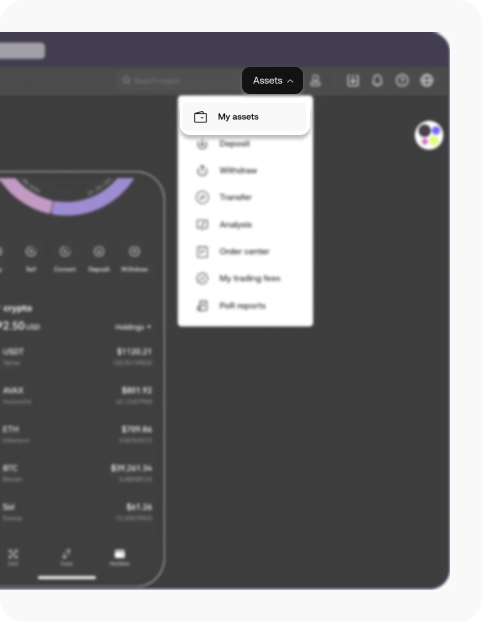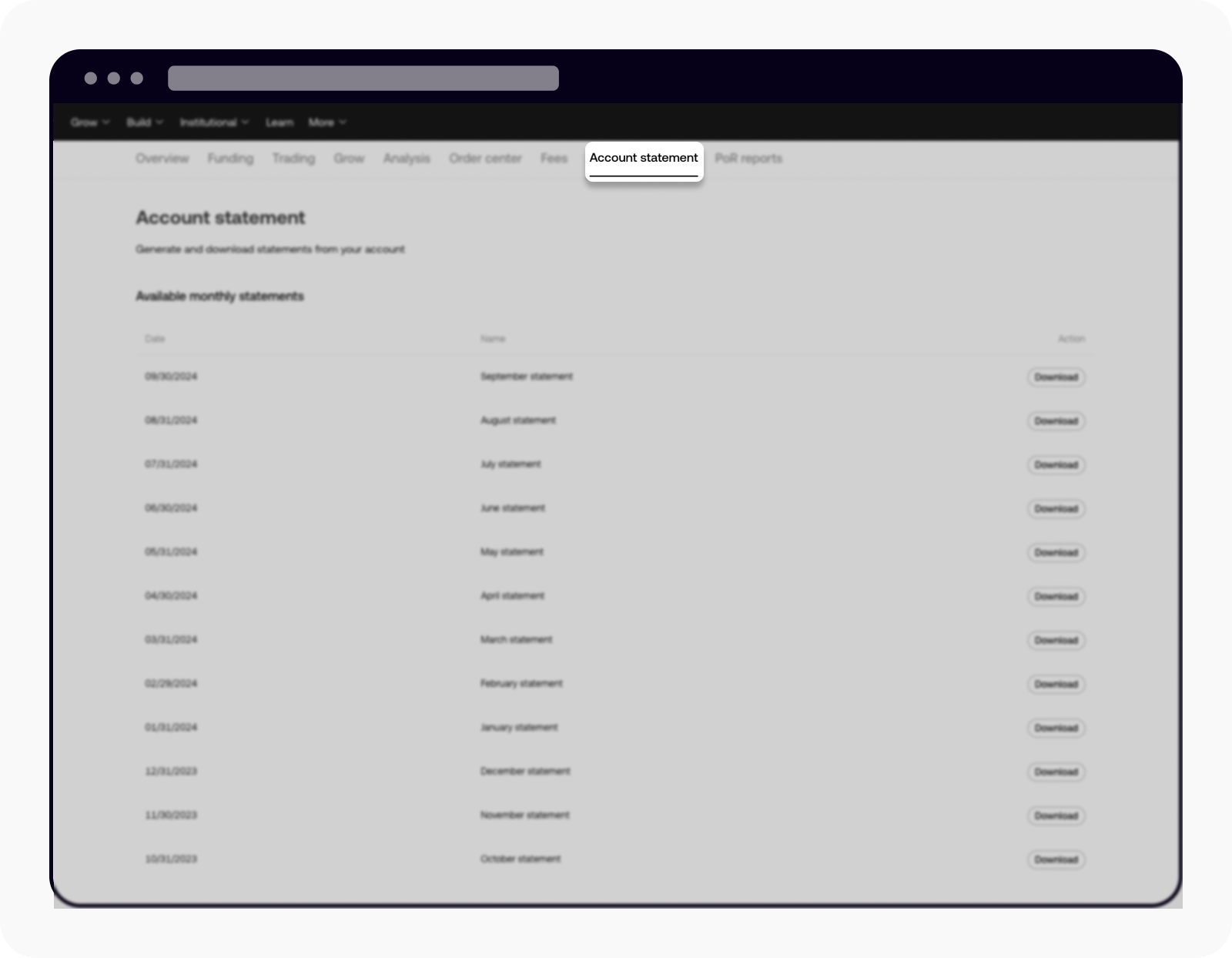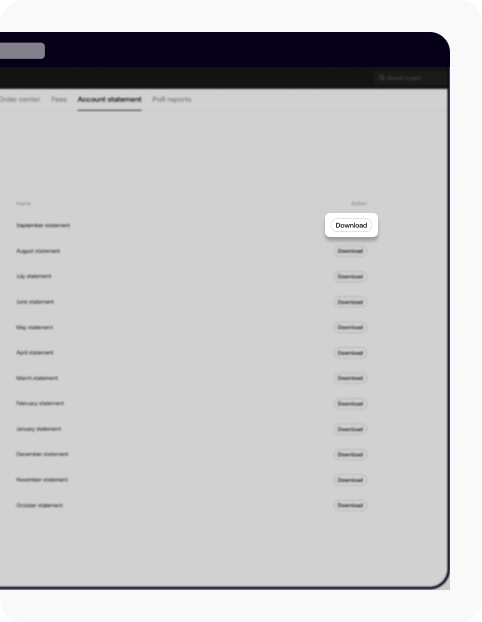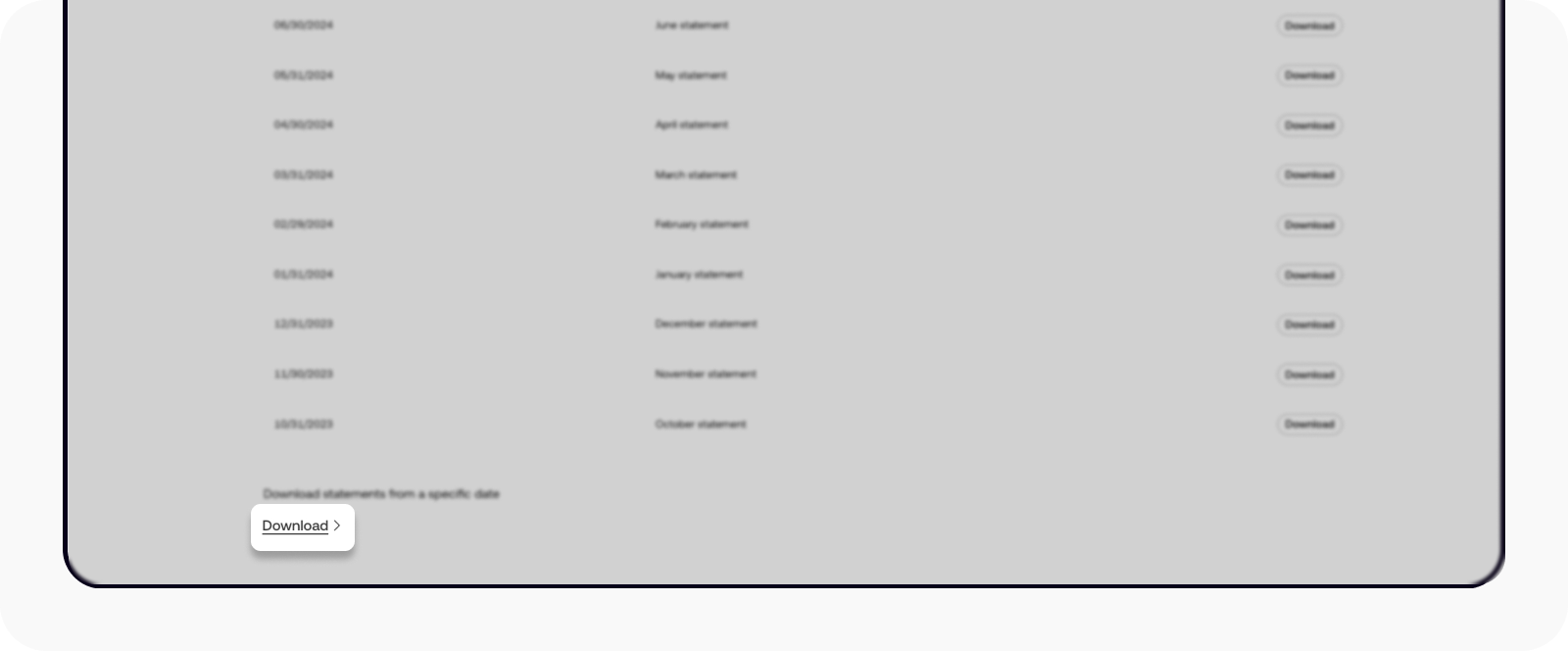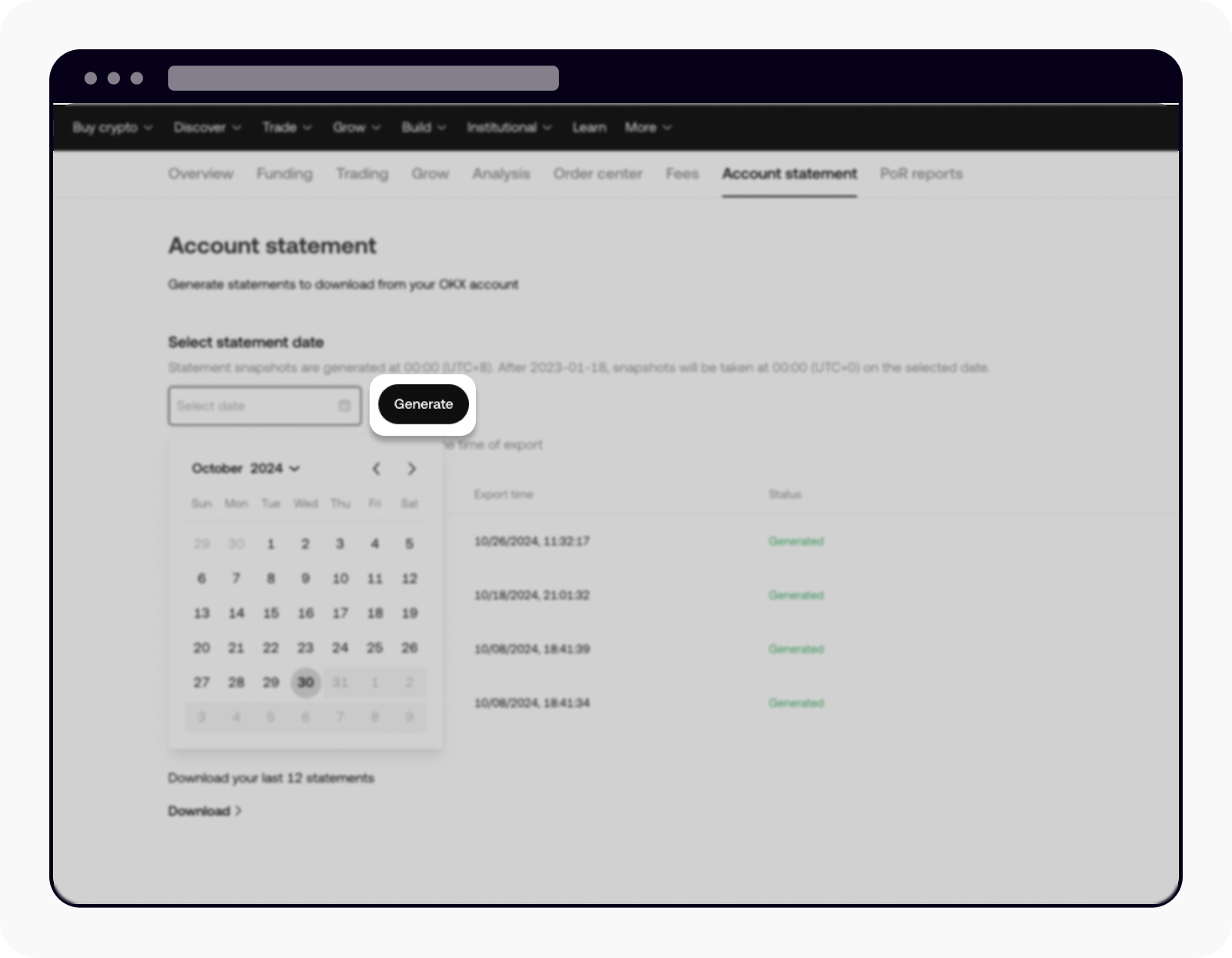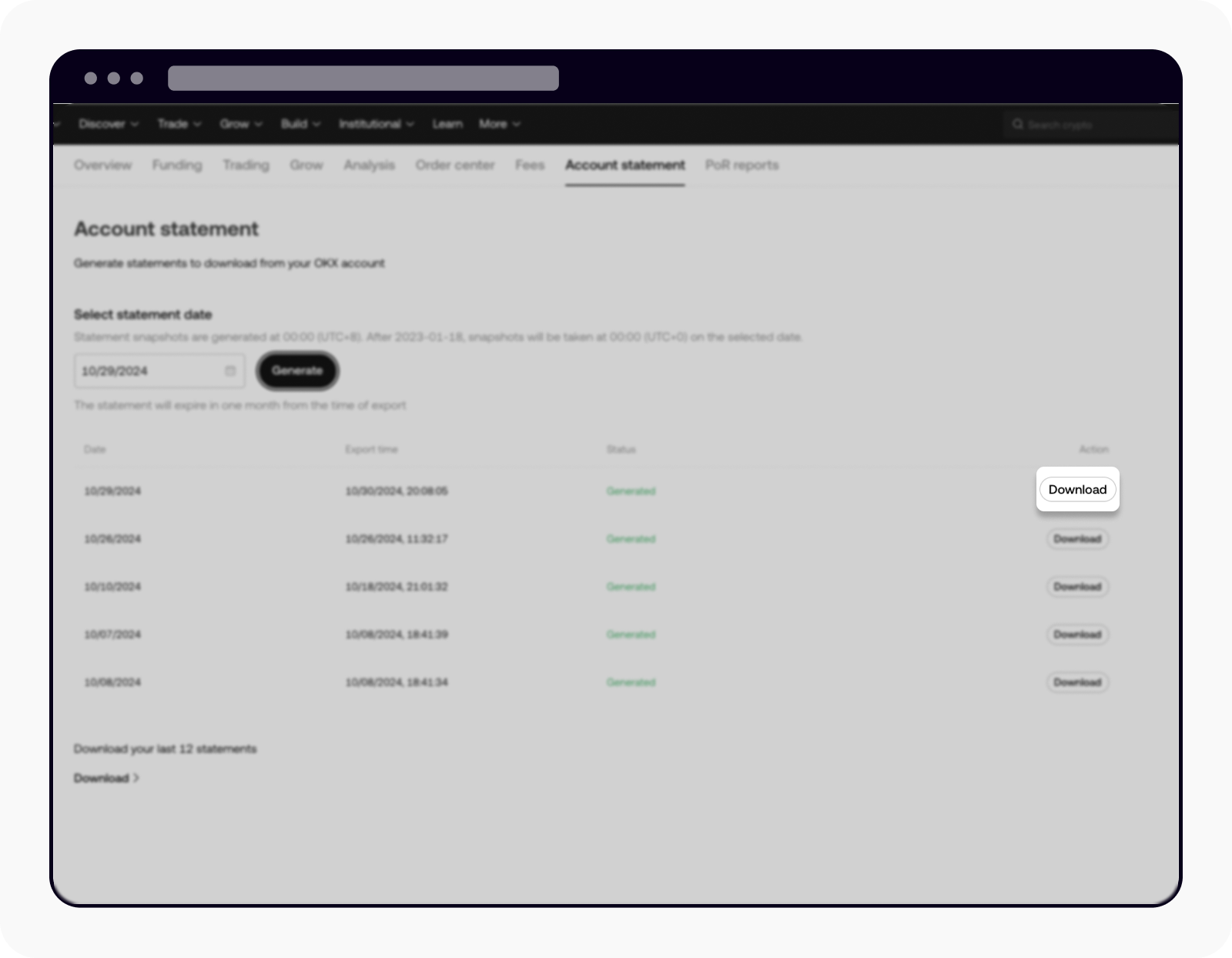How do I download my account statements?
How do I download monthly statements?
To download your past 12 statements, please follow these steps:
Sign in to your OKX account here.
Hover over to Assets and select My assets.
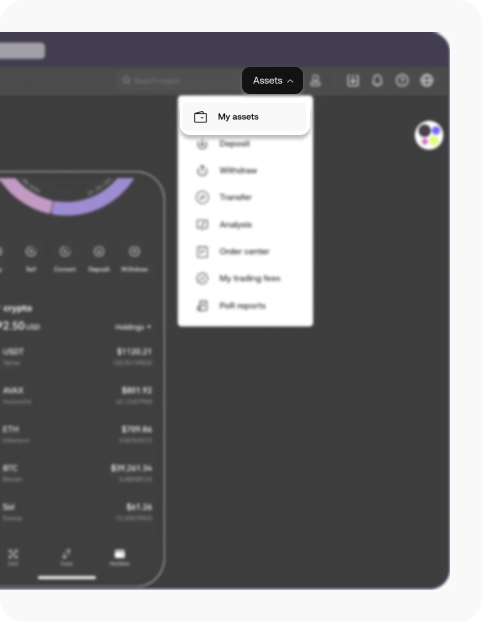
My assets is under Assets
Select Account statement from the menu bar at the top to view the available monthly statements.
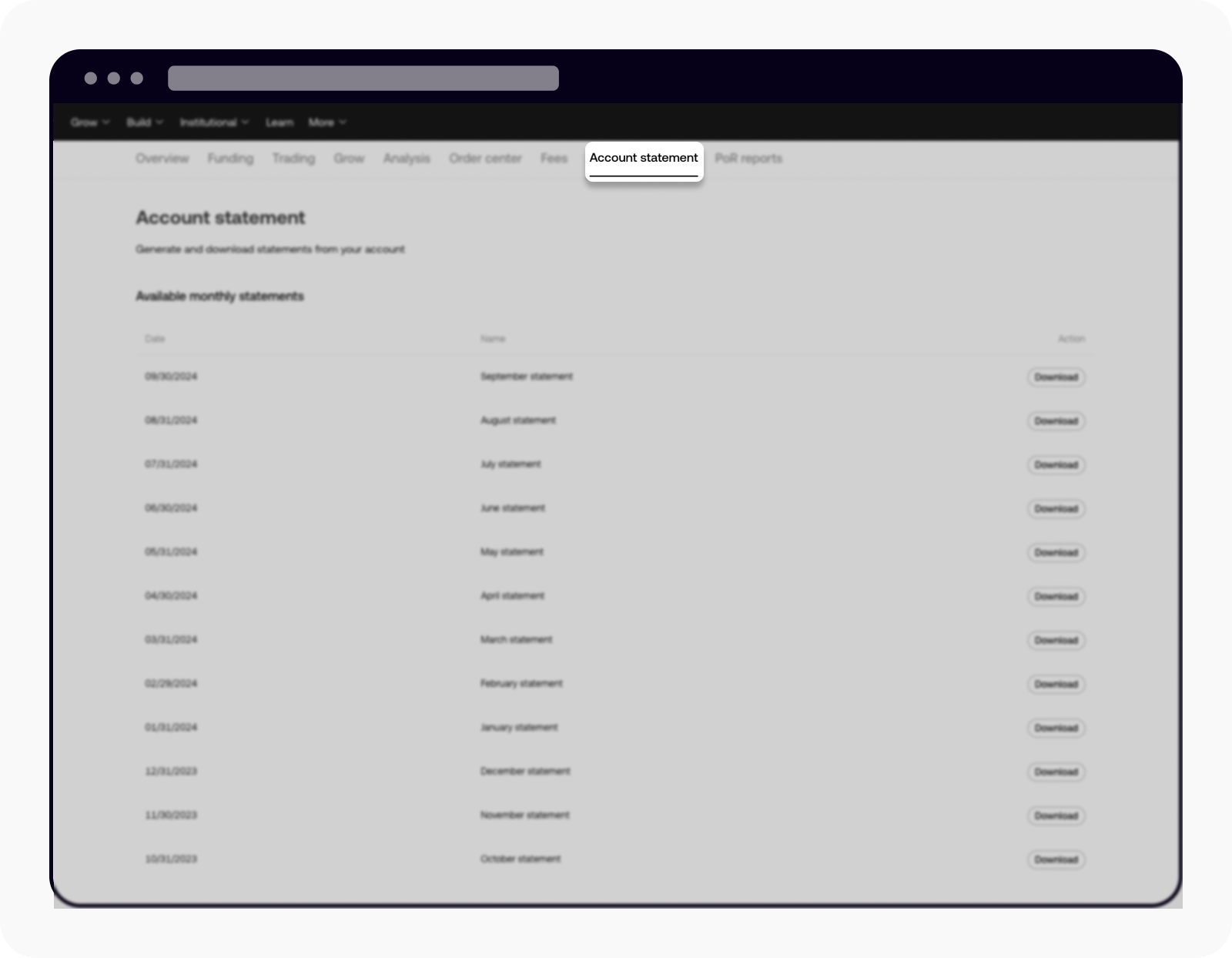
Select Account statement to view available monthly statement
Select Download to download your preferred statement.
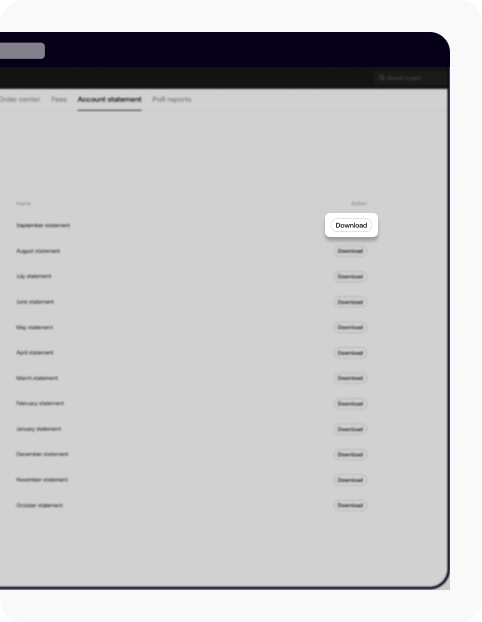
Select download to download the statement
How do I download statements from a specific date?
To download your statements from a specific date, please follow these steps:
Select Download at the bottom of the Account statement page.
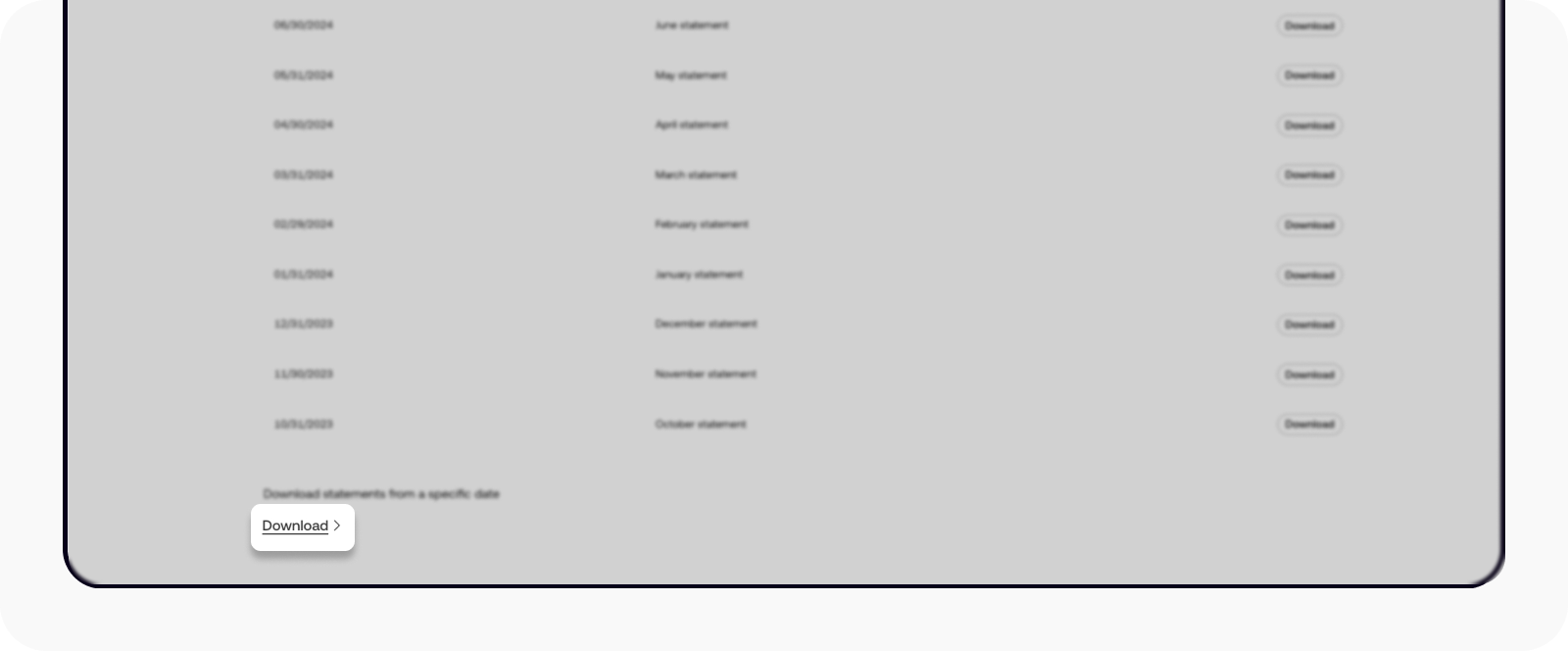
Select Download at the bottom of the page
Select your preferred date, then select Generate.
Note: you can download statements from the past two months only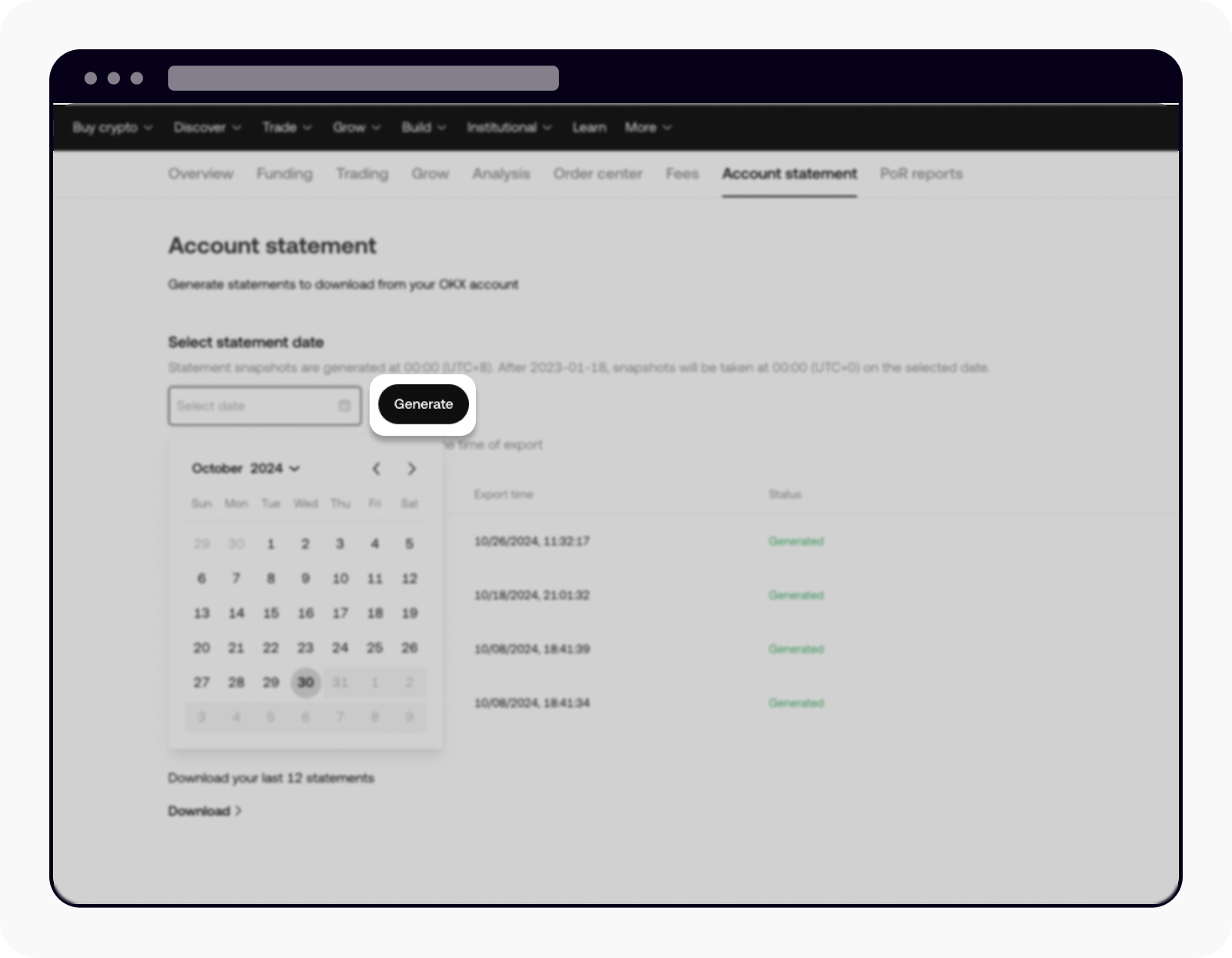
Select Generate to view the statement
Once the statement is ready, you can select Download to download the statement.
Note: the statement might take some time to generate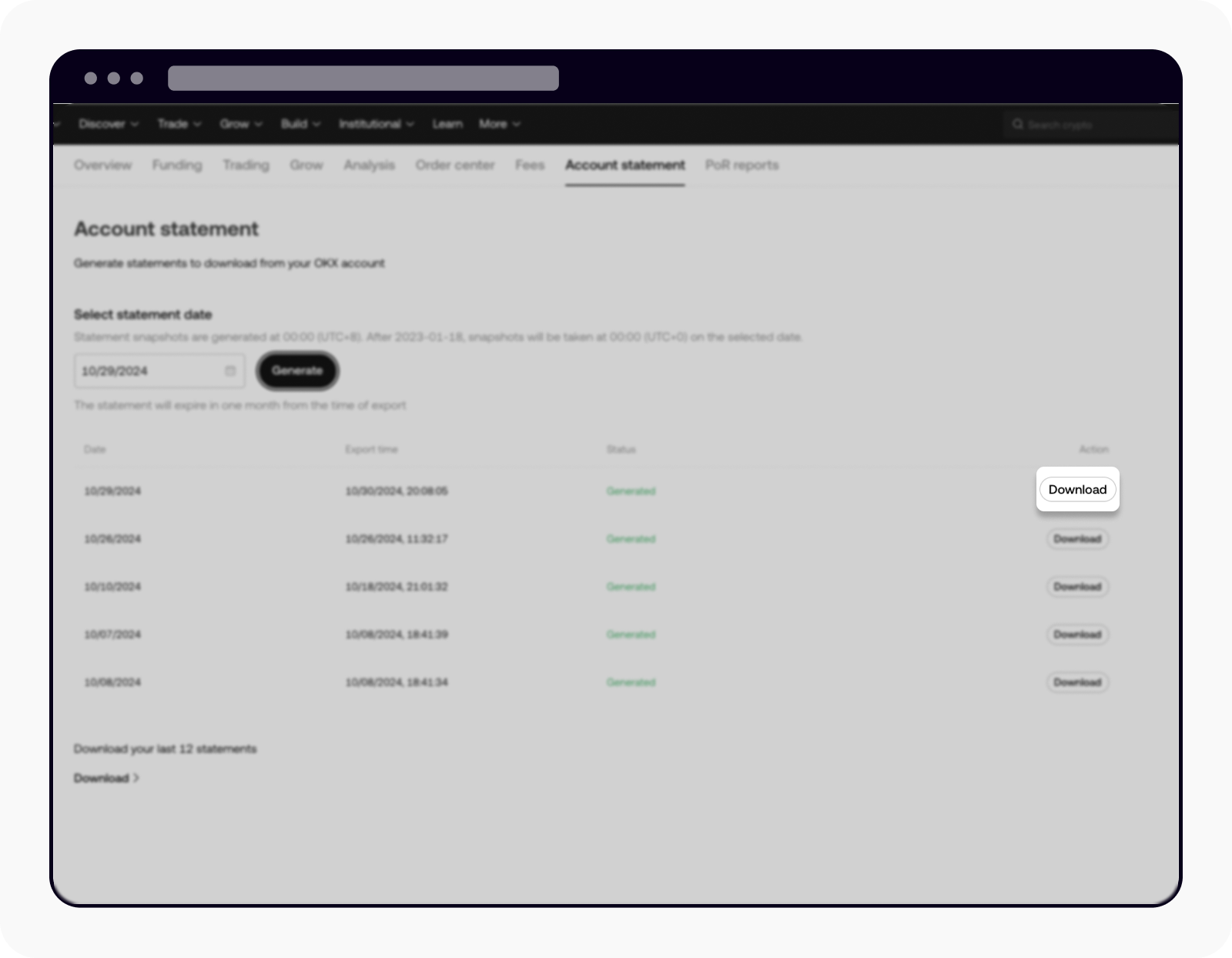
Select download to download the statement