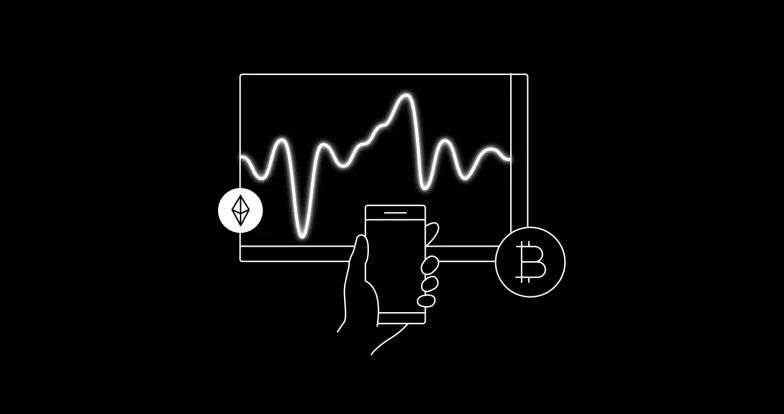Onchain Weekly #7
Discover the latest product updates, stories, and innovations from the OKX Wallet team. This week, an introduction to our new Extension Sidebar: Crypto right from your Browser.
Say Hello to Sidebar
They say true degens use desktop. We're not sure that's the case any more, but here's one for all you web and browser extension users. You can now see all your balances and sign transactions while you get work done, using our new sticky Sidebar.
Skip between web pages, while the Sidebar remains sticky.
Swap, sign transactions, and send or receive crypto right from your browser.
No more pop-ups or separate transaction signing notifications
Connect securely to onchain dApps
All your tokens, across all chains, in once place.
Manage multiple wallets and actions in bulk.
How to Download the OKX Wallet Extension
The Wallet extension is available on both Google Chrome and Microsoft Edge.
How to Activate the Sidebar
Sign in to the Wallet Extension (Chrome or Microsoft Edge)
Navigate to Settings
Select "Open as Sidebar"
Try for yourself and let us know what you think!
Until next time, The OKX Wallet Team
© 2025 OKX. Este artículo se puede reproducir o distribuir tanto en su totalidad como parcialmente en fragmentos de 100 palabras o menos, siempre que no sea con fines comerciales. Cualquier reproducción o distribución del artículo en su totalidad debe indicar de forma prominente: "Este artículo es © 2025 OKX y se utiliza con permiso". Los fragmentos permitidos deben citar el nombre del artículo e incluir la autoría. Por ejemplo: "Nombre del artículo, [nombre del autor si corresponde], © 2025 OKX". No se permiten trabajos derivados u otros usos de este artículo.