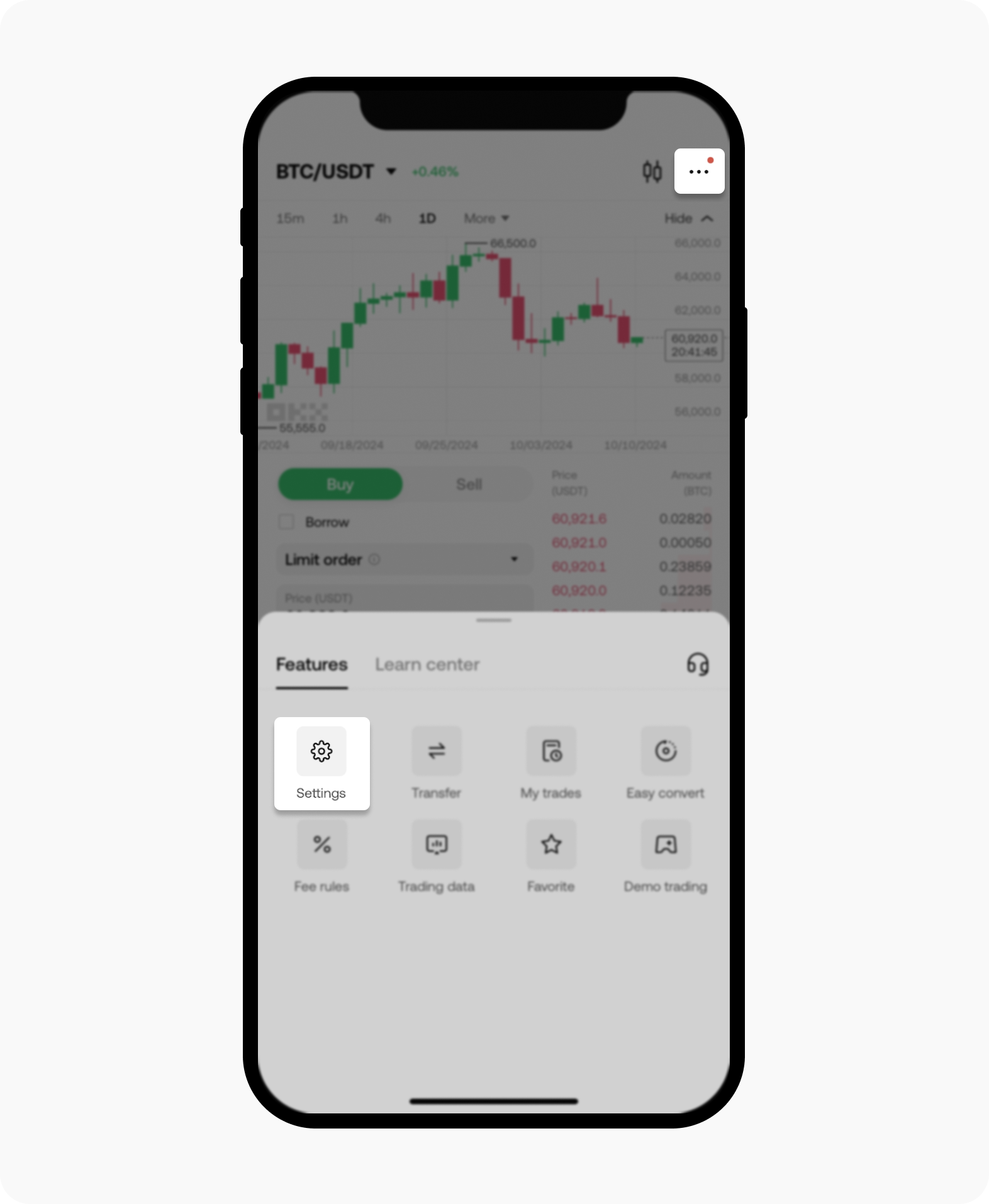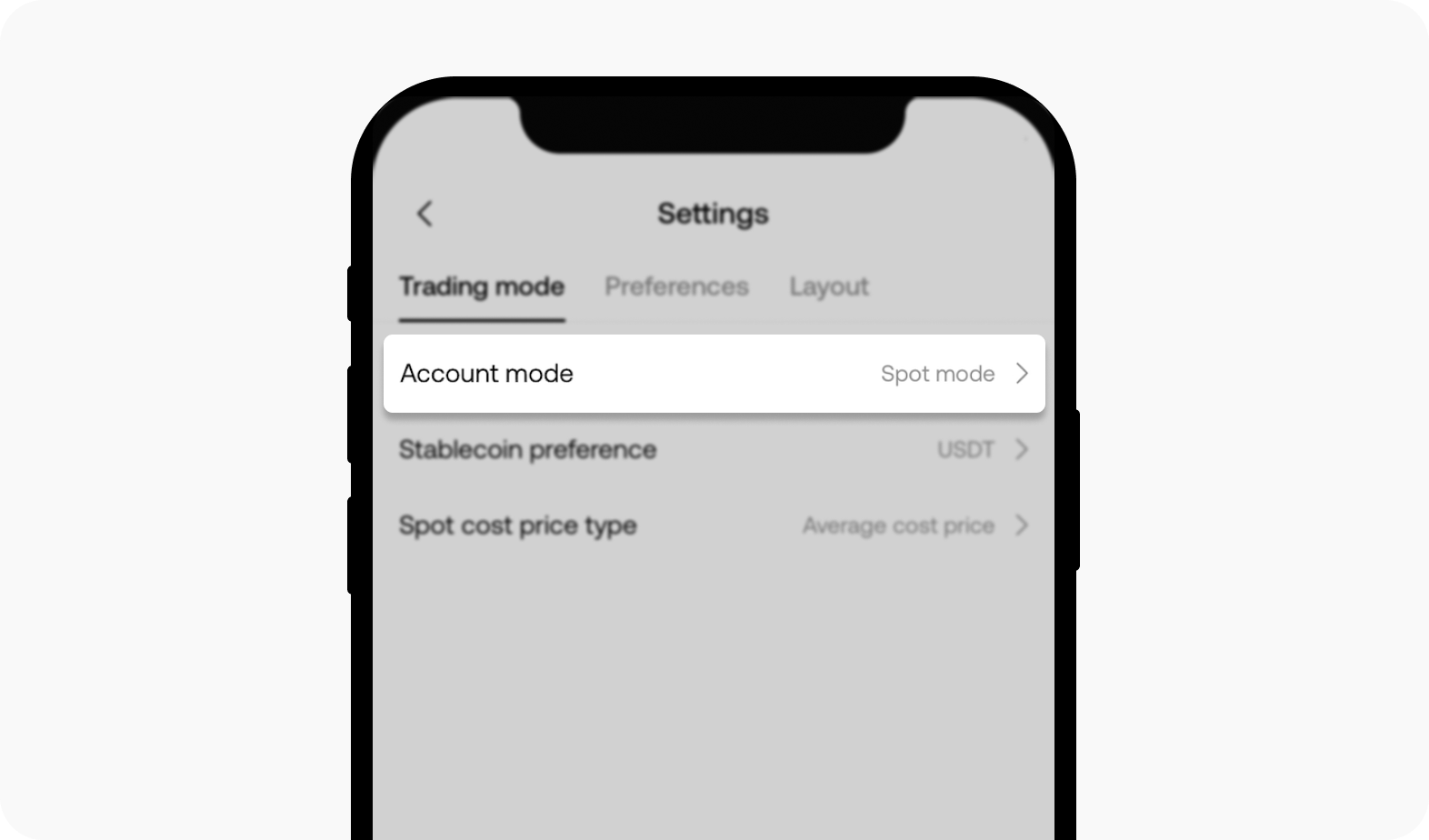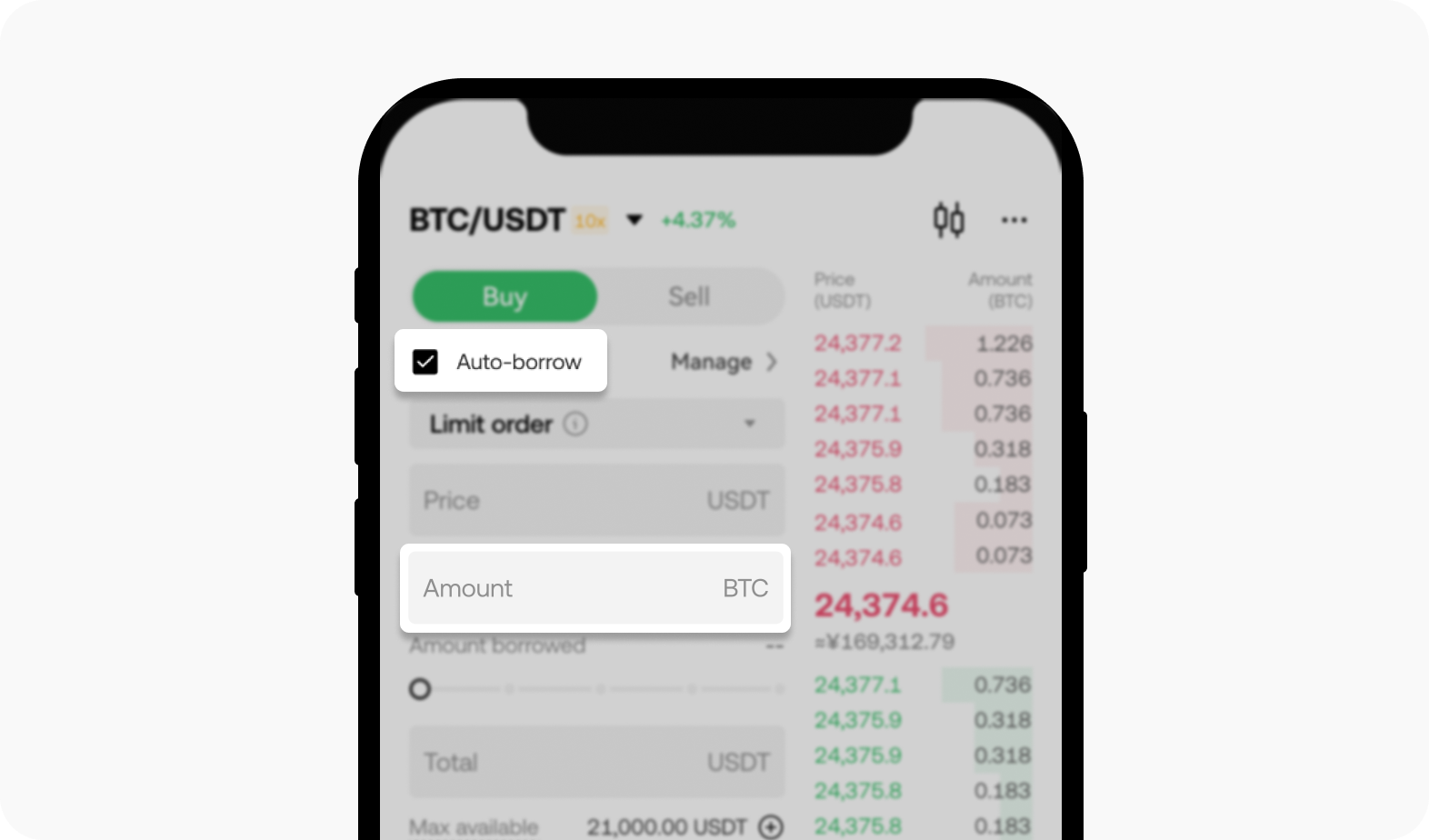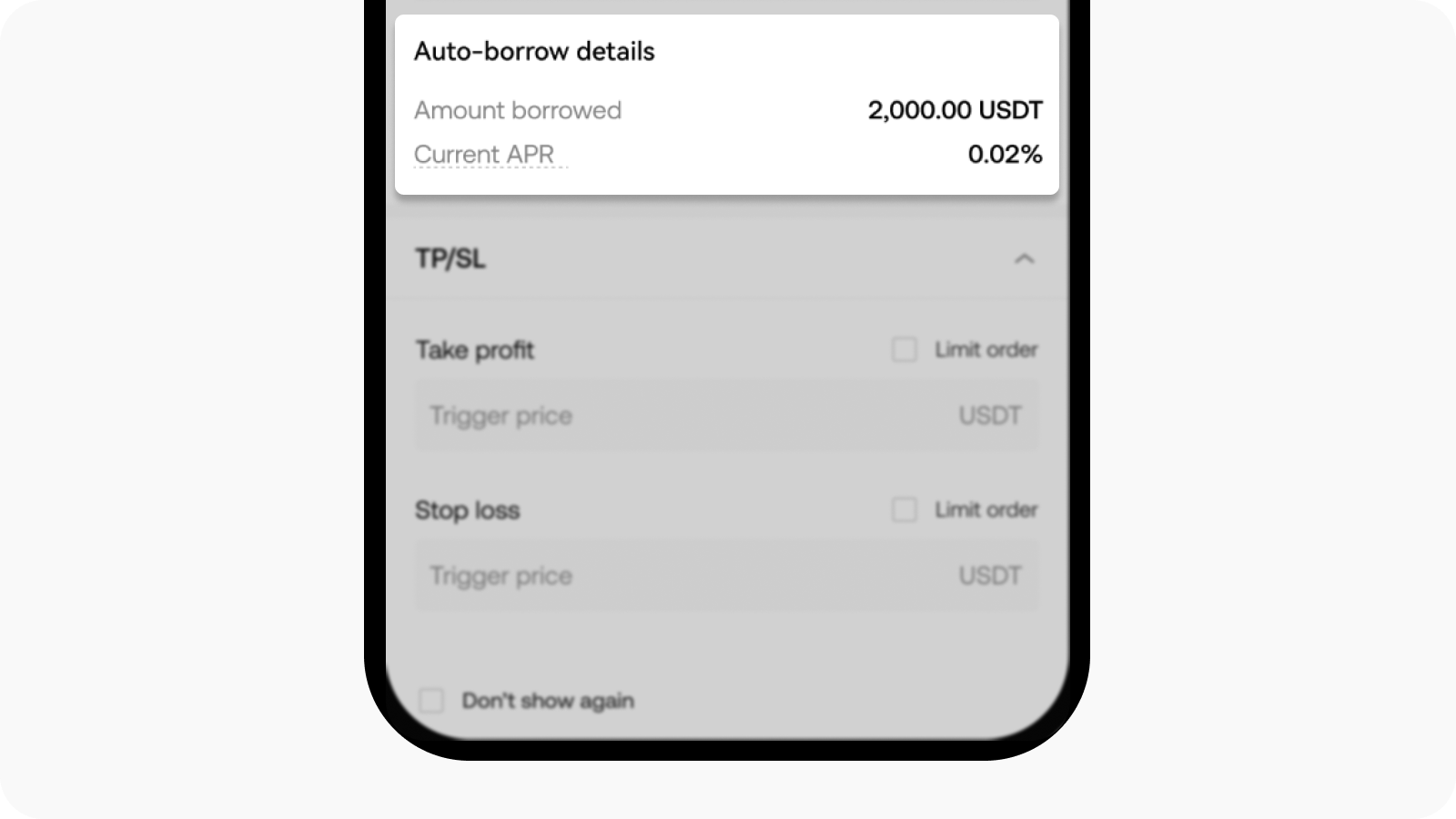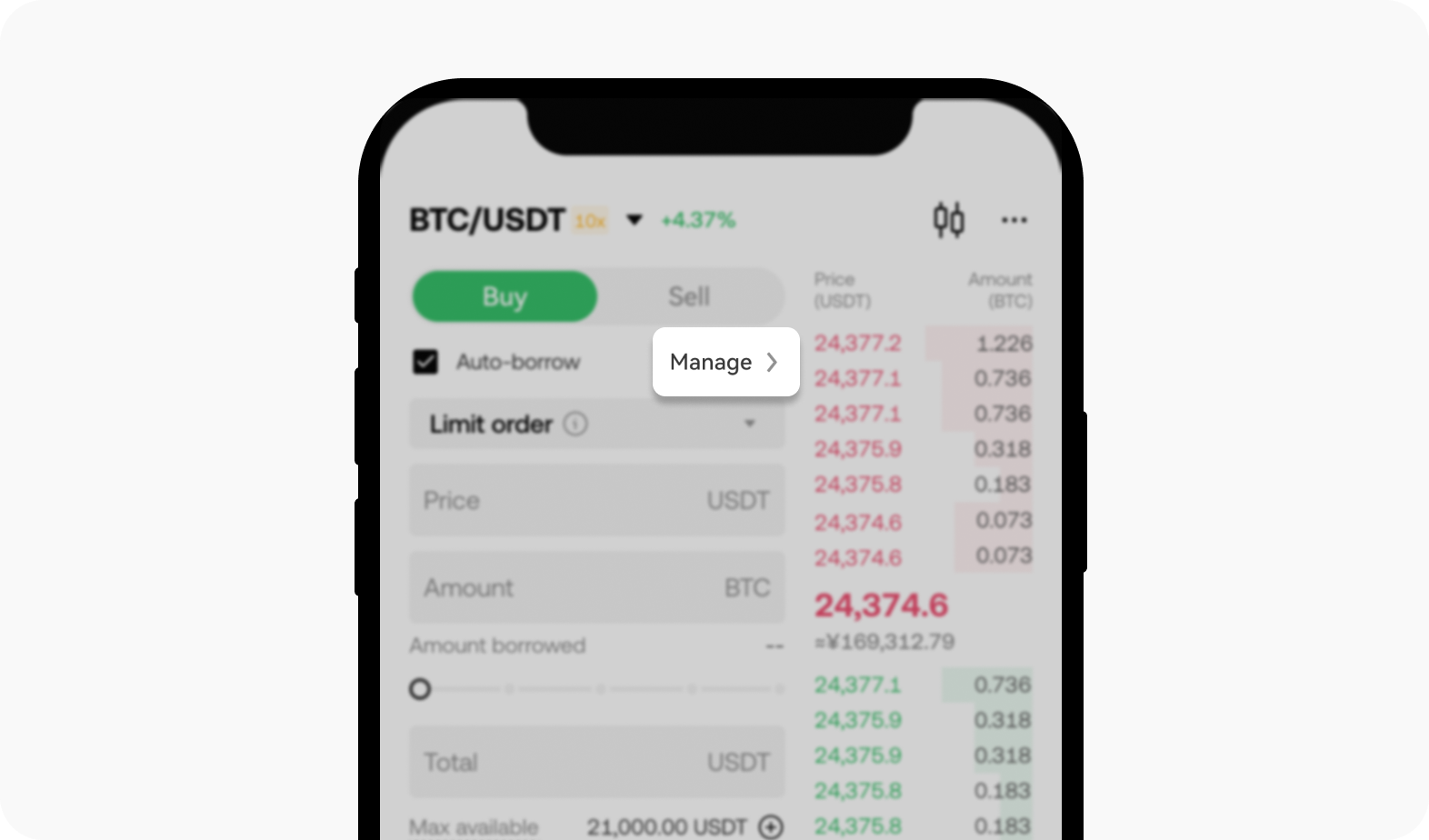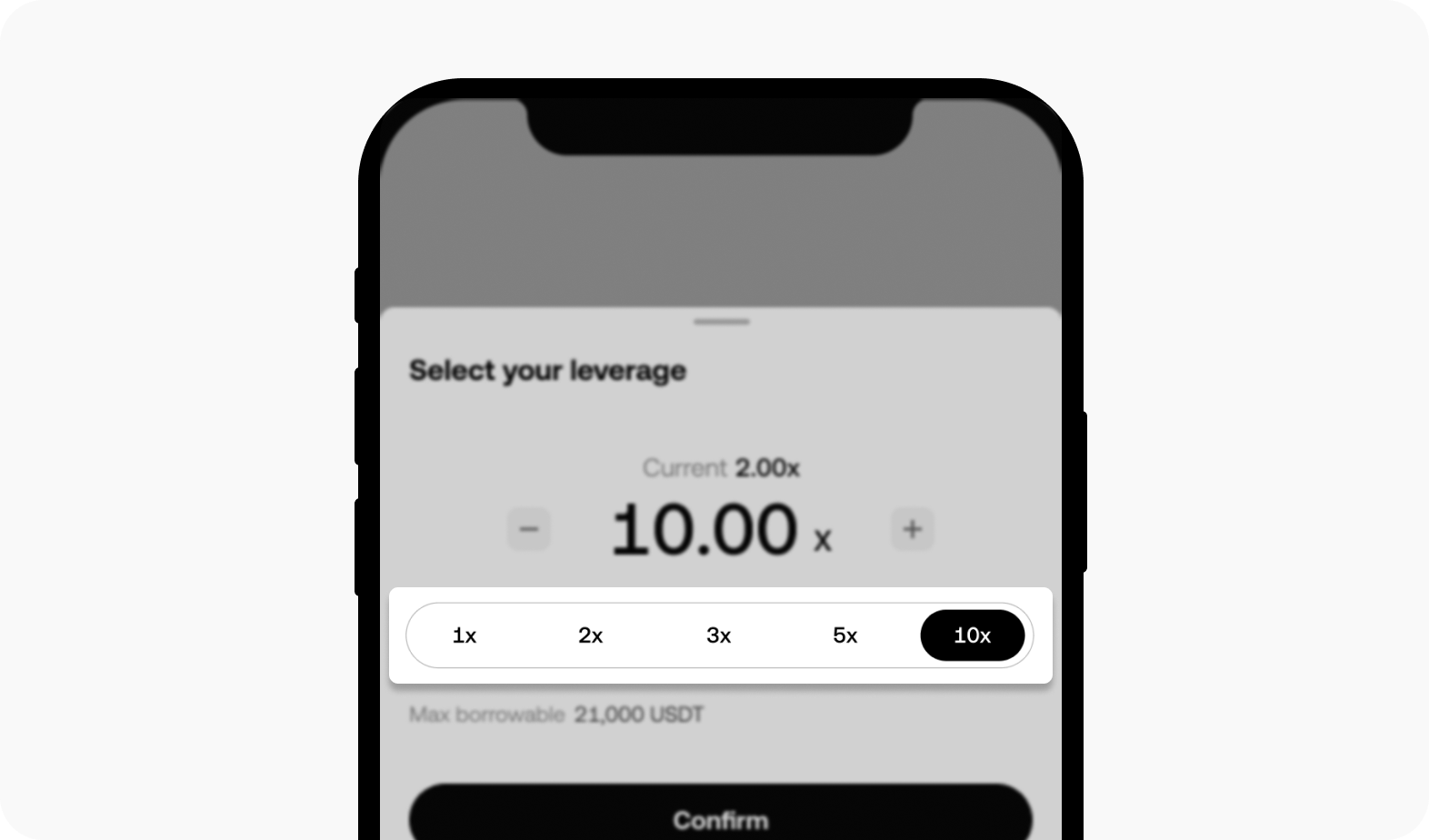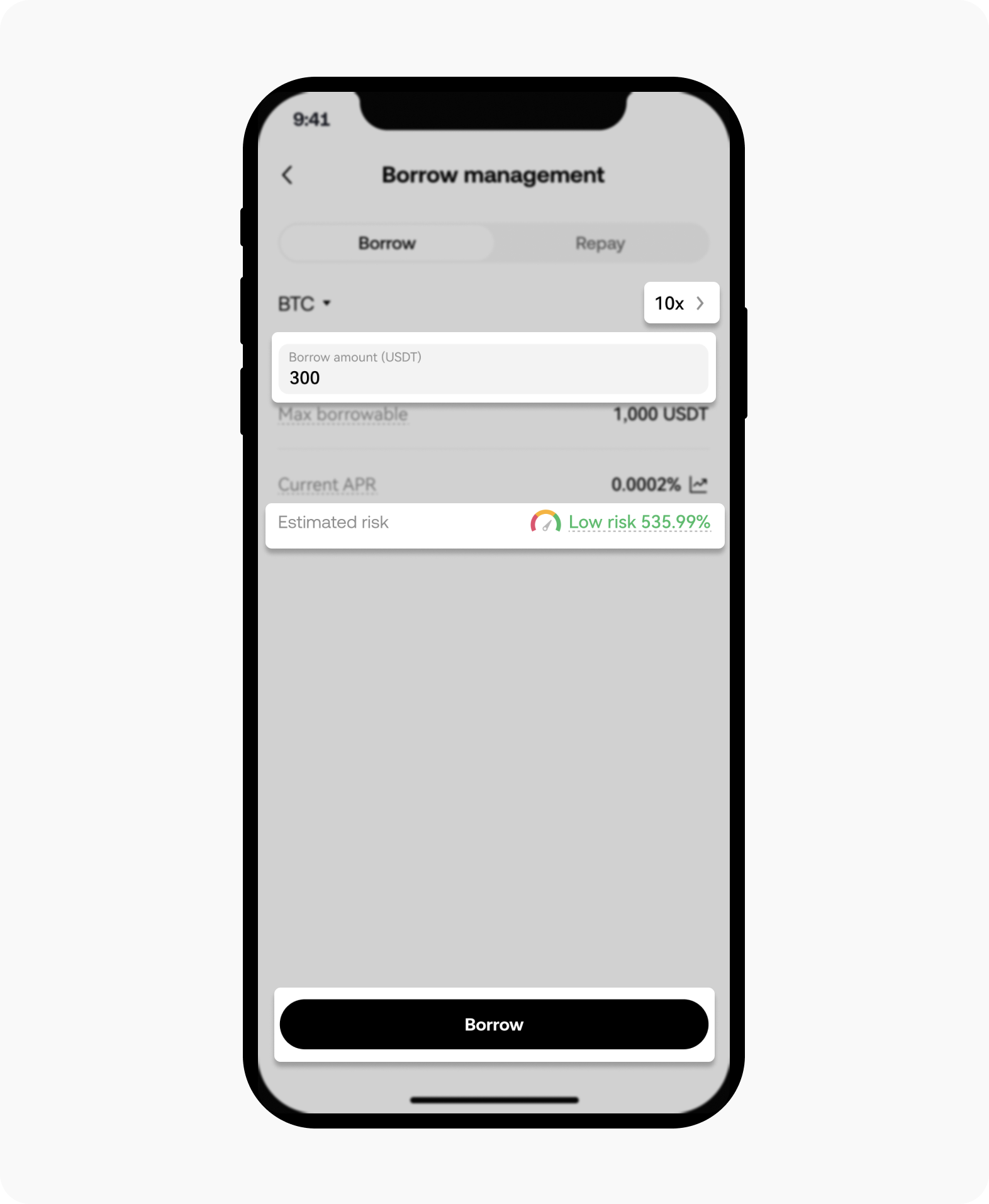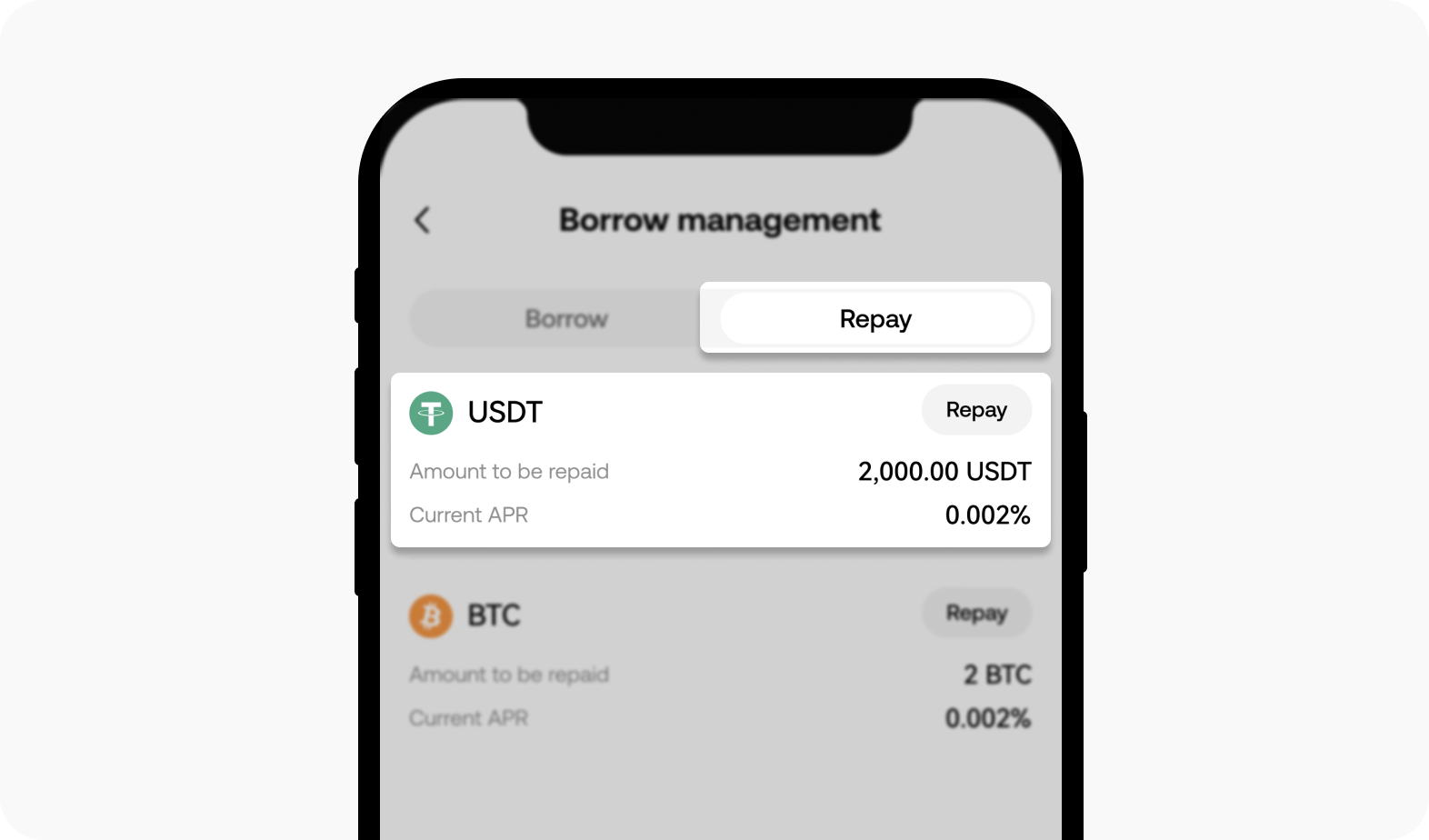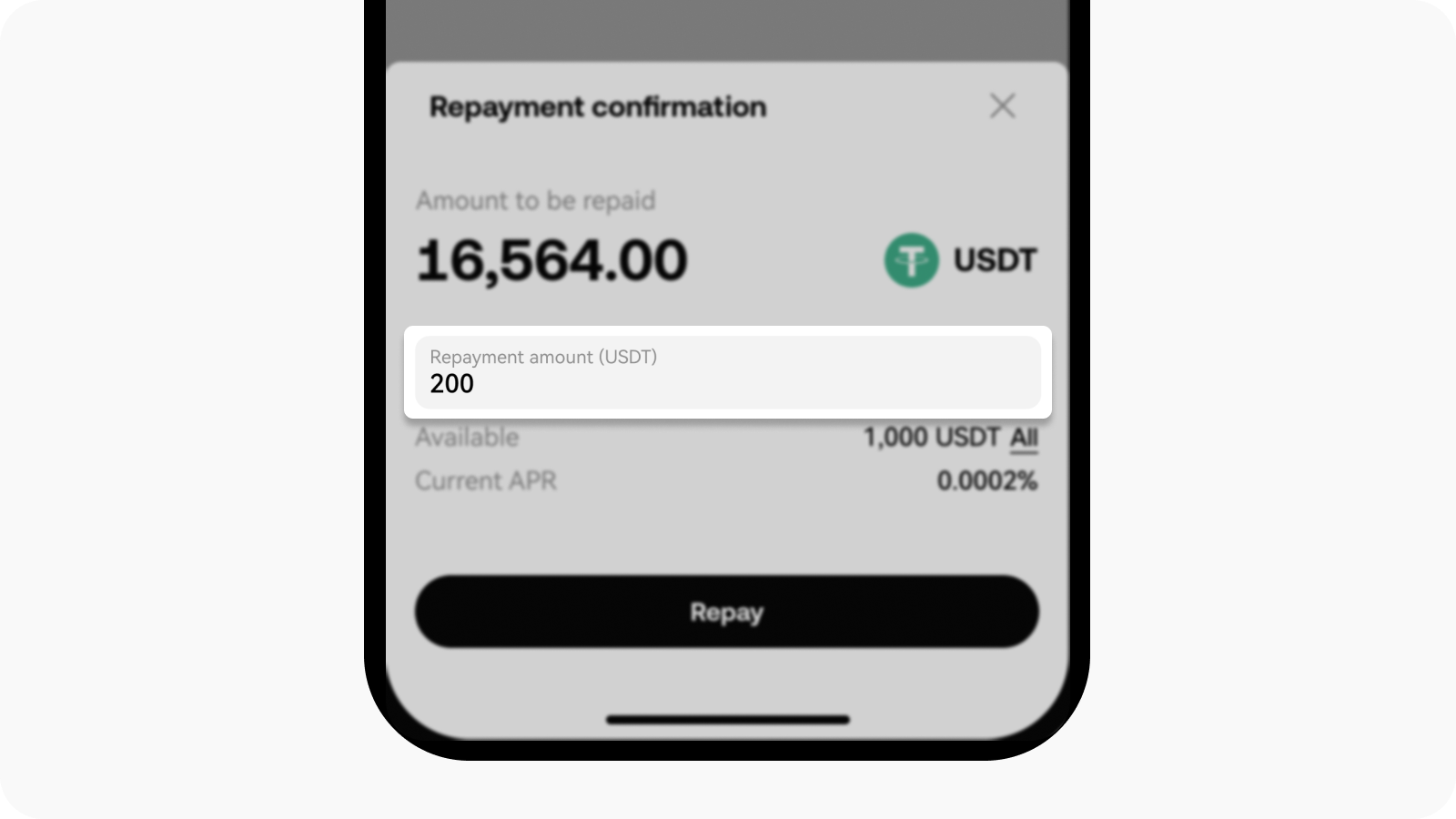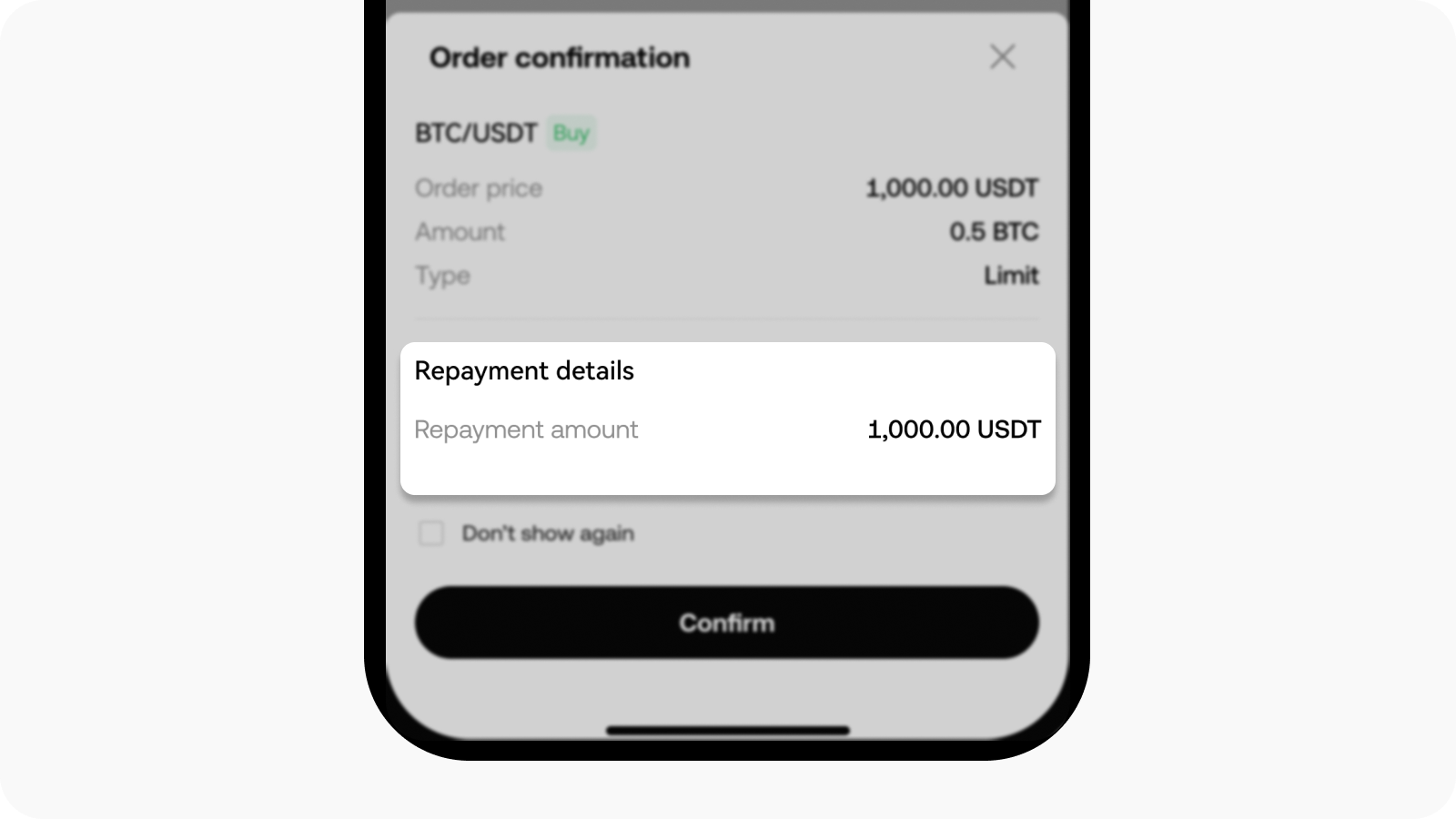¿Cómo solicito préstamos en el modo spot?
¿Qué es el préstamo automático?
Ahora puedes pedir prestados fondos adicionales para aumentar tu poder de compra a tasas competitivas.
Con tan solo unos clics podrás pedir prestados fondos adicionales para el trading en spot.
¿Cómo puedo usar el préstamo automático?
Ve a la opción Menú superior y selecciona la opción Configuración en la categoría Funciones
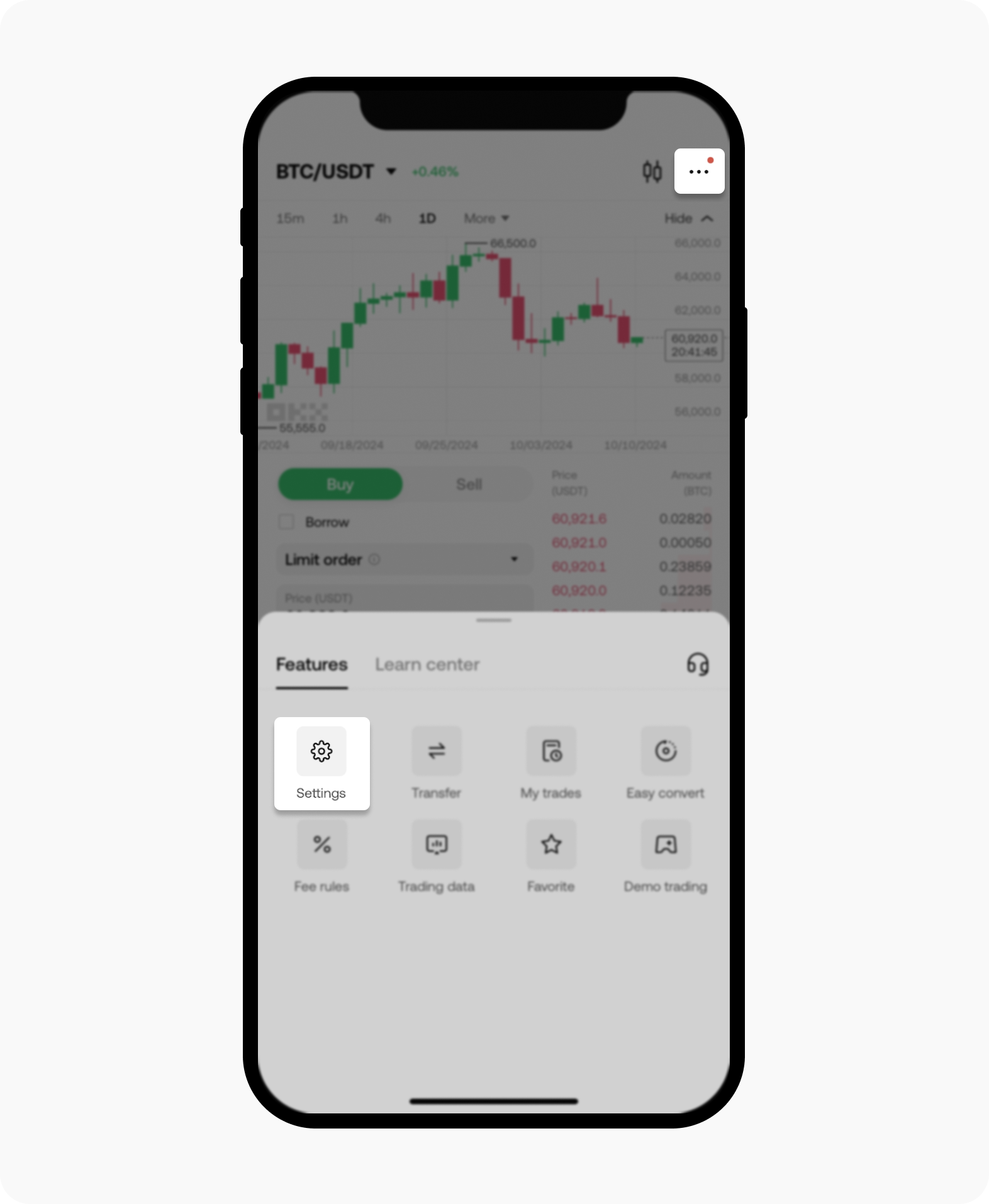
Selecciona Configuración en la página de Funciones
Selecciona Modo de cuenta en la opción de Modo de trading y cambia el modo de tu cuenta a modo spot
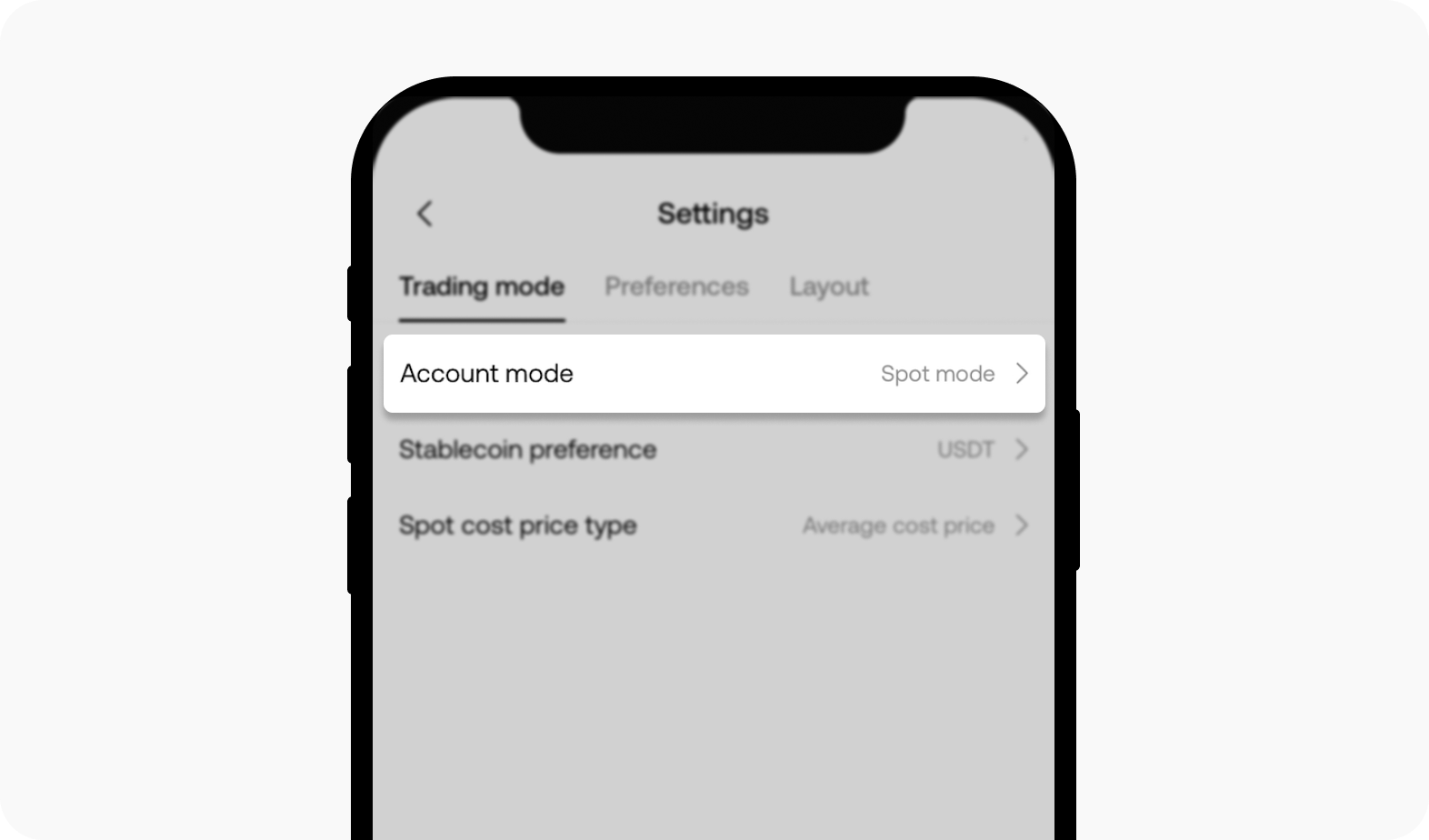
Activa el modo de préstamo automático al cambiar el modo de cuenta a Spot
Selecciona Préstamo automático. Después verás los fondos disponibles para pedir prestados y el monto de activos cripto que puedes comprar con estos fondos.
Por ejemplo, si usas pares de BTC/USDT, ingresa el monto de BTC que deseas comprar.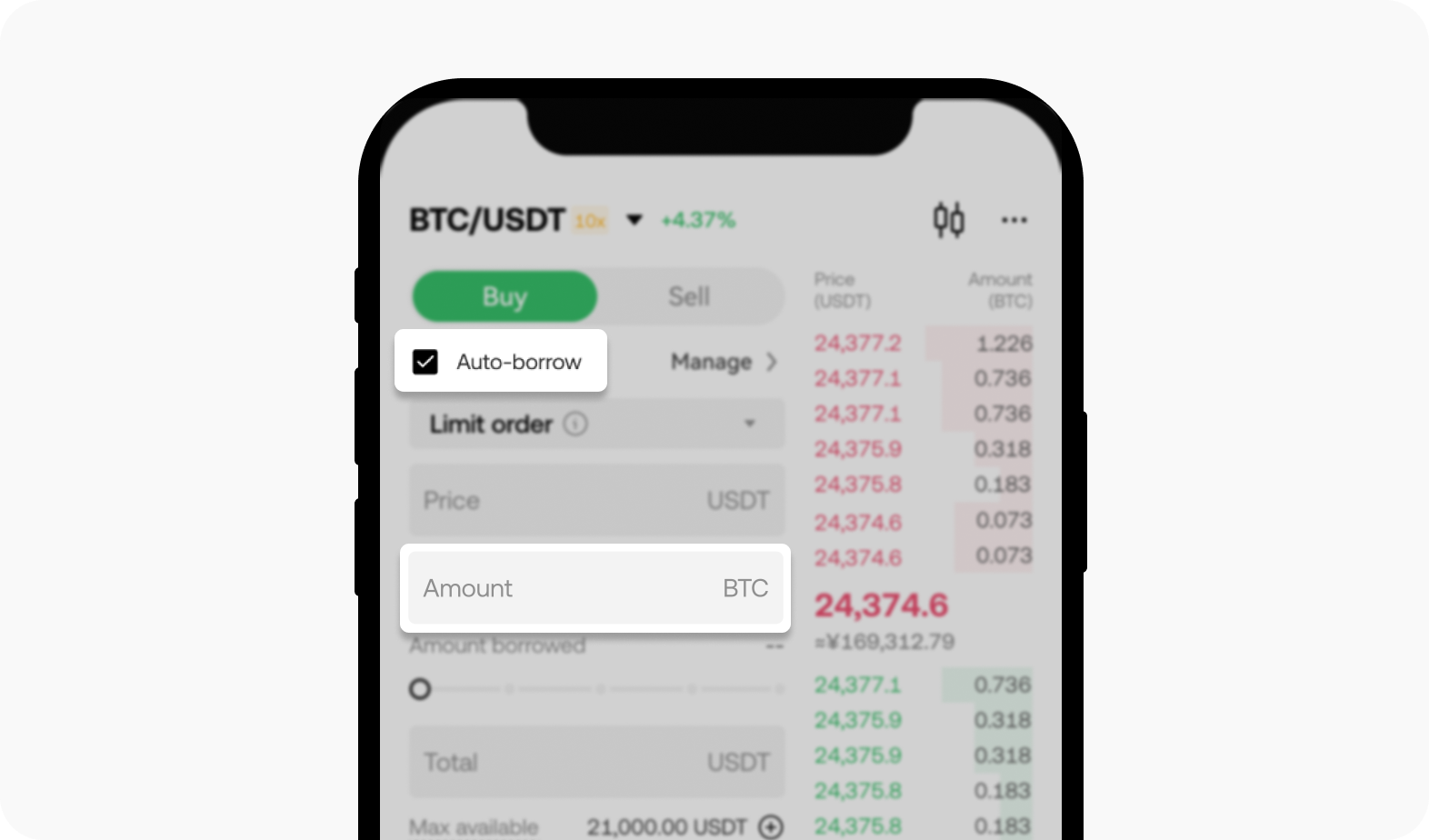
Como primer paso, selecciona Préstamo automático e ingresa el monto
Comprueba los fondos prestados necesarios para completar tu trade

Ajusta el resto de detalles según tus preferencias
Cuando estén listos, selecciona la opción Comprar BTC. Te redirigiremos a la página de confirmación de la orden, donde podrás revisar los detalles del préstamo y confirmar tu trade
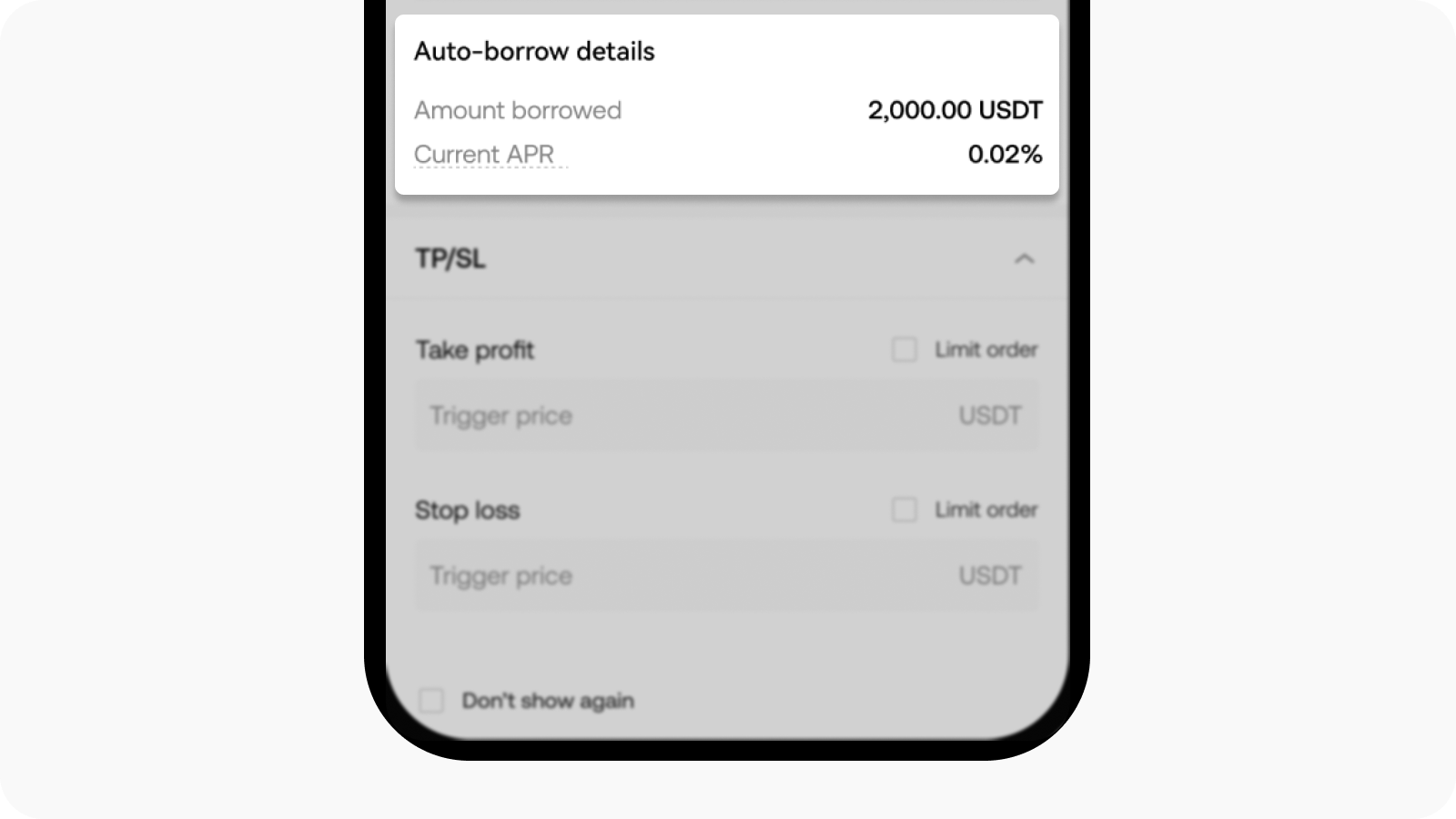
Comprueba los detalles del préstamo automático antes de confirmar el proceso.
¿Cómo puedo gestionar el préstamo?
Para gestionar tu préstamo, selecciona Gestionar. En la pantalla de gestión del préstamo, ingresa el monto que deseas pedir prestada en el campo correspondiente
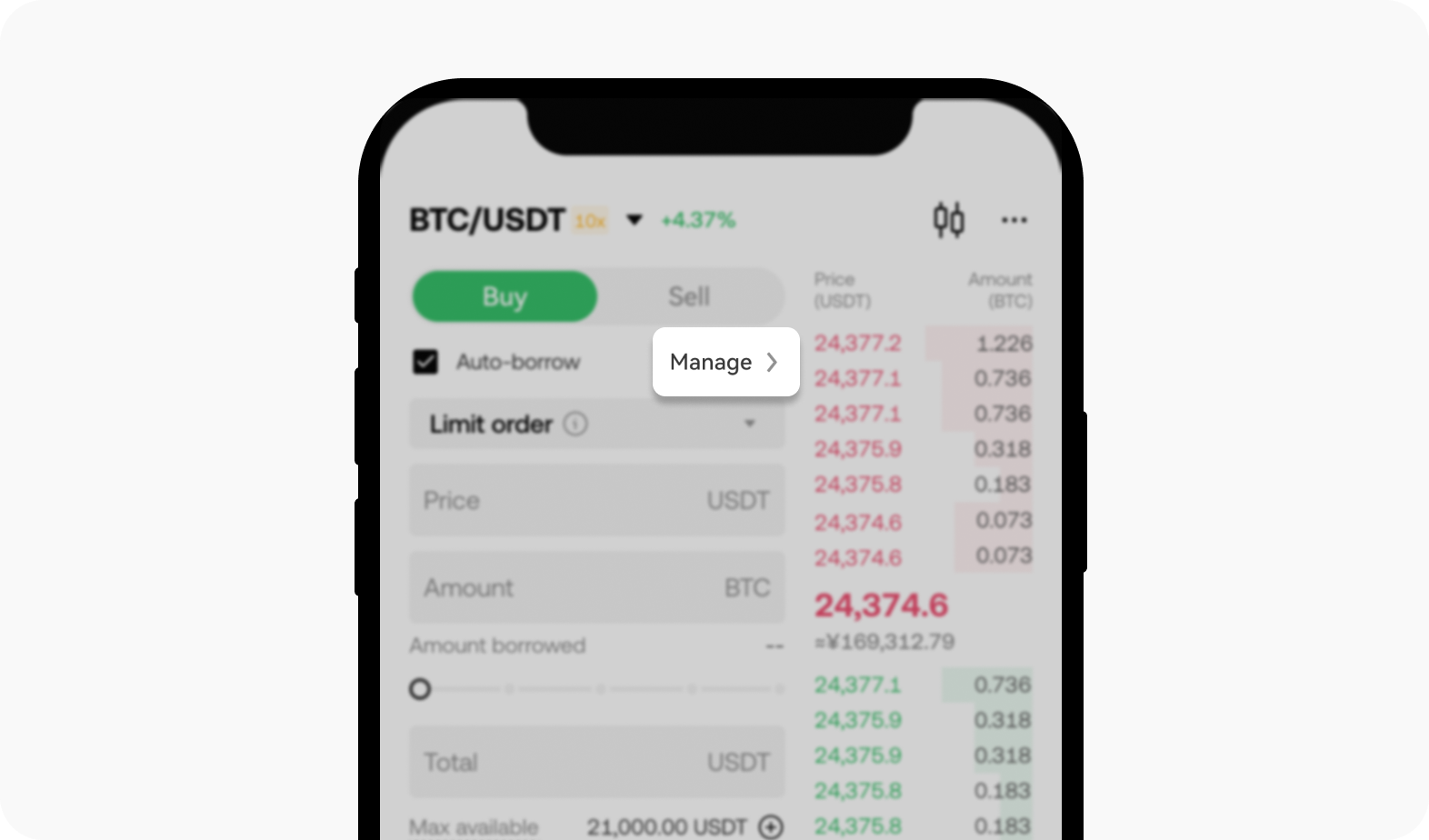
Selecciona Gestionar para ajustar el apalancamiento
Selecciona la sección correspondiente para acceder a la pantalla de gestión de apalancamiento, en la que puedes ajustar tu apalancamiento
Asegúrate de revisar el ratio de margen para confirmar que coincide con tu tolerancia al riesgo
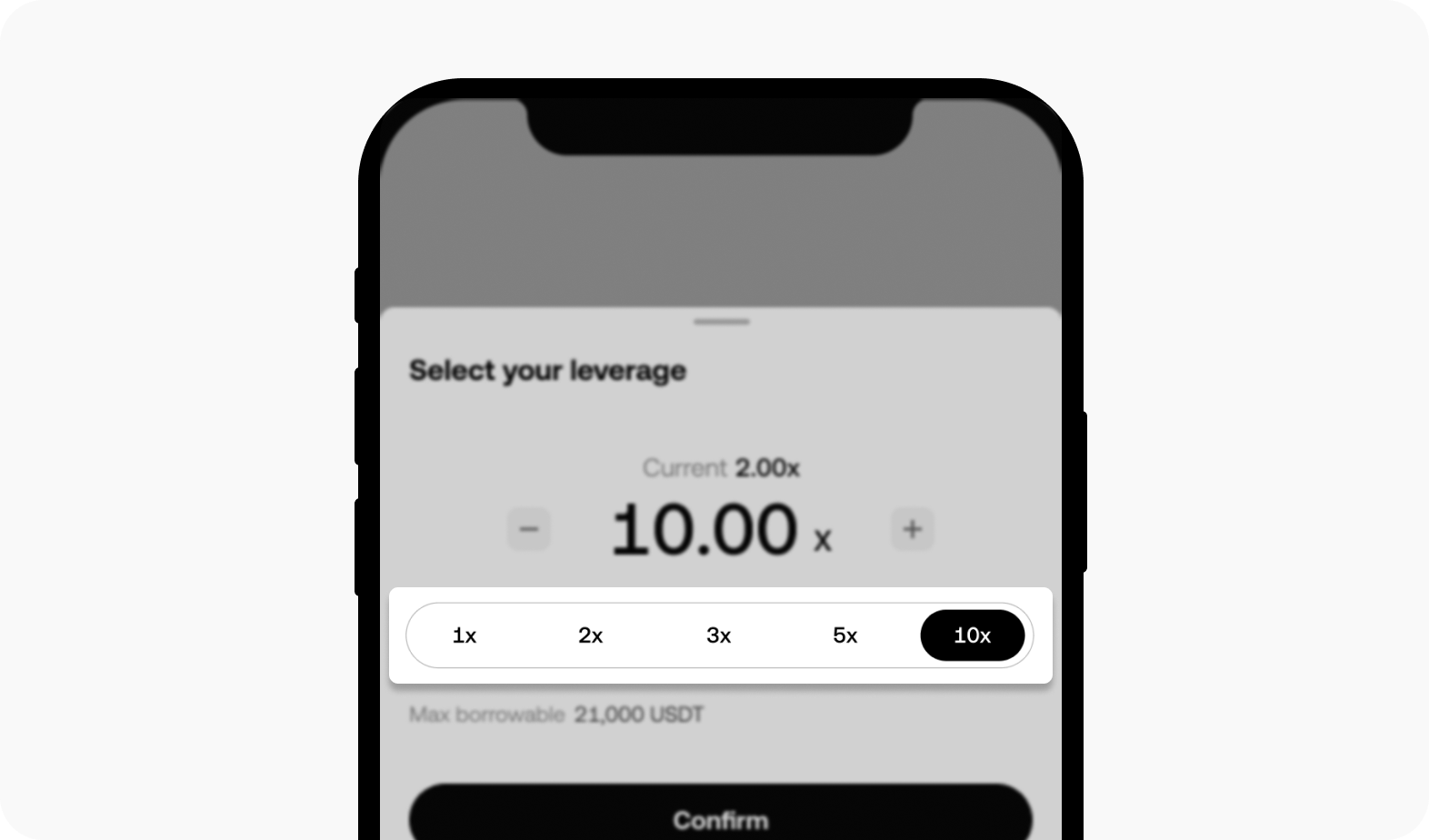
Selecciona el apalancamiento que prefieras para tu préstamo
Para pedir prestados más fondos, selecciona Pedir prestado
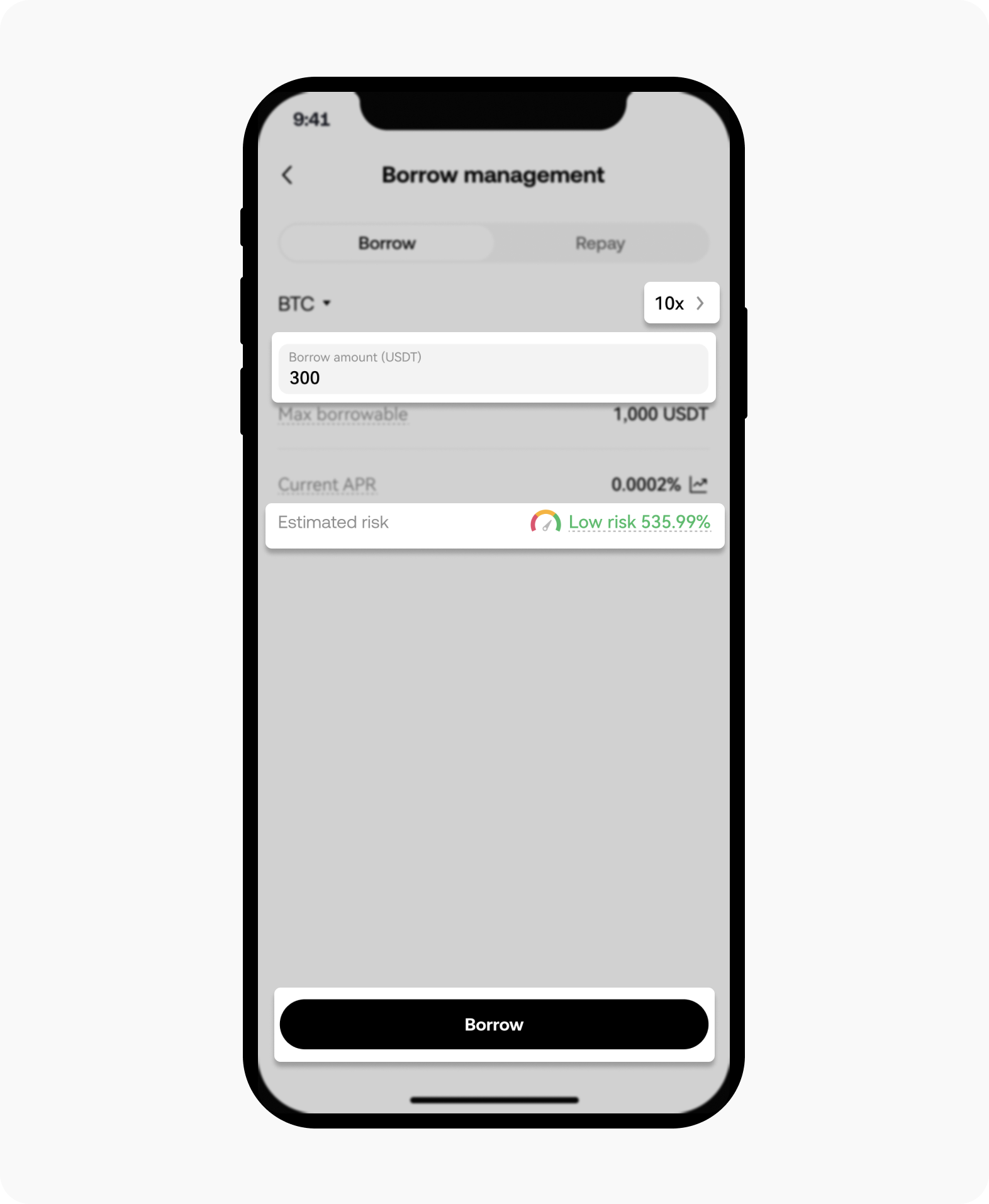
Cuando se haya establecido el apalancamiento, ingresa el monto de préstamo que prefieras y observa el riesgo estimado antes de continuar seleccionando Tomar prestado
¿Cuáles son las formas de amortizar el préstamo?
Hay dos maneras de amortizar el préstamo: mediante amortización manual o activando la amortización automática.
Amortización manual
Puedes elegir amortizar tu préstamo manualmente yendo a la opción Amortizar en la página Gestión del préstamo
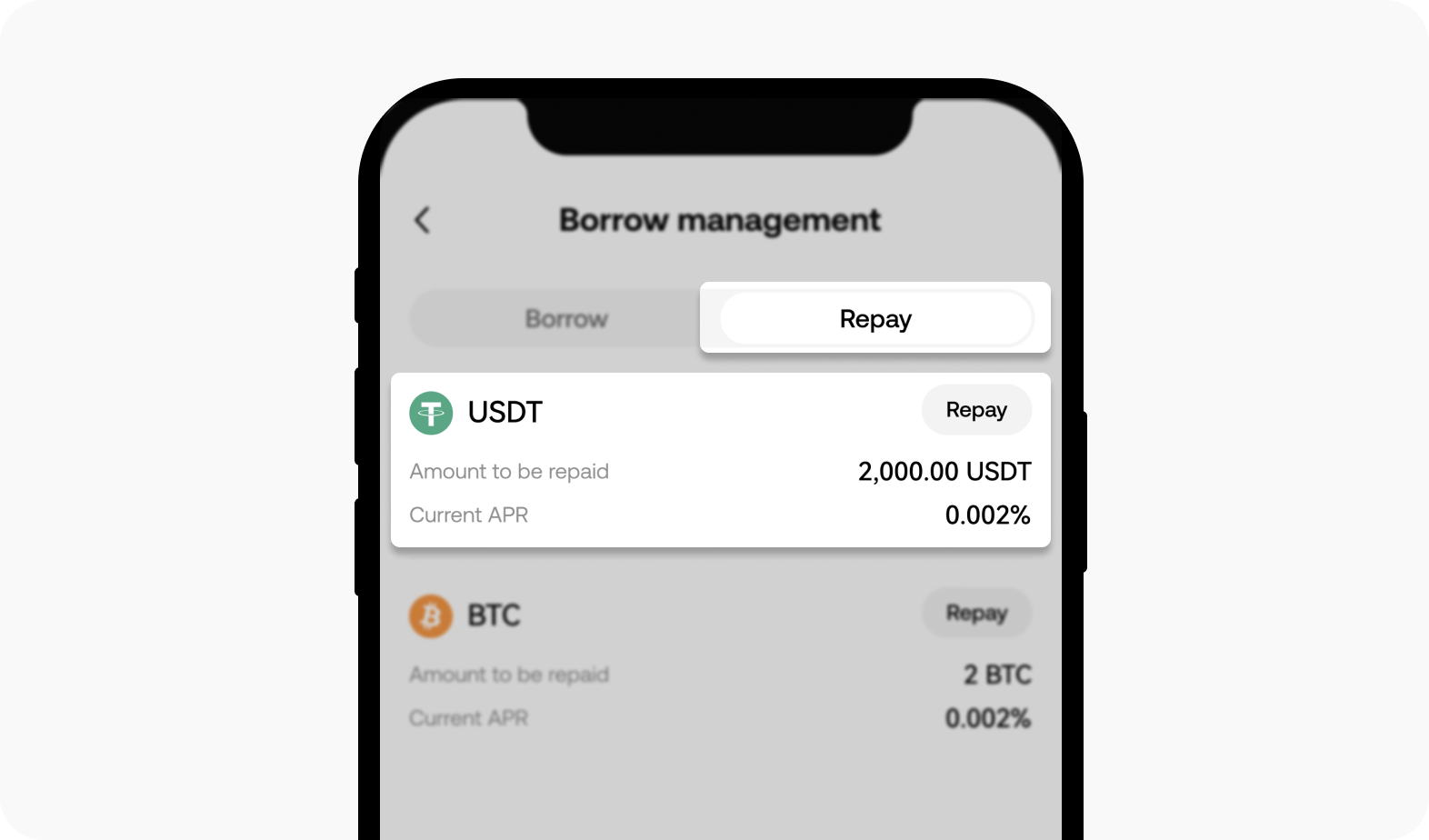
Selecciona Amortizar en la página de gestión de préstamos y selecciona el préstamo que deseas amortizar
Selecciona la cripto que deseas amortizar, ingresa el monto que deseas y, a continuación, selecciona Amortizar
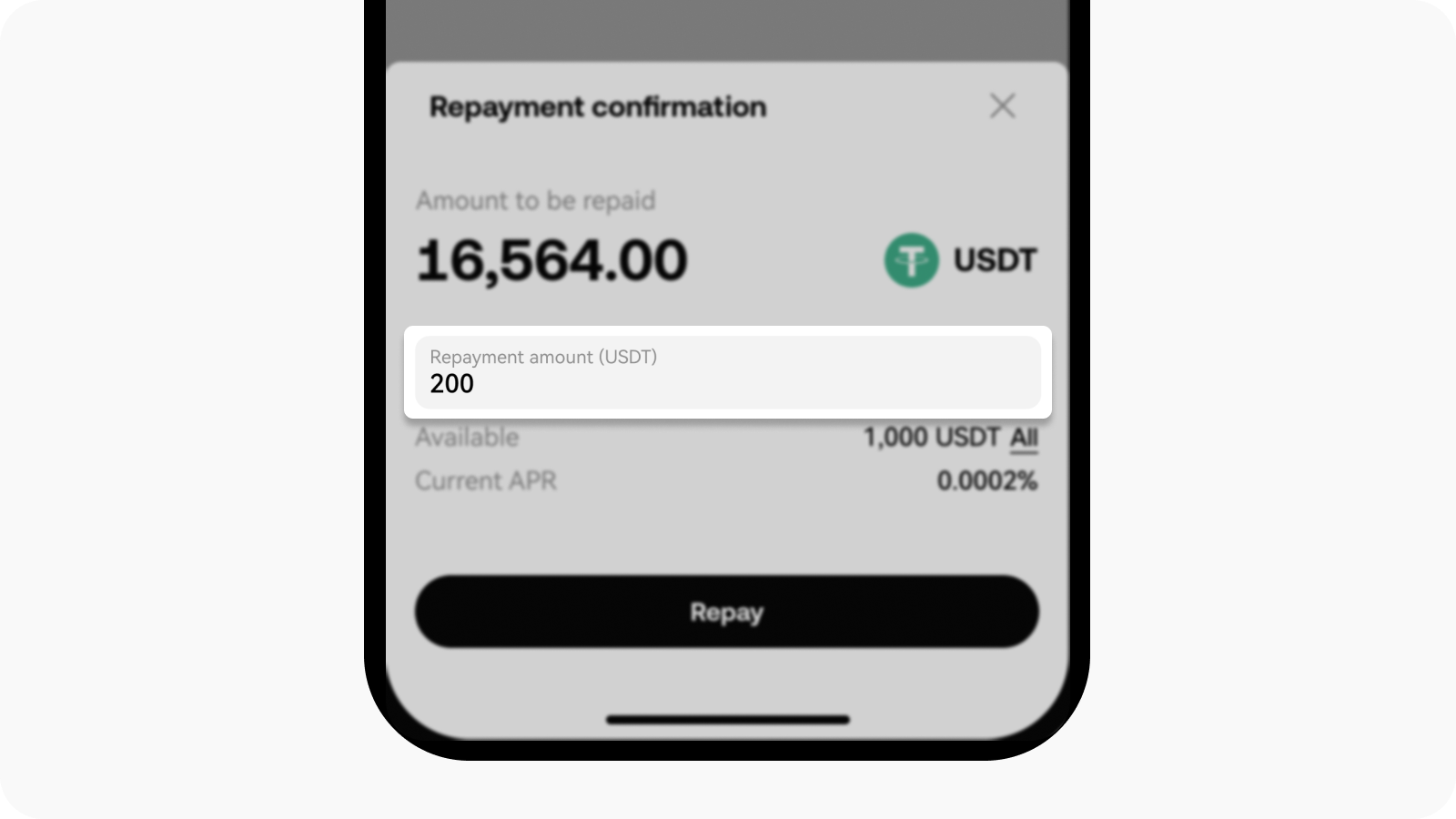
Ingresa el monto para la amortización antes de seleccionar Amortizar
Amortización automática
En este ejemplo usaremos pares de BTC/USDT. Si ya tienes un préstamo, puedes ingresar el monto de BTC que deseas vender

Asegúrate de que todos los detalles necesarios, tales como el precio y el monto de la amortización, quedan ingresados correctamente
Establece el precio al que deseas vender tus BTC y el monto para la amortización
Cuando todo esté listo, selecciona la opción Vender BTC. Esto te llevará a la página de confirmación de la orden, en la que podrás revisar los detalles de la amortización y confirmar tu orden
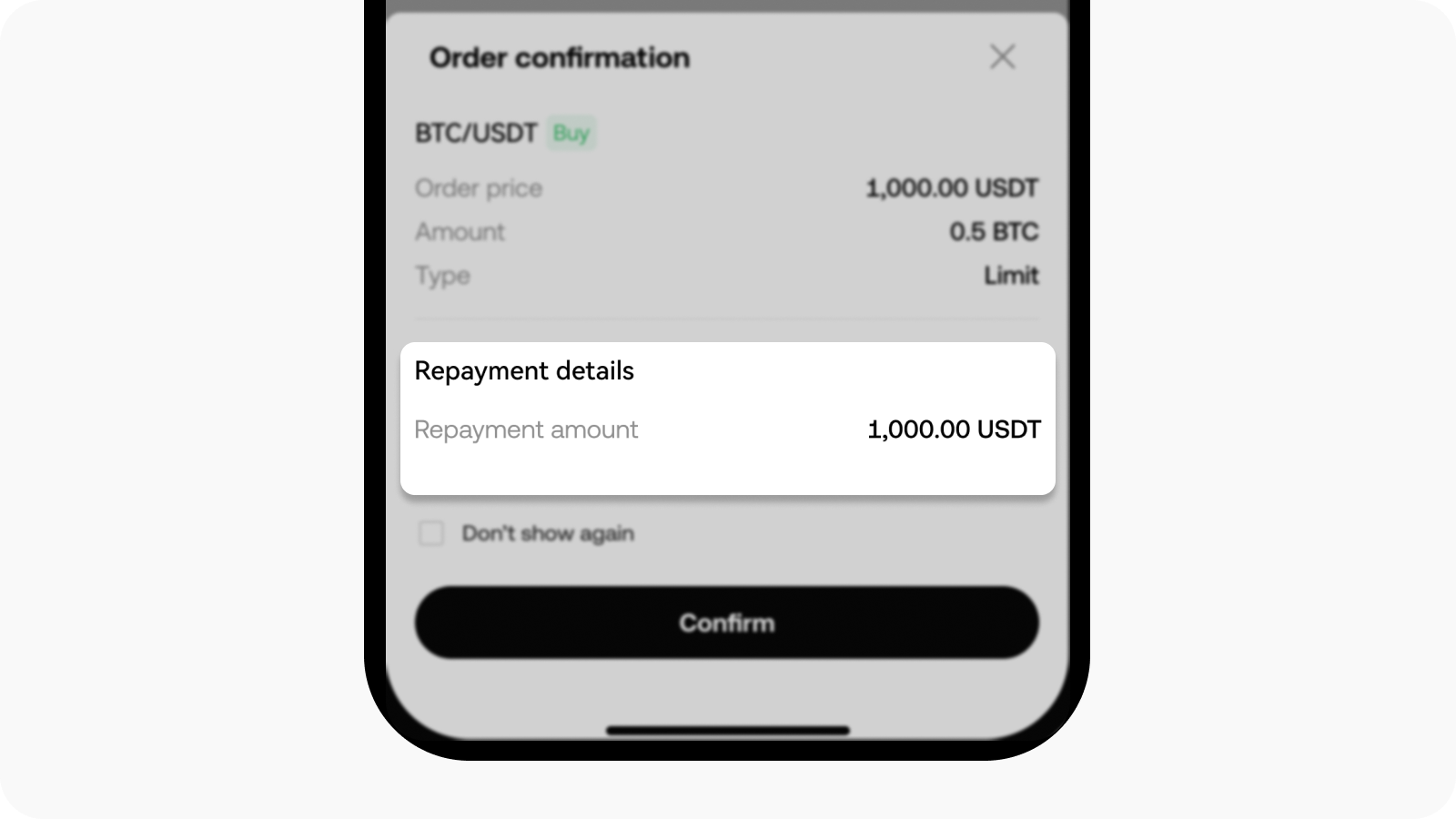
Revisa los detalles de la amortización antes de confirmar tu orden.
¿Cómo puedo revisar el nivel de margen de mi préstamo?
Puedes revisar los detalles del préstamo en la opción Posiciones, que también te permite evaluar el nivel de margen y las G&P asociadas.
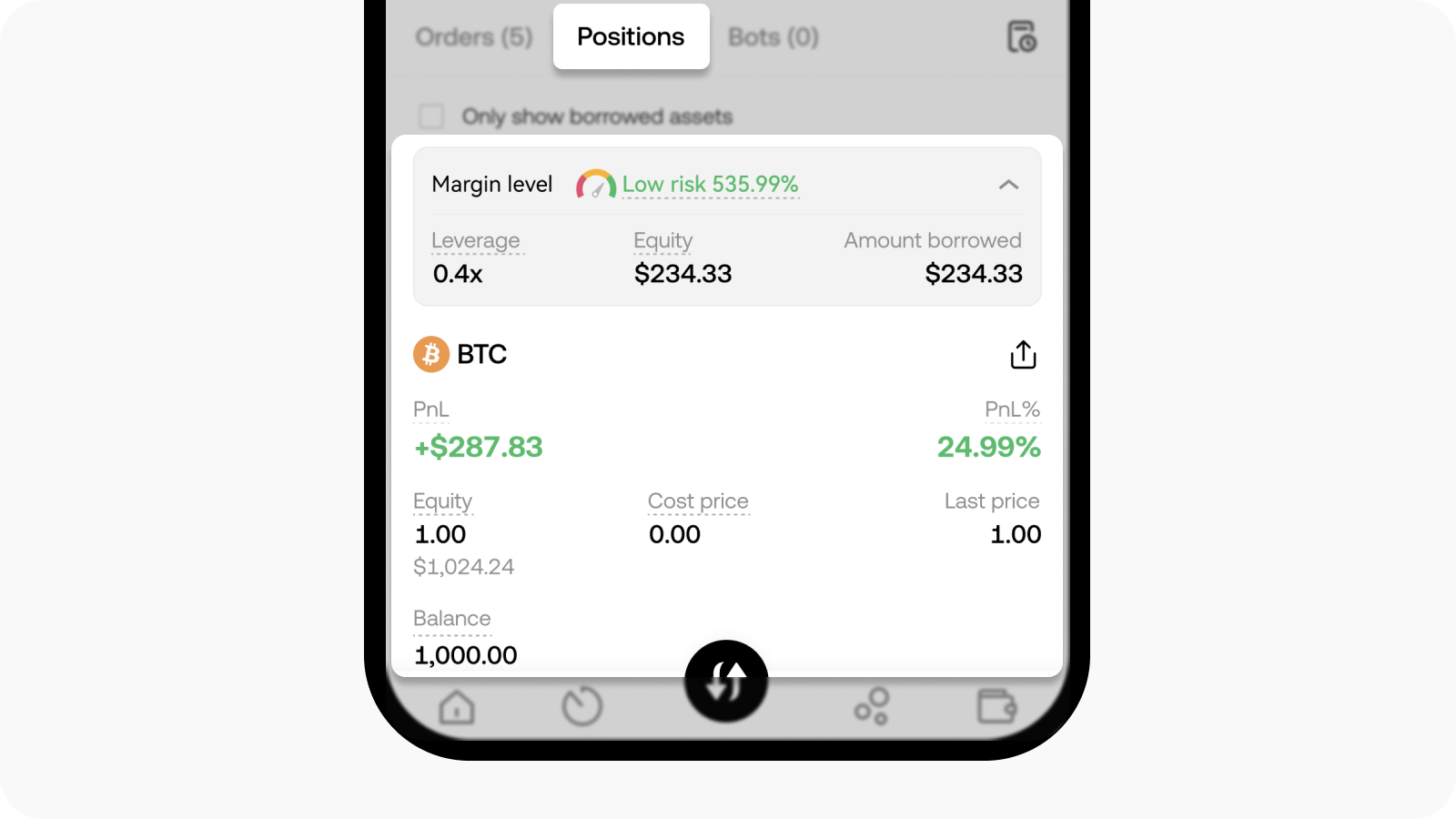
Cambia las opciones de Posición y revisa ahí los detalles del préstamo.
El nivel de margen se divide en cuatro niveles de riesgo: bajo, medio, alto y liquidación.
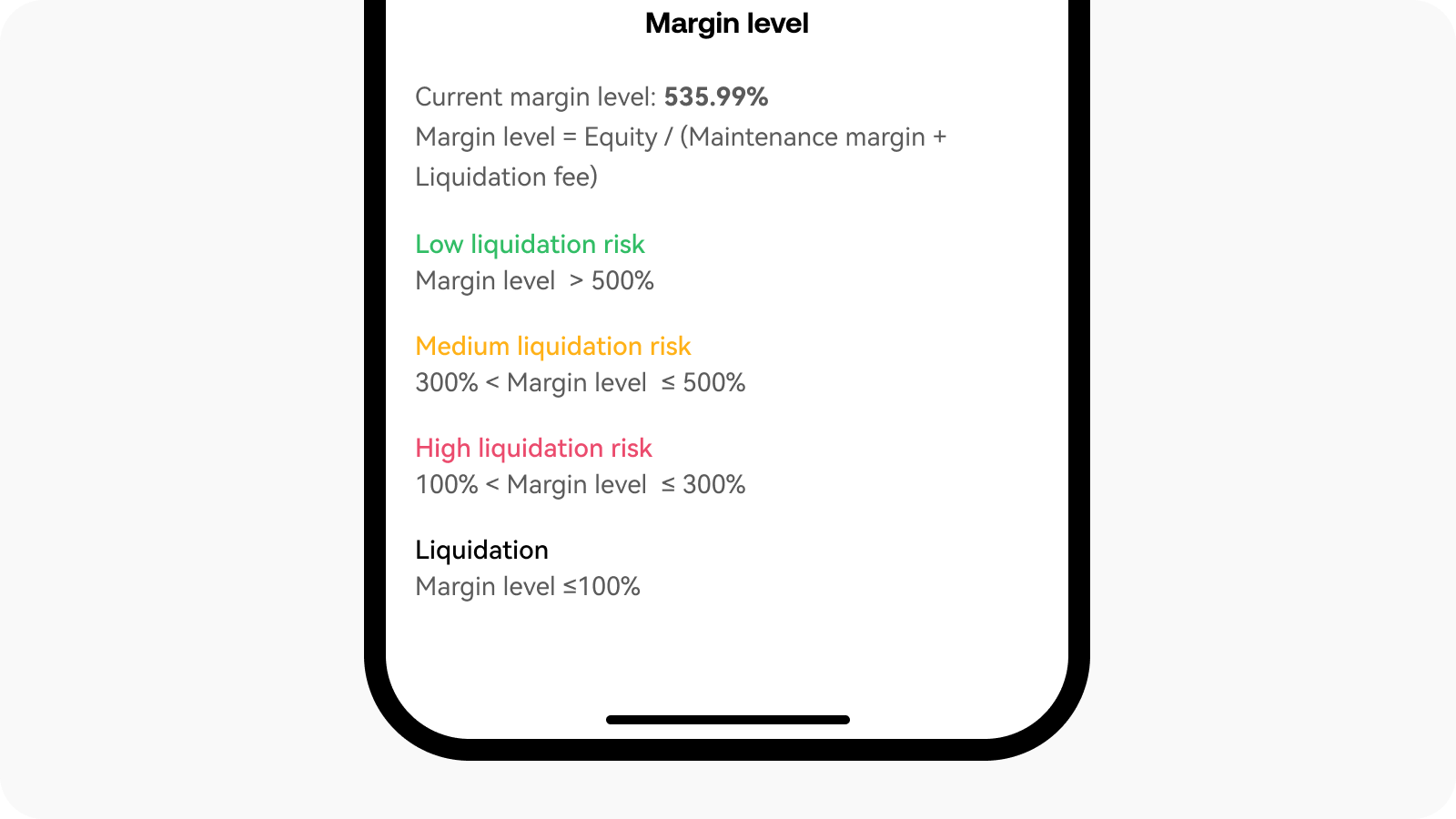
Los niveles de margen en detalle.
Nota: es recomendable devolver los fondos prestados para evitar su liquidación si tu nivel de margen alcanza un nivel alto de riesgo. De lo contrario, el activo se reducirá o será liquidado cuando el nivel de margen sea igual o inferior al 100 %.
Preguntas frecuentes
¿Cuándo se generarán intereses en mis préstamos?
Los intereses se acumularán y deducirán cada hora y son calculados usando la tasa porcentual anual (APR) actual de tus criptos prestadas.
¿Por qué se cancelan mis órdenes?
Para evitar la liquidación, nuestro sistema evalúa si se deben cancelar las órdenes pendientes antes que la cuenta del usuario alcance el umbral de liquidación. Este proceso está diseñado para ayudar a que la posición del usuario caiga por debajo del umbral de riesgo crítico, evitando así la liquidación inmediata después que se ejecuten determinadas órdenes.
¿Cuándo se liquidará por completo mi cuenta?
Cuando el nivel de margen caiga al 100 % o por debajo de este, se activará el proceso de liquidación total o parcial.
¿Por qué el máximo que se puede tomar prestado manualmente es menor que el del préstamo automático?
Al calcular el monto máximo que se puede tomar prestado manualmente, se tendrán en cuenta los activos del usuario para determinar el apalancamiento utilizado. Así se intenta evitar situaciones en las que el usuario toma prestado manualmente pero no puede cursar órdenes con las criptos prestadas. Por ejemplo, si el apalancamiento actual de un usuario es de 2x y el usuario toma prestado manualmente, el monto máximo que puede tomar prestado se calculará suponiendo que el usuario toma prestado con un apalancamiento de 1x.
¿Cuál es la diferencia entre crear órdenes de préstamo automático y tomar prestado manualmente antes de tradear?
Crear órdenes de préstamo automático ofrece comodidad a los usuarios al combinar tanto las conexiones de préstamo como las de trading, mientras que tomar prestado manualmente antes del trading permite a los usuarios separar el momento del préstamo del de trading. El préstamo manual permite a los usuarios asegurarse que pueden pedir prestadas las criptos necesarias para el trade antes de que se agote el pool de ahorros.
Puedes encontrar más información en otros artículos relacionados con el trading aquí.