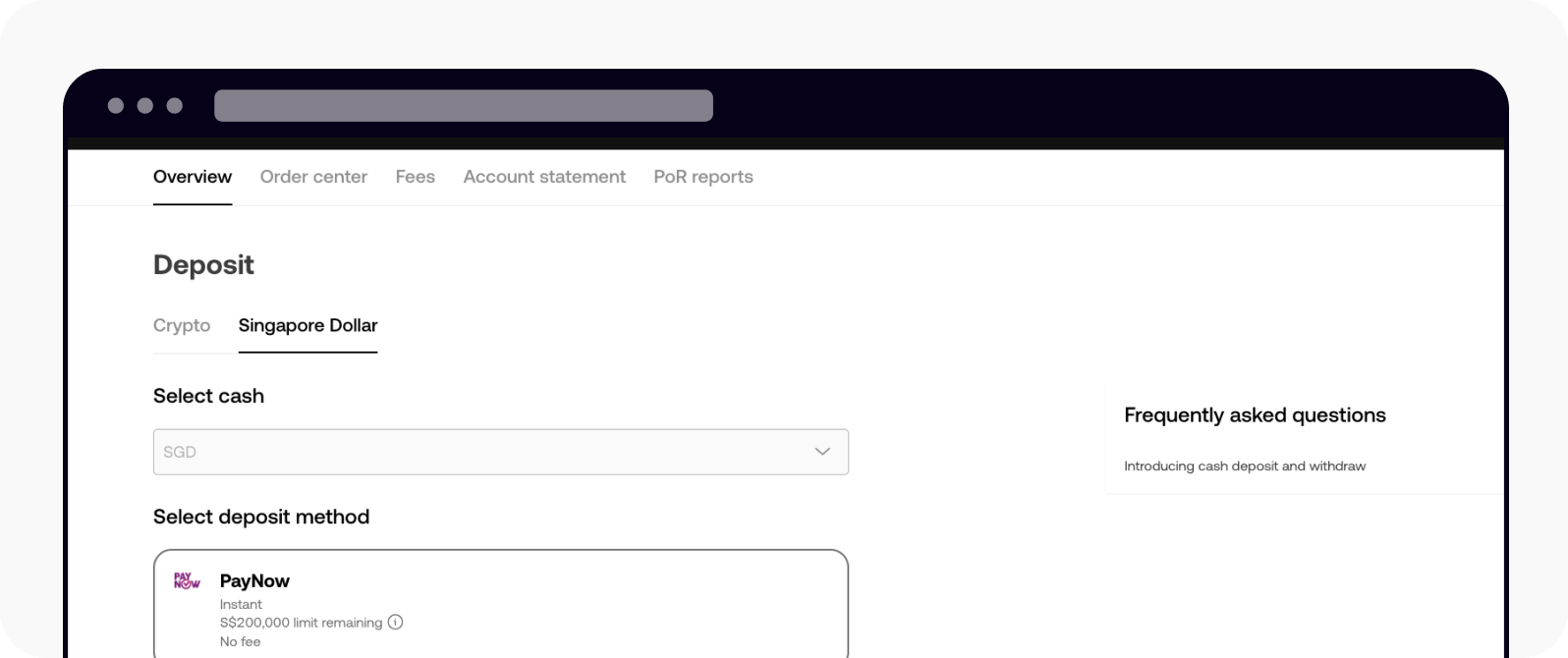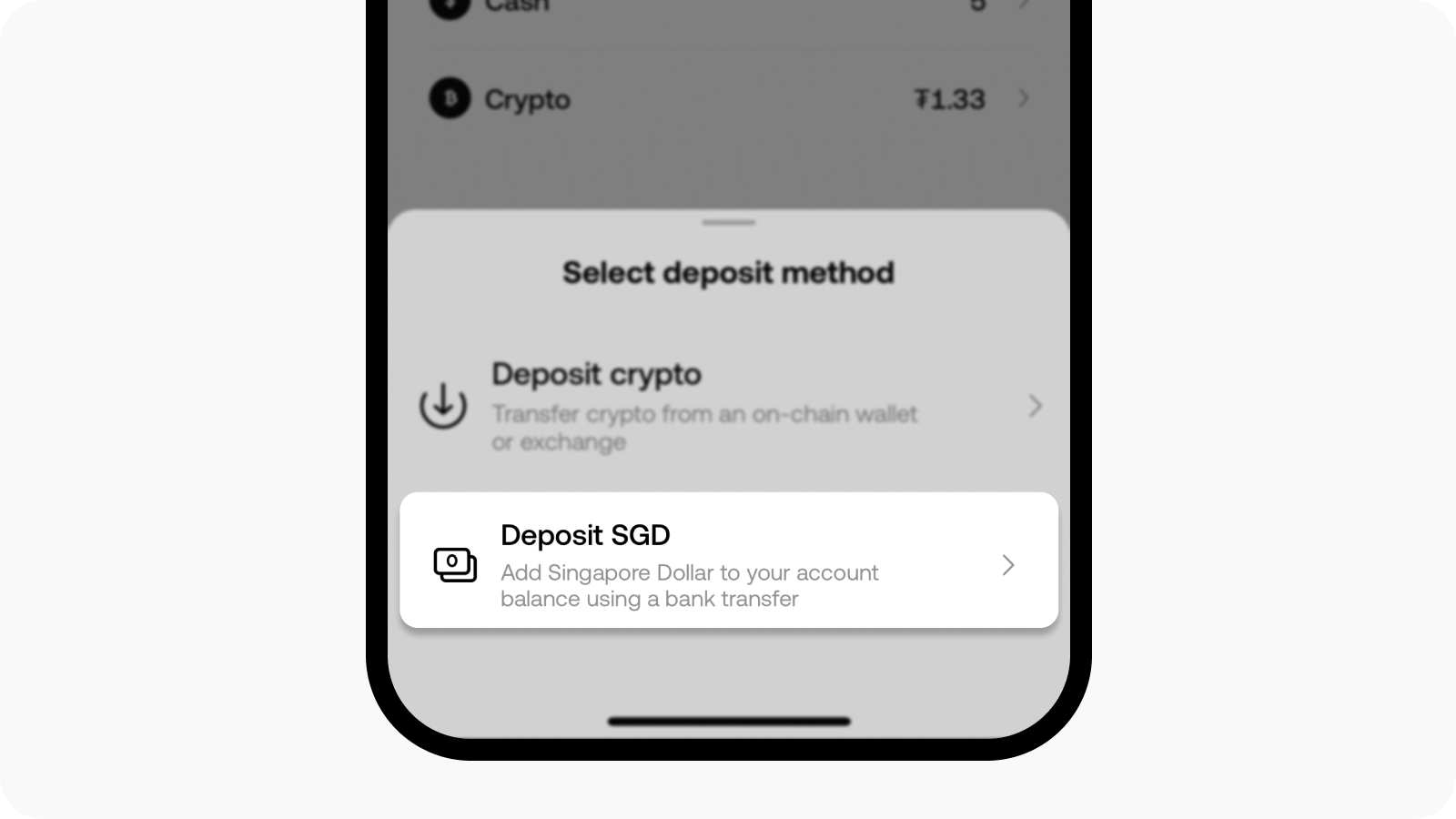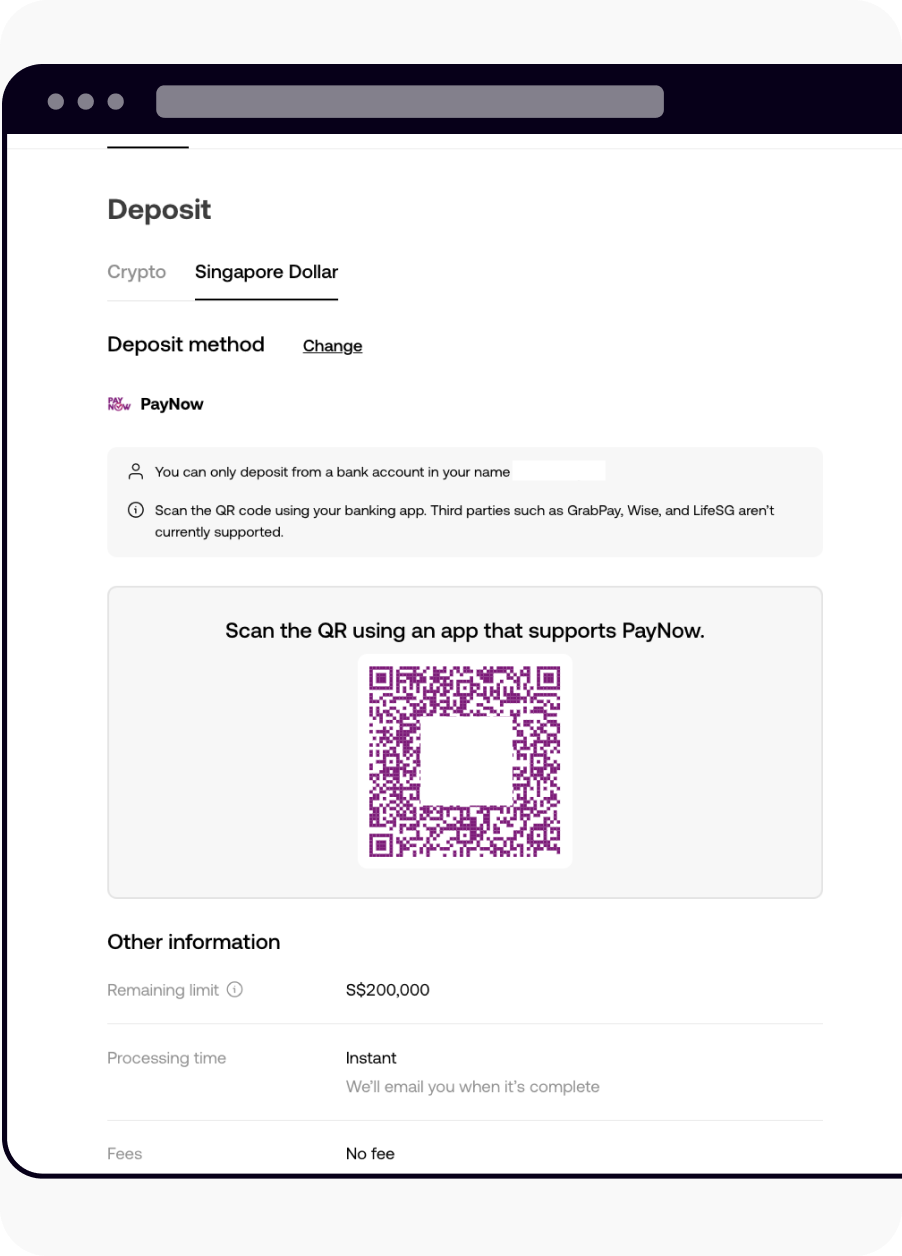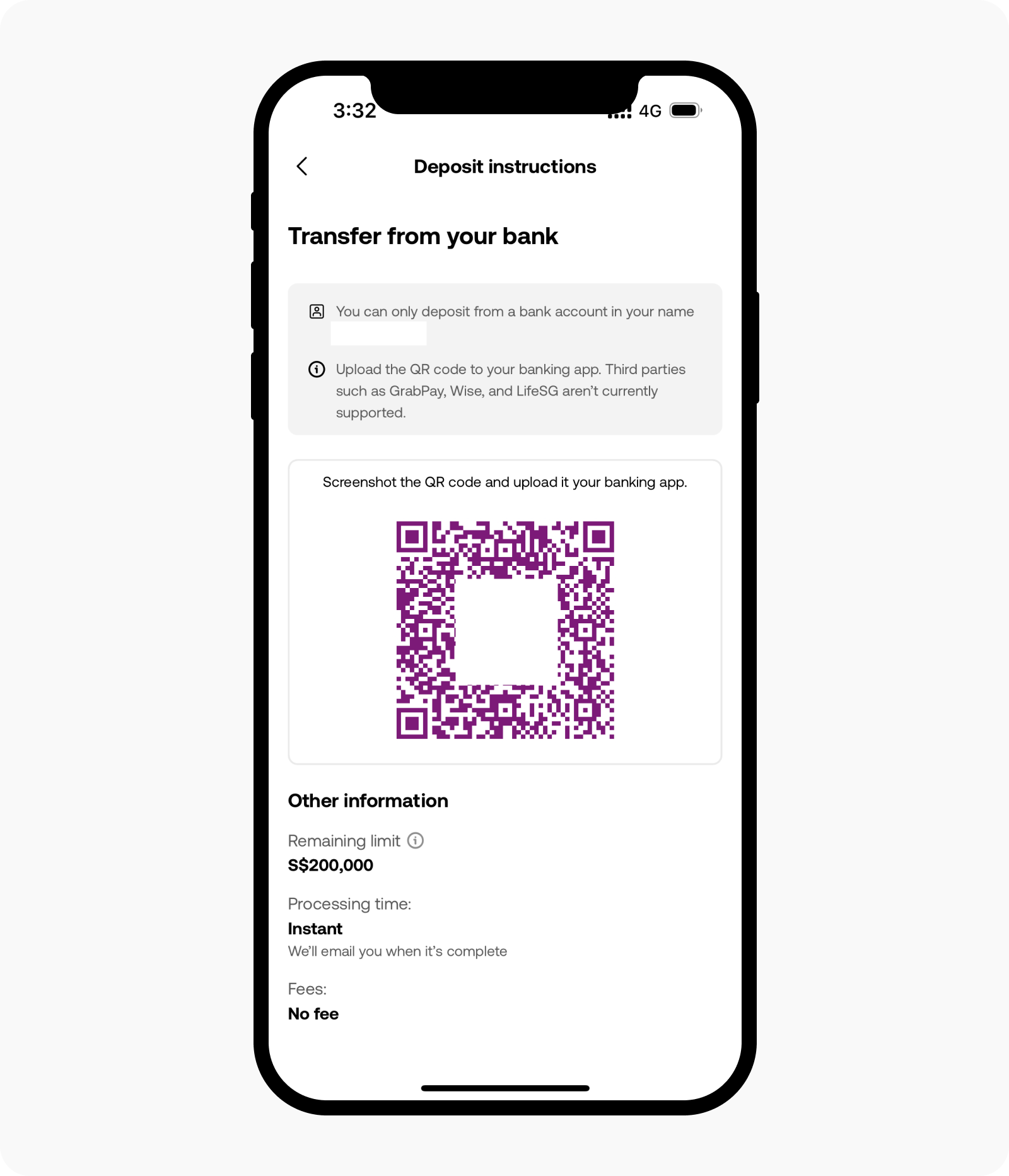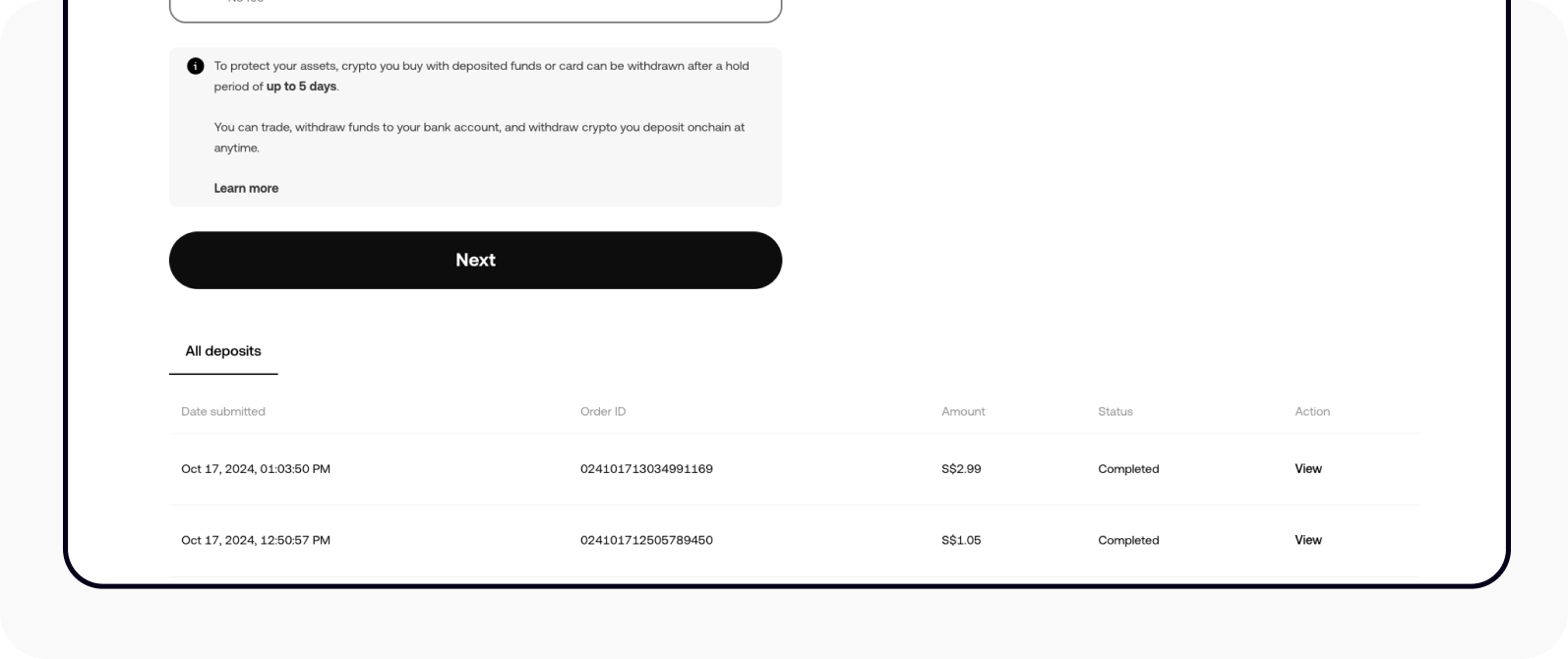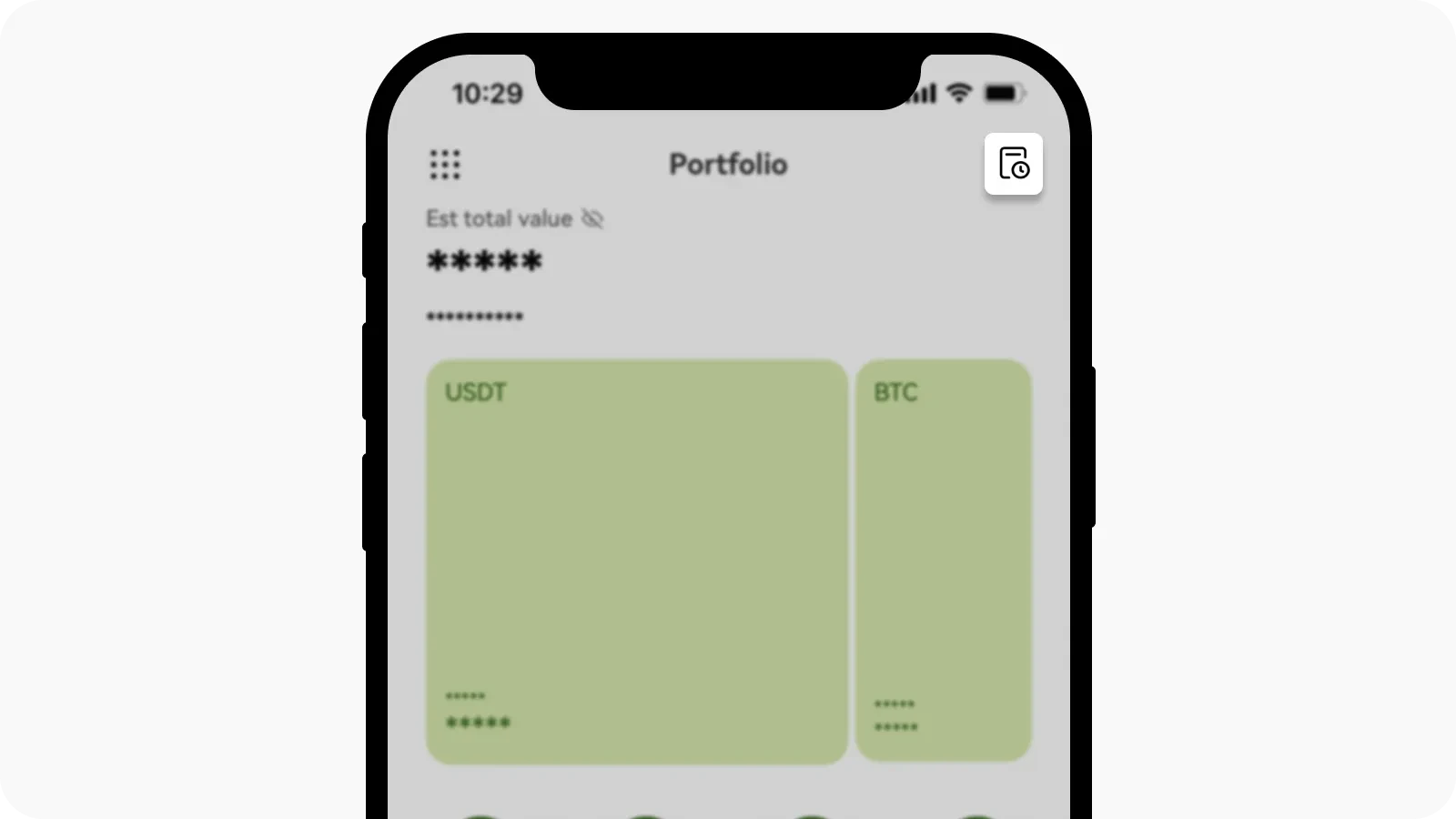¿Cómo deposito SGD con PayNow?
Puedes realizar un depósito de SGD desde tu cuenta bancaria a tu cuenta de OKX utilizando PayNow. Actualmente, las transferencias bancarias locales en SGD solo se ofrecen a nuestros clientes de Singapur.
Para iniciar una transferencia PayNow, necesitarás tener una aplicación bancaria en Singapur que admita PayNow QR.
¿Cómo hago un depósito de efectivo?
En la web
Inicia sesión en tu cuenta en okx.com. Ingresa en Activos y selecciona Depósito
Selecciona dólar de Singapur para empezar un depósito de efectivo
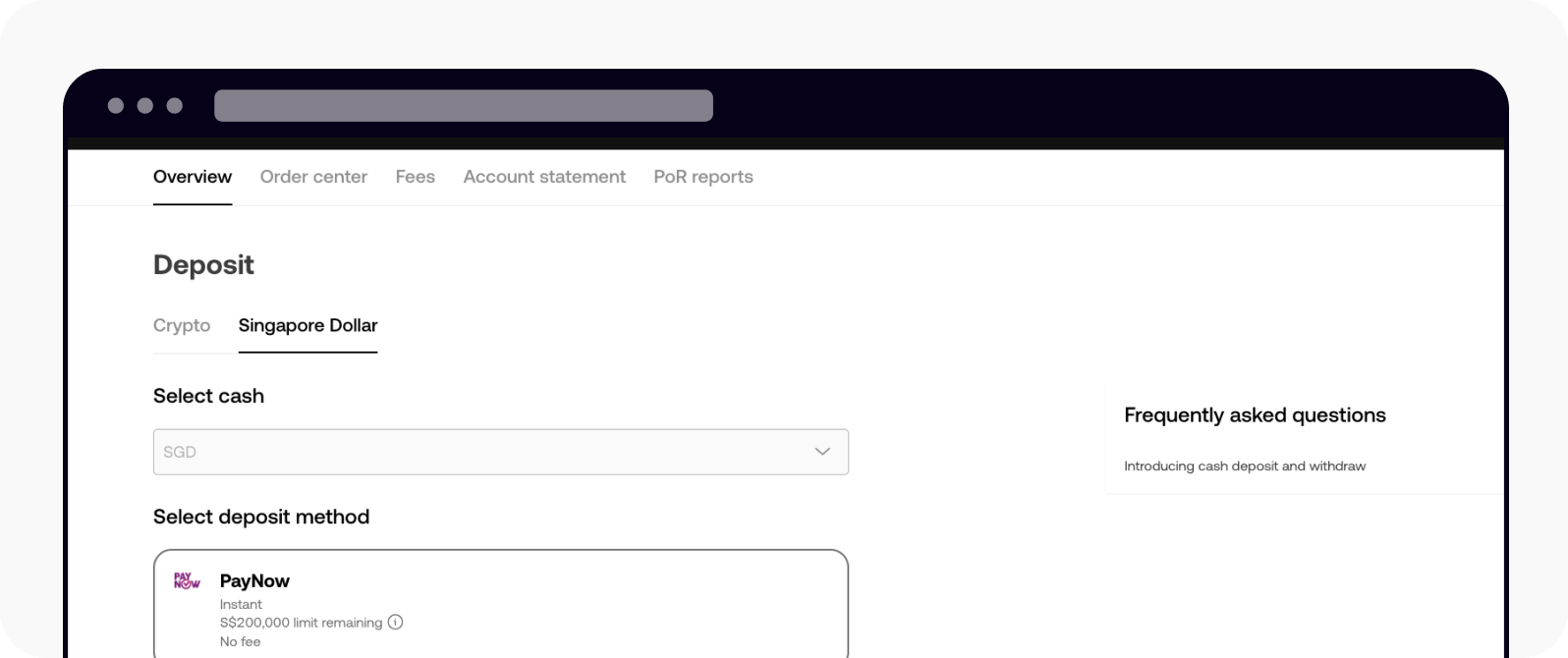
Ve al dólar de Singapur para empezar a hacer un depósito de efectivo
En la app
Abre la OKX app. Ve a Depósito y selecciona Depositar SGD
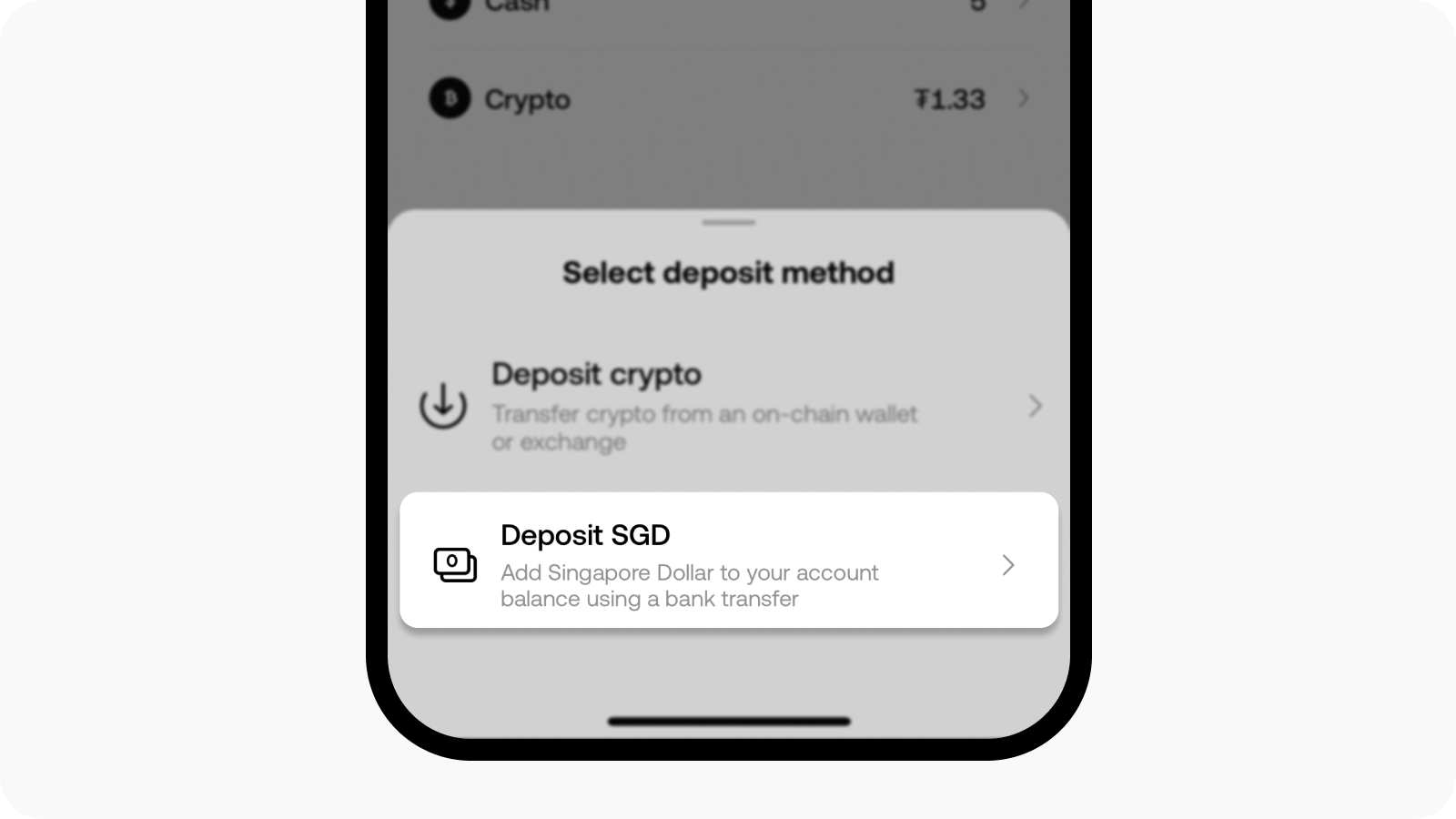
Abrir la página de depósitos desde la página de inicio
Añadir fondos a tu cuenta SGD con PayNow
Selecciona PayNow como método de pago. Se generará un código QR PayNow único para tu cuenta de OKX, que incluye un número de referencia de facturación específico.
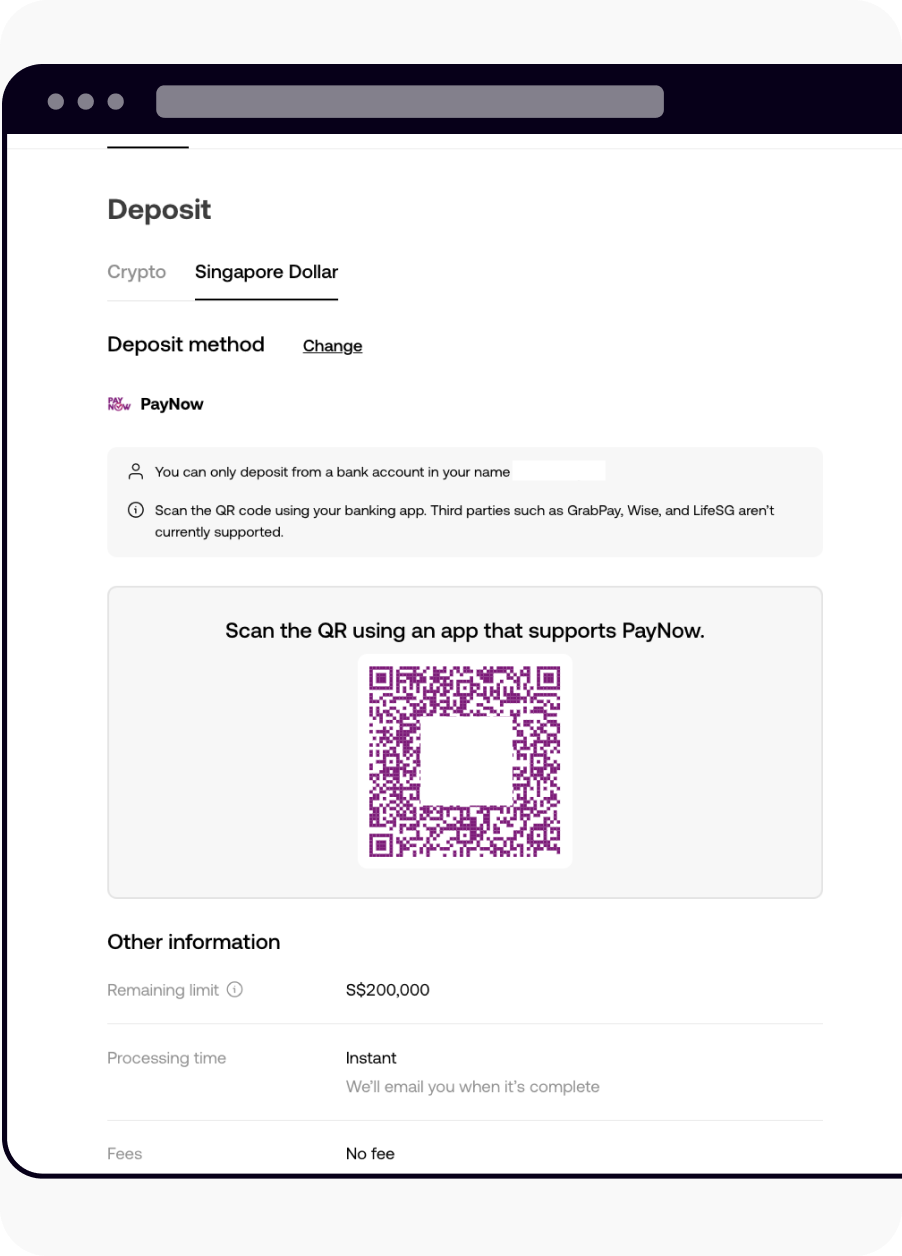
Web: página de código QR PayNow
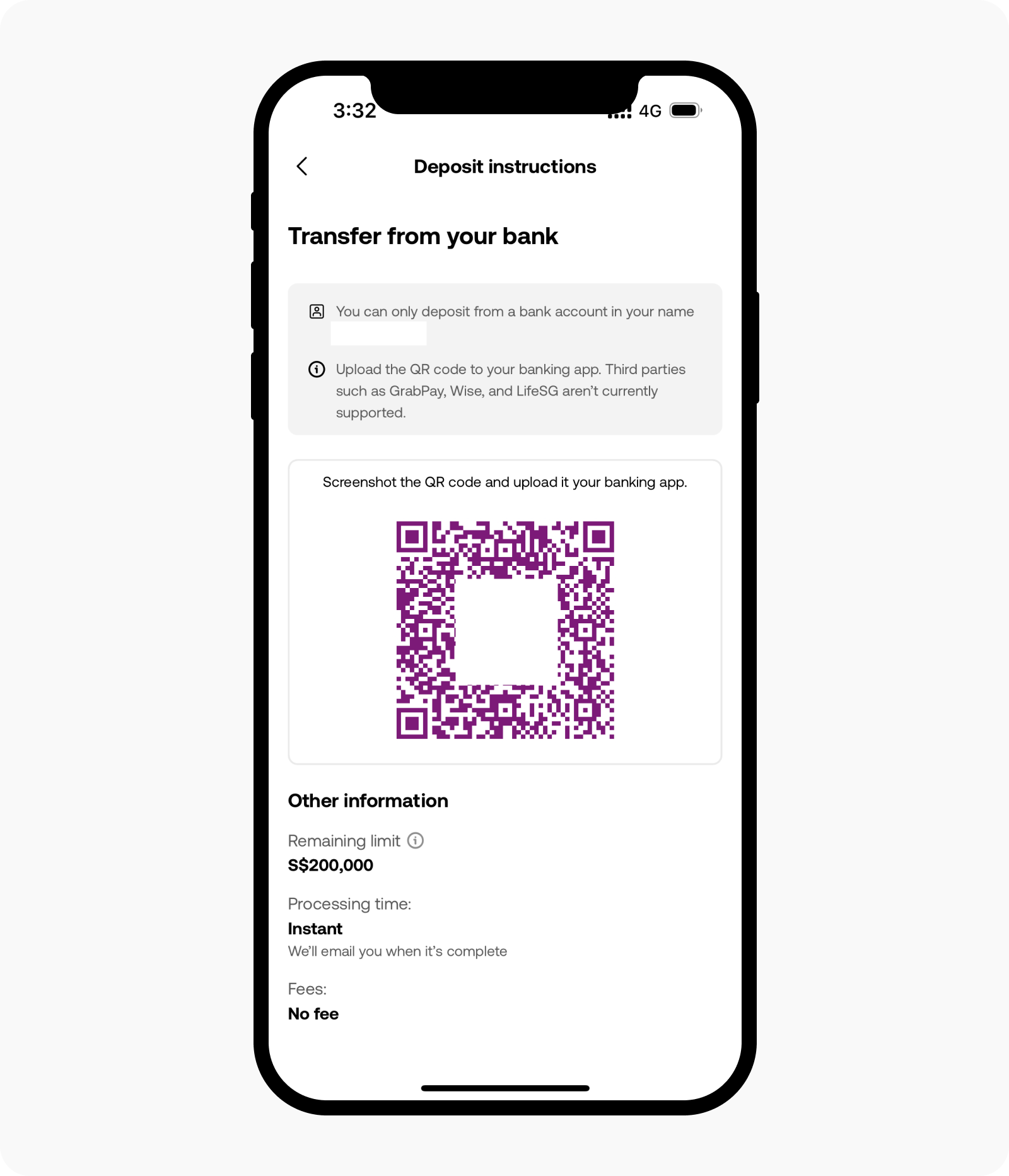
App: página de código QR PayNow
Haz una captura de pantalla del código QR y súbelo a tu aplicación bancaria compatible con PayNow o escanea el código directamente usando tu aplicación bancaria si estás en un navegador web
Introduce el importe del depósito en la aplicación de tu banco y confirma la transferencia
Nota:
Comprueba que la transferencia se realiza desde tu propia cuenta bancaria y que el nombre de tu cuenta de OKX coincide con el nombre de tu cuenta bancaria. Se rechazarán los depósitos de cuentas de terceros.
Utiliza una app bancaria compatible con PayNow o PayLah Billetera para depósitos. No se admiten las transferencias desde GrabPay, Wise y LifeSG.
El número único de referencia de facturación del código QR está vinculado exclusivamente a tu cuenta de OKX. Los fondos depositados con esta referencia se abonarán a tu saldo SGD después de pasar las comprobaciones de elegibilidad del depósito (por ejemplo, KYC, límites de transacciones).
Los depósitos rechazados se reembolsarán al remitente original en un plazo máximo de 1 día laborable.
Las transferencias PayNow son instantáneas y están disponibles en cualquier momento sin comisiones de procesamiento dentro de Singapur.
En caso de que el sistema o el proveedor bancario exceda el tiempo de inactividad, los depósitos pueden retrasarse.
Preguntas frecuentes
1. ¿Por qué no puedo ver la función "Depositar SGD"?
Para cumplir las leyes y normativas locales, el Deposita de efectivo solo está disponible en determinadas regiones. Esto puede significar que tu cuenta no está actualmente habilitada para acceder a esta función.
2. ¿Por qué solo puedo seleccionar ciertos métodos de pago Tipo?
Para cumplir las leyes y normativas locales, los métodos de pago disponibles en tu cuenta se limitarán a aquellos que resulten apropiados en función de los documentos de verificación de identidad que proporciones al registrarte en OKX.
3. ¿Por qué aparece el mensaje "Depósito de efectivo no disponible"?
Esto significa que los servicios de pago de fiat no están disponibles en tu región.
4. ¿Por qué tengo que verificar mi identidad antes de hacer un depósito?
Te pedimos que verifiques tu identidad para cumplir la normativa local, mantener la seguridad de nuestra plataforma y ayudar a determinar los mejores métodos de pago para tu región.
5. ¿Cómo puedo consultar mi historial de depósitos en efectivo?
Puedes consultar tu historial de depósitos:
en la web, seleccionando Activos > Depósito > Todos los depósitos;
en la aplicación, seleccionando Portafolio > transacciones > filtra el tipo de depósito de efectivo.
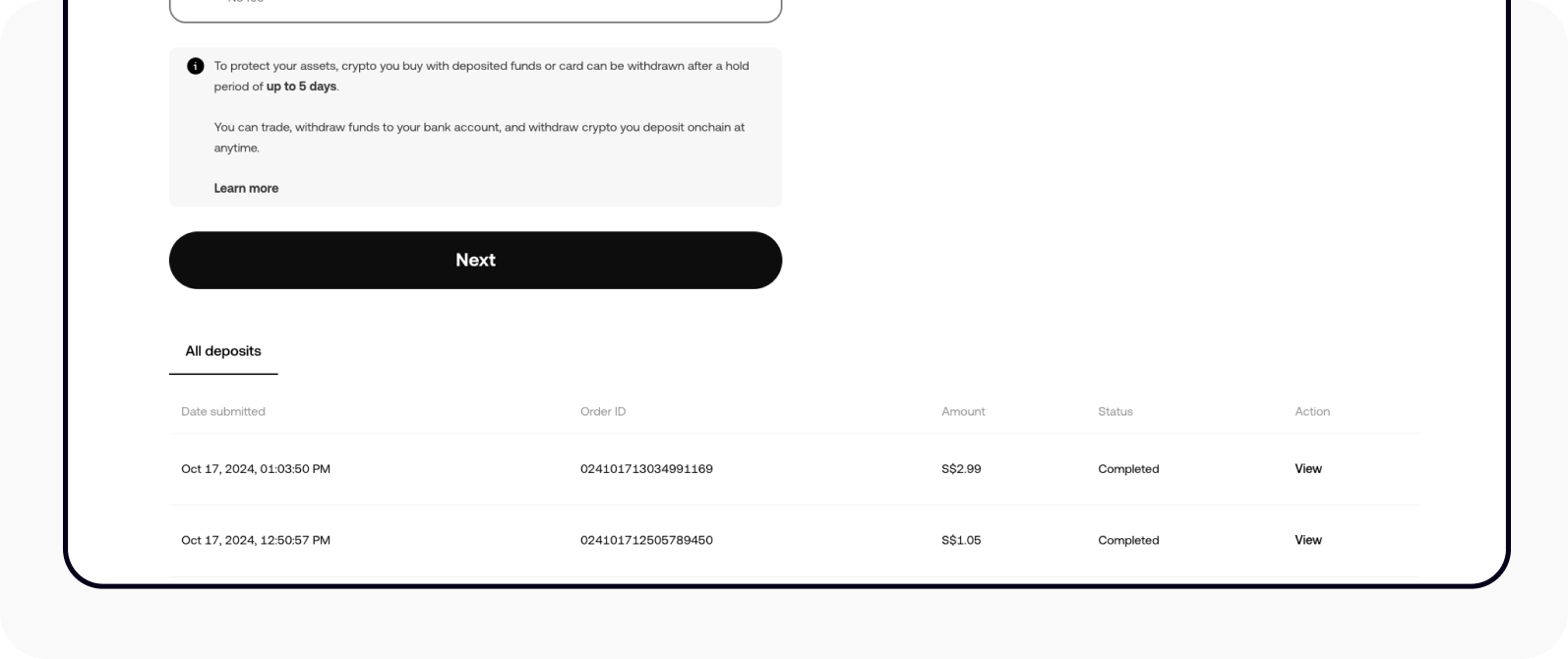
Web: todos los depósitos en la página de depósitos.
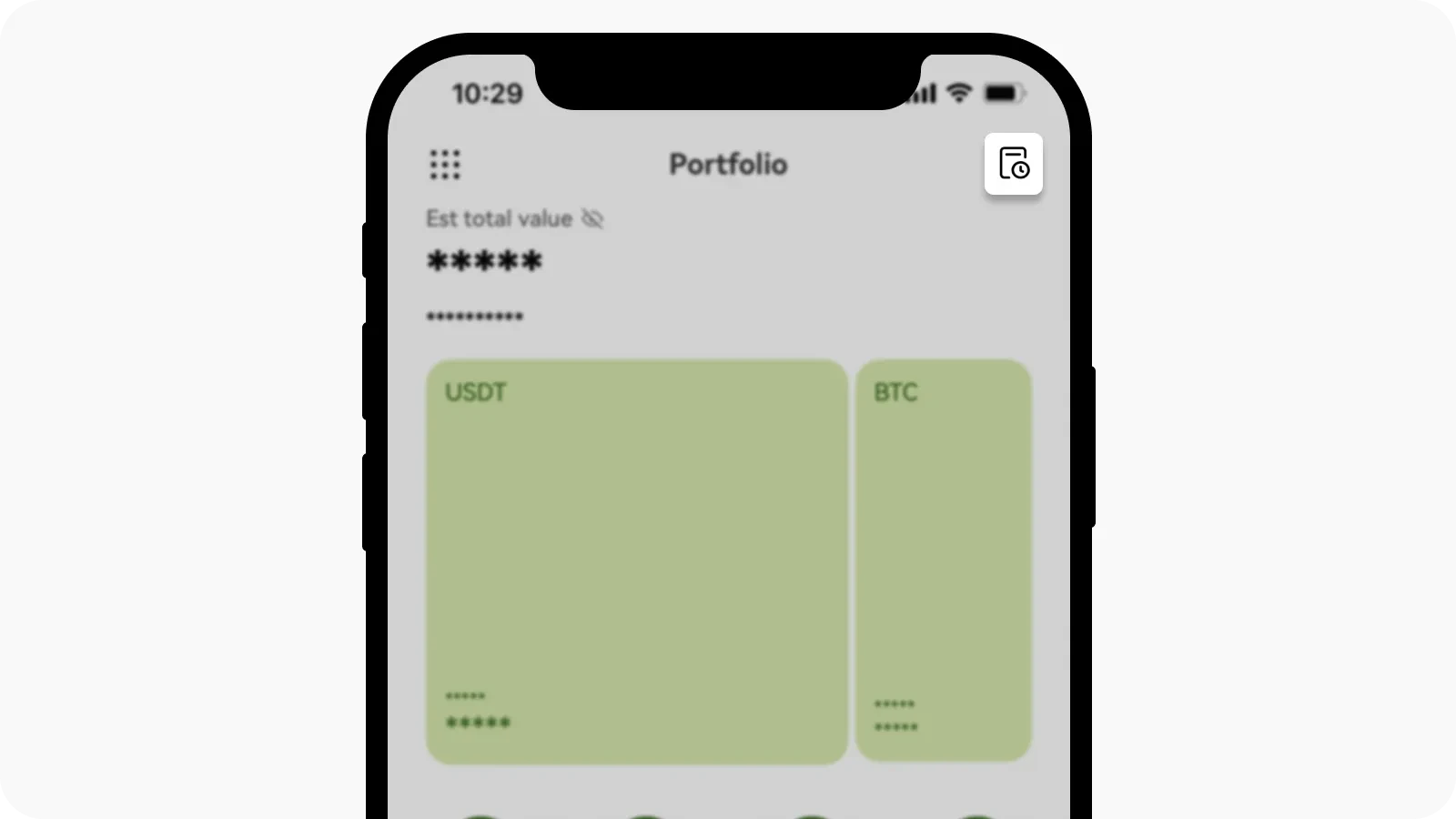
Aplicación: transacciones en la página Portafolio.