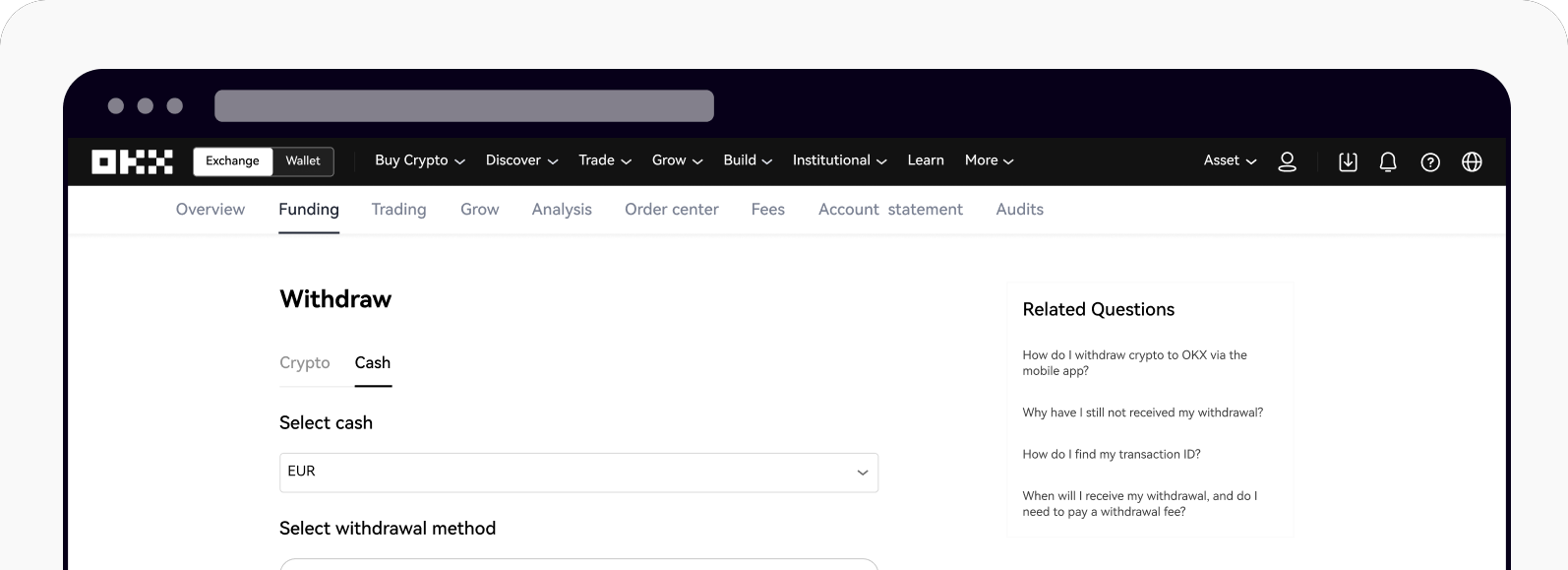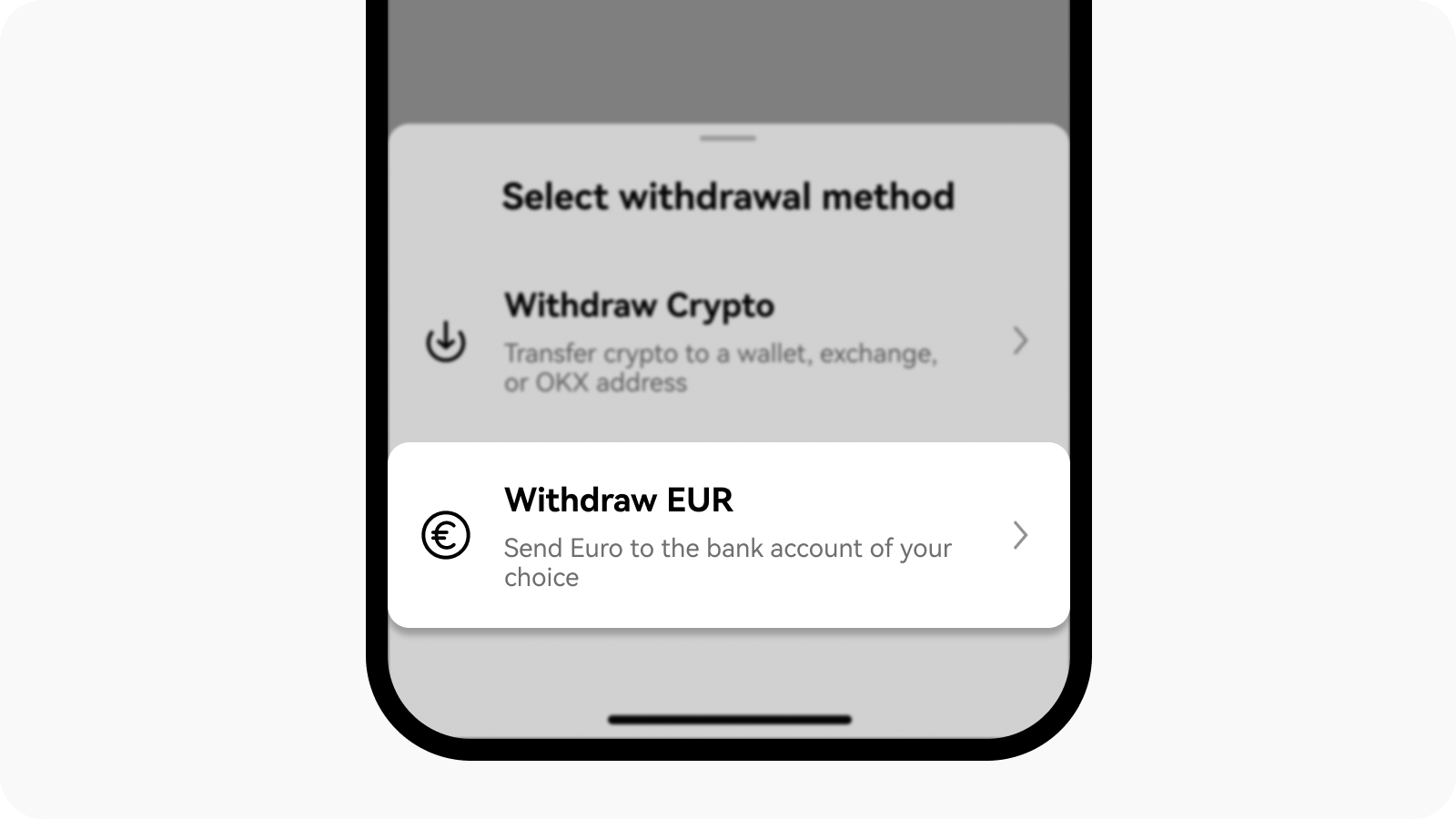How do I withdraw EUR with SEPA bank transfer?
You can complete a EUR withdrawal to your bank account from your OKX account. EUR local bank transfers are currently only offered to our European customers (residents from EEA countries, excluding France).
How do I make a cash withdrawal?
On the web
Log in to your account at okx.com, go to Assets, and select Withdraw
Select Cash to start making cash withdrawal
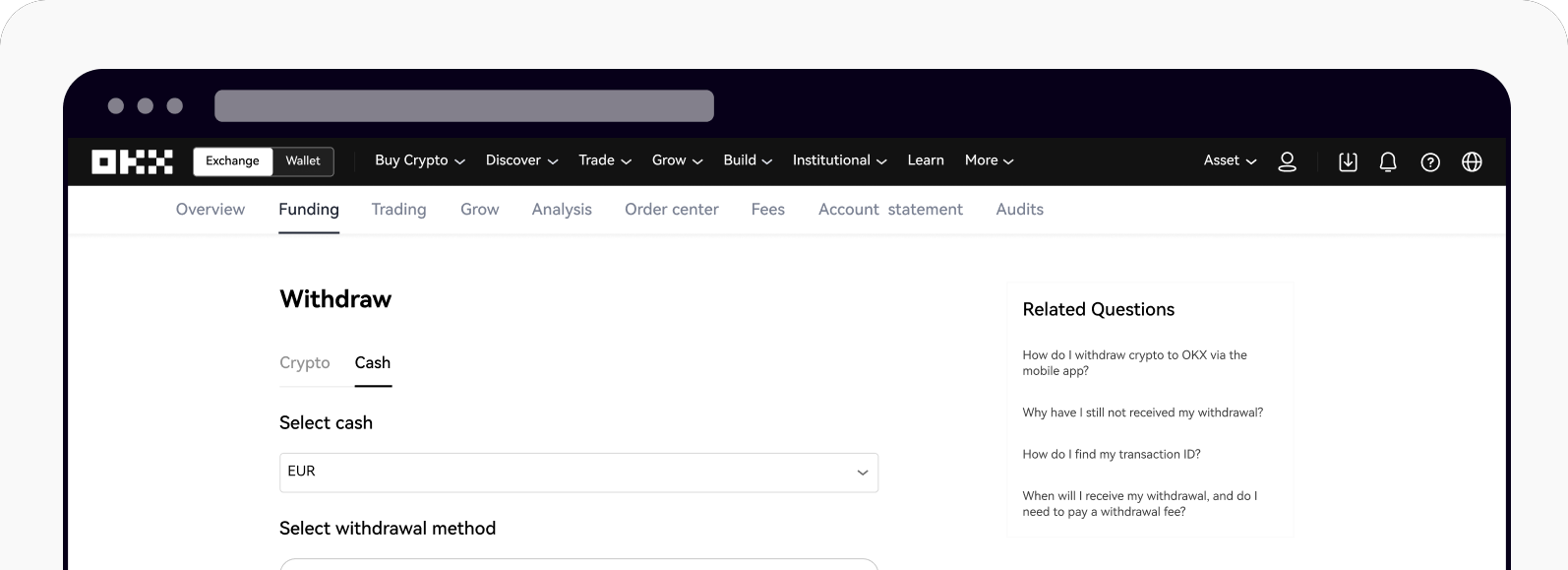
Go to Cash to start making cash withdrawal
Select withdrawal method, enter amount and select Next
Enter your authorization code or SMS code and select Next to view the withdrawal preview
Select Withdraw to complete making cash withdrawal
On the app
Open your OKX app, select Assets > Withdraw > Withdraw EUR
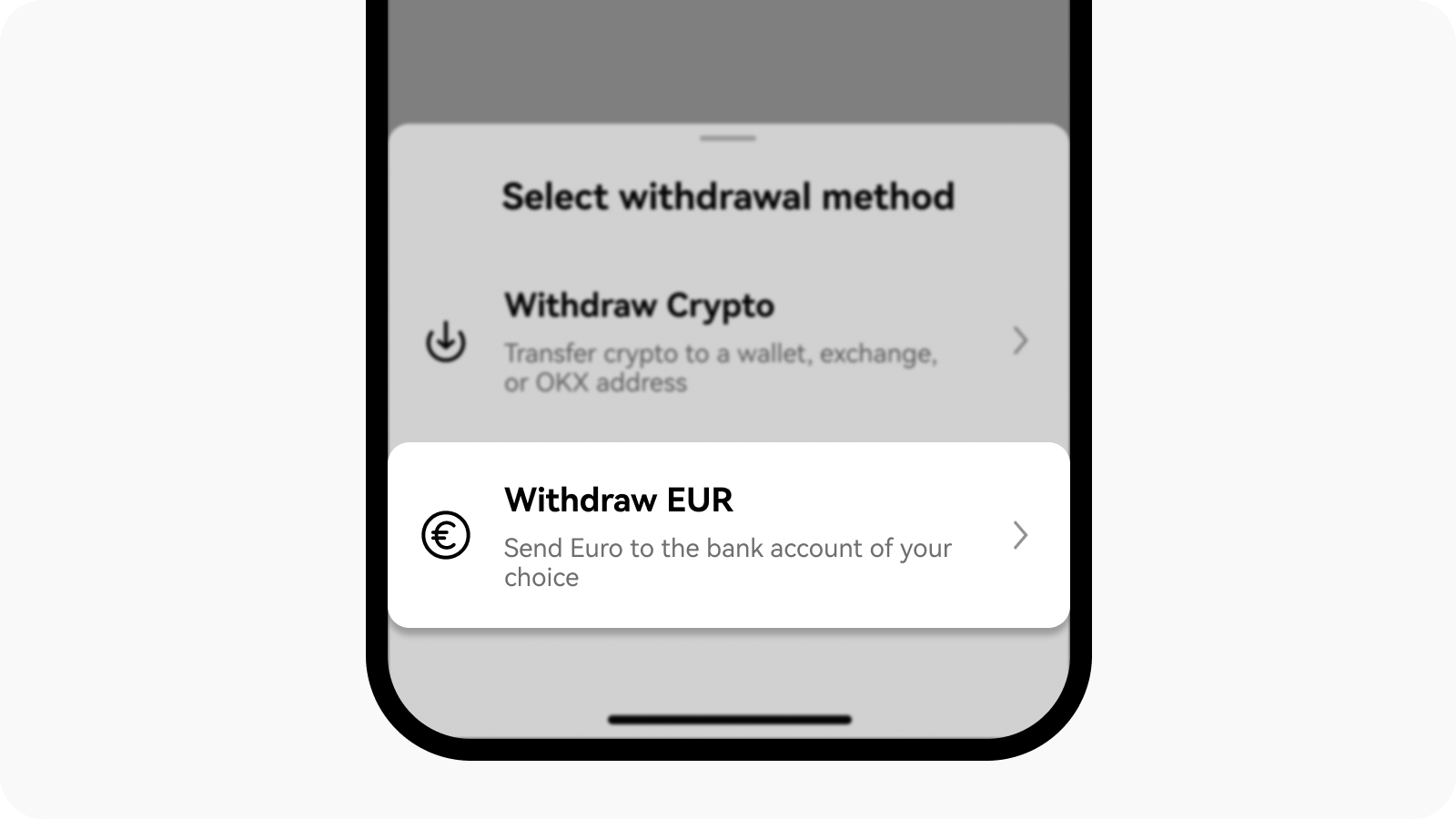
Opening withdrawal page
Select withdrawal method and Next to enter the amount that you would like to withdraw
Select Withdraw after you reconfirm the information on withdrawal preview
Enter your authorization code or SMS code and Confirm making cash withdrawal
Note:
You are required to verify the ownership of the receiving account when you make cash withdrawal for the first time.
While we don't charge a fee for EUR withdrawals via SEPA bank transfers, additional transfer fees may be charged by your bank. Funds will generally be available instantly or up to 2 business days, depending on your bank. To learn more about our fees and processing time, read more in Introducing cash deposits and withdrawals.
How do I verify the ownership of the receiving account for the first time cash withdrawal?
To comply with local laws and regulations, you'll need to verify the ownership of the receiving account during the cash withdrawal process. Verify by making a cash deposit into OKX with the same account
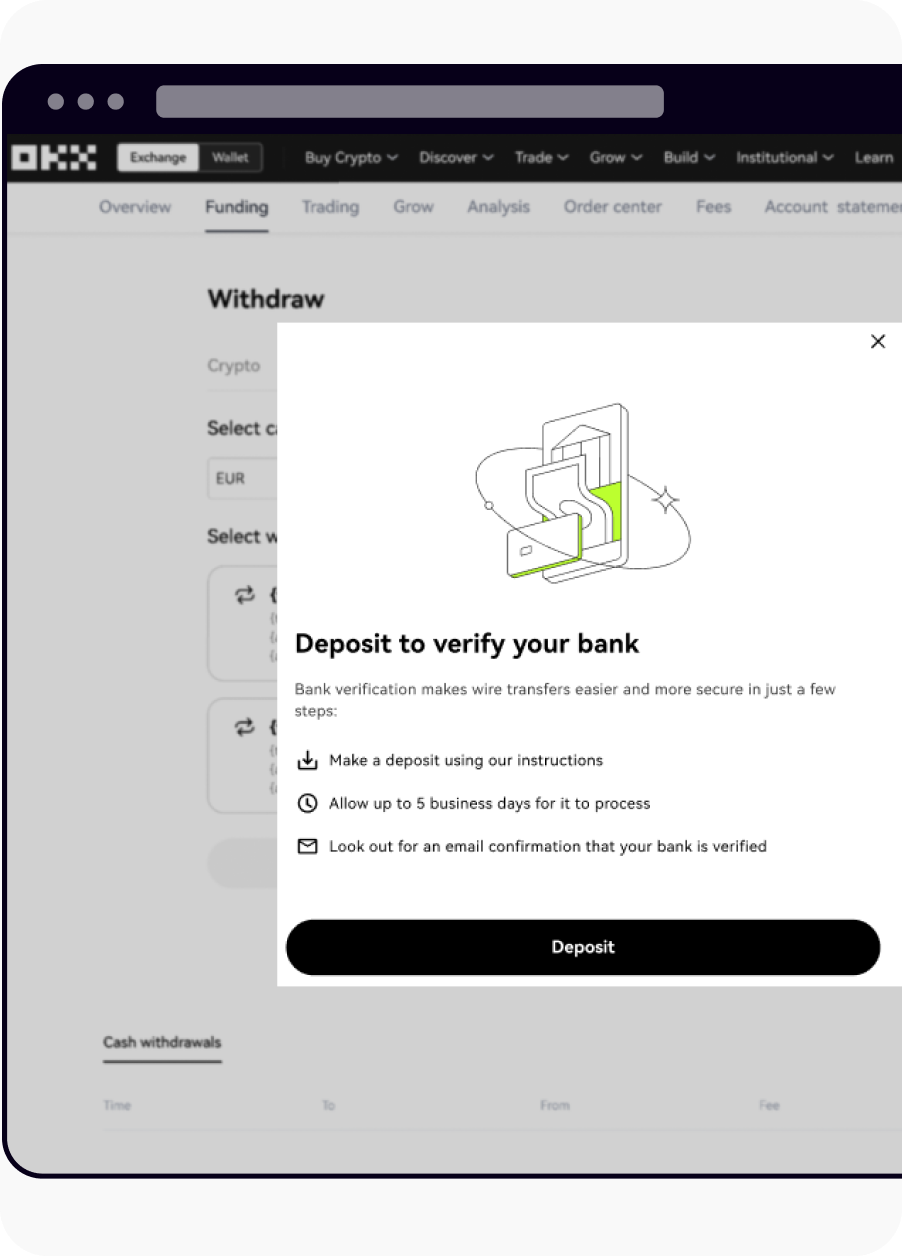
Web: verify the ownership of receiving account for the first time cash withdrawal

App: verify the ownership of receiving account for the first time cash withdrawal
Frequently Asked Questions
1. Why am I not able to see the "Withdraw EUR" feature?
To comply with local laws and regulations, cash deposits are only available in specific regions. This may mean that your account is currently not eligible to access this feature.
2. Can I make a withdrawal while my bank account verification is still pending?
No. You can only make the withdrawal once your account ownership is successfully verified.
3. How do I know if my bank account is verified?
Once the deposit has been successfully processed into your OKX account, your bank account will be verified.
4. How do I check my withdrawal history?
You can review your withdrawal history:
On the web: select Assets > Withdrawal > All withdrawals
On the app: select Portfolio > transactions > filter Cash withdraw type
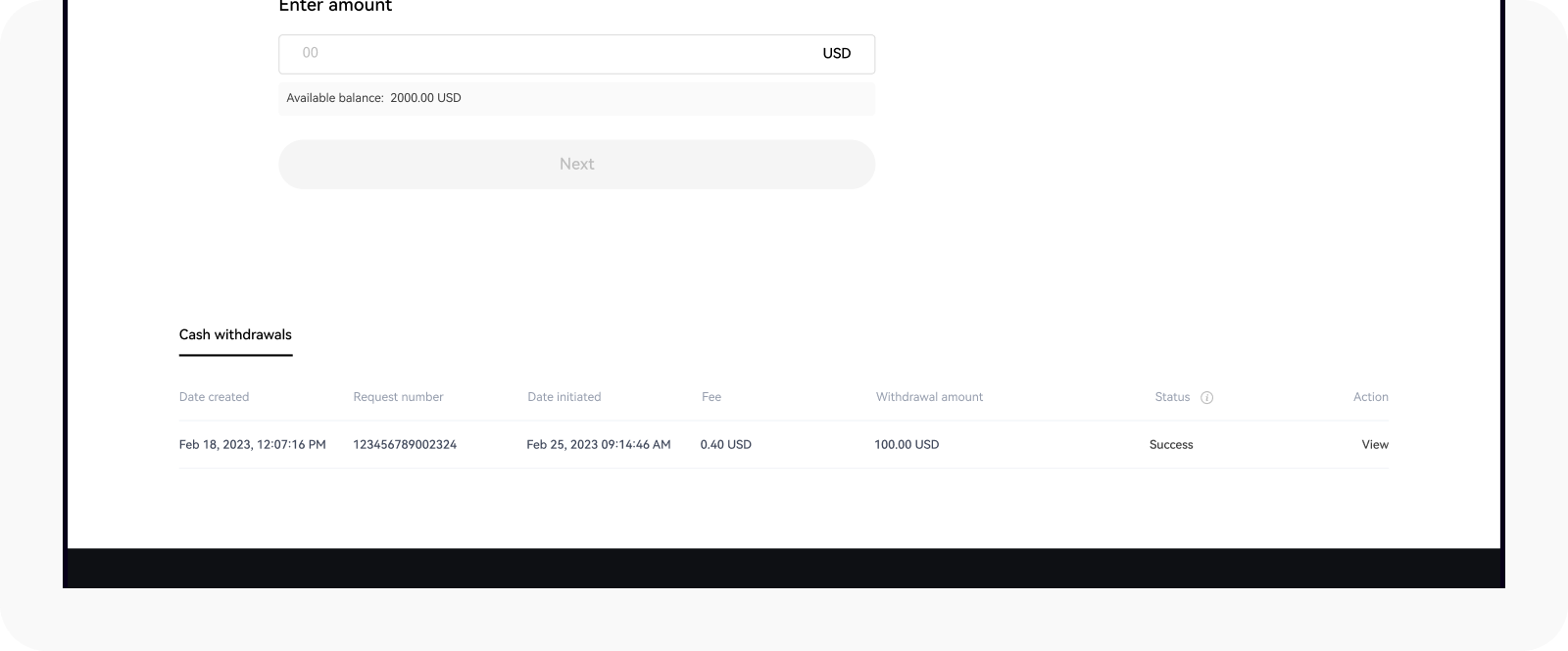
Web: all withdrawals on the withdrawal page
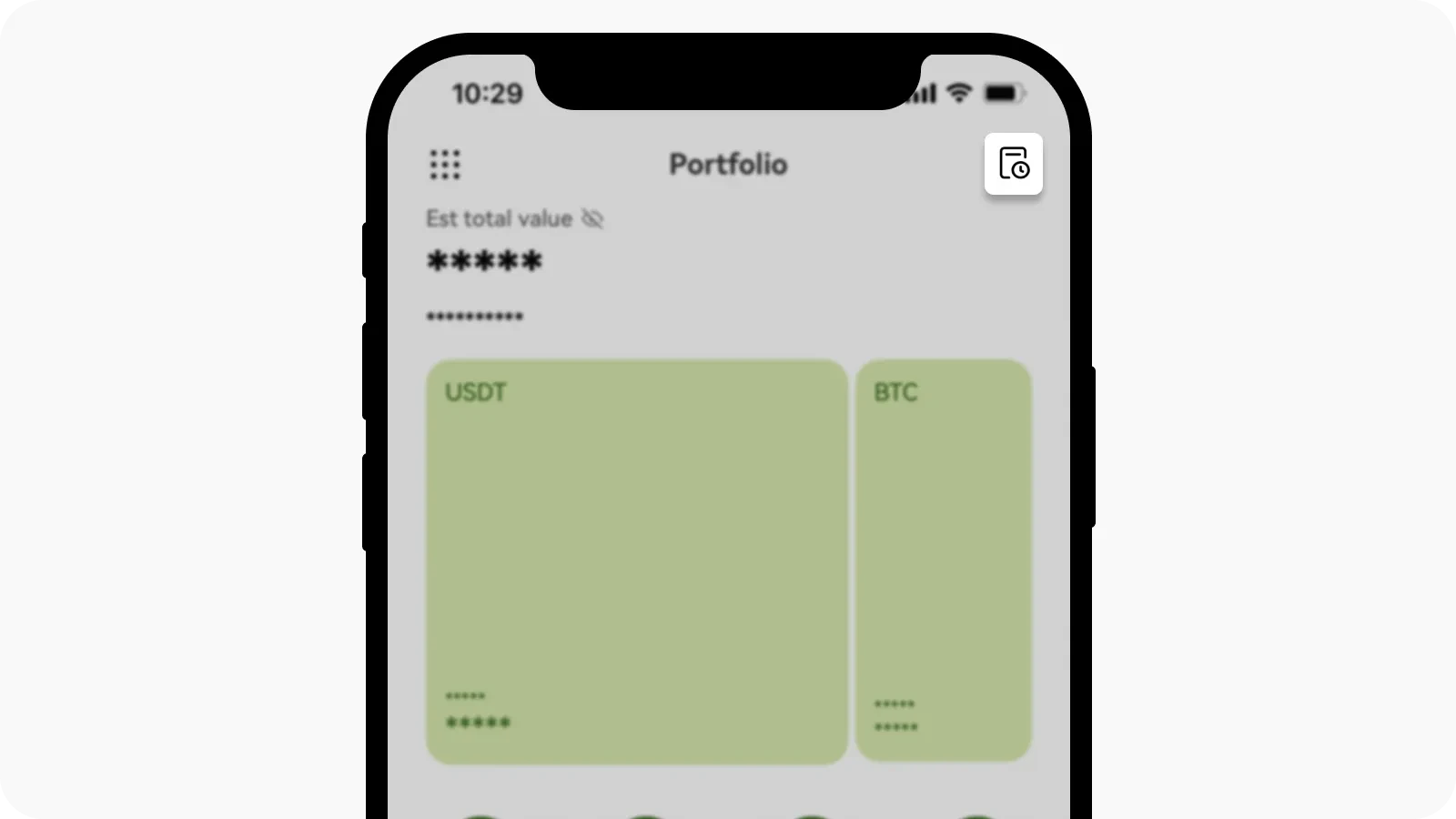
App: transactions on the Portfolio page