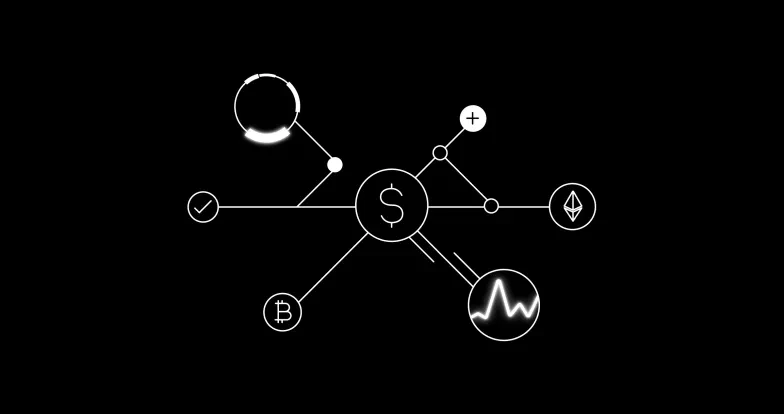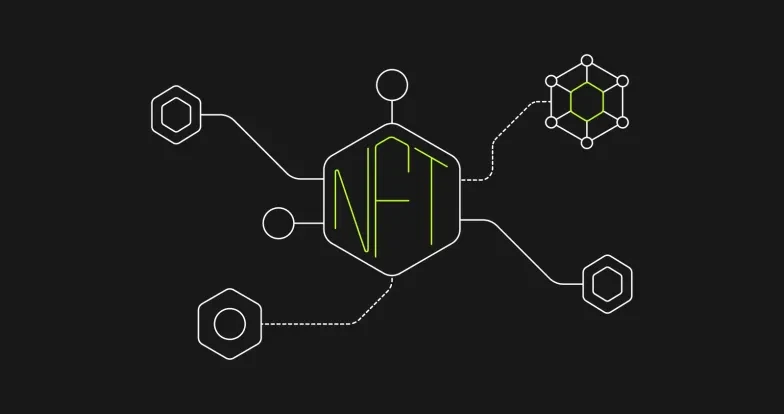Have you ever had a no-coiner friend say to you irritably: "why can't sending crypto be as easy as sending a link?" in a debate about cryptocurrency? The Solana Foundation has the answer here, having announced the release of Solana Actions and blockchain links, also known as "blinks," on June 25, 2024.
Maybe your friend is secretly a Solana fan and has been feverishly messaging the dev team on X? Either way, blinks promises to bring a seamless connection between the Solana blockchain and any website, allowing you and your no-coiner friend to send each other crypto using a shareable link (blinks).
In this article, we'll explore what Solana Actions and blinks are, how the tools work, and how you can adopt them today.
TL;DR
Solana Actions are APIs that enable direct blockchain transactions from websites, apps, and social media without third-party applications.
Blinks are shareable URLs within Solana Actions. They let you complete blockchain transactions from any platform.
Through Solana Actions and blinks, you can stake SOL, buy NFTs, and make crypto payments directly.
Solana SDKs and libraries simplify the integration process for developers, improving the user experience and accessibility.
The tools' security features include transaction previews and trusted site connections. Solana Actions also have fallback options if you don't have a blockchain wallet to minimize disruption to the users experience.
What are Solana Actions and blinks?
Solana Actions is a group of tools for developers looking to simplify and enhance interactions with the Solana blockchain. More specifically, Solana Actions are APIs that allow transactions to be previewed, signed, and sent across various contexts without the need for a third-party application.
Think of Solana Actions as a bridge that enables direct blockchain transactions from within familiar environments, such as QR codes, buttons, or widgets in mobile and desktop apps, and websites.
Imagine browsing a website and seeing a "Buy Now" button for an NFT. Instead of being redirected to a separate marketplace, clicking the button triggers a Solana Action, allowing you to complete the transaction right there. This helps to enhance the user experience by keeping everything within the same interface.
Blockchain links, or blinks, are URLs embedded with these Solana Actions. They transform any transaction into a shareable link, making it easy to execute blockchain actions from virtually anywhere on the internet.
For instance, you could ask for a payment through a text message or start a governance vote directly from a chatroom. Blinks can even be used on social media, allowing users to buy NFTs or tip content creators without needing a complex setup.
Blinks takes the concept of Solana Actions and makes it into a shareable URL. When you click blink, it might open your blockchain wallet to preview and sign a transaction, without navigating away from the current page. By streamlining the process, blockchain technology becomes more accessible for everyday use.
How can Solana Actions and blinks be used?
Solana Actions and blinks provide various applications that make blockchain technology more accessible and versatile. Integrating blockchain into everyday platforms can simplify complex transactions, opening new possibilities for community members and developers.
Staking
One use case for Solana Actions is staking SOL, Solana's native token. Staking is one way users can help secure the network. With Solana Actions, you can stake your SOL directly from a wallet or even a simple QR scan. By removing multiple interfaces, the process of staking becomes faster and more user-friendly.
NFT minting
Do you remember explaining NFTs to your aforementioned no-coiner friend? When you got to the "T" in NFT, they might have already looked lost. Solana Actions can help support the creation and purchase of digital collectibles, making the sometimes complex process of NFT generation more manageable. Let's say you stumbled upon an awesome NFT artist's website. Instead of going to a separate marketplace to buy their art, a blink embedded on the artist's webpage allows you to mint the NFT directly.
Payments
Beyond NFTs, Solana Actions has helped retailers adapt to crypto as a form of payment. Retailers can integrate Solana Actions into their product pages, allowing customers to complete purchases with crypto directly from the site. For example, scanning a QR code at a checkout counter could trigger a Solana Action, quickly completing the transaction.
Gaming
If you're into gaming, Solana Actions could be used for in-game purchases and asset trading. You can buy, sell, or trade in-game items using blinks, all within the game's interface. Blockchain integration can enhance gaming by providing secure, instant transactions without leaving the game.
Social DApps
If you like engaging in social media decentralized applications (DApps) on protocols like NOSTR, you're probably familiar with tipping content creators. Blinks could be used to tip creators, too. You can send tips directly from a link in a post or your favorite creator's profile.
What are the benefits of Solana Actions and blinks?
Solana Actions and blinks offer many benefits that help to transform the blockchain experience for users and developers.
Enhanced user experience
Blinks improve the user experience by embedding transaction capabilities directly into websites, apps, and social media platforms. The tool removes the need to leave your current environment, making transactions simpler and possibly faster to complete.
Increased Web3 accessibility
Solana Actions can help boost Web3 accessibility by making blockchain interactions accessible through any platform that can display a URL. The tool could be influential in reducing barriers to entry by helping crypto novices to complete their first transactions, spurring adoption.
Robust security
Solana Actions and blinks offer a secure way to interact with blockchain applications, similar to connecting wallets to DApps.
Flexibility
Solana Actions can be used for payments, voting, and staking, giving the tool a broad suite of use cases. This supports the wider adoption of the technology, being beneficial to a diverse and growing group of crypto users.
Simplified developer integration
For developers, developer integration becomes much simpler with Solana Actions and blinks. These tools help to make it faster and easier to add blockchain transactions to existing platforms, and allow blockchain features to be added without the need to build separate apps. Developers also benefit from access to libraries and software development kits (SDK) that further simplify the building process.
Are Solana Actions and blinks safe to use?
Regarding safety, the design principles of Solana Actions and blinks closely mirror those used in the process of connecting wallets to DApps. This means you should follow similar precautions to make sure your transactions are secure.
Solana Actions function like any other transaction on the Solana blockchain, requiring users to preview, sign, and send transactions from their wallets. This process includes a wallet connection, prompting users to connect their wallets to the site just as they would with any DApp.
Blinks extend this functionality by allowing these actions to be executed directly from URLs. When you click on a blink, your wallet will simulate the transaction first, showing you all the details before you approve it. This layer of transparency helps prevent unauthorized transactions and bolsters the security of blockchain transactions.
For example, if you click on a blink to pay for an item, your wallet will display the transaction details, including the amount and the recipient. You’ll have the chance to review this information before proceeding, much like checking out at an online store.
For extra security, it's also wise to keep in mind the following tips:
Trusted sites: Only interact with blinks from trusted domains. Much like with DApps, make sure the site you're connecting your wallet to is reputable.
Approved domains: At launch, blinks from approved partner domains are considered more secure. Always double-check the domain before proceeding with a transaction.
Regular updates: Keep your wallet software updated to benefit from the latest security features.
What happens if you click on a blink without a wallet?
Clicking on a blink without having a wallet might immediately seem like an error, but the design of blinks makes sure you can still engage with the underlying website or application. Here’s what happens and how fallback options work to maintain Web3 engagement.
Website or app redirect
When you click on a blink and don’t have a wallet set up, the blink acts like a regular URL. Instead of starting a blockchain transaction, it redirects you to a corresponding website or application.
For example, suppose you click on a blink to mint an NFT but don’t have a wallet. The link might take you to the NFT marketplace’s webpage where you can explore the collection and learn more about setting up a wallet.
Fallback options
Fallback options are built into the system to make sure users can still navigate the intended action. Here’s how these options work:
Redirect to website: The blink might take you to the existing website of the DApp you’re engaging with. If you click on a blink for a DAO proposal, you might be redirected to the DAO’s main site where you can read more about the proposal.
Popup interface: Some blinks might trigger an interactive interface or a popup, guiding you through the wallet setup process or educational content about the action.
Alternative actions: Developers can design blinks to offer alternative actions, such as signing up for notifications or accessing limited functionalities until a wallet is set up.
Maintaining Web3 engagement
Another example would be if you click on a blink to tip a content creator but don't have a wallet set up. In this situation, you might be directed to a page explaining how to set up a wallet and why tipping with crypto is beneficial.
These fallback mechanisms make sure the community remains engaged even without immediate access to a wallet. This approach:
Educates new community members: By redirecting the community to informative pages or popups, they learn how to set up wallets and engage with blockchain technology.
Simplifies adoption: Providing step-by-step guides makes it easier for community members to start using blockchain applications.
Provides continuity: Community members can still explore the DApp or related content without interruption.
How to add Solana Actions and blinks to your applications
If you're a developer, bringing Solana Actions and blinks into your application can make blockchain more accessible to your community. You can click here to access the developer guide and get started. And, below is a simplified walkthrough of the main steps to start using Solana Actions and blinks.
Registering Actions URLs
The first step in integrating Solana Actions is to register your Actions URLs. These URLs act as endpoints that return transactions to be processed by the Solana blockchain.
Create actions: Develop your actions as standalone APIs that conform to the Solana Actions specification.
Publish actions.json: Host an 'actions.json' file at the root of your domain (e.g., yourdomain.com/actions.json). This file lists all your registered actions.
Register with Dialect: Make sure your Actions URLs are registered in the Dialect Actions Registry to be recognized and trusted by supported extensions.
Testing flows
Testing your integration is crucial to making sure everything works as expected.
Use testing tools: Platforms like dial.to allow you to input your Actions URL and see how the blink will appear and function.
Simulate transactions: Make sure that transactions are simulated correctly before users can sign them. This provides a view of what will happen, and allows you to make adjustments if needed.
User feedback: Conduct user testing to gather feedback on the integration and make necessary adjustments.
Using developer libraries and SDKs
Leveraging developer libraries and Solana SDKs can simplify the integration process, providing pre-built functionality and tools.
Solana SDKs: Use the Solana SDKs to handle blockchain interactions more efficiently. These SDKs provide documentation and support for various programming languages.
Libraries: There are numerous libraries available that support blinks and Solana Actions. These libraries help you render and style blinks with minimal effort, providing a consistent user experience.
Community resources: For additional support and resources, engage with the Solana developer community through forums and Solana's official documentation.
The final word
Solana Actions and blinks enhance blockchain transactions by integrating them directly into websites and apps. Solana Actions are APIs that let users complete transactions without leaving the platform they're on, improving the user experience. Meanwhile, blinks are shareable URLs embedded within Solana Actions that translate a transaction into a link, allowing the transaction to be executed from anywhere online.
These tools have the potential to improve accessibility to Web3 platforms by simplifying the experience and reducing barriers to entry. What's more, Solana Actions and blinks can also reduce complexity for developers looking to build apps and add blockchain transactions to existing platforms. Now, it's possible for users to buy NFTs or make payments within an existing interface, avoiding the need to navigate away.
With blinks helping to make crypto transactions easier, could this be a sneak preview of what we can expect from Solana's new mobile phone, due to be released in 2025?
FAQs
Solana Actions are APIs that allow blockchain transactions to be executed directly from websites, apps, and social media platforms. Transactions can be previewed, signed, and executed without the need for third-party applications.
Blinks are shareable URLs embedded with Solana Actions, enabling blockchain transactions from any platform that's capable of displaying a URL. This makes it easy to perform actions like staking SOL, buying NFTs, or making crypto payments directly from social media posts, text messages, or web pages, increasing blockchain transaction accessibility.
There is always some element of risk involved in making a crypto transaction, but safeguards are in place. With Solana Actions and blinks, transactions are simulated before approval so users can review all details before committing to a transaction. Users are also prompted to connect their wallets to known sites, similar to connecting wallets to DApps, providing transparency and security.
If you click on a blink without a blockchain wallet, the blink functions as a regular URL, redirecting you to a corresponding website or application. This could include an informational page or a guide on setting up a wallet, making sure you can still engage with the intended action.
© 2025 OKX。本文可以全文複製或分發,也可以使用本文 100 字或更少的摘錄,前提是此類使用是非商業性的。整篇文章的任何複製或分發亦必須突出說明:“本文版權所有 © 2025 OKX,經許可使用。”允許的摘錄必須引用文章名稱並包含出處,例如“文章名稱,[作者姓名 (如適用)],© 2025 OKX”。不允許對本文進行衍生作品或其他用途。