How do I import a wallet from Trust Wallet to OKX Web3 wallet?
What's OKX Web3 wallet?
OKX Web3 Wallet is a decentralized multi-chain wallet that allows you to navigate and engage with the Web3 world. It provides access to a wide range of DApp protocols, connects with multiple networks, eliminates the need for multiple wallets for different public chains and simplifies your assets management across multi-chains. With the OKX Web3 wallet, you have complete ownership of your assets, and it is accessible on iOS, Android and web browsers.
How do I get my secret phrase on Trust Wallet?
On the web
Log in to your Trust Wallet extension on the web, go to Settings
Select View Secret Phrase to get your secret phrase in order to import it to your OKX Web3 wallet
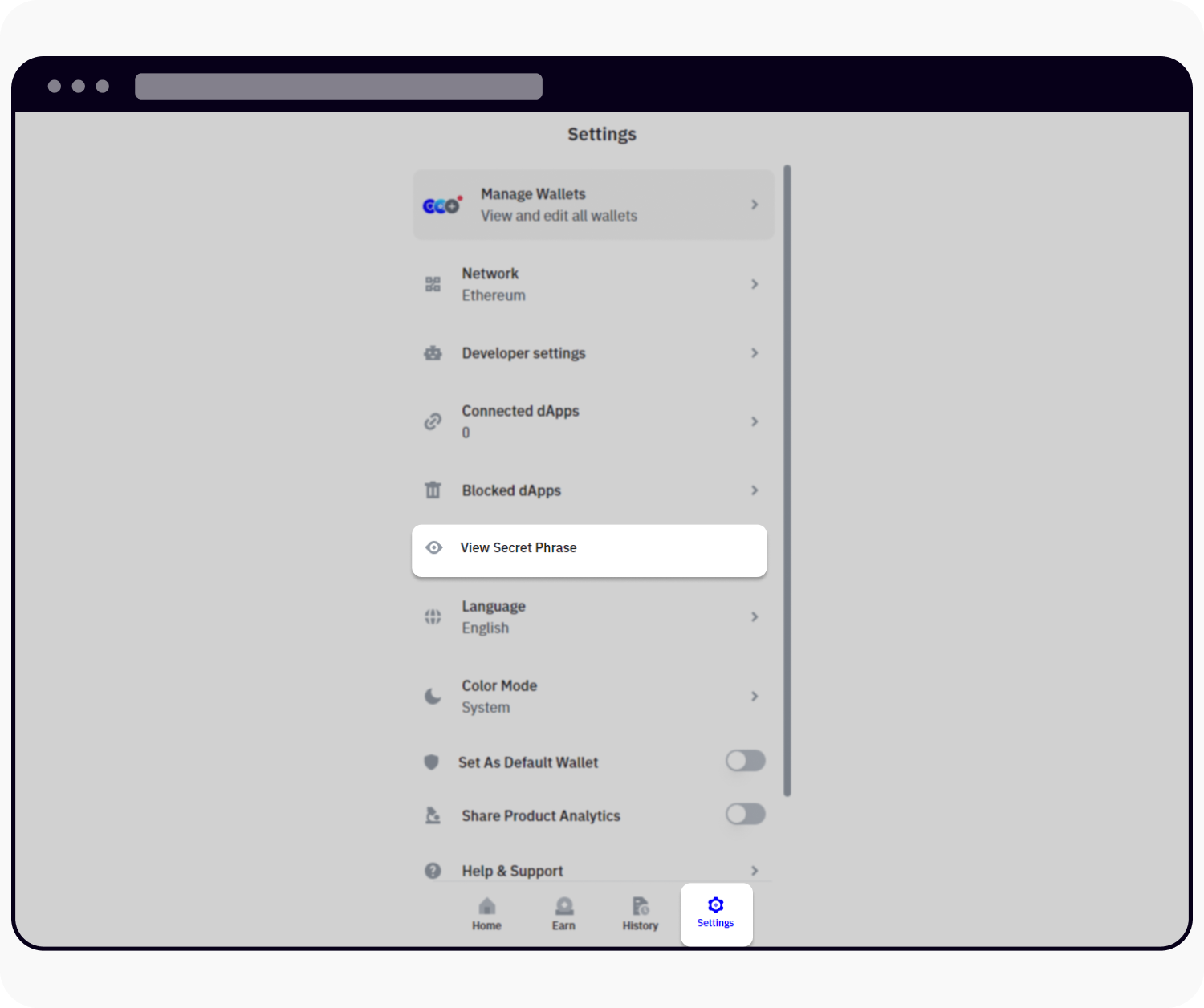
View your secret phrase on Trust Wallet extension
On the app
1. Open your Trust Wallet app, go to Settings
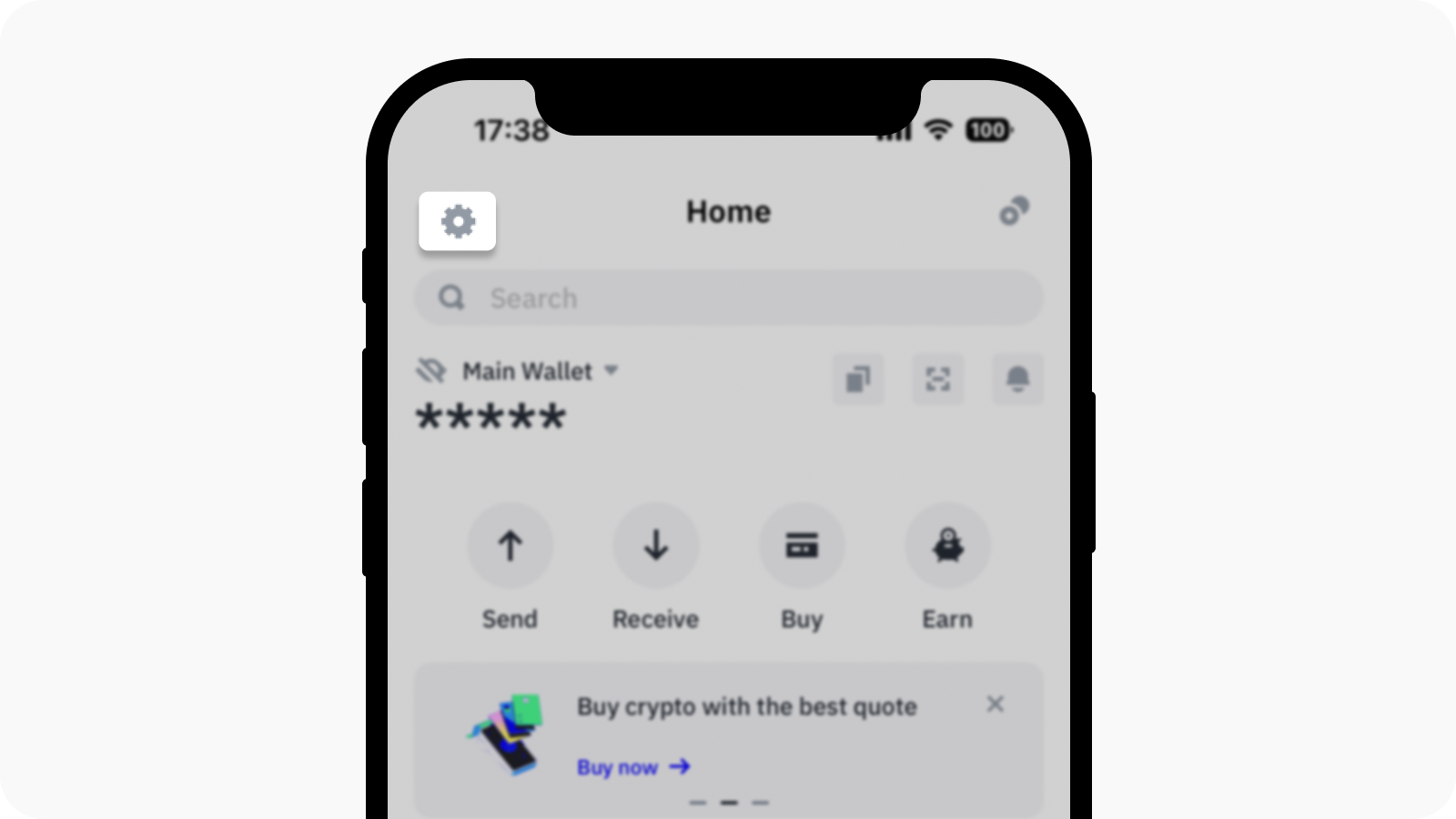
Select Settings on Trustwallet homepage
Select Wallets and select the wallet you'd like to import to OKX Web3 wallet
Select More and go to Manual to get your secret phrase
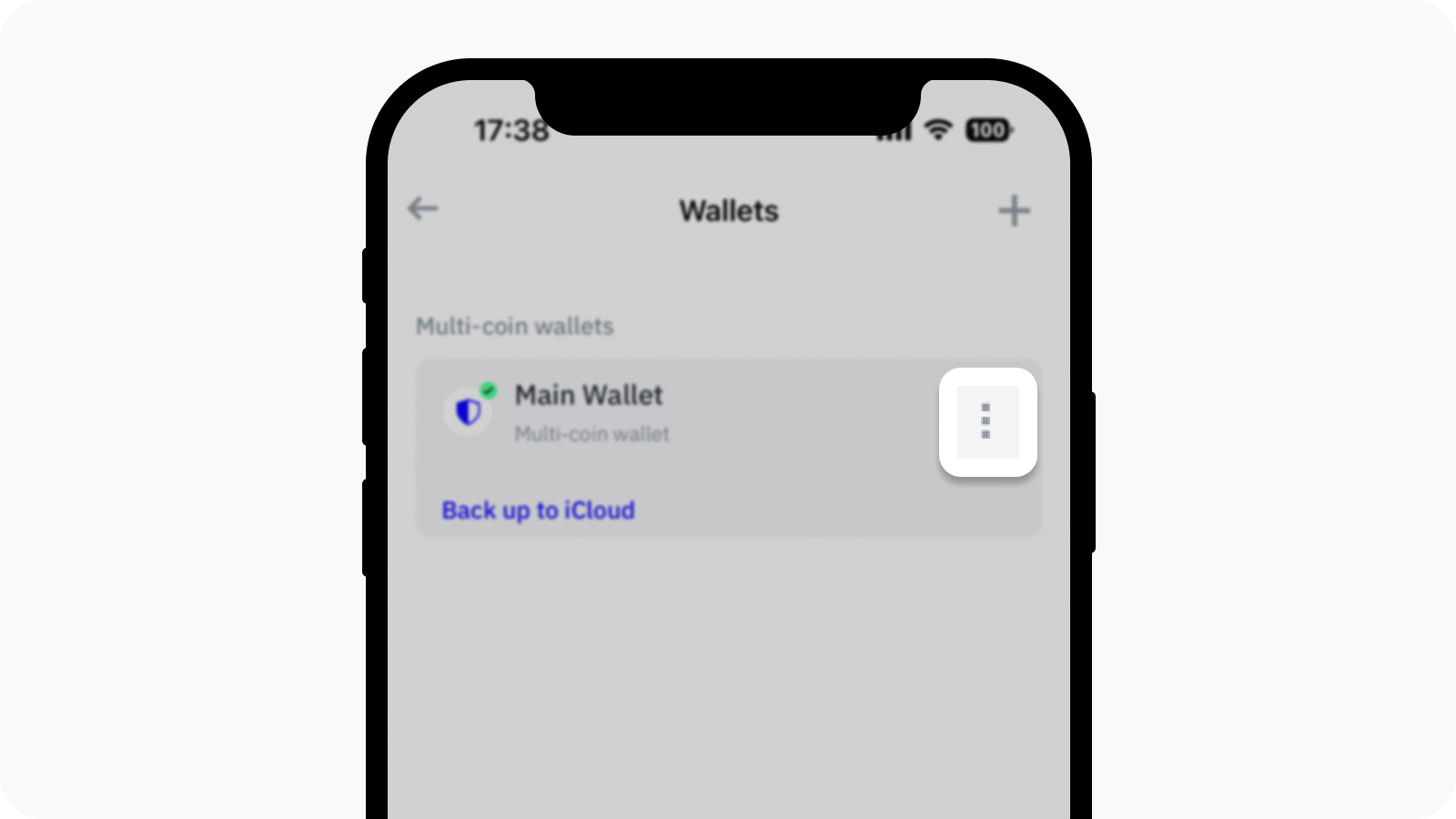
Select More to get your secret phrase
How do I import the secret phrase I got from Trust Wallet to OKX Web3 wallet?
Open your OKX Web3 wallet on OKX app, or open the extension on the web to start importing an existing wallet
If it's your first time creating an OKX Web3 wallet, select I already have a wallet to import it
If you already have an OKX Web3 wallet, you can select your wallet name and select Add wallet
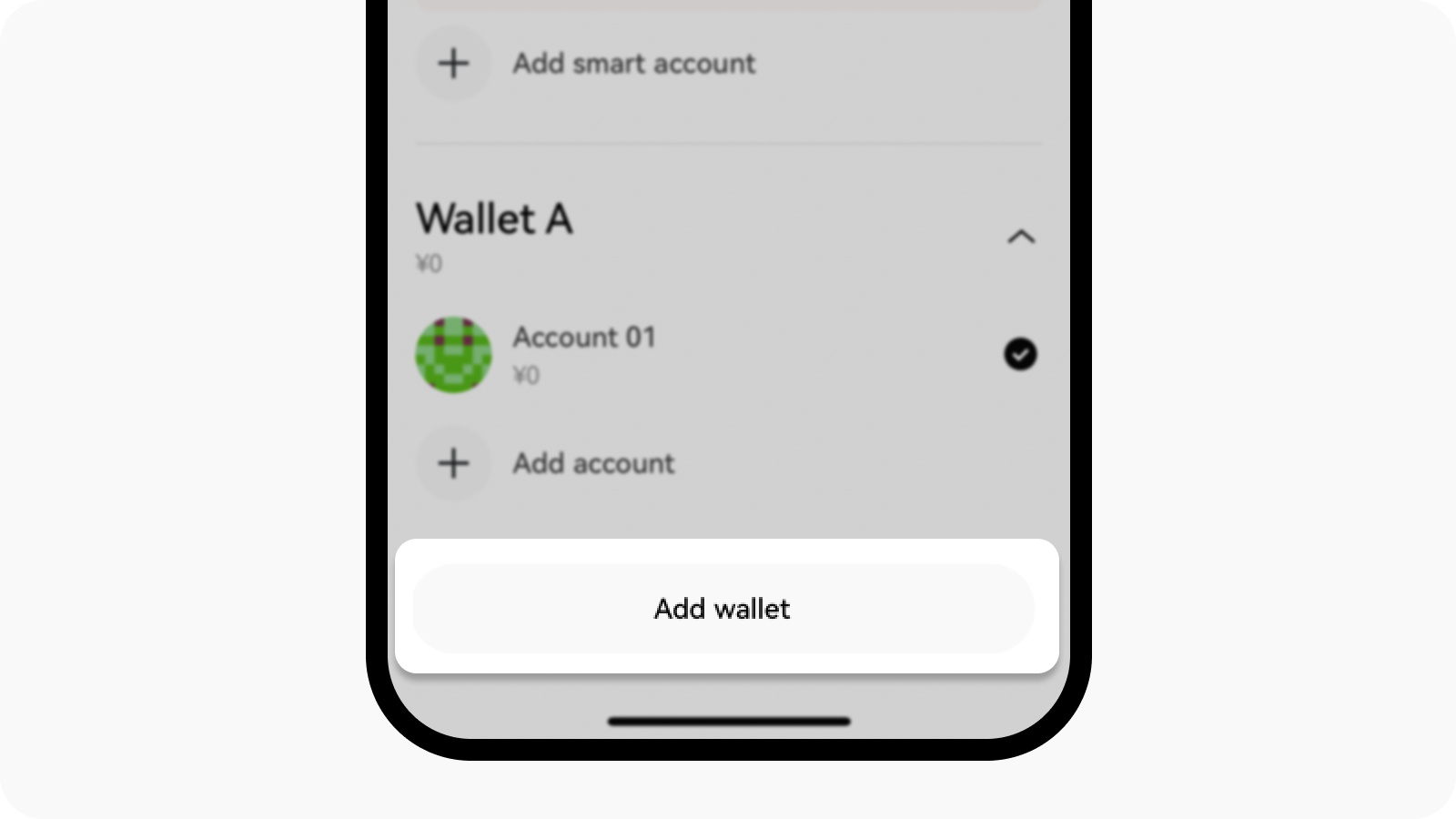
Select add wallet to start importing your wallet
4. Select Import wallet and then Seed phrase to import your secret phrase got from Trust Wallet, select Confirm to complete the importing process
Feel free to delve deeper into the OKX Web3 wallet here.