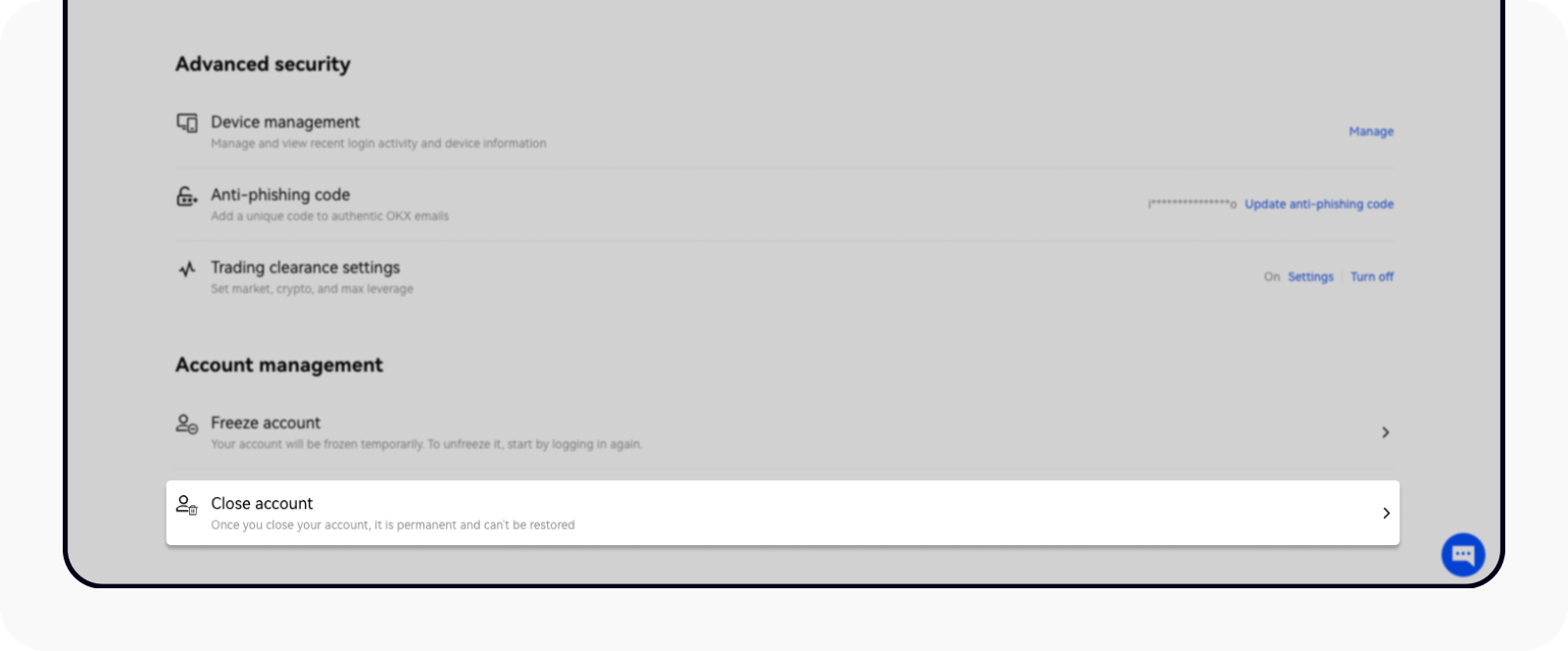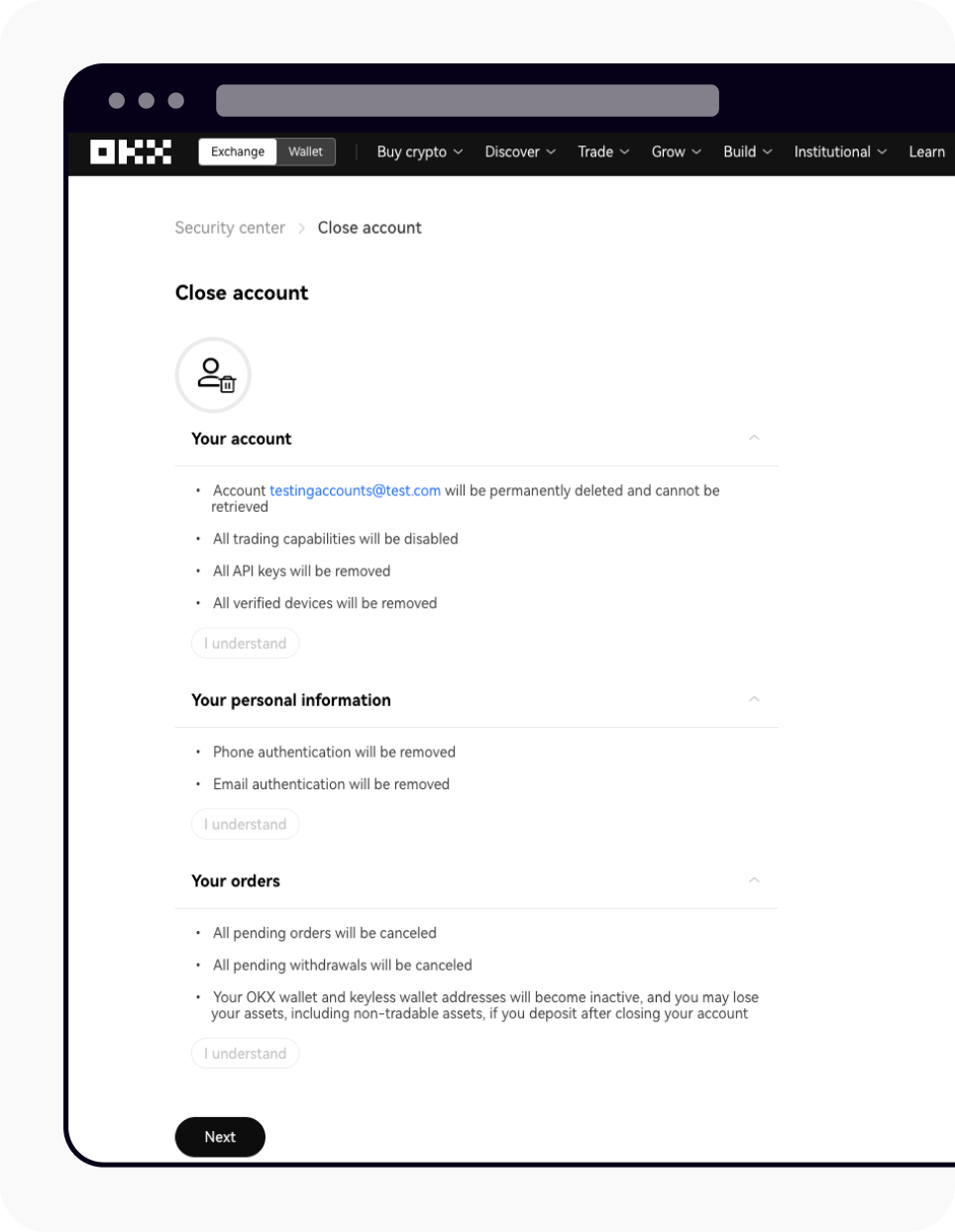How do I close my account? (web)
Self-service tool
For quick access, click the button below:
Once the account is closed, the account will be permanently closed and can't be retrieved.
Getting started
Log in to your account at okx.com and go to the Security center (Profile icon > Security)
Find Account management on the Security Center page, select Close account
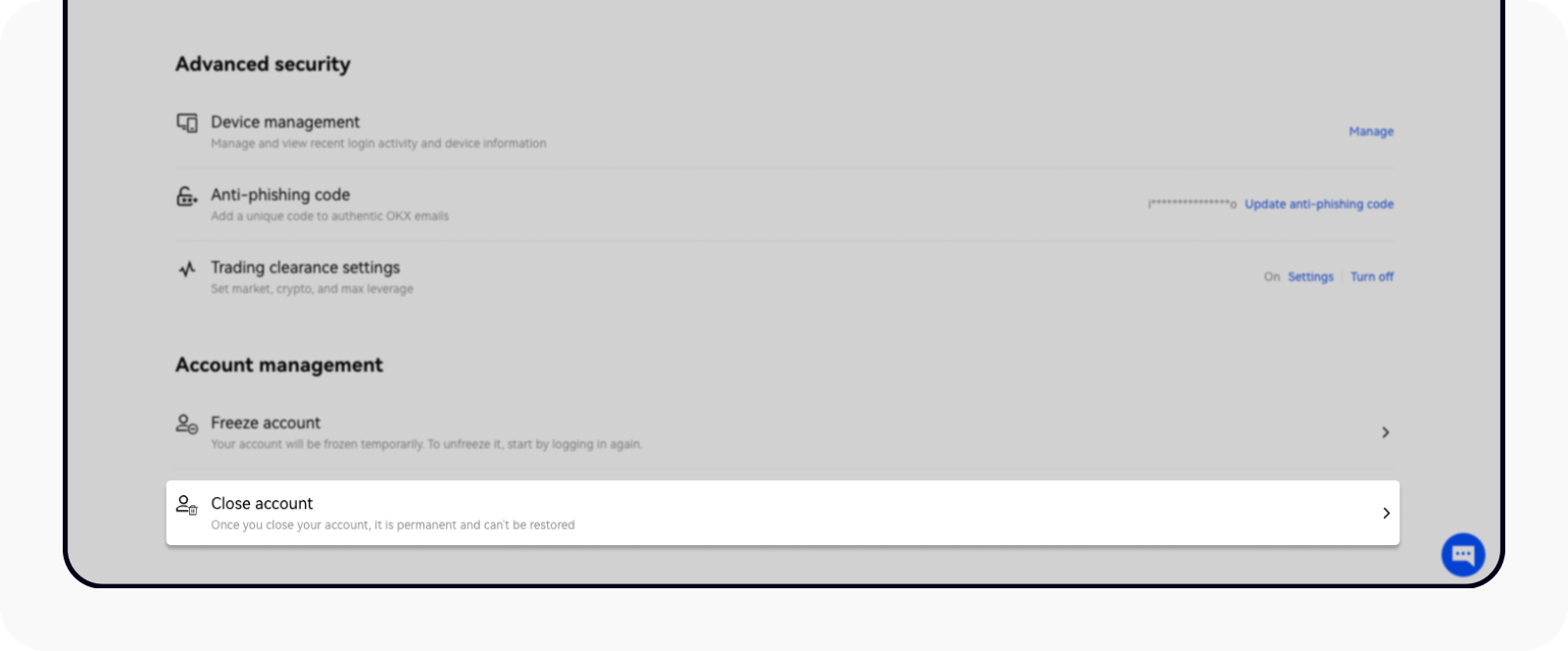
Opening Close account page
Closing your account is permanent and irreversible.
If you still want to close your account, select Continue to close
If you still want to use your account someday in the future, select Freeze instead
Select Reason to close account
Instead of closing your account, you can also select to
Freeze account
Migrate account
View tutorials
Select Continue to close if you still want to close
Select I understand after checking what'll happen to Your account, Your personal information, and Your orders after closing your account and select Next
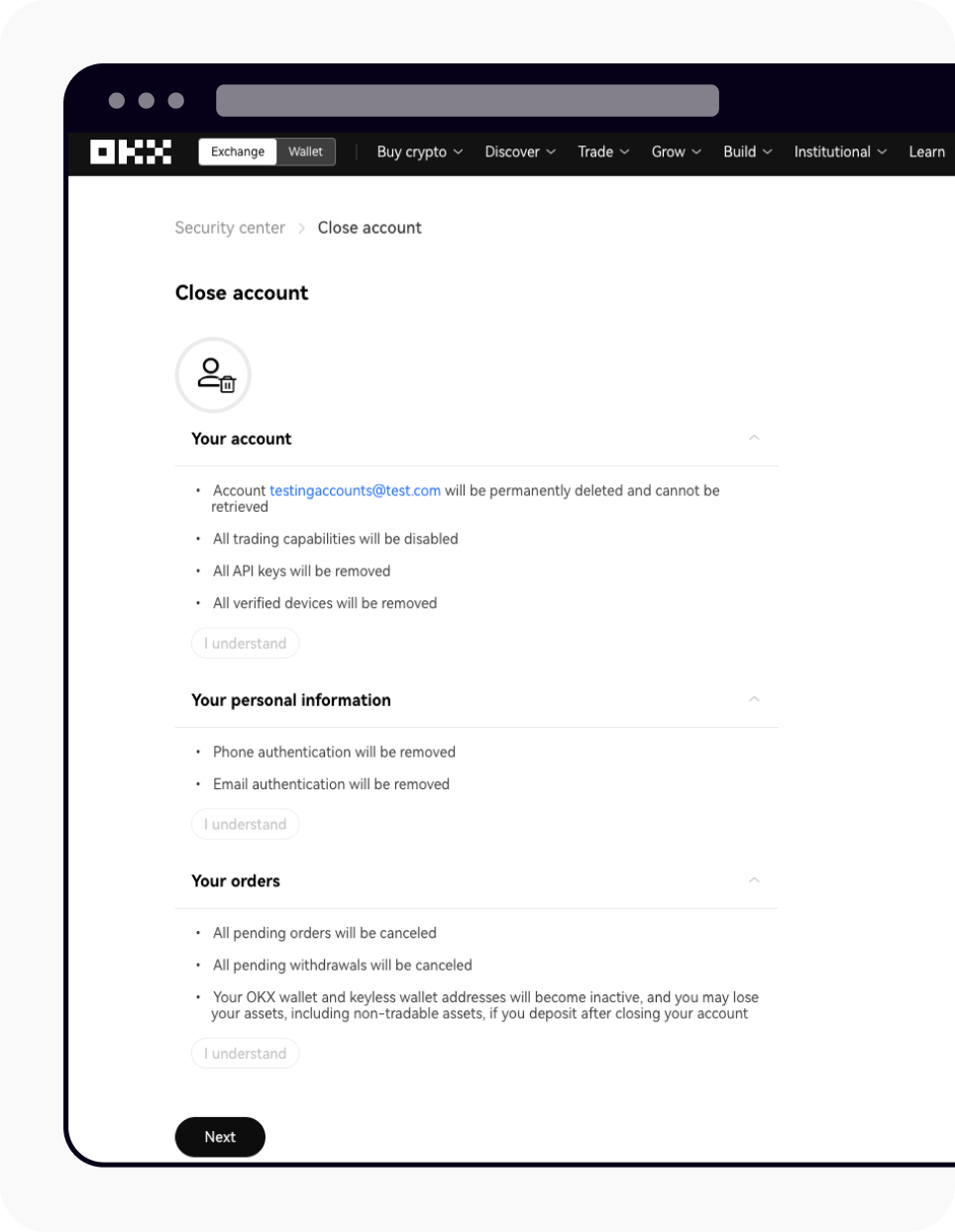
Read the information about what'll happen after you close your account
Review your account assets in Trading, Grow, OKX account balance, Web3 wallet balance (if your wallet is connected to your exchange account), untradable assets, and select Next
Close account after your reconfirmation
Get SMS/email and Authentication code and Submit to close the account
Note: it's required to bind with an authentication app in your account before closing it