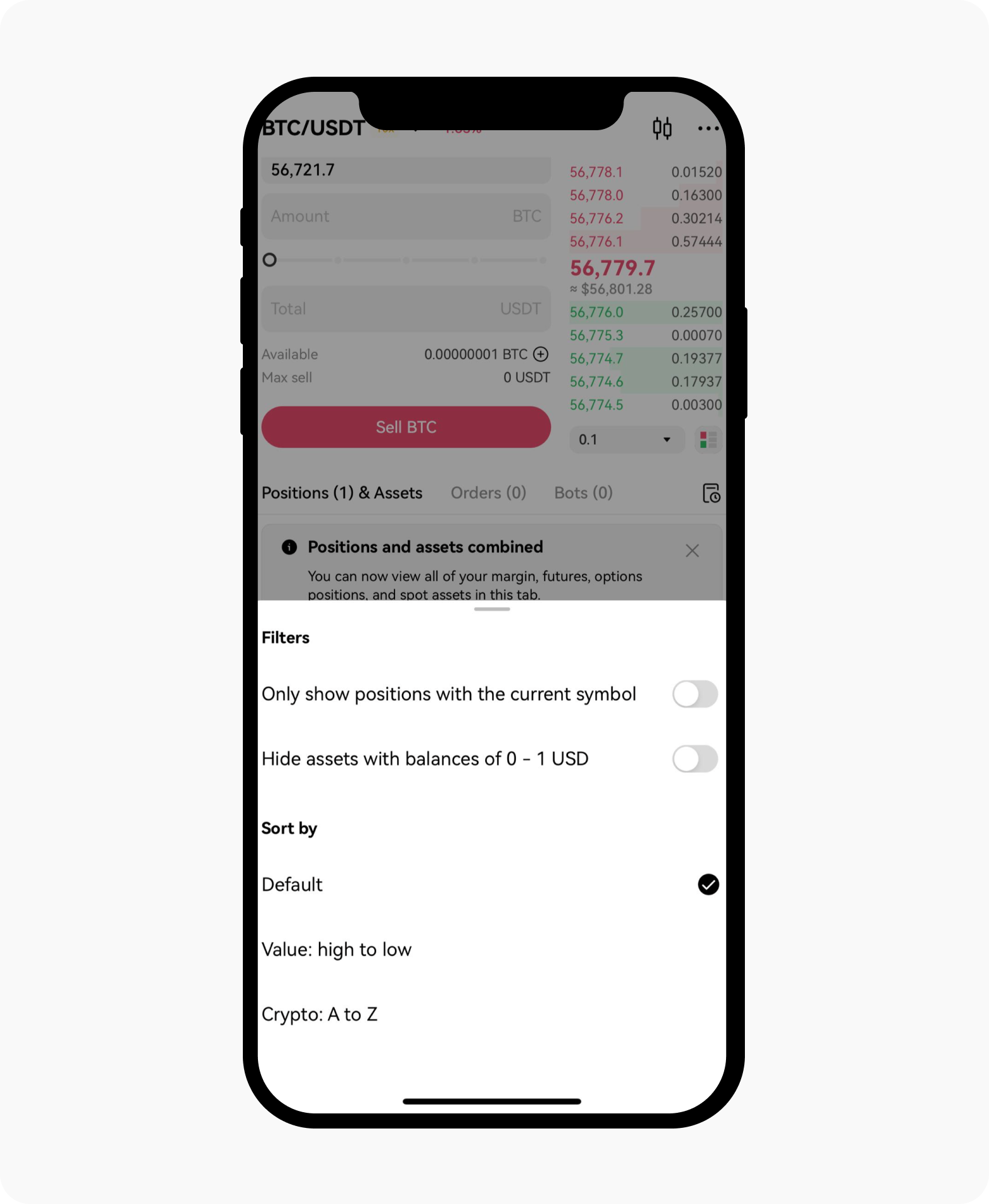Як можна відстежувати свої активи під час торгівлі в режимі споту й ф'ючерсів?
Під час торгівлі в режимах споту й ф'ючерсів ви можете контролювати свої активи через вкладки «Позиції» та «Активи» на торговому екрані. Ми органічно інтегрували ці варіанти, щоб покращити умови торгівлі для вас. Ми їх створили для простішої навігації та зростання задоволеності користувачів.
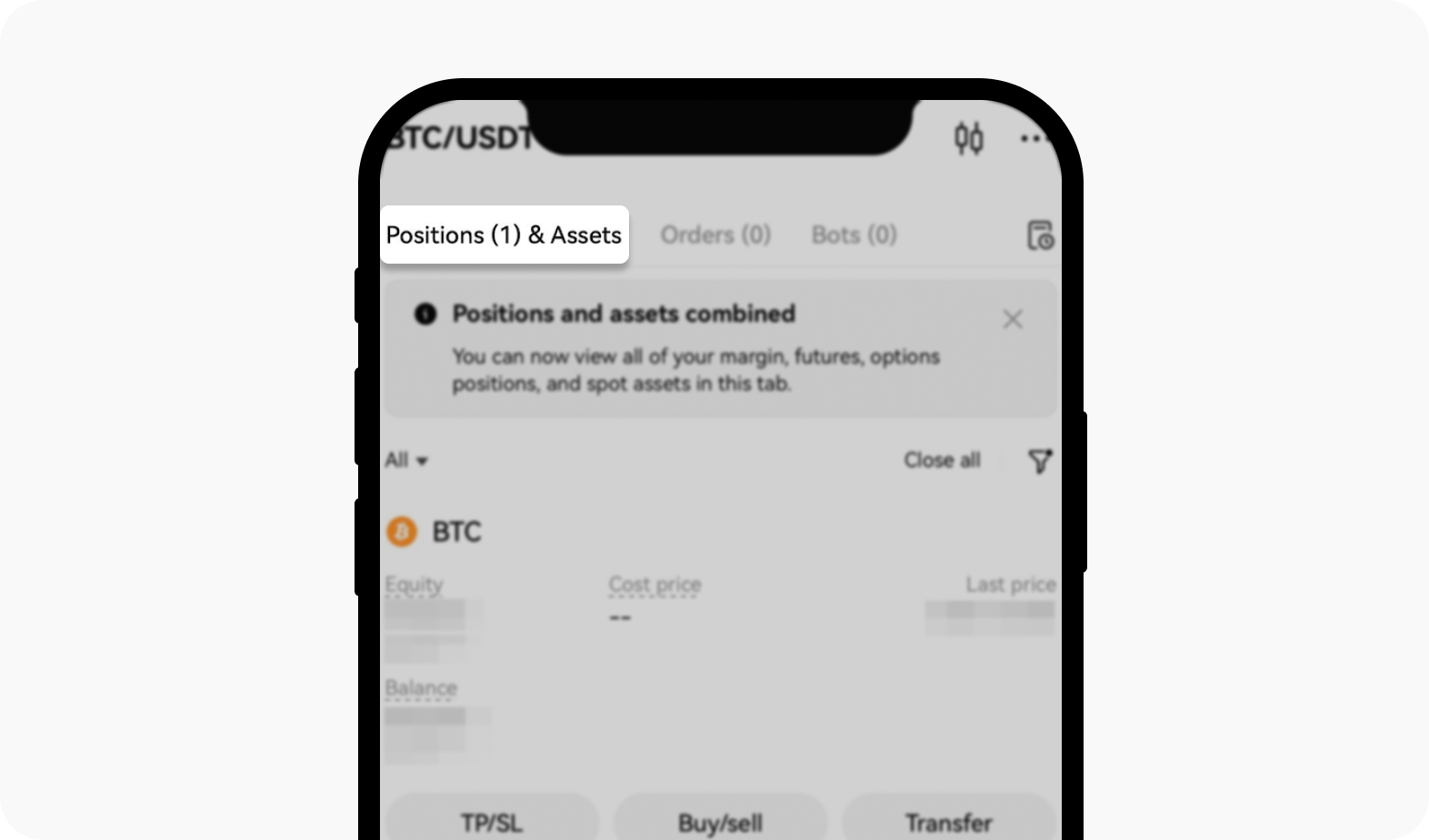
Позиції та активи об'єднані в одному меню
Як відфільтрувати позиції та активи?
Користувачі знайдуть свої позиції та активи, показані разом під вкладкою Позиції та активи.
Вам лише потрібно вибрати стрілку поруч із «Позиції та активи».
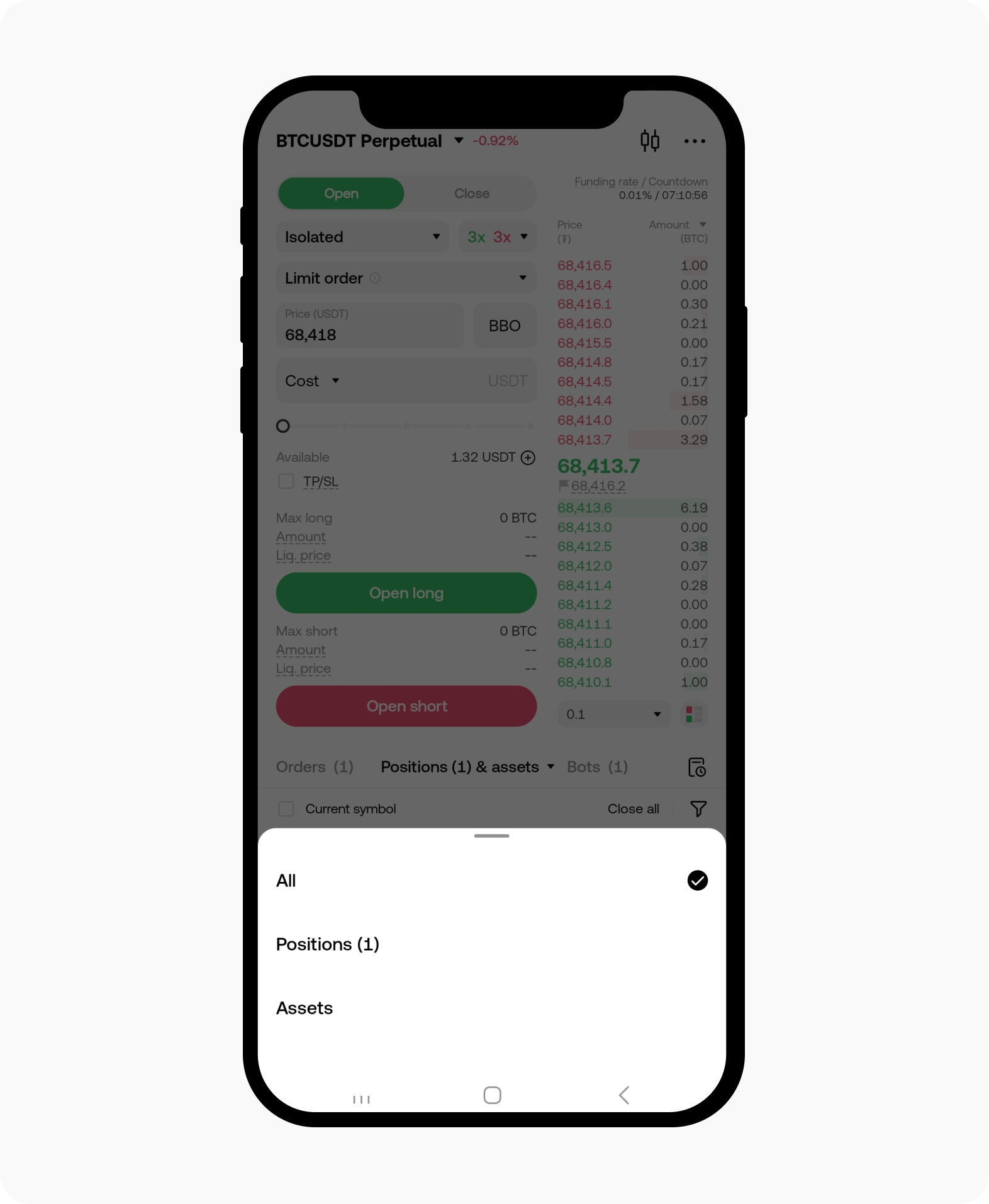
Тип відображення списку можна вибрати відповідно до вимог
Як приховати активи з низьким балансом?
Параметри фільтрування також були оптимізовані для більш ефективних умов користування.
Виберіть кнопку фільтрування
Увімкніть параметр приховування активів з балансом 0–1 USD
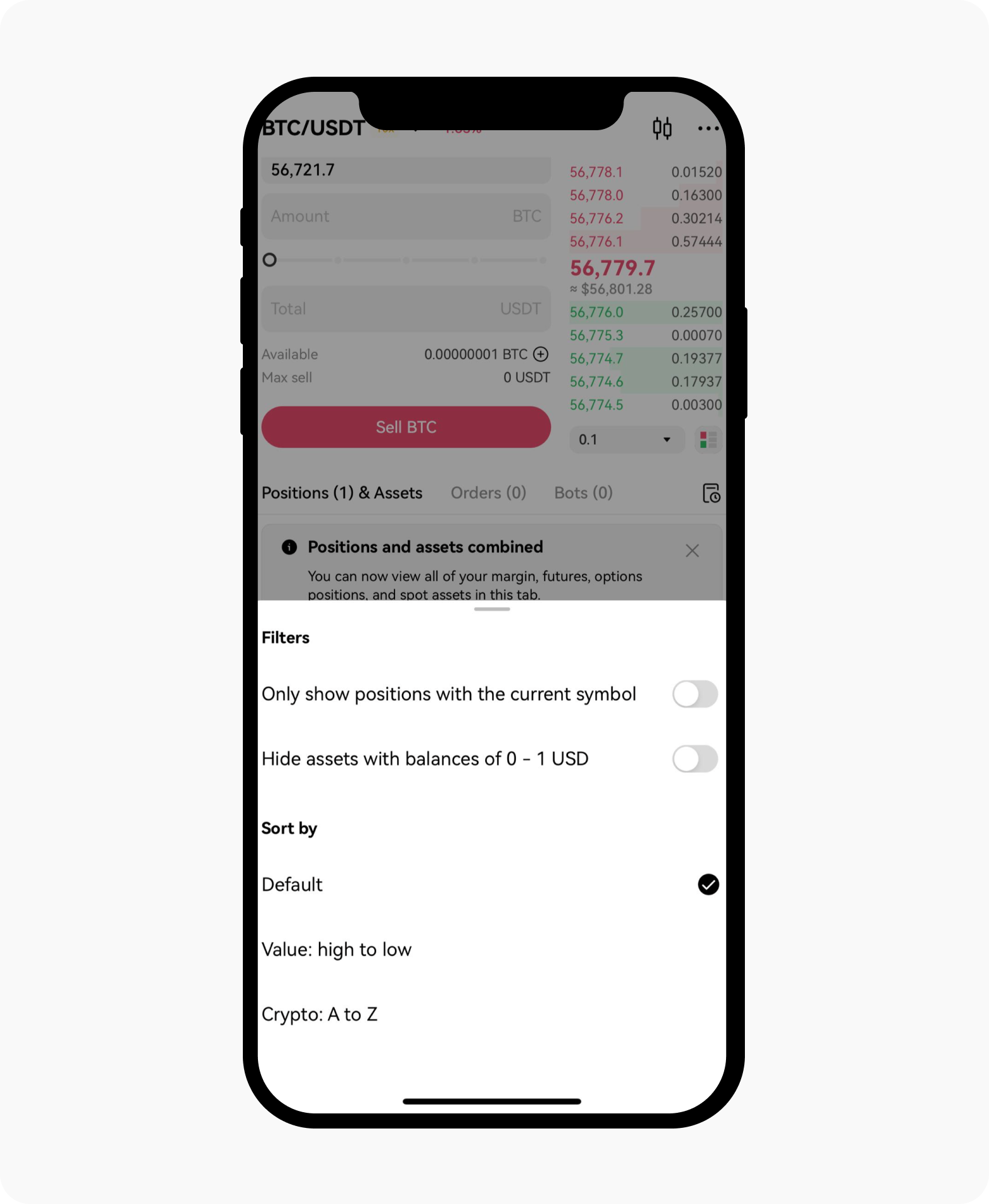
Відмітьте фільтри, які ви хочете встановити для вашої торгівлі
FAQ
Чому число в параметрі «Позиції» значно збільшилося?
Після об’єднання буде розраховано загальну суму і позицій, і активів, через що цифра стане вищою, ніж раніше.
Чому мої активи зросли?
У новій версії також будуть показані всі активи користувача, включаючи активи менше за 8 біт, тоді як у старій версії цього не було.
Як показати один баланс або актив?
Після вибору бажаного типу зі спадного меню буде показано результат відповідної умови. Якщо ви виберете Фільтр після бажаного типу ви зможете вибрати, який тип позицій показувати в списку.
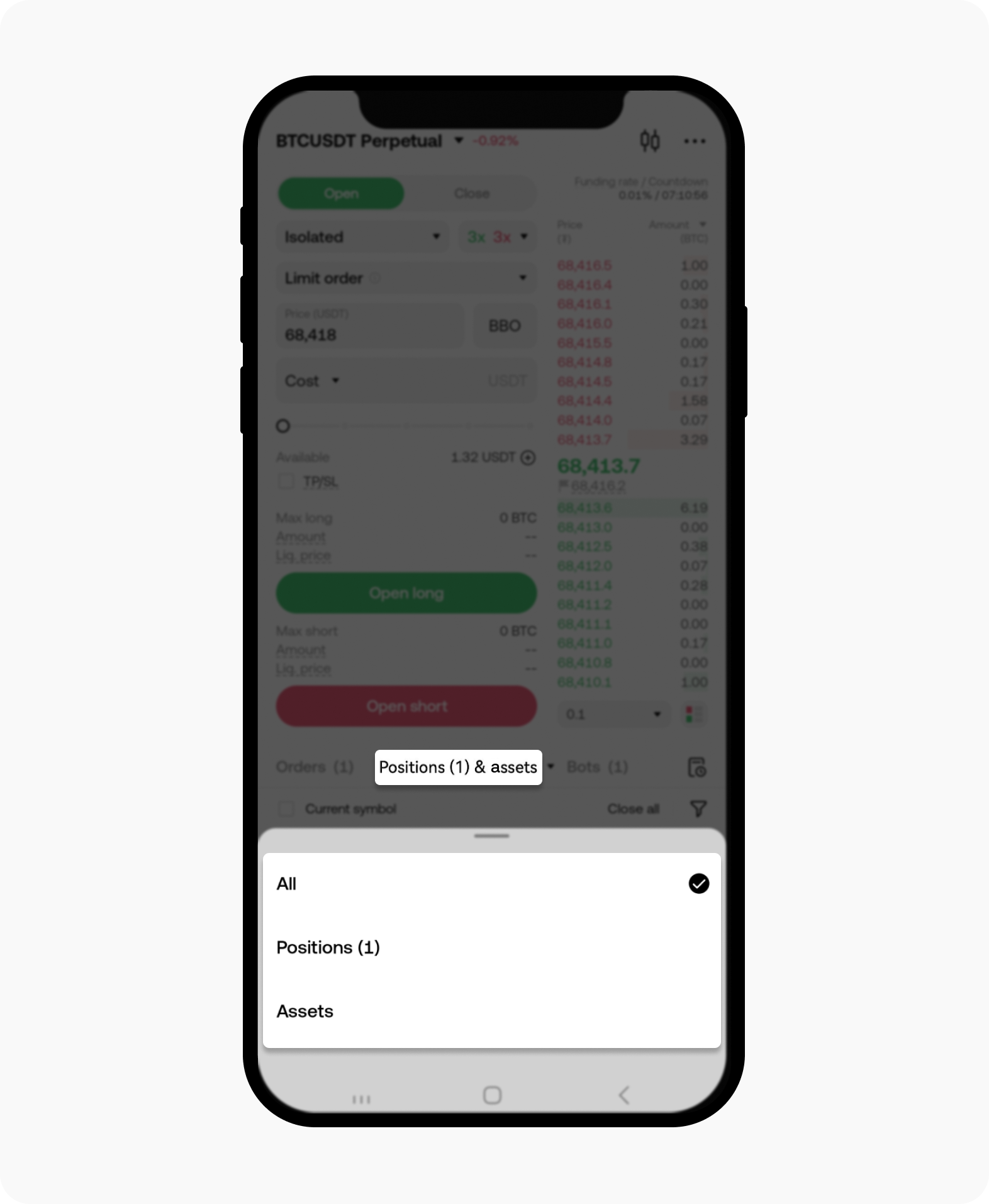
Змініть тип показу позицій та активів відповідно до ваших уподобань
Примітка.
Загальна кількість позицій усіх типів, разом із кількістю результатів, що відповідають критеріям фільтрації, може бути показана одночасно.
Ваші налаштування зберігатимуться навіть після повторного відкриття застосунку.