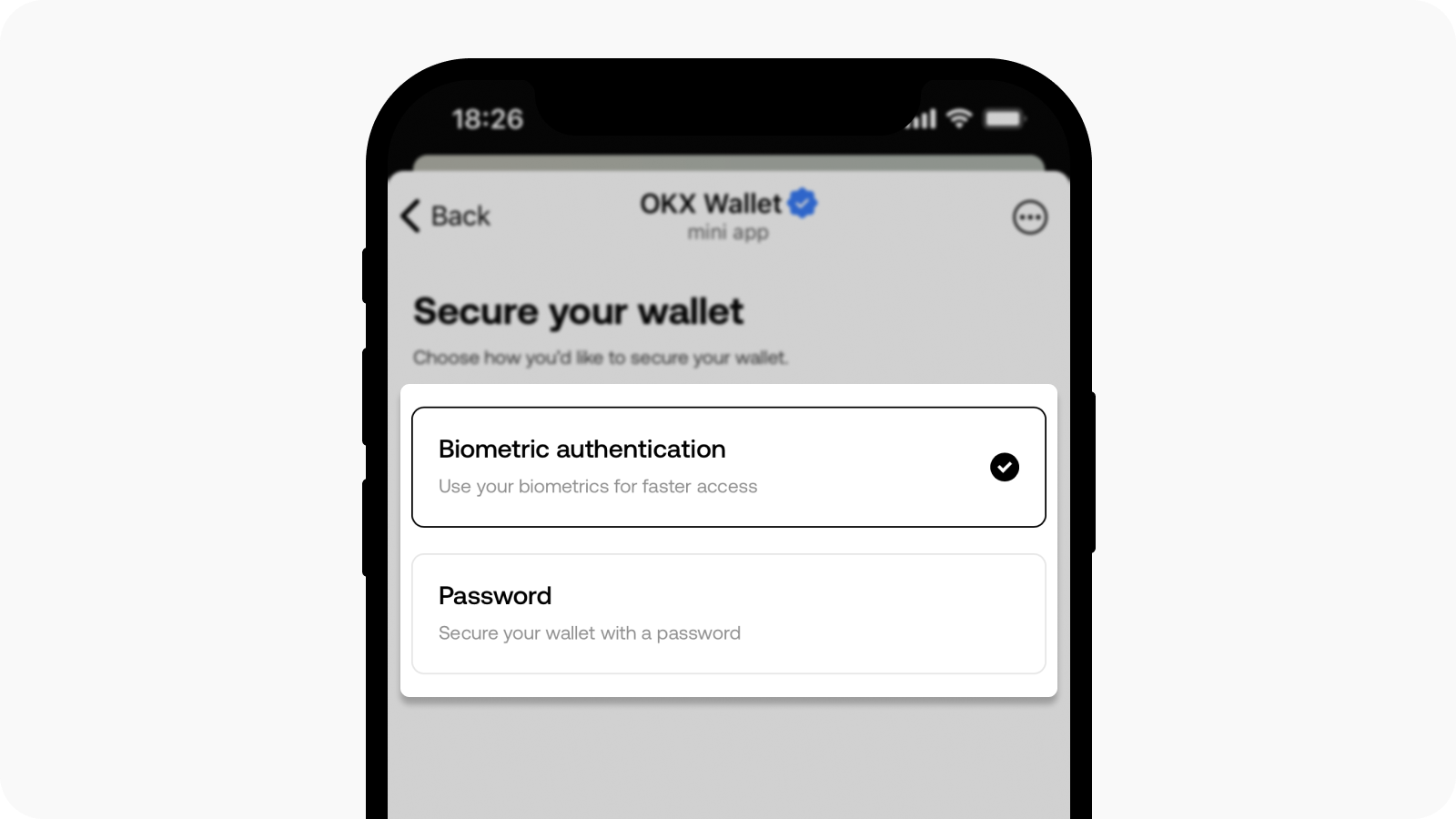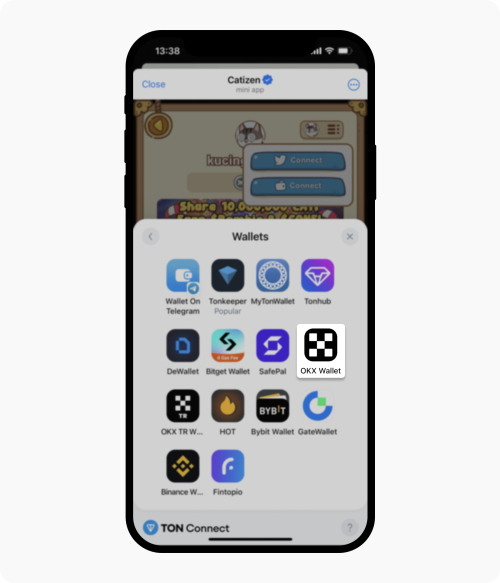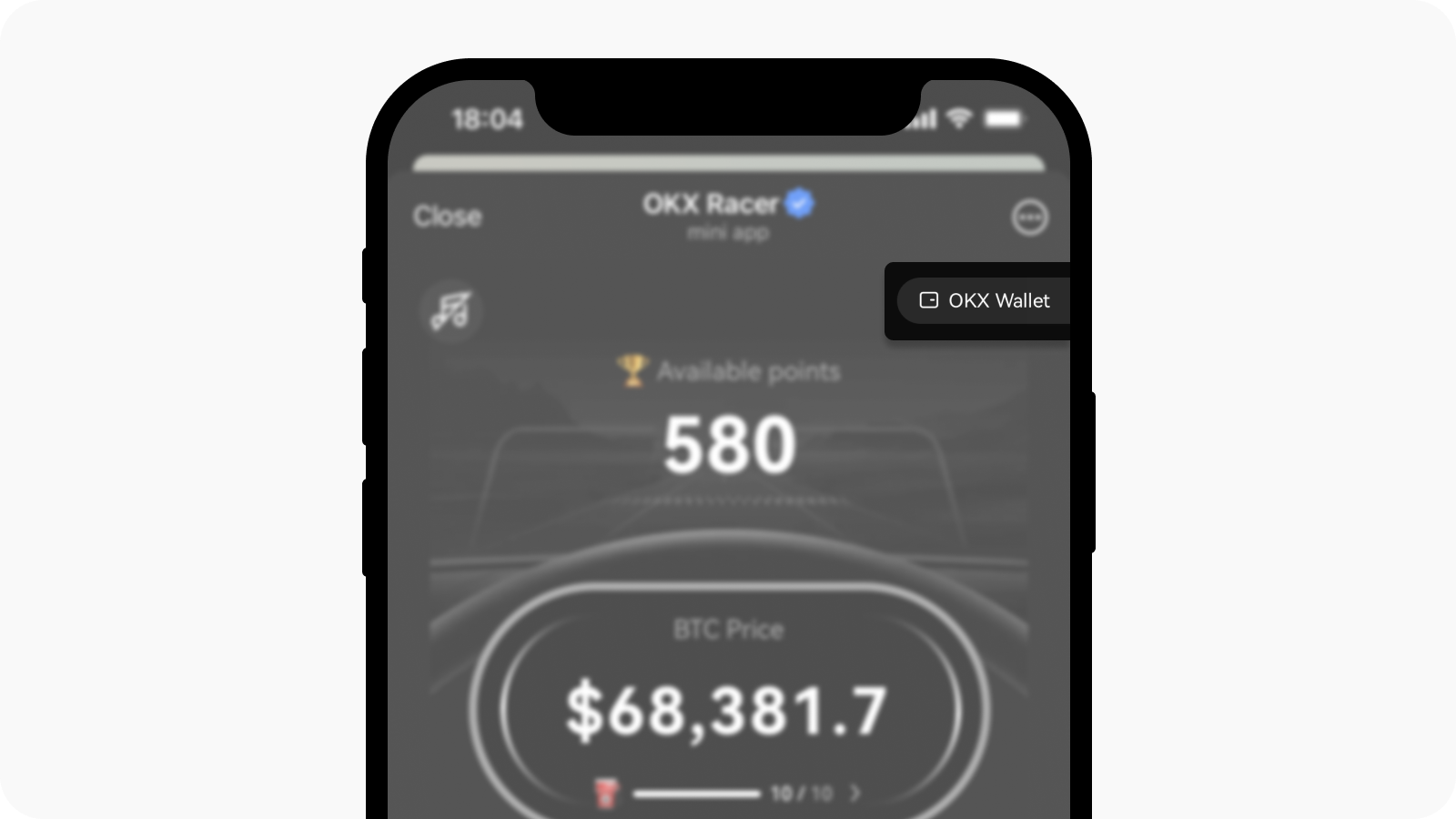Cum îmi conectez OKX Wallet prin miniaplicațiile de Telegram?
Portofelul nostru Web3 oferă mai multe moduri prin care utilizatorii miniaplicațiilor de Telegram pot să își conecteze portofelele și să exploreze ecosistemul. În prezent, acceptă nu doar rețeaua TON, ci și miniaplicațiile de Telegram dezvoltate pe Ethereum, Solana, BTC, Aptos, SUI, Polygon, BNB Chain și alte rețele compatibile EVM.
Cum îmi conectez portofelul OKX la portofelul de Telegram OKX?
Lansați Portofelul Telegram OKX, selectați Creare portofel pentru a crea un portofel OKX dacă nu aveți unul sau Importare portofel pentru a importa portofelul OKX existent.
Creare portofel
Selectați Expresie de protecție și selectați oriAutentificare biometrică, ori Parolă, apoi selectați Următorul
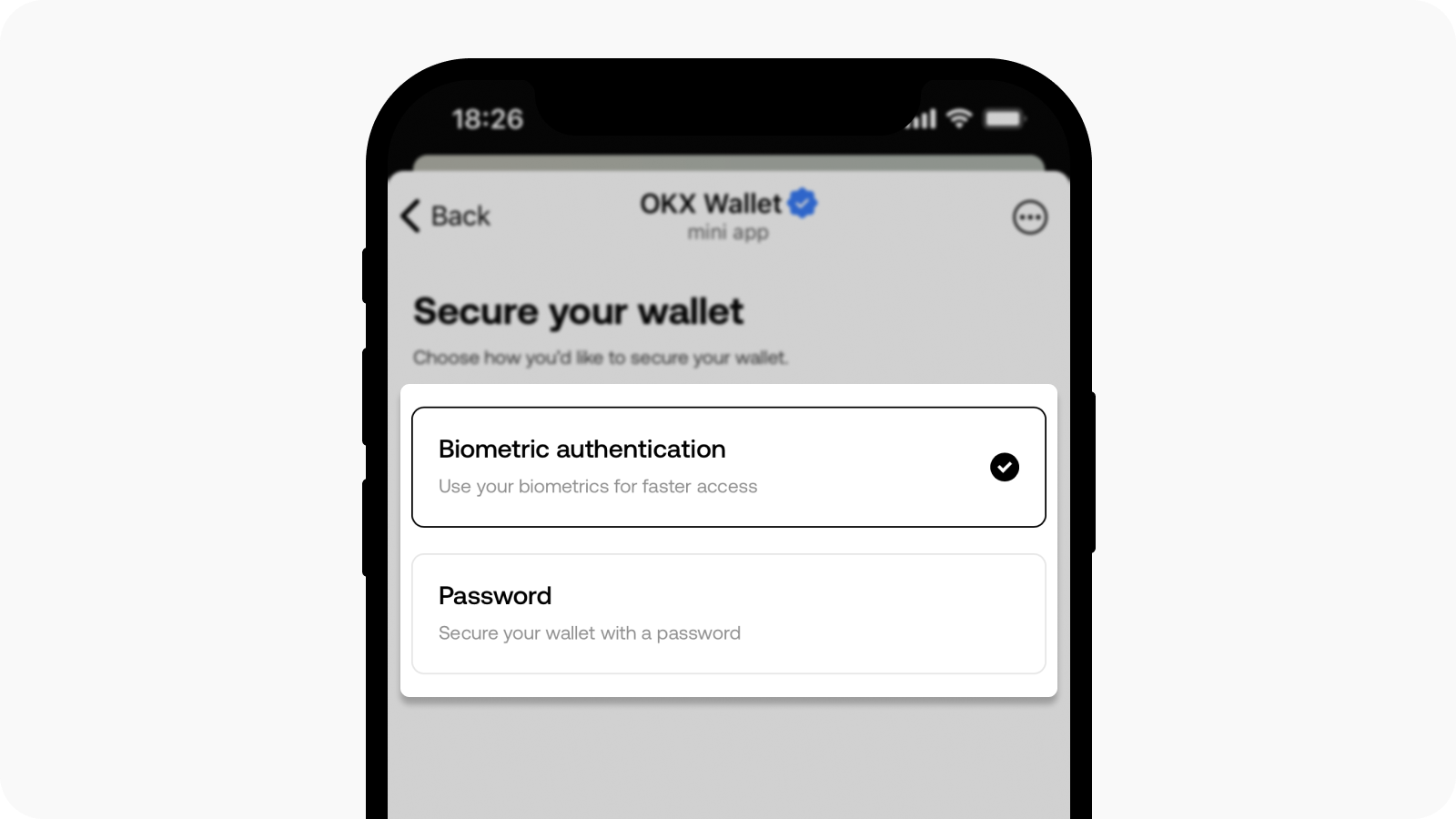
Selectați fie Autentificare biometrică, fie Parolă pentru a vă securiza portofelul
Activați autentificarea biometrică dacă selectați Autentificare biometrică sau setați parola dacă selectați Parolă
Faceți o copie de siguranță pentru expresia de protecție notând expresiile de protecție și verificând-o
Importare portofel
Selectați fie Frază de protecție, fie Cheie privată și completați-le
Selectați fie Autentificare biometrică, fie Parolă pentru a vă securiza portofelul
Activați autentificarea biometrică dacă selectați Autentificare biometrică sau setați parola dacă selectați Parolă
Cum îmi conectez portofelul OKX printr-o miniaplicație de Telegram?
Deschideți o miniaplicație de Telegram, căutați Conexiune portofel și selectați OKX Wallet
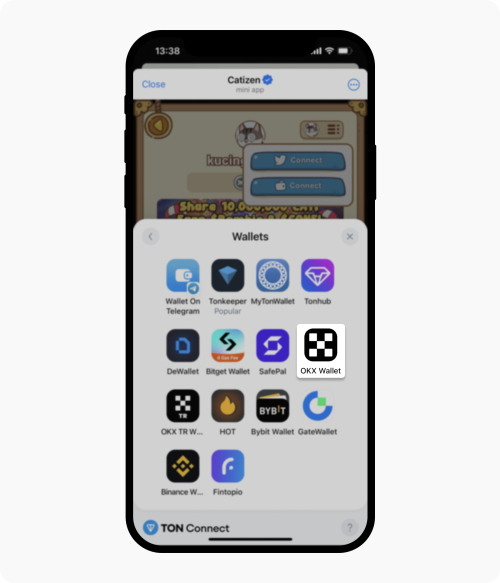
Conectați-vă portofelul OKX selectând portofelul OKX
Veți fi direcționat către aplicația OKX pentru a vă autoriza portofelul. Selectați Conectați portofelul și semnați tranzacția selectând Confirmare.

Selectați Conectați portofelul pentru a vă autoriza portofelul OKX în OKX Racer
Cum îmi conectez portofelul OKX prin miniaplicația OKX Racer?
Lansați OKX Racer și selectați OKX Wallet
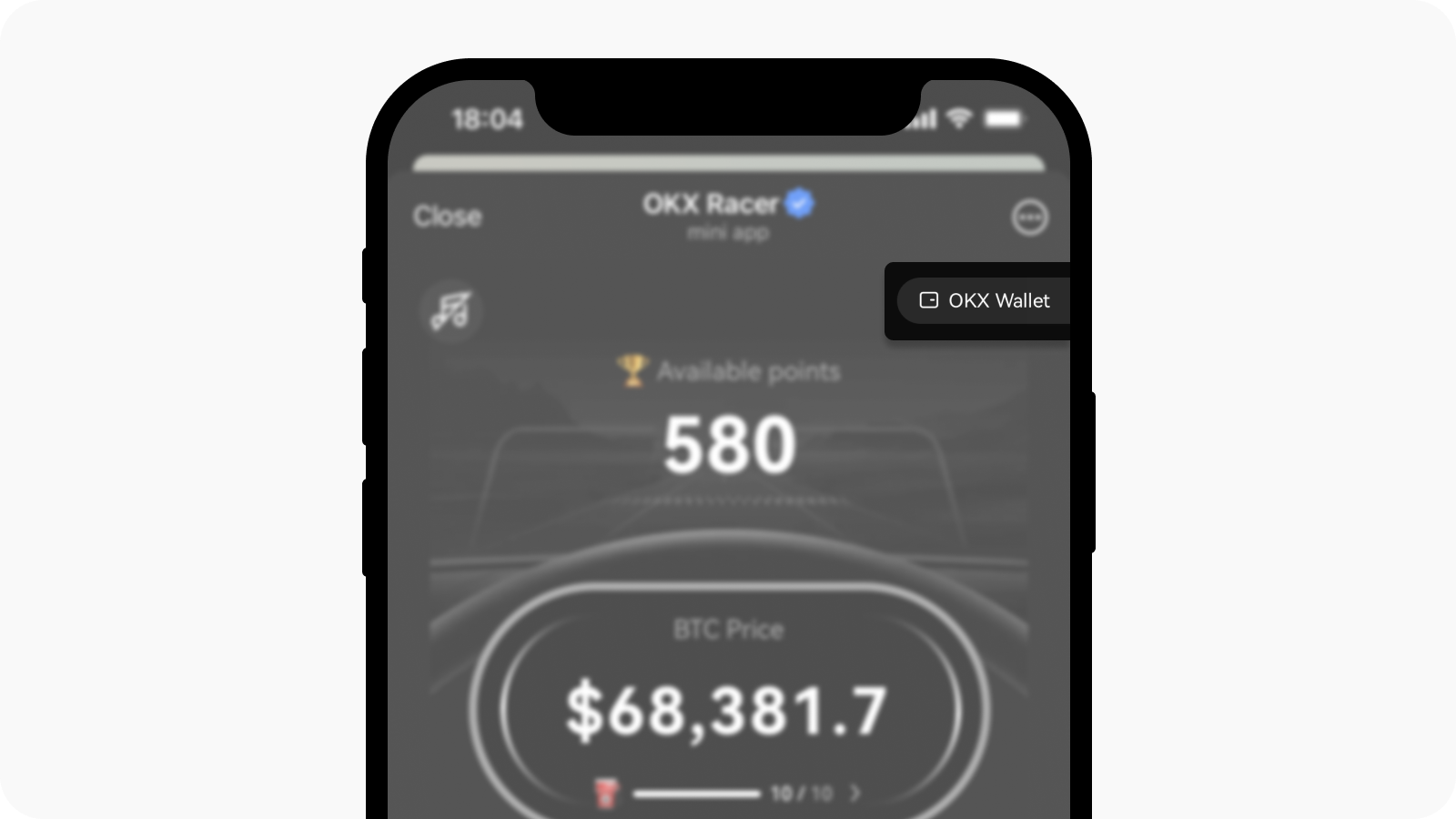
Deschideți pagina de conectare a portofelului OKX
Alternativ, puteți accesa Sarcini > selectați OKX Wallet în secțiunea Sarcini partener > selectați Conectați OKX Wallet

Finalizați sarcinile prin conectarea OKX Wallet pentru a câștiga mai multe puncte
Veți fi direcționat către aplicația OKX pentru a vă autoriza portofelul. Selectați Conectați portofelul și semnați tranzacția selectând Confirmare.

Selectați Conectați portofelul pentru a vă autoriza portofelul OKX în OKX Racer