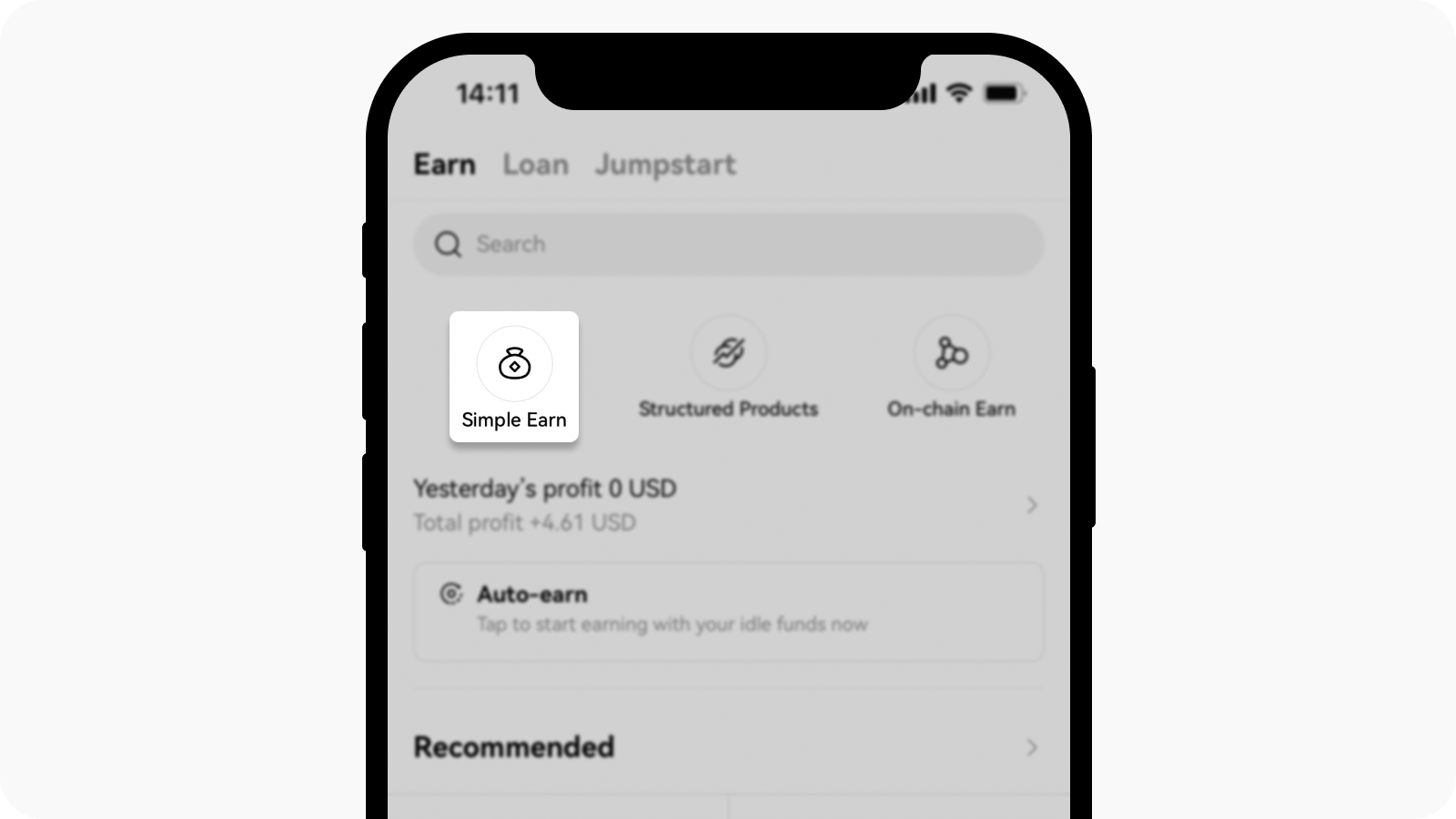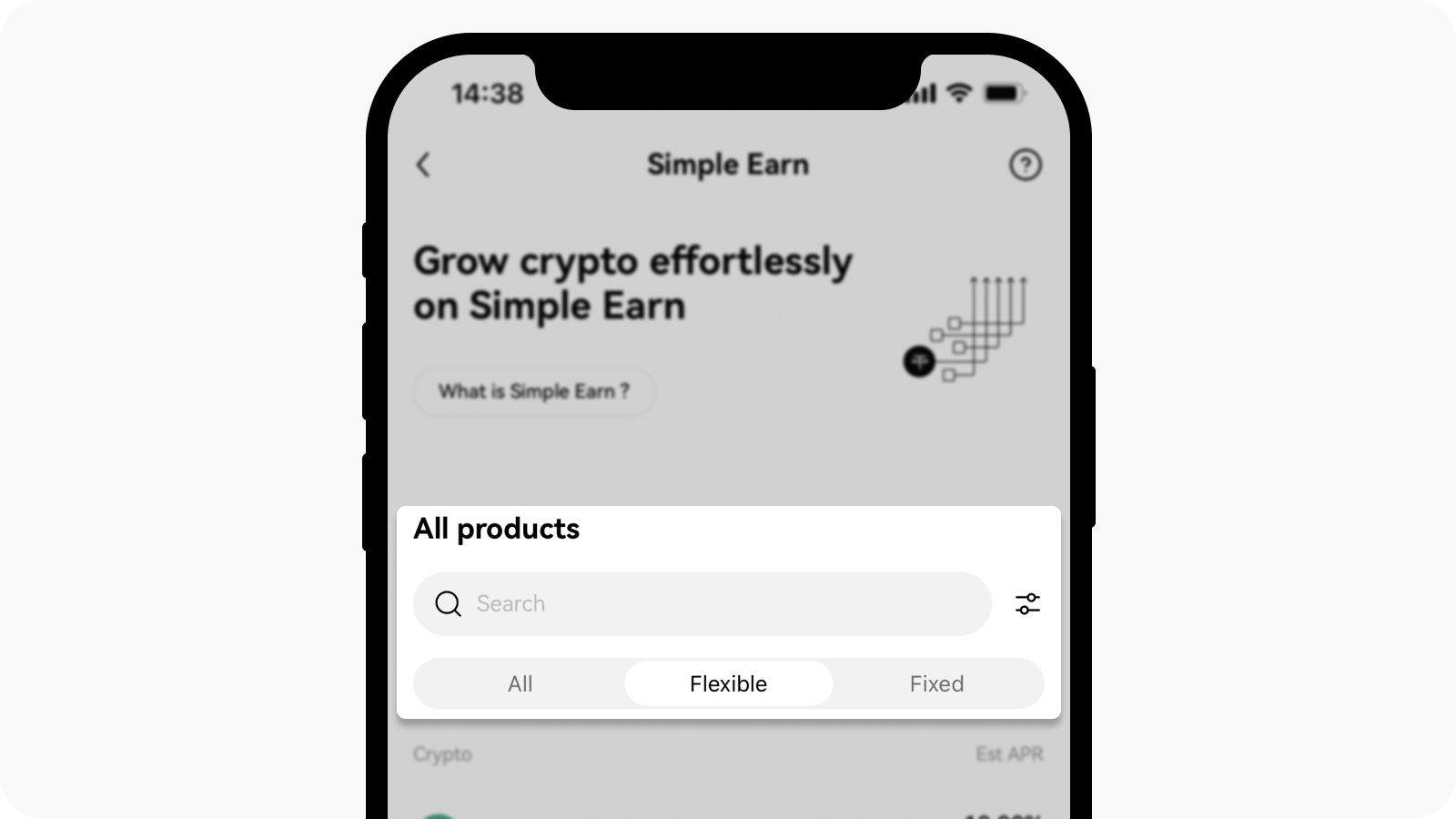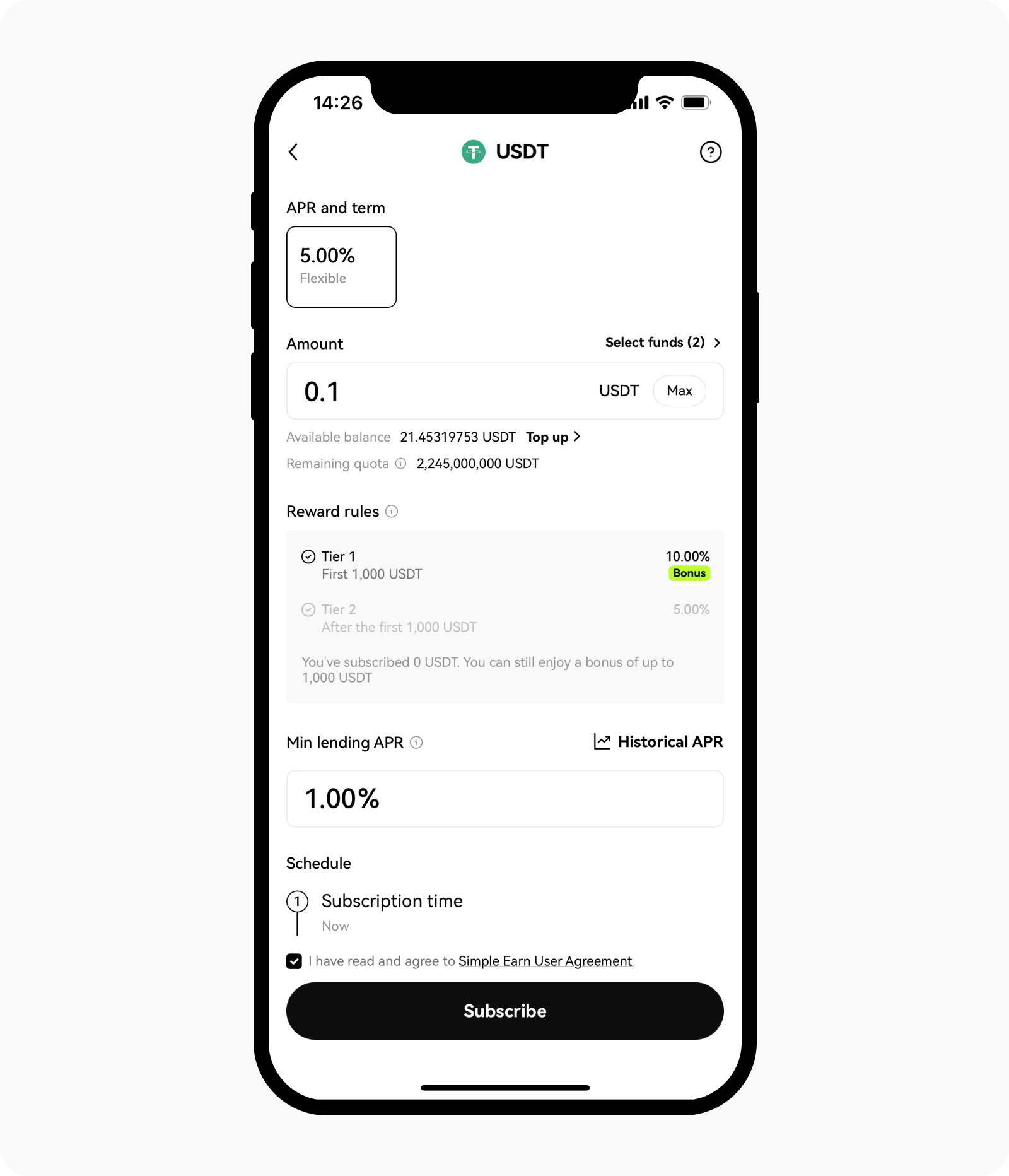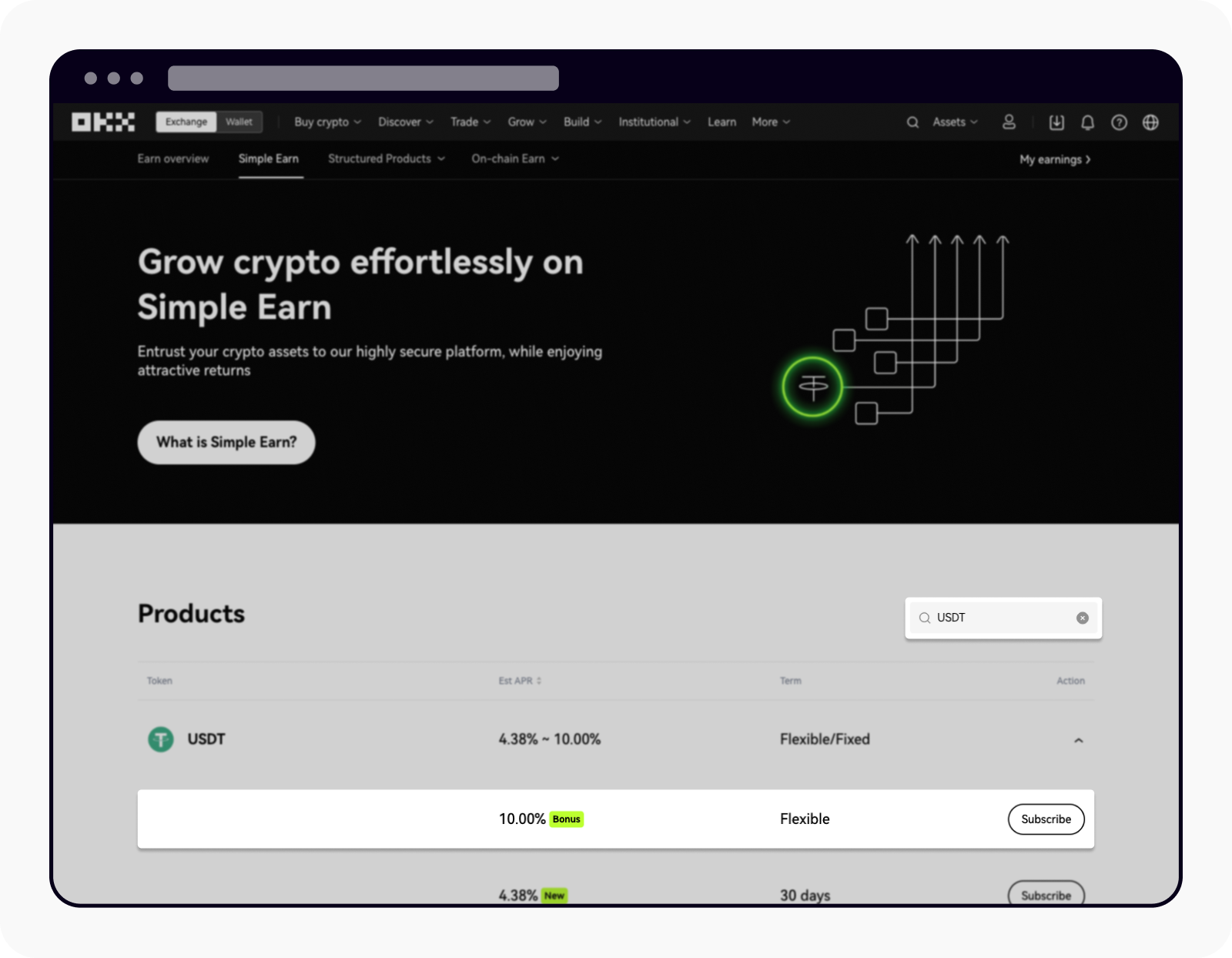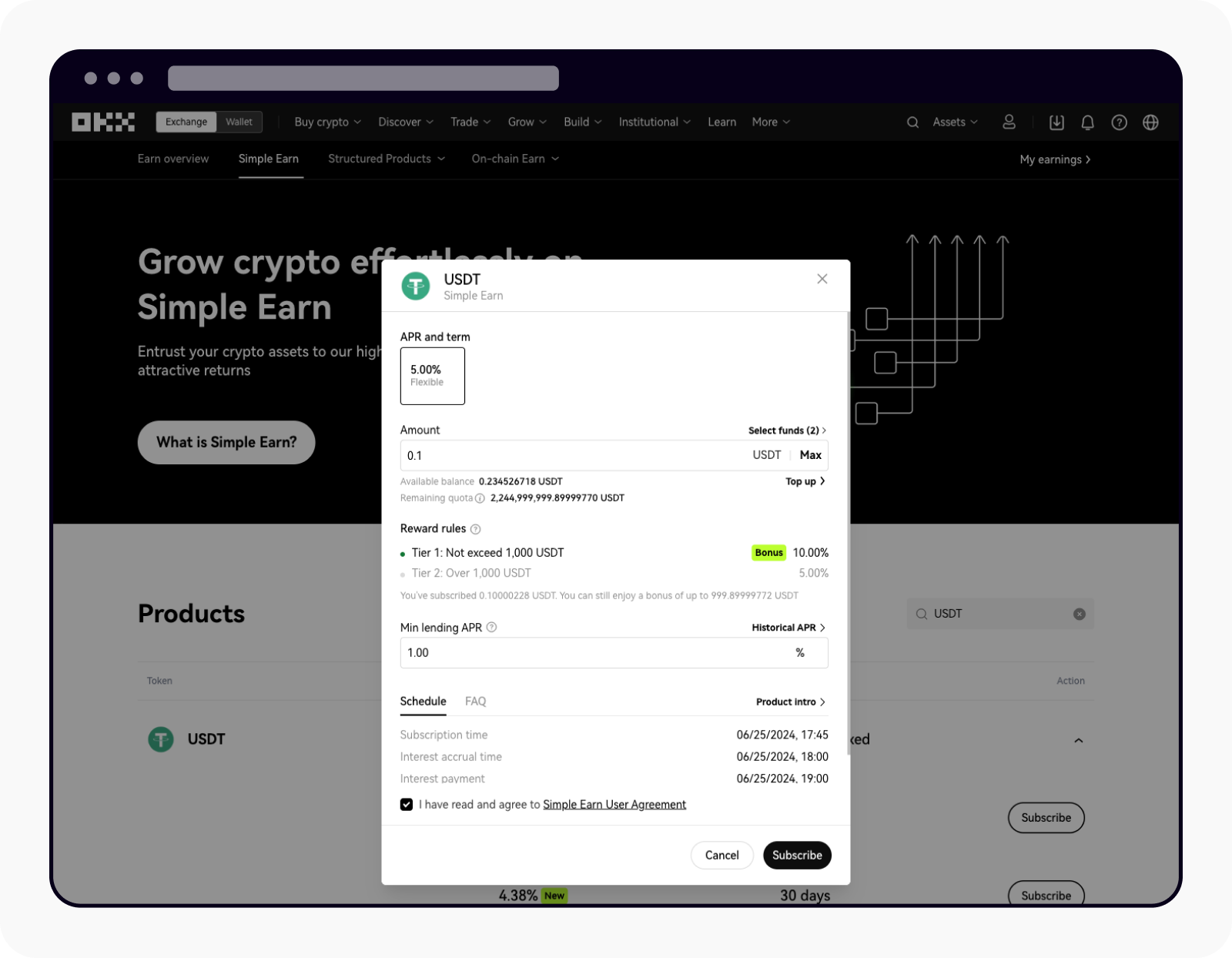How do I use Simple Earn Flexible?
What is Simple Earn?
Simple Earn aims to help you with idle funds to earn, starting with a low threshold and making it easy to earn. Simple Earn has different terms to choose from, and different terms correspond to different sources of yield.
Simple earn flexible is earned by lending to leveraged trading users in the lending market;
Simple earn fixed which has multiple sources of yield, is partly from staking in the rewards generated by obtaining the PoS (Proof of Stake) based mechanism, and partly from platform rewards.
How do I use Simple Earn Flexible?
On the app
Open the OKX app, go to Grow, and select Earn and Simple Earn
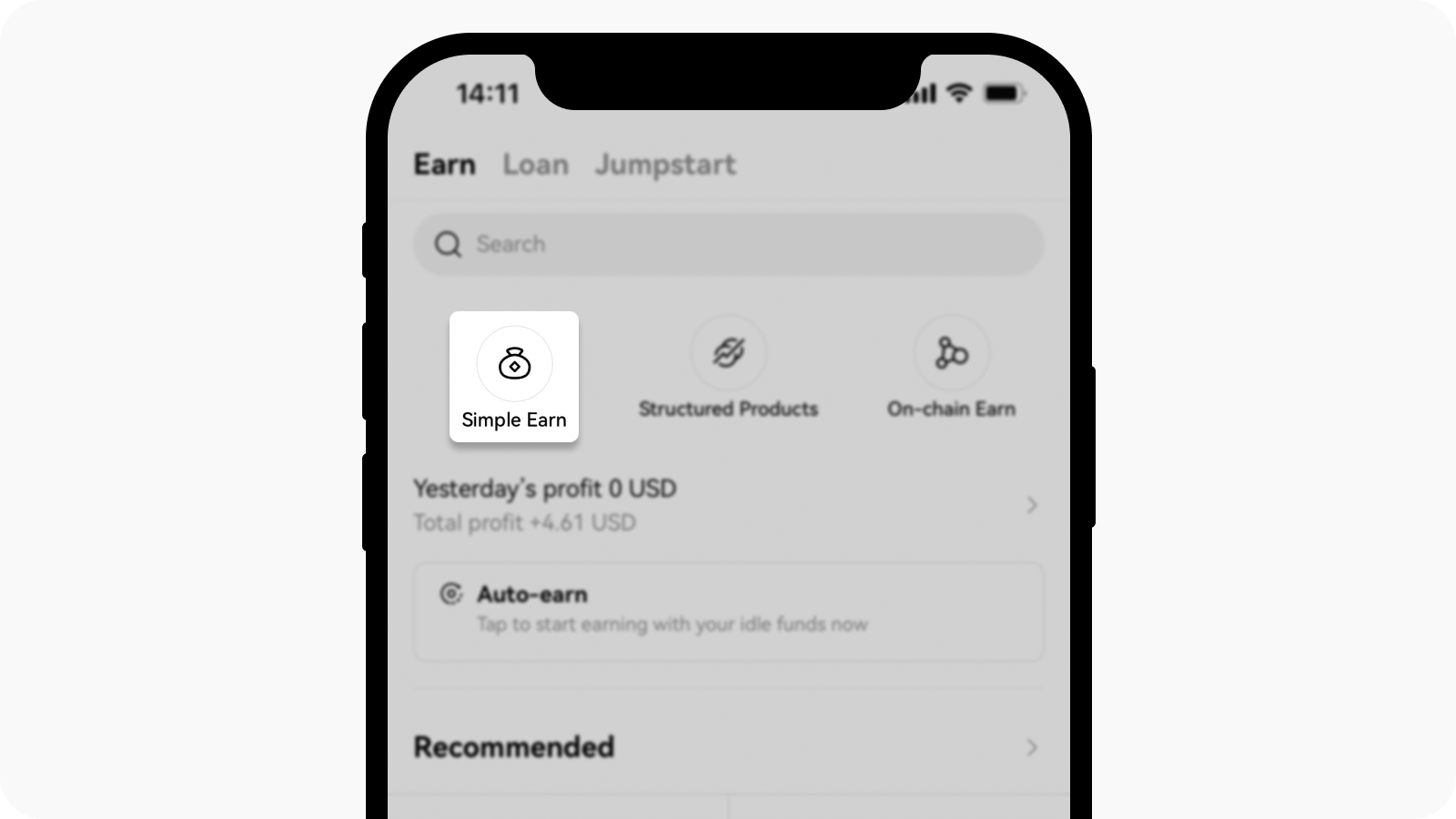
Opening Simple Earn page
Search for your preferred token at Search. Alternatively, you can select the Flexible section and find your preferred token.
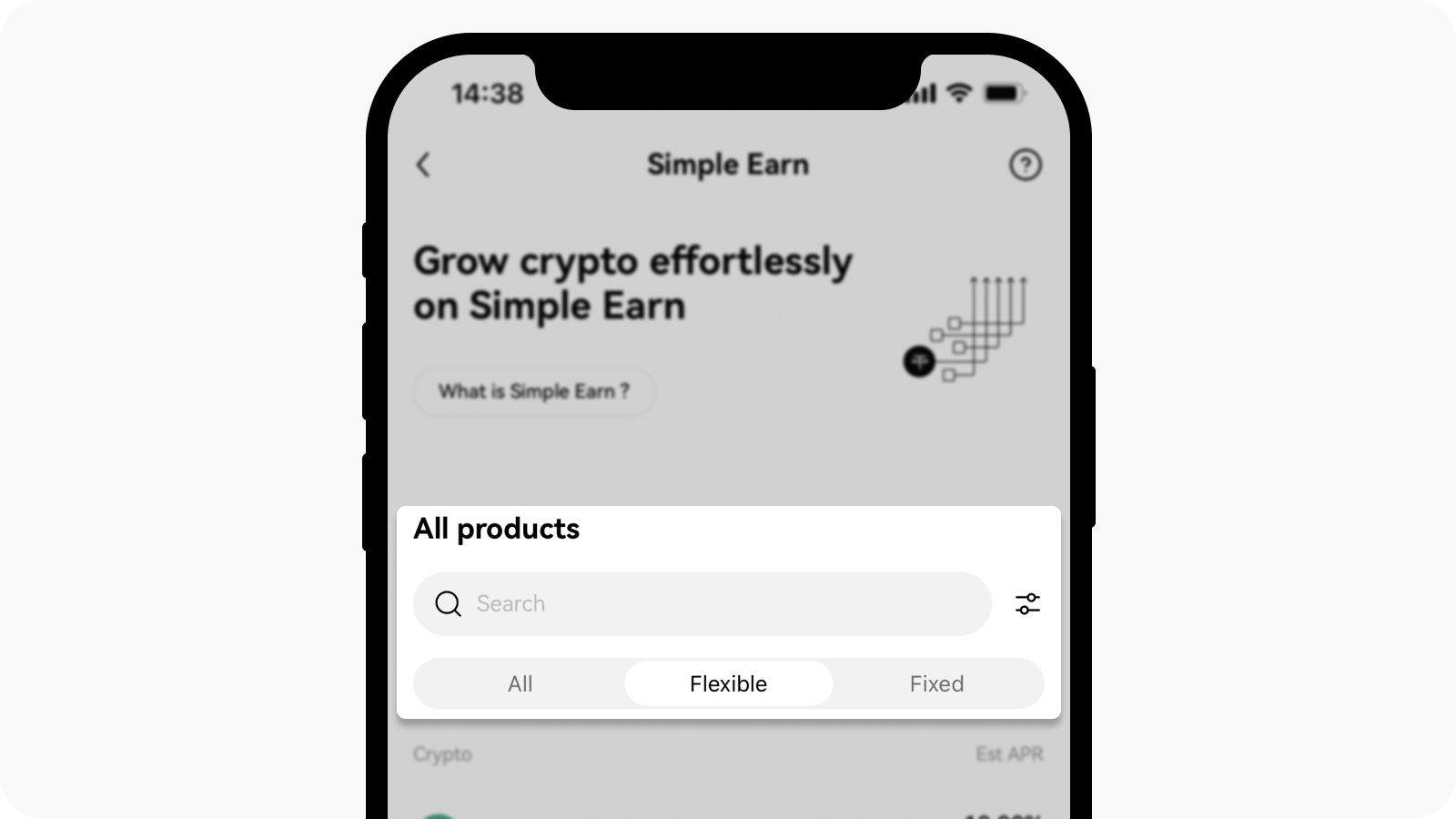
Select Flexible to find your preferred token
Select your preferred flexible-term option from the available options in the Term field.
Insert your amount in the Amount field. If you've insufficient amount, you can buy or deposit a sufficient token amount before continuing.
You can customize your preferred minimum APY in the Min APY field
Read through the order summary and select the checkbox to agree with the user agreement
Select Subscribe to complete the request
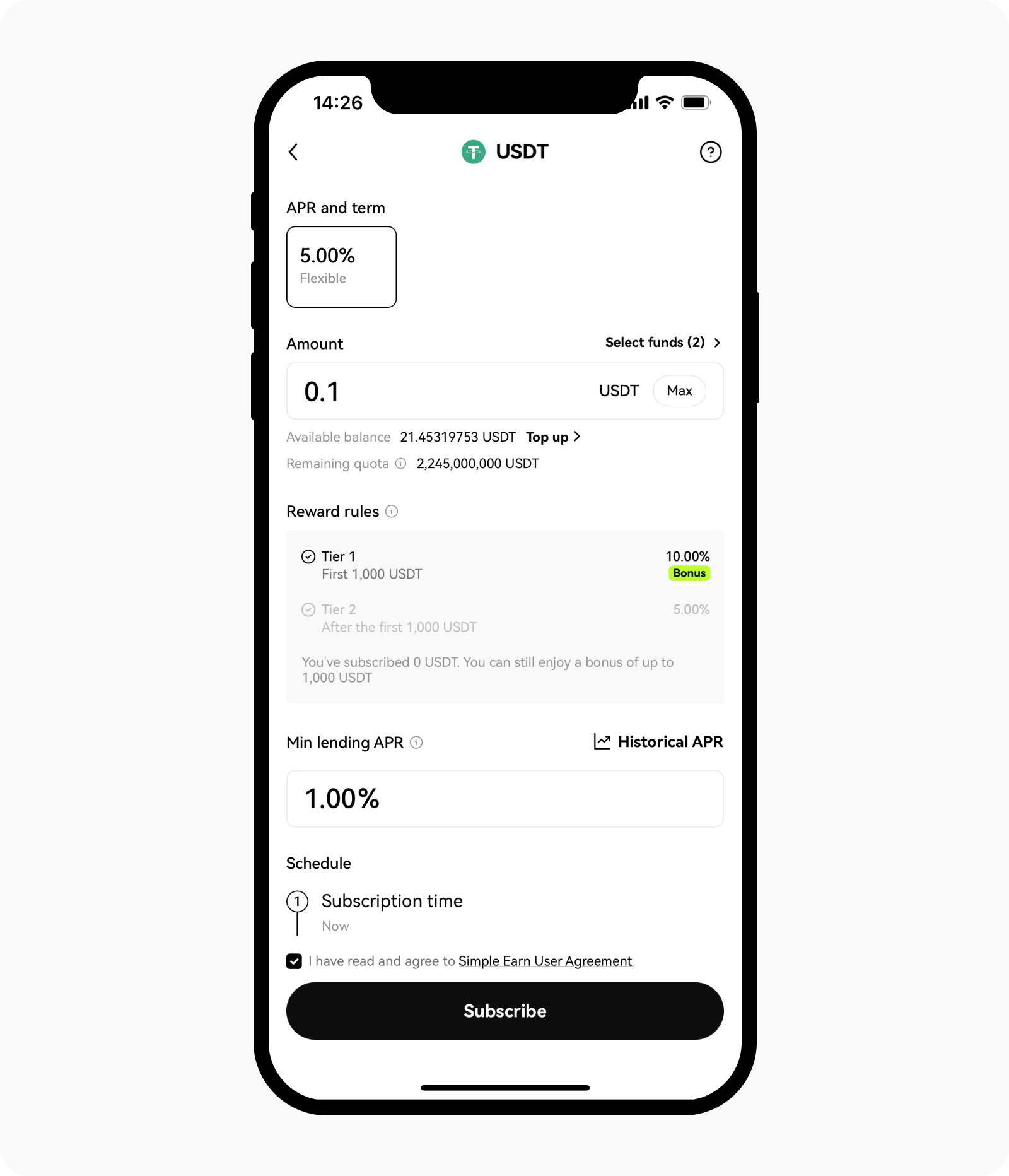
Insert the subscription details to complete your order
On the web
Log in to your account at okx.com and go to Grow > Earn > Simple Earn
Search for your preferred token in the Search field
Find your preferred flexible-term option from the available options and select Subscribe
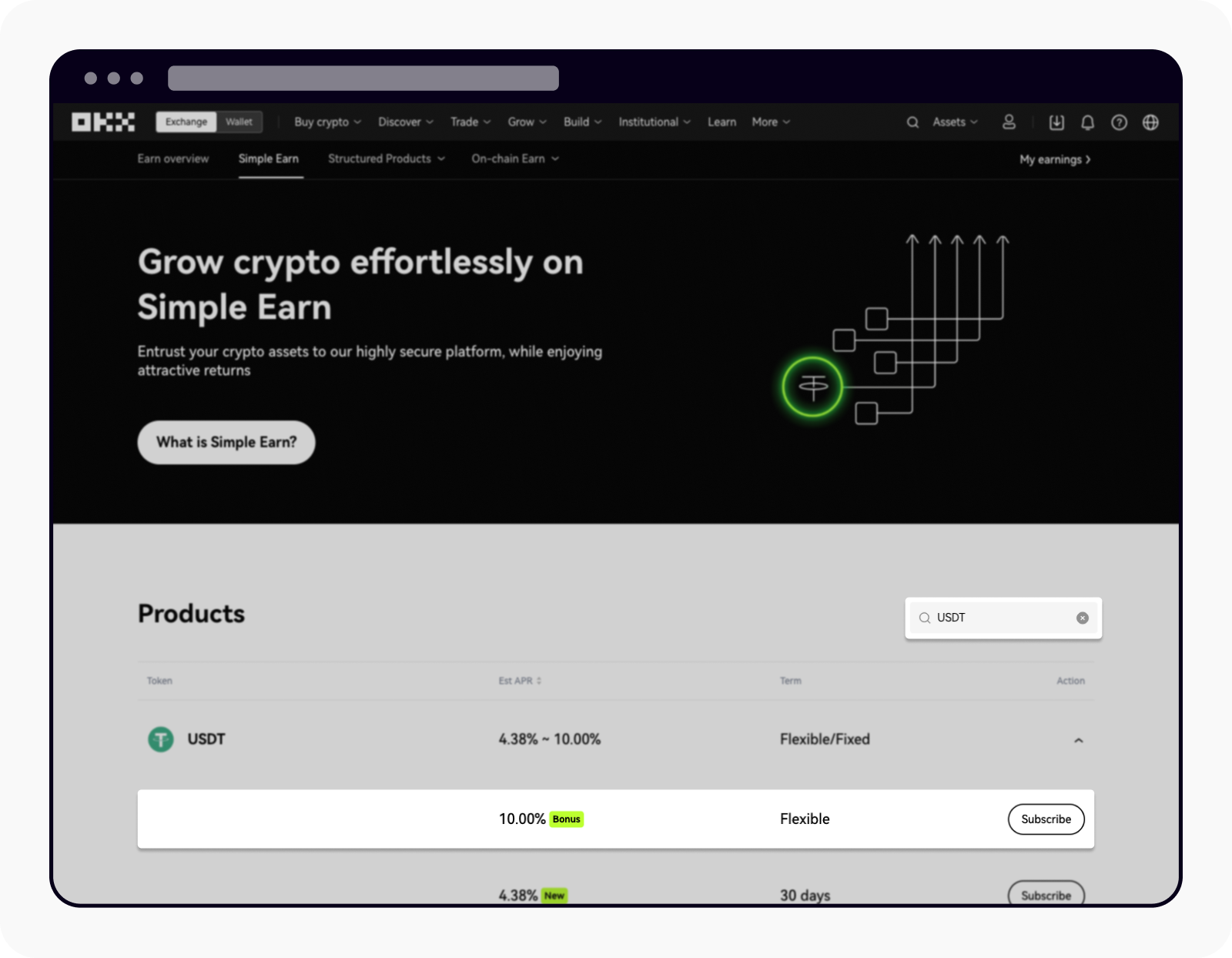
Select Subscribe at your preferred flexible-term option
Insert your amount in the Subscription amount field. If you've insufficient amount, you can buy or deposit a sufficient token amount before continuing.
You can customize your preferred minimum APY in the Min. lending APY field
Read through the order summary and select the checkbox to agree with the user agreement
Select Subscribe to complete the request
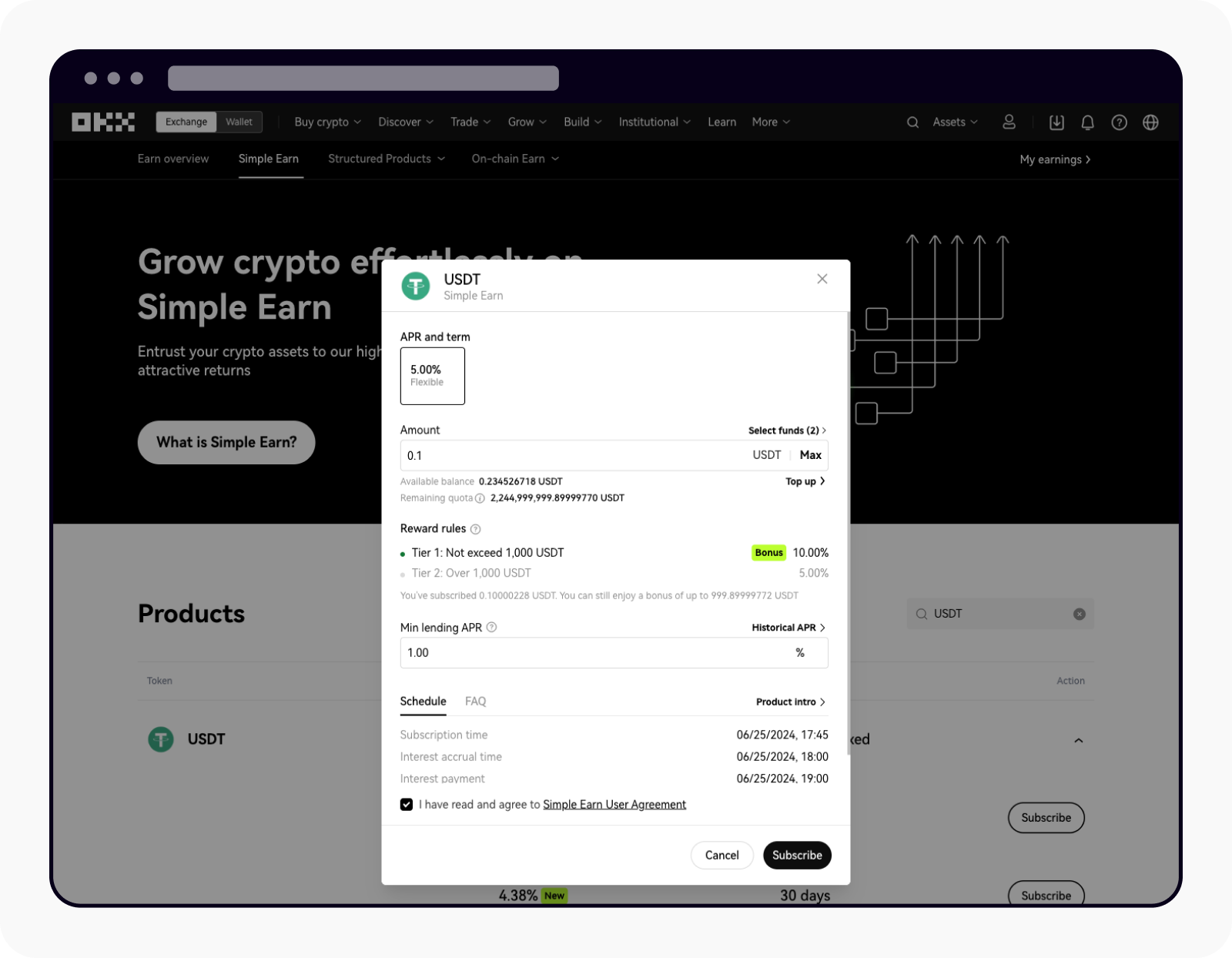
Insert the subscription details to complete your order