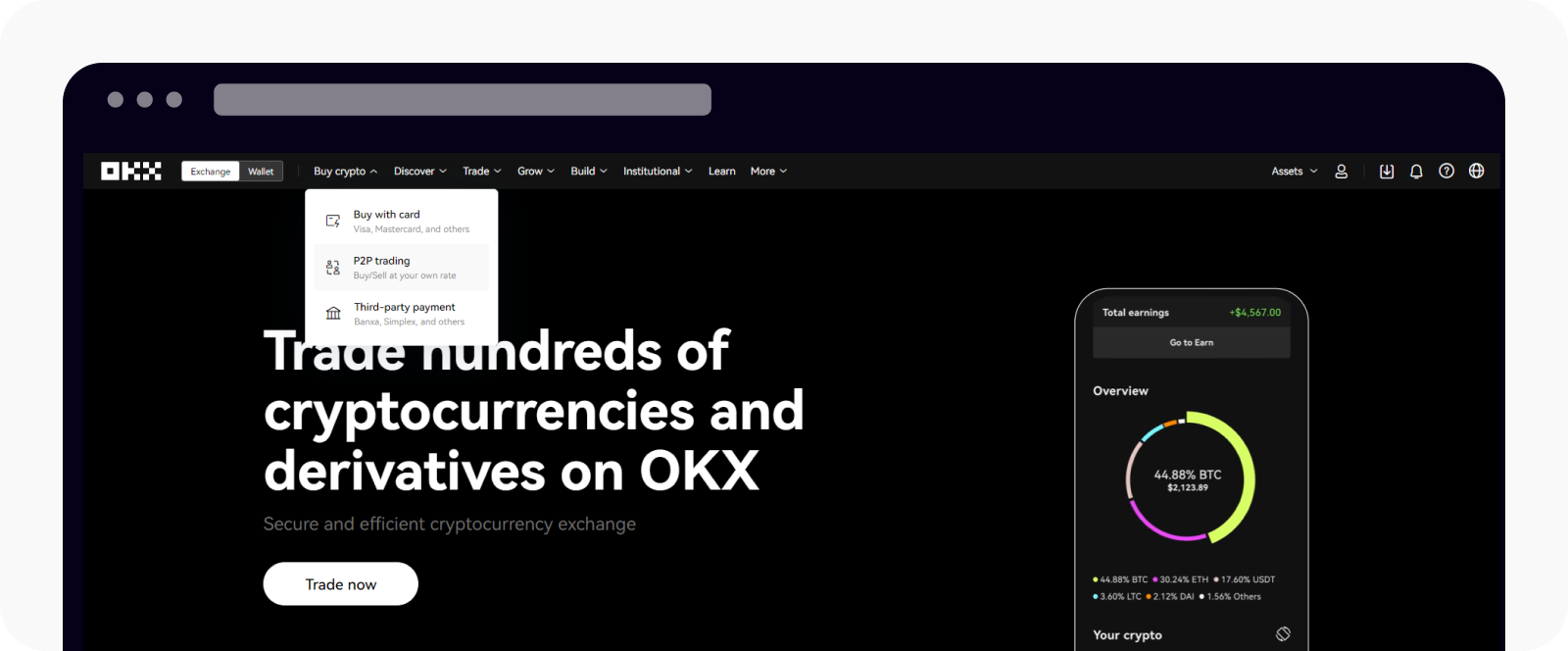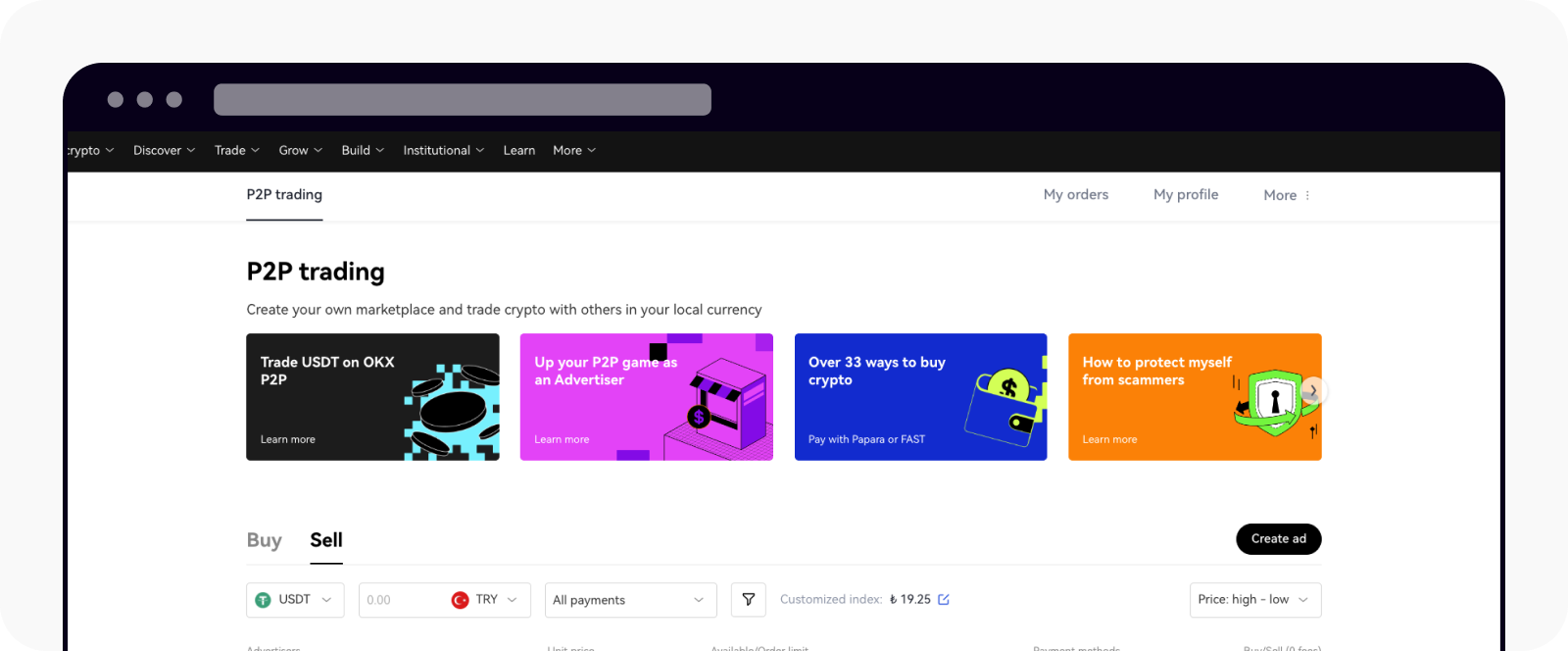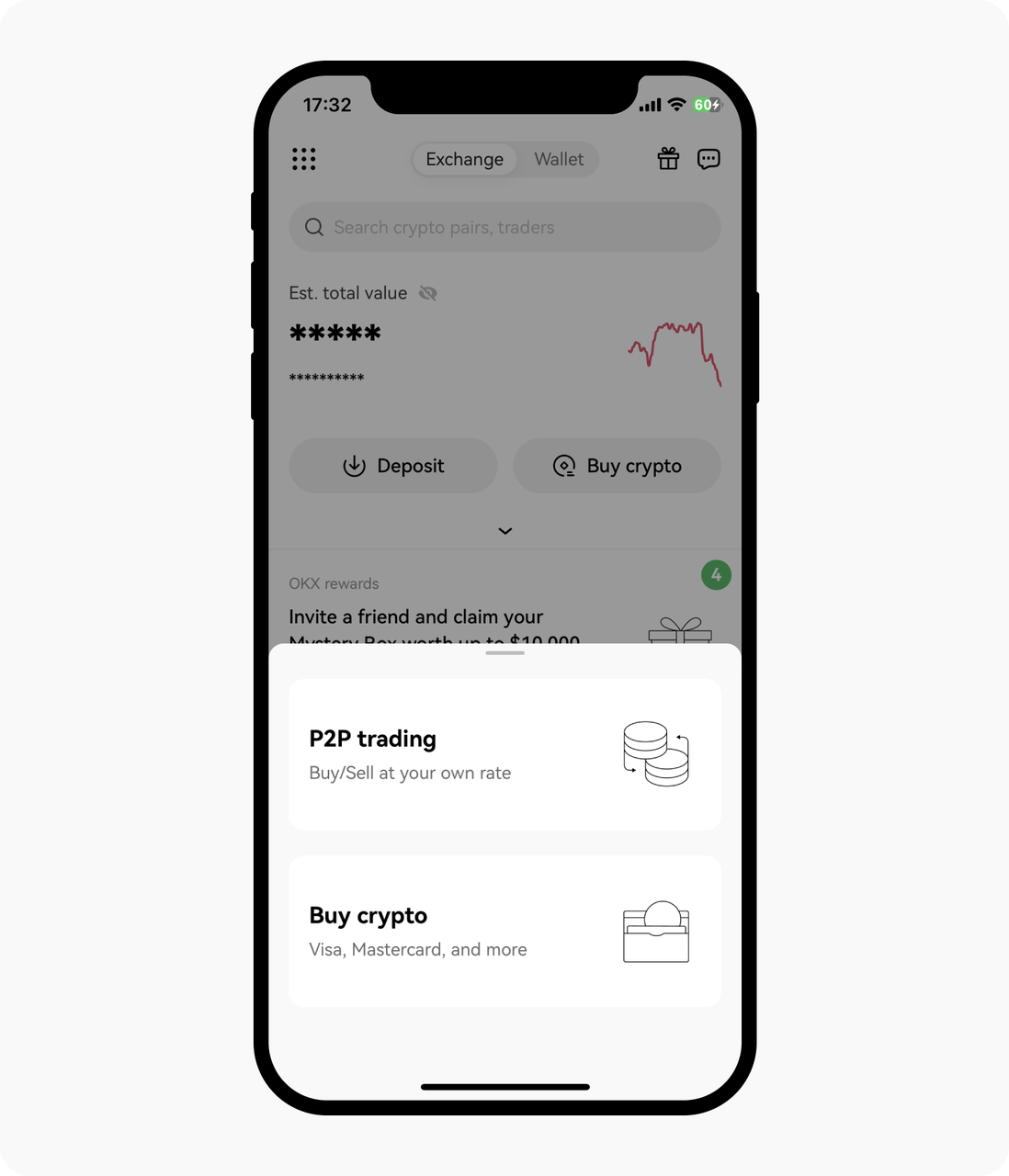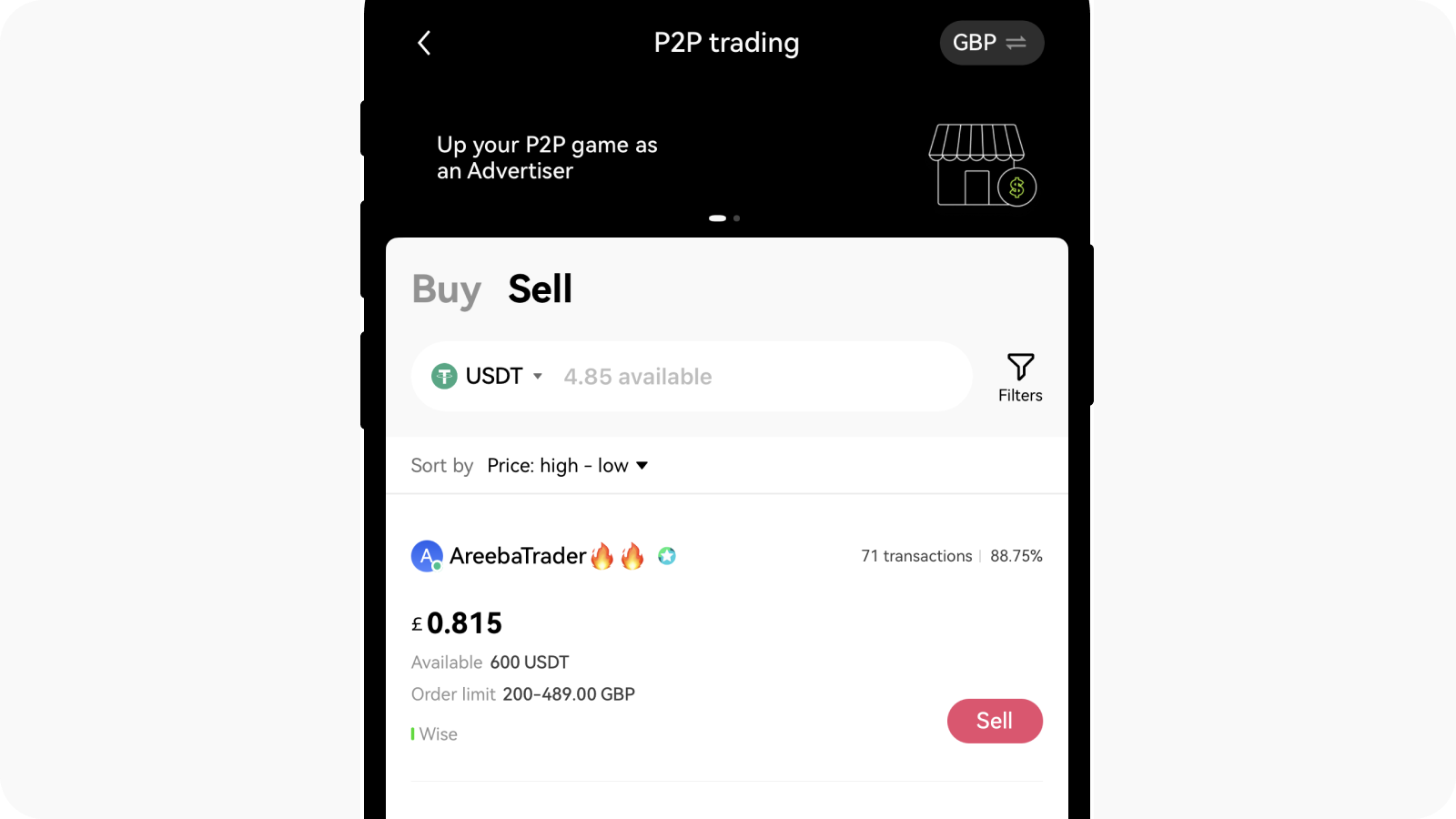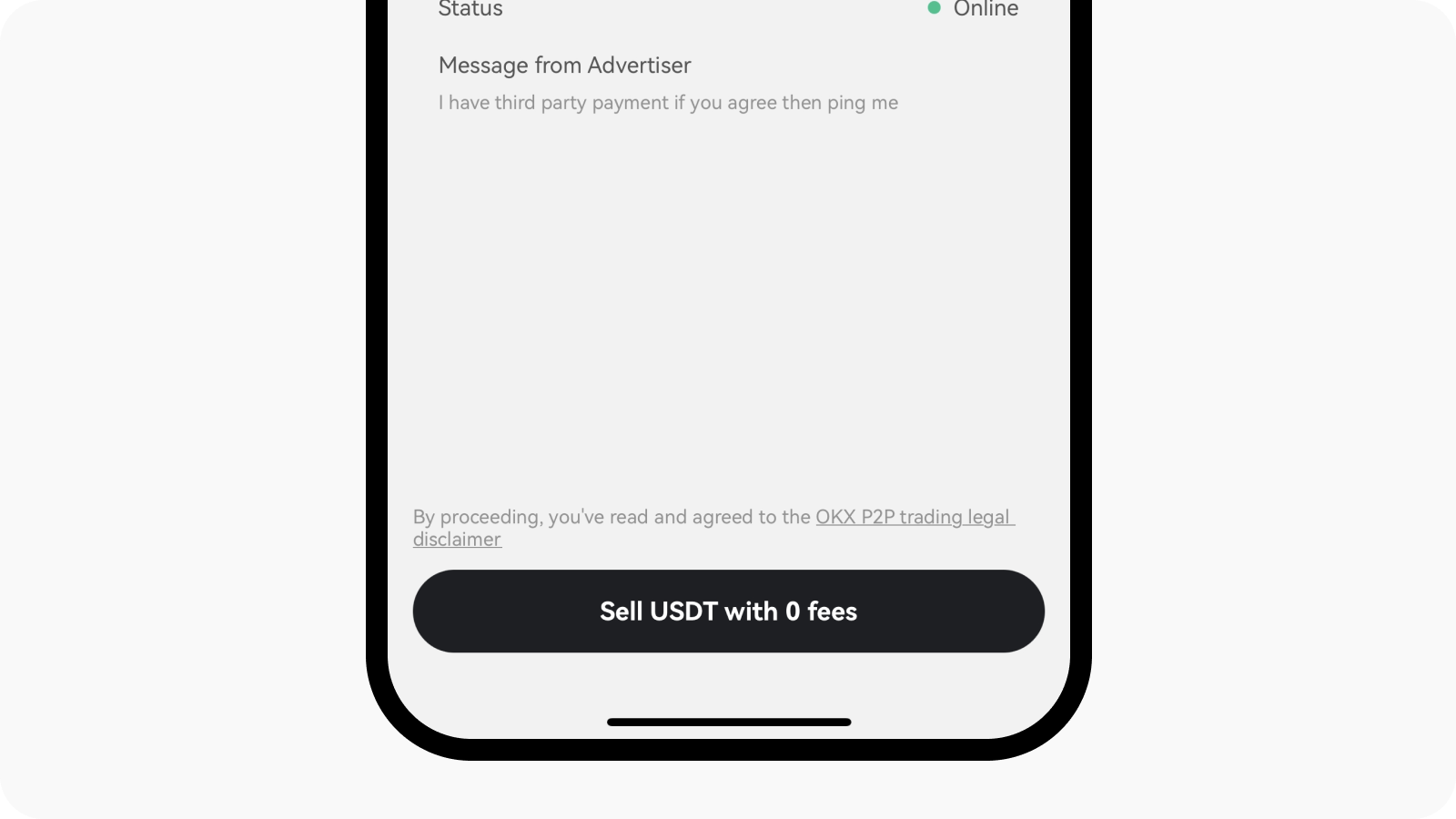How do I sell crypto on OKX P2P trading?
OKX P2P Trading enables you to buy crypto from or sell crypto to other users in the P2P, or peer-to-peer, marketplace in your local currency.
For sellers, this function enables you to easily sell your crypto assets and receive the currencies you want. You will be able to select from a wide range of payment methods that you would like to receive the payment through. OKX will hold onto crypto for security and only enables the seller to release crypto once the seller receives payment from the buyer.
The steps below will help you to understand how to convert BTC and other cryptocurrencies to cash with P2P Trading:
How do I sell crypto on P2P Trading?
On the web
Open OKX website and select Buy crypto > P2P trading
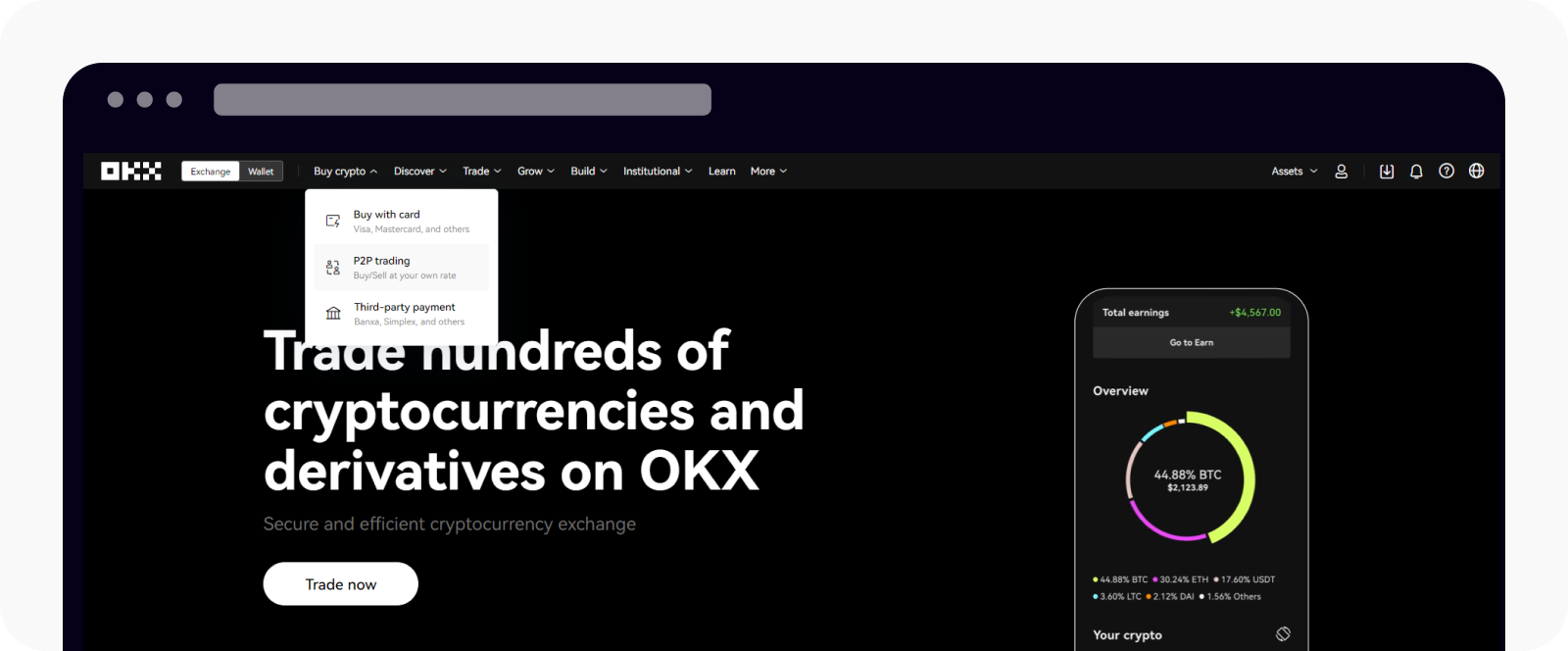
Open P2P trading from homepage
In Sell, you can select the order with a few filters (Crypto you would like to sell, the local currency you want to receive, and your preferred payment methods)
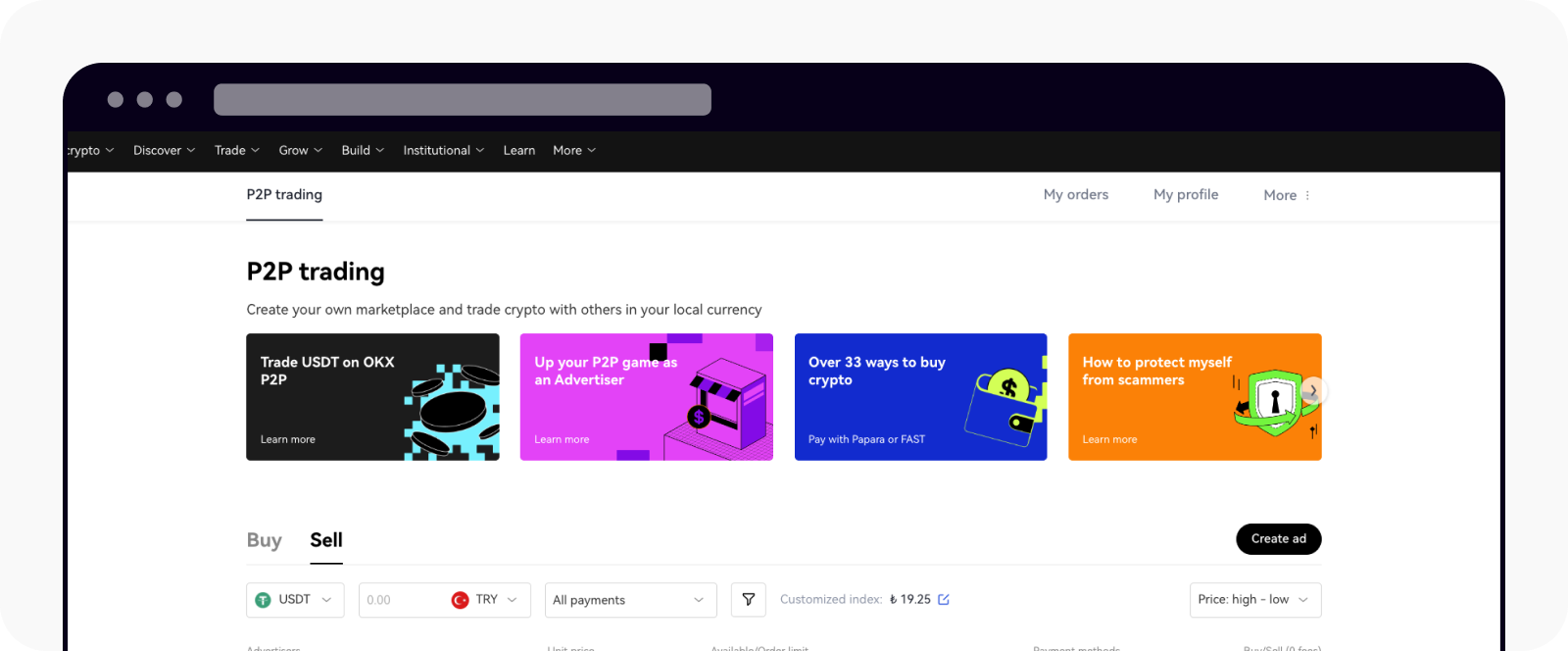
Select what you need in Sell by utilizing the filters
Once you pick the preferred order, enter the quantity of the crypto you want to sell for local currency or the amount you'd like to receive, and the payment method you preferred.
Select Sell [crypto] once you've checked all the details. Now, you can sit back and wait for the buyer to complete the payment.
Once the buyer completes payment, you should always double-check if you have received the correct amount.
When you have confirmed that you have received the payment made by the buyer, proceed to the respective order and release crypto.
On the app
Log in to your account on the OKX App and select Buy crypto > P2P trading
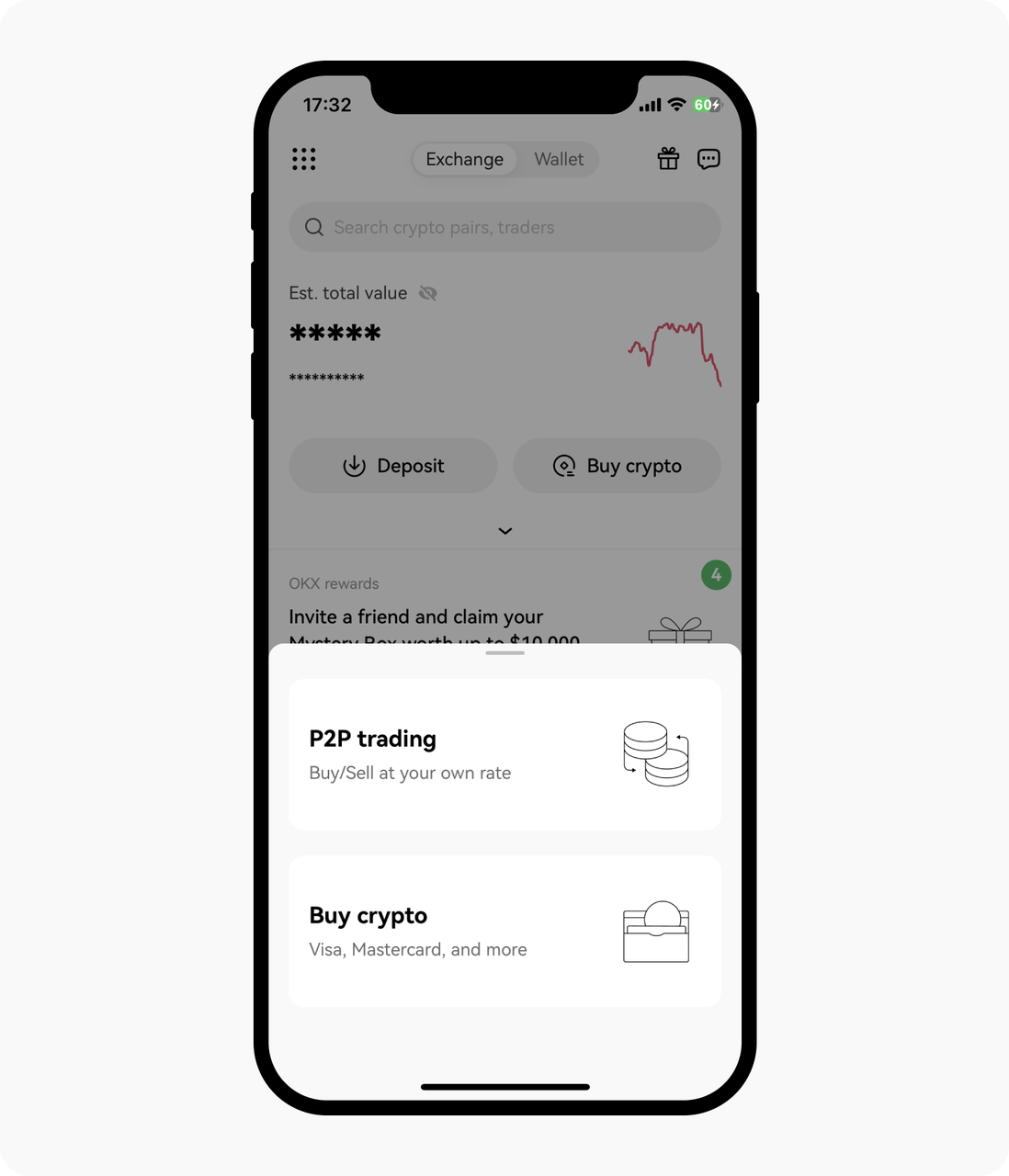
Open P2P trading from homepage
Select Sell at the top and select the local currency you want to receive. Feel free to use Filters to check the results by payment method, amount, and other options. Select an offer by selecting the relevant Sell button.
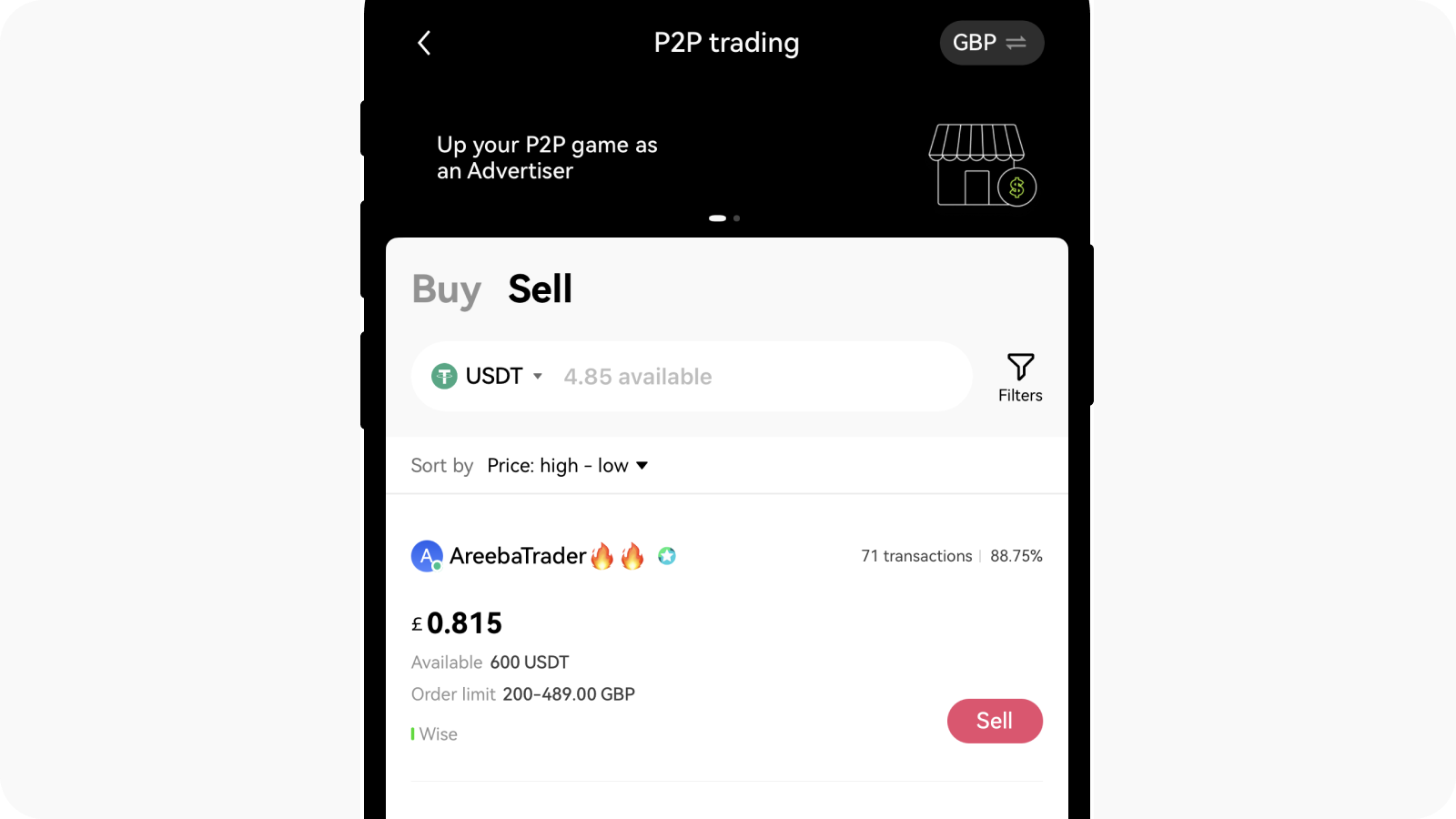
View the available orders on Sell page
On the sell order popup, enter the quantity of the crypto you want to sell for local currency or the amount you'd like to receive. Check the details entered and select Sell crypto with 0 fees.
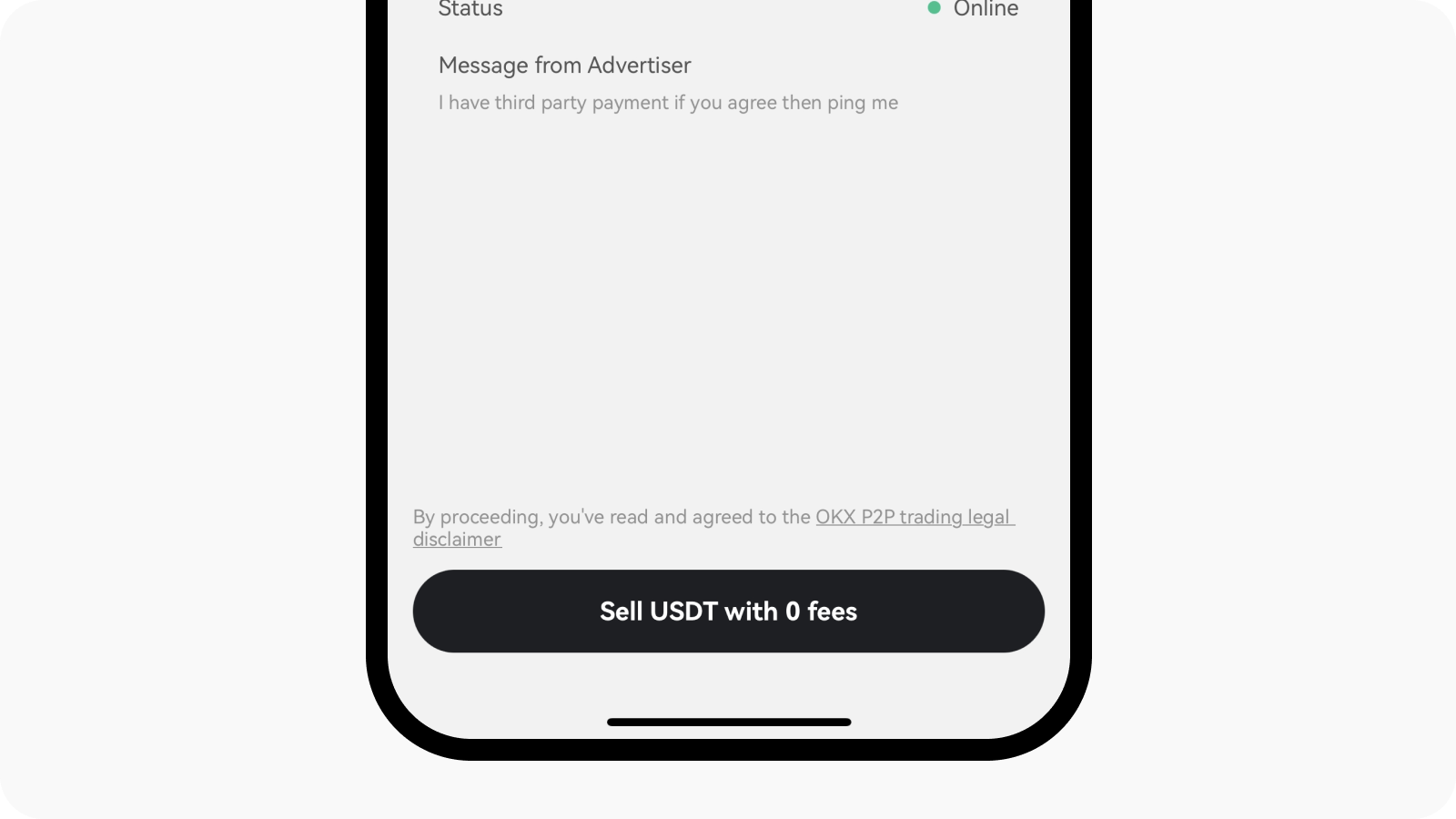
Select Sell crypto with 0 fees to proceed
Once it's done, select the payment method to receive funds on the next screen.
Once the buyer completes payment, you should always double-check if you have received the correct amount.
When you have confirmed that you have received the payment made by the buyer, proceed to the respective order and release crypto.
Where can I check my orders?
With the sell order placed, you must wait for the buyer to make a payment to your bank or wallet account. When they've completed their payment, you'll be able to check them in Buy Crypto > P2P Trading > Orders.
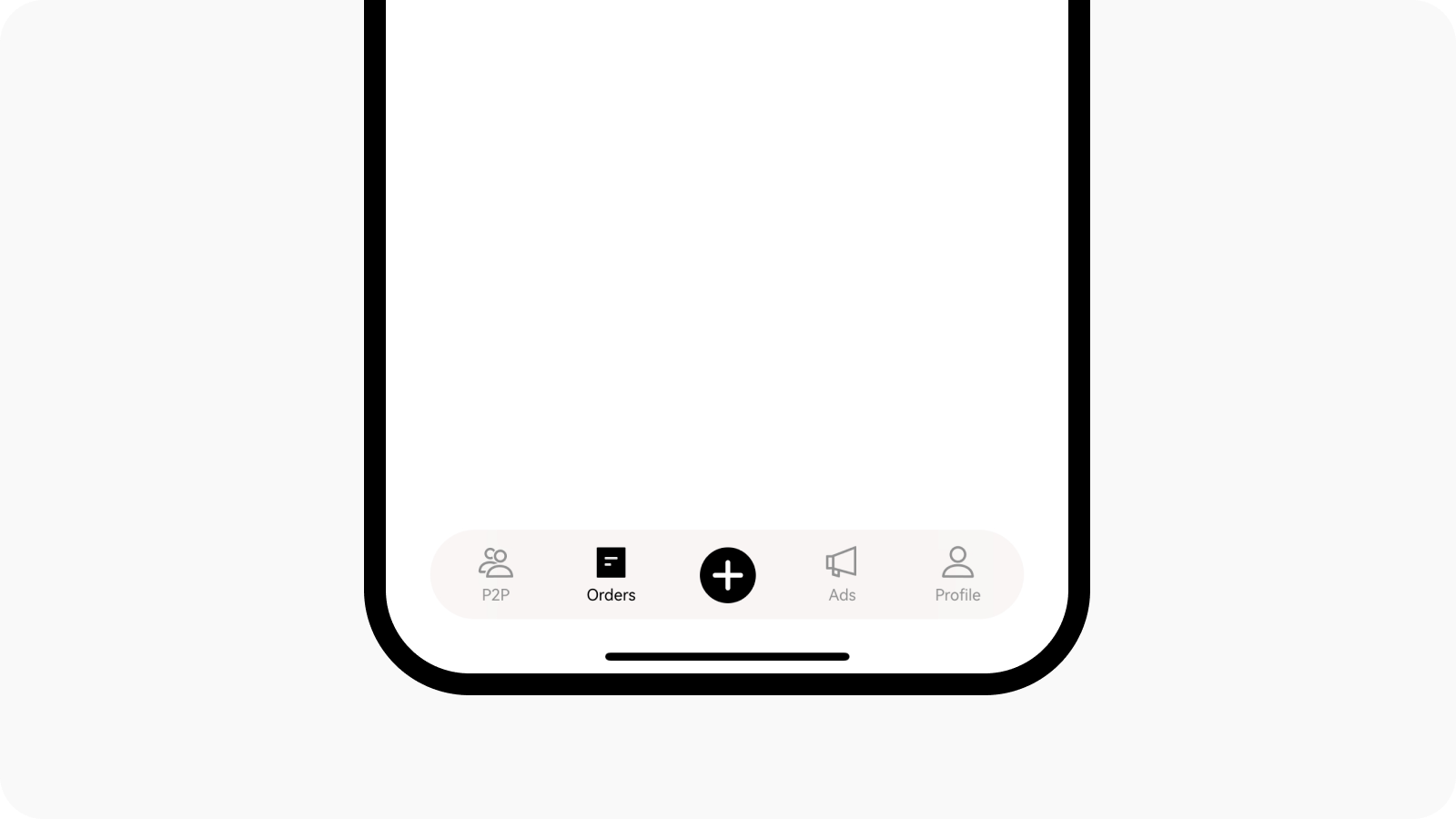
Select Orders to view all your orders
What should I do after I confirm received the buyer's payment?
Remember to not release crypto until you've received the payment and confirmed it for yourself, and you shouldn't rely on the buyer to provide a screenshot of the completed payment. Make sure that the details of the payment received match those shown on the screen. When you've confirmed that the funds are in your account, you can Release crypto to the buyer, and you'll receive a confirmation of your completed P2P order.