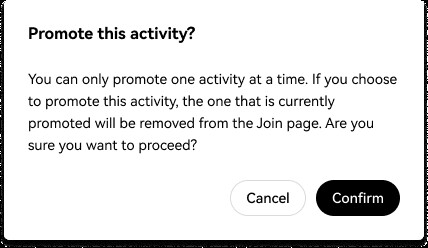Affiliate activity portal - join page enhancement
OKX Affiliate Portal recently received an upgrade. Affiliates are now able to directly promote the activity by sharing the "join" URL. This update makes it easy for you, an affiliate, to share ongoing campaigns with your community.
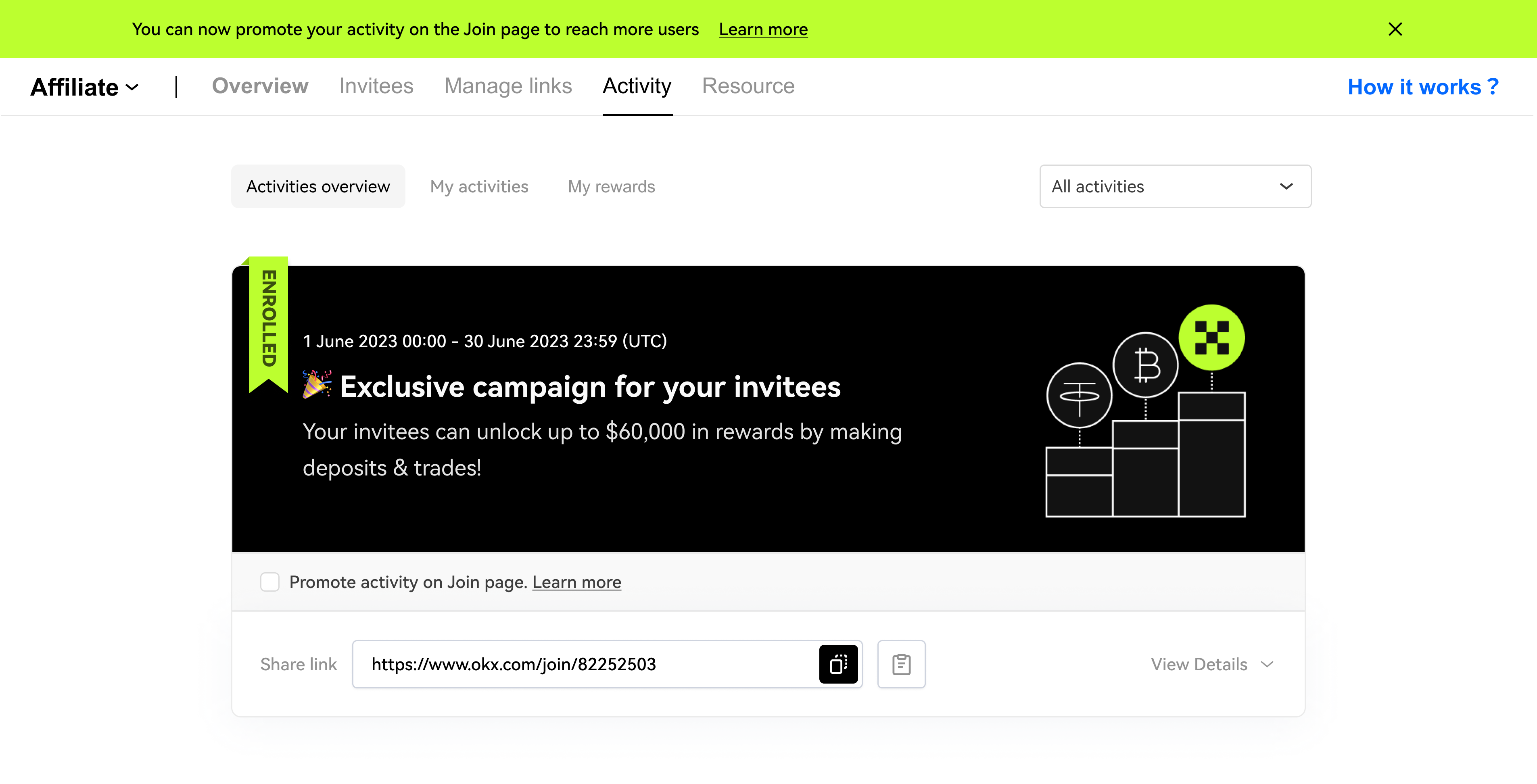
How can an affiliate use this new feature?
Simply follow the steps below:
Look for an ongoing activity on the Affiliate Portal
Tick the checkbox beside "Promote activity on Join page. Learn more"
Simply share the "https://www.okx.com/join/xxxxxx" URL and users who select on the link will be able to view the activity beside the sign-up form
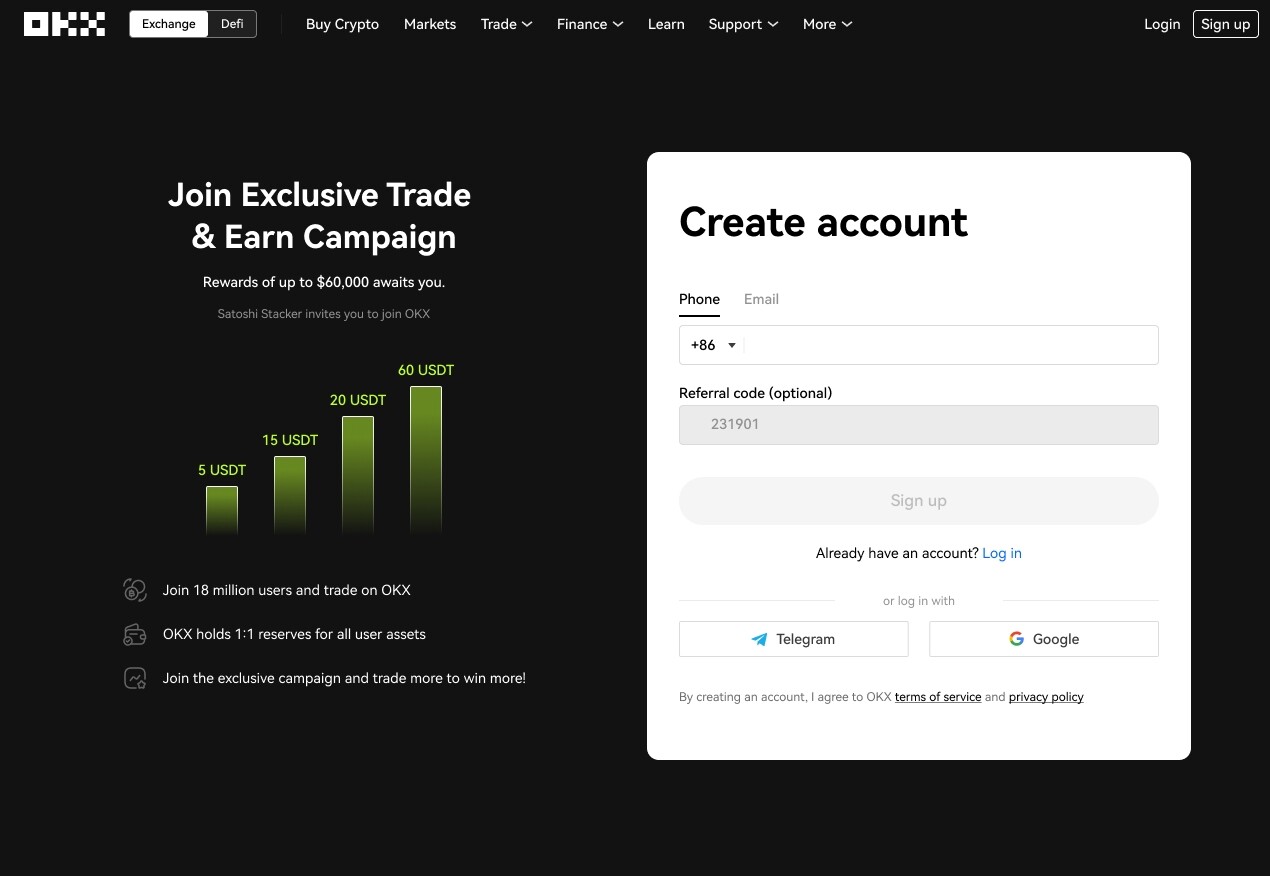
How many activities can I promote at a time using this new feature?
You can only promote one activity at a time using this new feature. This means that the Join page can only display one activity at any given time. However, you're free to enroll in multiple activities.
How do I select another activity to promote?
Simply check the checkbox on the other activity that you're trying to display on the Join page. Make sure to select "Confirm" after being prompted that you would like to proceed to promote this activity.