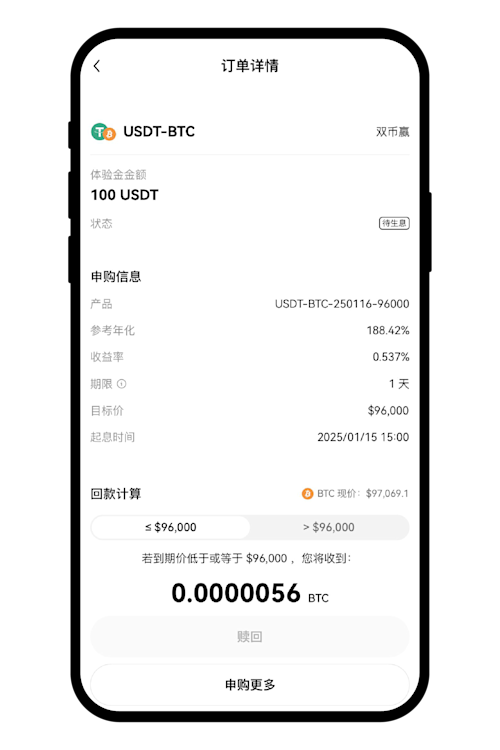如何使用双币赢体验金 ?
发布于 2025年1月27日更新于 2025年4月1日阅读时长 2 分钟40
一、什么是双币赢体验金
双币赢体验金是一张可以免费申购双币赢产品的体验券。体验金会有一个指定的面额(例如:100 USDT),您可以使用体验金申购指定的双币赢产品,并且获得对应双币赢产品的年化收益。体验金的面额不会返还,但体验金产生的理财收益会发放到您的账户。
二、如何使用双币赢体验金?
1、接收体验金
您会在 App 消息通知里收到体验金到账通知,体验金即将过期时,也会通过 App消息提醒,请启用并留意 App 消息。
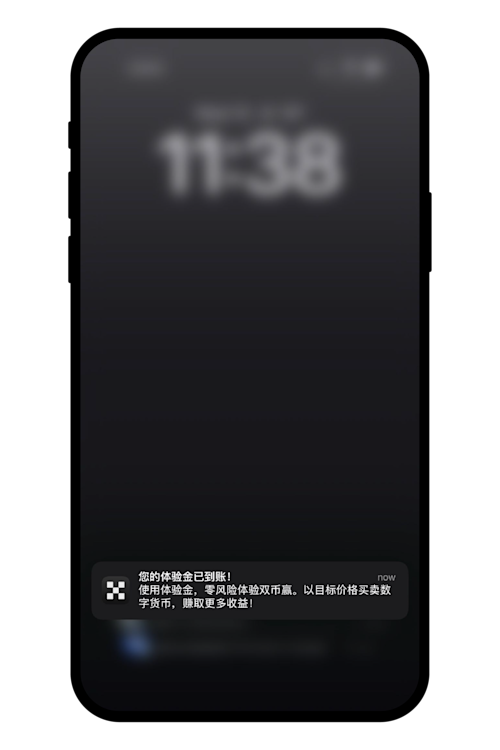
2、查看体验金
您可以通过点击 App 消息通知,或者前往【金融】-【结构化产品】-【专项福利】查看获得的体验金。

3、查看体验金详情
点击体验金可以查看体验金的详情,例如体验金面值、有效期、适用产品等。点击【立即使用】可前往对应的产品页面,选择对应的产品。

4、申购双币赢
选择对应产品后,进入双币赢申购页面。此时,系统会默认帮您选择使用体验金,您也可以选择不使用体验金。您不能同时使用体验金和自己的资产进行申购,也不能将一个体验金分多次使用。点击确认后,完成申购。
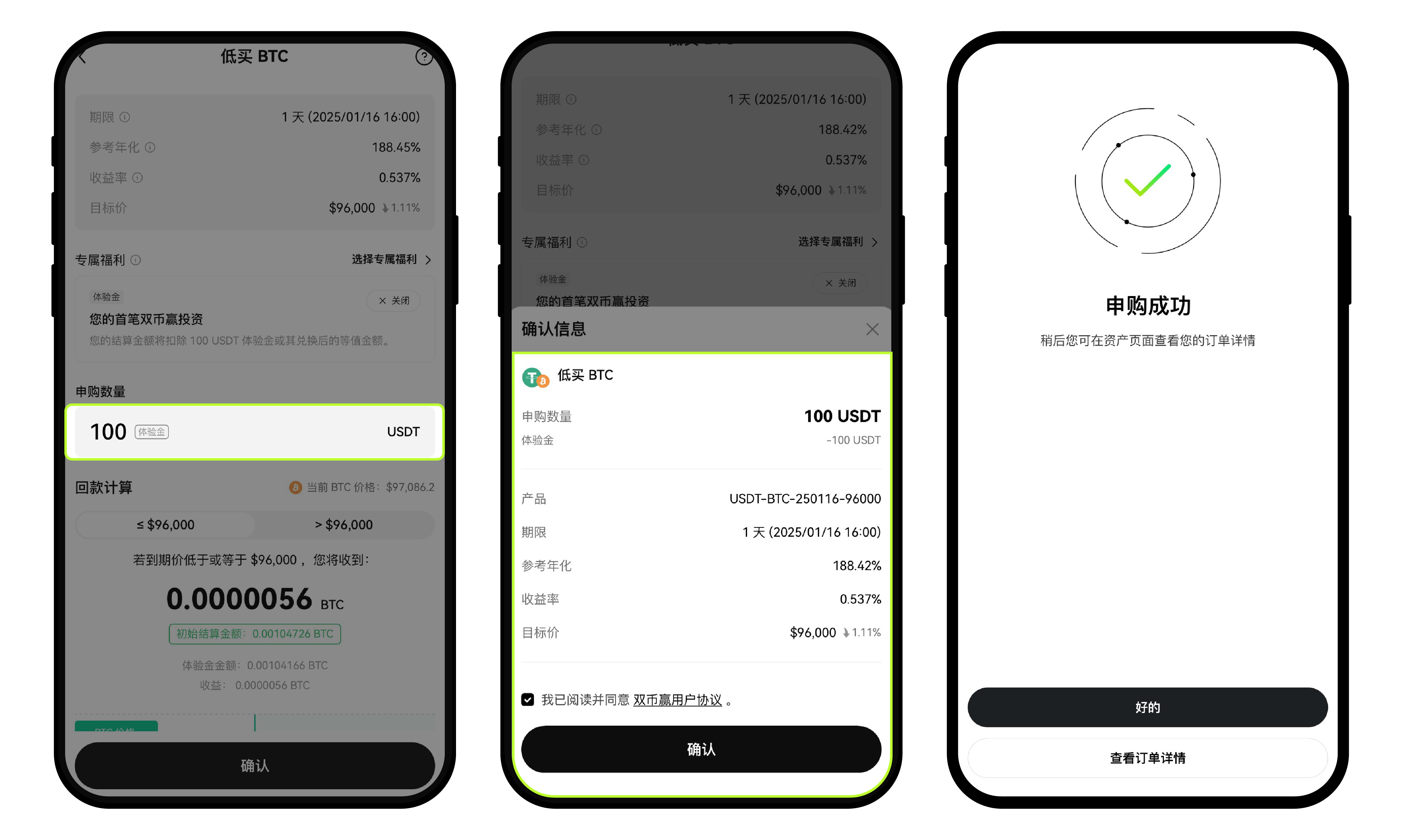
5、查看订单详情
申购完成后,可在【金融】-【赚币】中查看体验金订单详情。订单到期后,体验金的本金则不会发放,平台会将体验金赚取的收益作为奖励转至您的资金账户。