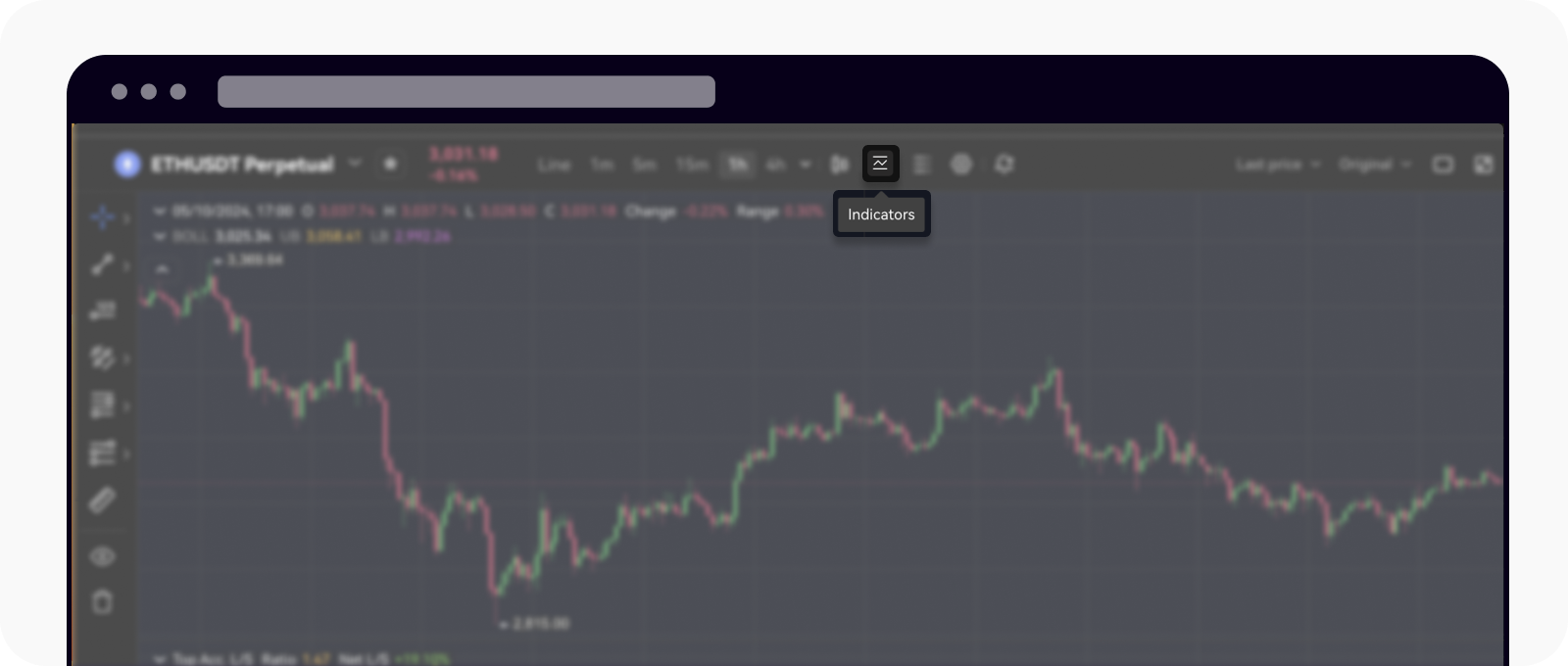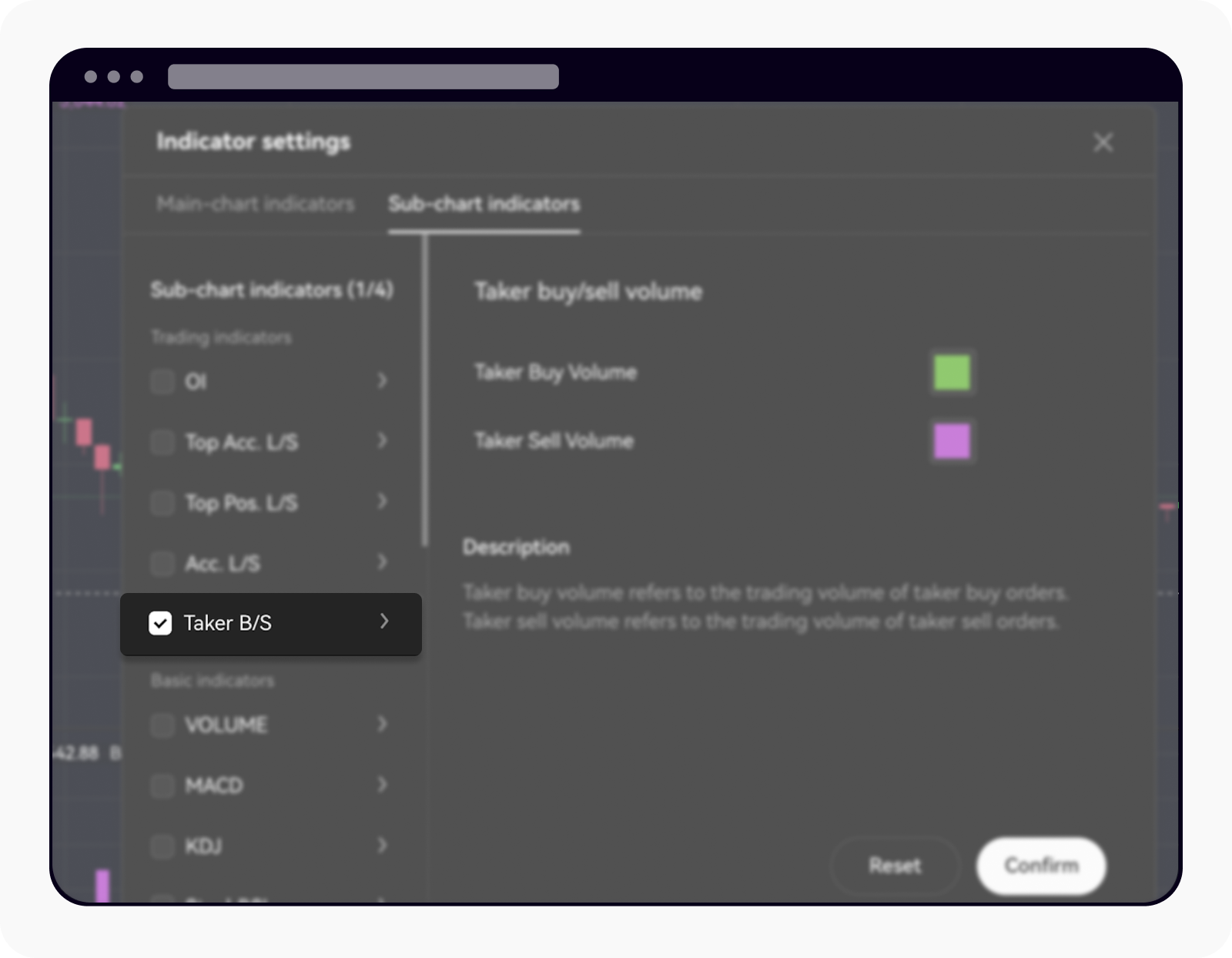Wie verwende ich den Taker-Indikator für Kauf-/Verkaufsvolumen?
Was ist der Taker-Indikator für Kauf-/Verkaufsvolumen?
Der Taker-Indikator für Kauf-/Verkaufsvolumen zeigt das Handelsvolumen von Taker-Kauf-Orders und Taker-Verkaufs-Orders.
Der Taker-Indikator für Kauf-/Verkaufsvolumen dient als Indikator für die Bewertung des Volumens der Kauf- und Verkaufstransaktionen an der Börse. Dieses Verhältnis bietet Einblicke in die vorherrschende Marktstimmung und ermöglicht Händlerinnen und Händlern und Anlegerinnen und Anlegern, den Zeitpunkt von Kauf- und Verkaufsaktivitäten mit mehr Genauigkeit abzubilden.
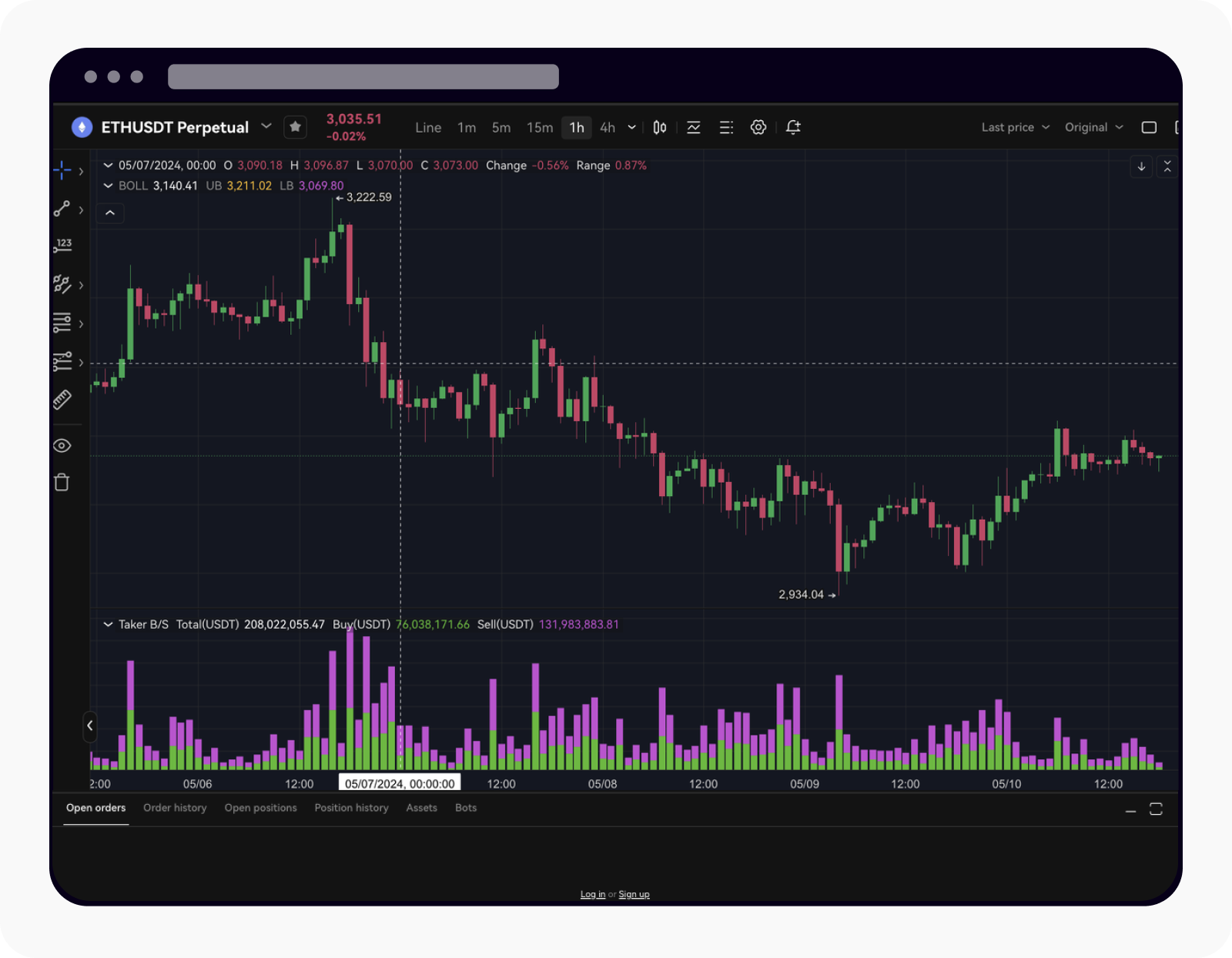
Die Anzeige des Long/Short-Verhältnisses der Top-Position
Wie schalte ich den Taker-Indikator für Kauf-/Verkaufsvolumen ein?
Wenn Sie mit Futures handeln, gehen Sie zur Option Indikatoren oben im Menü oberhalb des Charts und wählen Sie sie aus
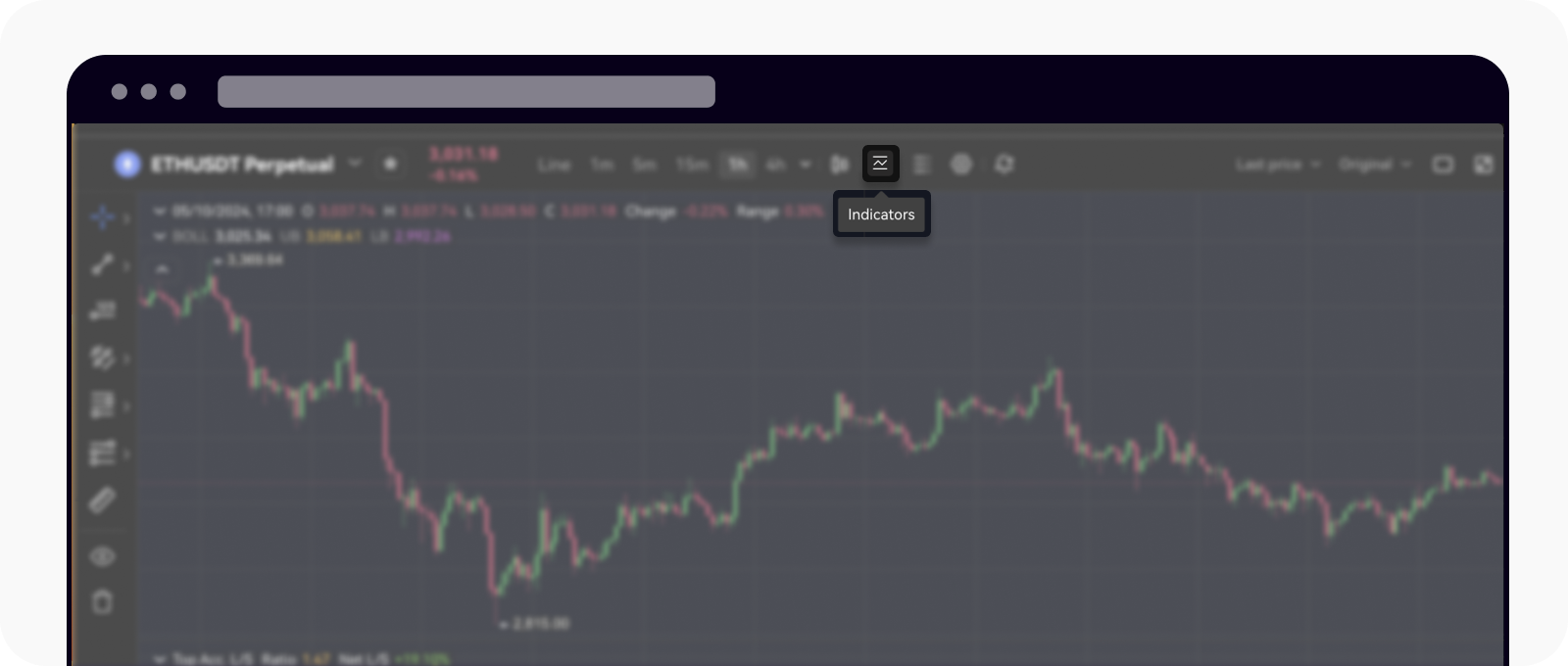
Wählen Sie die Option Indikatoren, um die Seite mit den Indikatoreinstellungen zu laden
Es erscheint eine Pop-up-Seite für Indikatoreinstellungen. Wählen Sie im oberen Menü die Option Unterchart-Indikatoren
Aktivieren Sie das Kästchen der Handelsdatenindikatoren für das Taker-Kauf-/Verkaufsvolumen
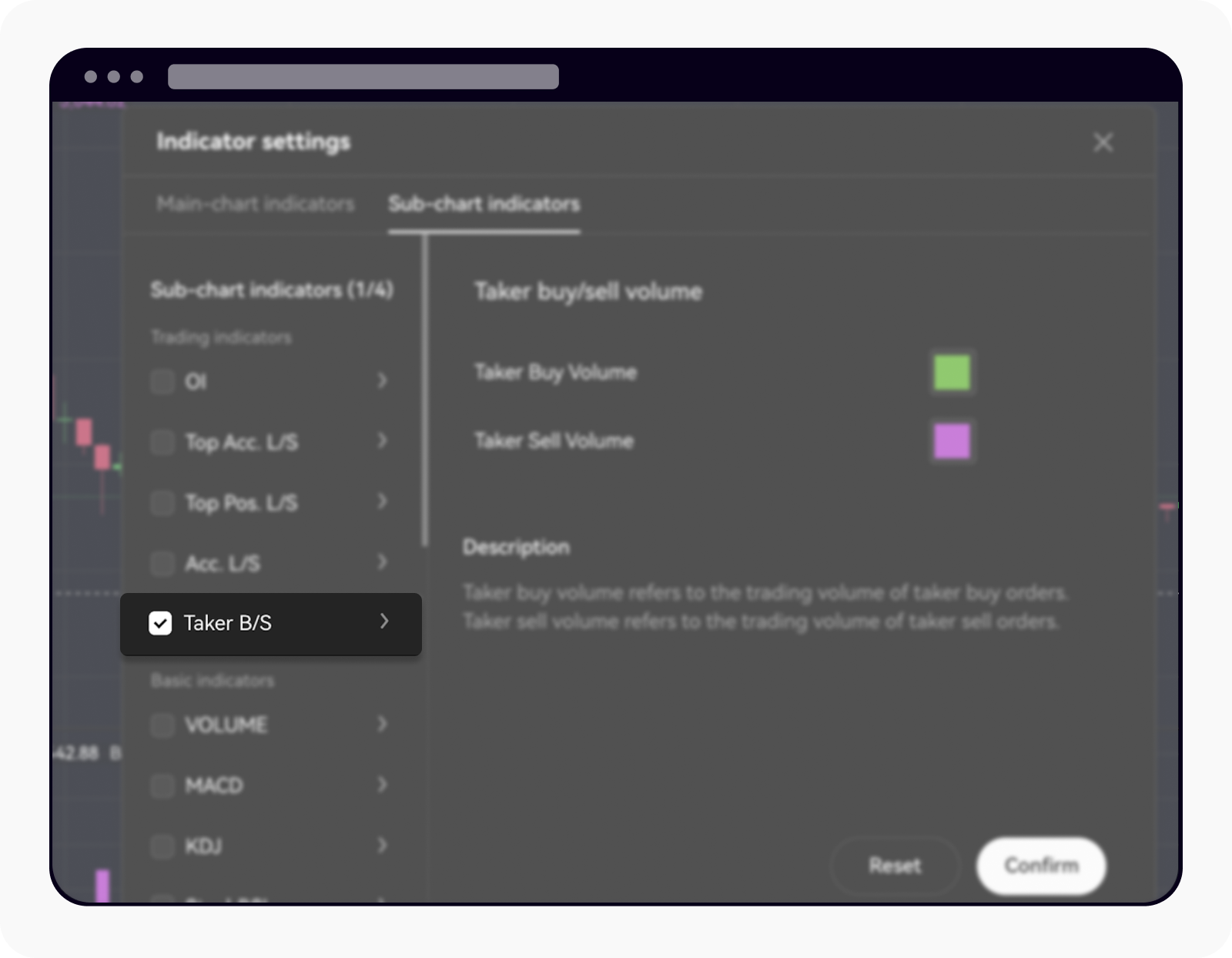
Wählen Sie den Taker B/S-Indikator und legen Sie in den Details Ihre Einstellung fest, bevor Sie fortfahren
Erfahren Sie hier mehr darüber, wie Sie das Chart-Handelslayout erkunden können.