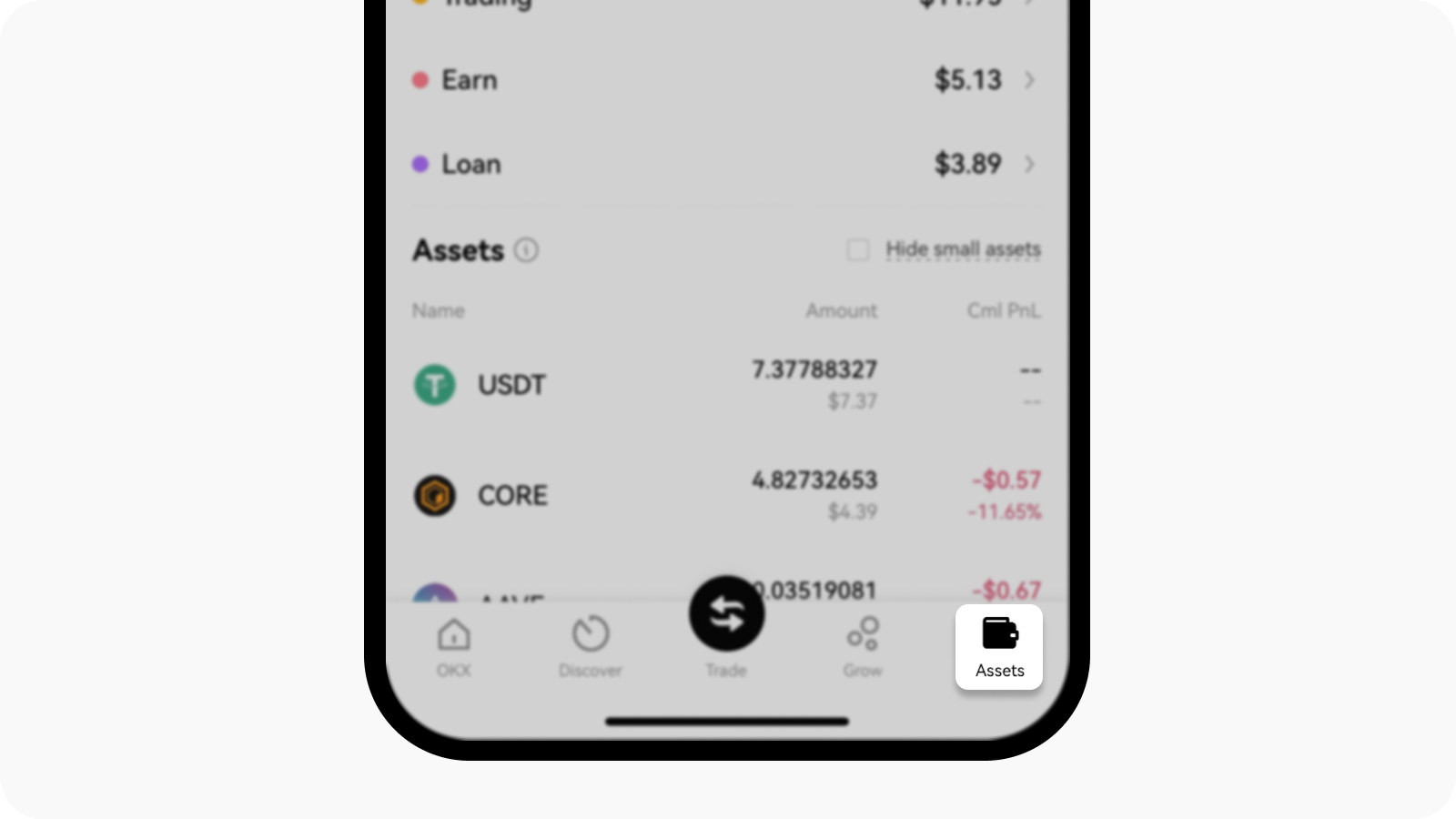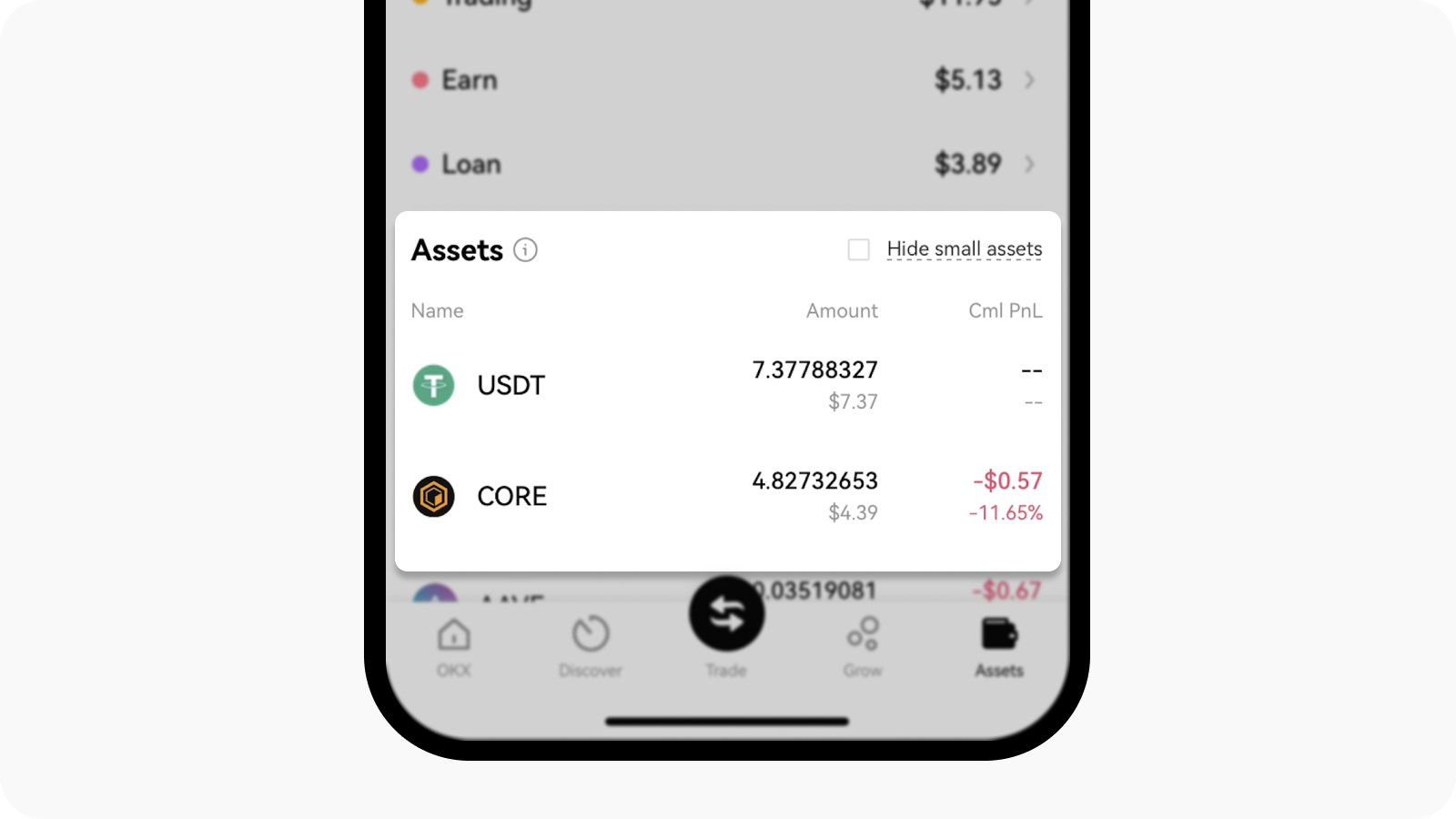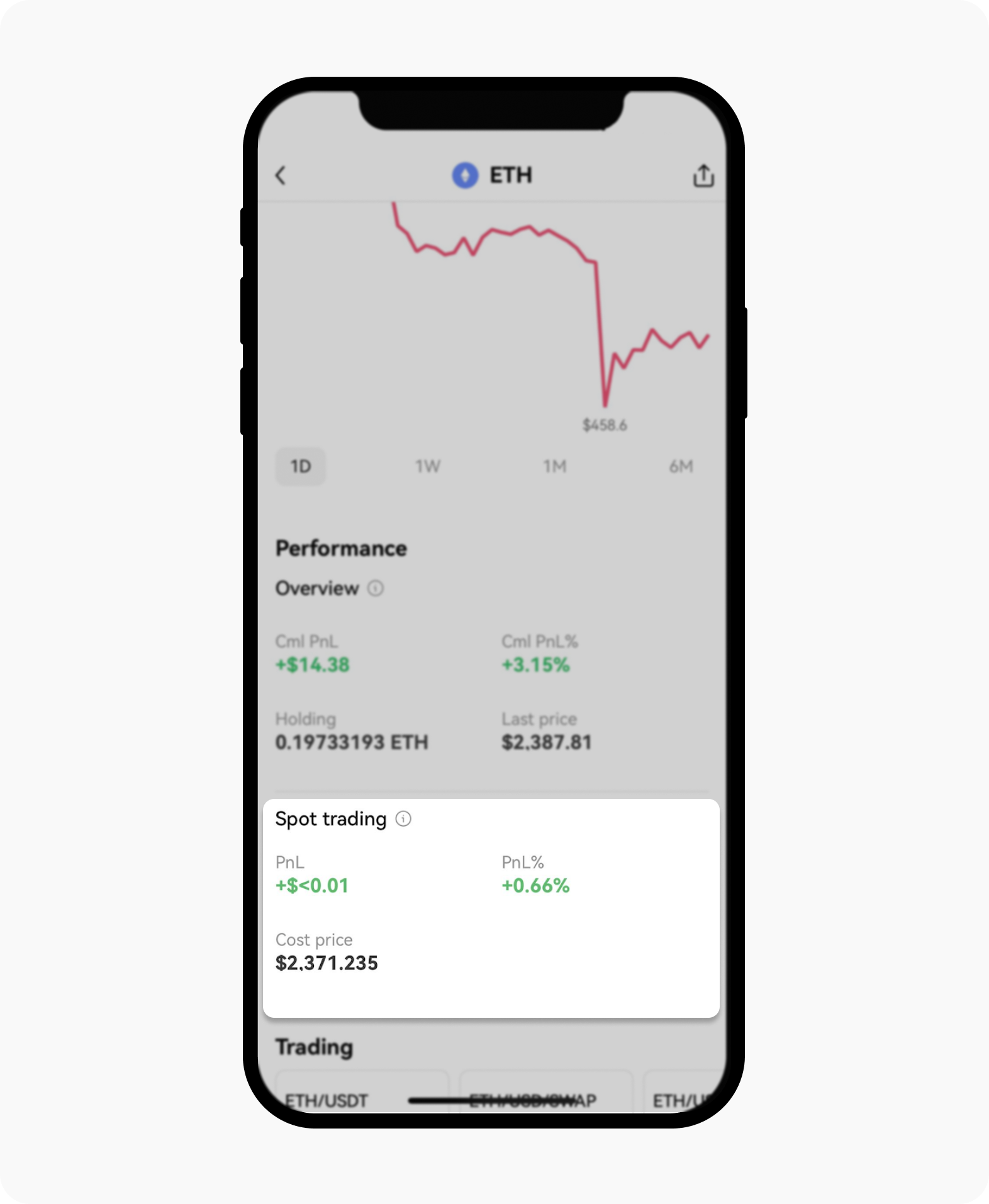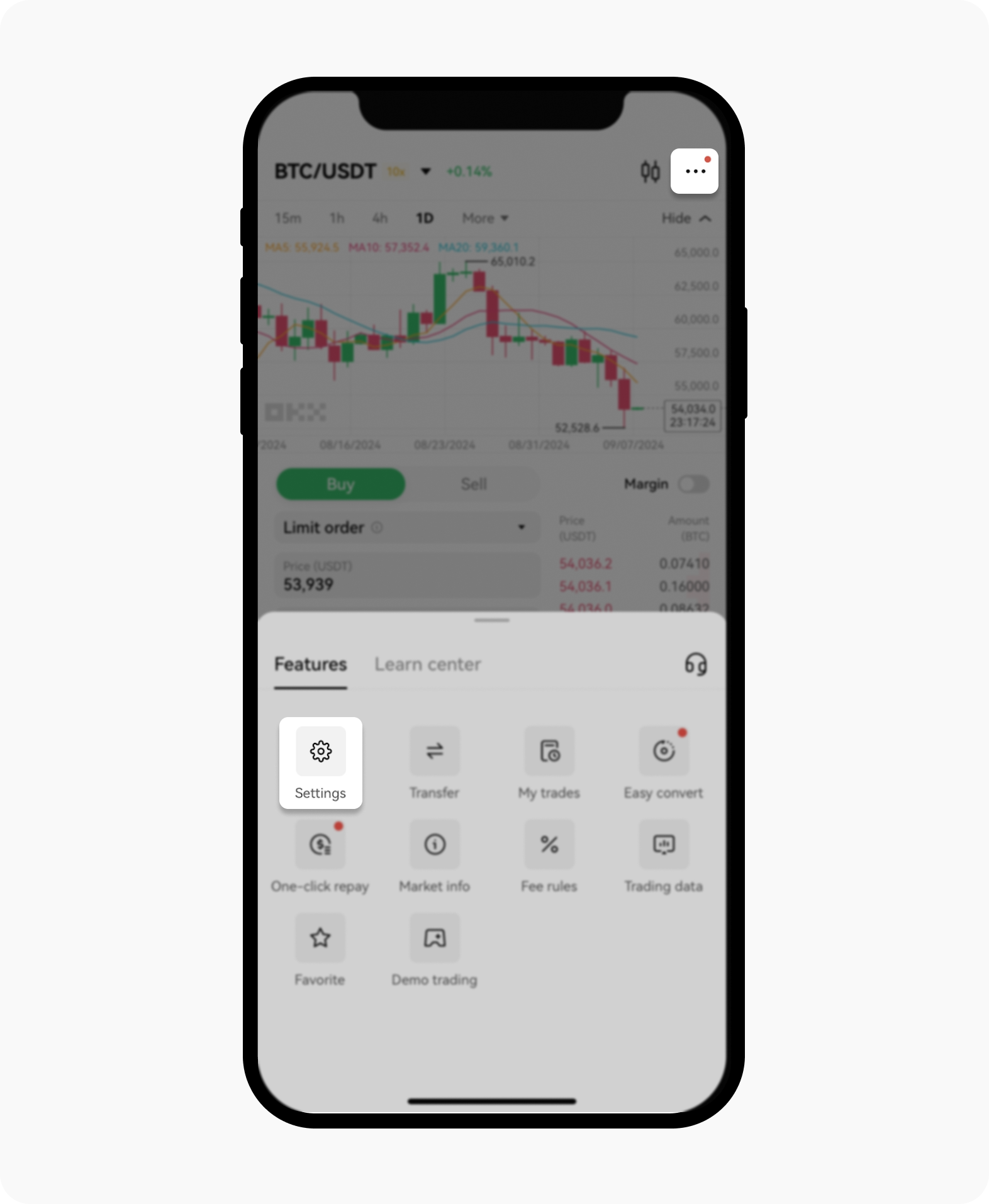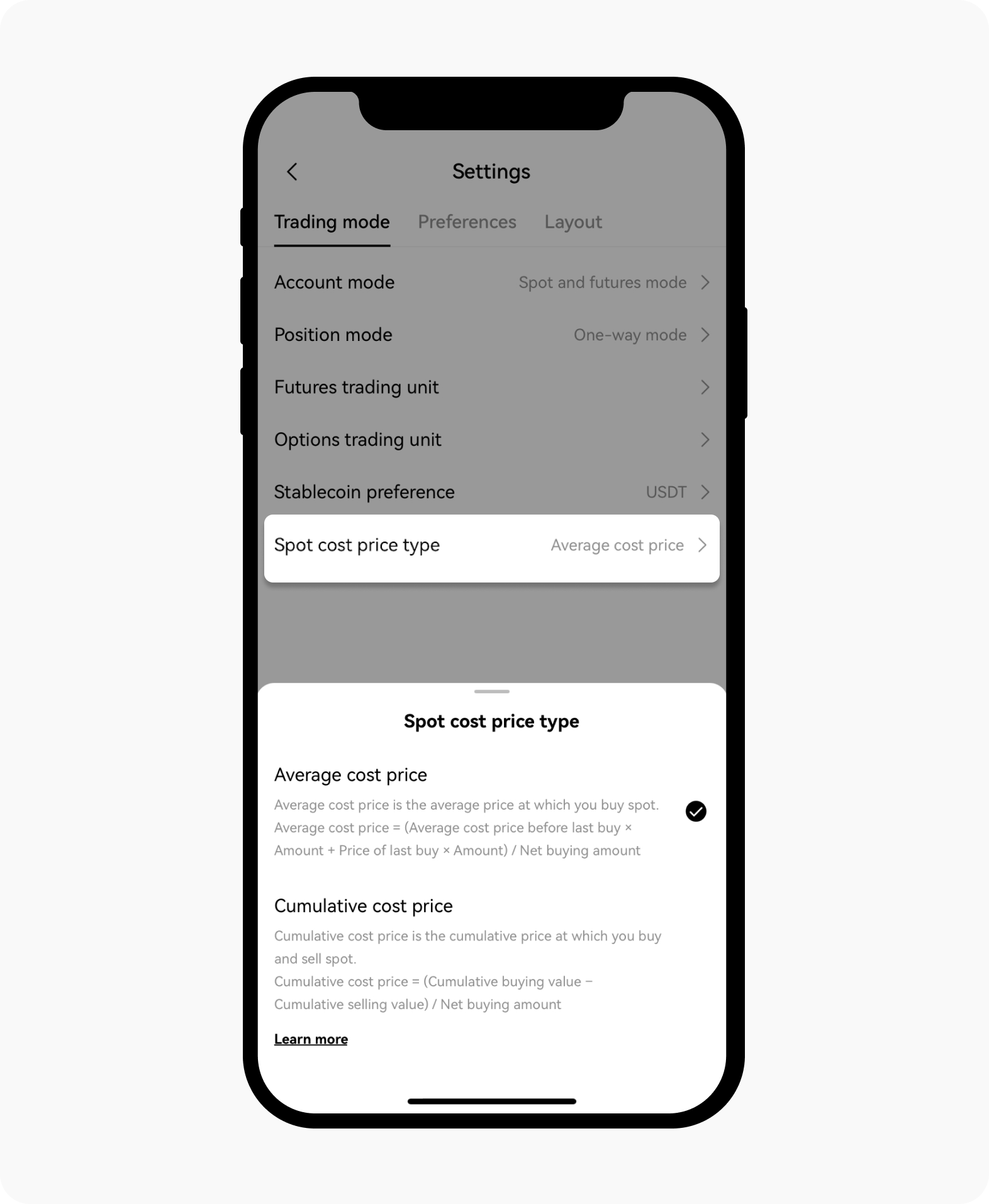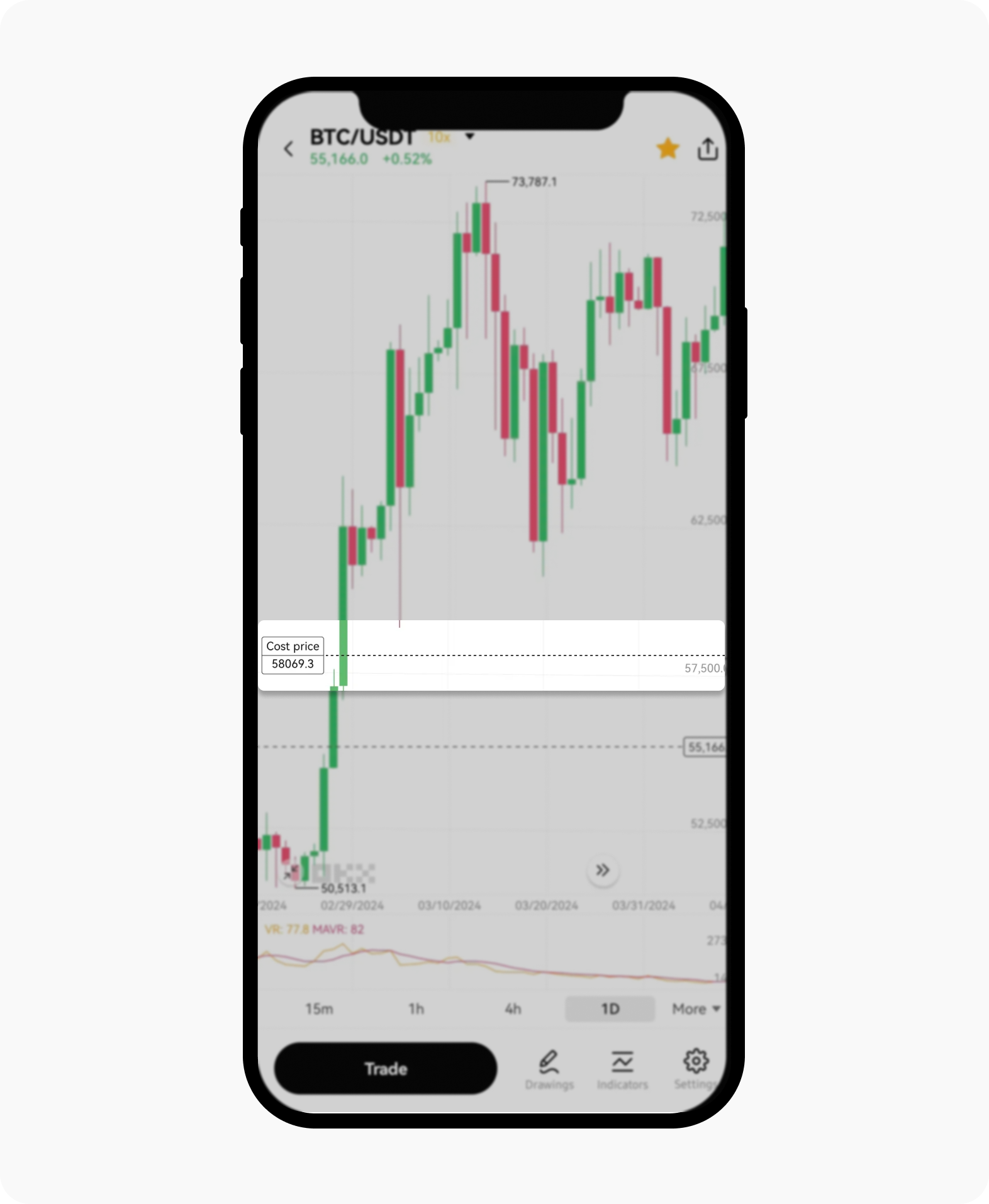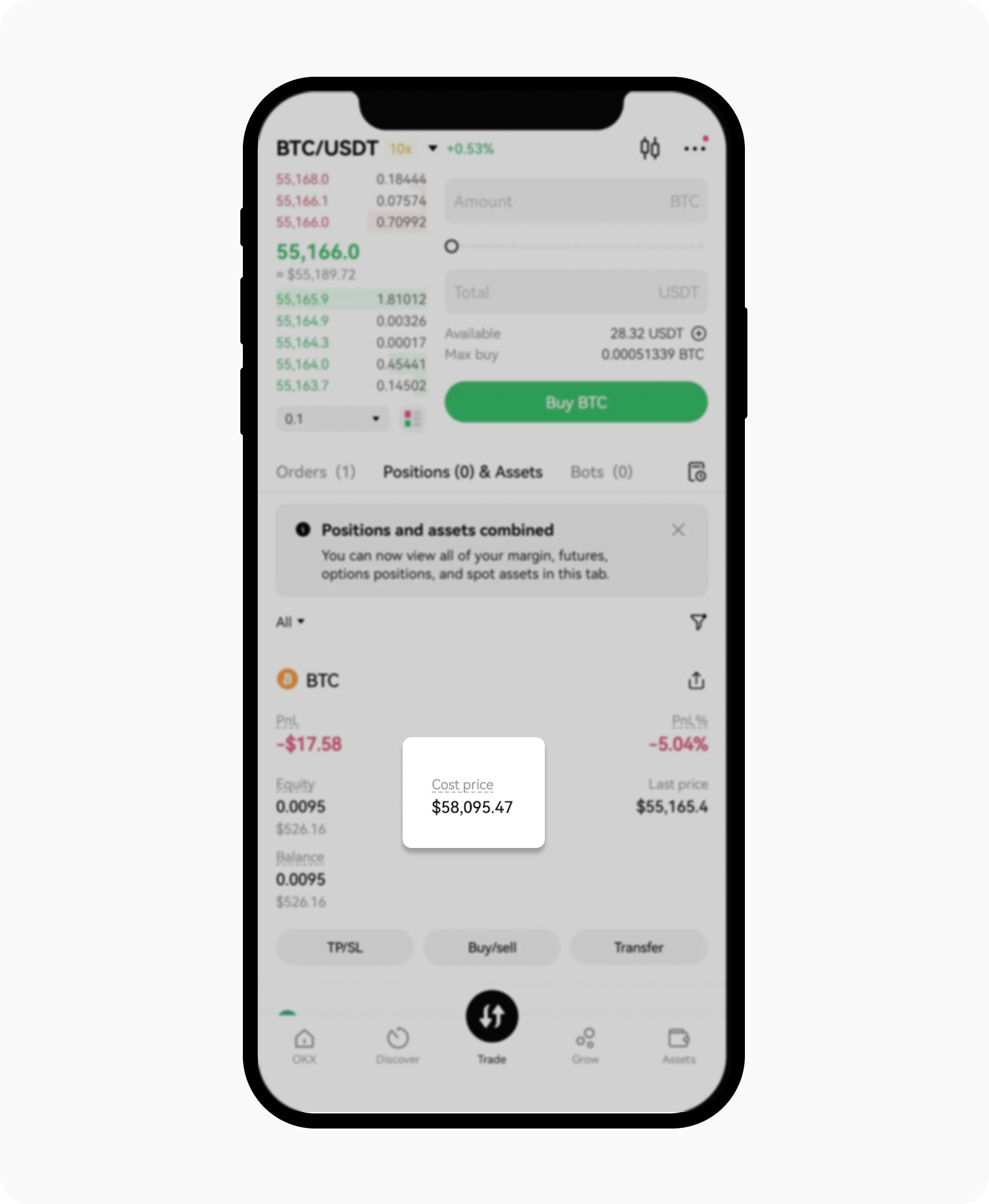Як відстежувати ціну купівлі своїх спотових угод?
Стежте за своїми інвестиціями через відстеження витрат на спотову торгівлю в режимі реального часу на сторінці активів. Ким би ви не були — чи то активним трейдером, чи просто тим, хто стежить за своїм портфелем, ви можете легко слідкувати за своїми витратами на спотову торгівлю.
Як обчислюється ціна купівлі?
Розрахунки ґрунтуються на вашій історії спотової торгівлі. Ви можете розрахувати за середньою вартістю входу або сукупною середньою вартістю в налаштуваннях торгівлі.
Середня ціна купівлі = (середня ціна купівлі до останньої операції з купівлі × к-сть + ціна останньої операції з купівлі × к-сть) / чиста сума купівлі
Загальна ціна купівлі = (Загальна вартість купівлі – загальна вартість продажу) / Чиста сума купівлі
Перейдіть за цим посиланням, щоб дізнатися більше.
Як відстежувати ціну купівлі своїх спотових угод?
У головному меню виберіть Активи
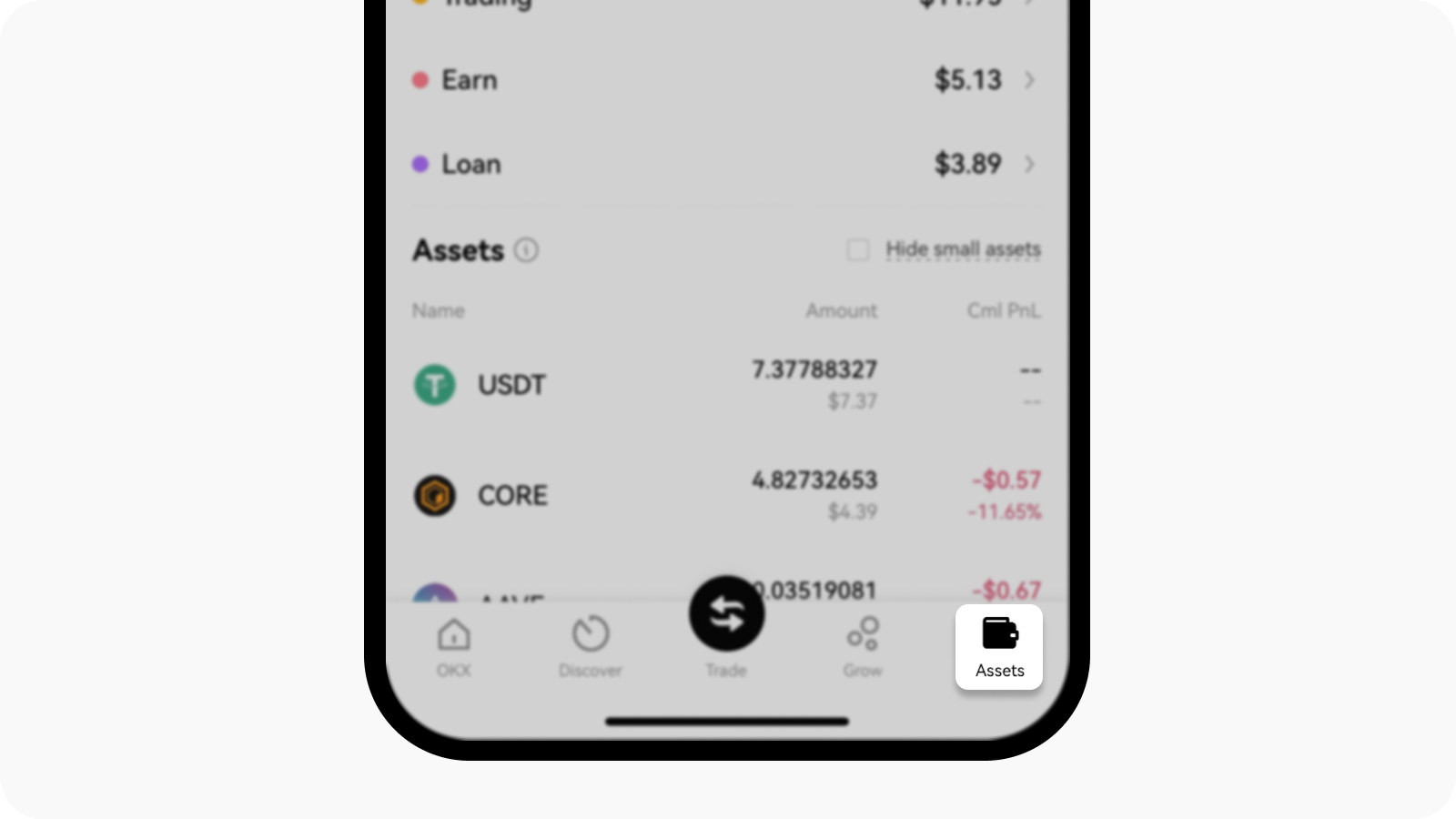
Активи, які потрібно вибрати для завантаження меню активів
Виберіть Токен, який можна знайти в розділі «Активи»
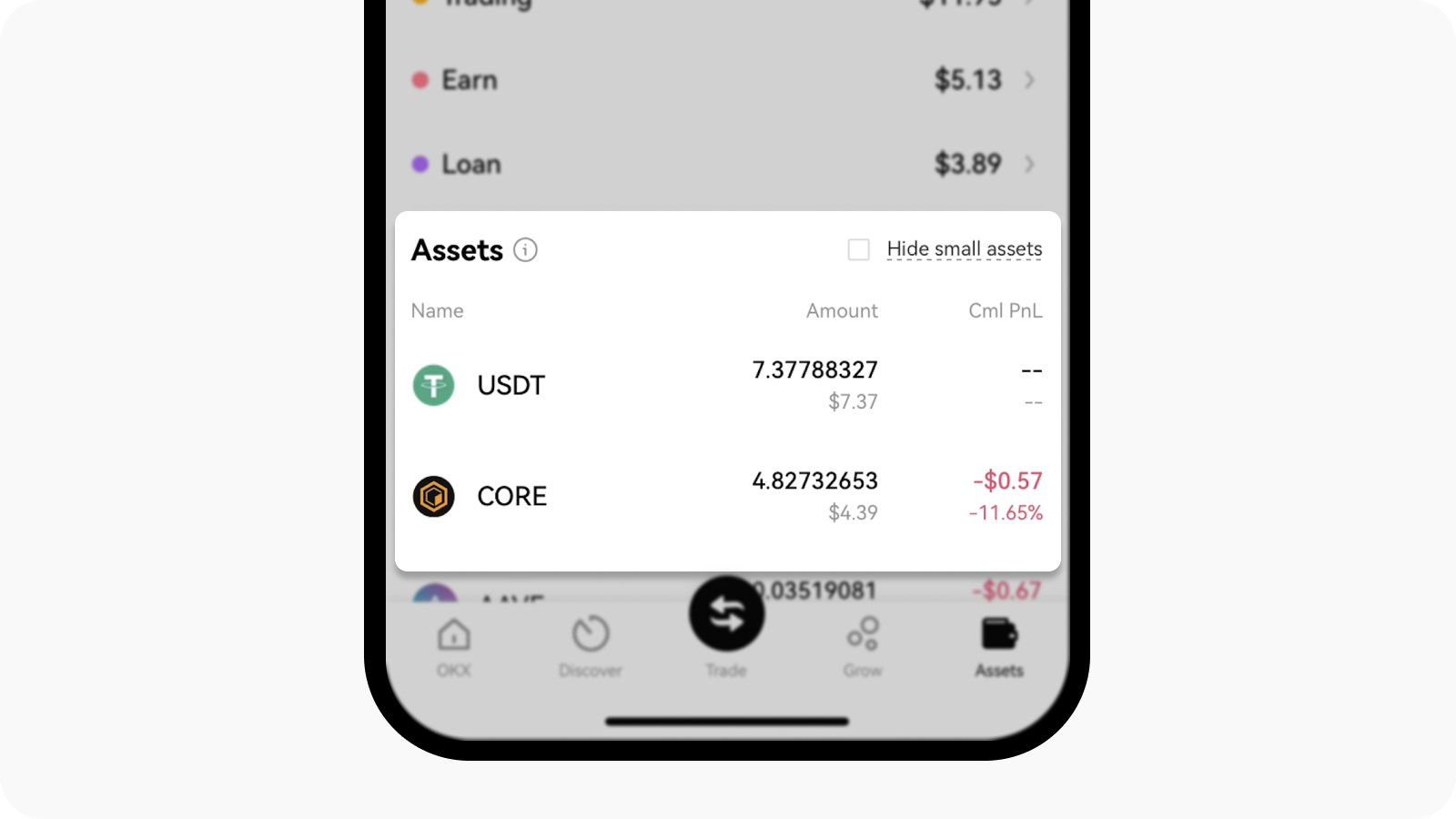
Виберіть потрібний актив у розділі «Активи»
На сторінці криптовалюти ви зможете переглянути ціну купівлі. Розрахунки ґрунтуються на вашій історії спотової торгівлі. Ви можете розрахувати за середньою вартістю входу або сукупною середньою вартістю в налаштуваннях торгівлі
Примітка.Ми використовуємо дані, доступні лише з 00:00 (UTC) 29 серпня 2024 року й надалі.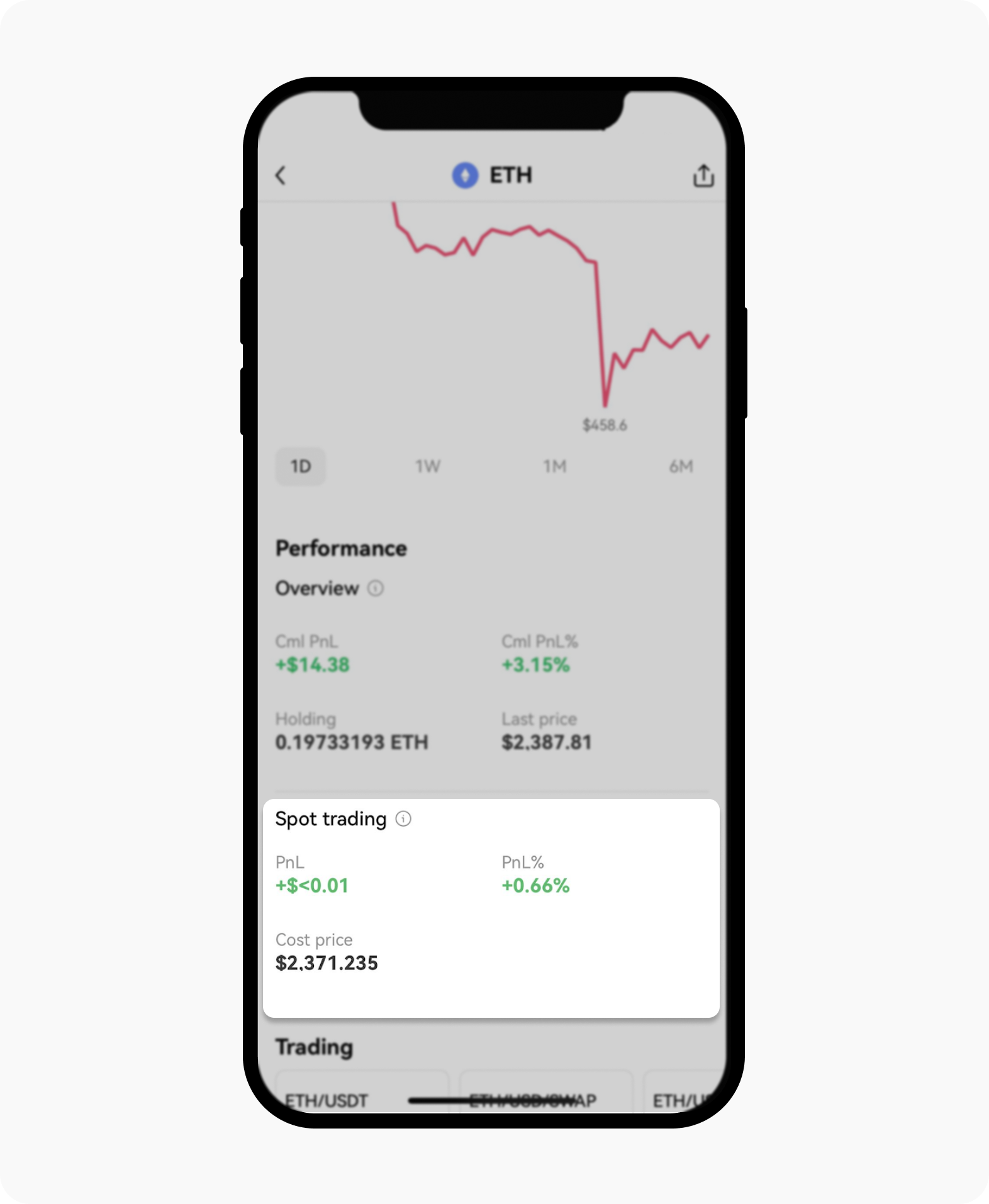
Отримайте дані спотової торгівлі на сторінці криптовалюти
Як перемикатися між середньою та загальною ціною купівлі?
На торговому екрані виберіть Налаштування у верхньому меню
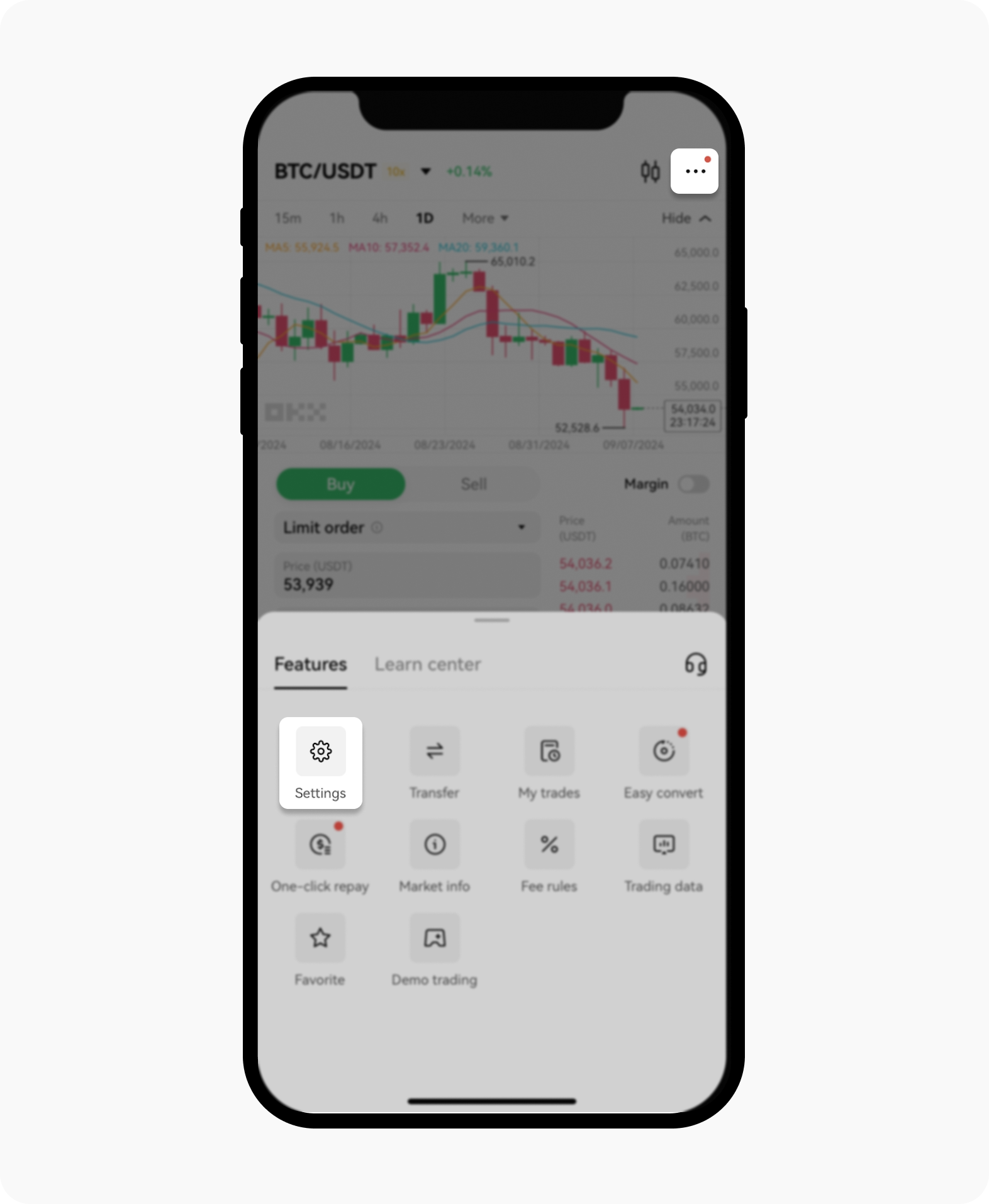
Продовжте перевірку налаштувань у спливному меню
На екрані торгівлі виберіть Тип ціни купівлі на споті
Виберіть або середню ціну купівлі, або загальну ціну купівлі
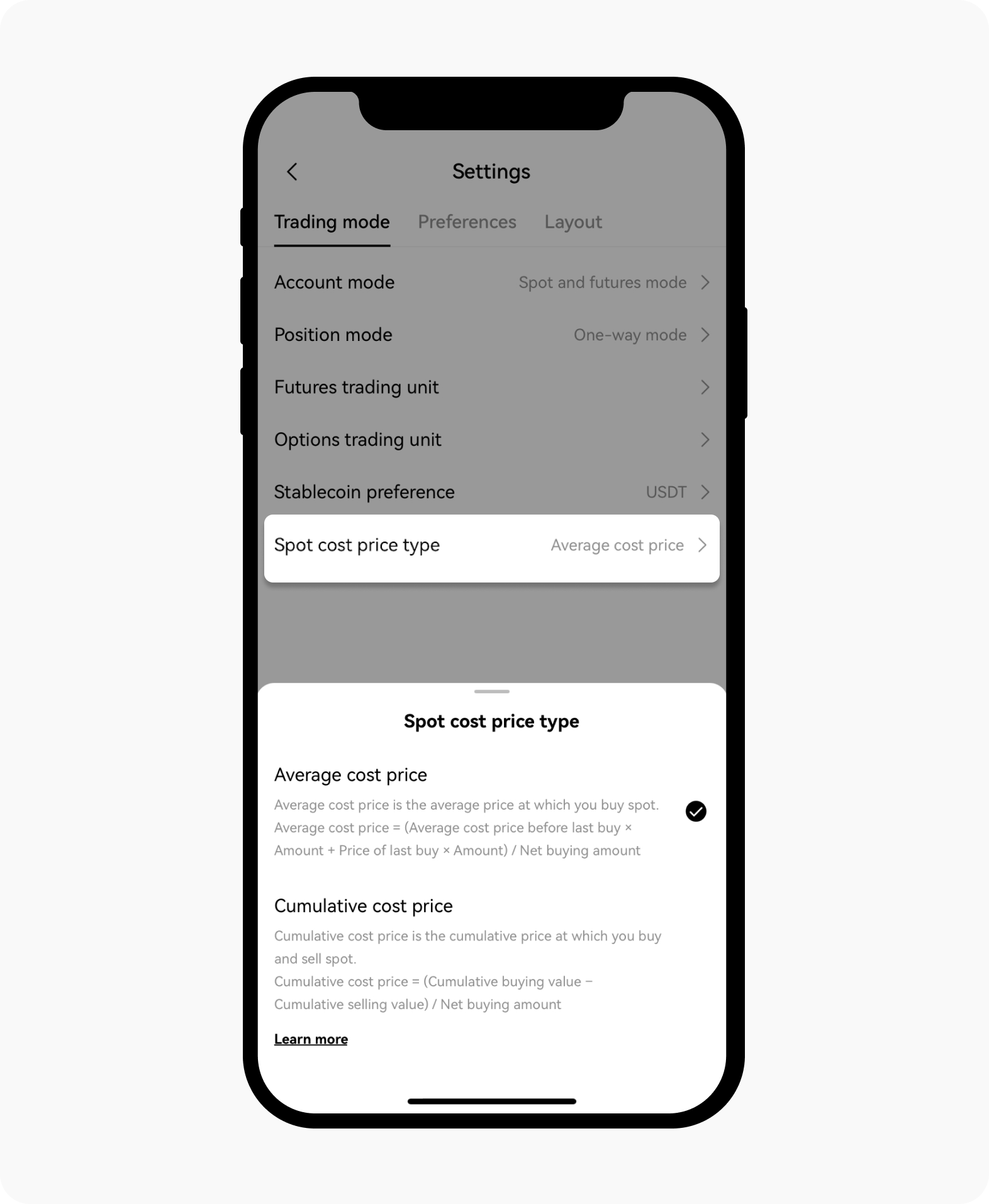
Зробіть вибір з доступних варіантів у розділі «Тип ціни купівлі на споті»
Ціну купівлі також буде показано на вашому графіку K-лінії і в меню позицій
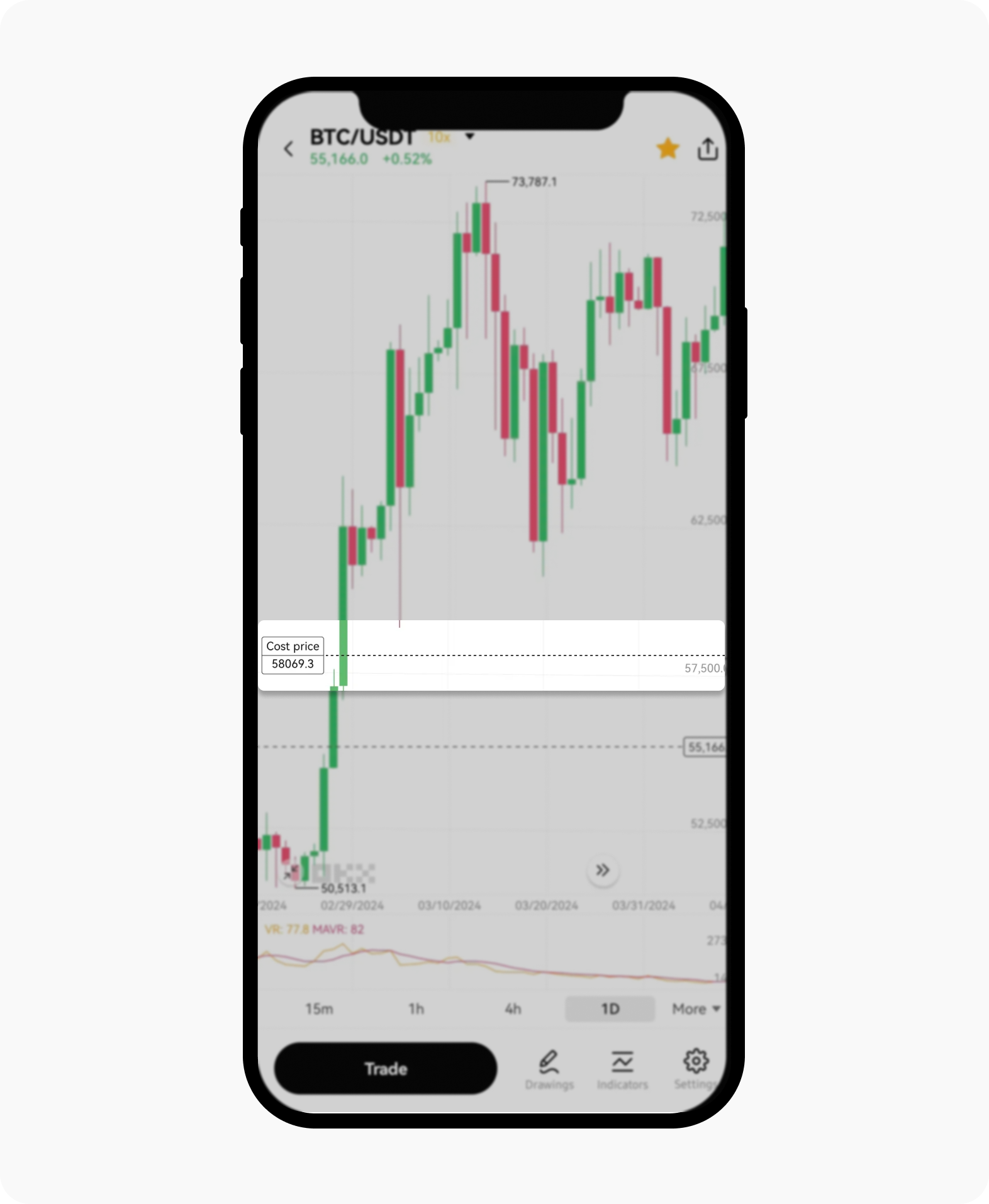
Ціна купівлі на графіку K-лінії
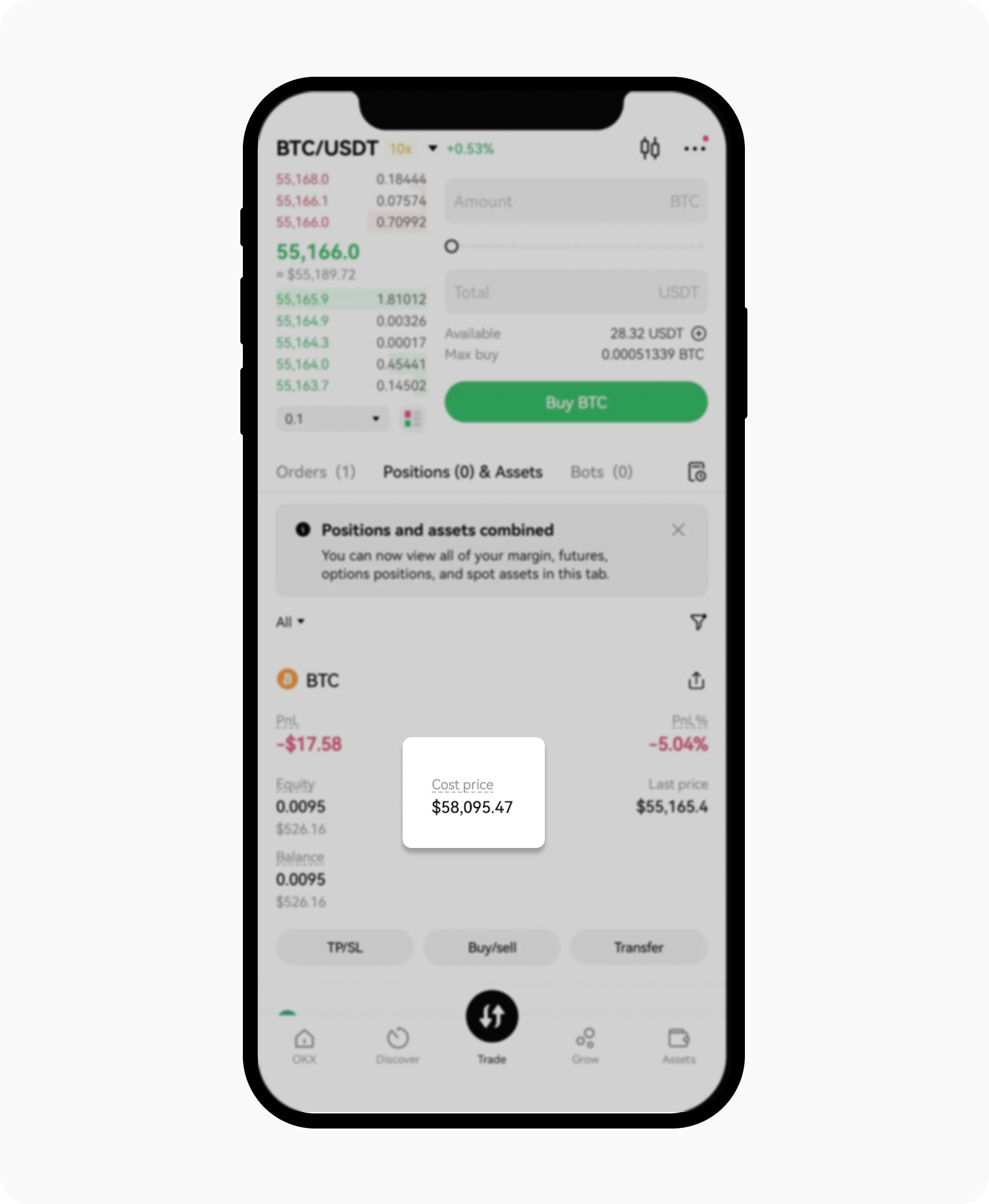
Ціна купівлі в меню позицій