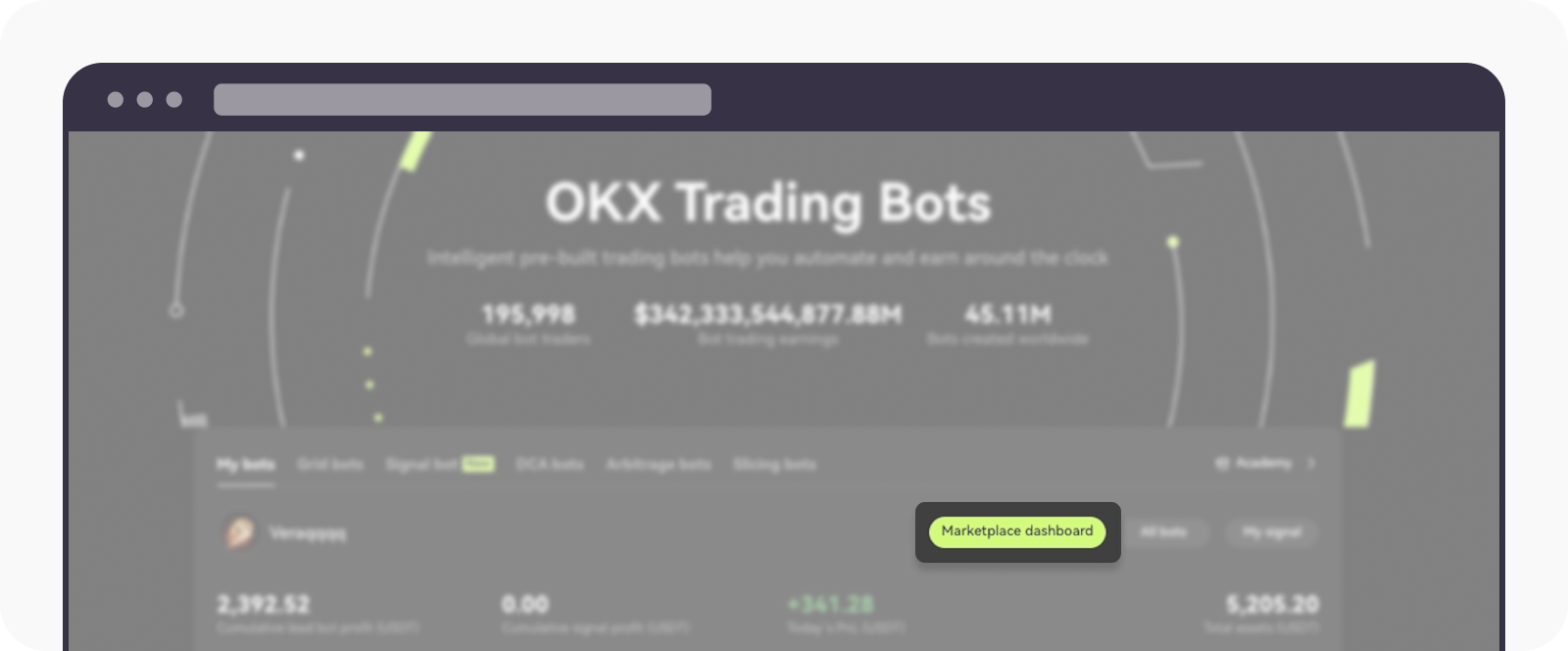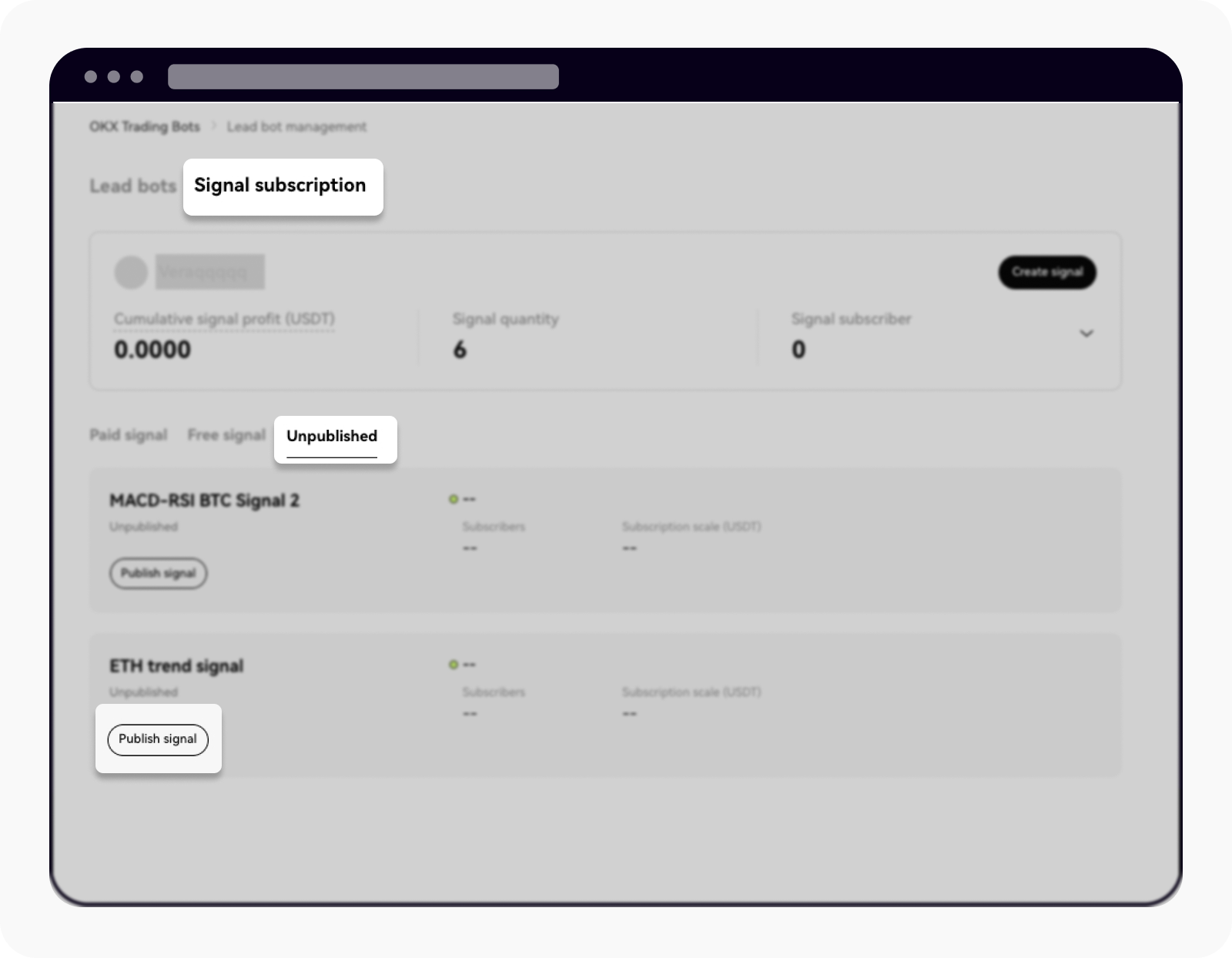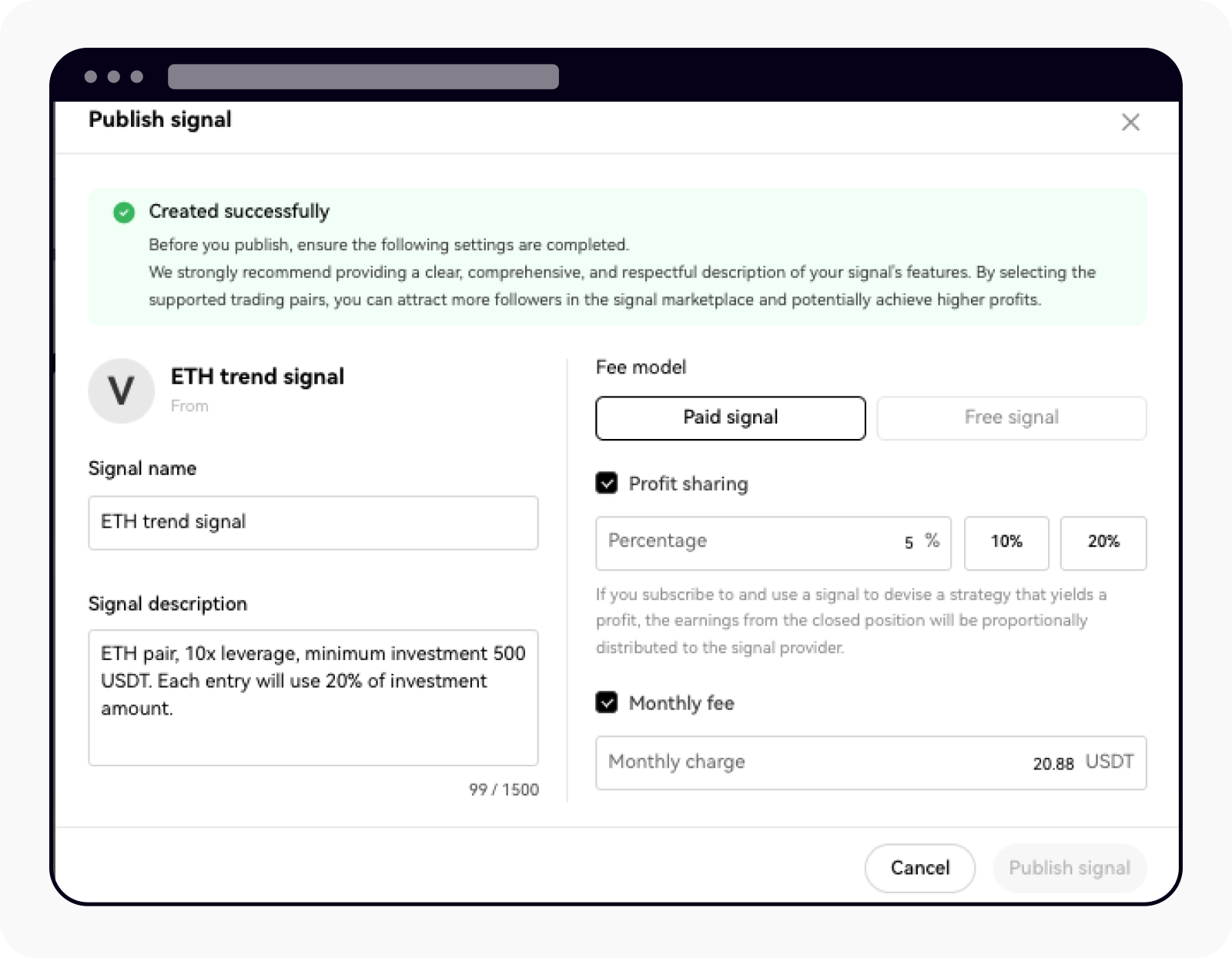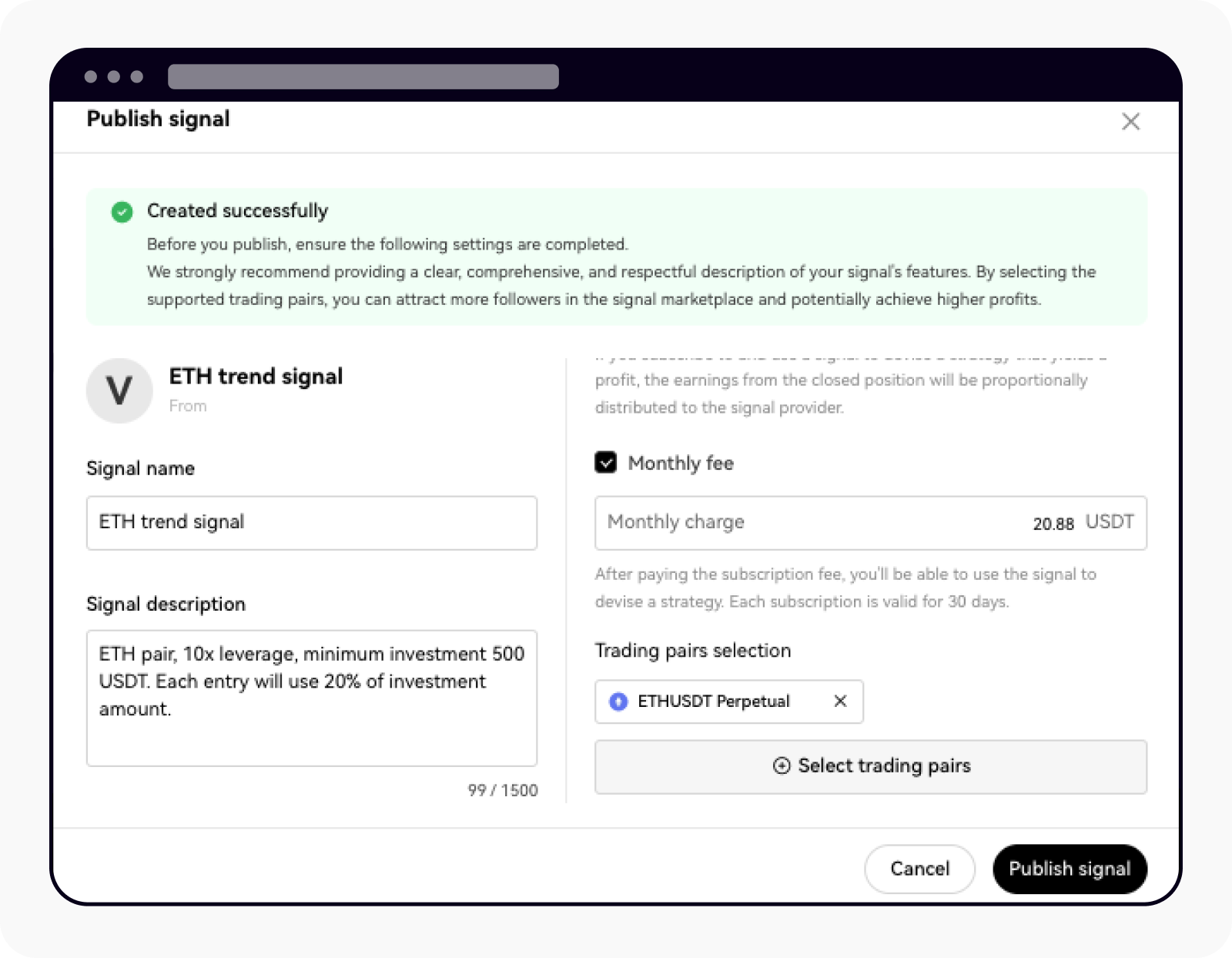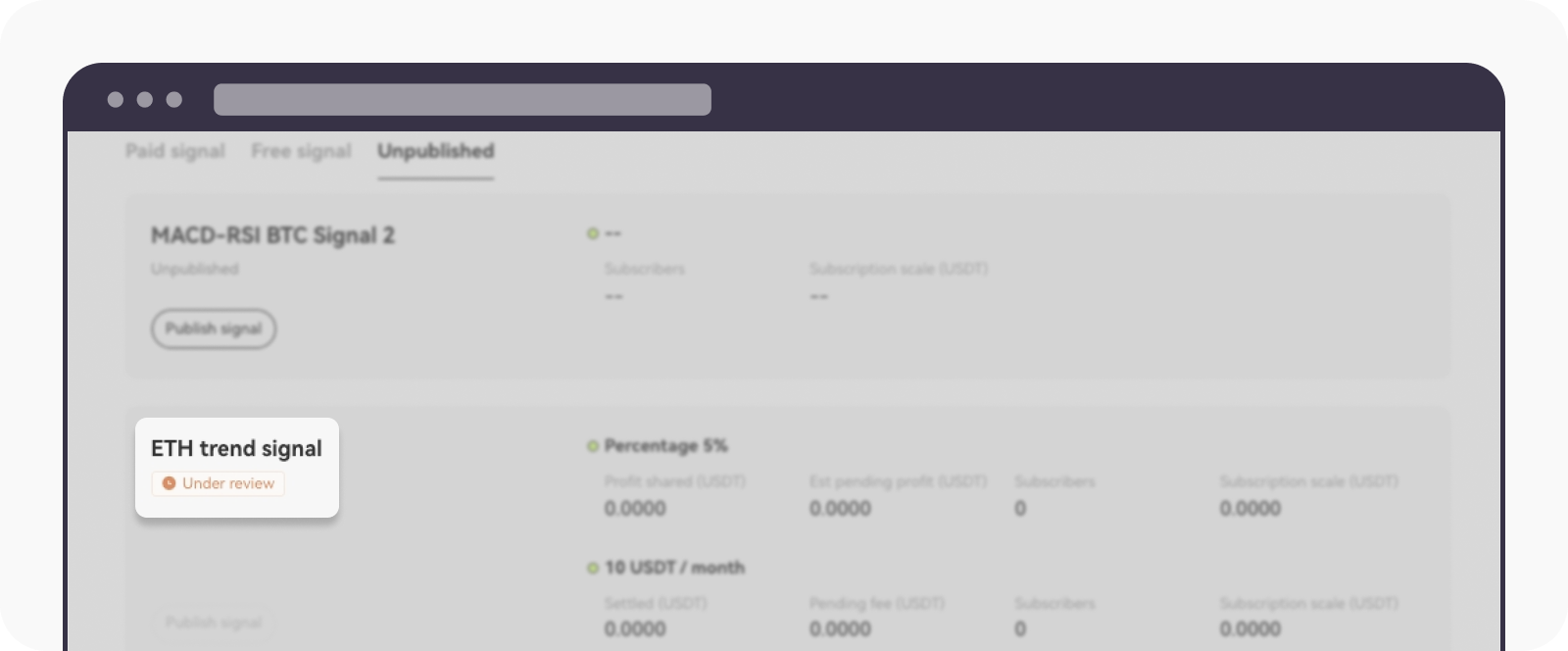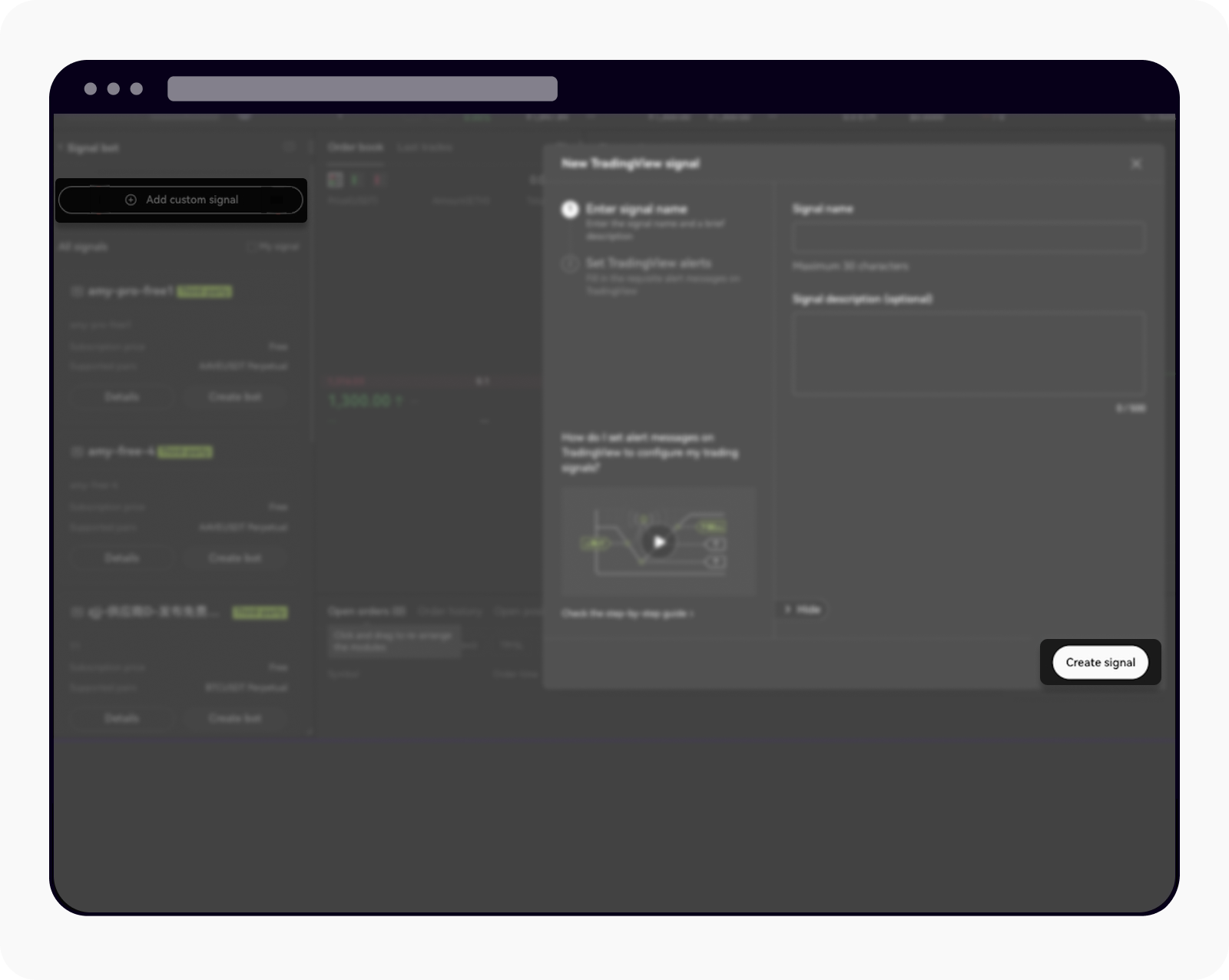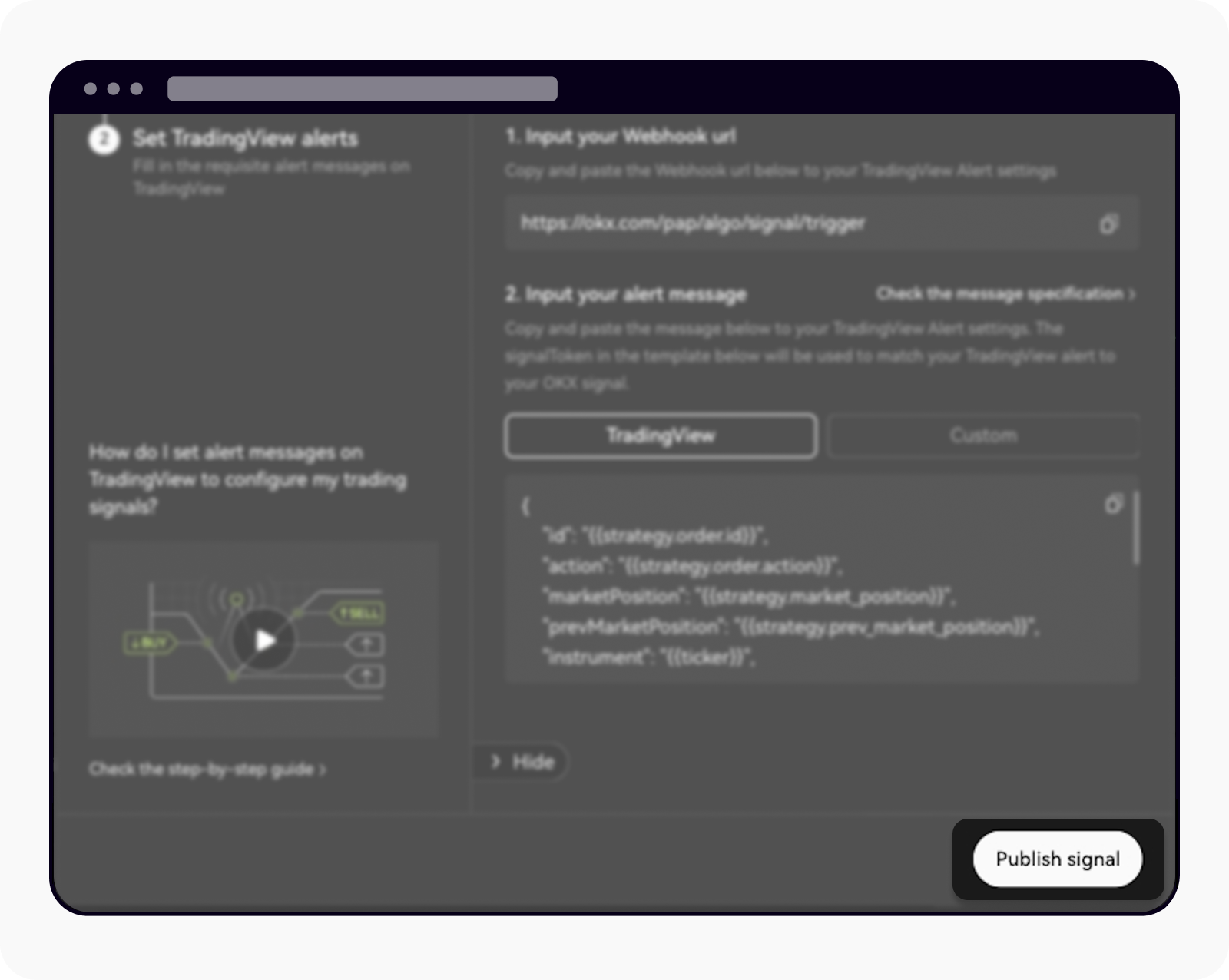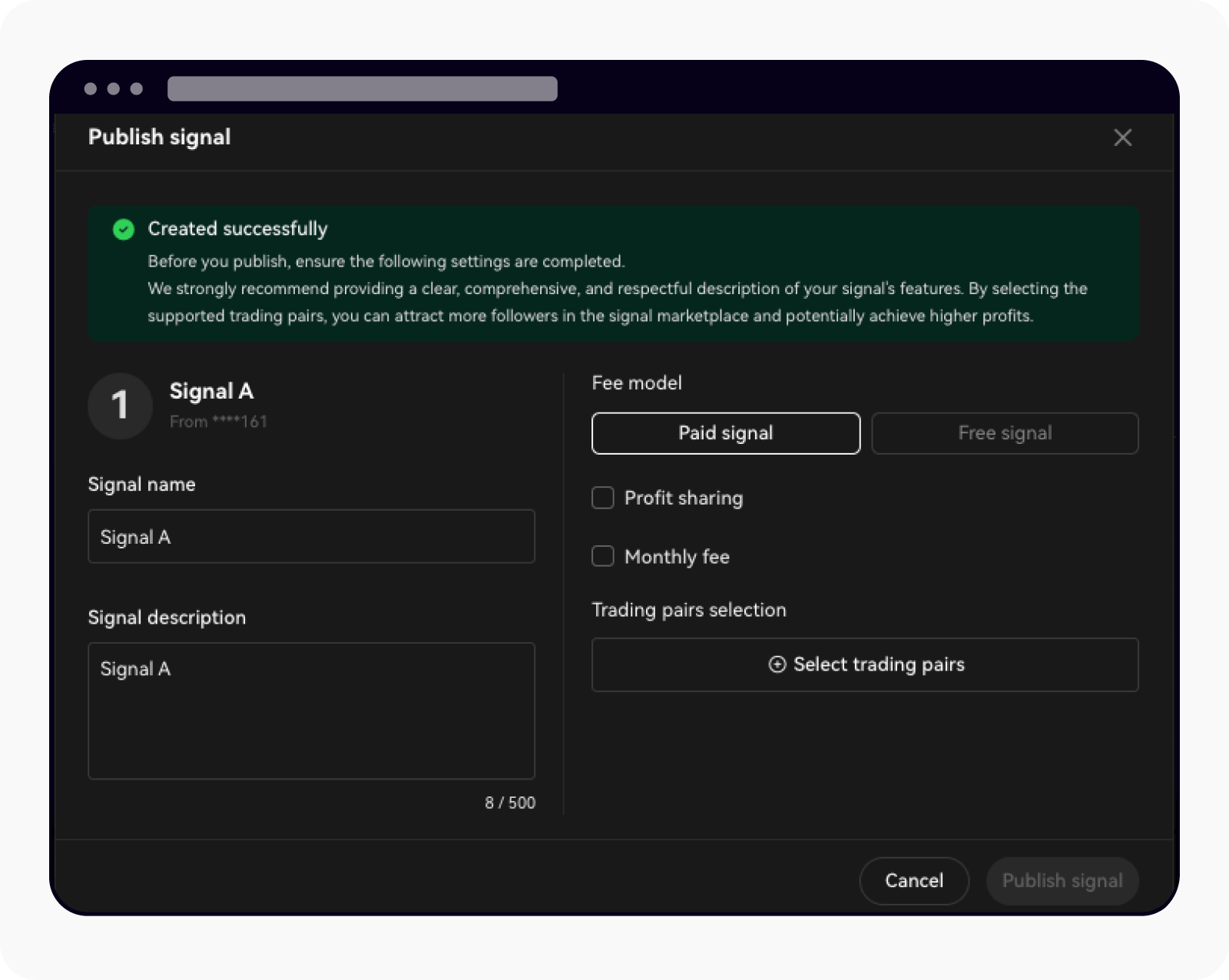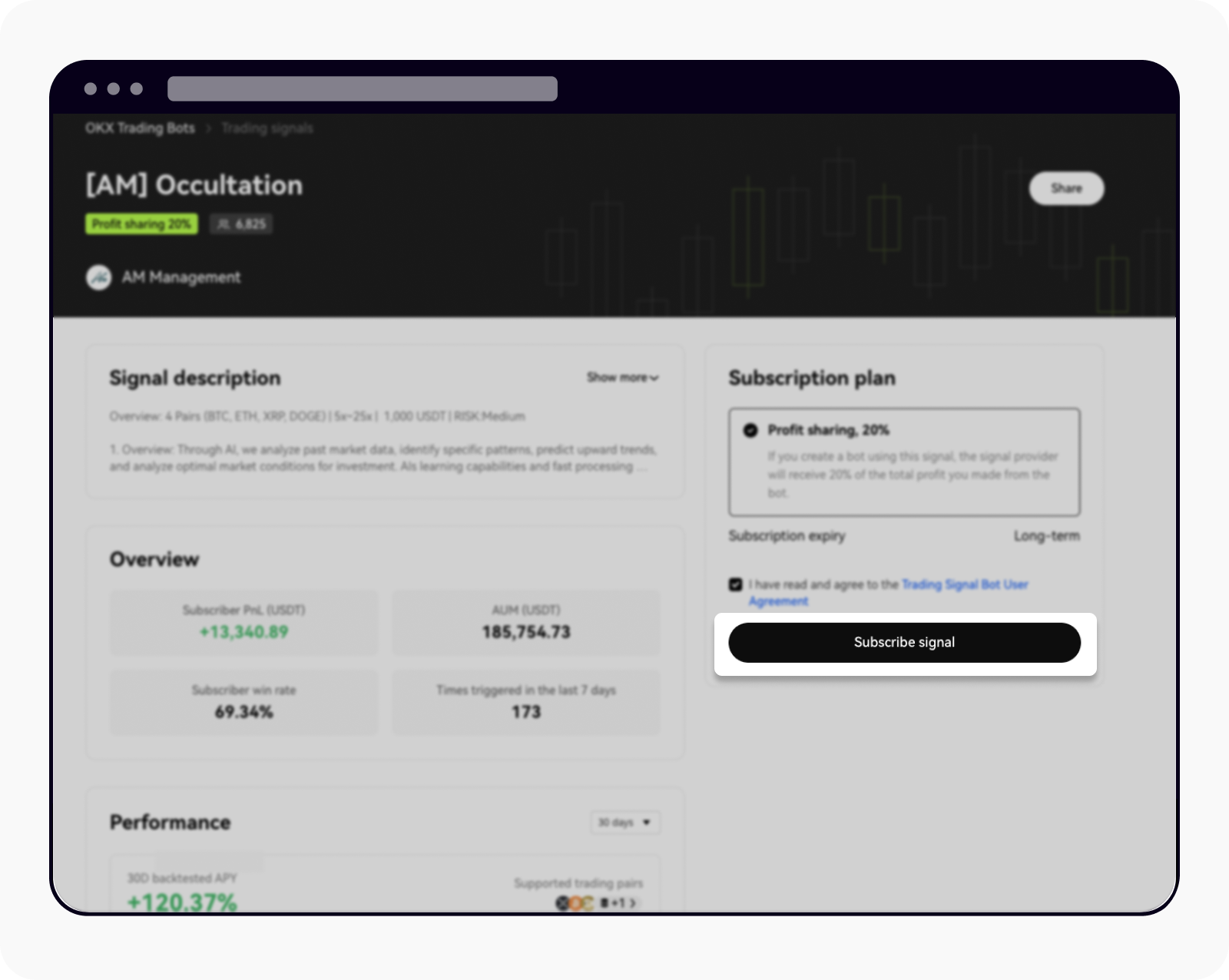Как опубликовать сигнал или подписаться на него на Маркетплейсе сигналов?
Как опубликовать сигнал на Маркетплейсе сигналов?
Подать заявку и стать поставщиком сигналов можно здесь. Для подтверждения заявки нам может потребоваться 3–5 рабочих дней.
После этого выполните следующие шаги для публикации сигналов:
Чтобы опубликовать уже созданный вами сигнал:
Перейдите на страницу «Торговые боты» и откройте панель инструментов Маркетплейса
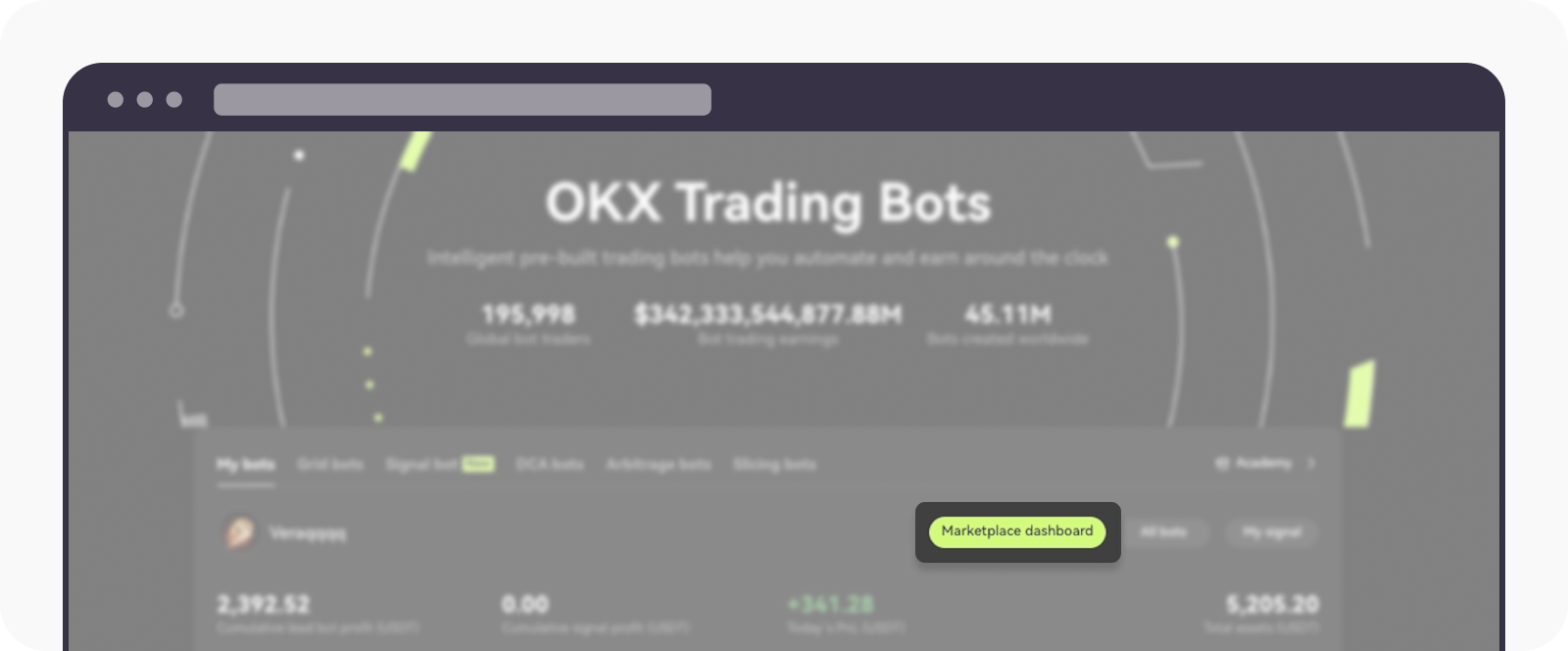
На странице «Торговые боты» откройте панель инструментов Маркетплейса
Нажмите Подписка на сигнал
Переключитесь на вкладку Неопубликованные и выберите сигнал, который хотите опубликовать
Нажмите Опубликовать сигнал
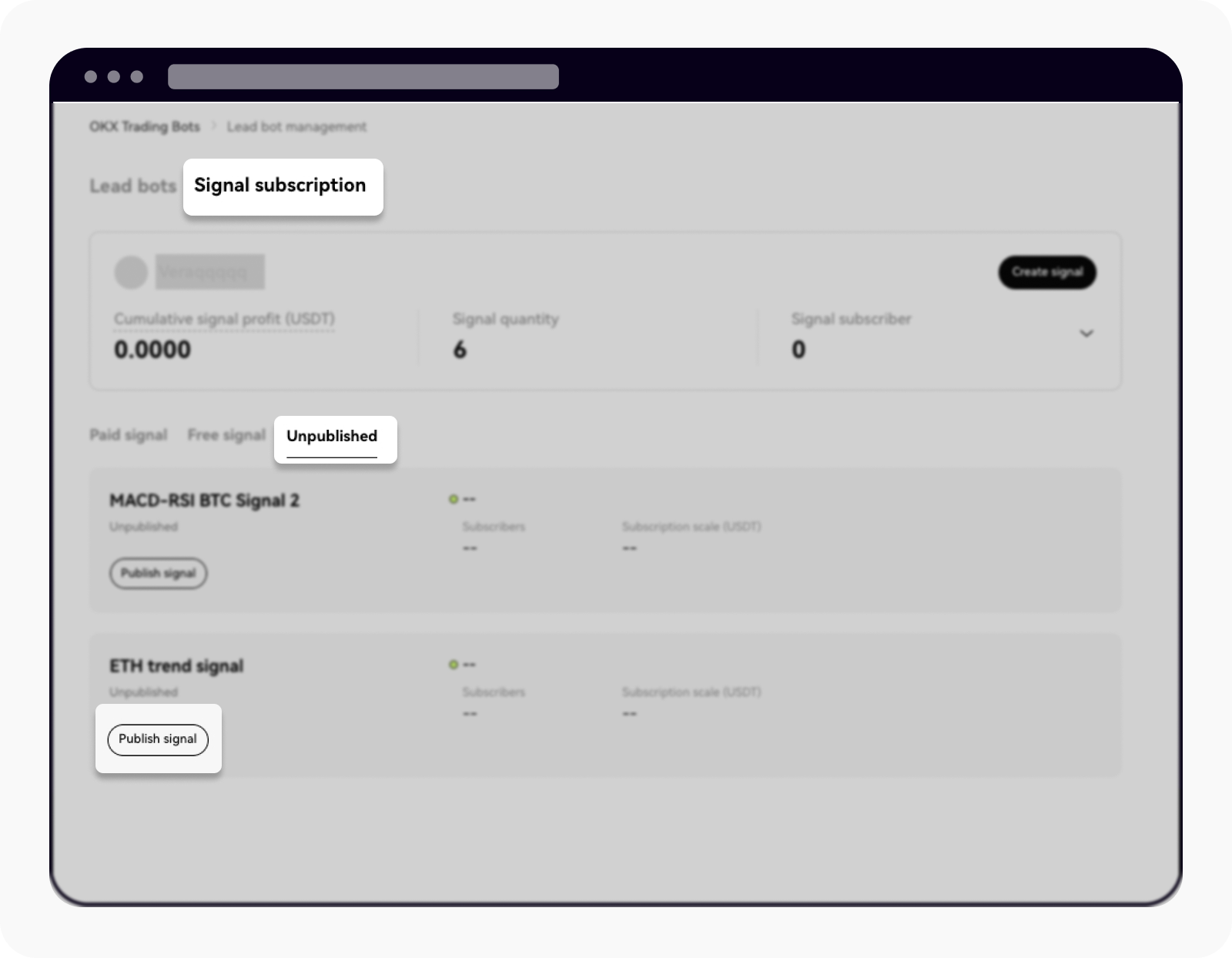
Выполните соответствующие шаги на вкладке «Лид-боты»
После нажатия на кнопку Опубликовать сигнал появится всплывающее окно для публикации сигнала:
Введите название и описание сигнала, а также модель комиссии (платный или бесплатный сигнал).
Бесплатный сигнал: бесплатно
Платный сигнал:
Распределение прибыли: 1–30%.
Если пользователи будут подписываться на сигнал и использовать его для создания сигнального бота, который приносит прибыль, поставщик сигнала будет получать свою долю прибыли от закрытых позиций 1-го числа каждого месяца.
Ежемесячная комиссия: > 0 USDT, до 2 знаков после запятой.
Пользователи могут использовать сигнал после оплаты комиссии за подписку. Подписка действует 30 дней. Ежемесячная комиссия будет перечисляться поставщику сигнала 1-го числа каждого месяца.
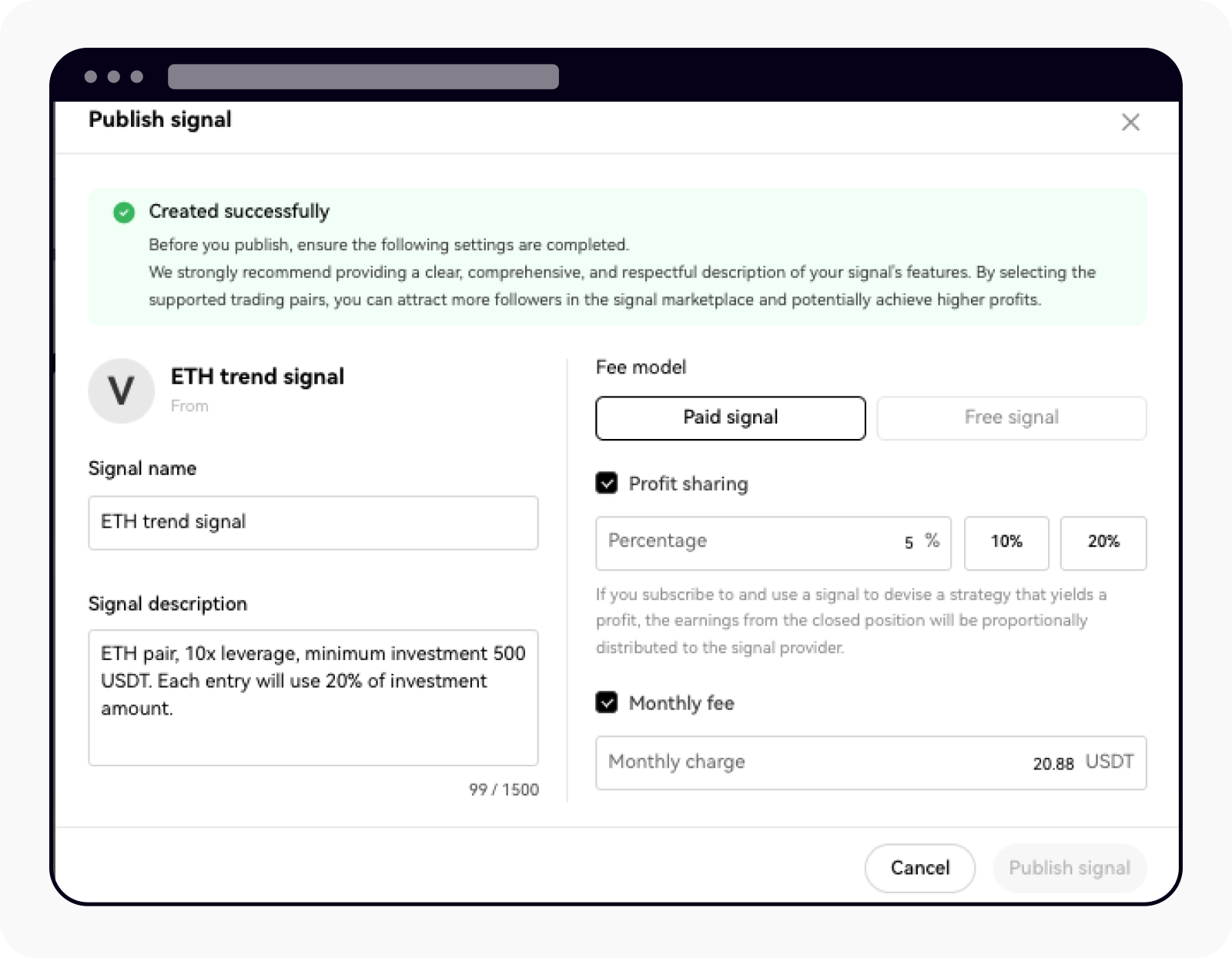
Выберите тип сигнала перед публикацией
Выберите торговые пары, которые поддерживает ваш сигнал:
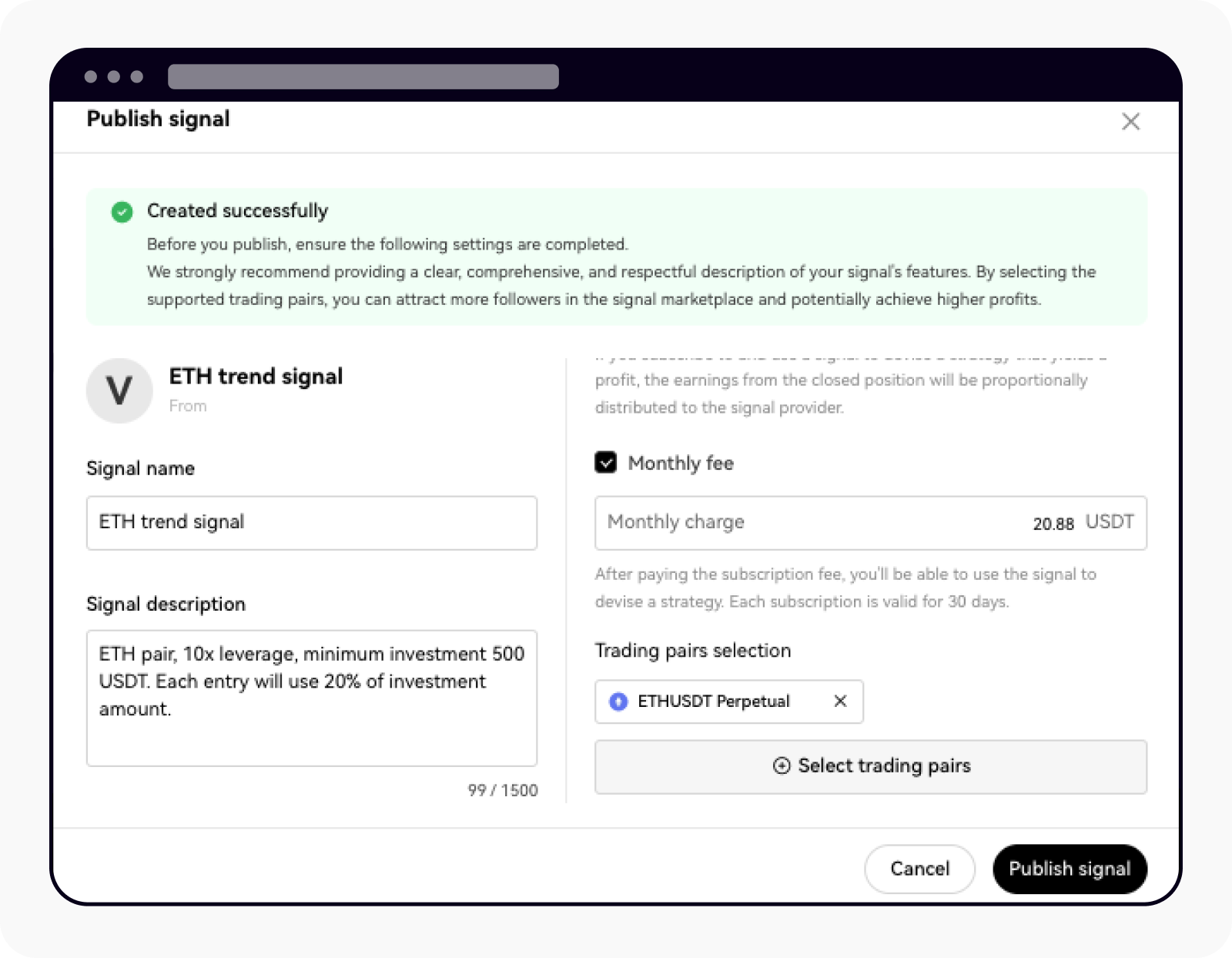
В разделе «Выбрать торговые пары» представлен широкий выбор торговых пар
Нажмите Опубликовать сигнал
Вы выполнили все необходимые действия для публикации сигнала. Теперь его рассмотрит команда OKX
После одобрения сигнала вы сможете просмотреть его на странице Платный сигнал/Бесплатный сигнал в зависимости от выбранной вами модели комиссии, а также он станет доступен пользователям на Маркетплейсе сигналов
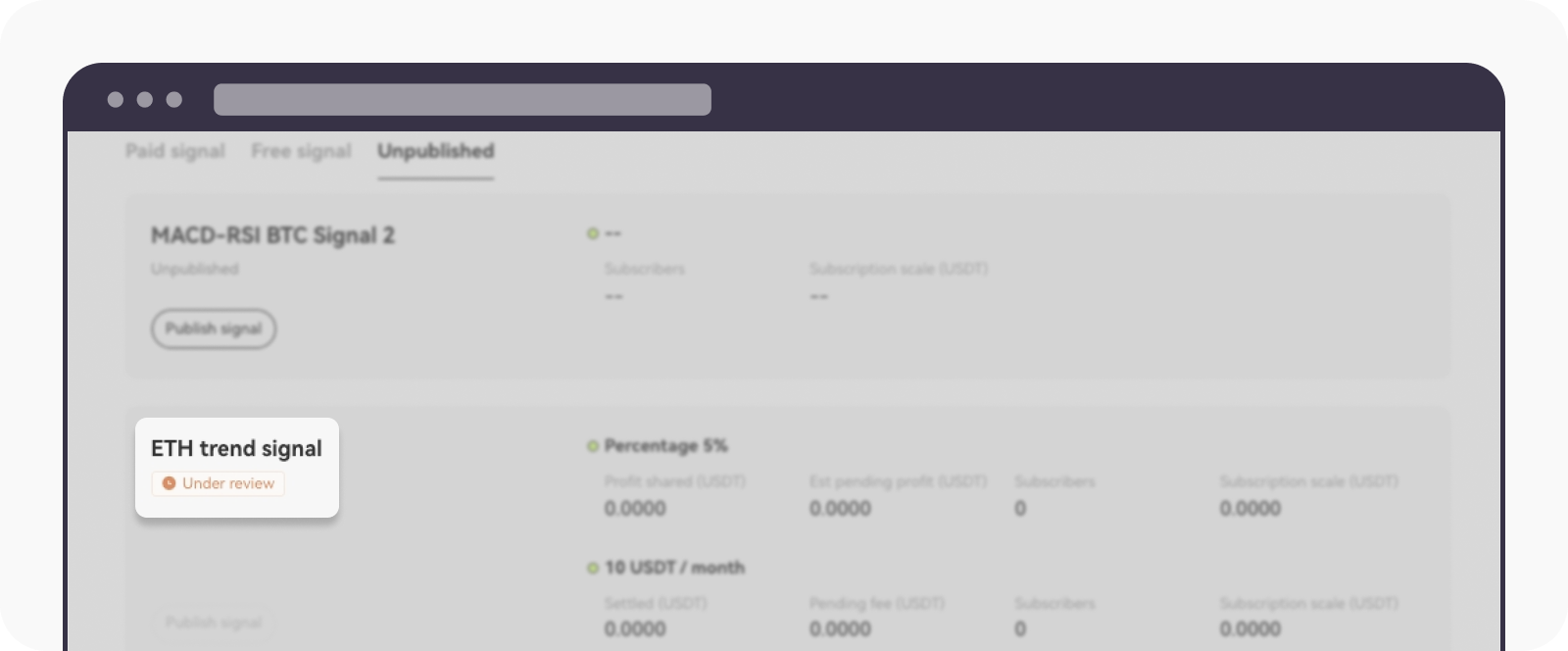
Проверьте статус сигнала после публикации
Чтобы создать и опубликовать новый сигнал:
Перейдите на страницу создания сигнального бота и нажмите Добавить пользовательский сигнал
Введите название и описание сигнала и нажмите Создать сигнал
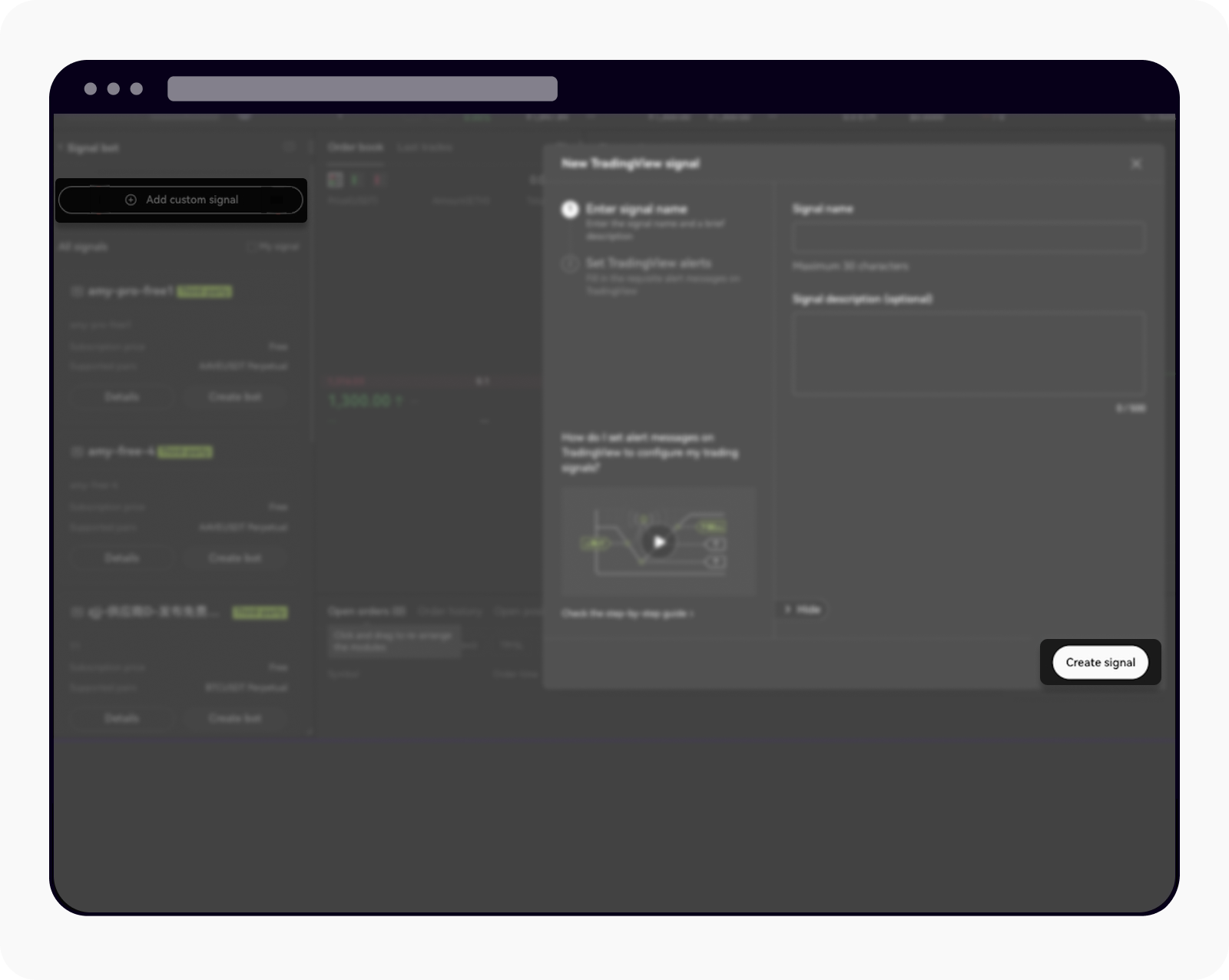
Заполните информацию о сигнале и нажмите «Создать сигнал»
Настройте оповещение в TradingView и нажмите Опубликовать сигнал
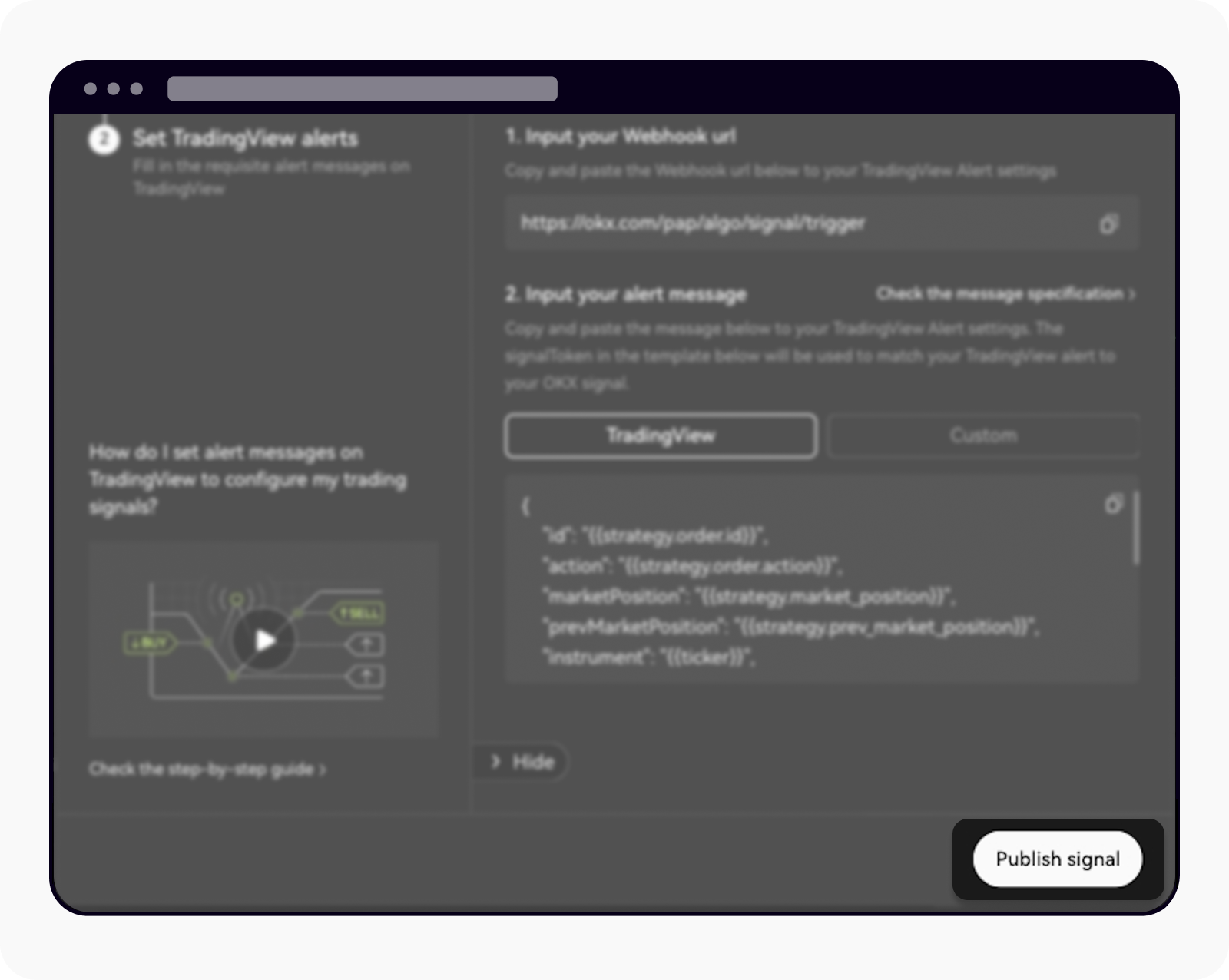
Нажмите «Опубликовать сигнал», чтобы перейти к следующему этапу
Введите необходимую информацию и нажмите Опубликовать сигнал
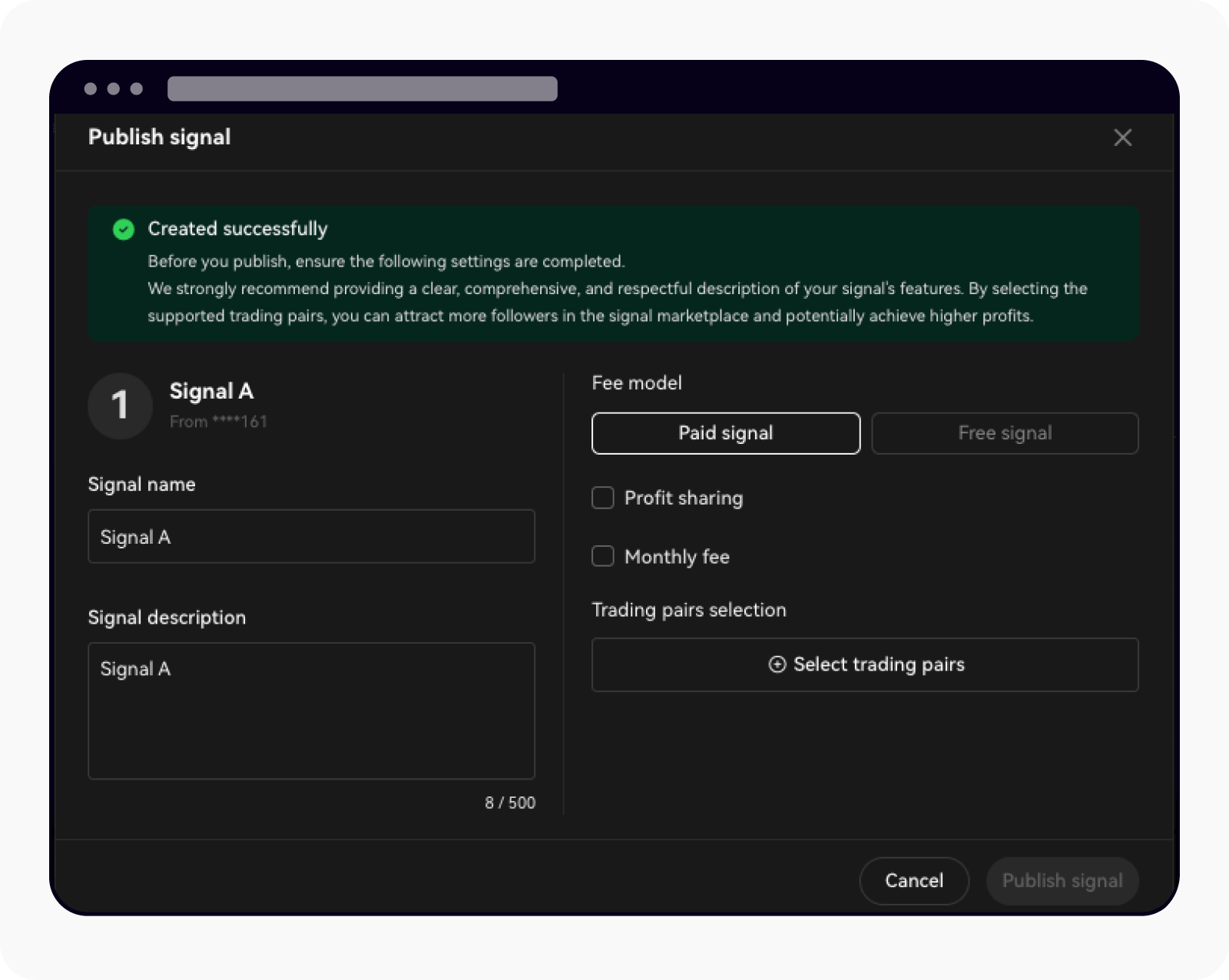
Заполните необходимую информацию, чтобы опубликовать сигнал
Вы выполнили все необходимые действия для публикации сигнала. Теперь его рассмотрит команда OKX
3. Проверьте доход от сигнала. Поставщики сигналов могут просматривать свои доходы от сигналов на «Панели инструментов Маркетплейса».
Примечание. Проверьте статус своего аккаунта в разделе с подробными сведениями. Доступны следующие статусы:
Общая прибыль от сигналов: общая прибыль от сигналов, уже зачисленная на ваш основной аккаунт.
Полученная доля прибыли: сумма распределенной прибыли, уже зачисленная на ваш основной аккаунт.
Ожидаемая доля прибыли: сумма распределенной прибыли, которая должна поступить на системный аккаунт и будет зачислена на ваш основной аккаунт в следующую дату расчета (1-го числа каждого месяца).
Полученные комиссии: сумма ежемесячных комиссий за подписку, уже зачисленная на ваш основной аккаунт.
Отложенные платежи: сумма ежемесячных комиссий за подписку, которая должна поступить на системный аккаунт и будет зачислена на ваш основной аккаунт в следующую дату расчета (1-го числа каждого месяца).
Как подписаться на сигнал?
Чтобы подписаться на сигнал:
Выберите сигналы на Маркетплейсе сигналов
Выберите способ оплаты и нажмите Подписаться на сигнал
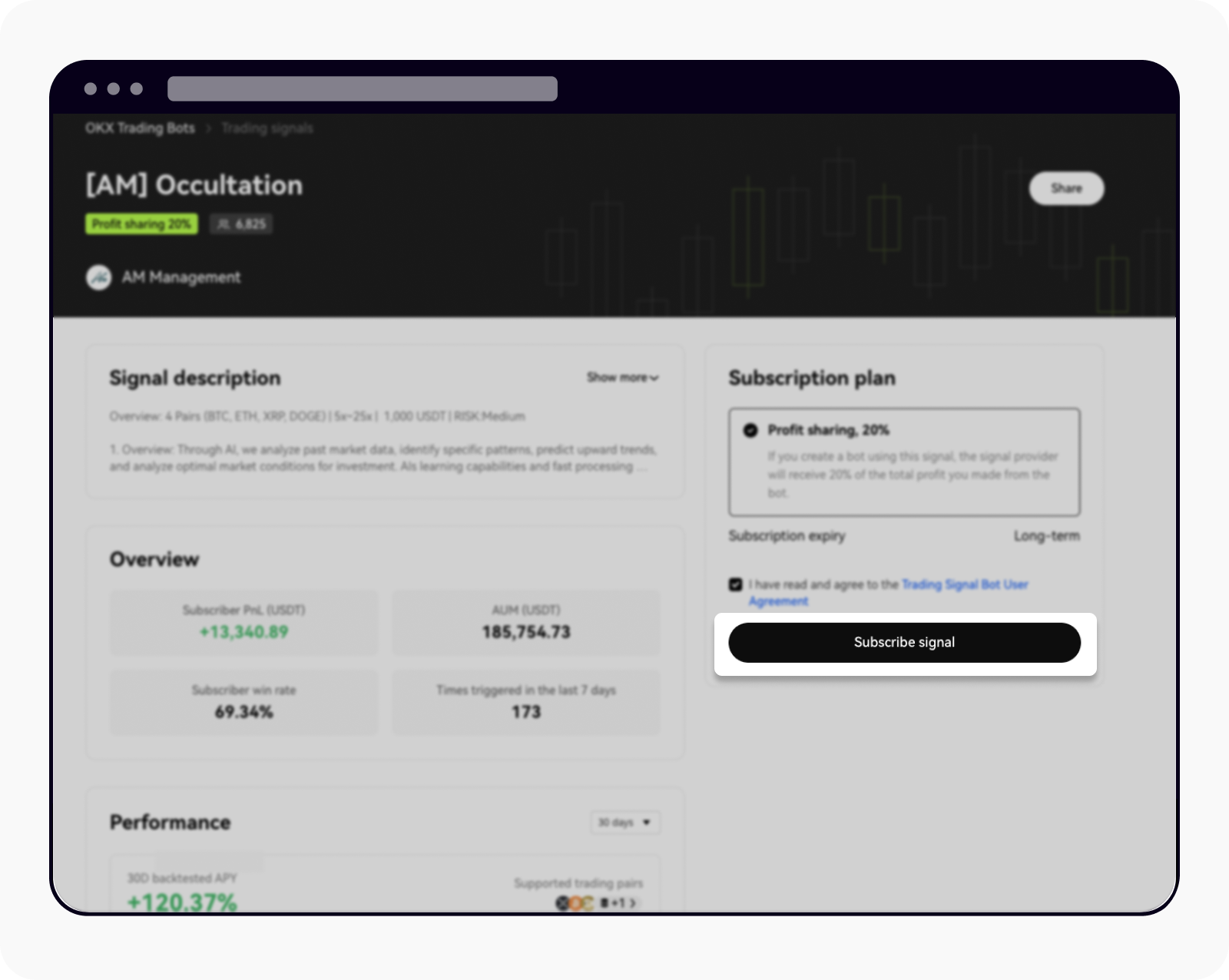
Выберите сигнал и нажмите «Подписаться на сигнал»
2. Создайте сигнального бота: введите размер кредитного плеча и сумму инвестиций и нажмите Создать
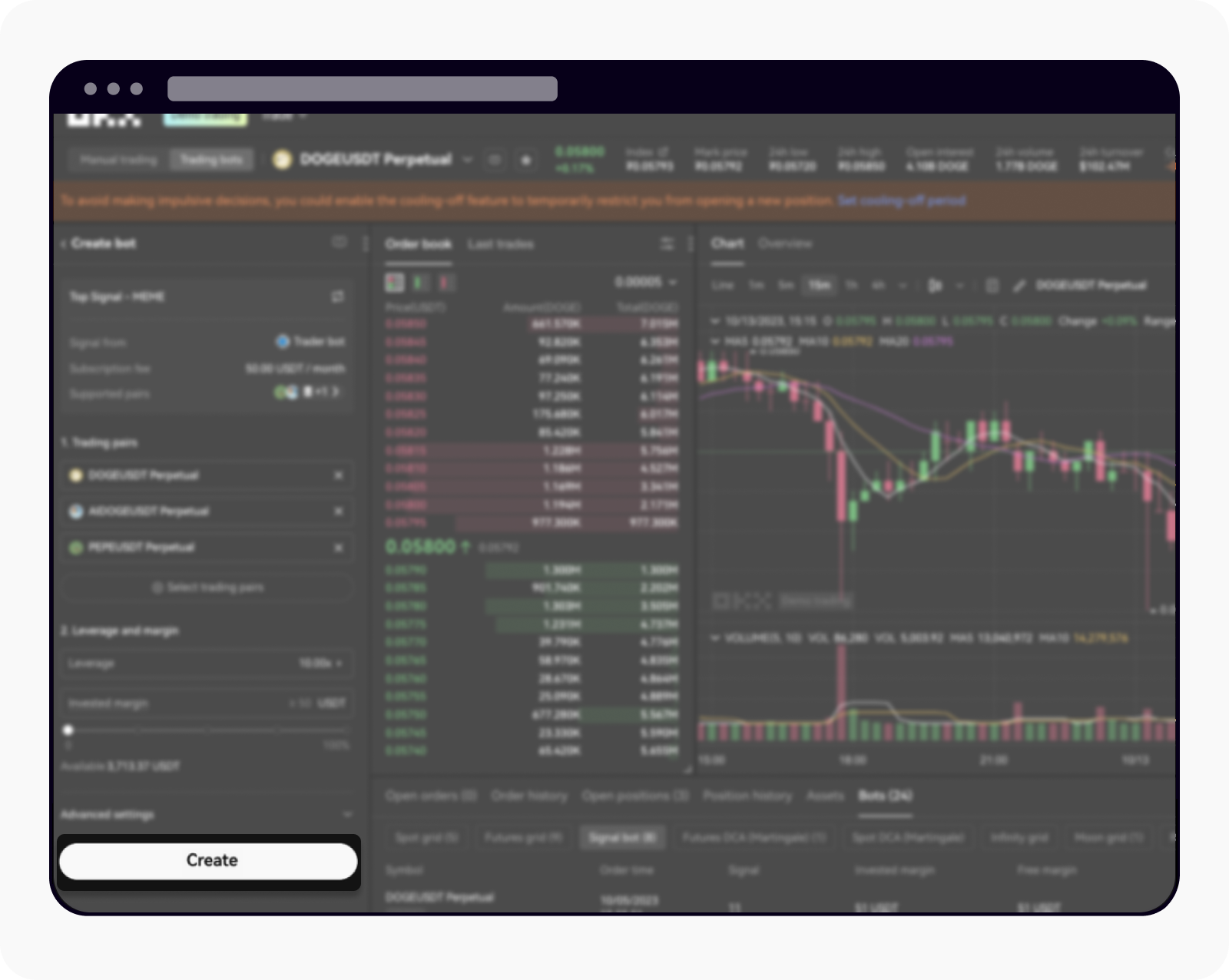
Сначала введите размер кредитного плеча и сумму инвестиций, а затем нажмите «Создать»