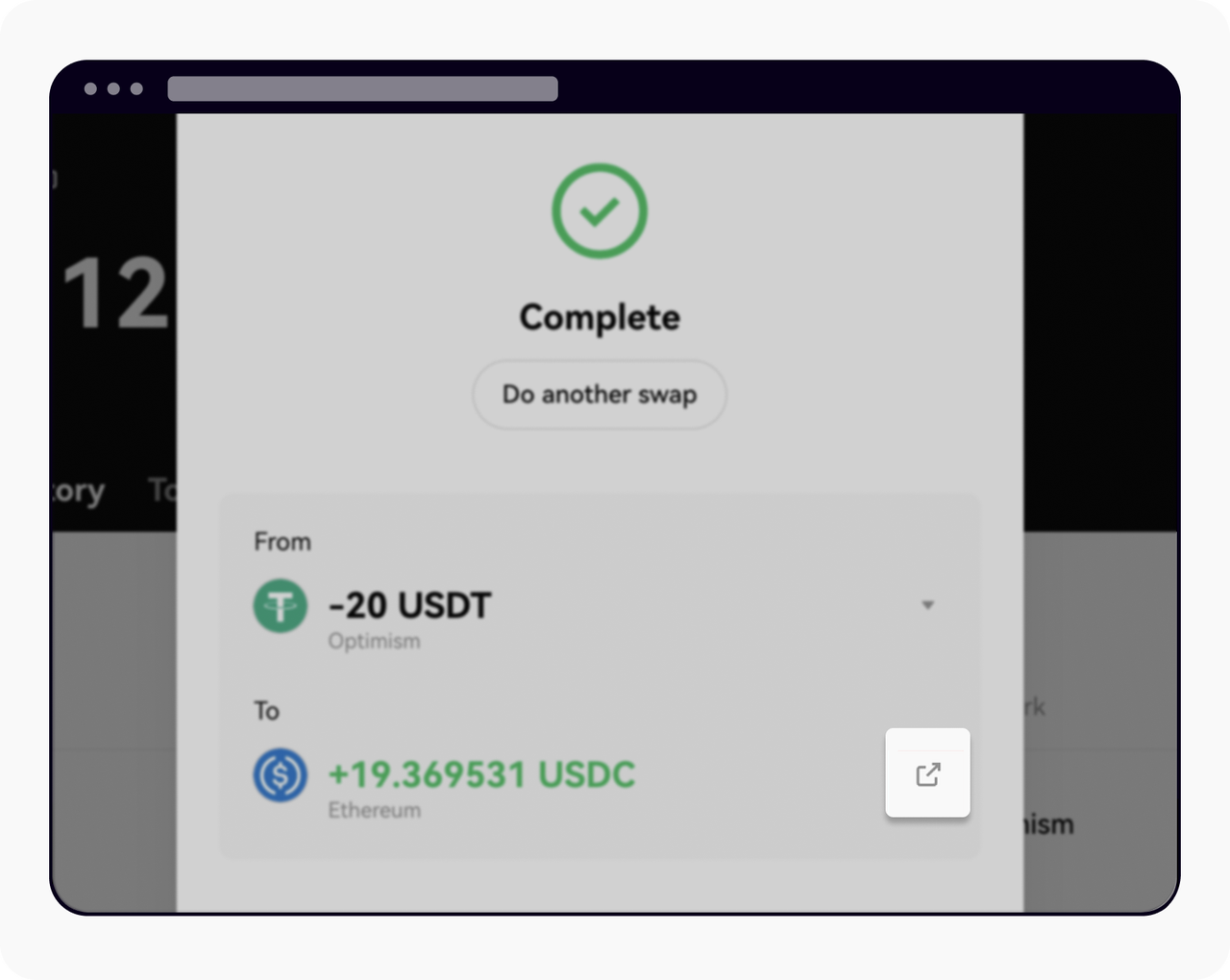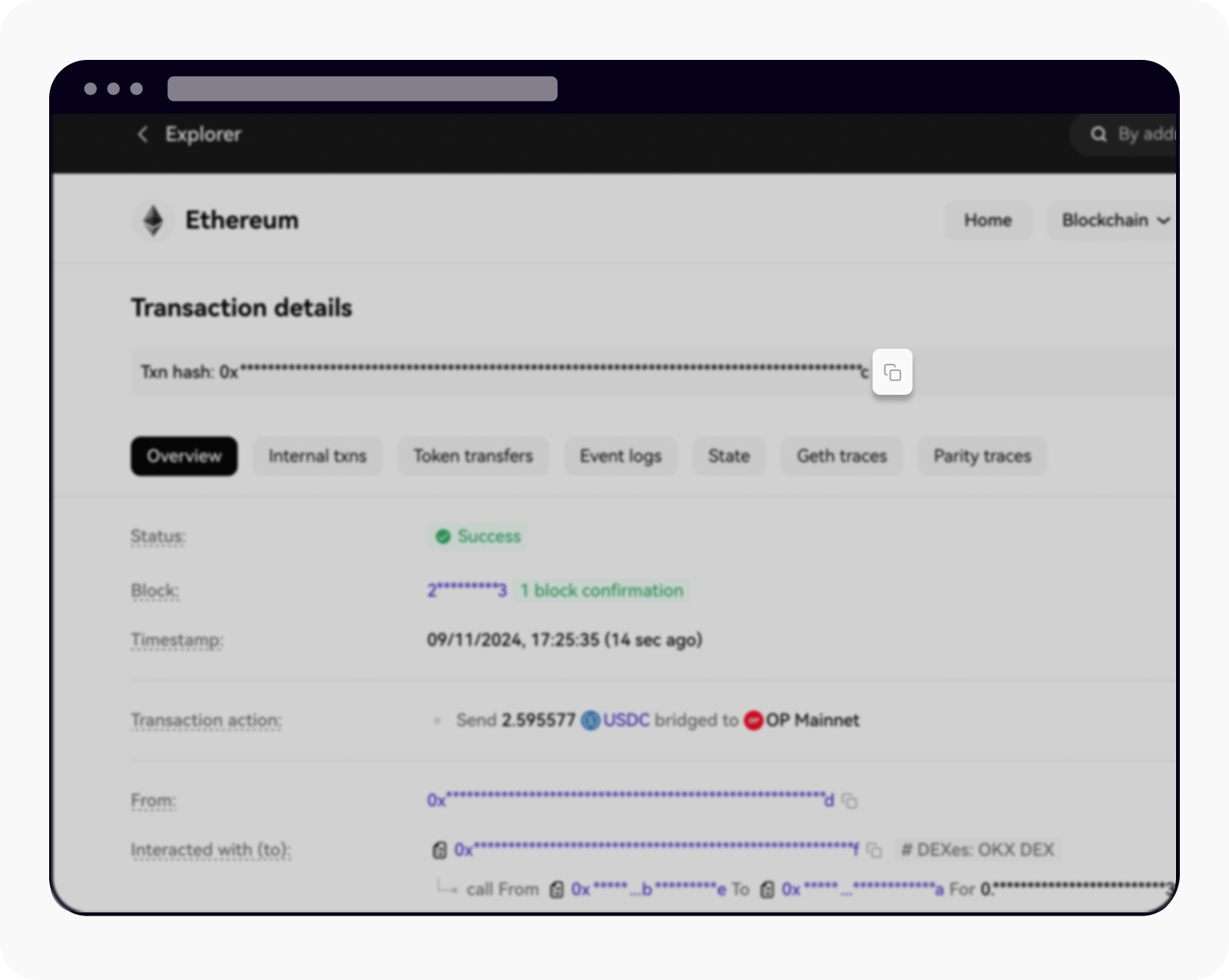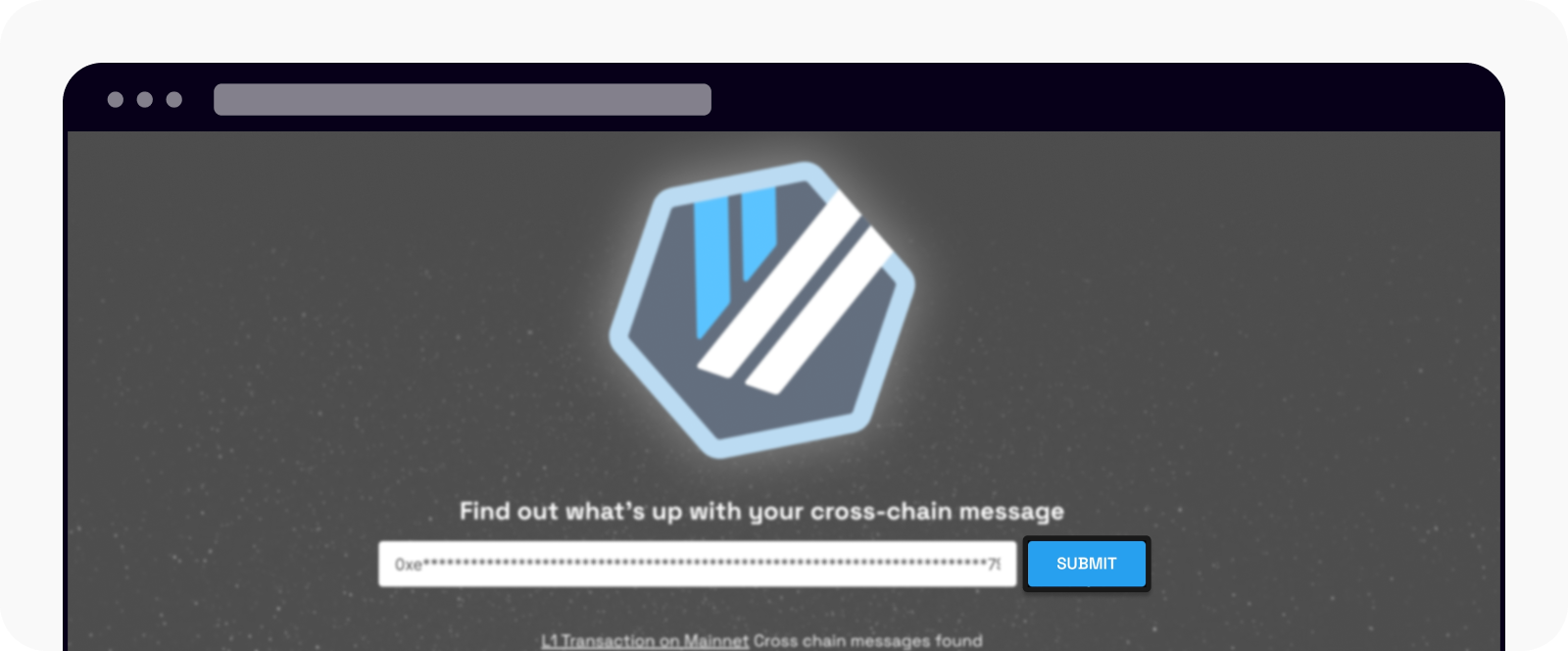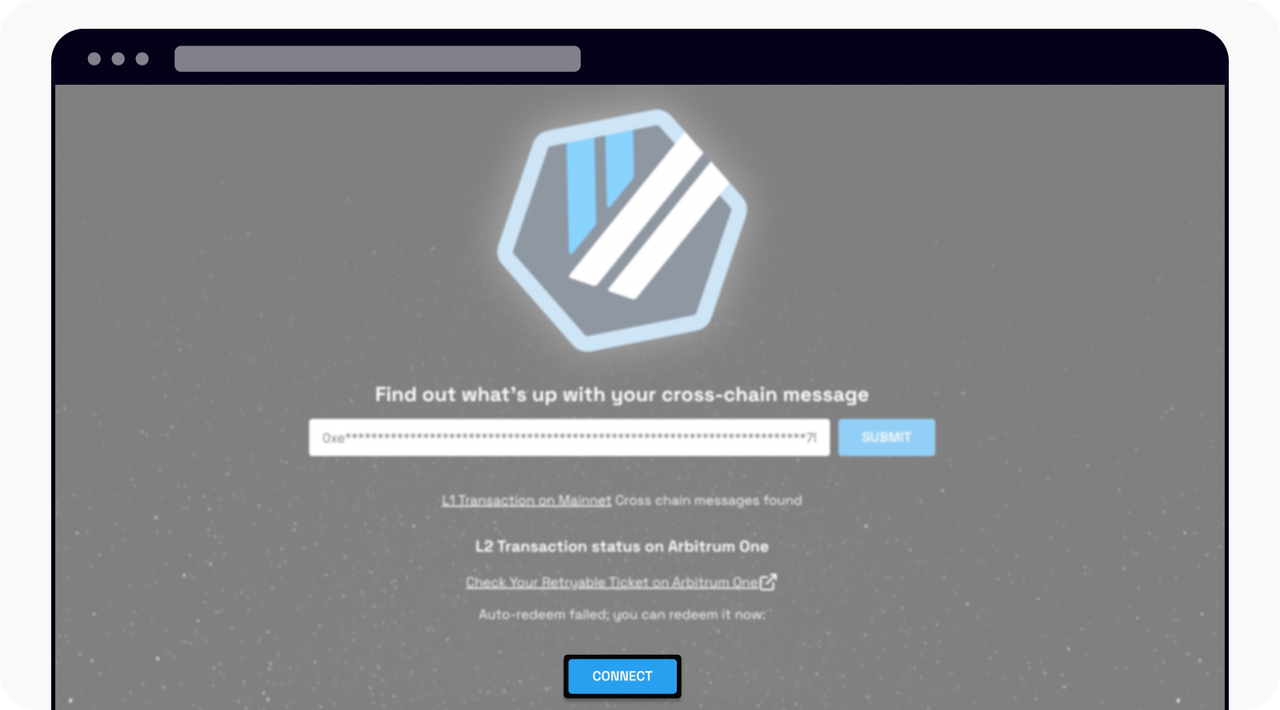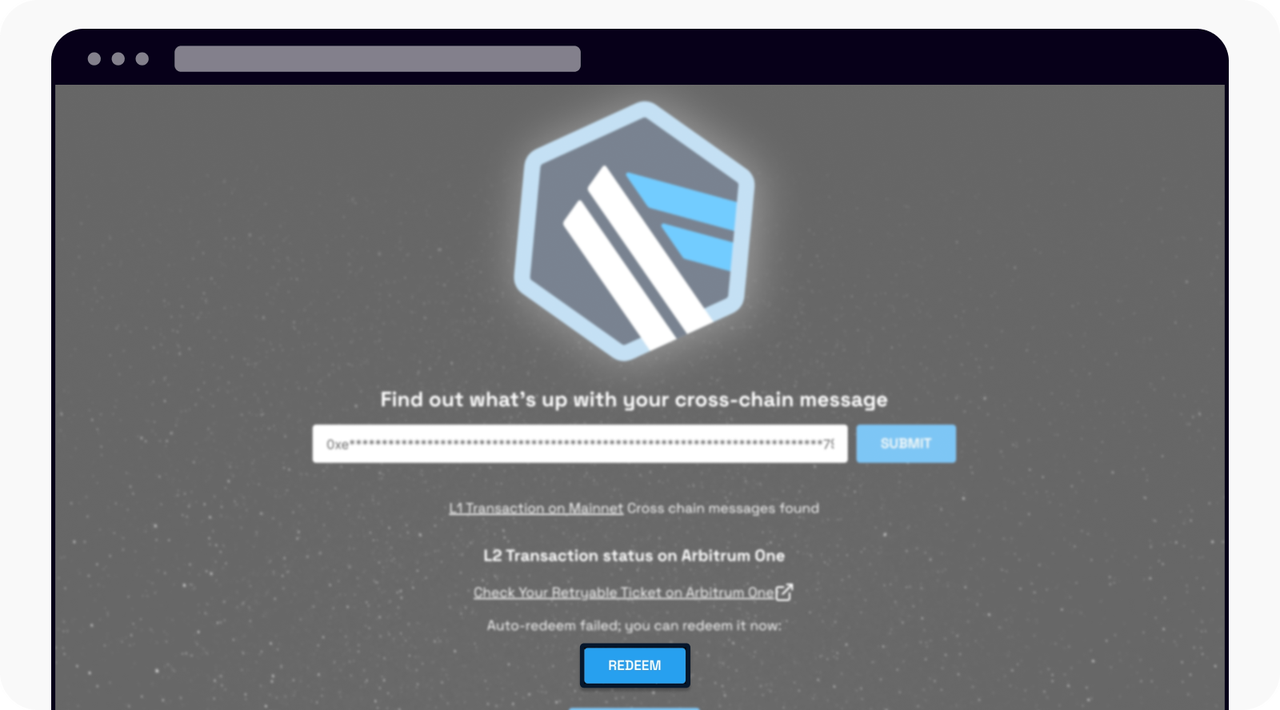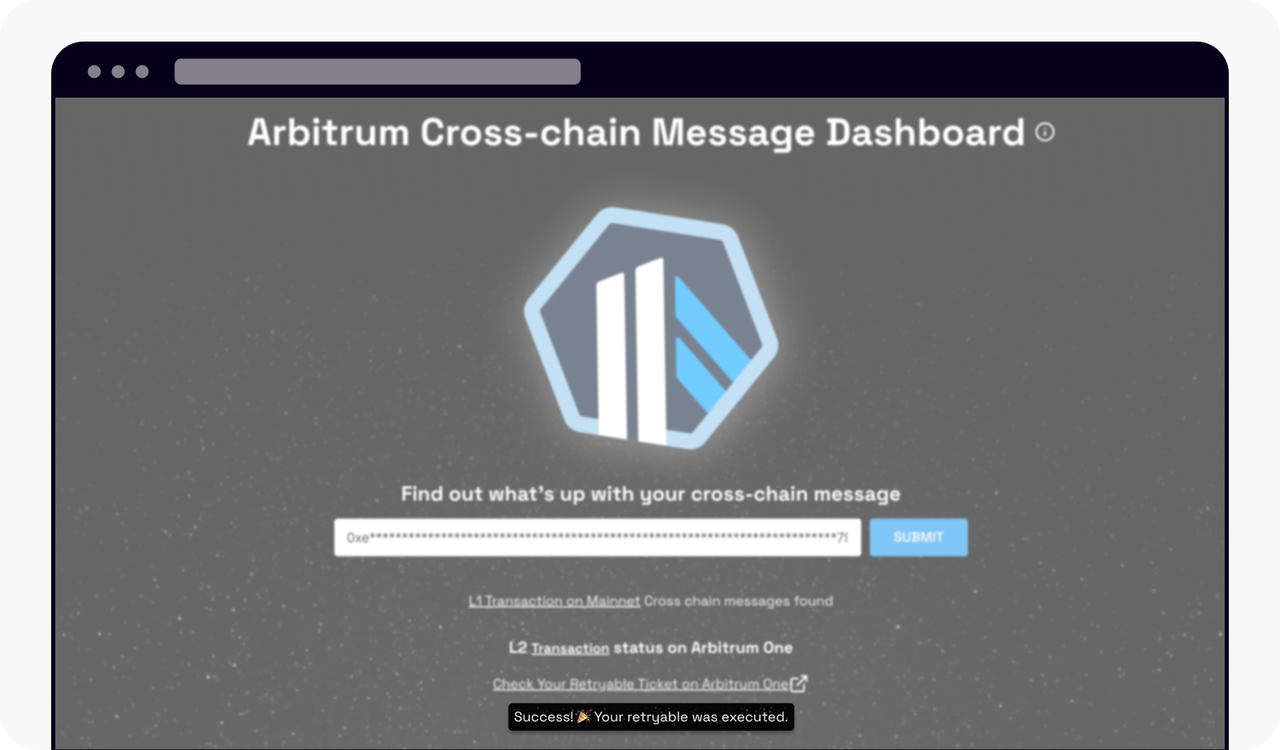Як вручну повернути кошти в Arbitrum?
Після того, як ви виконали ордер, але не отримали кошти на свій акаунт, ви можете вручну повернути їх за наведеними нижче рекомендаціями.
Скопіюйте хеш транзакції, перейшовши в розділ Торгівля > Своп > Історія транзакцій на сайті або в застосунку. Виберіть транзакцію,потім виберіть Деталі транзакції, щоб отримати доступ до хешу транзакції і скопіювати його
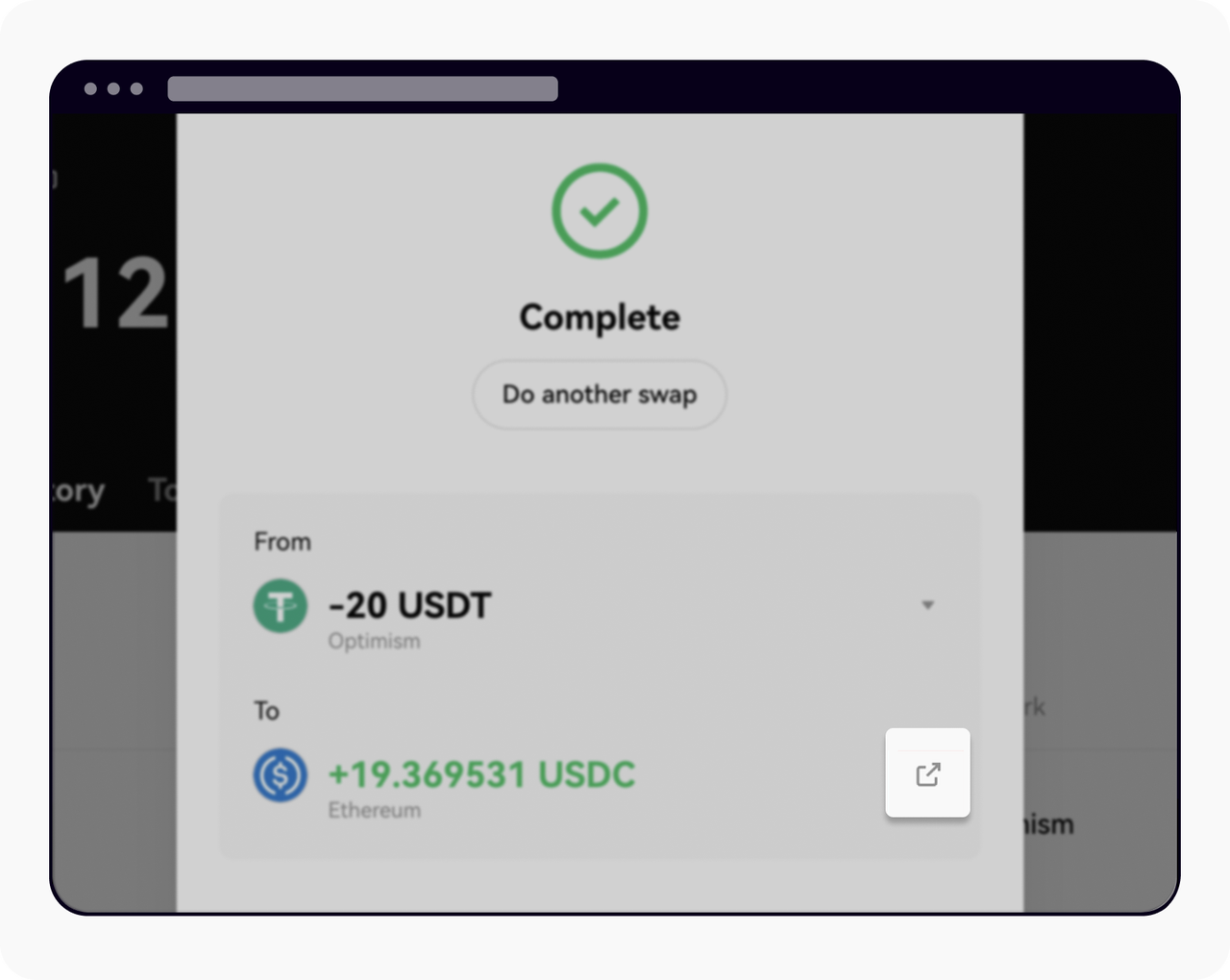
Виберіть Деталі транзакції
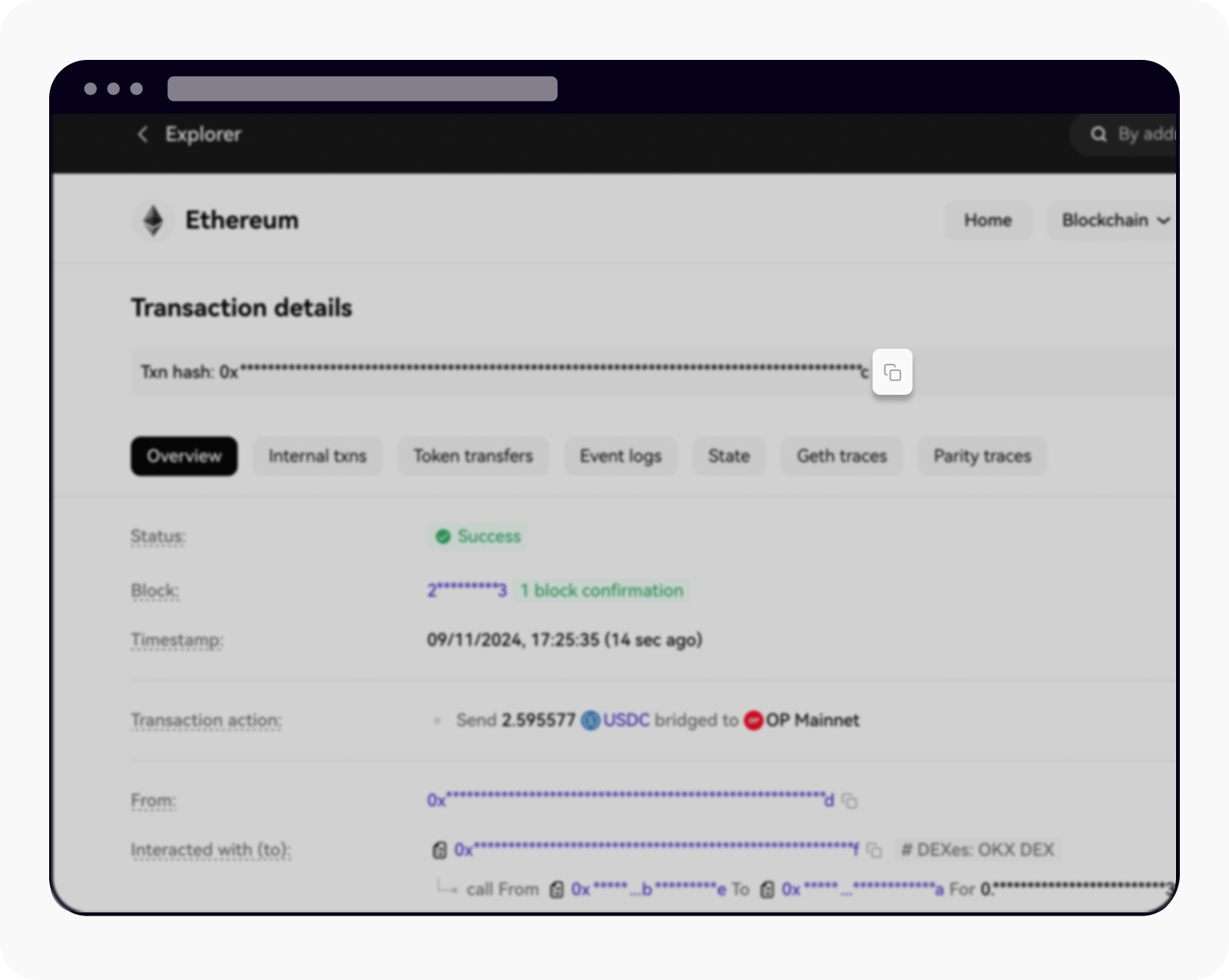
Скопіюйте хеш транзакції
Відкрийте інструменти Arbitrum, натиснувши кнопку нижче. Щойно ви ввійдете в систему, введіть хеш транзакції та натисніть Надіслати:.
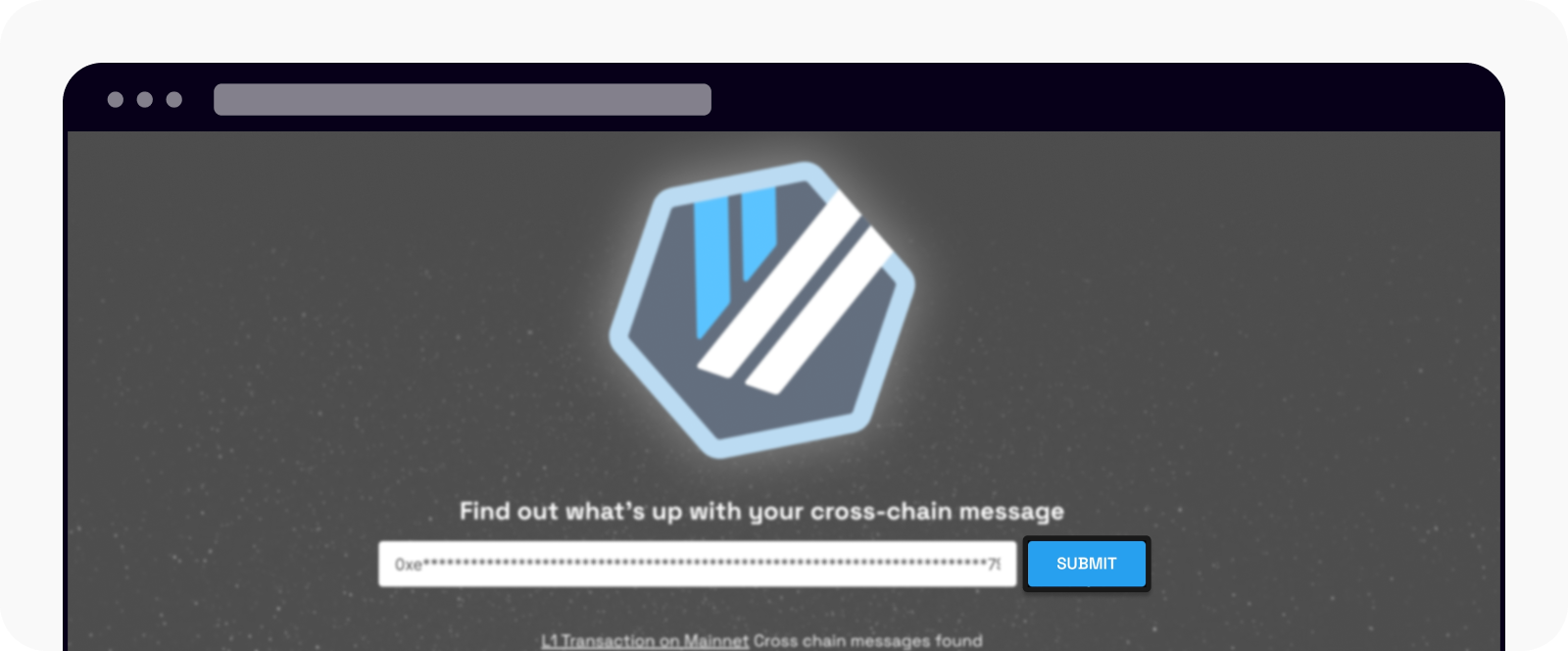
Виберіть «Надіслати», щоб перевірити стан транзакції.
Якщо ваші кошти не пройдуть, вам буде запропоновано під’єднати гаманець. Щоб під'єднати гаманець, натисніть Під'єднати
Примітка. Переконайтеся, що ви перейшли з мережі вашого гаманця на мережу ARB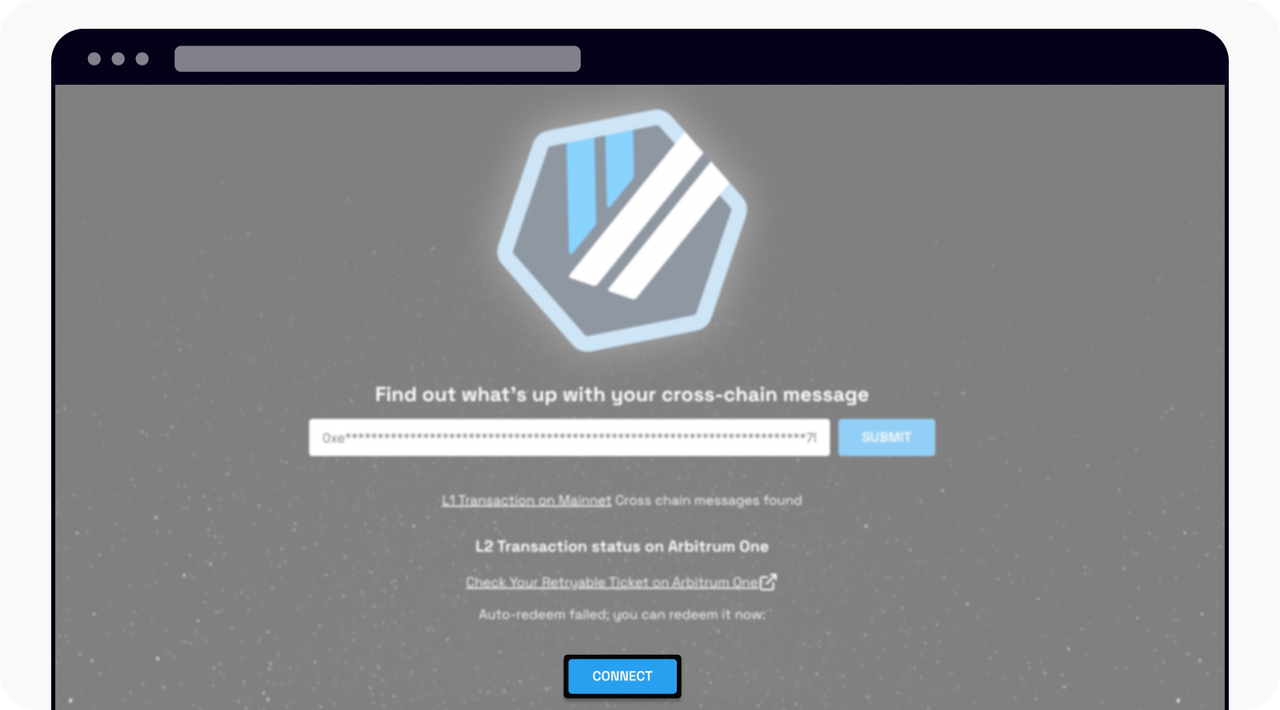
Під’єднайте свій гаманець до мережі ARB.
Після під’єднання гаманця виберіть Повернути, щоб вручну повернути свої кошти.
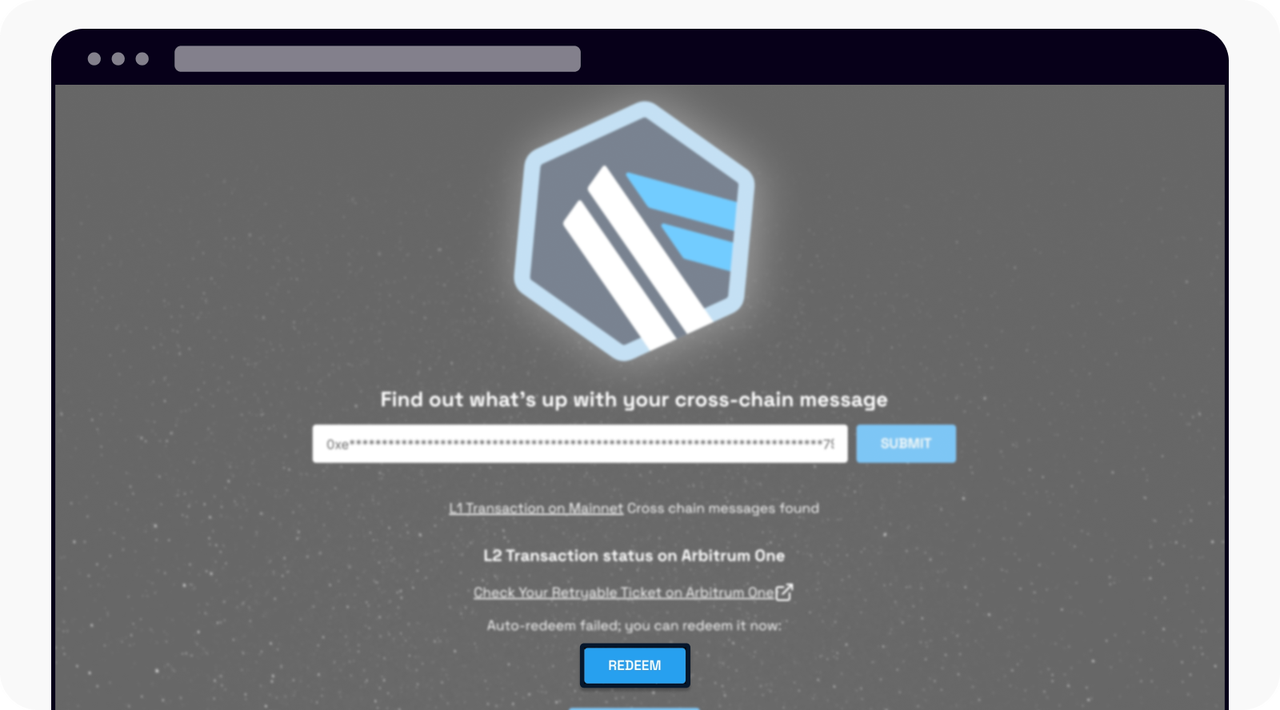
Виберіть «Повернути» для повернення коштів
Ви можете перевірити статус повернення у створеній виписці
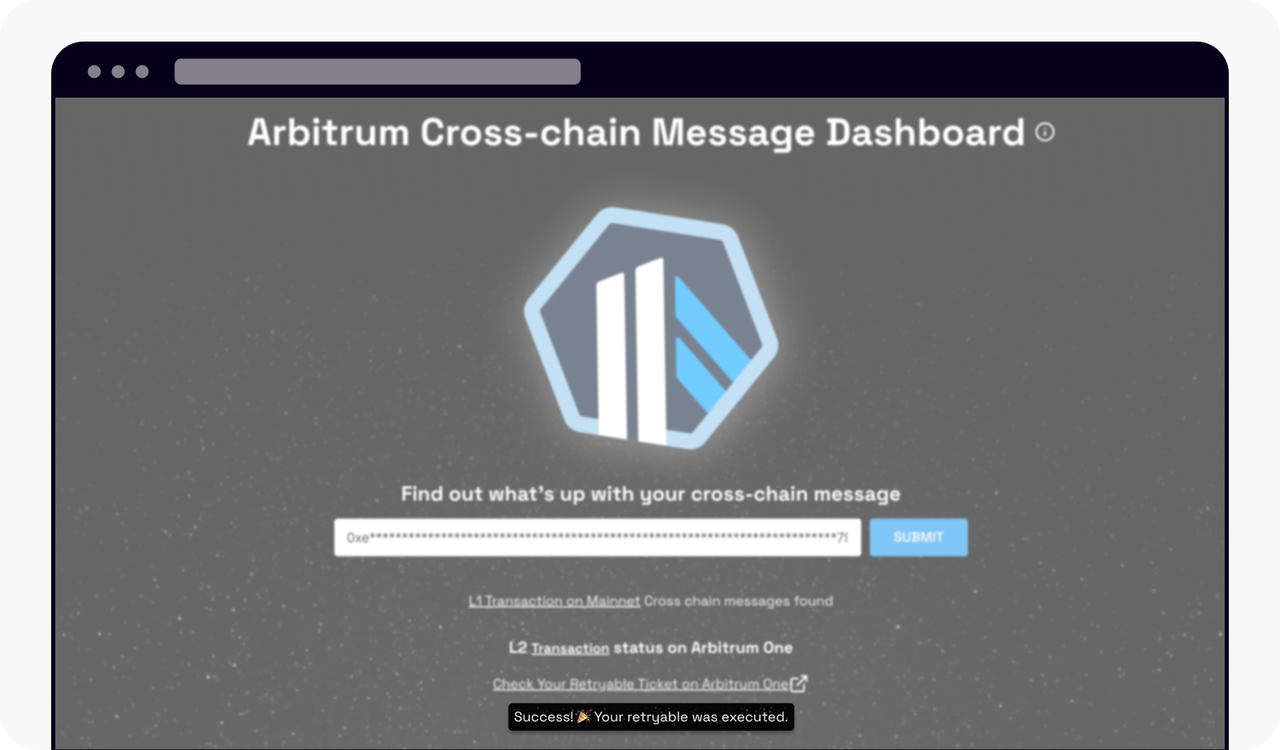
Після повернення коштів буде показано повідомлення про успішне виконання операції