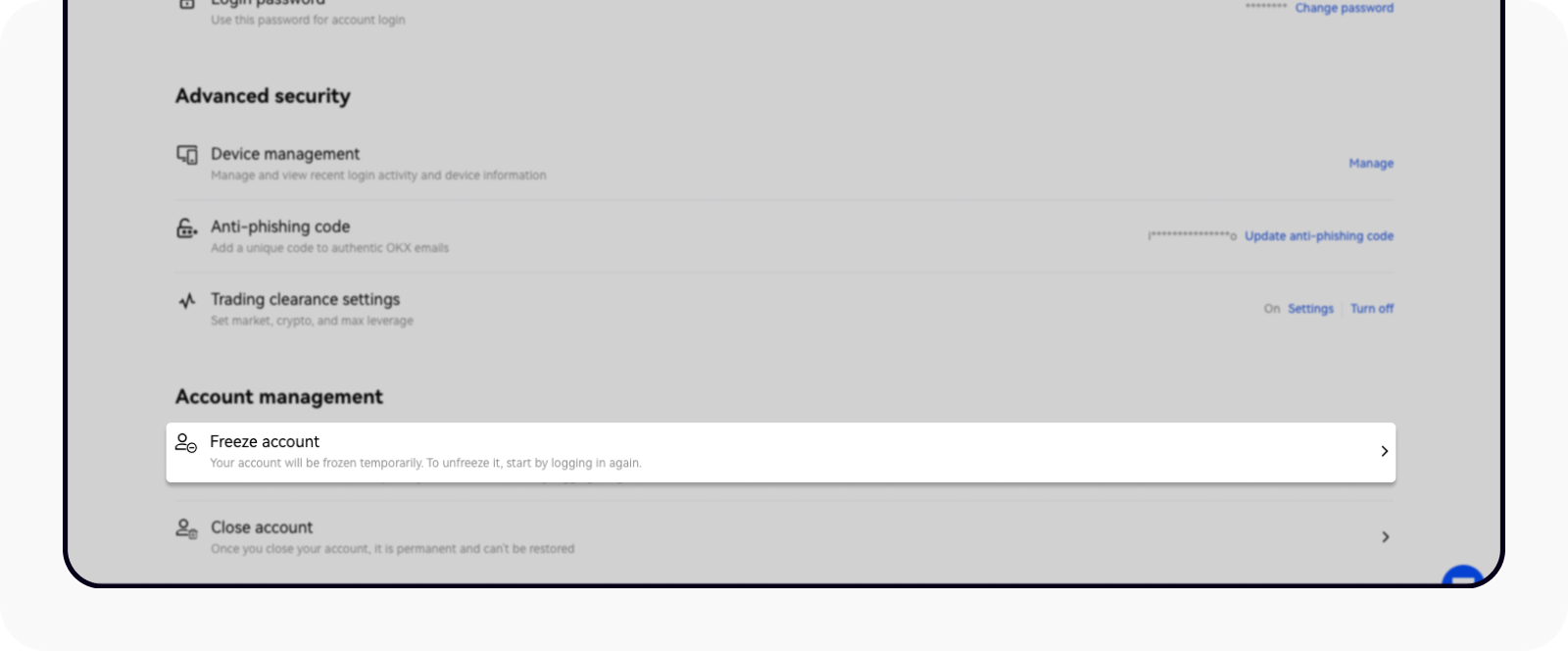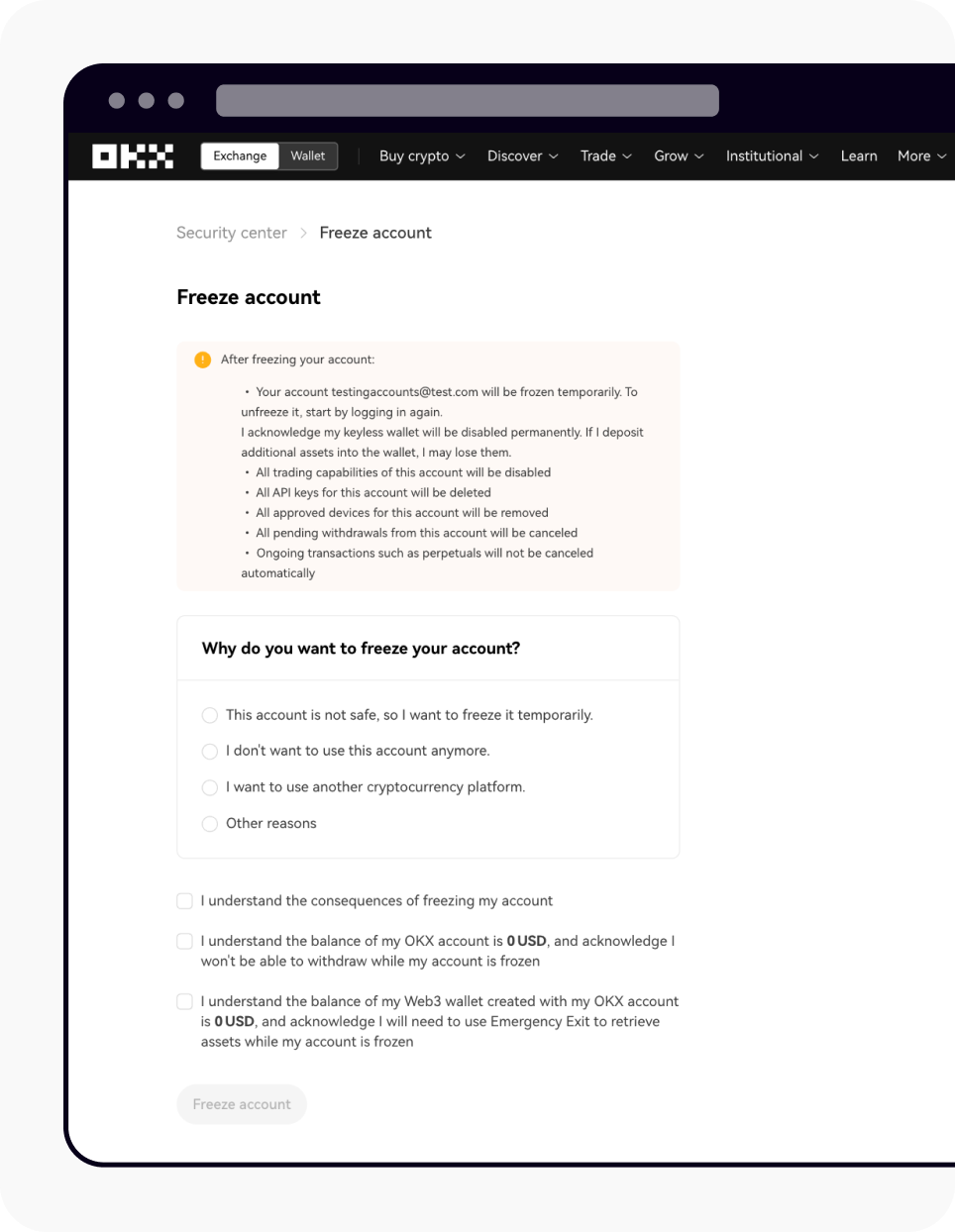Bagaimana Cara Membekukan Akun Saya? (Web)
Alat layanan mandiri
Untuk akses cepat, klik tombol di bawah ini:
Setelah akun Anda dibekukan, Anda tidak dapat masuk atau mendaftar menggunakan email/nomor telepon/informasi identitas pribadi yang sama. Namun, jika Anda ingin mencairkan akun tersebut, Anda dapat menghubungi layanan pelanggan kami untuk mendapatkan bantuan.
Memulai
Masuk ke akun Anda di okx.com, lalu buka Pusat Keamanan (Ikon Profil > Keamanan)
Temukan Manajemen Akun pada halaman Pusat Keamanan, lalu pilih Bekukan Akun
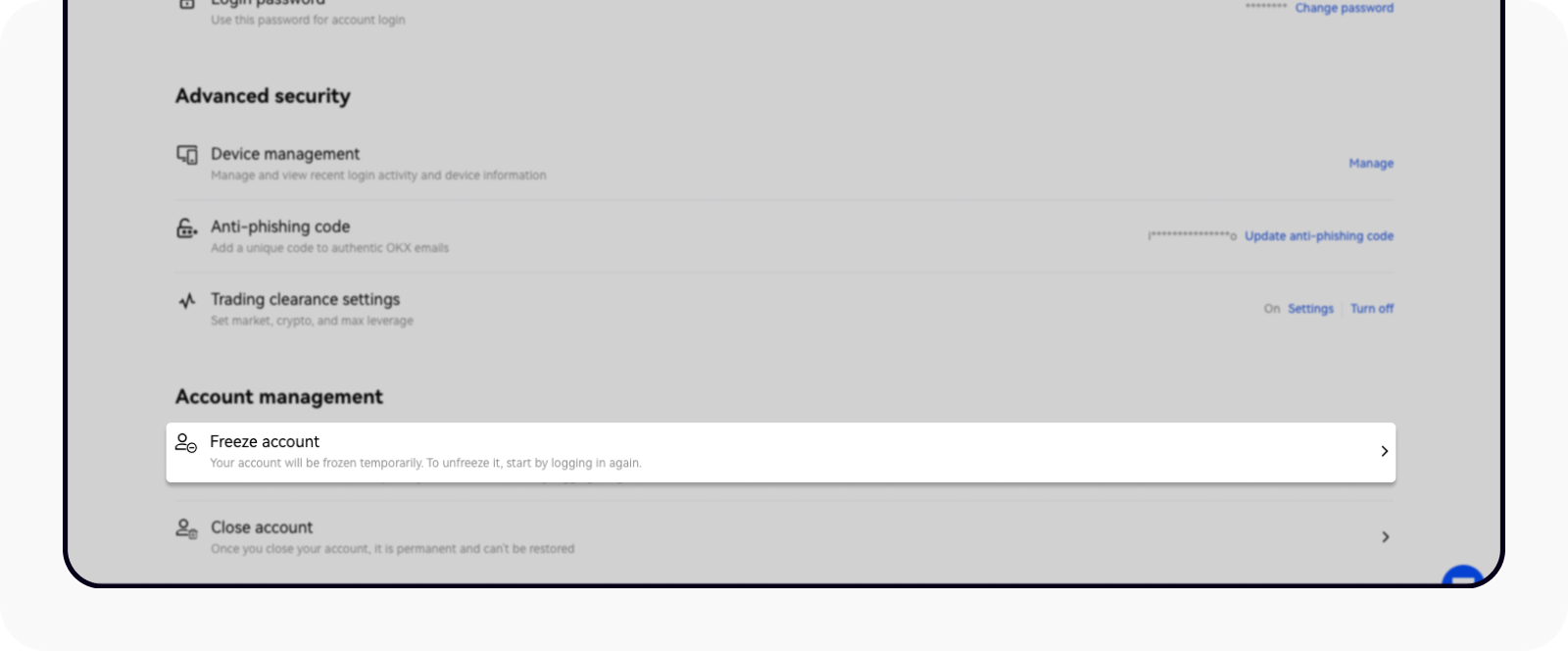
Membuka Halaman Bekukan Akun
Baca apa yang akan terjadi setelah Anda membekukan akun
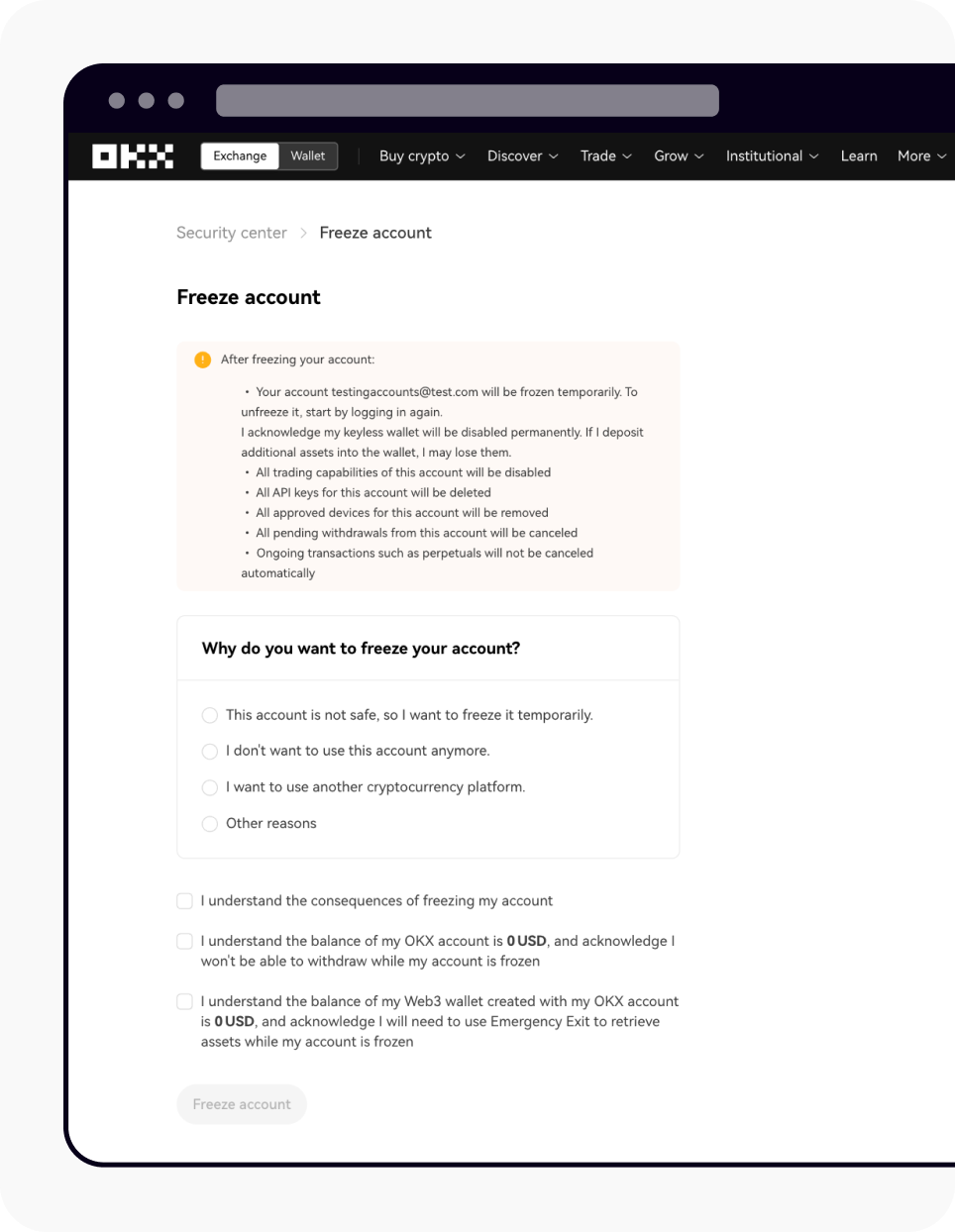
Apa Yang Akan Terjadi Setelah Anda Membekukan Akun
Pilih Alasan Pembekuan Akun
Centang ketentuan di bawah ini jika Anda mengonfirmasi pembekuan akun
Pilih Bekukan Akun
Dapatkan SMS/email dan kode Autentikator, lalu Konfirmasi untuk membekukan akun
Catatan: Sebelum dibekukan, akun Anda harus ditautkan dengan aplikasi Autentikator terlebih dahulu.