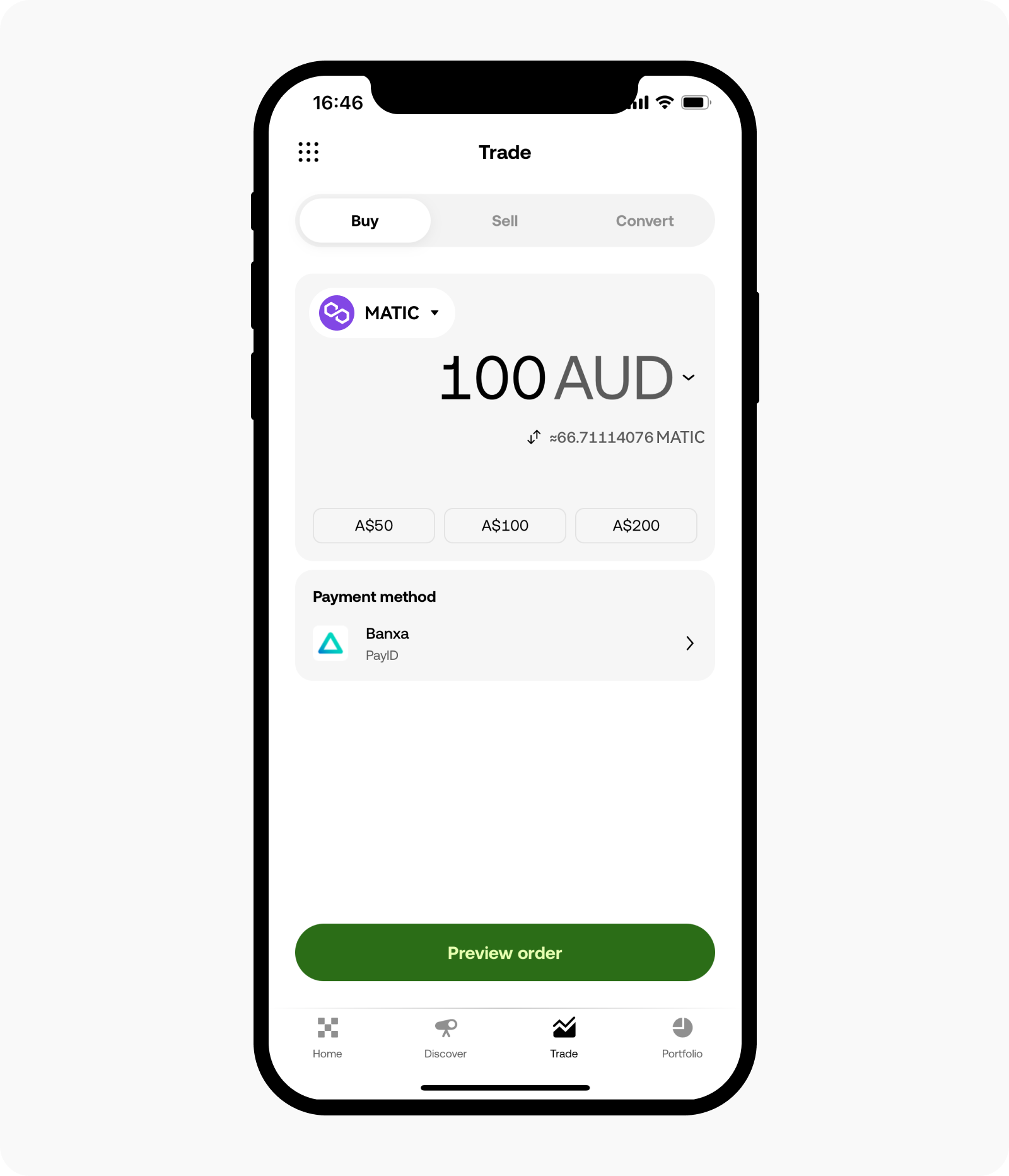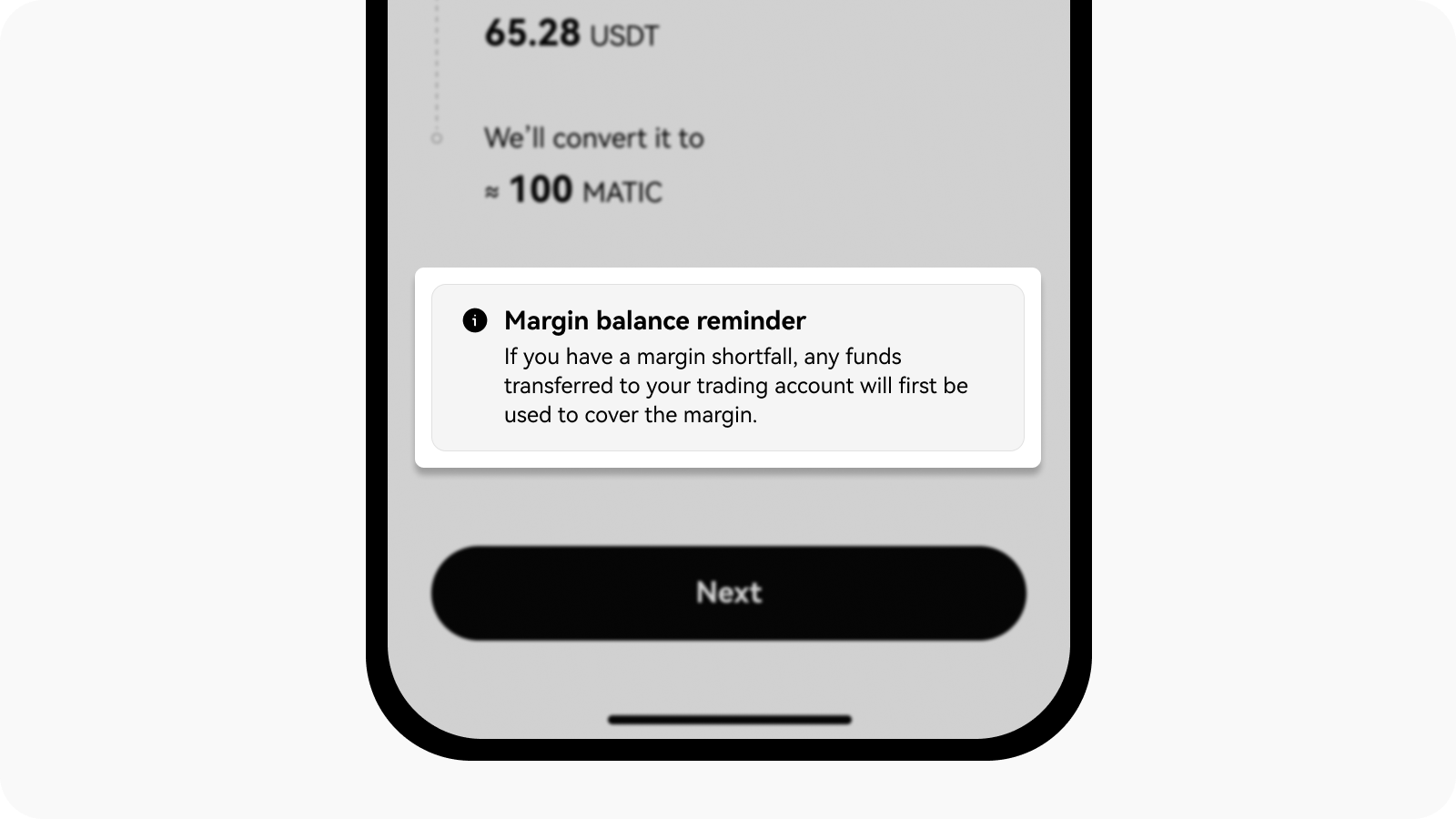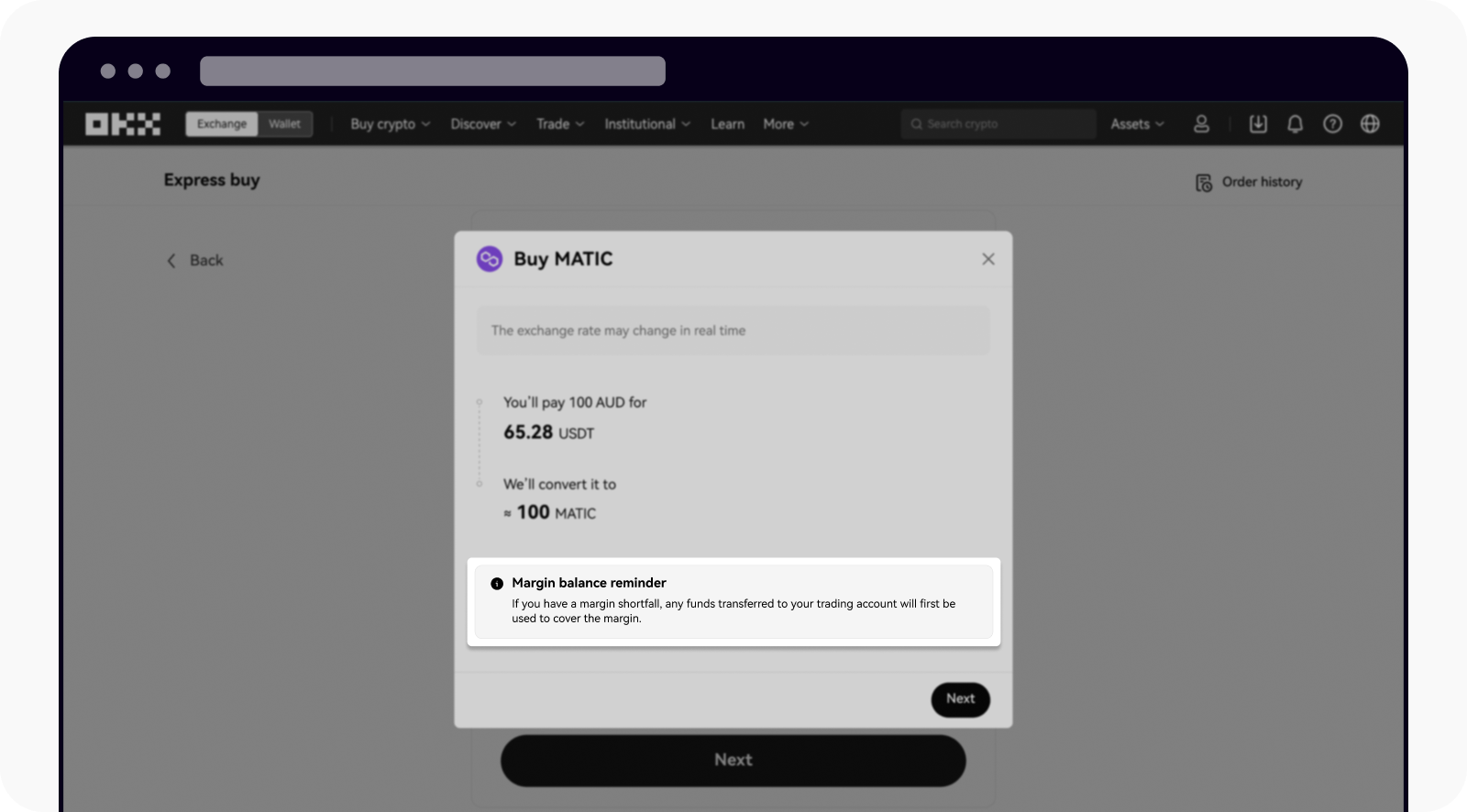How do I buy crypto with a third-party channel in Australia?
On the app
Log into your account on our OKX app, select Buy and sell

Open buy crypto page
Select Buy and the crypto you want to buy
Select your preferred cash currency, and insert the amount you want to spend or the crypto amount you want to buy. Then select your preferred third-party channel in the Payment method before selecting Preview order.
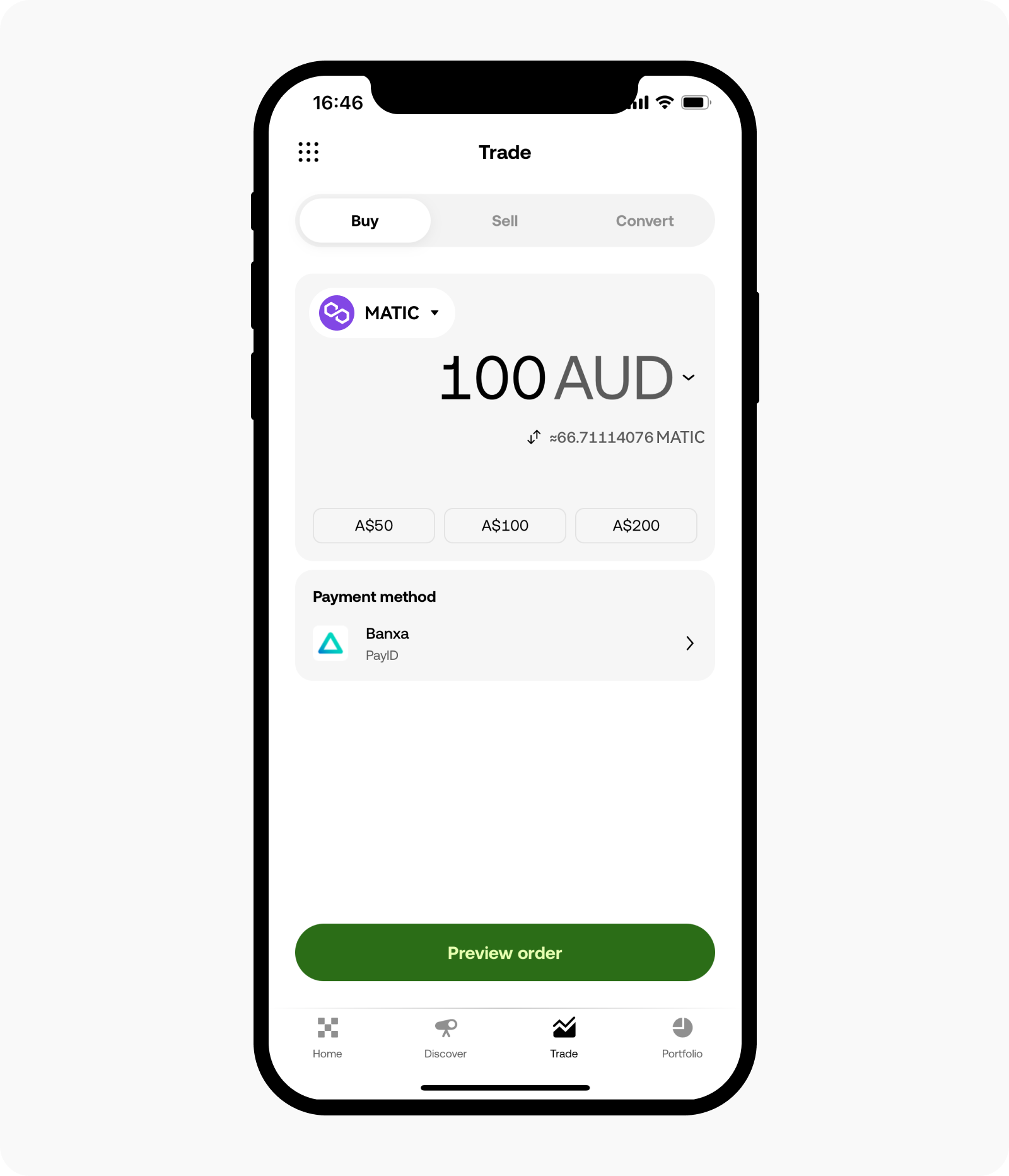
Insert the AUD amount and select your preferred third-party channel to buy crypto
If you select the crypto that is not supported by your preferred third-party channel, you're required to purchase the USDT from your selected third-party channel first. Then, our platform will convert the USDT to your desired crypto.
Note: there'll be a Margin balance reminder to remind you that we'll use your fund in the trading account to cover the margin balance if there's a margin shortfall on your order. Select Next after you read the reminder message.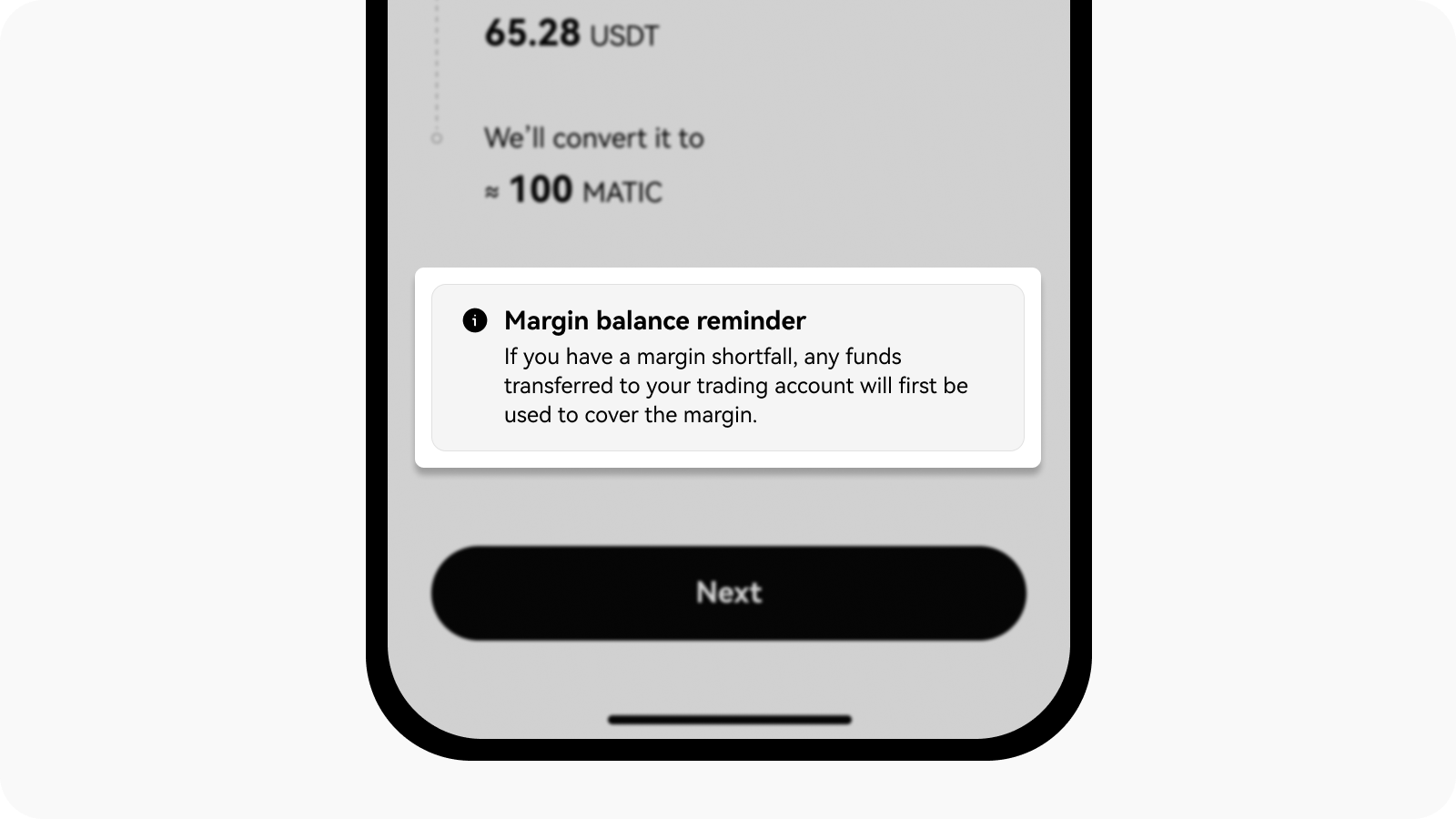
Read the margin balance reminder before completing your order
Preview your purchase and select Buy {crypto}
After completing your buy order, you'll receive your crypto in your My assets
Note: this feature is only available after you have updated our OKX app to version 6.90.0 or later.
On the web
Log into your account on our OKX website, select Buy crypto > Express buy
Select Buy and the crypto you want to buy
Select your preferred cash currency, and insert the amount you want to spend or the crypto amount you want to buy. Then select Buy {crypto}.
Select your preferred third-party channel in the Payment method to purchase crypto and select Next
If you select the crypto that is not supported by your preferred third-party channel, you're required to purchase the USDT from your selected third-party channel first. Then, our platform will convert the USDT to your desired crypto.
Note: there'll be a Margin balance reminder to remind you that we'll use your fund in the trading account to cover the margin balance if there's a margin shortfall on your order. Select Next after you read the reminder message.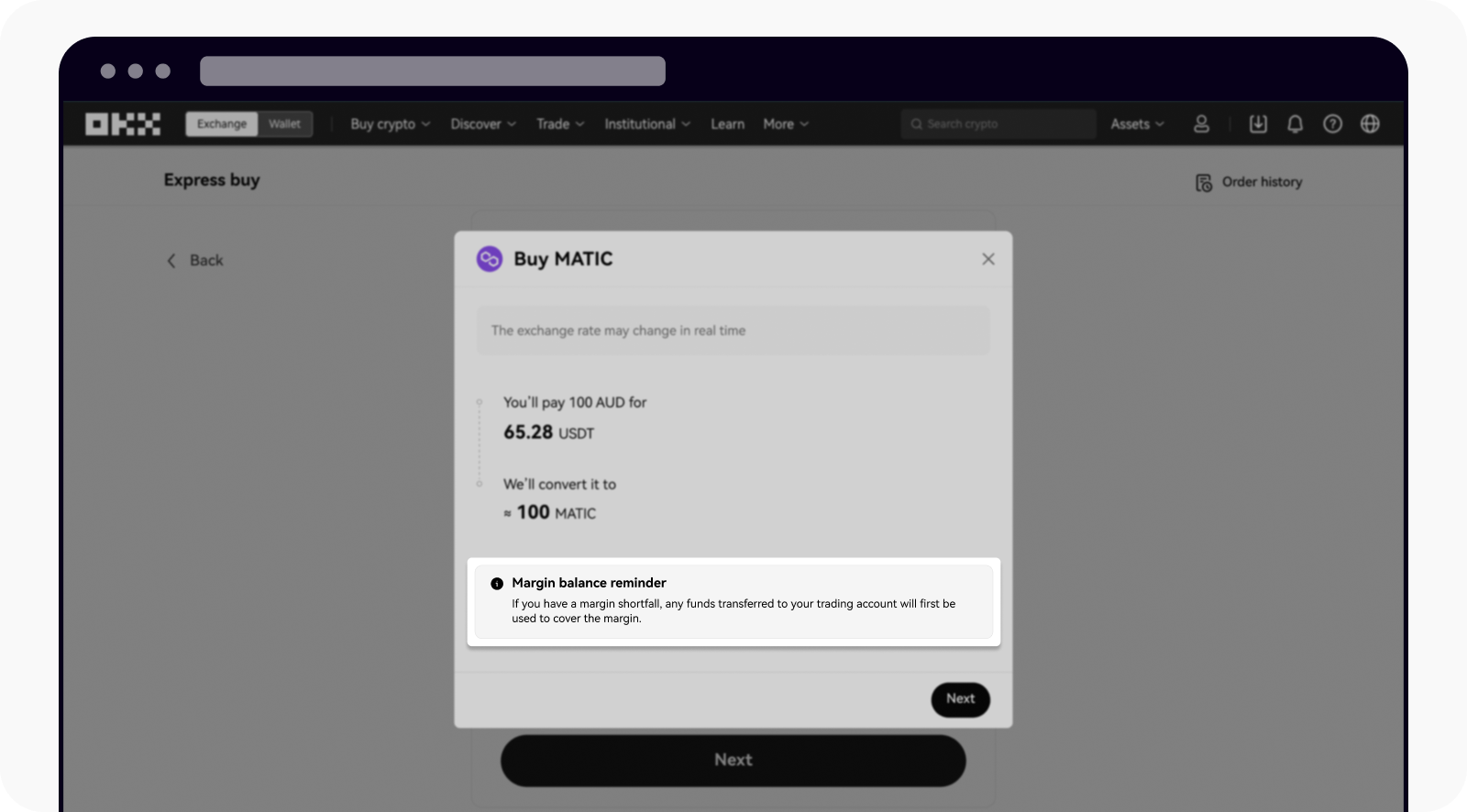
Read the margin balance reminder before completing your order
Preview your purchase and select Buy {crypto}
After completing your buy order, you'll receive your crypto in your My assets