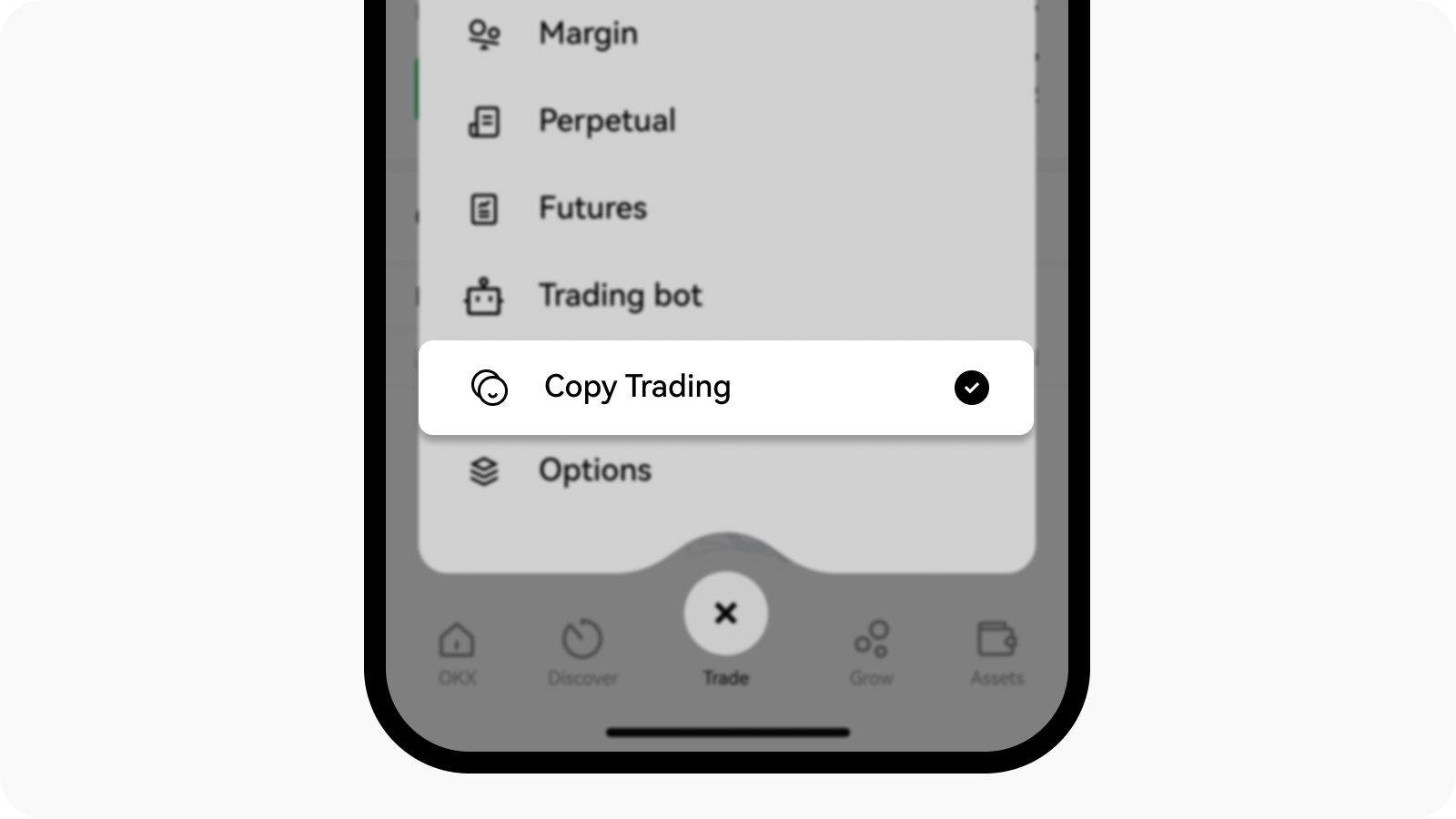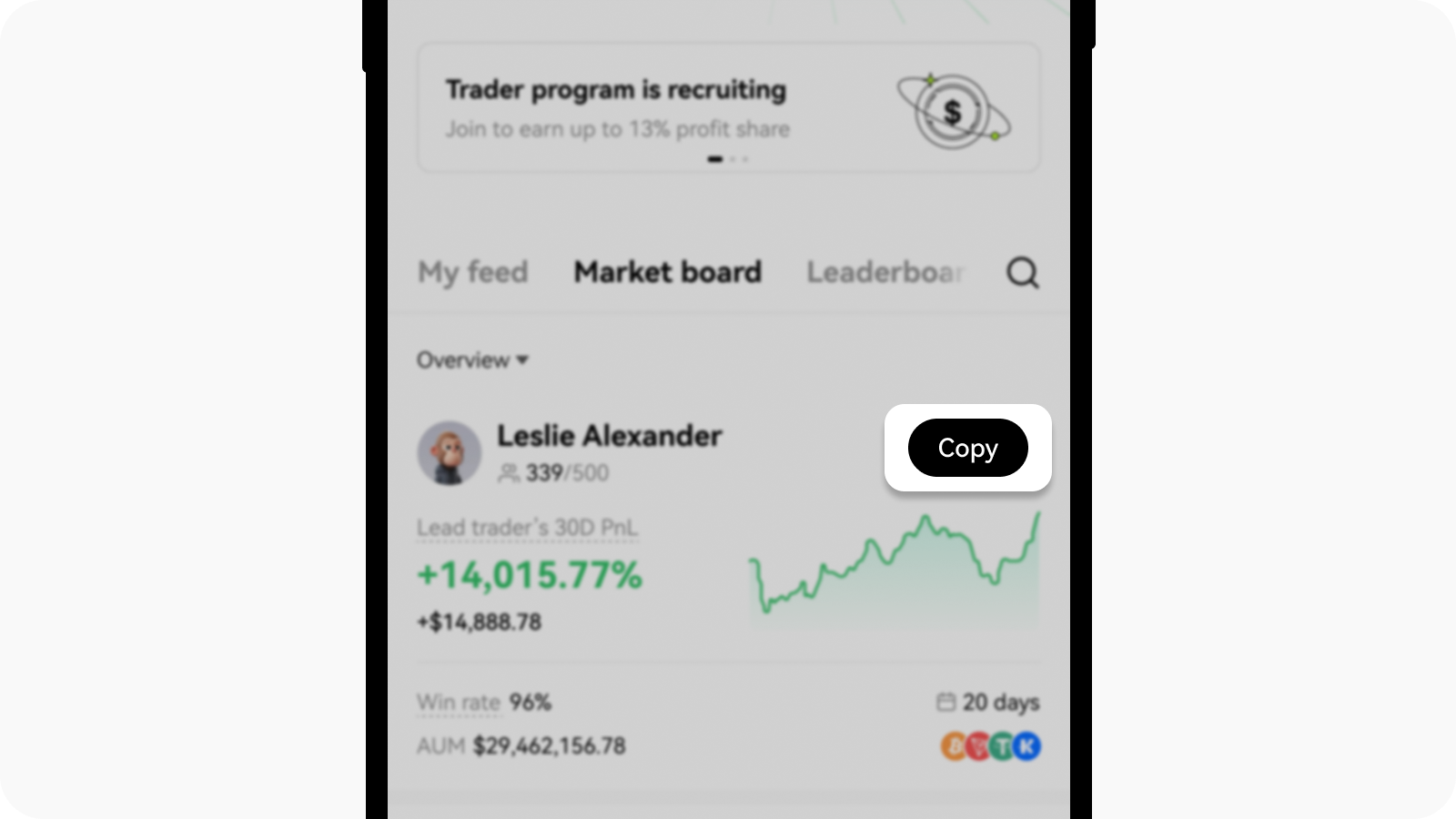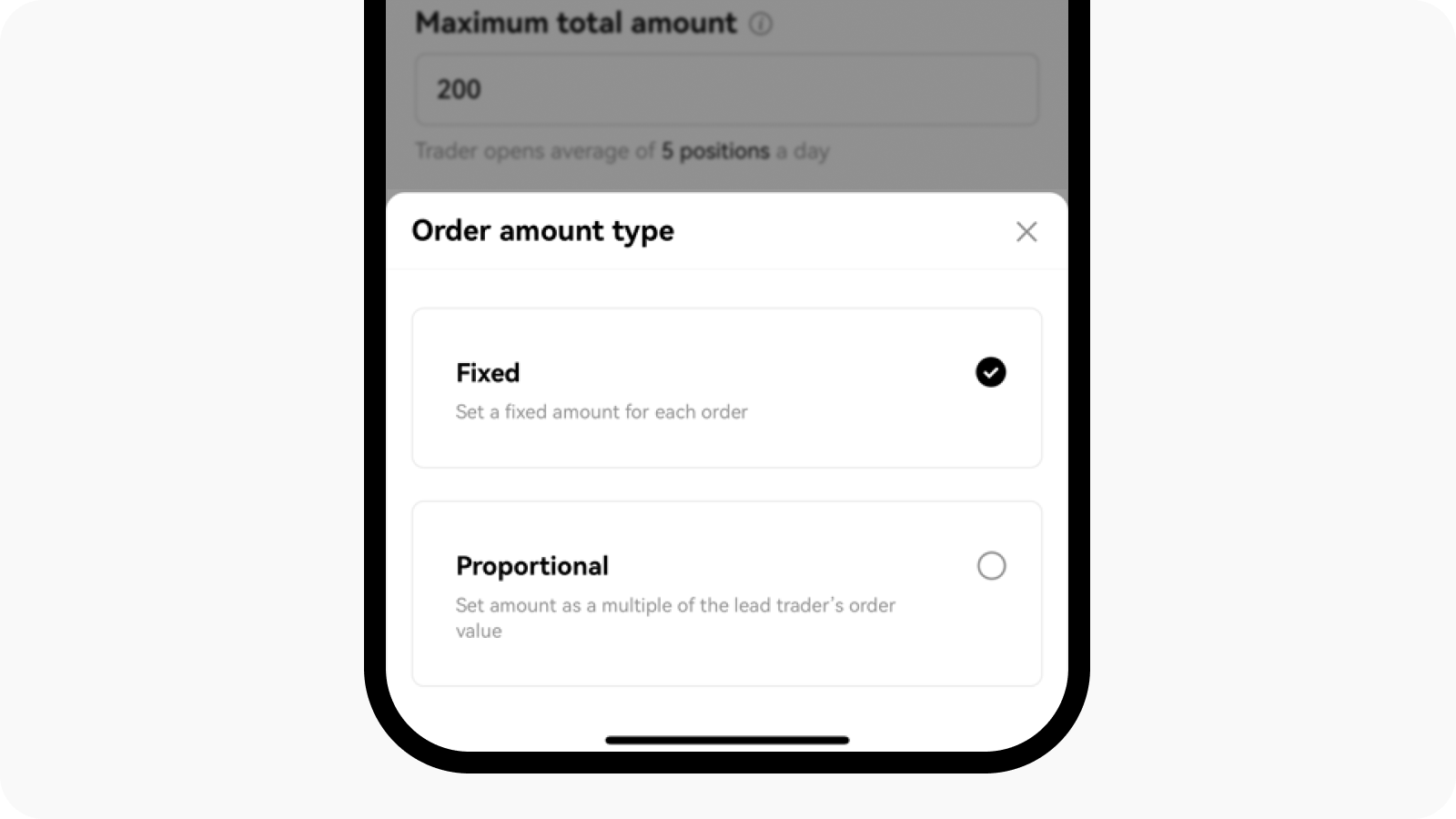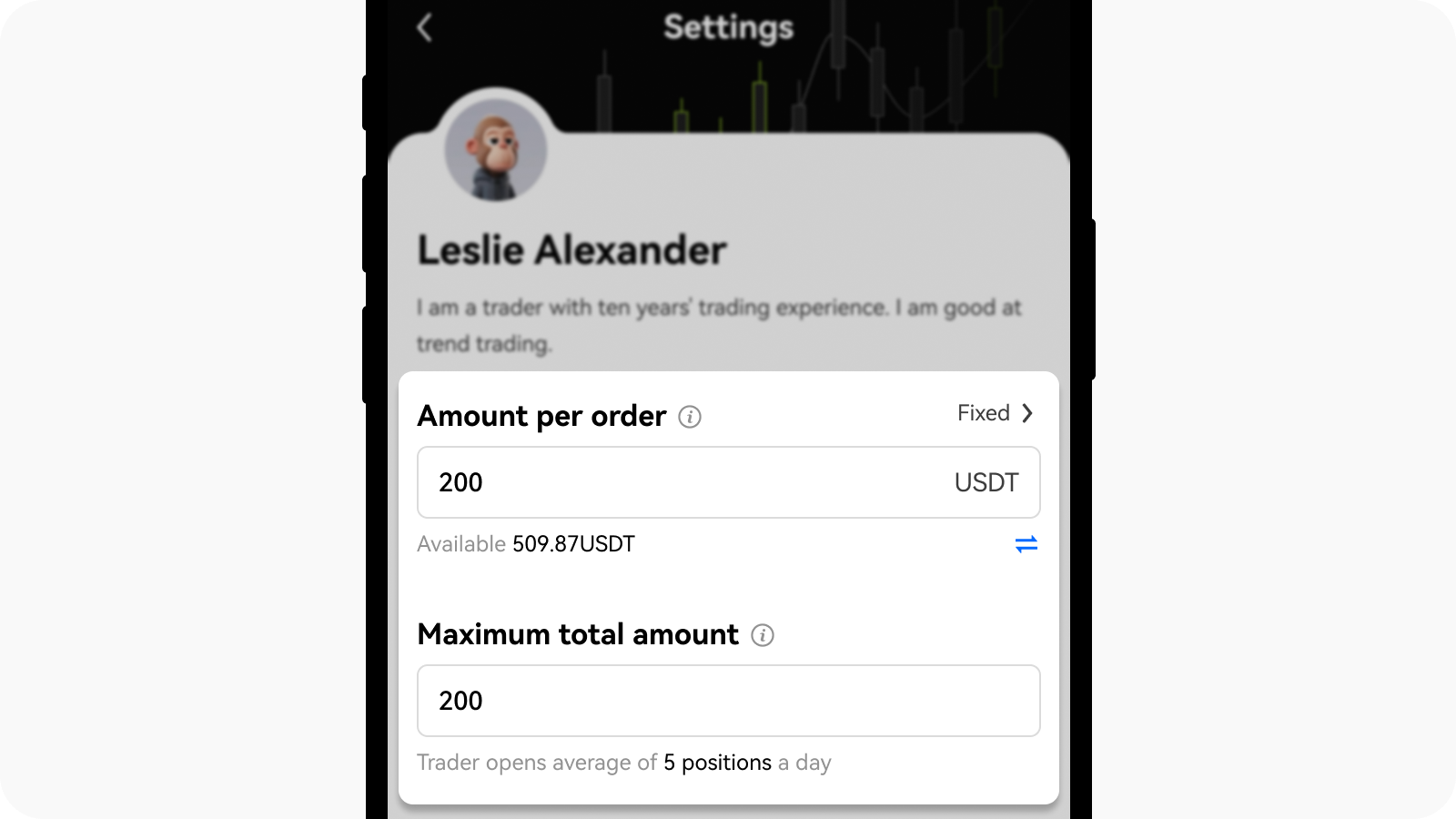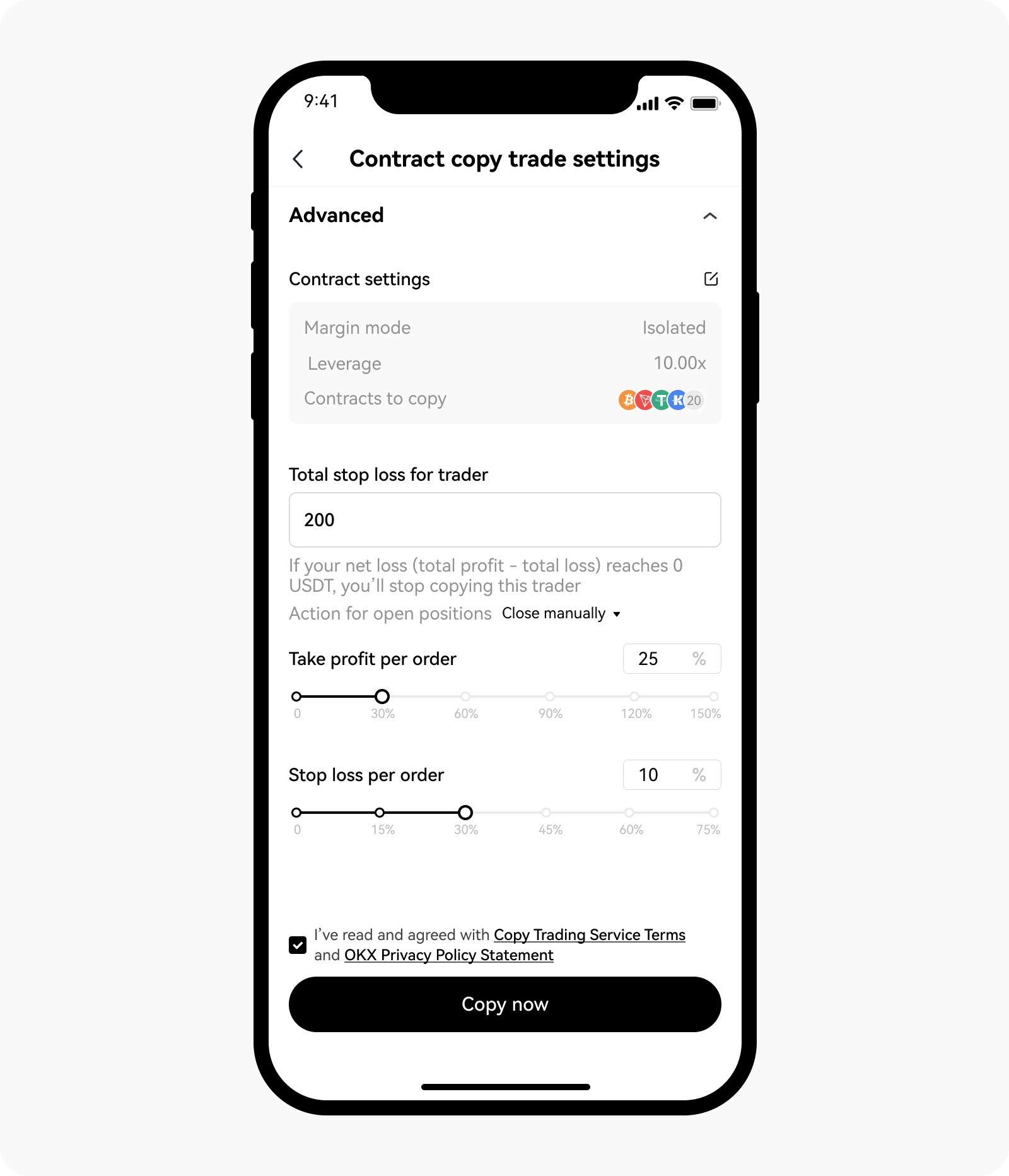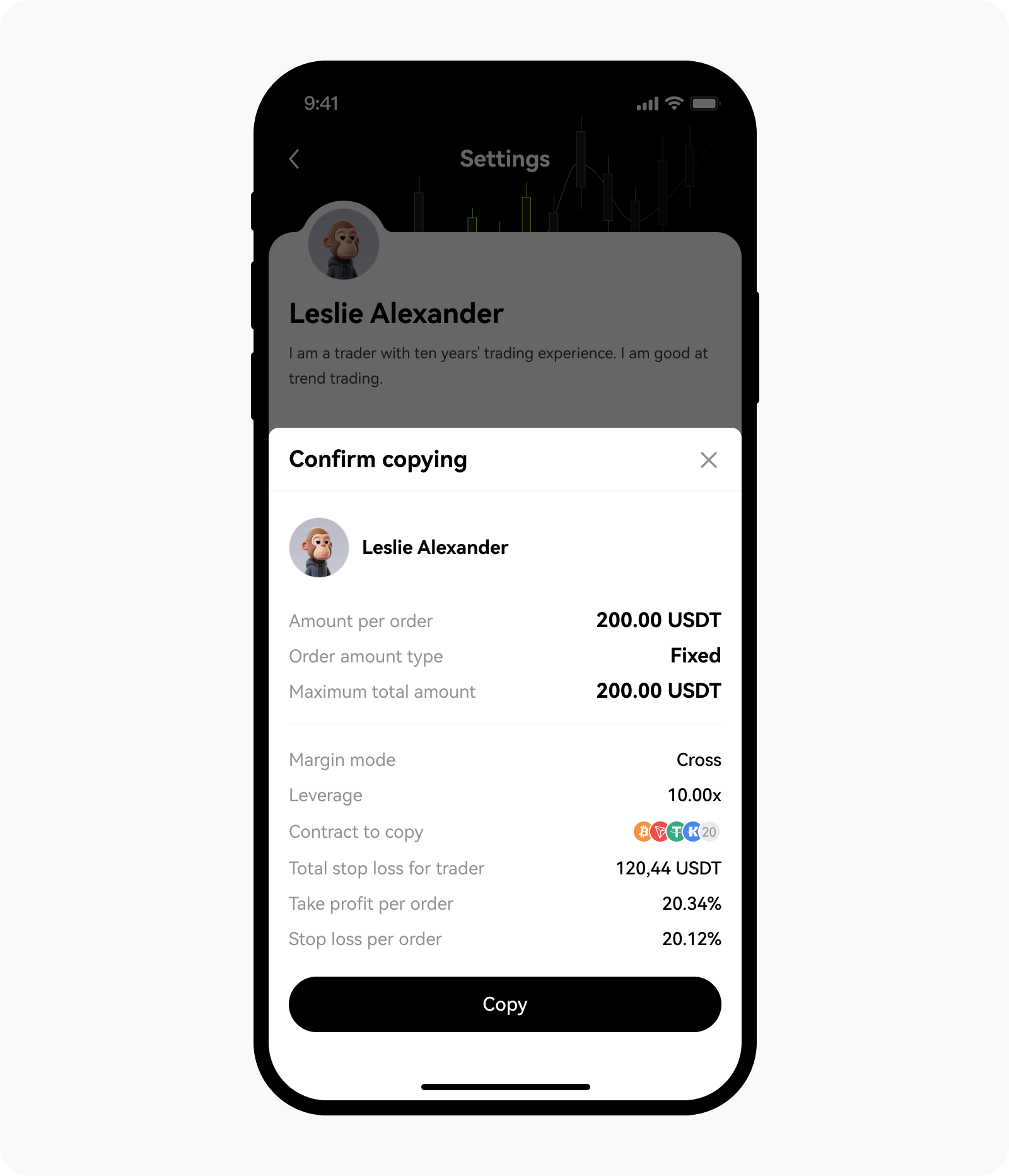How do I create a successful copy trade order?
Go to Trade and select Copy trading, and you'll be able to view a list of lead trader profiles. You can read each lead trader's profile to understand their key trading statistics and performance, helping you find a suitable lead trader.
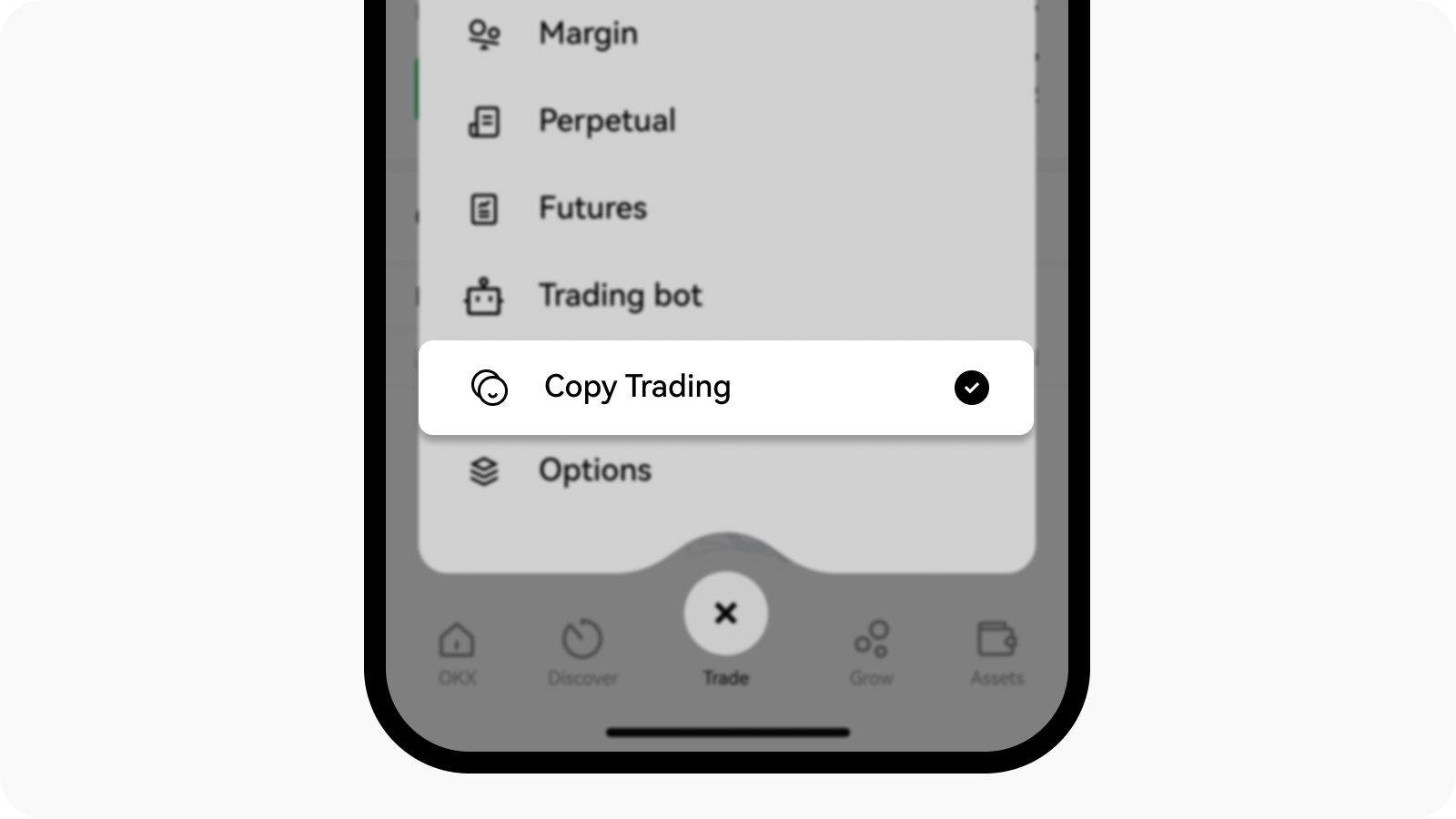
Open Copy Trading page
Select Copy to copy your preferred lead trader's orders strategy.
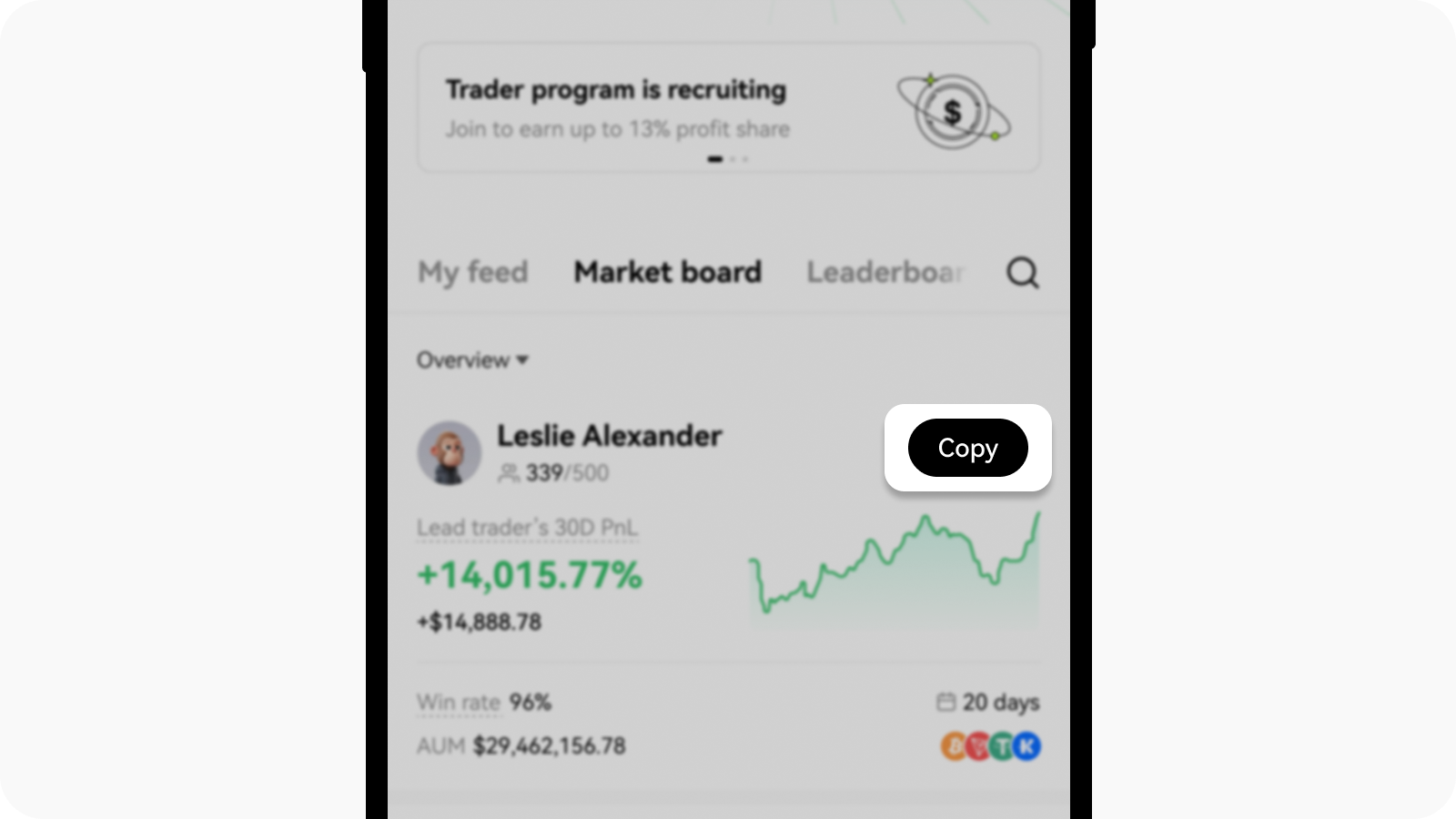
Select copy to copy lead trader's trading strategy
You can set the order amount type according to your needs:
Fixed amount: allows you to set a fixed amount as a margin for each copy trade order. For example, if you insert the amount as 10 USDT, you'll always invest 10 USDT as margin in your trades.
Proportional amount: allows you to apply a multiplier to your preferred lead trader's orders to calculate your order amount. For example, if you set a multiple of 0.1x and the lead trader opens a position worth 10,000 USDT, your amount per order will be 10,000 USDT × 0.1 = 1,000 USDT. This way, you can invest different amounts in each order and closely follow your preferred lead trader's trading strategy to achieve a similar PnL.
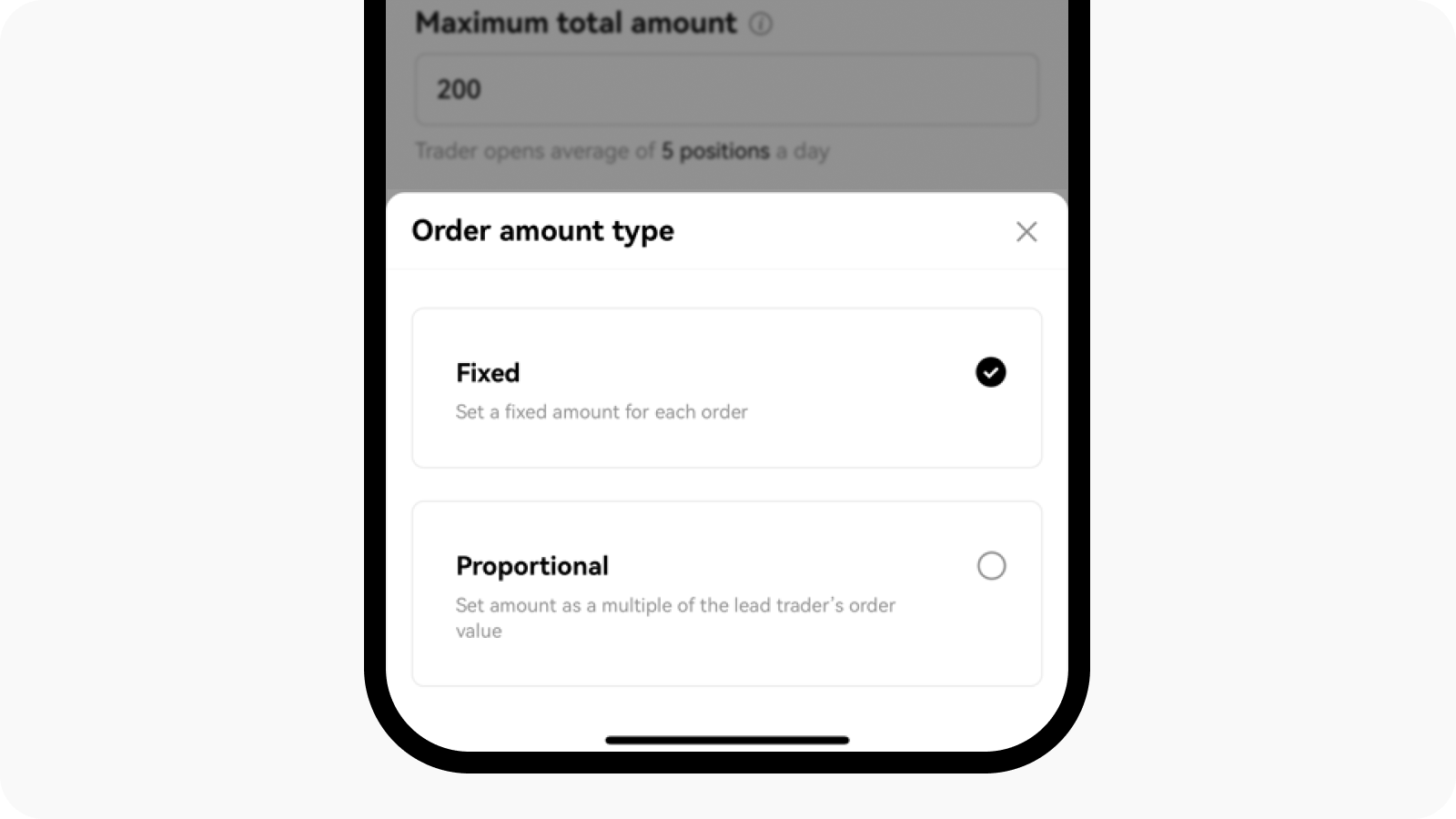
Select the order amount type according to your needs
Insert your preferred amount, but it should be at least a minimum of 10 USDT in the Amount per order field.
Insert your preferred maximum total amount that you would like to copy from your preferred lead trader in the Maximum total amount field. Note: When your maximum copy trade limit is reached, the system will stop creating new trades until the existing ones are closed.
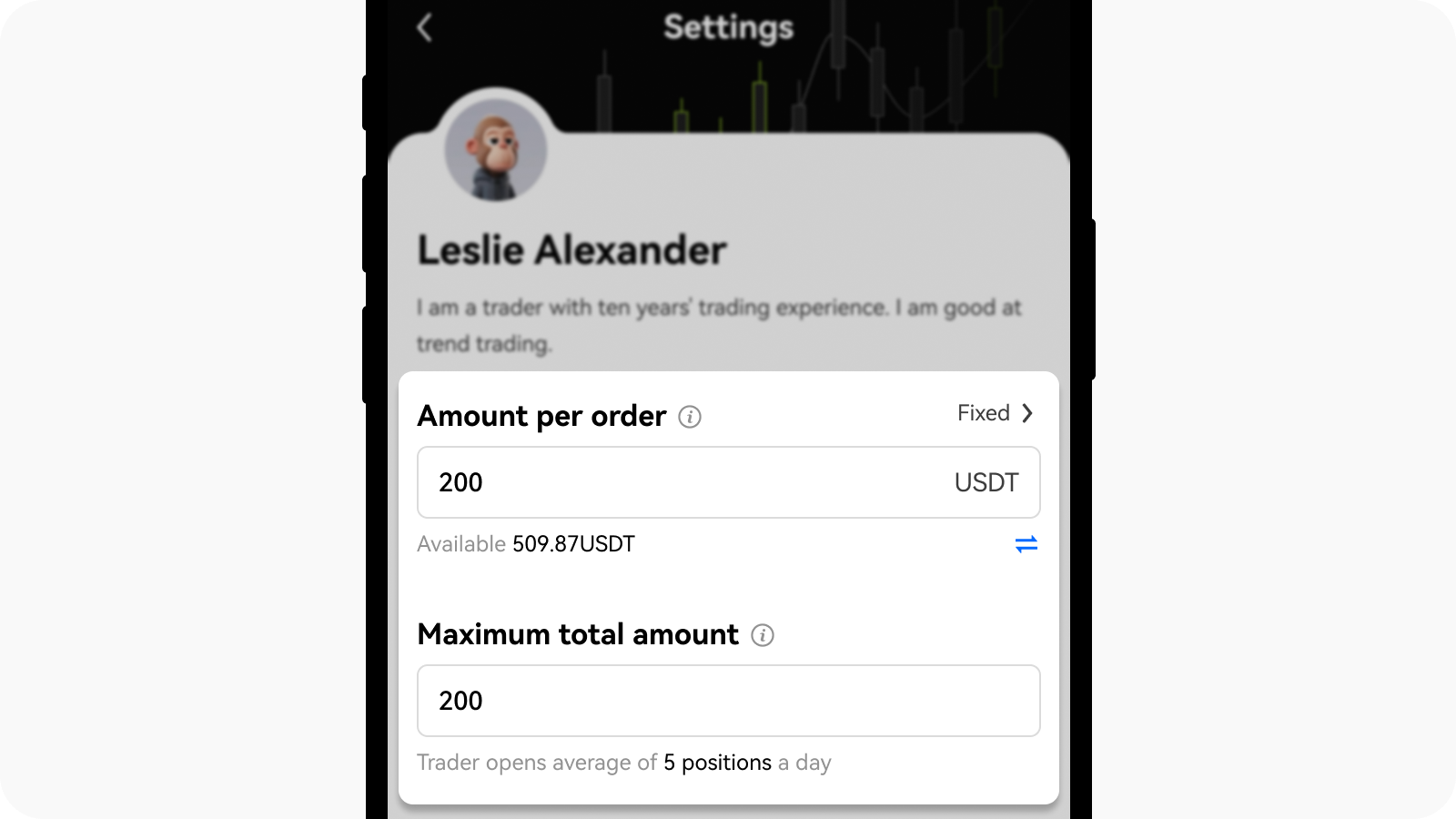
Insert the amount per order and the maximum total amount that you would like to follow
You can also configure advanced settings to ensure a successful order. They are categorized into four sections:
Contract settings: customize your contract type, margin mode and leverage
Select either Same as trader to follow the lead trader's contract or Custom to select preferred contracts from the available list in the Selected contracts field. We recommend selecting all available contracts to align your trades with the lead trader.
Select either Cross, Isolated, or Same as trader in the Margin mode field. We recommend choosing the setting suggested by the lead trader.
Adjust the leverage you want to use for each contract in the Leverage field. We recommend keeping leverage below 20x.
Total stop loss for trader: set the maximum total loss you can accept for all copy trades under a lead trader. When the total combined losses of all your orders under the same lead trader reach this amount, you'll stop copying them. You can also set what action to carry out for any open orders you might have. We recommend following the lead trader's suggestion.
Take profit per order: set the take profit value for each individual order. We recommend following the lead trader's suggestion.
Stop loss per order: set the stop loss value for each individual order. We recommend following the lead trader's suggestion.
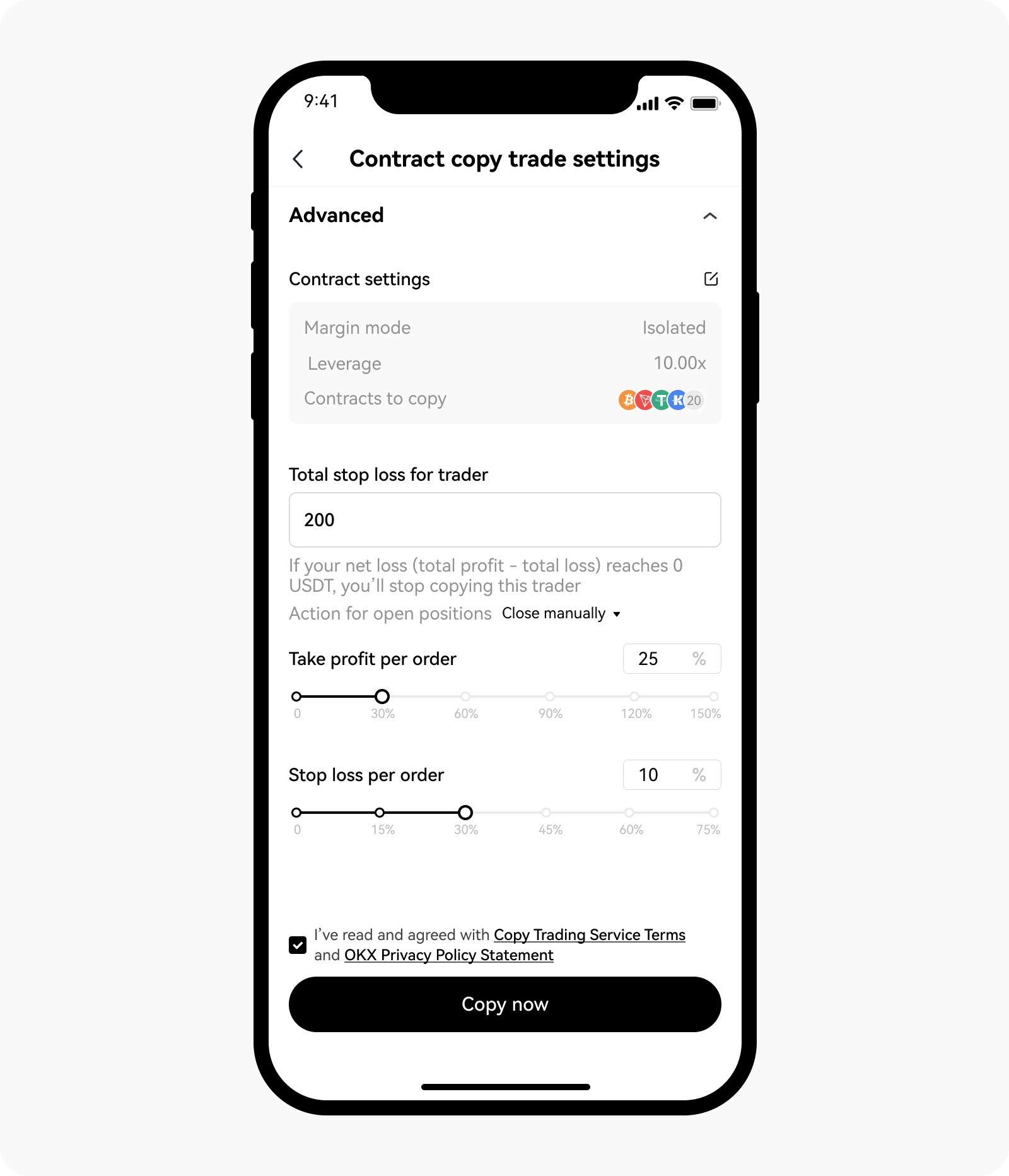
You can configure your advanced settings according to your needs
Select Copy, and an order summary will be displayed. You can review the order information and then select Copy to complete your order.
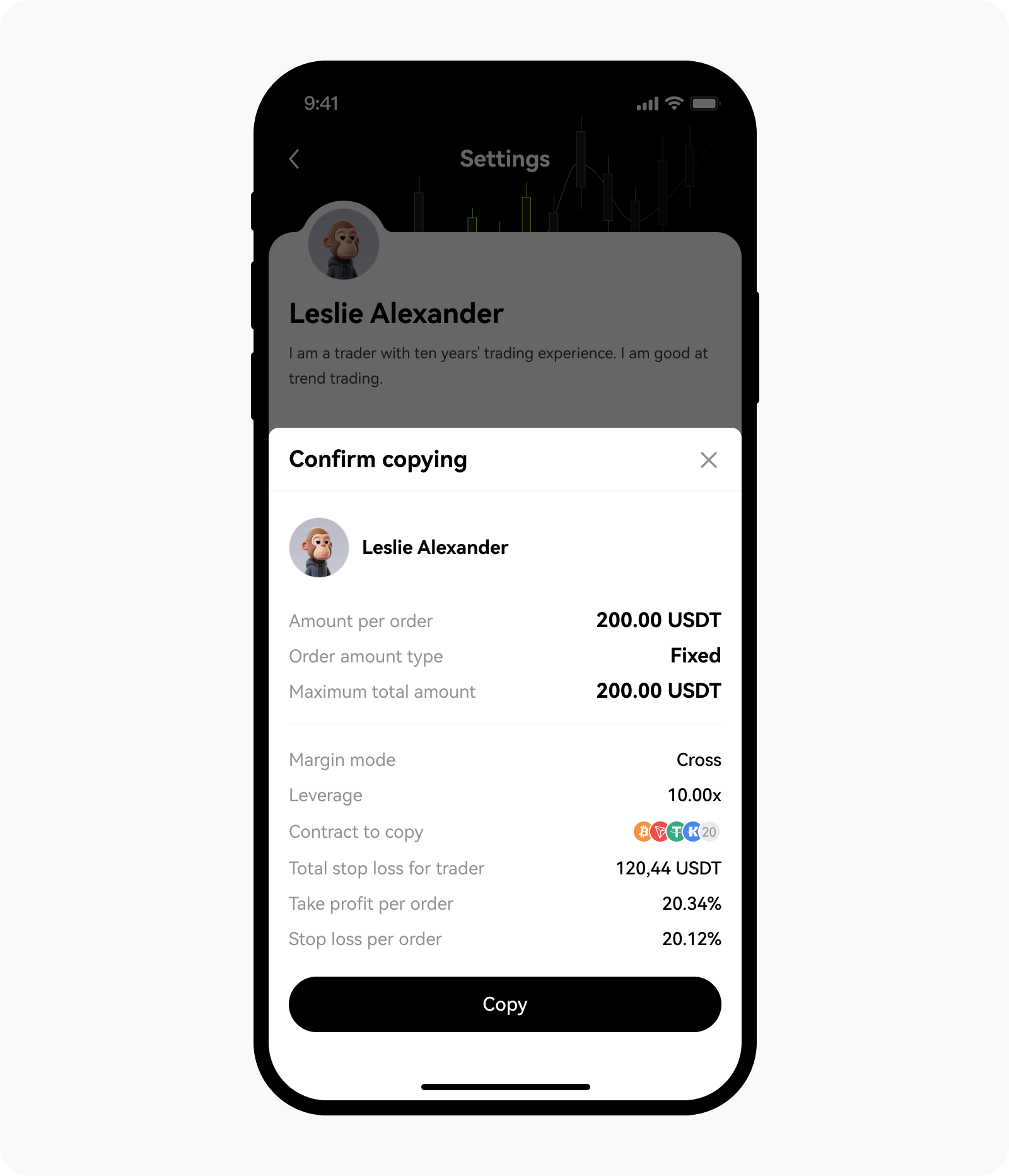
Review the order summary before you proceed to the next site