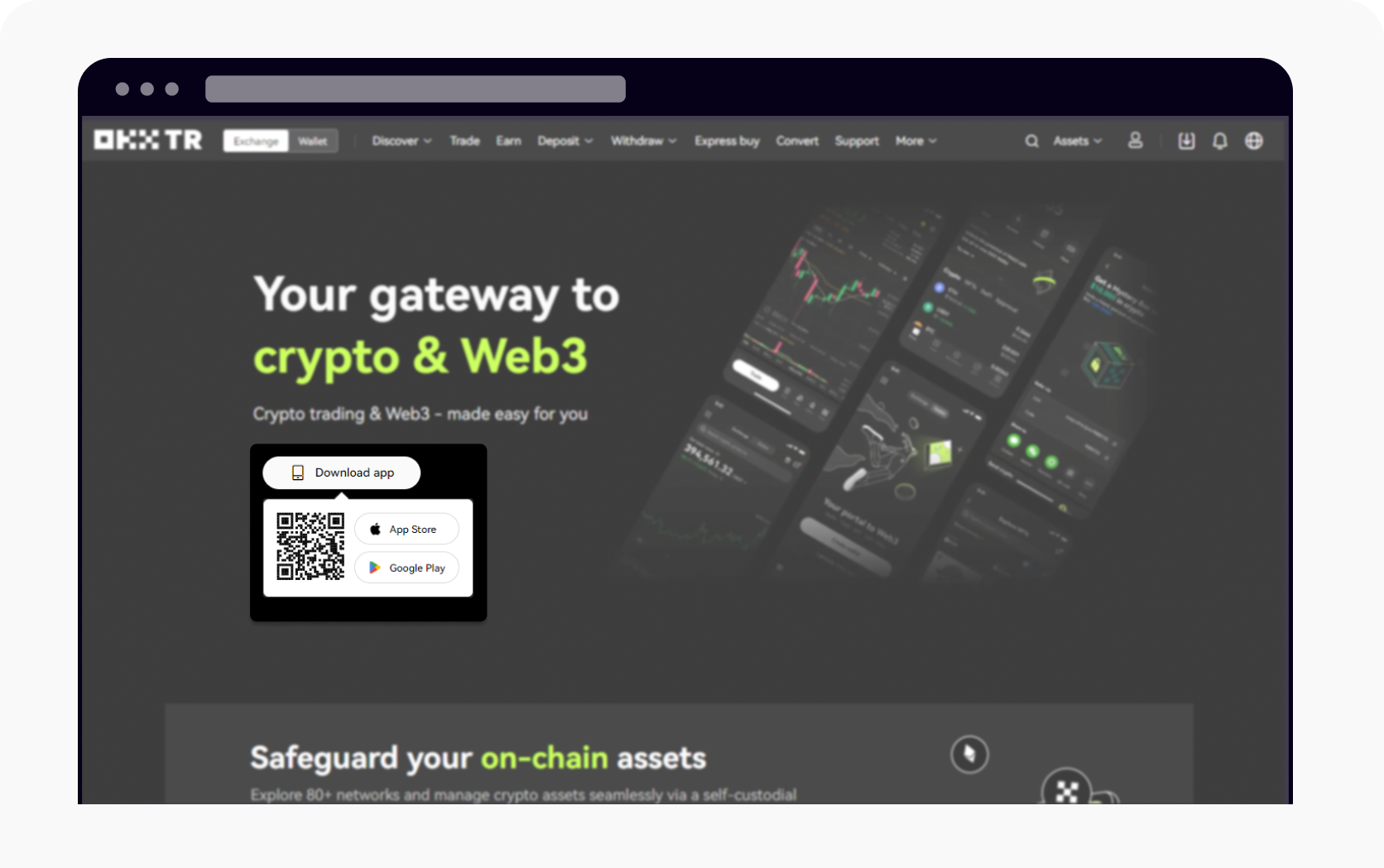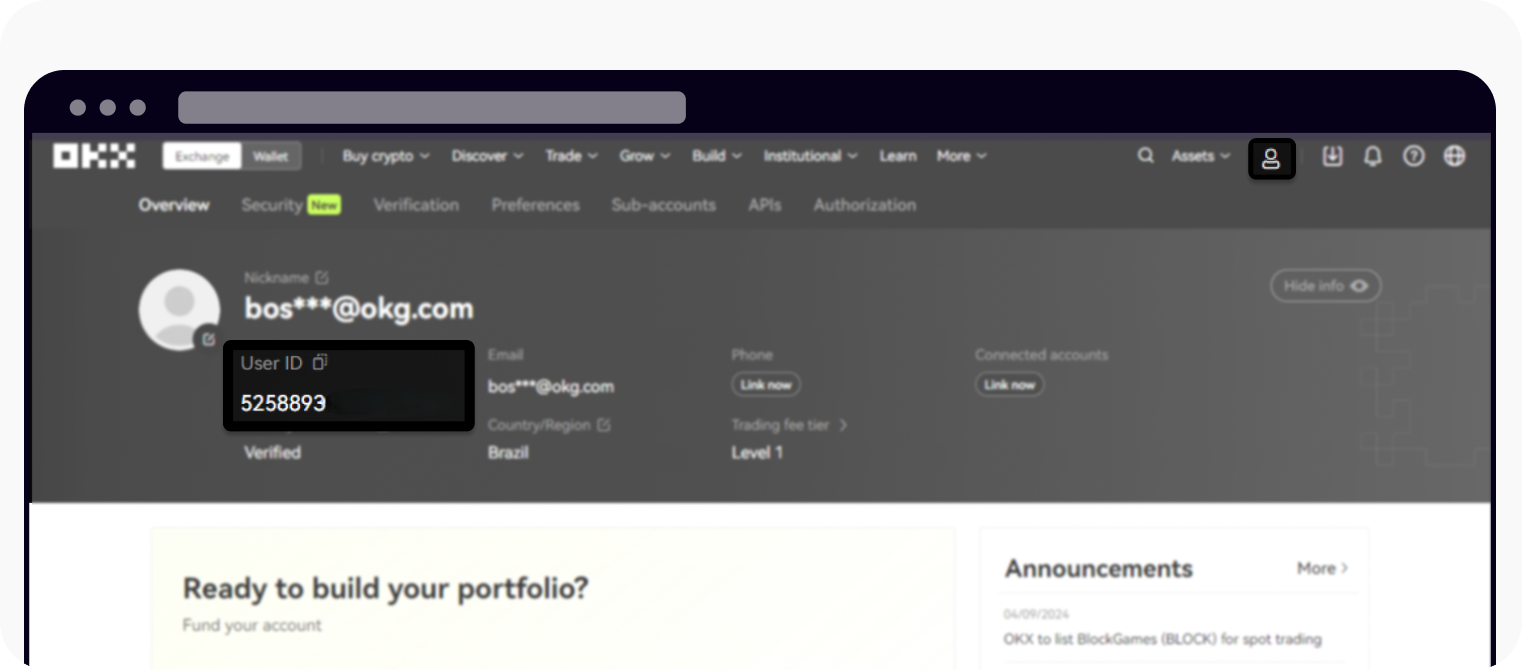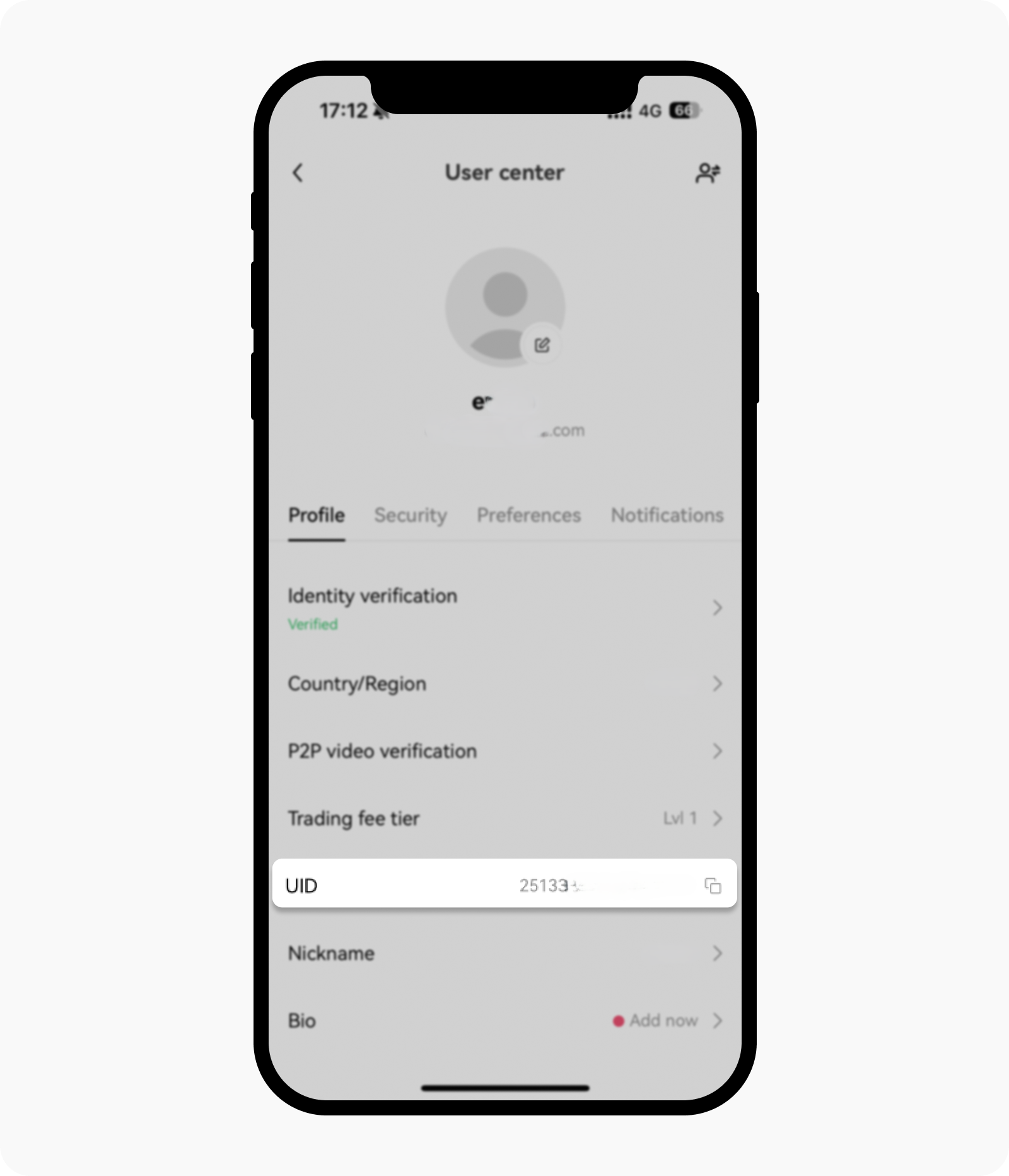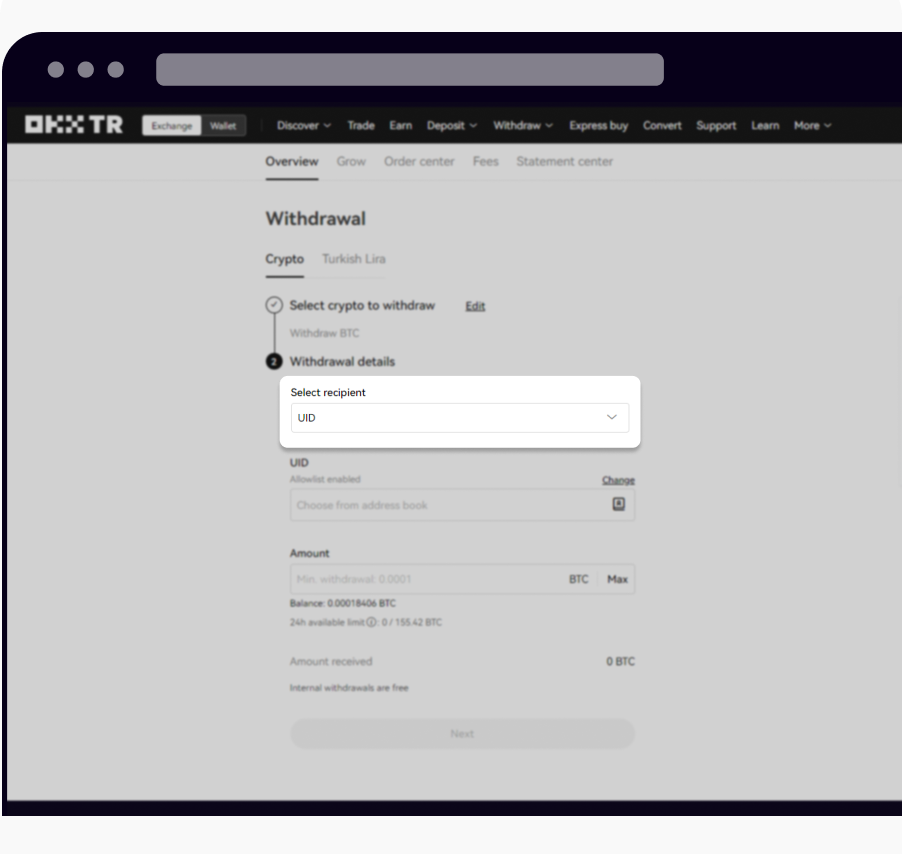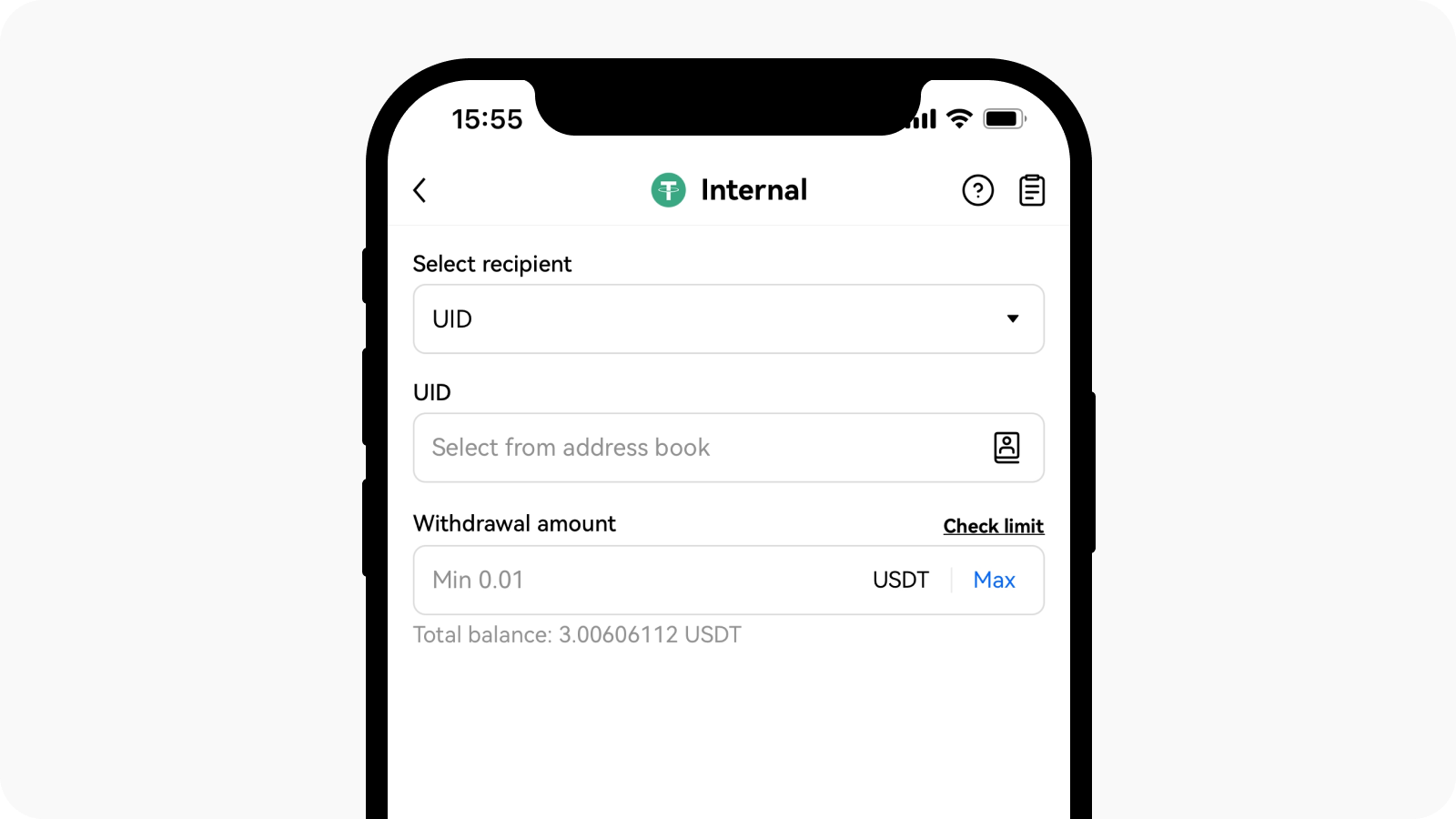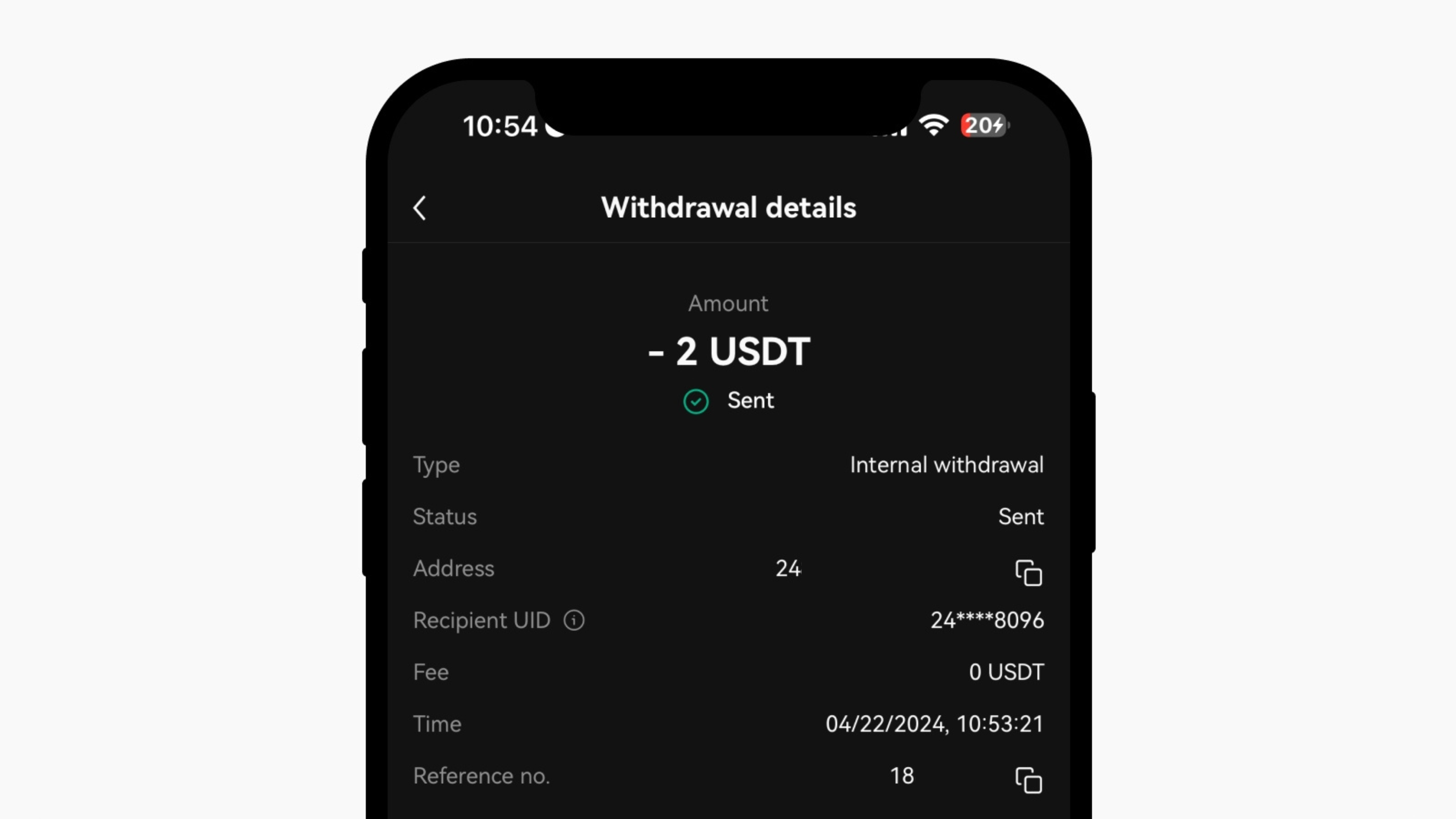How do I trade crypto with TRY on OKX?
Have questions on deposit TRY to OKX? Below are step-by-step instructions to help you successfully deposit funds and trade in OKX.
Sign up on OKX TR and get your excited New User Bonus
Free to deposit TRY and one-click to transfer instantly to OKX
How do I set up OKX TR?
You can sign up on OKX TR website, or scan the QR code to download OKX TR. You may also search for the app via Appstore or GooglePlay
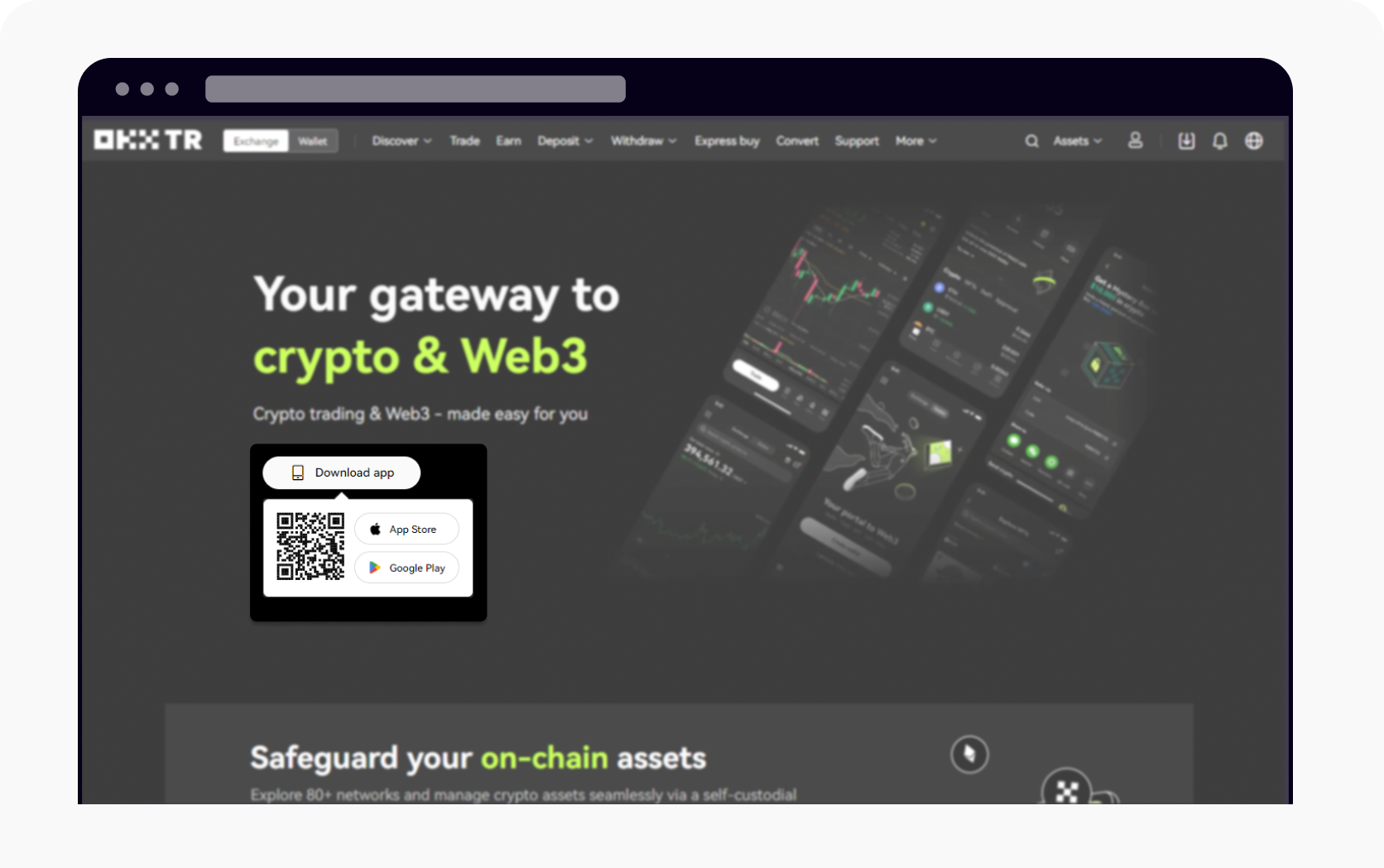
Scan the QR code to download the app
Sign up your account and complete the verification
You can refer to How do I verify an individual account? for more details
You can deposit Turkish Lira (TRY) instantly and it's available 24/7
You can refer to How do I deposit TRY? for more details
You can also buy crypto with TRY
You can refer to How do I buy crypto with my TRY balance? for more details
How do I make a transfer from OKX TR to OKX?
Open your OKX account > Profile > Overview, and copy your OKX UID
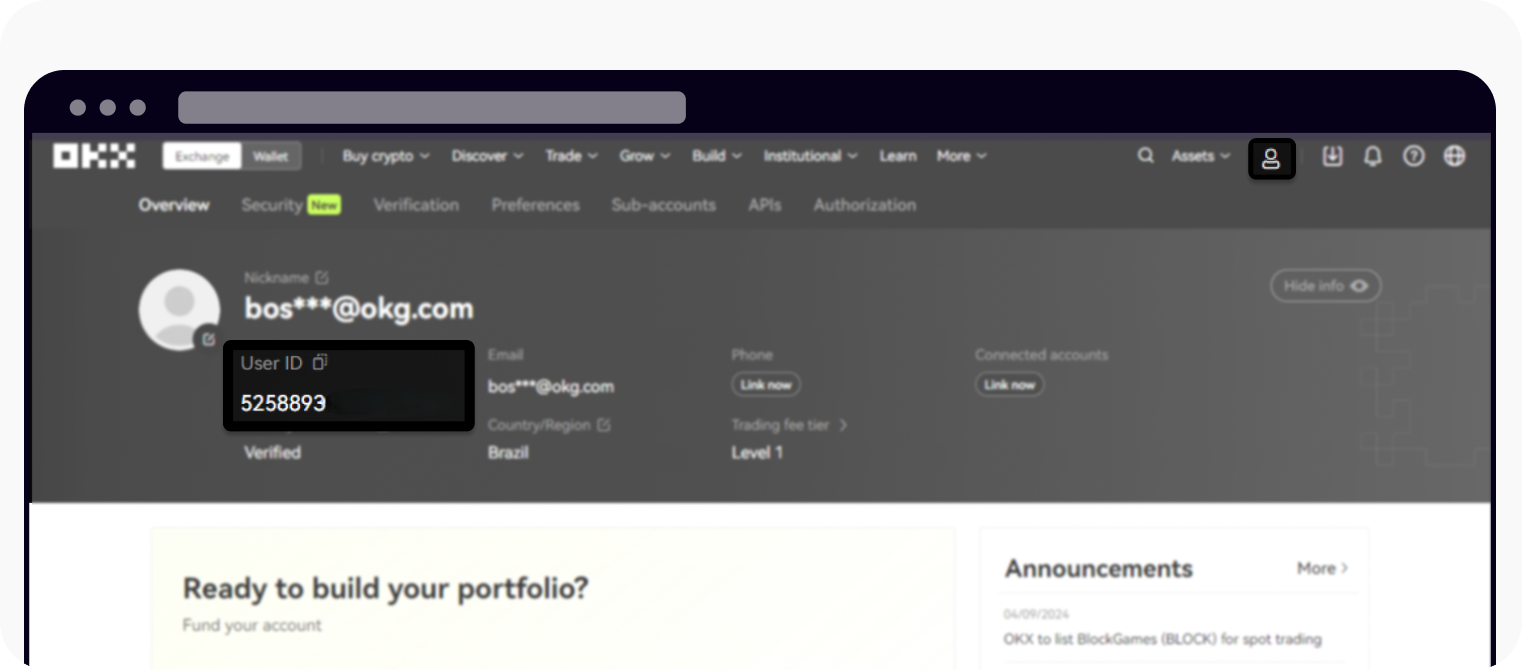
Web: Copy your user ID
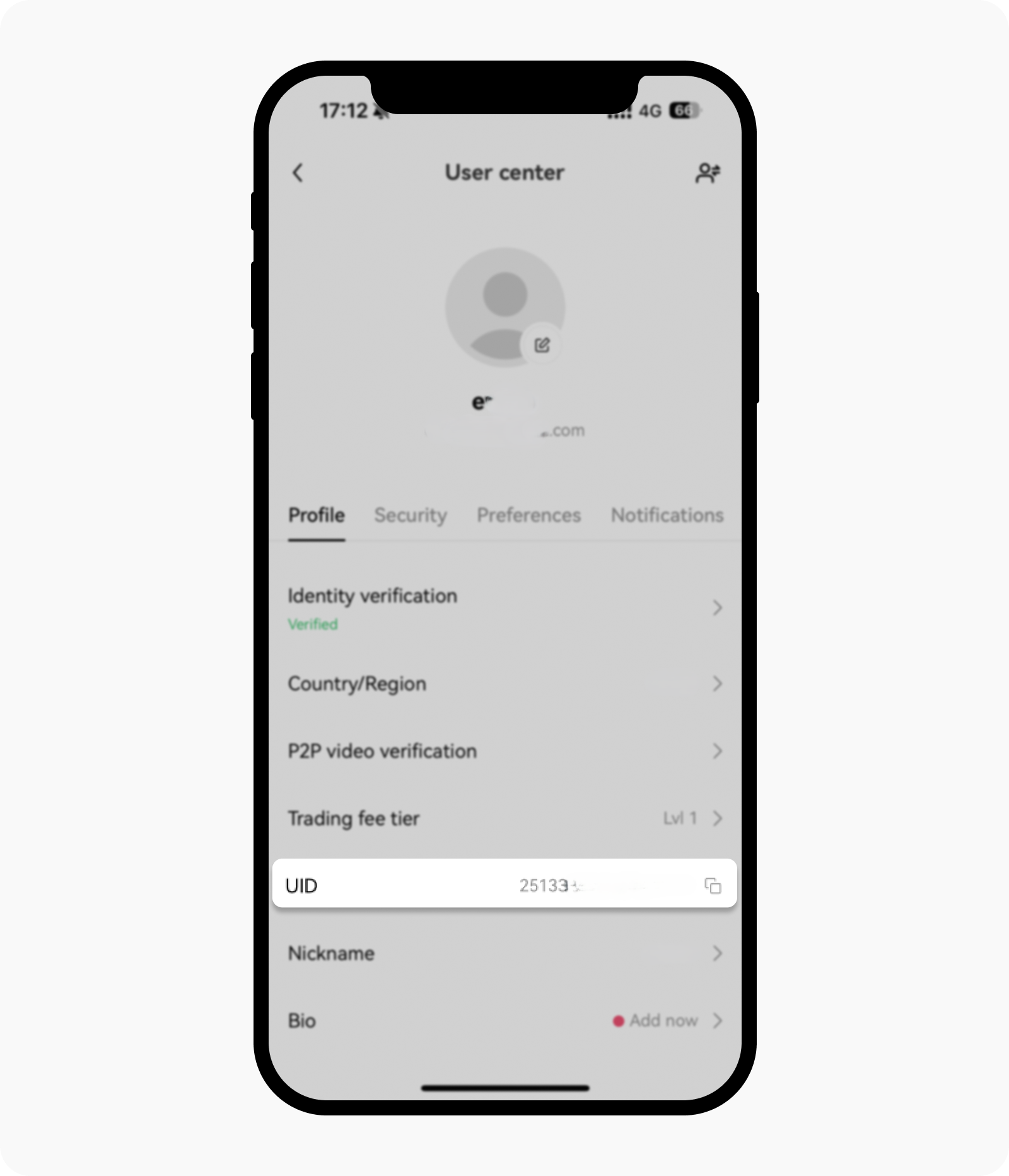
App: Copy your user ID
Login to your OKX TR account and initiate an internal transfer: Withdraw > Withdraw Crypto > Select the available crypto > Select UID as recipient > paste OKX UID and fill amount > Submit
Note: only your User ID is applicable for the internal transfer mode.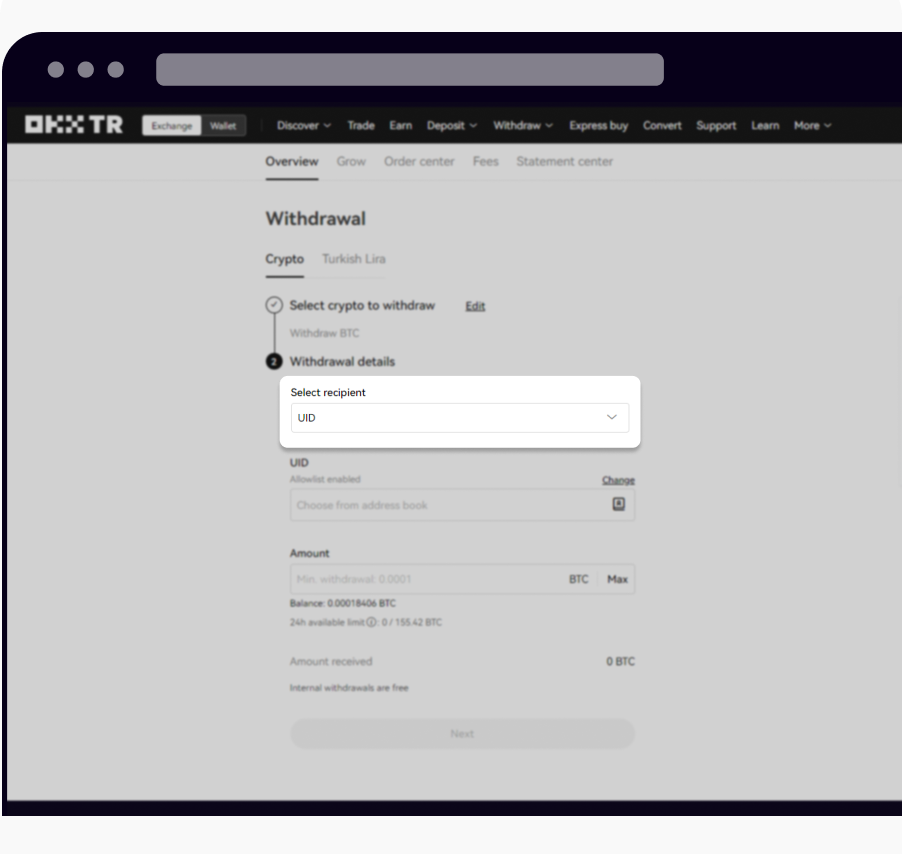
Web: use UID to make the internal transfer
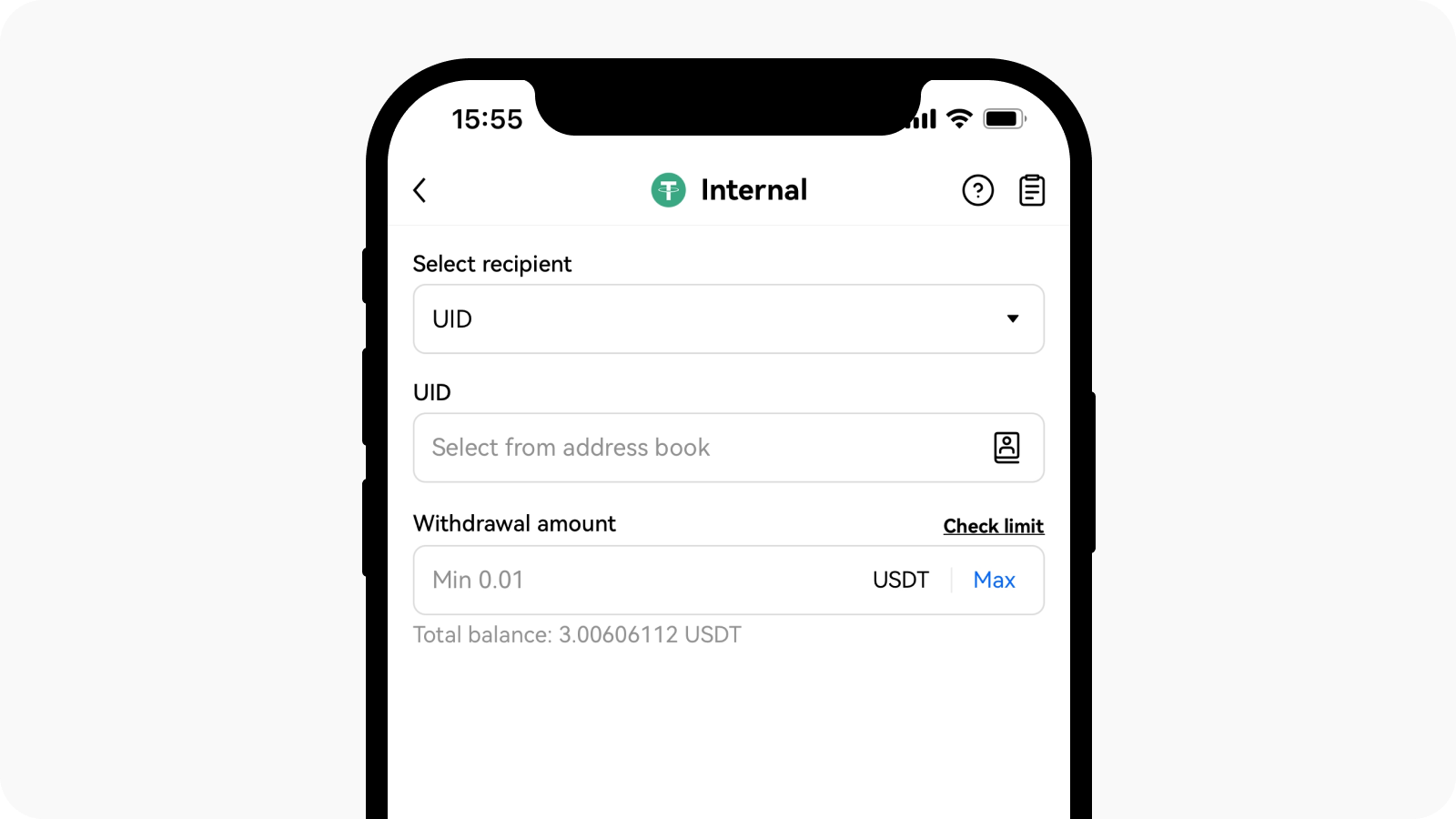
App: use UID to make the internal transfer
Web: you can refer to How do I make a withdrawal? (web) for more details
App: you can refer to How do I make a withdrawal? (app) for more details
You'll receive the amount in your OKX account within 5 mins
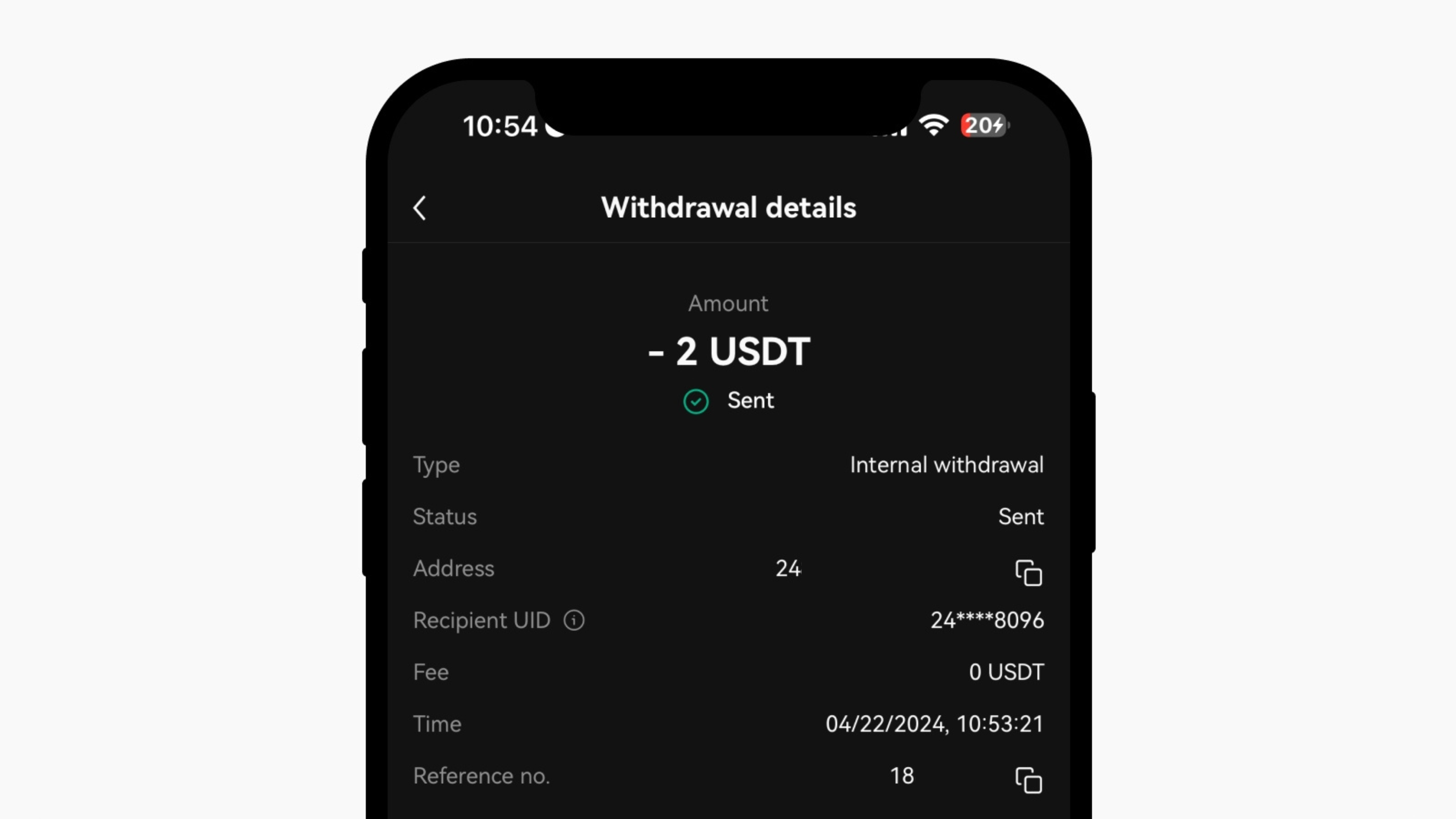
You can check your successful withdrawal in your OKX account
If you encounter any issues during the deposit process or have questions, please don't hesitate to contact our customer support team at support portal anytime.