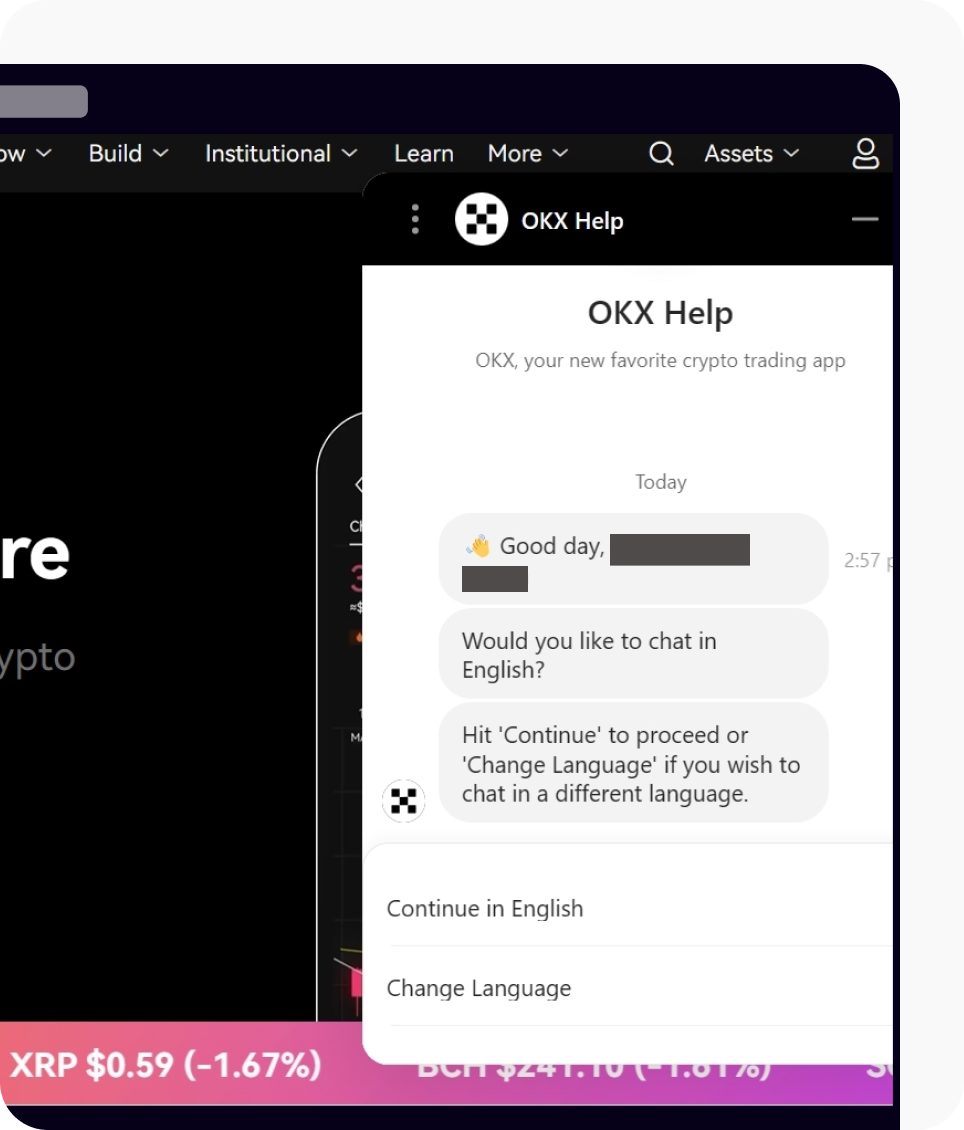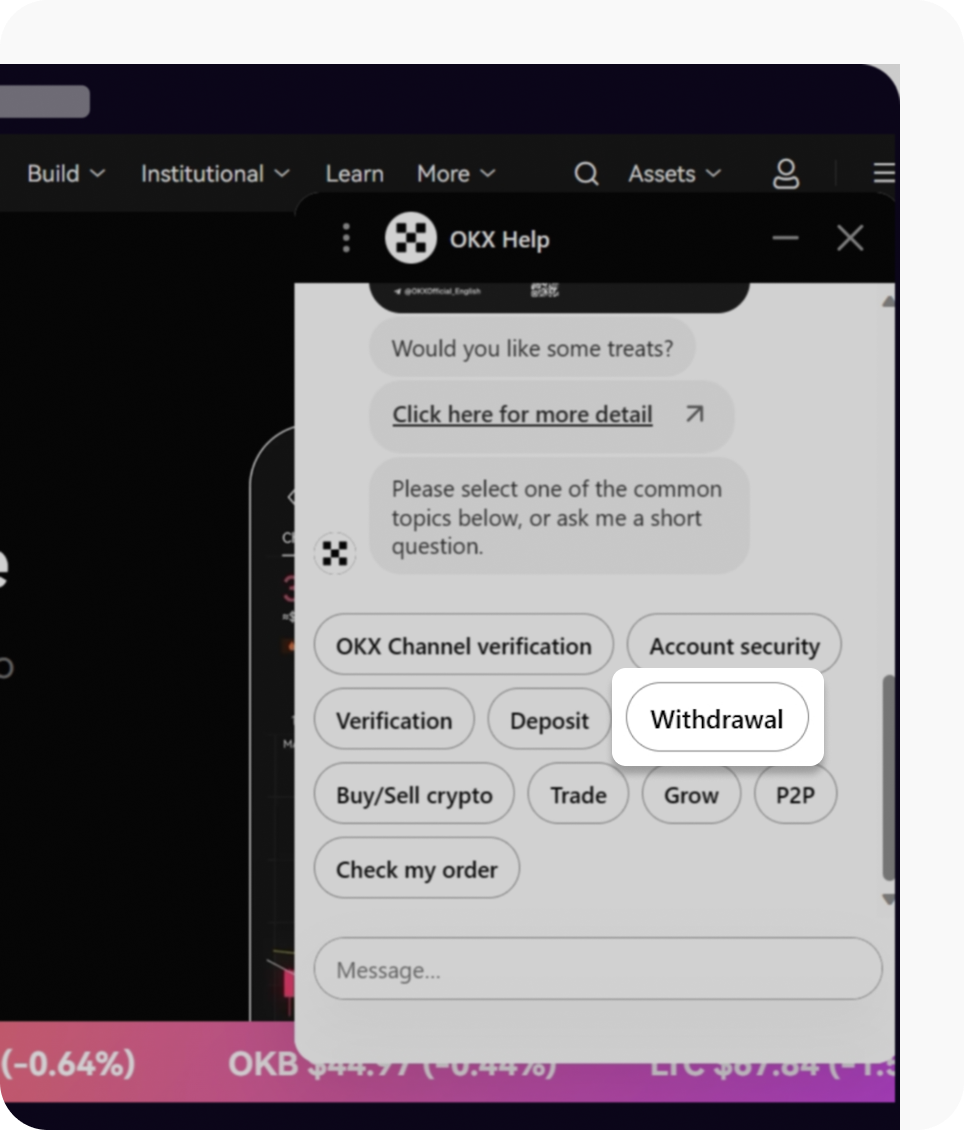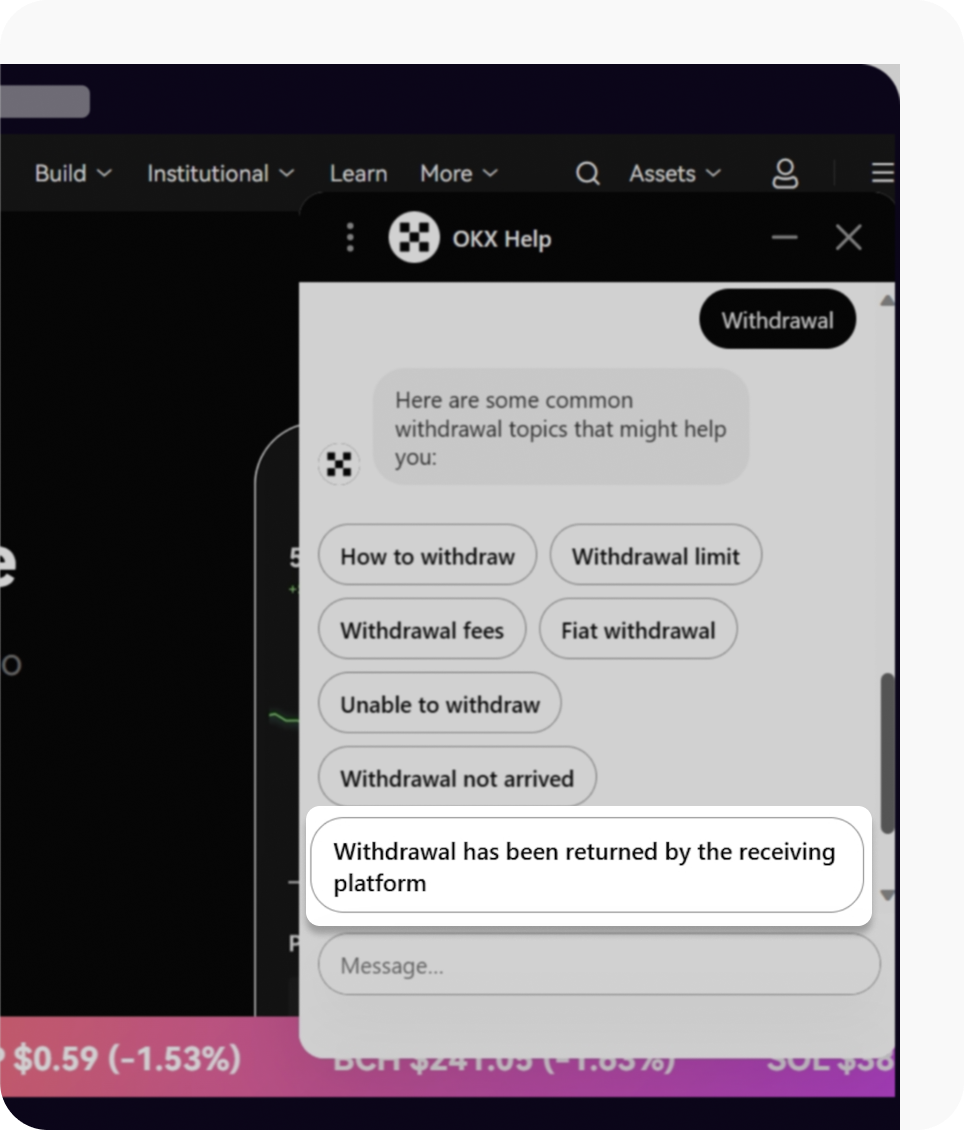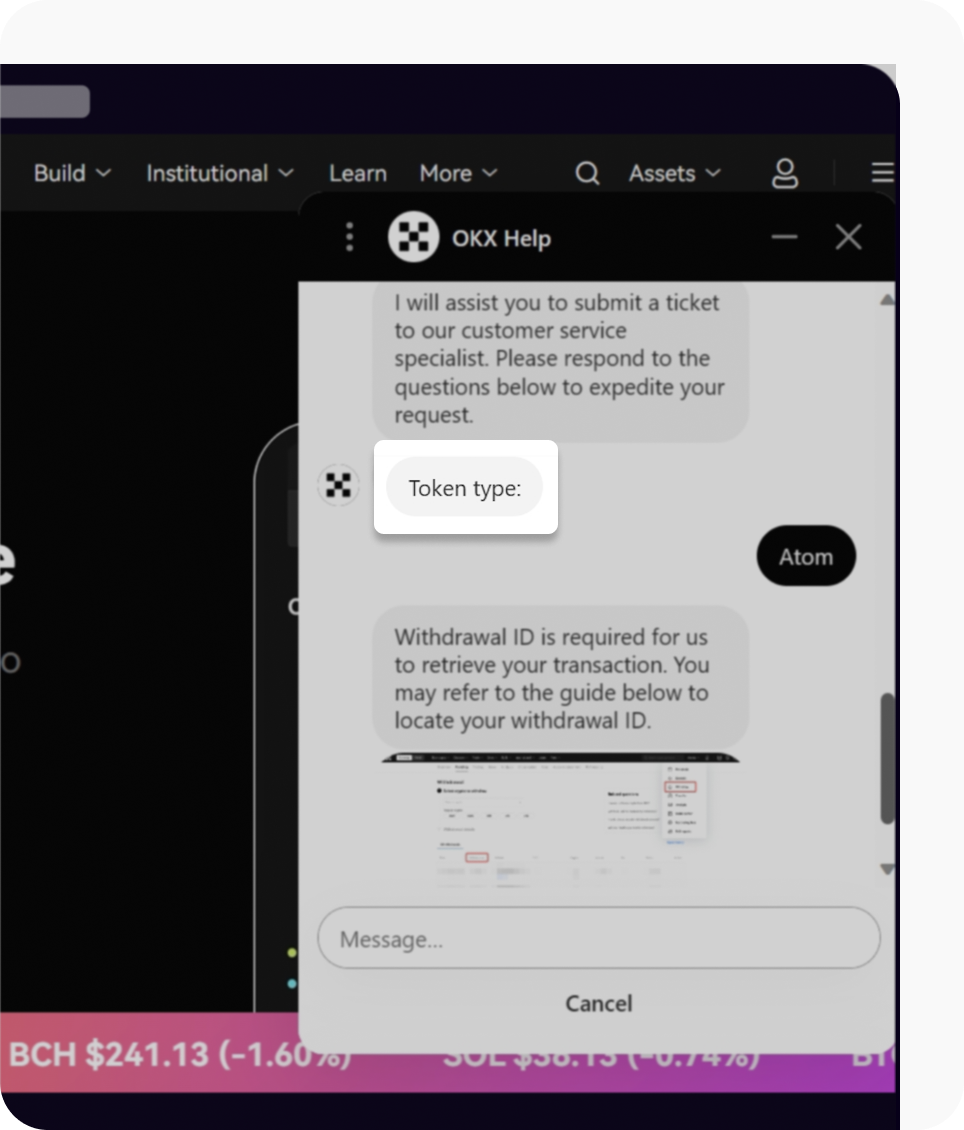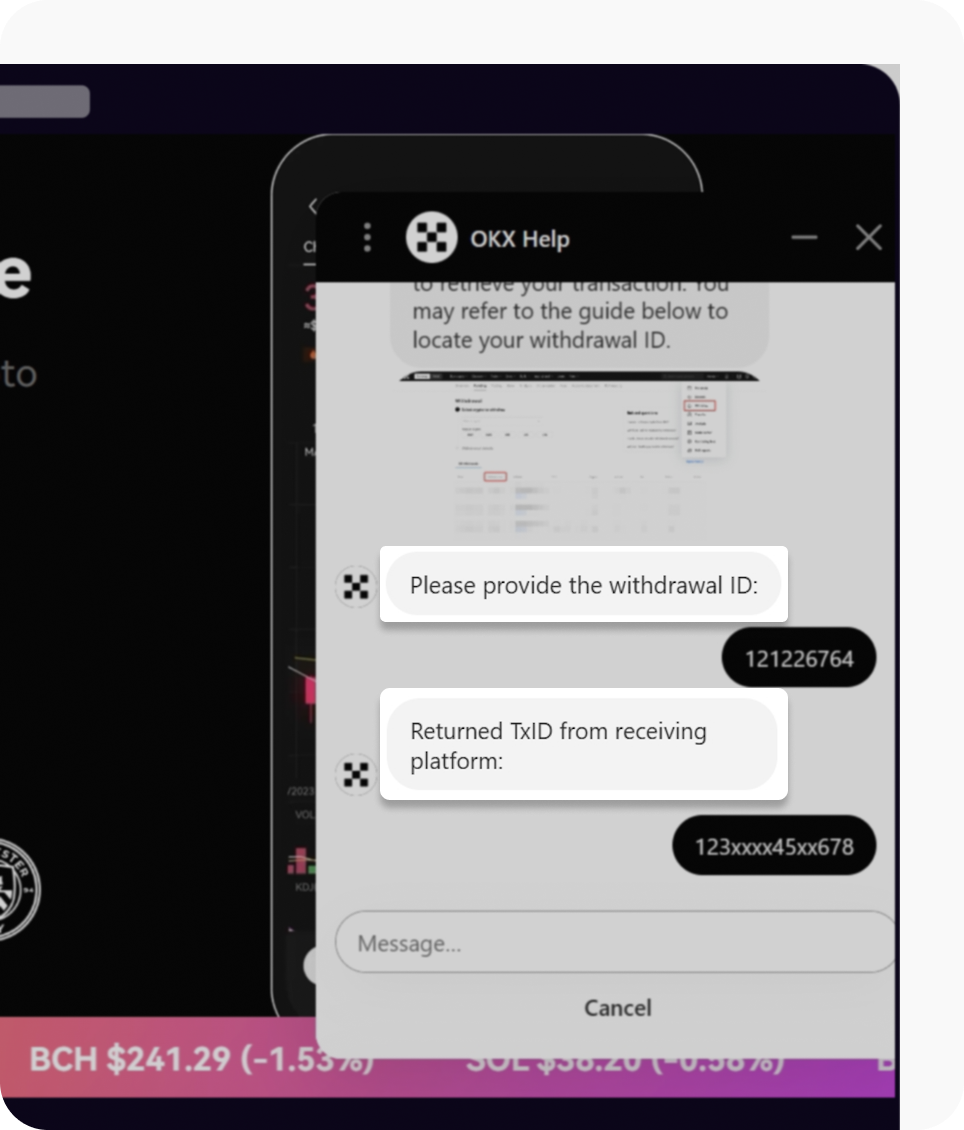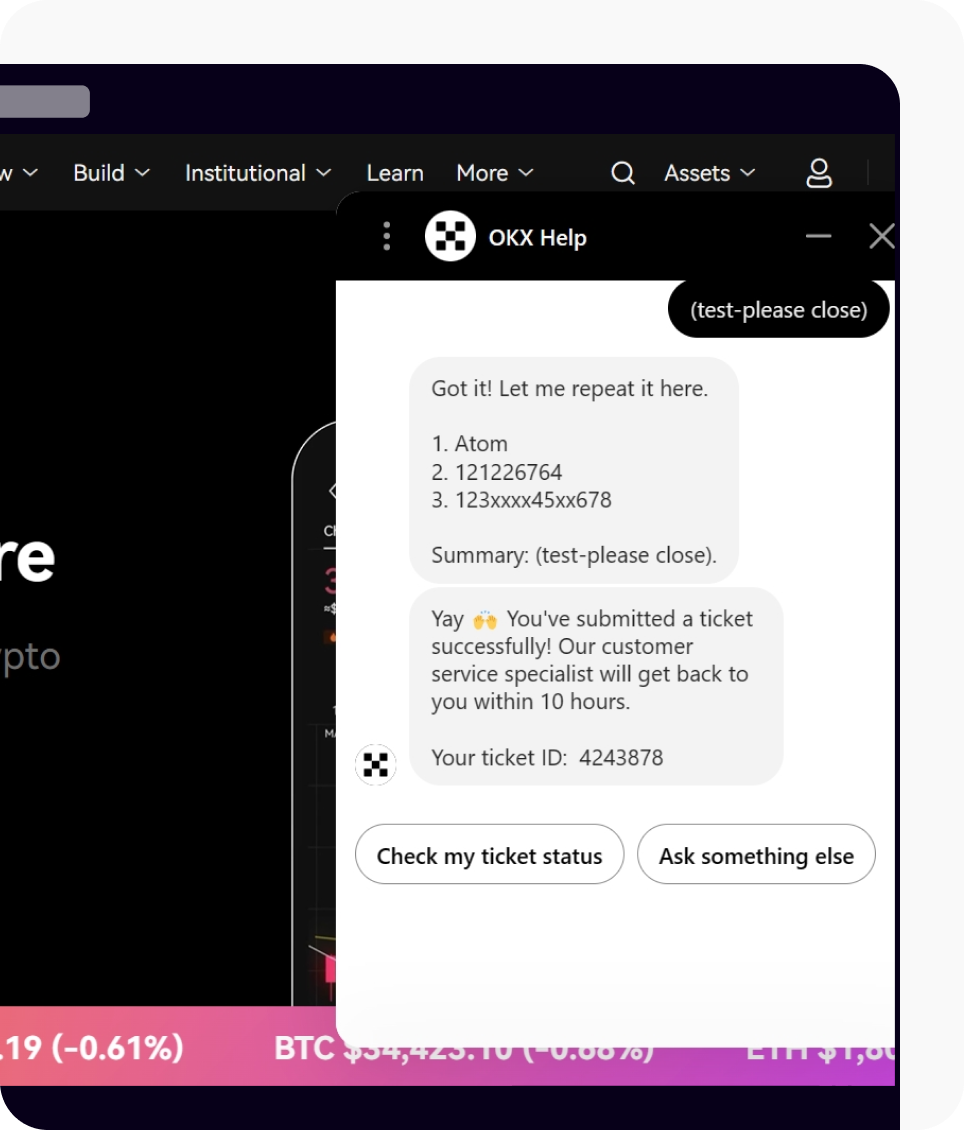How do I check the status of my returned withdrawal?
How can I check the status of my returned withdrawal?
Head to the website and select the chatbot button situated at the bottom end of the page.
Continue the conversation within the chatbot system in any language that you prefer.
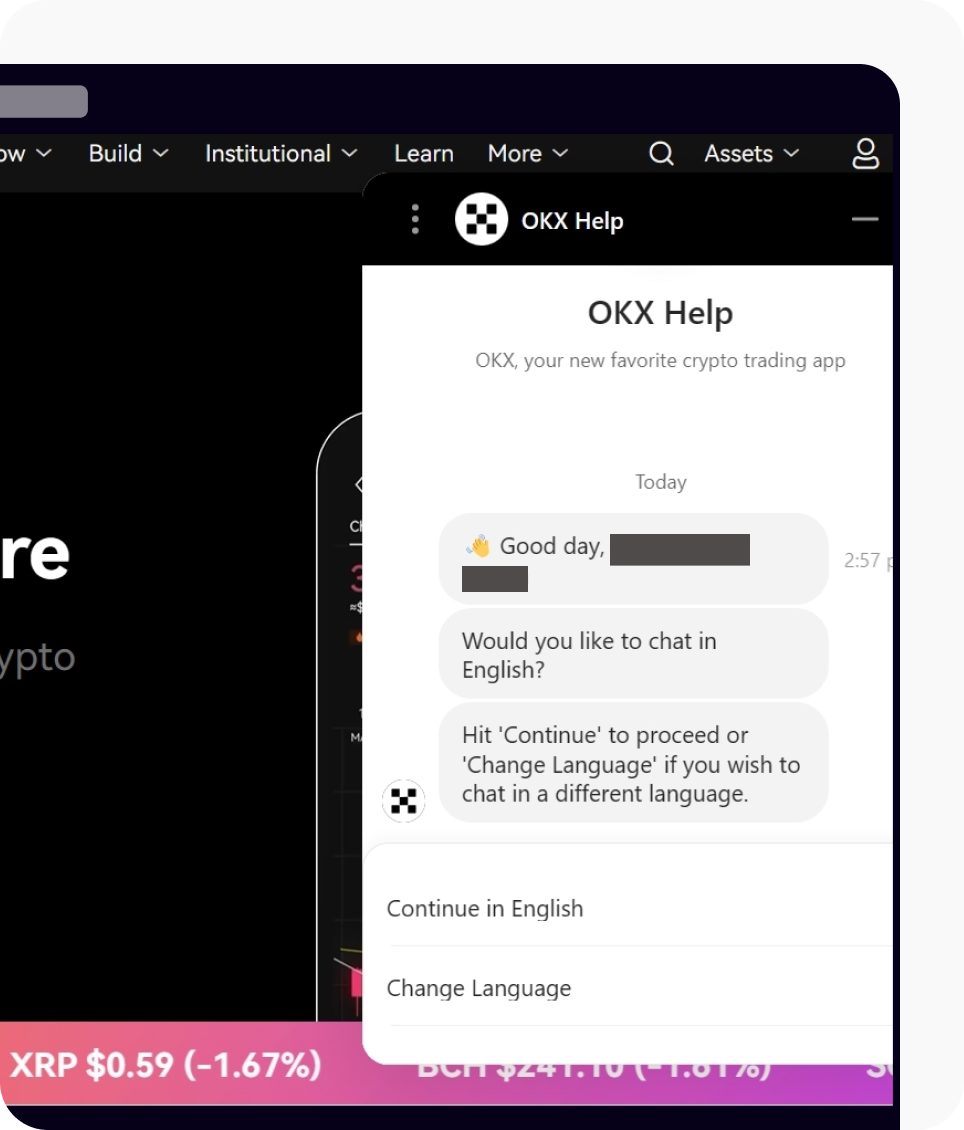
Start the conversation via the chatbot system on the main page of the OKX website
You'll be prompted to select the common topic, choose Withdrawal as your topic.
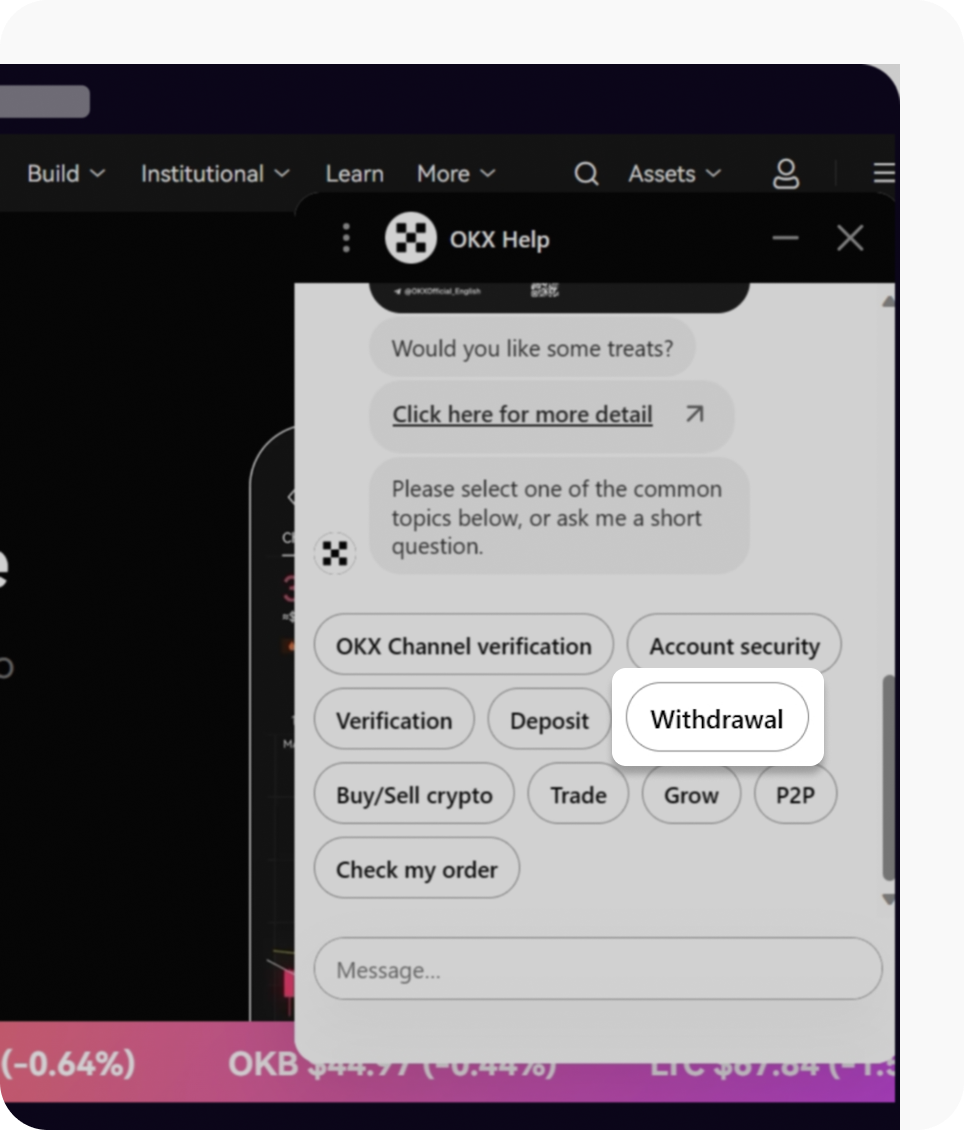
Select Withdrawal as the topic for chatbot to react to
You'll see a list of frequently encountered withdrawal topics. Choose the topic Withdrawal has been returned by the receiving platform for your specific issue.
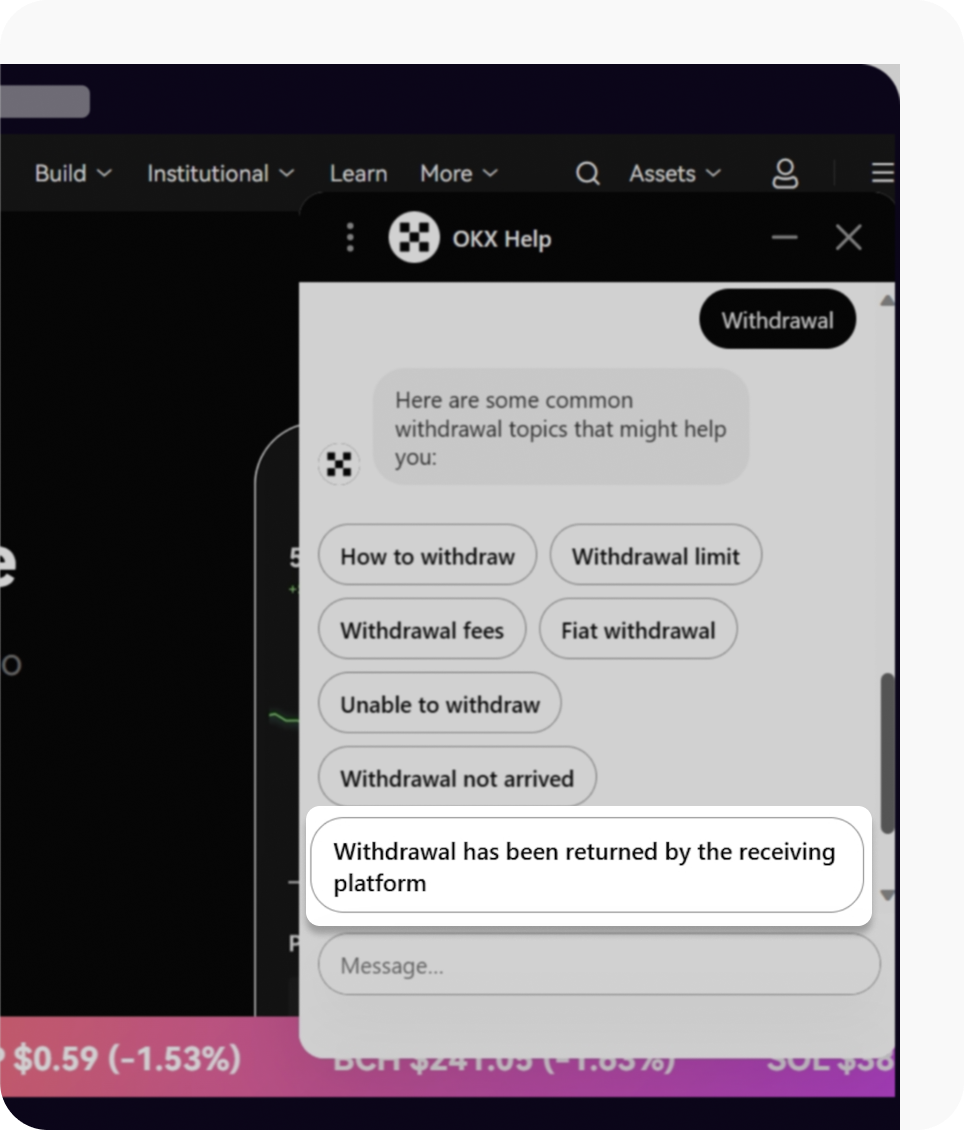
Select Withdrawal has been returned by the receiving platform as the sub-topic
The chatbot will assist in submitting a ticket to our customer service, but it'll require several details from you. Firstly, you need to provide the Token type.
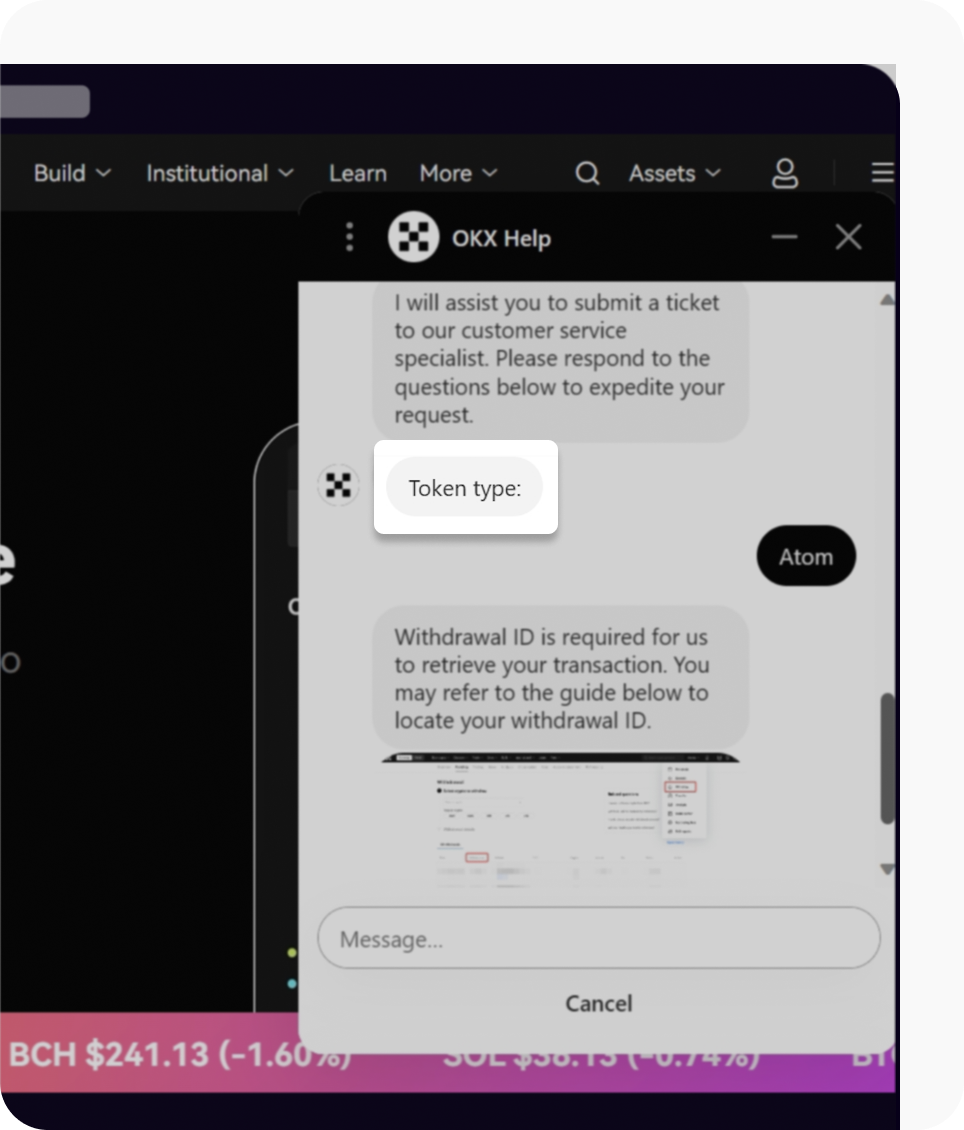
Respond to the following questions to proceed
Provide the withdrawal ID and returned TxID from the receiving platform details of the addressed transaction as requested by the chatbot. You'll also be asked to briefly explain the issue that you're facing.
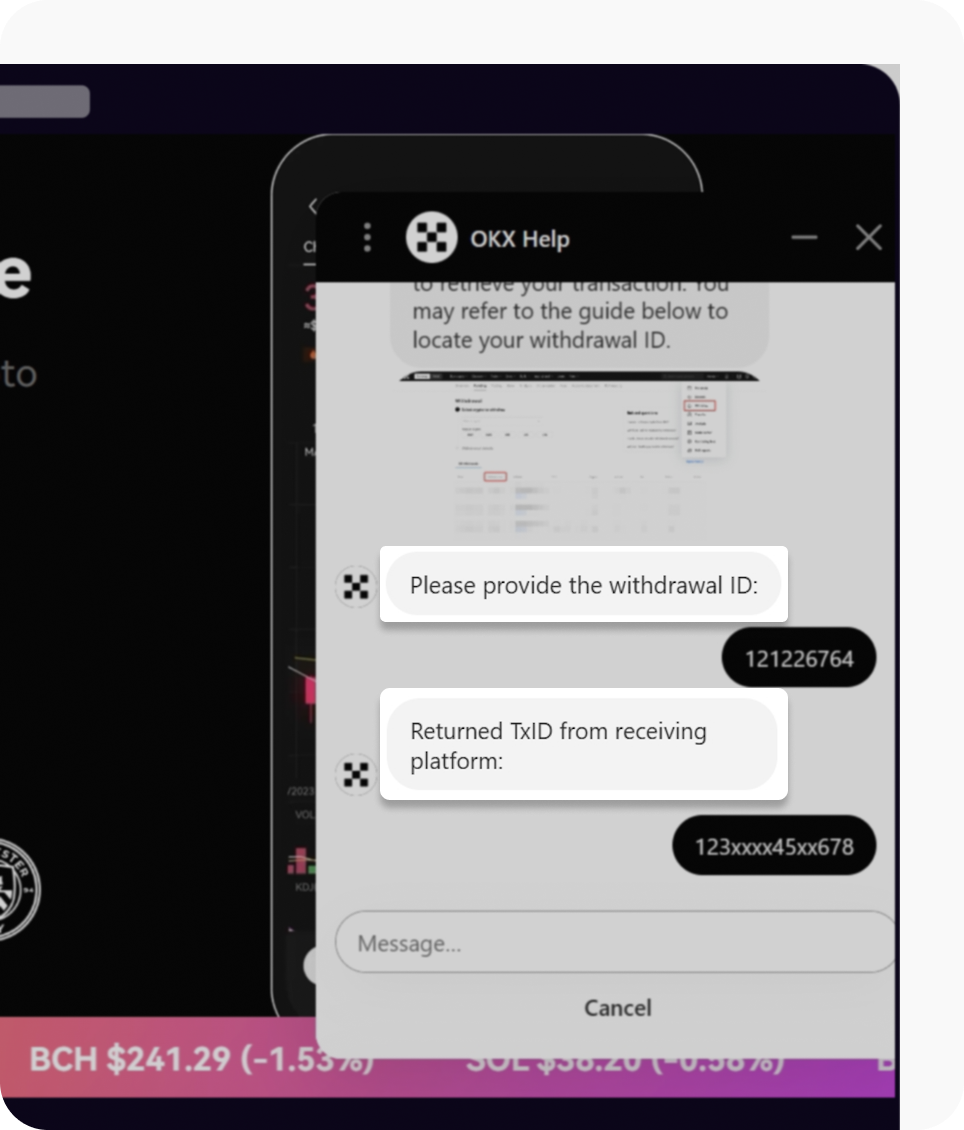
One step closer with the withdrawal ID and returned TxID from the receiving platform of the transaction
The ticket has been created and OKX customer service will reach out to you within 10 hours.
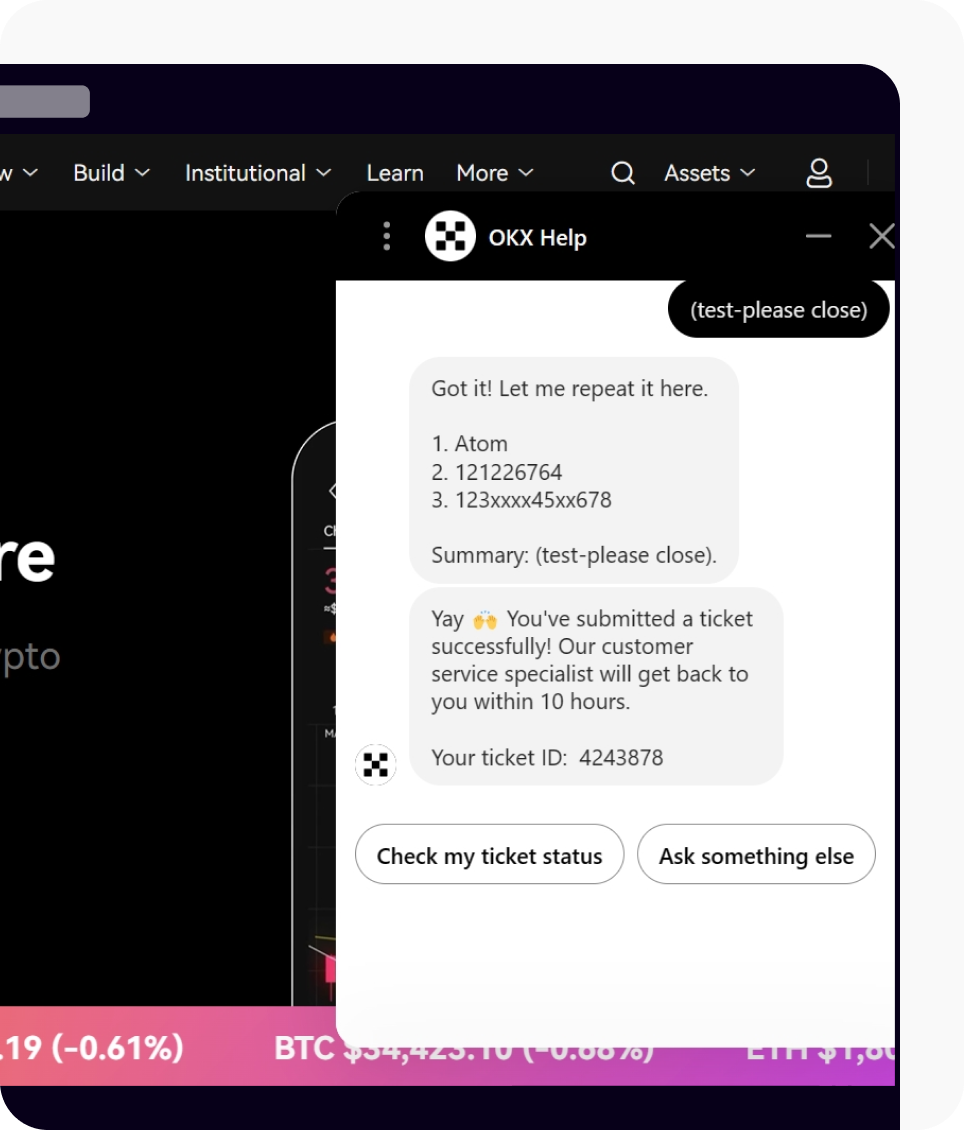
Customer service will reach out to you once they have the full details