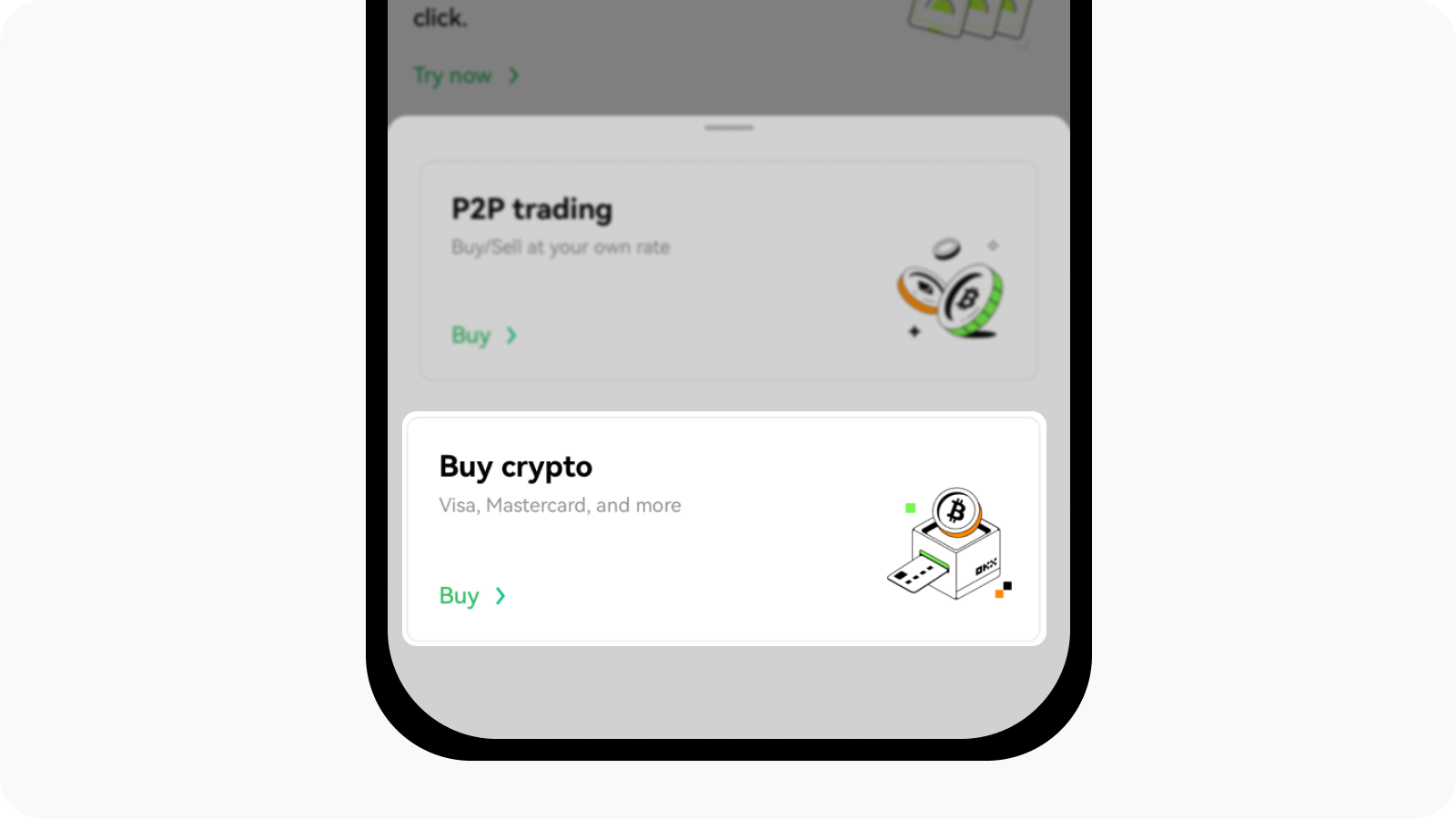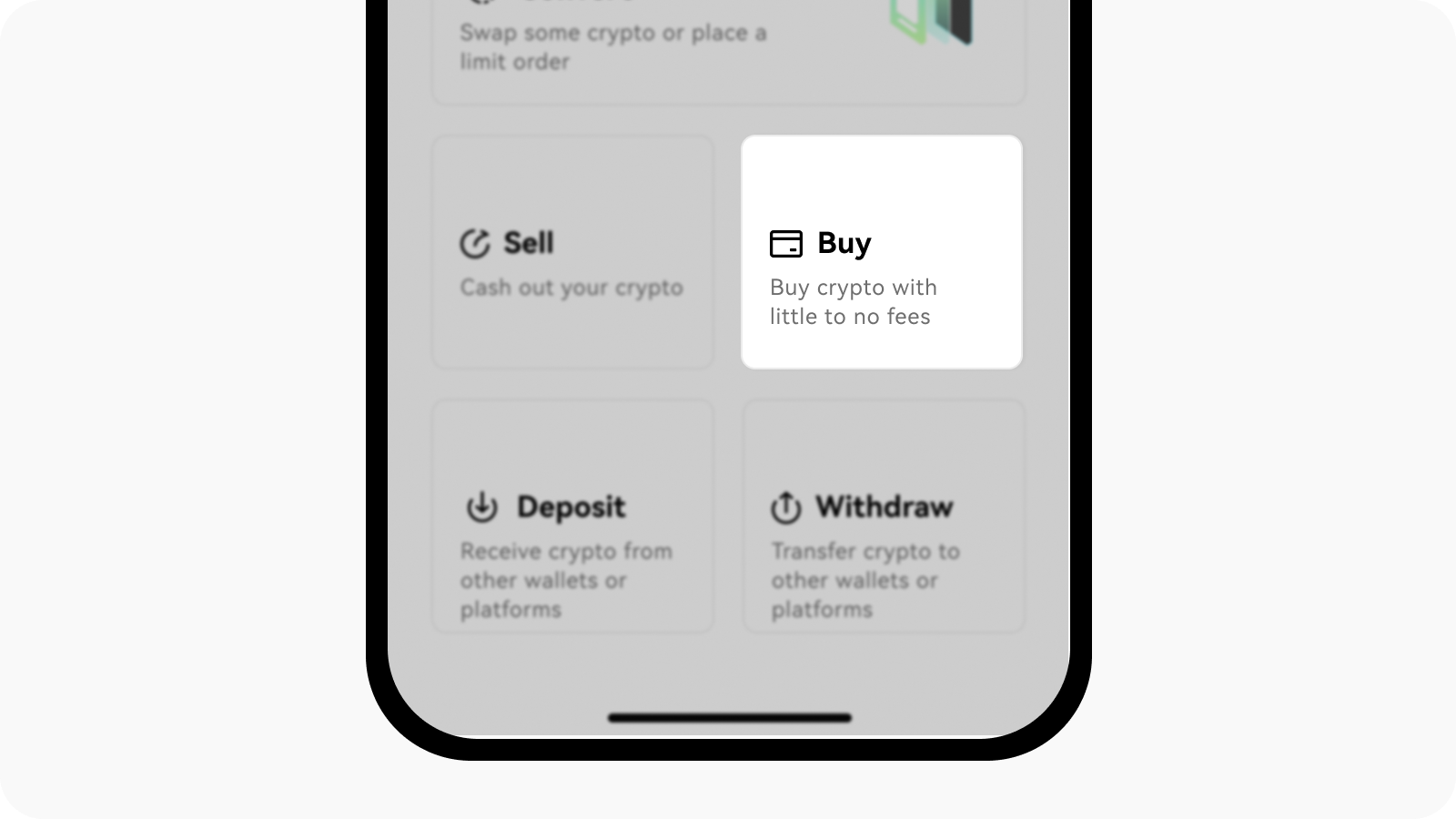How do I buy crypto?
Buying crypto on OKX is like a breeze. You can view, pick, and buy your preferred crypto with your preferred payment method and currency all in one place. Here's how to buy crypto with just a few taps with OKX App.
Getting started
1. Open your OKX App
OKX pro mode: select Buy crypto from homepage
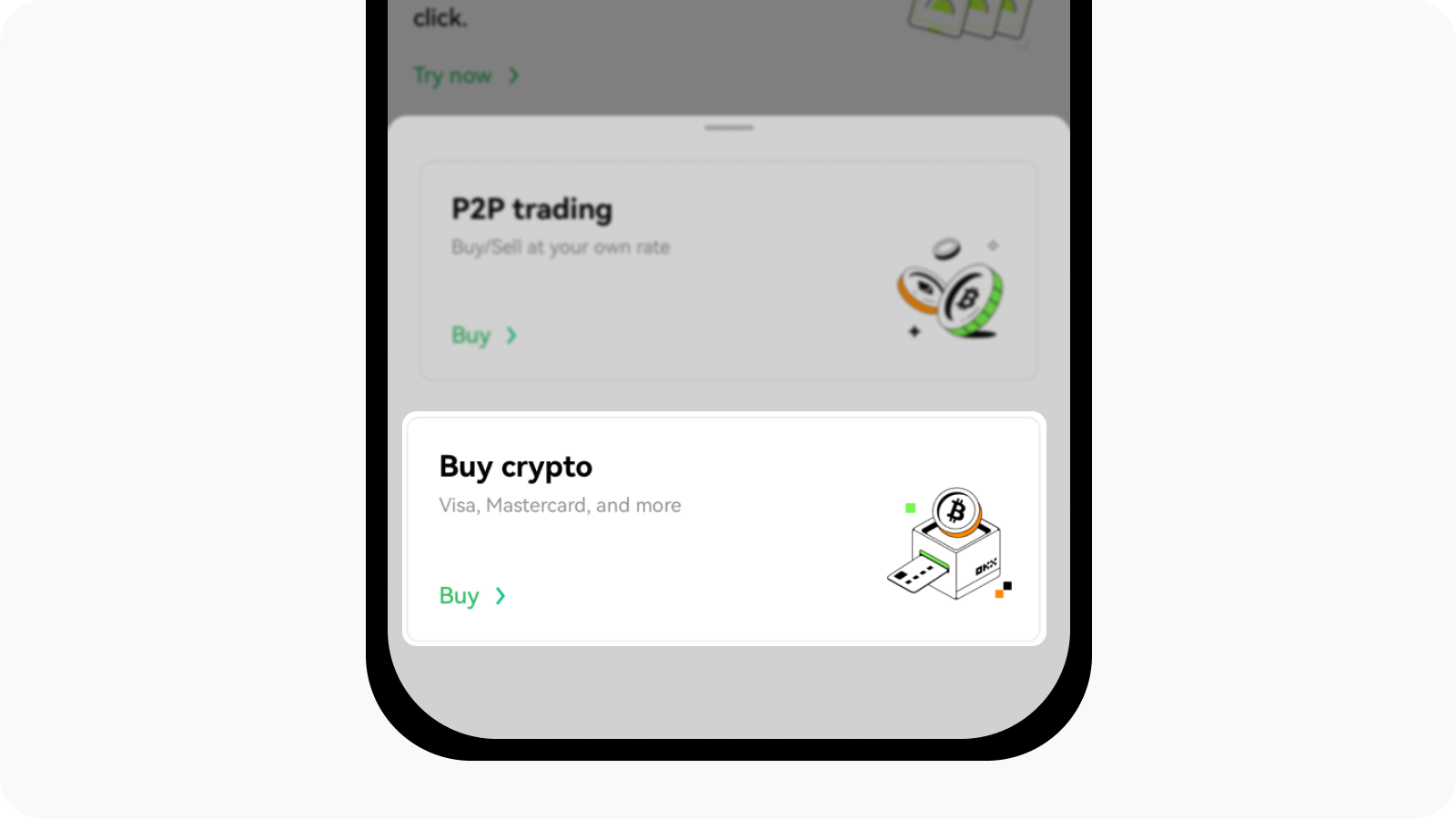
OKX pro mode: Opening Buy crypto page from homepage
OKX lite mode: select Trade > Buy
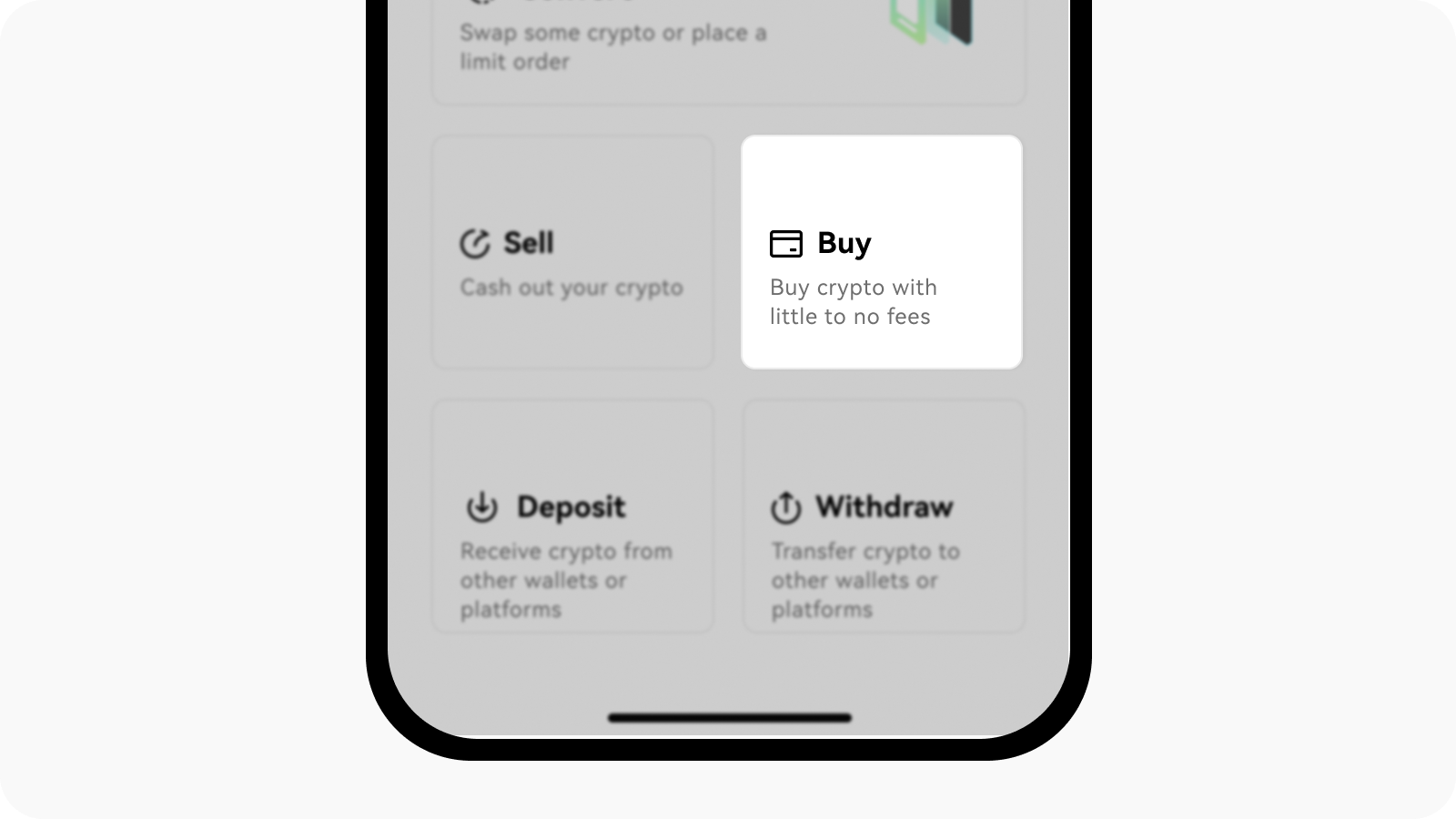
OKX Lite mode: select trade > buy from homepage
2. Select crypto you would like to purchase, enter your preferred amount and Select Payment Method
3. You can see all the available payment methods here, such as P2P Express or other methods.
4. Pick your preferred payment method and select Next
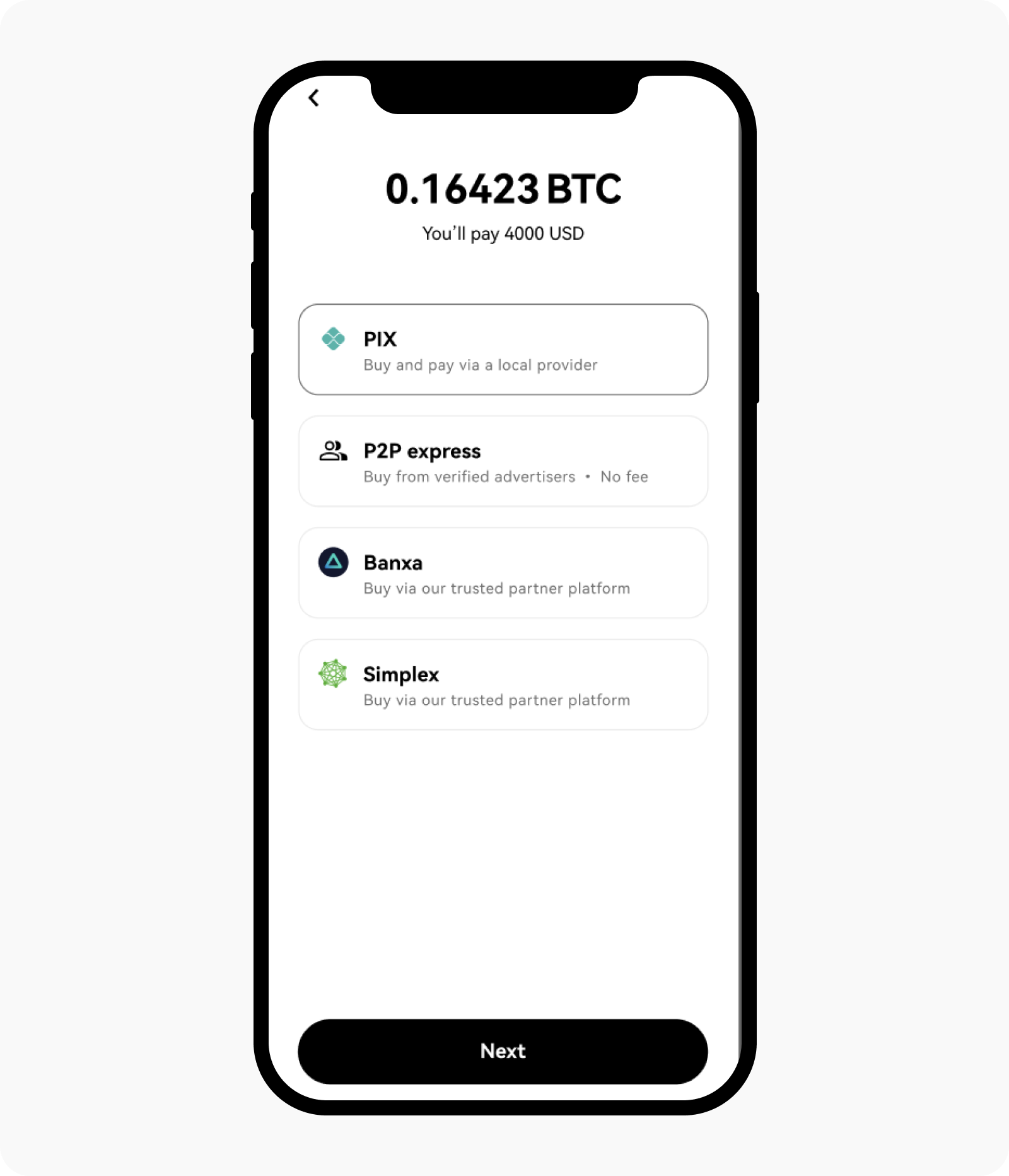
Pick your preferred payment methods to complete the purchase
5. Double check the buy preview and select Buy crypto to complete your buy order
6. After you complete the payment, you can select Review details to view your order history or select Back to home to your homepage.
Where can I view my buying history?
Use the same method as above to access your Buy crypto page
Find Order history to view your buying orders

Select order history on buy crypto page
Frequently Asked Questions
1. Why am I only able to select certain payment methods? There are two reasons why: a. The amount you have entered is lower than the buying limits of certain payment methods b. To comply with local laws and regulations, the payment methods available to you on your account will be limited to those that are appropriate based on the identity verification documents you have provided during onboarding to OKX.
2. Why am I encountering a "Buy unavailable" message? This means that our Buy services aren't currently available in your region. Stay informed for future updates, as more payment services are being actively integrated to enhance your experience.
3. Why do I need to verify my account before completing a Buy transaction? Verifying your identity helps us to keep your account secure, and increase your buying limits.