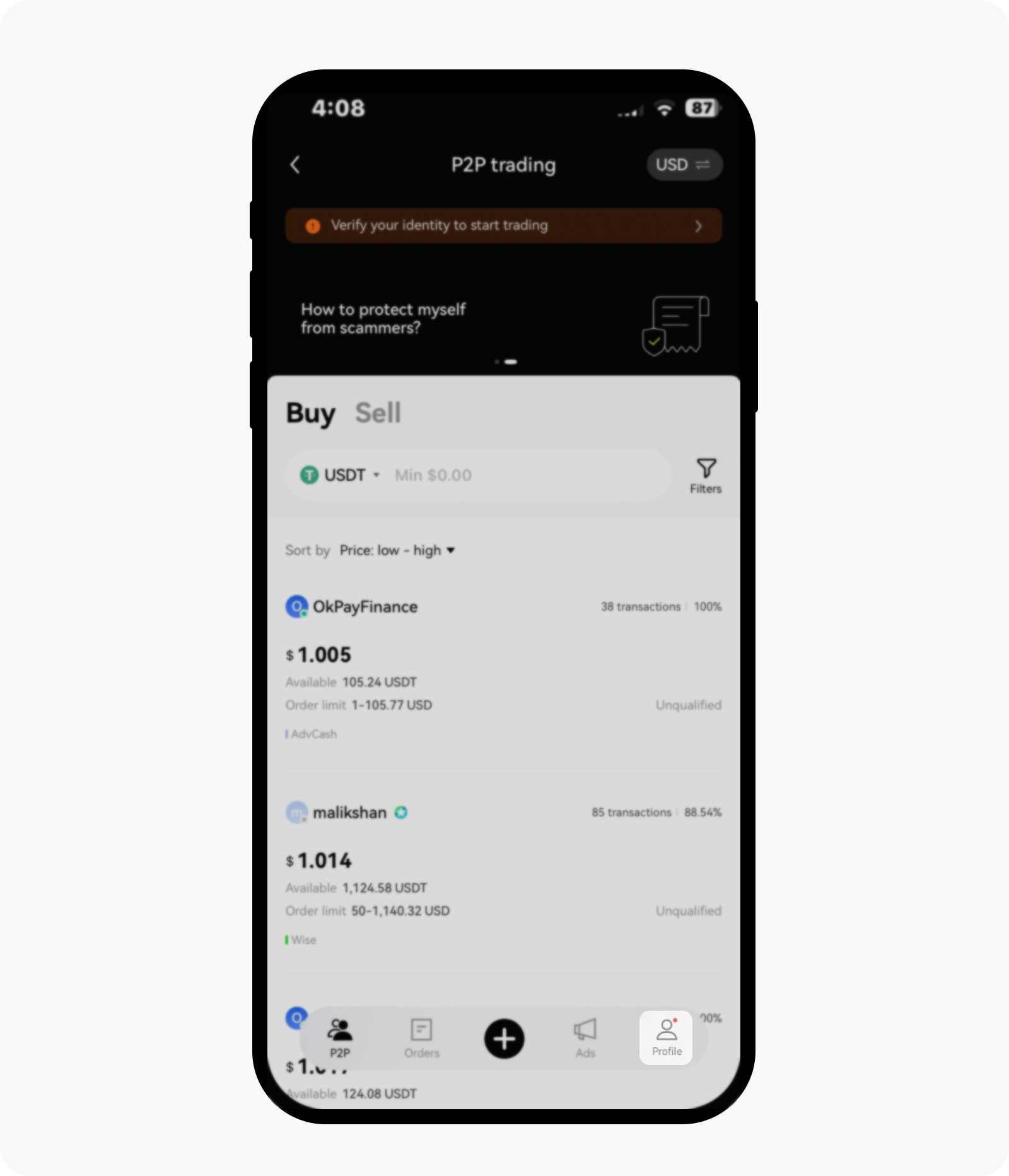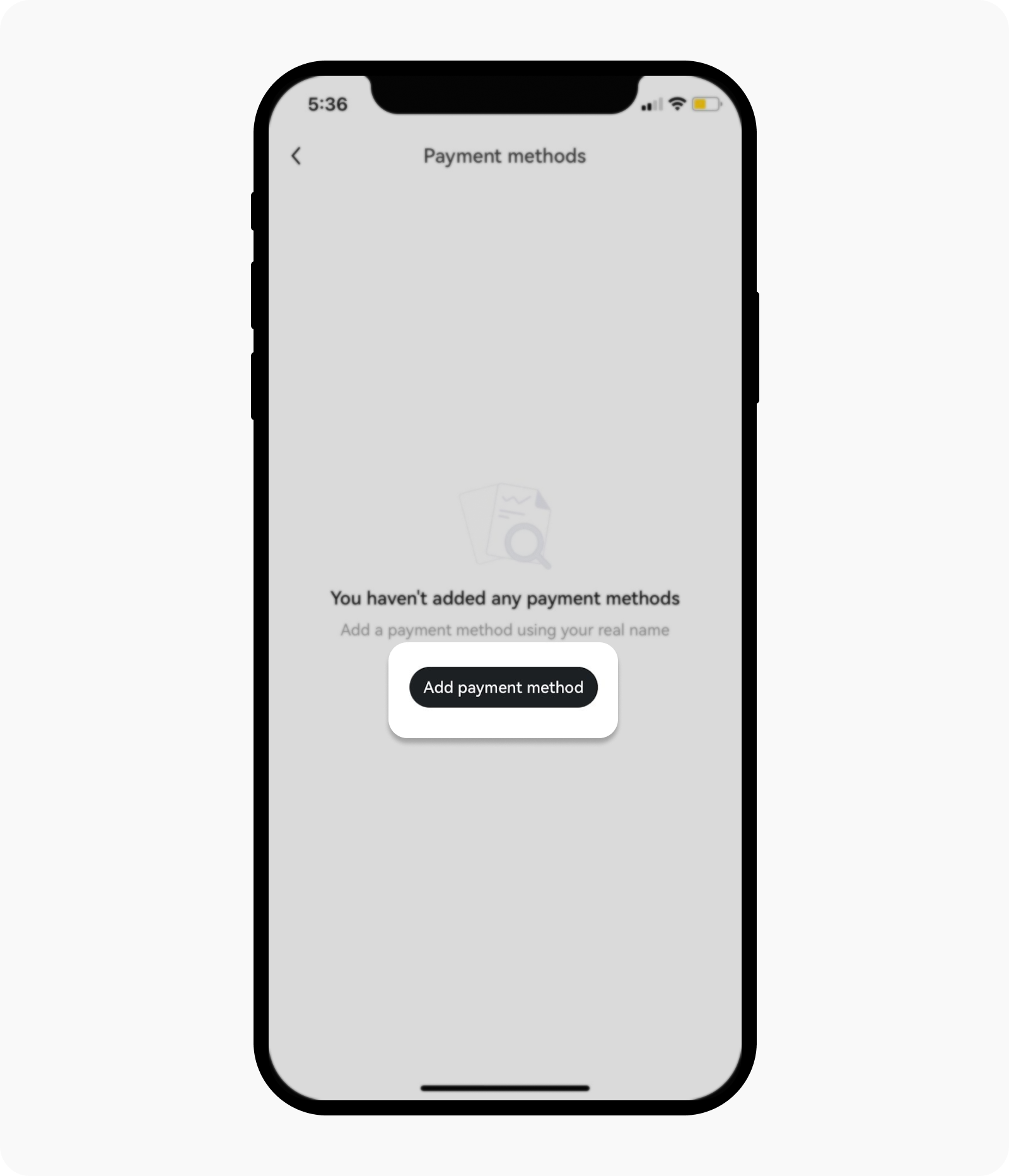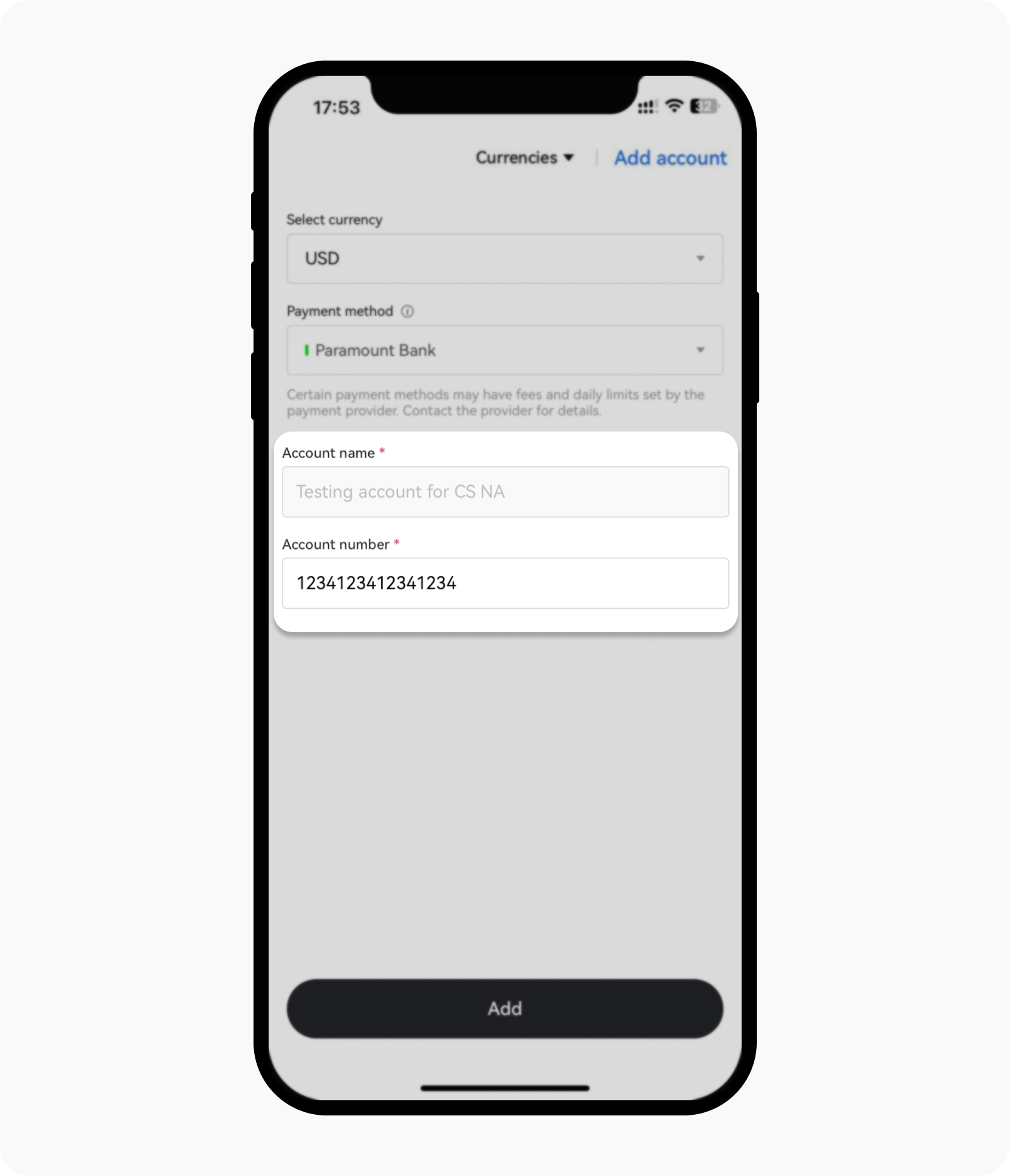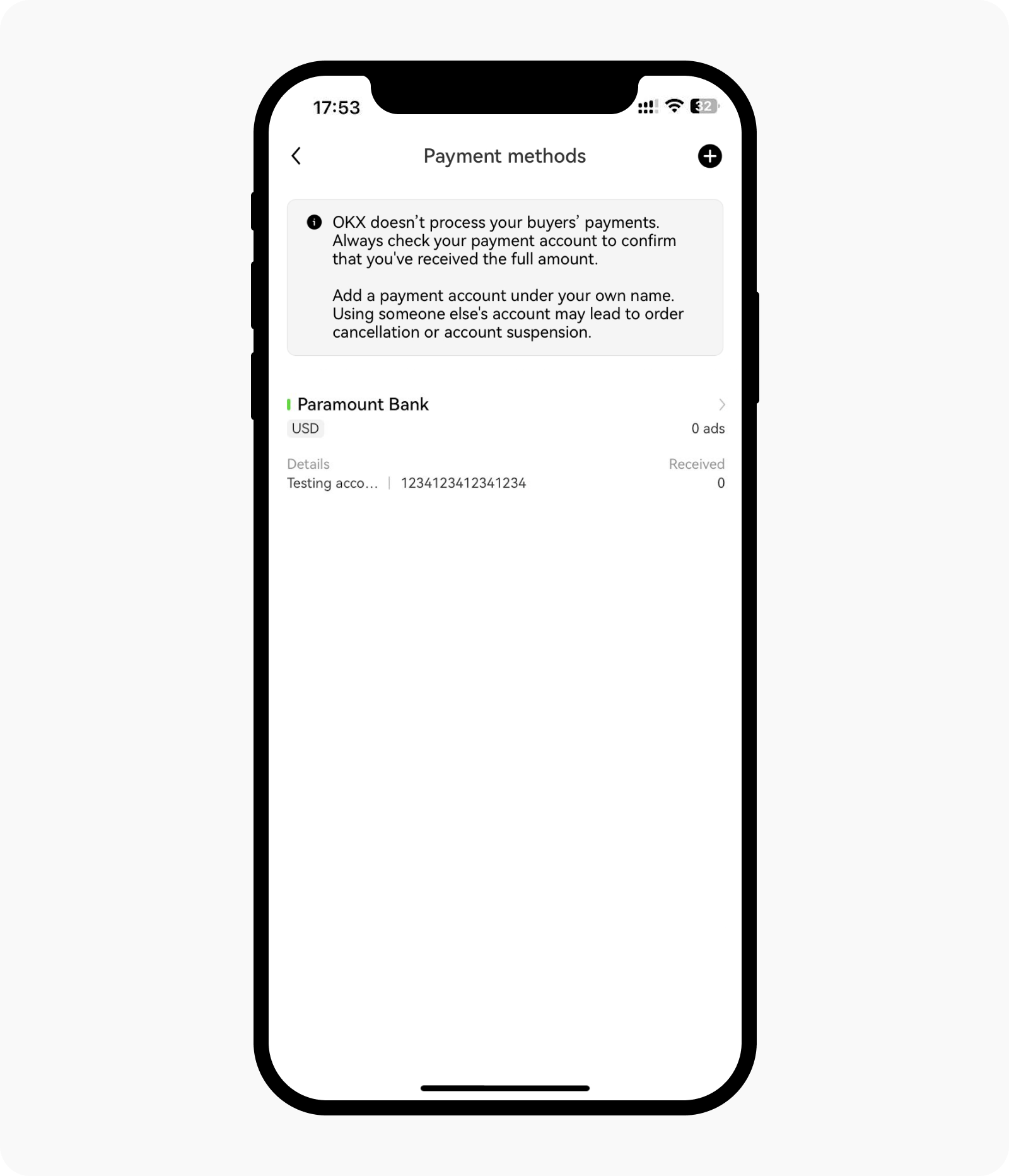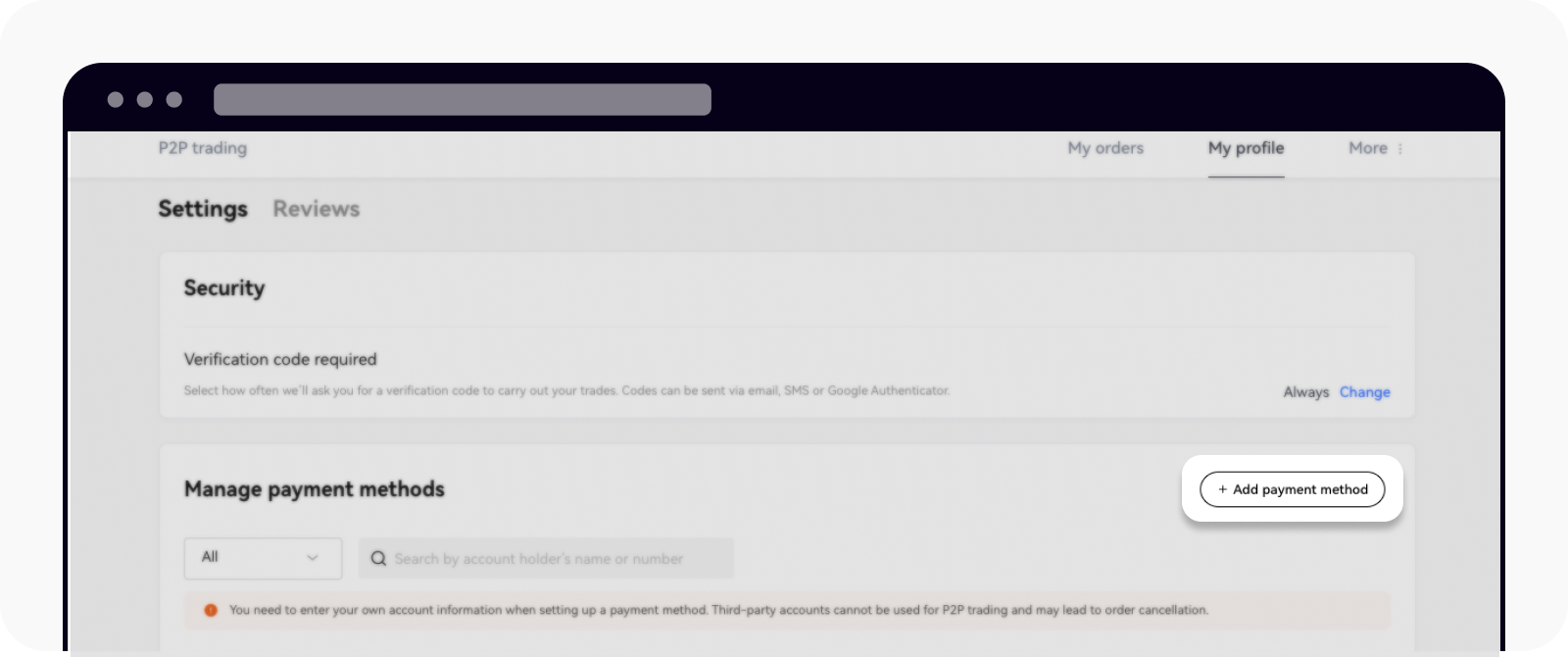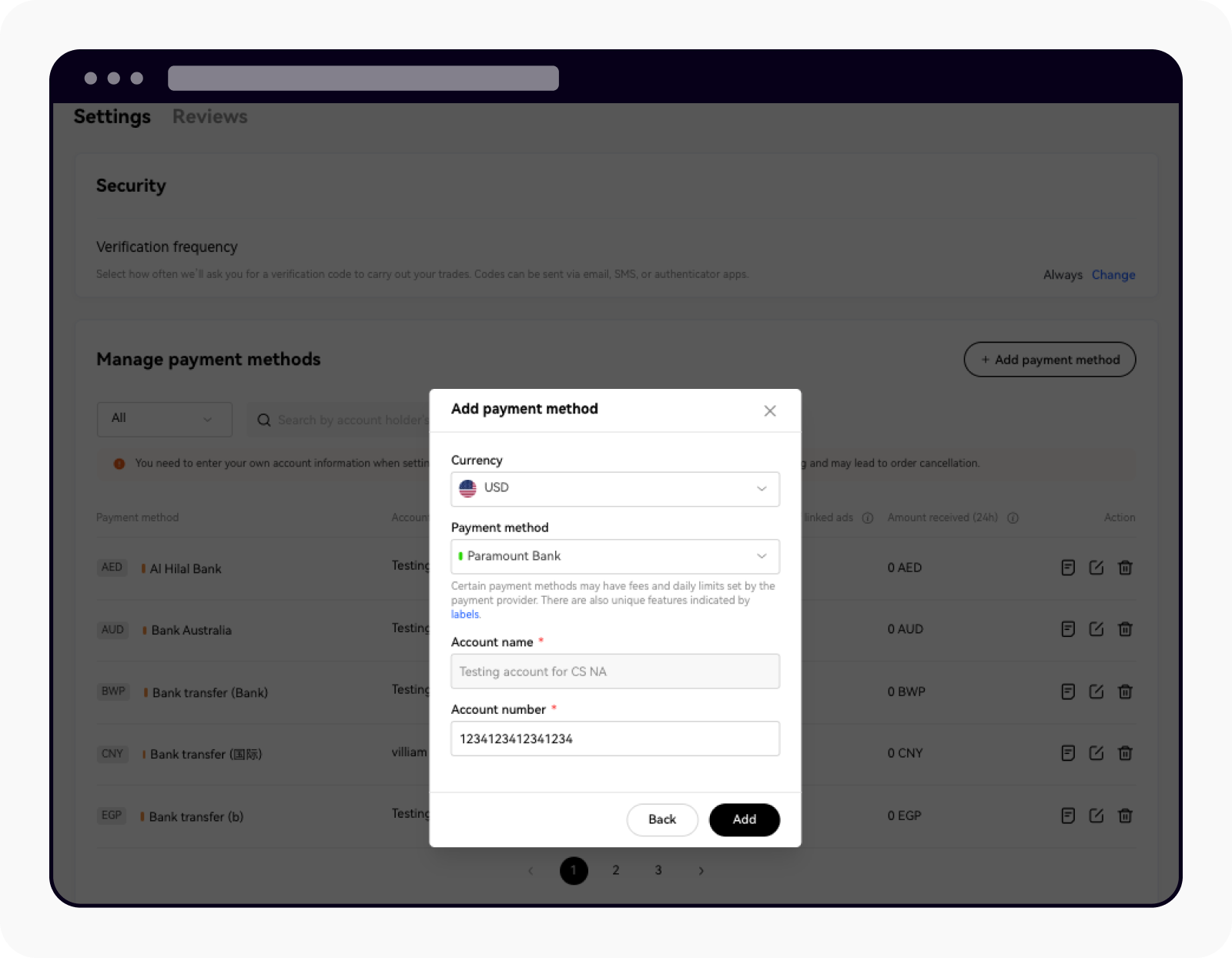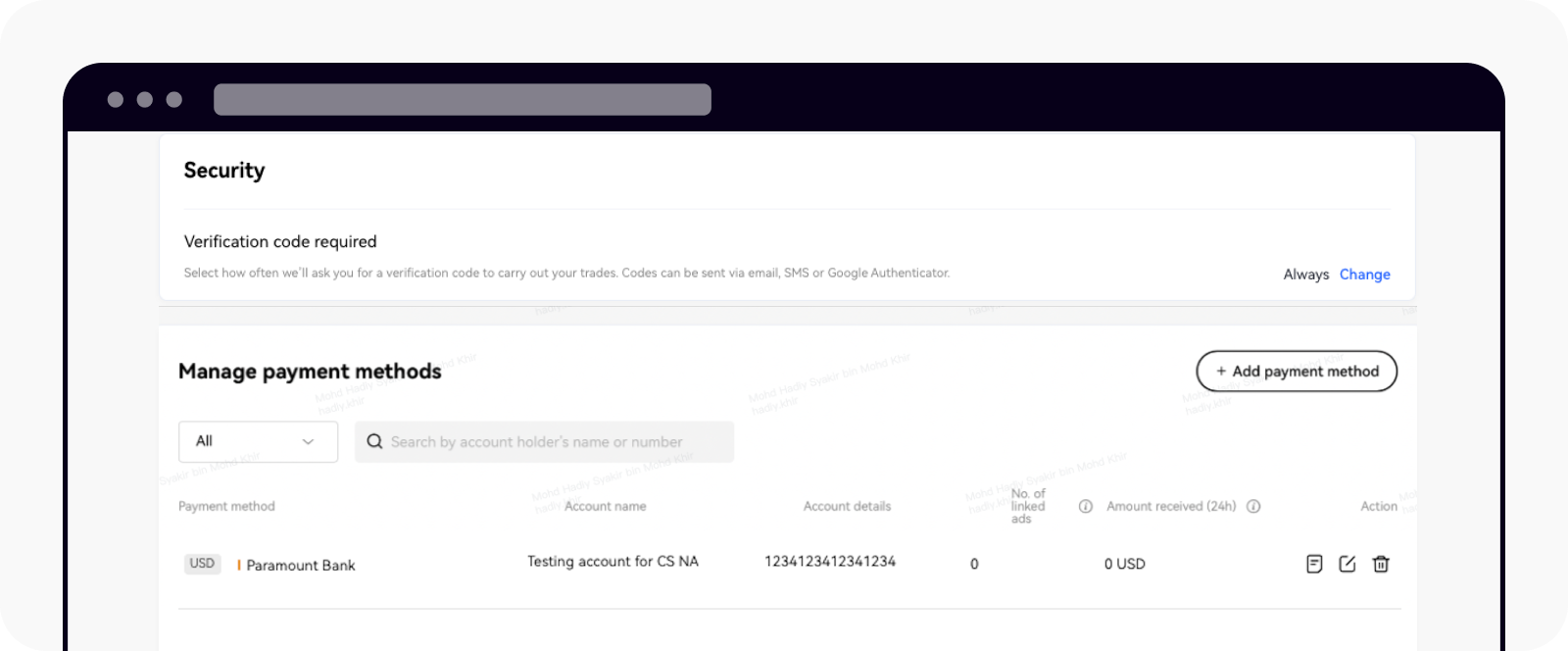How to add a payment method to OKX P2P trading?
Knowing how to add your payment method will smoothen your P2P trading process. Learn how you can add your payment method below. Important note, you have to complete your identity verification before you can start adding it.
On the app
On the P2P trading page, select My profile
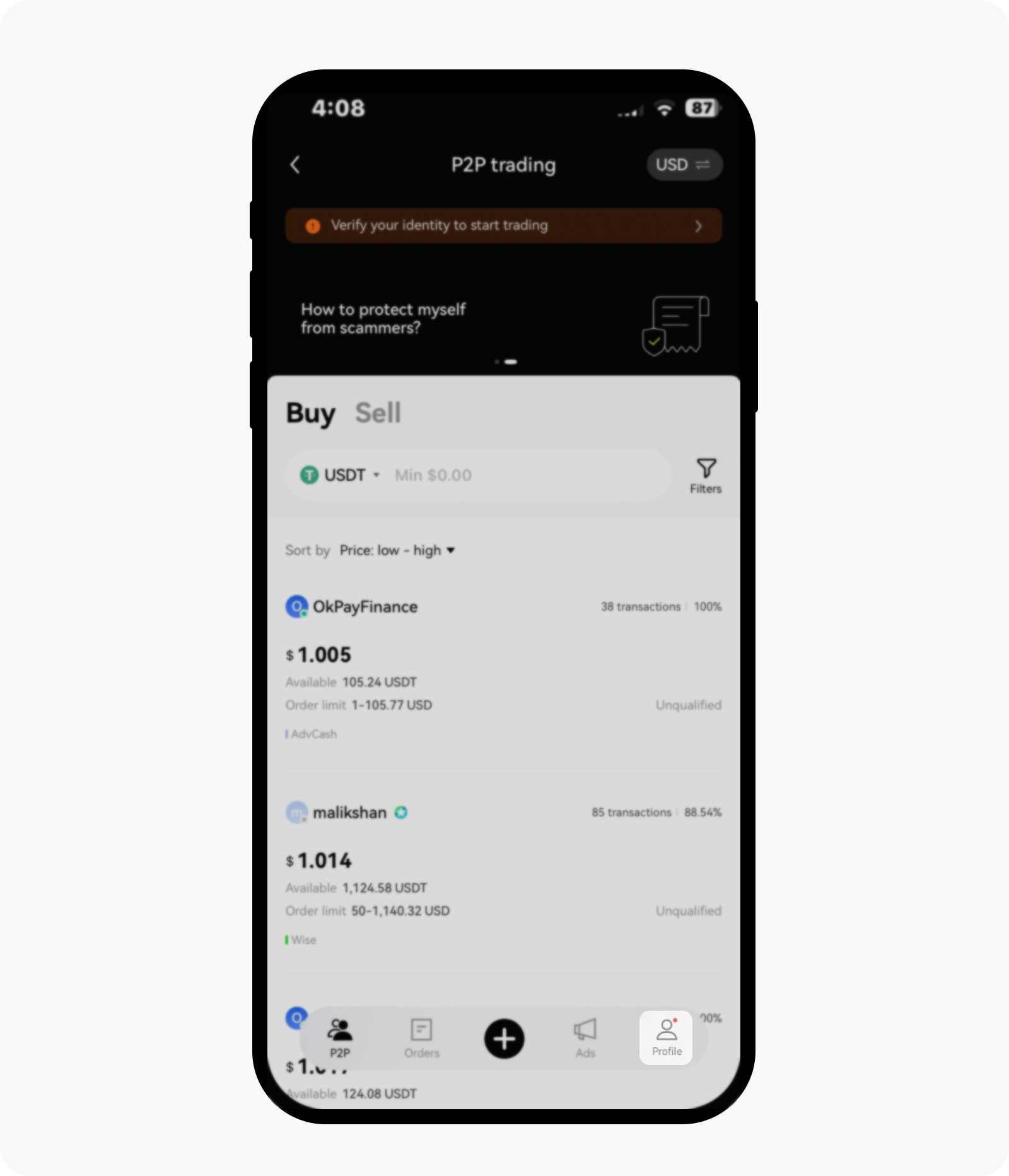
Select Profile on the P2P trading page
Select Payment to see all available payment methods
Select Add account, choose your currency and payment method from the list (bank or e-wallet)
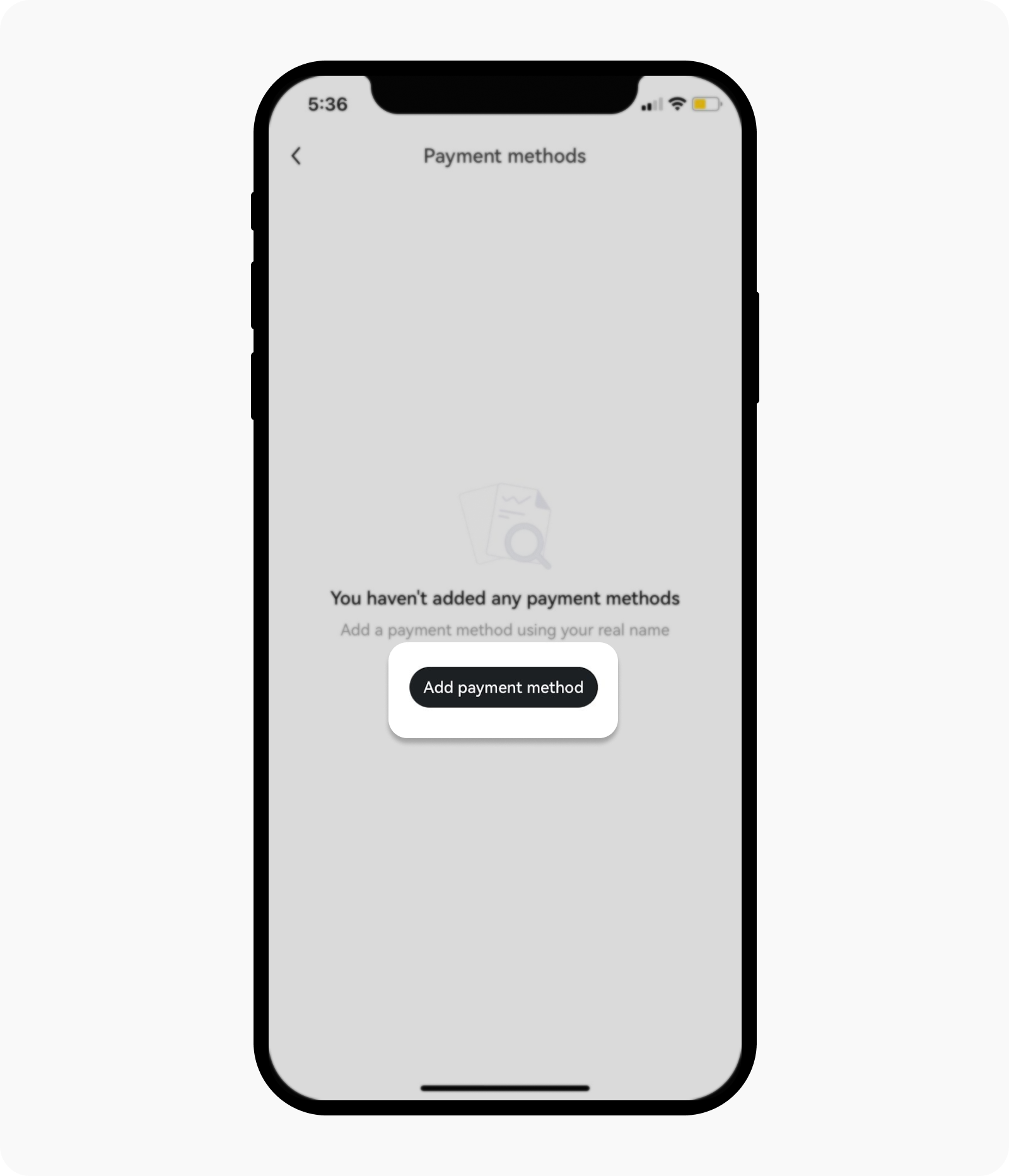
Select add account option to start adding your details
Insert your bank account name (name of the bank card holder) and account number, verify your added payment method via SMS/email/Google Authenticator
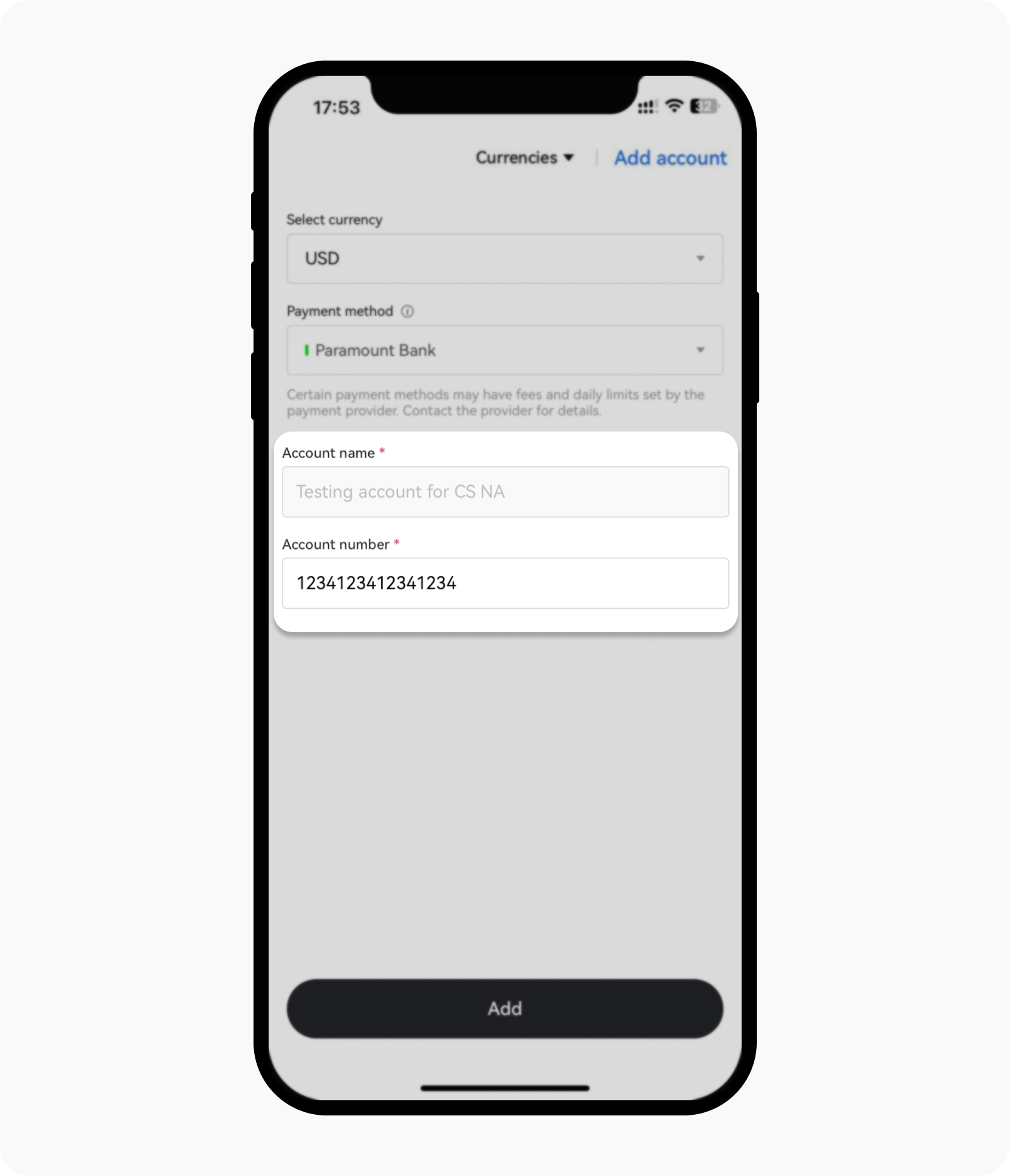
Insert the required details to complete the whole process
The payment method will appear on the My profile page in the Payment section
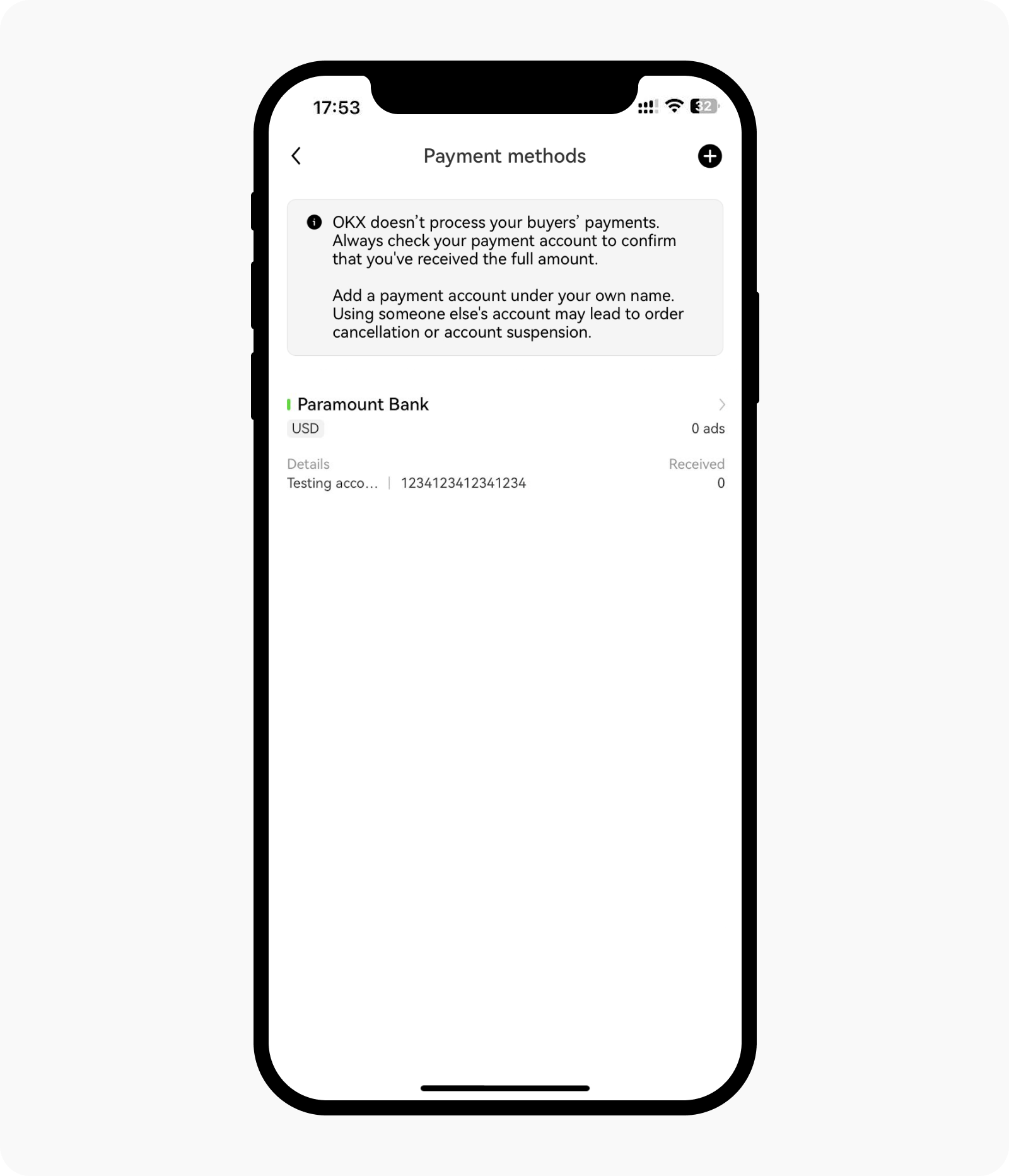
Your newly selected payment method is now available
On the web
On the P2P Trading page, select My profile
Select Add payment method > Manage payment methods
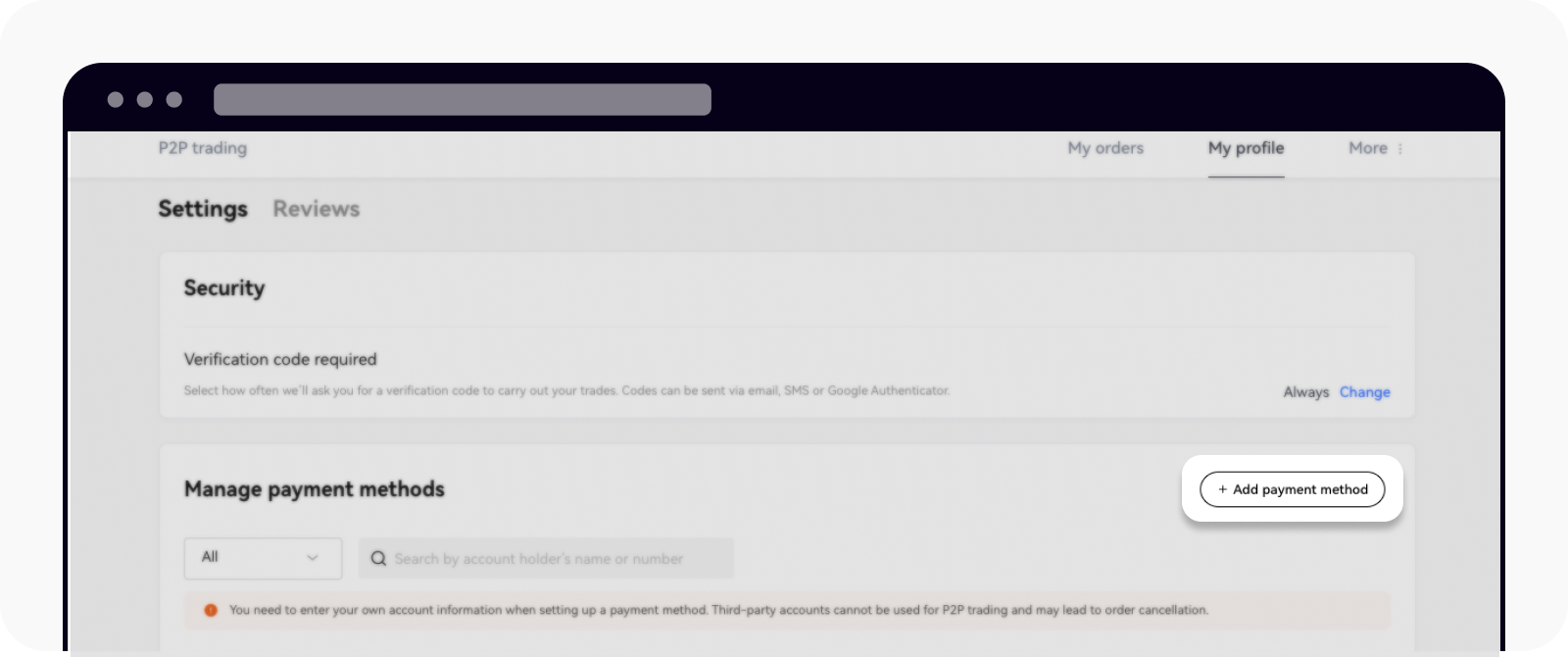
Add your payment method via the My profile section on the P2P trading page
Select your currency and payment method from the list (bank or e-wallet)
Insert your bank account name (name of the bank card holder) and account number
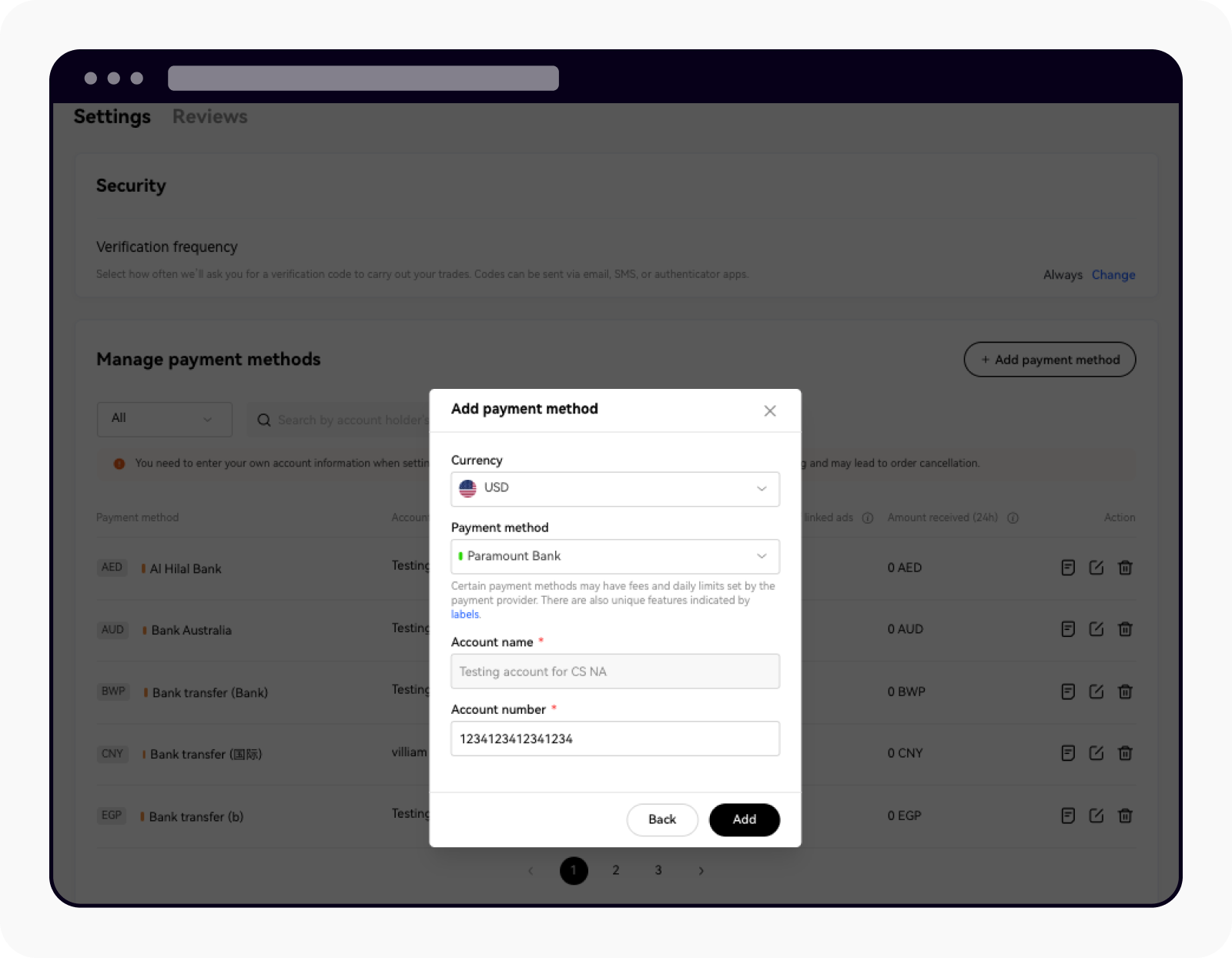
Fill in the mandatory details to proceed to the next phase
Verify your added payment method via SMS/email/Google Authenticator
The payment method will appear on My profile page
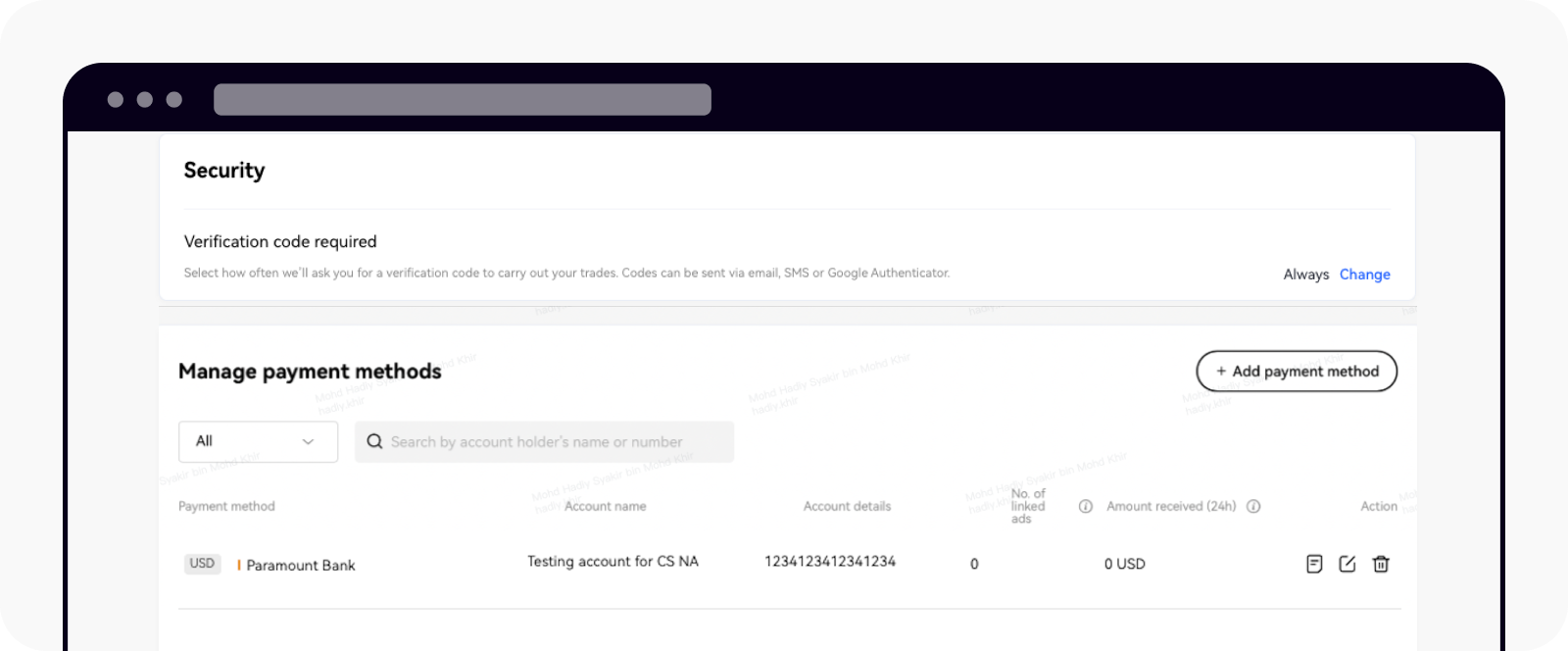
Your newly selected payment method is now available
Note: Only use payment methods registered in your name, which matches your OKX account. Third party payments are prohibited on OKX P2P.