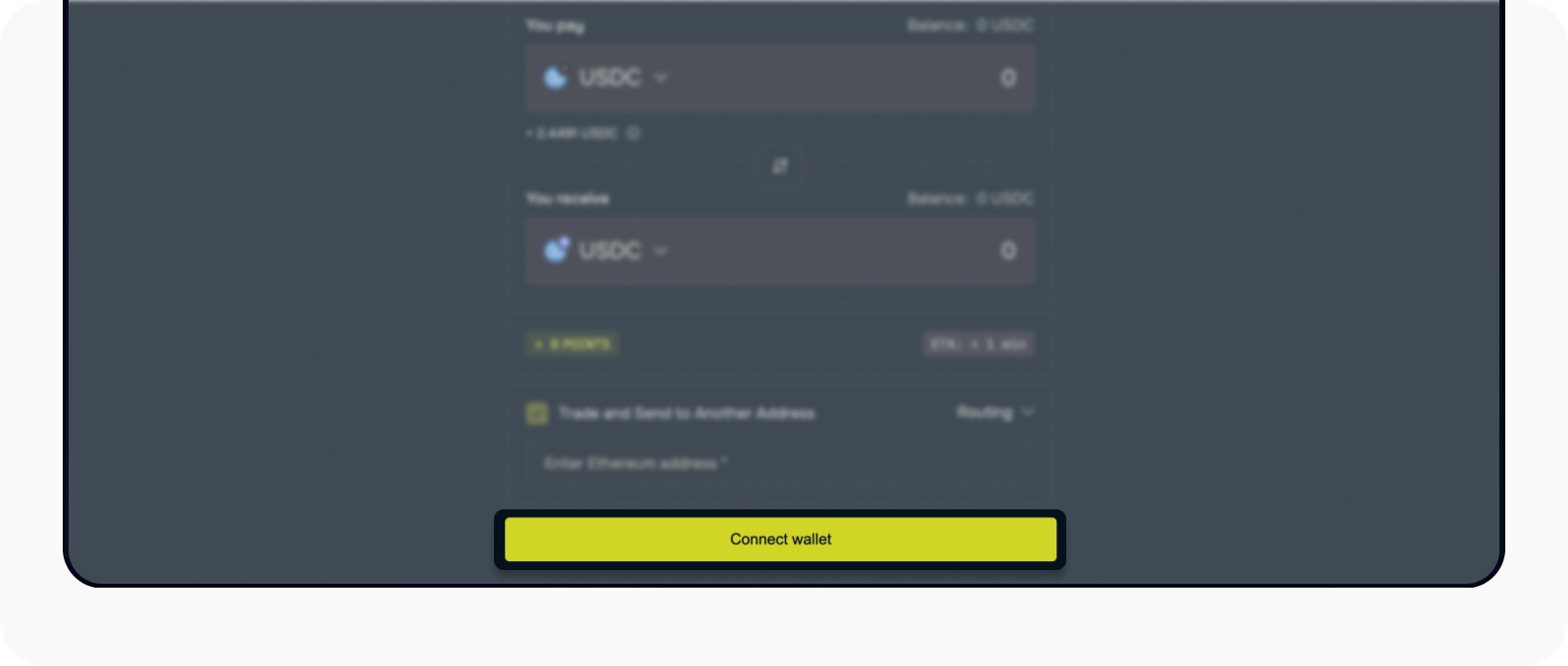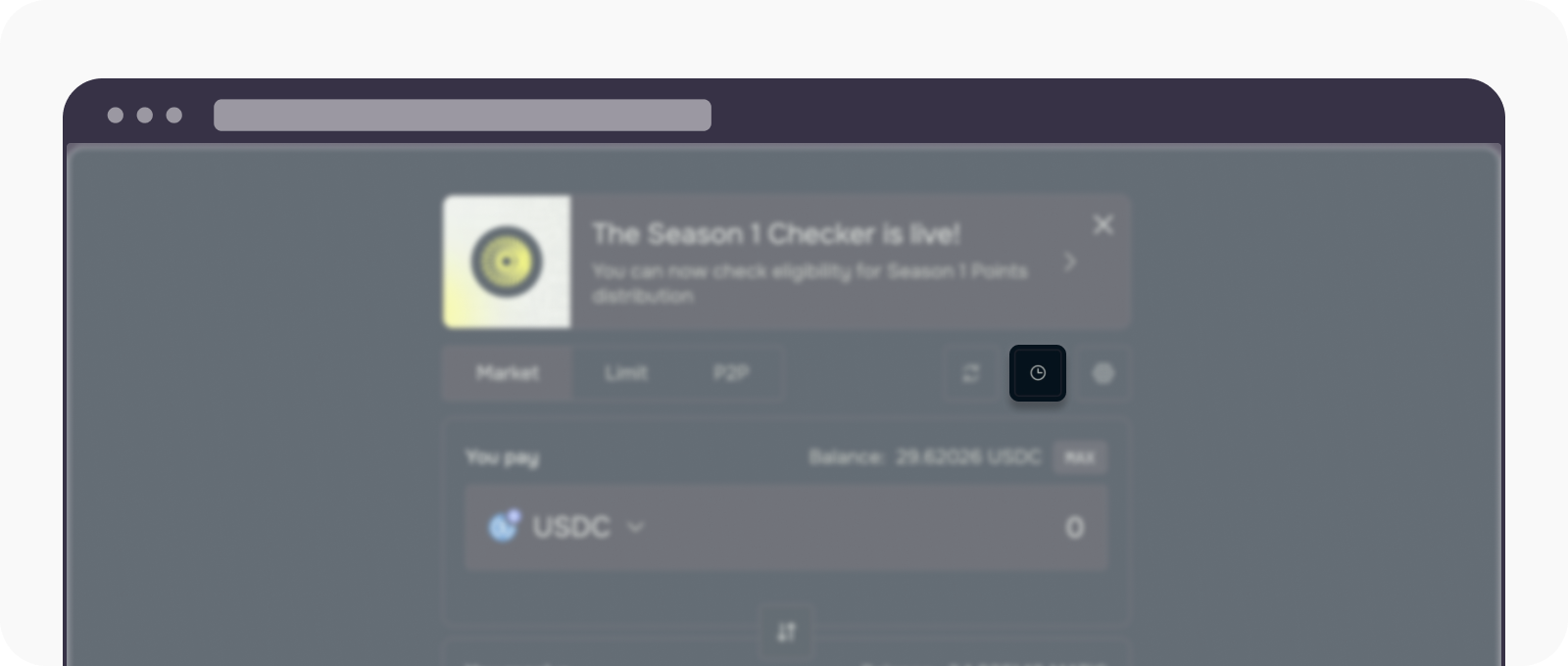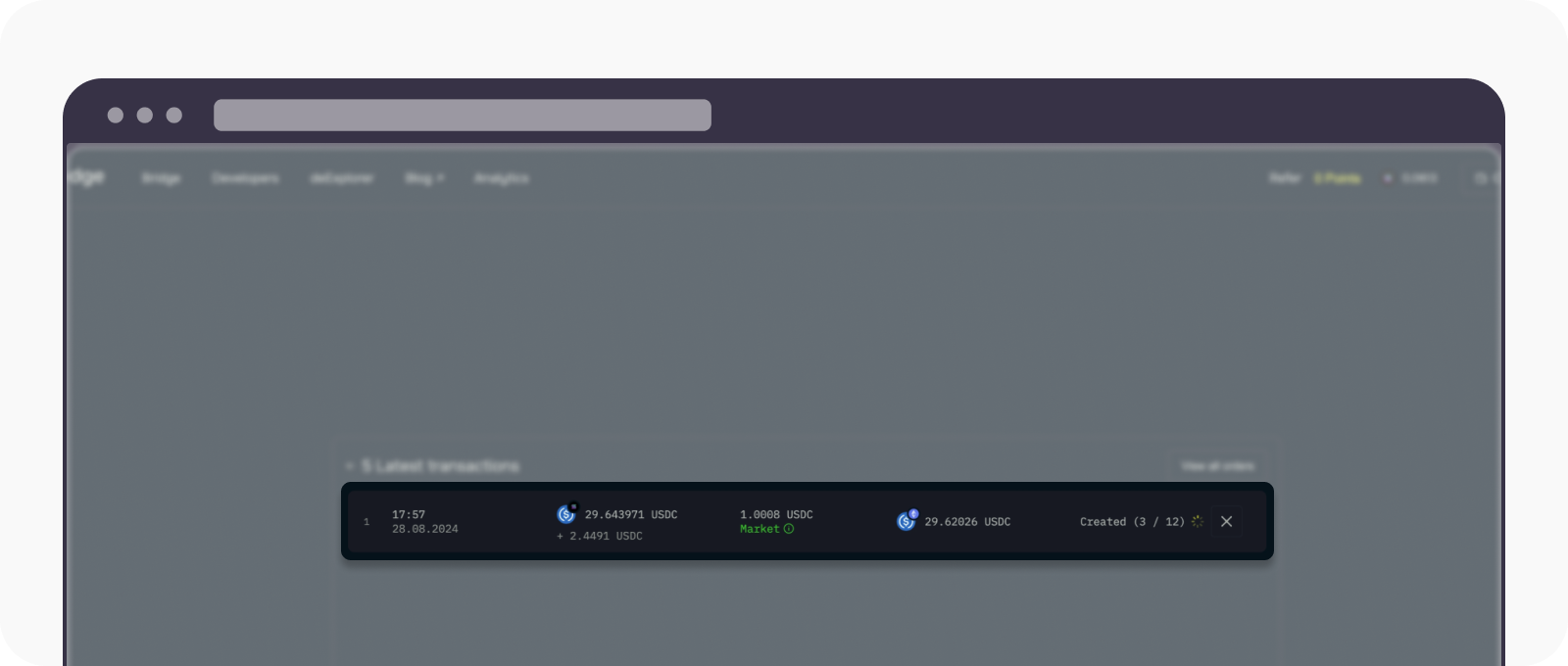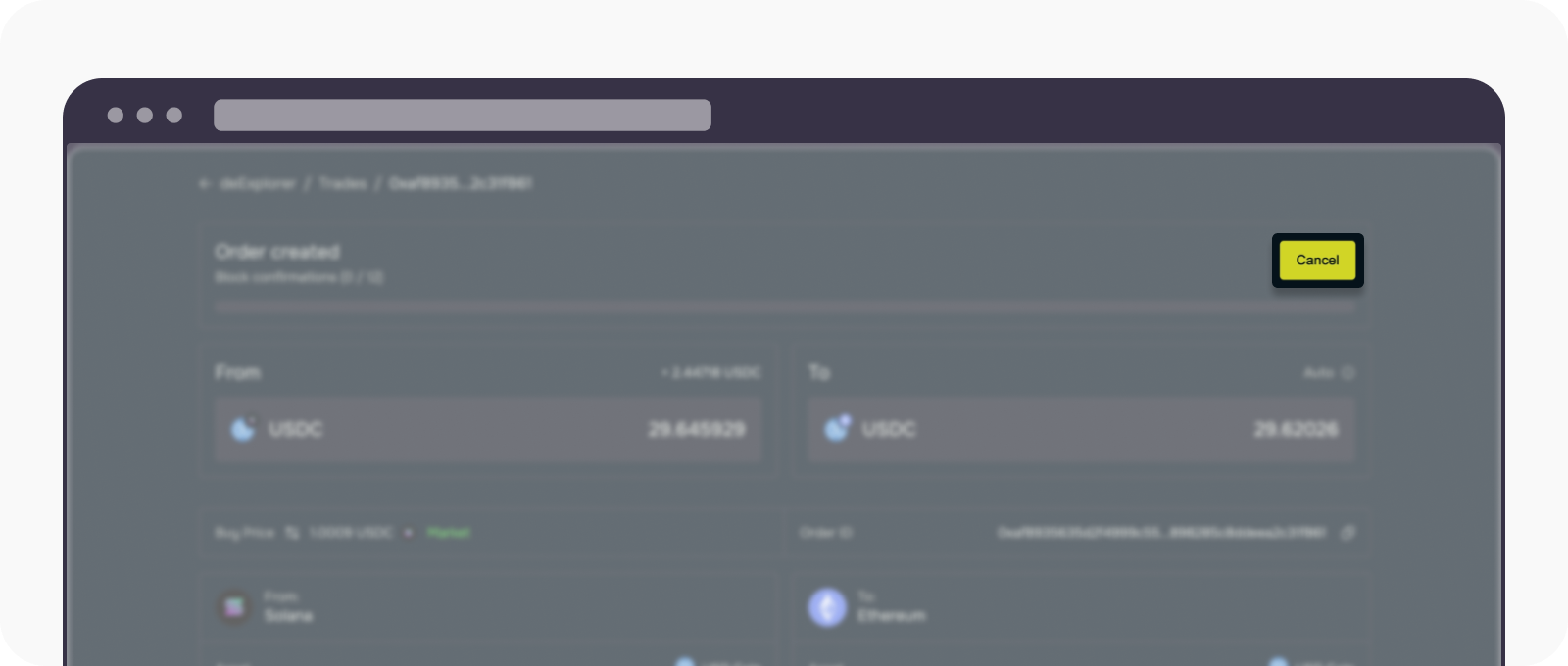How do I manually cancel my transactions on the official deBridge website?
Yayımlama Zamanı: 10 Eyl 2024Güncelleme Zamanı: 13 Eyl 2024Okuma Süresi: 2 dk
Once you've submitted your order but it's in the pending state for too long, you can try to manually cancel it from the deBridge platform by following the steps below:
Head to the official deBridge website:
Start connecting your wallet by selecting Connect wallet on the website
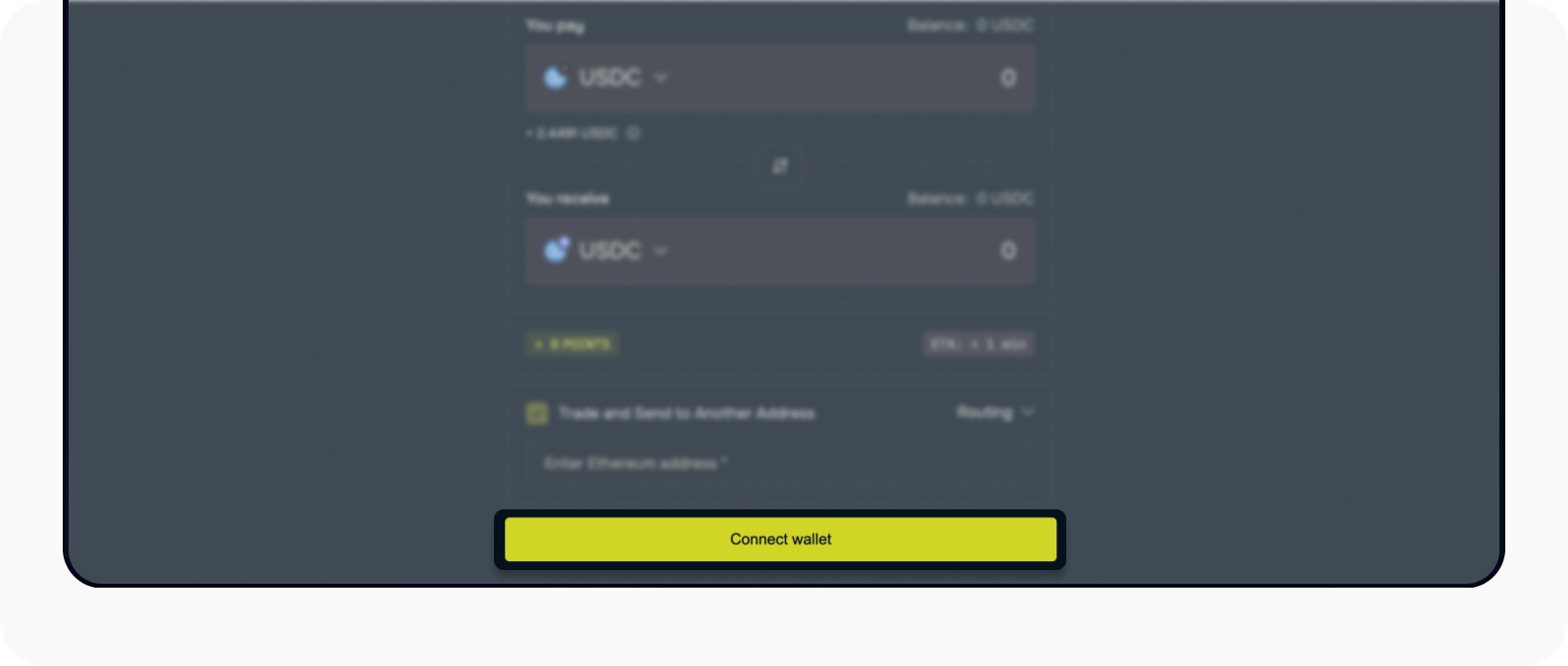
Connect the wallet to start the redeeming process
Enter the transaction history page by selecting the Clock option
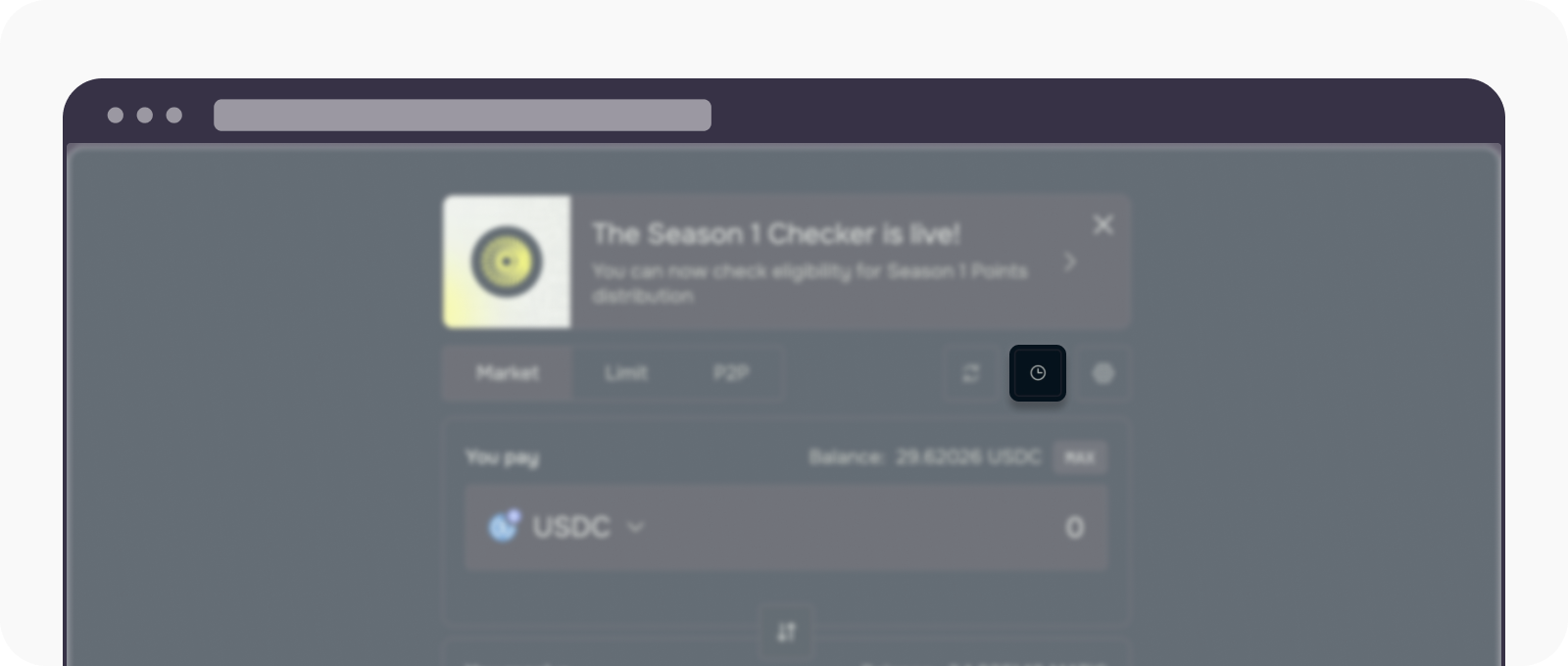
Get the list of transactions from the history option
When you're on the transaction history page, look for the pending transaction and select it
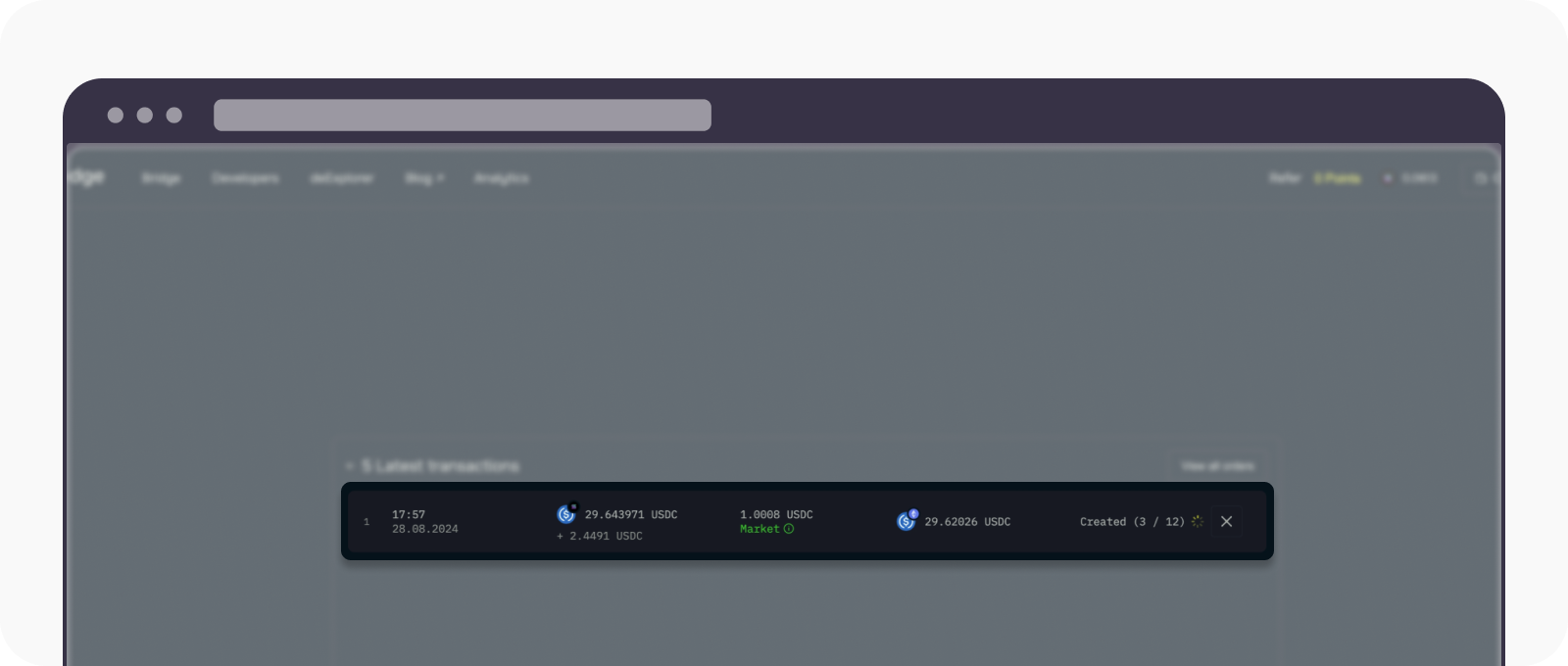
Load the order page by selecting the transaction
You'll be redirected to the order page, select the Cancel option and you'll get your refund
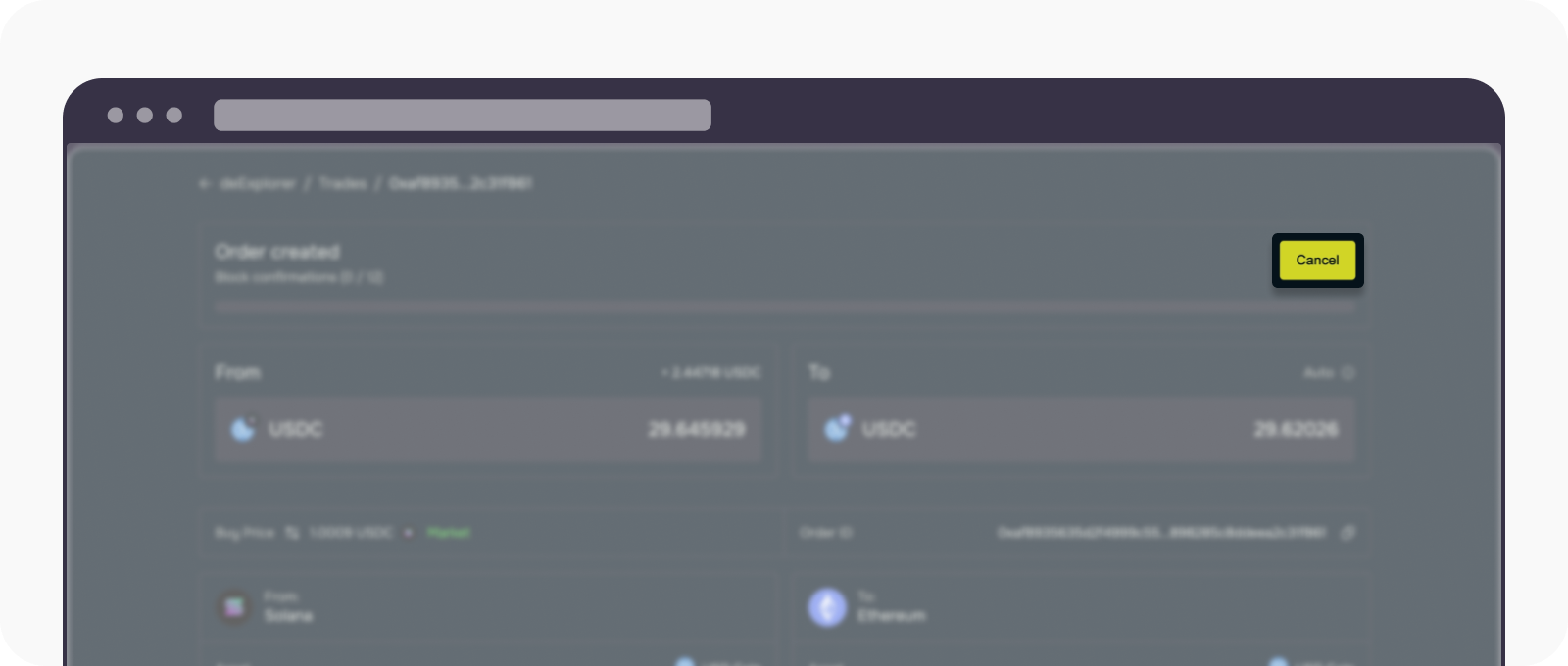
Cancel the order to redeem the refund