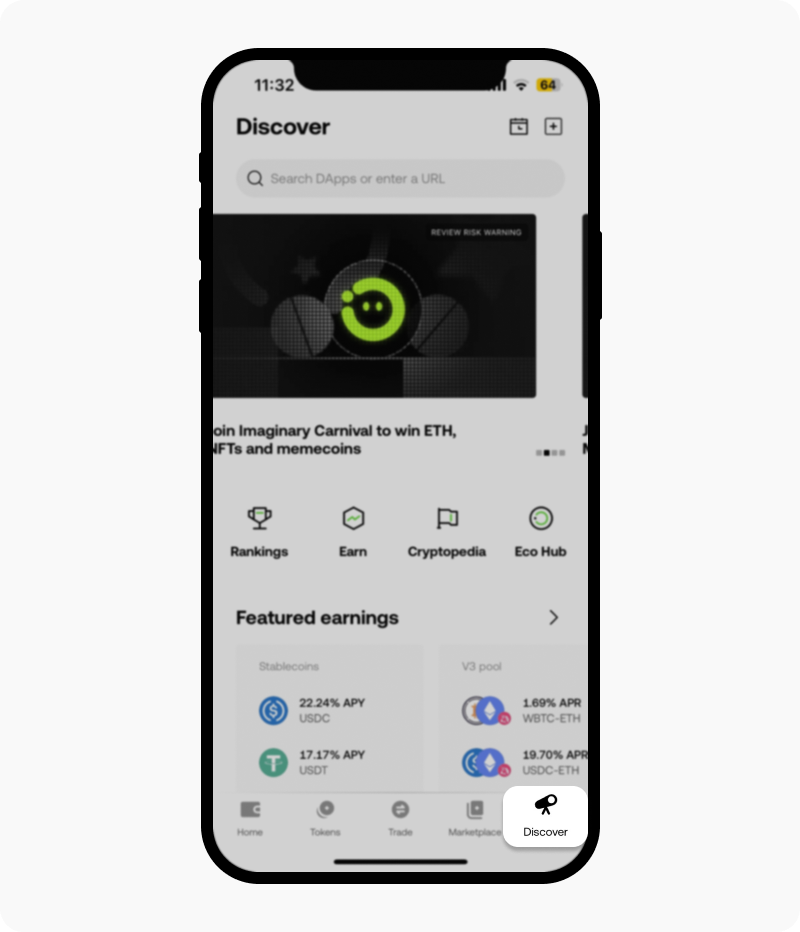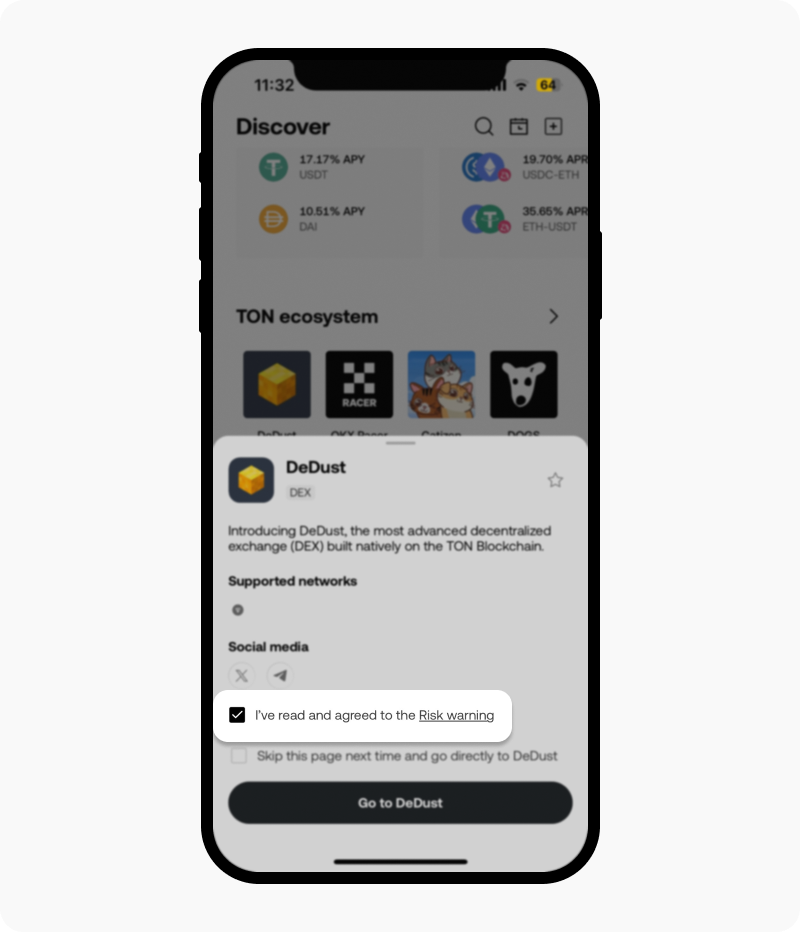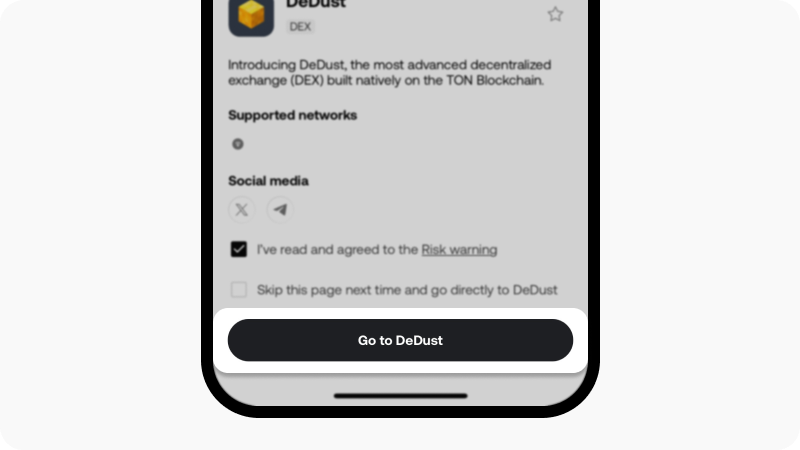How do I kickstart my journey with DApps?
DApps have long been hosted on websites and programs disconnected from one another, and it can be a bumpy journey to access them. There's a crying need for a once-and-for-all gateway to help users jumpstart immediately.
To fill in this gap, we've integrated popular DApps for an accessible and inclusive user experience. Visit our Discover page and with a single click, users can search and enjoy DApps on our platform.
On the app
Open your OKX app, go to Homepage and select Wallet
Note: for the new user, refer here to create your own OKX Wallet.
Select Wallet from the Homepage
Once you sign in to your wallet, go to Discover page. You'll find various categories of DApps, including DeFi, Games, NFTs and more.
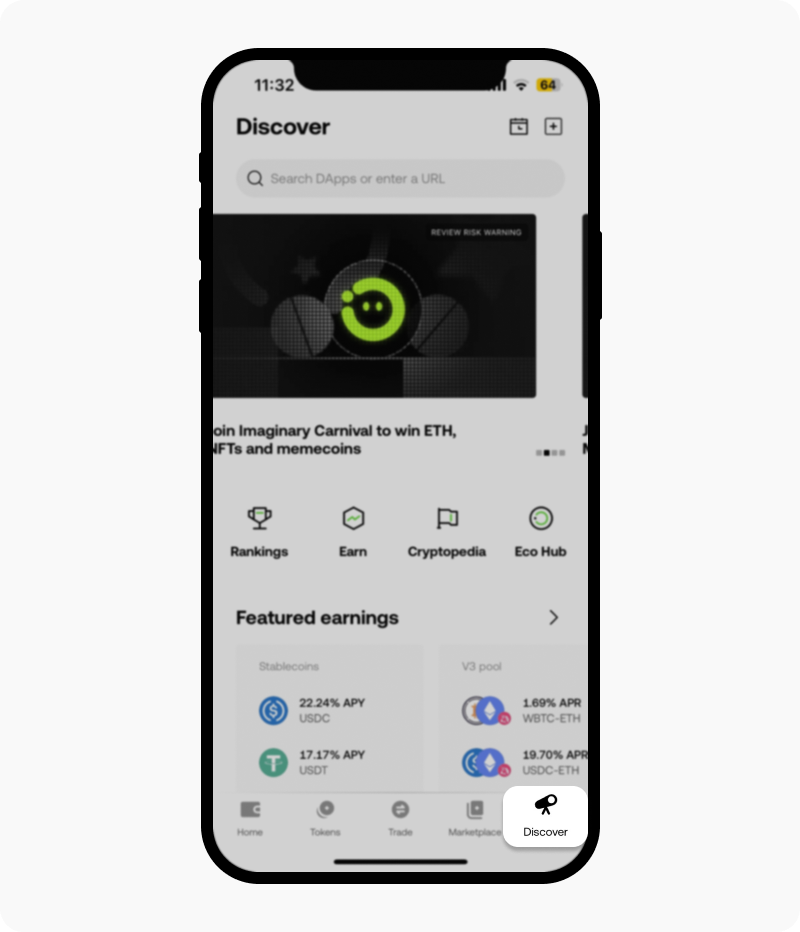
You're all ready to delve into the world of DApps
Select the DApps that you wish to proceed with (for example, DeDust). Then, tick to agree to the Risk warning.
Note: you can choose from the DApps recommended to you, search by name, or navigate to DApps via their link.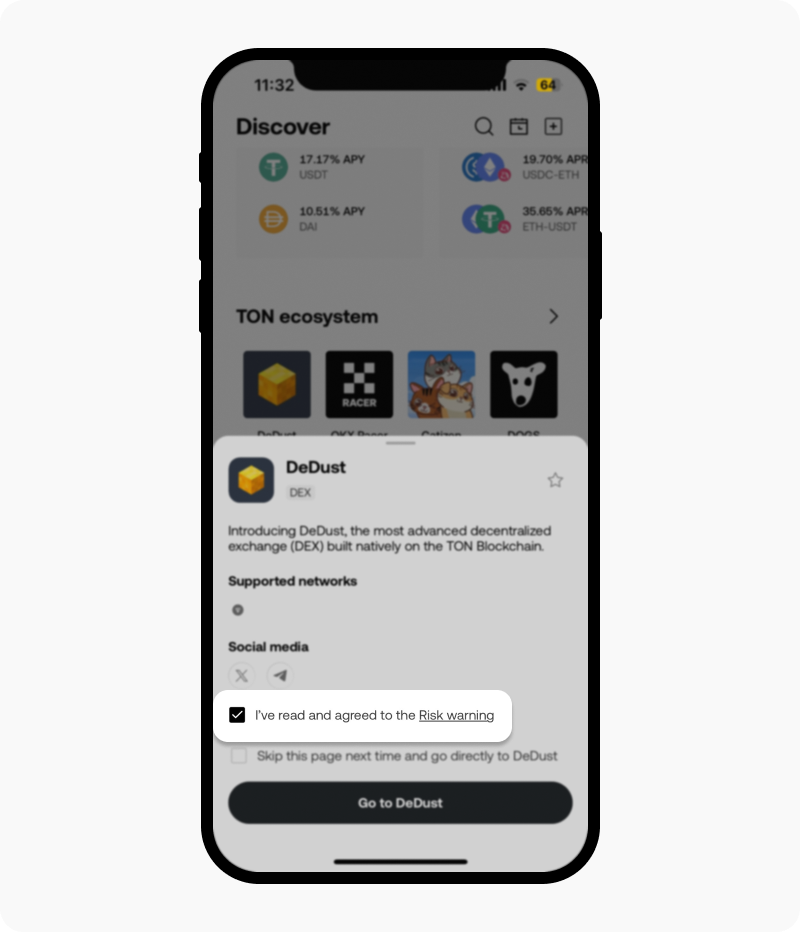
Tick to agree to the Risk warning
Select Go to DeDust to proceed to the official website of the DApp. From there, you can follow their instructions to begin your DApp experience!
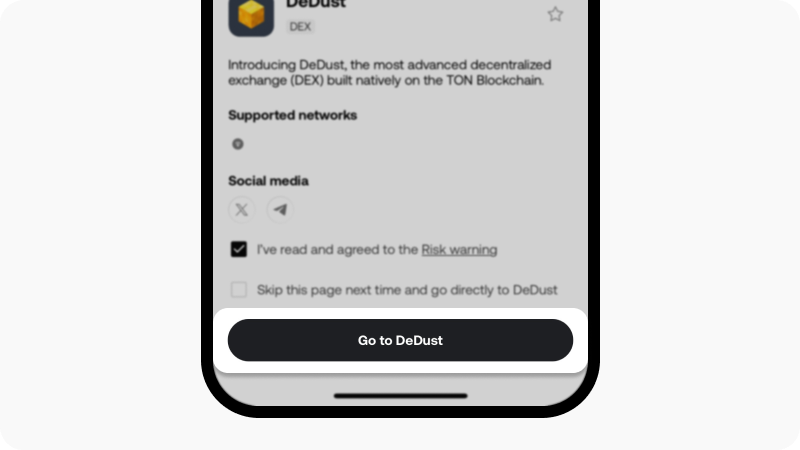
Select Go to DeDust to proceed