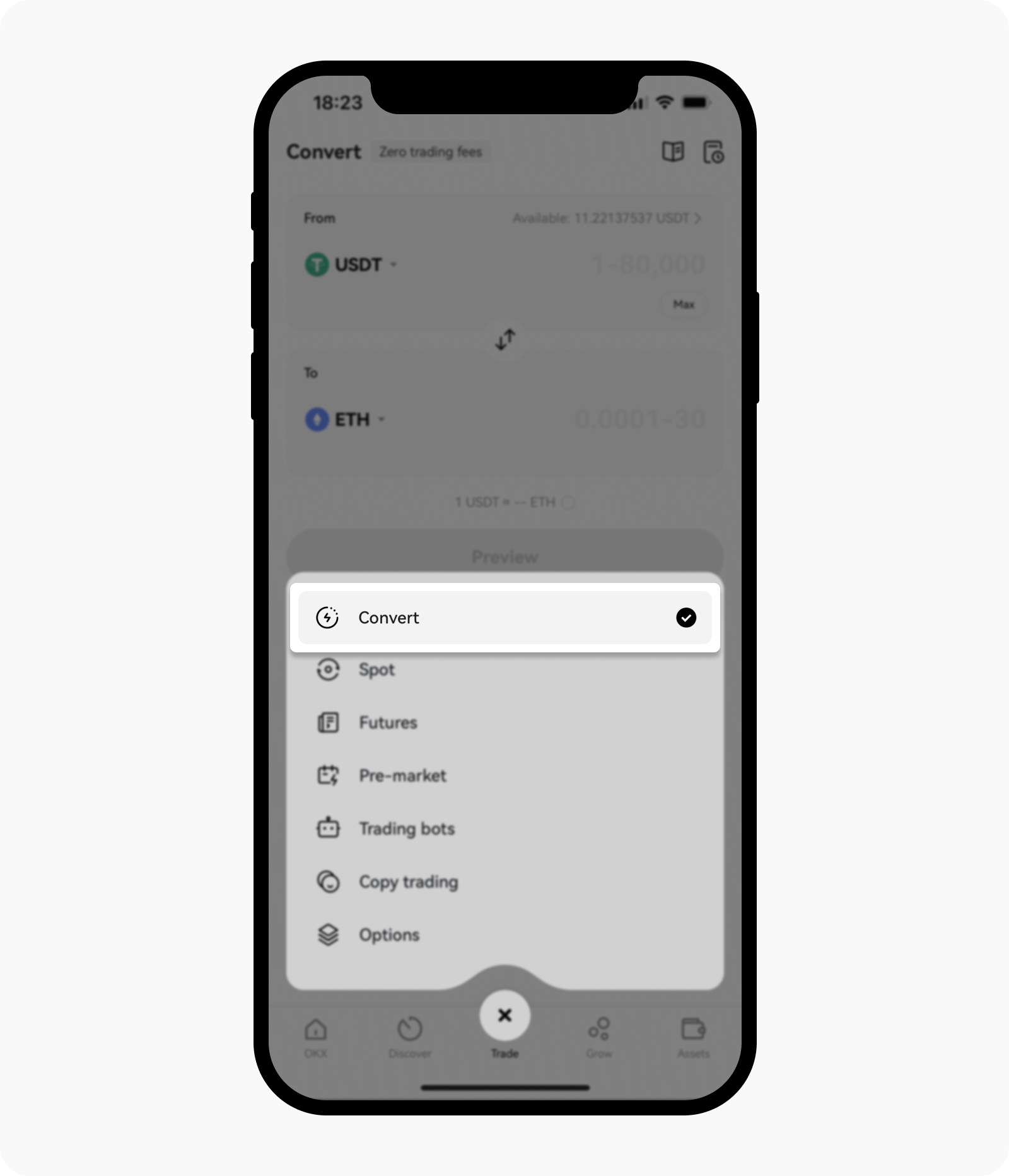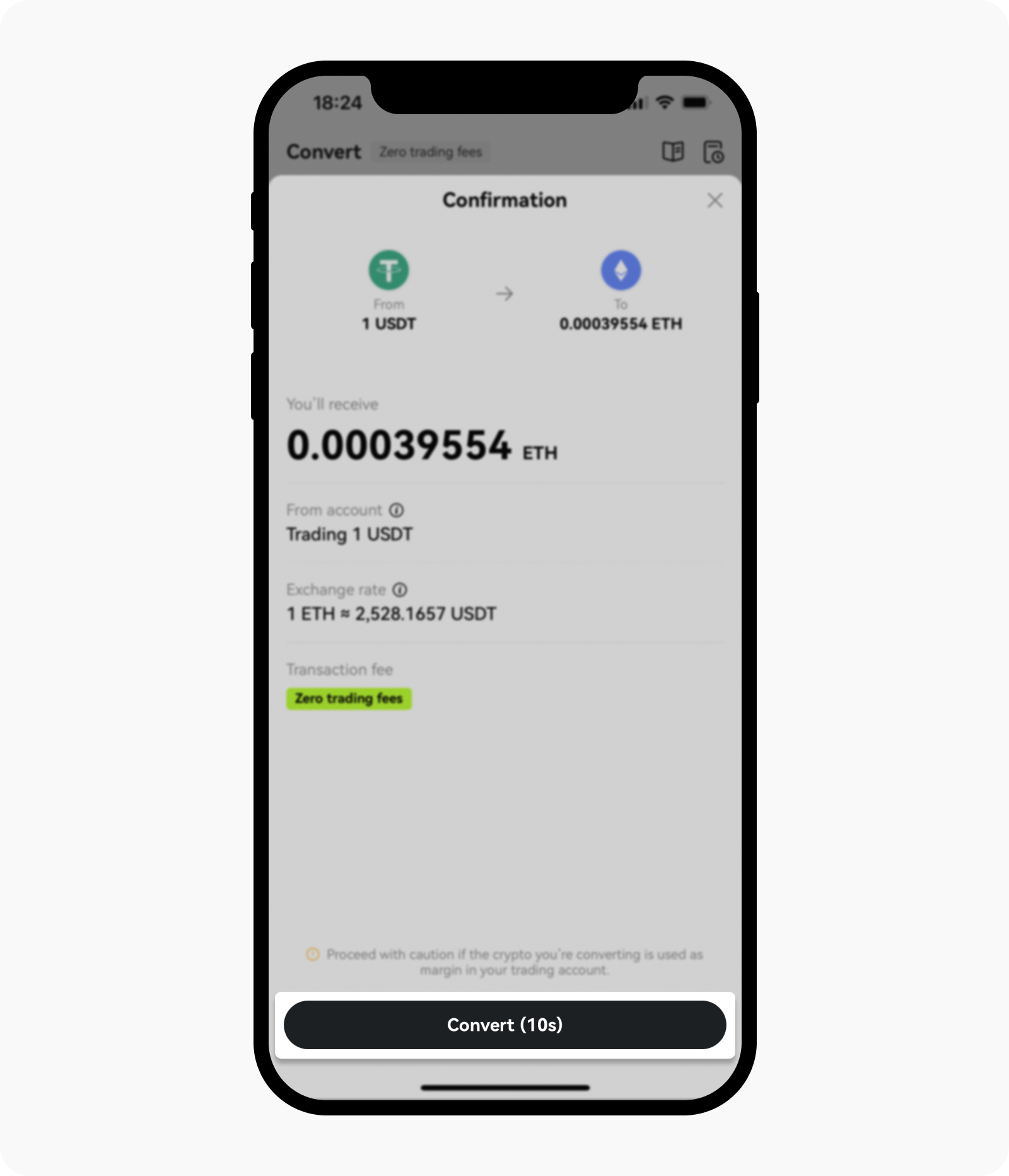Jak mohu své krypto směnit?
Otevřete aplikaci OKX a vyberte možnost Obchodovat > směnit
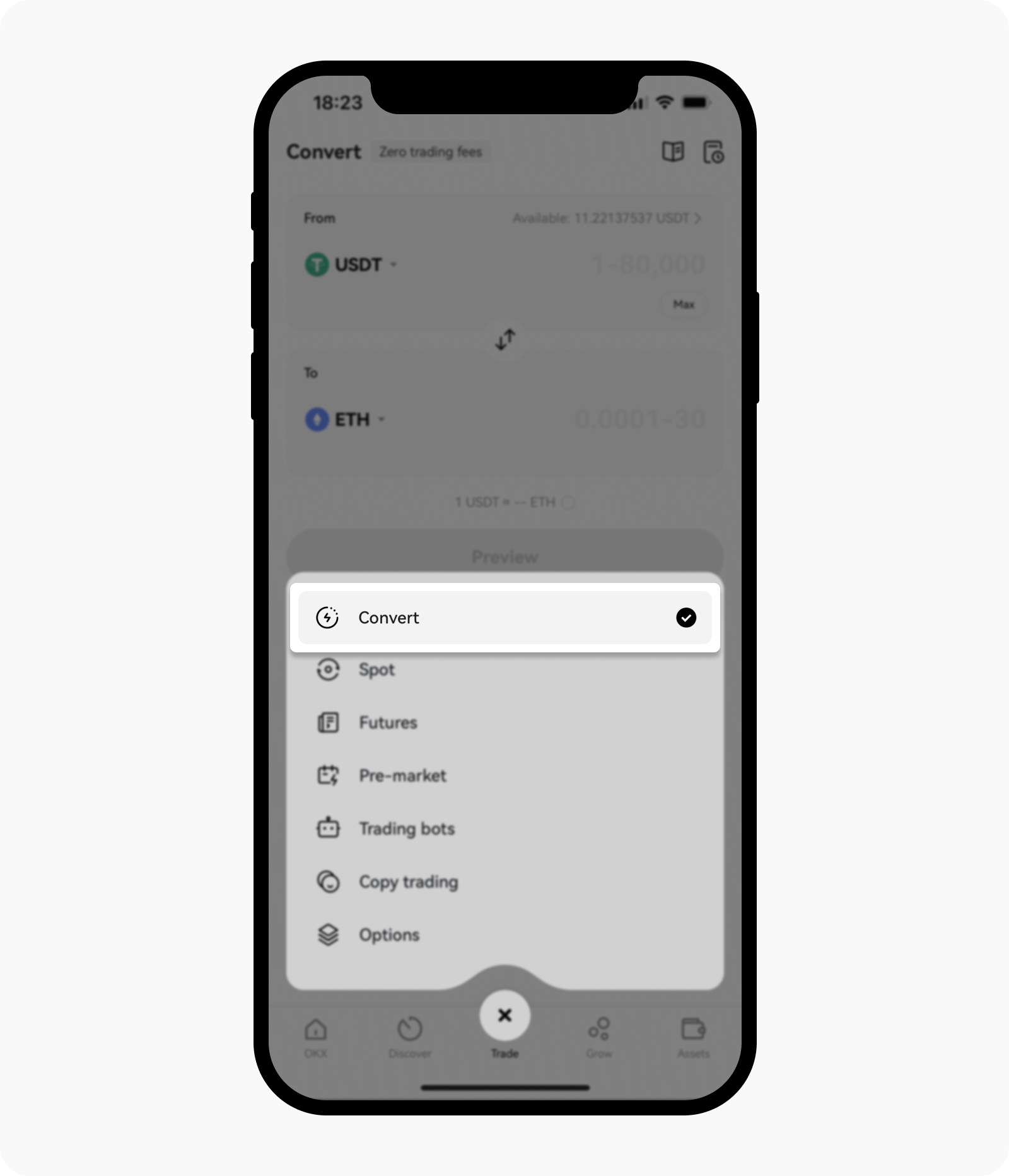
Otevřete stránku Směna
Vyberte dostupnou kryptoměnu v sekcích Směnit z/na
Zadejte částku a vyberte Náhled, abyste mohli zkontrolovat detaily objednávky.
Svou objednávku dokončete výběrem možnosti Směnit
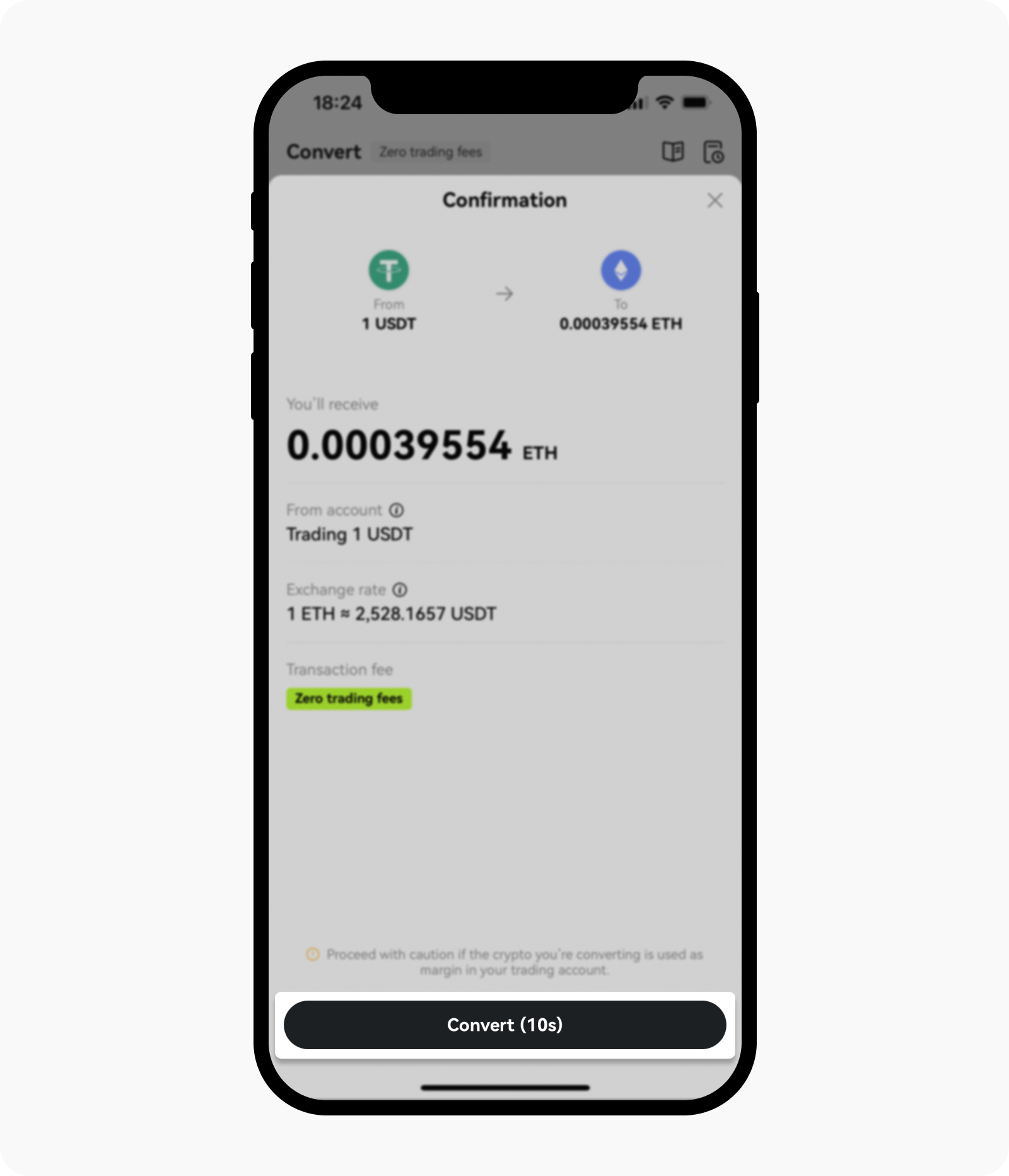
Pokud chcete dokončit objednávku, vyberte možnost Směnit do 10 sekund
Poznámka:
Zobrazí se pouze kryptoměny podporované pro směnu.
Směnný kurz se aktualizuje každých 10 sekund, aby bylo zajištěno, že budete mít co nejpřesnější kurz. Pokud jste nevybrali možnost Směnit do 10 sekund, budete muset vybrat možnost Obnovit, abyste obdrželi novou směnnou sazbu a mohli dokončit svou objednávku.