Broker Program
If your business platform offers cryptocurrency services, you can apply to join the OKX Broker Program, become our partner broker, enjoy exclusive broker services, and earn high rebates through trading fees generated by OKX users.
The Broker Program includes, and is not limited to, integrated trading platforms, trading bots, copy trading platforms, trading bot providers, quantitative strategy institutions, asset management platforms etc.
- Click to apply
- Broker rules
- If you have any questions, feel free to contact our customer support.
Relevant information for specific Broker Program documentation and product services will be provided following successful applications.
Broker guide
Get rebate guide
When an OKX broker is using any of our APIs, there is a tag field. Do make sure to use your unique broker code in order to ensure we know the volume is coming from your end.
This code can be seen in your Broker Dashboard
With the broker code attached, brokers will be able to receive commissions and able to track the trading data on the dashboard
Common API for brokers
When the OKX Broker broker calls the OKX API interface, when the request parameter has tag, please be sure to enter your exclusive Broker code information to realize the association between the order and the broker.
When the order is entered into the Brokercode information, the broker can enjoy the corresponding commission reward, data statistics and other specific logic tracking.
Core trading
Algo trading
Grid trading
Recurring Buy
Block trading
Spread Trading
Convert
Financial Product
DMA Broker
Get sub-account list
Rate Limit: 10 request per second
Rate limit rule: User ID
Permission: Read
HTTP Request
GET /api/v5/broker/dma/subaccount-info
Request Example
GET /api/v5/broker/dma/subaccount-info
Request Parameters
| Parameter | Type | Required | Description |
|---|---|---|---|
| subAcct | String | No | Sub-account name |
| uid | String | No | Sub-account UID |
| page | String | No | Page for pagination |
| limit | String | No | Number of results per request. The maximum is 100; the default is 100 |
Response Example
{
"code": "0",
"data": [
{
"details": [
{
"acctLv": "1",
"canTransOut": false,
"firstLvSubAcct": "h*******5",
"subAcctLv": "1",
"enable": true,
"frozenFunc": [],
"label": "1",
"subAcct": "h*******5",
"ts": "1648521249000",
"uid": "289*********1696"
}
],
"page": "1",
"totalPage": "1"
}
],
"msg": ""
}
Response Parameters
| Parameter | Type | Description |
|---|---|---|
| totalPage | String | Total number of pages |
| page | String | Current page number |
| details | Array of objects | List of sub-accounts |
| > subAcct | String | Sub-account name |
| > uid | String | Sub-account UID |
| > label | String | Sub-account notes |
| > acctLv | String | Account level1: Spot mode2: Futures mode3: Multi-currency margin4:Portfolio margin |
| > enable | Boolean | Sub-account statustrue: normalfalse: frozen (global) |
| > frozenFunc | Array of strings | Frozen functionstradingconverttransferwithdrawaldepositflexible_loan |
| > canTransOut | String | Whether the sub-account has the right to transfer out.(Directly transfer to another sub account through the sub account APIKey)true: can transfer out false: cannot transfer out |
| > firstLvSubAcct | String | The first level sub-account. For subAcctLv: 1, firstLvSubAcct is equal to subAcct. For subAcctLv: 2, subAcct belongs to firstLvSubAcct. |
| > subAcctLv | String | Sub-account level 1: First level sub-account2: Second level sub-account |
| > ts | String | Creation time of sub-account, Unix timestamp format in milliseconds, e.g. 1597026383085 |
Get sub-account fee rates
Rate Limit: 1 request per second
Rate limit rule: User ID
Permission: Read
HTTP Request
GET /api/v5/broker/dma/subaccount-trade-fee
Request Example
GET /api/v5/broker/dma/subaccount-trade-fee
Request Parameters
| Parameter | Type | Required | Description |
|---|---|---|---|
| subAcct | String | No | Sub-account name |
| uid | String | No | Sub-account UID |
| page | String | No | Page for pagination |
| limit | String | No | Number of results per request. The maximum is 100; the default is 100 |
Response Example
{
"code": "0",
"data": [
{
"details": [
{
"feeRates": [
{
"marker": "-0.0008",
"taker": "-0.001",
"type": "1"
},
{
"marker": "-0.0005",
"taker": "-0.0007",
"type": "2"
},
{
"marker": "-0.0002",
"taker": "-0.0005",
"type": "3"
},
{
"marker": "-0.0002",
"taker": "-0.0005",
"type": "4"
},
{
"marker": "-0.0002",
"taker": "-0.0005",
"type": "5"
},
{
"marker": "-0.0002",
"taker": "-0.0005",
"type": "6"
},
{
"marker": "-0.0002",
"taker": "-0.0005",
"type": "7"
},
{
"marker": "-0.0002",
"taker": "-0.0005",
"type": "8"
},
{
"marker": "-0.0002",
"taker": "-0.0003",
"type": "9"
}
],
"firstLvSubAcct": "subaccount111ad",
"subAcctLv": "1",
"subAcct": "subaccount111ad",
"ts": "1658287703000",
"uid": "335748406955877155"
}
],
"page": "1",
"totalPage": "1"
}
],
"msg": ""
}
Response Parameters
| Parameter | Type | Description |
|---|---|---|
| totalPage | String | Total number of pages |
| page | String | Current page number |
| details | Array of objects | List of sub-accounts |
| > subAcct | String | Sub-account name |
| > uid | String | Sub-account UID |
| > firstLvSubAcct | String | The first level sub-account. For subAcctLv: 1, firstLvSubAcct is equal to subAcct. For subAcctLv: 2, subAcct belongs to firstLvSubAcct. |
| > subAcctLv | String | Sub-account level 1: First level sub-account2: Second level sub-account |
| > ts | String | Creation time of sub-account, Unix timestamp format in milliseconds, e.g. 1597026383085 |
| > feeRates | Array | Fee rates |
| >> type | String | Fee type1: SPOT and MARGIN USDT trading pairs2: SPOT and MARGIN USDⓈ&Crypto trading pairs/Crypto3: FUTURES USDT-margined contracts4: FUTURES USDC-margined contracts5: FUTURES crypto-margined contracts6: SWAP USDT-margined contracts7: SWAP USDC-margined contracts8: SWAP crypto-margined contracts9: OPTION |
| >> maker | String | Taker fee rate |
| >> taker | String | Maker fee rate |
Create an API Key for a sub-account
Rate limit:40 requests per second
Rate limit rule: User ID
Permission: Trade
HTTP Request
POST /api/v5/broker/dma/subaccount/apikey
Request sample
POST /api/v5/broker/dma/subaccount/apikey
body
{
"subAcct":"panpanBroker2",
"label":"broker3",
"passphrase": "******",
"perm":"read_only,trade",
"ip":"10.0.108.9"
}
Request Parameters
| Parameter | Type | Required | Description |
|---|---|---|---|
| subAcct | String | Yes | Sub-account name, supports 6 to 20 characters that include numbers and letters (case sensitive, space character is not supported). |
| label | String | Yes | API Key note No more than 50 letters (case sensitive) or numbers, which can be pure letters or pure numbers. |
| passphrase | String | Yes | API Key password, supports 8 to 32 alphanumeric characters containing at least 1 number, 1 uppercase letter, 1 lowercase letter and 1 special character. |
| ip | String | No | Link IP addresses, separate with commas if more than one. Support up to 20 addresses. For security reasons, it is recommended to bind IP addresses. API keys with trading or withdrawal permissions that are not bound to IPs will expire after 14 days of inactivity. (API keys in demo trading will not be deleted.) |
| perm | String | No | API Key permissionsread_only: Read only, it is the default value and can't be removed trade: Trade |
Returned result
{
"code": "0",
"msg": "",
"data": [{
"subAcct": "panpanBroker2",
"label": "broker3",
"apiKey": "****",
"secretKey": "****",
"passphrase": "******",
"perm": "read_only,trade",
"ip": "10.0.108.9",
"ts": "1597026383085"
}]
}
Response parameters
| Parameter | Type | Description |
|---|---|---|
| subAcct | String | Sub-account name |
| label | String | API Key note |
| apiKey | String | API public key |
| secretKey | String | API private key |
| passphrase | String | API Key password |
| perm | String | API Key access read_only: Read only trade: Trade |
| ip | String | IP address that linked with API Key |
| ts | String | Creation time, Unix timestamp format in milliseconds, e.g. 1597026383085 |
Query the API Key of a sub-account
Rate limit:1 request per second
Rate limit rule: User ID
Permission: Read
HTTP Request
GET /api/v5/broker/dma/subaccount/apikey
Request sample
Get /api/v5/broker/dma/subaccount/apikey?subAcct=panpanBroker2
Request Parameters
| Parameter | Type | Required | Description |
|---|---|---|---|
| subAcct | String | Yes | Sub-account name |
| apiKey | String | No | API public key |
Returned results
{
"code":"0",
"msg":"",
"data":[
{
"label":"v5",
"apiKey":"arg13sdfgs",
"perm":"read_only,trade",
"ip":"1.1.1.1,2.2.2.2",
"ts":"1597026383085"
},
{
"label":"v5.1",
"apiKey":"arg13sdfgs",
"perm":"read_only",
"ip":"1.1.1.1,2.2.2.2",
"ts":"1597026383085"
}
]
}
Response parameters
| Parameter | Type | Description |
|---|---|---|
| label | String | API Key note |
| apiKey | String | API public key |
| perm | String | API Key accessread_only: Readtrade: Trade |
| ip | String | IP address that linked with API Key |
| ts | String | API Key creation time, Unix timestamp format in milliseconds, e.g. 1597026383085 |
Get trading data link (DMA)
Get the download link of the trading details that have been successfully applied for in the fill dimension. After the download link is generated, it will only be valid for 9 hours.
Rate Limit: 2 requests per min
Rate limit rule: User ID
Permission: Read
HTTP Request
GET /api/v5/broker/dma/rebate-per-orders
Request Example
GET /api/v5/broker/dma/rebate-per-orders?type=false&begin=20221207&end=20230207
Request Parameters
| Parameter | Type | Required | Description |
|---|---|---|---|
| type | String | Yes | Type true: Get all the generated history for the current user false: Query the specified history |
| begin | String | Optional | Begin date for download link generated, in the format of YYYYMMDD, e.g. 20210623, search data after 2021/06/23 00:00:00 (include)If type is false, this field is required |
| end | String | Optional | End date for download link generated, in the format of YYYYMMDD, e.g. 20210623, search data before 2021/06/24 00:00:00 (exclude)If type is false, this field is required |
Response Example
{
"code": "0",
"data": [
{
"beginTime": "1671638400000",
"cTime": "1671675432000",
"endTime": "1671638400000",
"fileHref": "http://okg-pri-hk.oss-cn-hongkong.aliyuncs.com/okex/broker/pap/brokerRebateInfo/******/******/2022-12-22/RebateDetails/RebateDetails1222-1222.csv?Expires=1697617451&OSSAccessKeyId=******&Signature=******",
"state": "finished",
"ts": "1671676696000"
}
],
"msg": ""
}
Response Parameters
| Parameter | Type | Description |
|---|---|---|
| fileHref | String | Download file link |
| beginTime | String | Rebate record begin time, Unix timestamp format in milliseconds, e.g. 1597026383085 |
| endTime | String | Rebate record end time, Unix timestamp format in milliseconds, e.g. 1597026383085 |
| cTime | String | The first request time for generating download link, Unix timestamp format in milliseconds, e.g. 1597026383085 |
| ts | String | Download link generation time, Unix timestamp format in milliseconds, e.g. 1597026383085 |
| state | String | Download link status "finished" "ongoing" |
Field descriptions in the decompressed CSV file
| Parameter | Description |
|---|---|
| subAcct | Sub-account name |
| subAcctLv | Sub-account level.1:The first level sub-account 2: The second level sub-account |
| firstLvSubAcct | The first level sub-account. For subAcctLv: 1, firstLvSubAcct is equal to subAcct. For subAcctLv: 2, subAcct belongs to firstLvSubAcct |
| instId | Instrument ID |
| ordId | Order ID |
| tradeId | Last traded ID |
| amt | Trade amount in USDT |
| fee | fee amount in USDT |
| execType | Liquidity taker or maker T: taker M: maker |
| ts | The last trade time of the order , Unix timestamp format in milliseconds, e.g. 1597026383085 |
Create trading details download link (DMA)
Support total historical trading details for all DMA sub-accounts under DMA Broker
Rate Limit: 1 request 60 min
Rate limit rule: User ID
Permission: Read
HTTP Request
POST /api/v5/broker/dma/trades
Request Example
POST /api/v5/broker/dma/trades
body
{
"begin":"20210623",
"end":"20210626"
}
Request Parameters
| Parameter | Type | Required | Description |
|---|---|---|---|
| begin | String | Yes | Begin date, in the format of YYYYMMDD, e.g. 20210623, search data after 2021/06/23 00:00:00 (include), UTC timezone |
| end | String | Yes | End date, in the format of YYYYMMDD, e.g. 20210623, search data before 2021/06/24 00:00:00 (exclude), UTC timezone |
Response Example
{
"code": "0",
"data":[
{
"result": "false",
"ts": "1646892328000"
}
],
"msg": ""
}
Response Parameters
| Parameter | Type | Description |
|---|---|---|
| result | String | Whether there is already a download link for this section true: Existed, can check from "Get download link". false: Does not exist and is generating, can check the download link after 3 hours |
| ts | String | Time when the server received the first request to generate historical commission details. Unix timestamp format in milliseconds, e.g. 1597026383085 |
Fully Disclosed Broker (API and Oauth)
Introduction
There are 2 types of FD brokers. API brokers and OAuth brokers. If you are trading aggregator platform, trading bot platform, technical provider, asset management platform or a social trading platform, FD broker will be the most suitable option for you
API Broker
- Use OKX API to connect broker with OKX to enjoy OKX's unique products
- Users are able to create API keys on OKX and provide them to the broker where they can use the broker UI to trade while choosing OKX as the exchange
OAuth Broker
- OAuth login provides your users a safer and more convenient way for users to use your product
- Broker can provide OAuth authorisation where API keys are automatically created for users
- More details can refer to broker homepage
FD broker advanges:
- High Commission
- Up to 50% commission
- Receives commission for both old and new users
- Support affiliate and broker rebates to get higher commissions
- Commissions received from high VIP users
- Flexible commission management through broker dashboard
- User's API safety
- FAST API, a more convenient and safer method for users to create API keys
- Third-party IP whitelists, strengthen security where only trades executed via your whitelisted servers can be executed
OAuth Broker
Introduction
OAuth login provides your users a safer and more convenient way to use your product.
With OKX OAuth 2.0, users can trade with OKX after one-click authorization from third-party applications. No password or account API key is required.
OKX OAuth 2.0 is available in both Web and Mobile applications and is developed based on some new features in the OAuth 2.0 protocol (RFC 6749) and the OAuth 2.1 draft protocol.
To receive documents for OAuth, please contact your BD.
Preparation before Integration
Register your account and apply for broker via the official website
You need to apply for an OAuth broker first and gain access toclient_idandclient_secretinformation after approval.
Integration Procedures:- Brokers apply for OKX accounts.
- Brokers apply to be an OAuth broker via OKX official website and fill out the application form and fields with red asterisk are mandatory.
- OKX will review the application form within 2 days after receiving it.
- The broker will receive an email notification including
client_idandclient_secretonce the application form is approved by OKX's platform.
OAuth Rebate settings
OAuth-Broker needs to add BrokerCode in the Tag during order placement, and OKX will use that Tag to calculate rebate.
Introduction of authorization mode
OKX OAuth 2.0 provides: authorization code mode and PKCE mode.
| Authorization mode | Descriptions | Scenario |
|---|---|---|
| Authorization code mode | With user authorization, the third-party app provides client_secret to get authorization code. access token and refresh token can be retrieved based on authorization codes. | The application has a server, which can store app keys and interact with the OKX OAuth server . |
| PKCE mode | With User authorization, the third-party app provides code_verifier as a temporary key to obtain authorization code. access token and refresh token can be retrieved based on authorization codes. | The application has no server (or does not want the back-end server to intervene in the authorization process), therefore it cannot store the app key or interact with the OKX OAuth server through random characters. |
Authorization code mode
This mode is available in both App and Web application. User authorizes third-party application from an authorisation page, which receives user authorization code. After that, application exchanges it for access token, which can be used to call OKX OpenAPI.
PKCE mode
If the third-party application does not have a server or does not want the server to participate in the authorization process or not able to store the third-party app key (client_secret), then this mode is recommended to obtain token through client device access to effectively enhance the security of developer applications.
Usage of Token
Differences between tokens
After the third-party application calls the token exchange endpoint through authorization code, there will be two types of tokens.
- access token : Used for third-party apps to call OKX OpenAPI endpoint.
- refresh token : Used for obtaining a new access token when the previous one expires.
How to use
Example
curl -H "Content-Type:application/json" \
-H "Authorization:Bearer ******" \
-H "TERMID:32cf9c63-6737-4ab5-b1ab-8858ae659185" \
https://www.okx.com/api/v5/asset/currencies
After the third-party app completes the authorization and obtains the token, it will be able to call the OKX OpenAPI endpoint through the access token. When requesting, you need to carry the following information in the request header:
| Header Parameters | Required | Descriptions |
|---|---|---|
| Authorization | Yes | Fill in the access token as bearer to this field, e.g. Access token is "1234567890", then the content of the field should be "Bearer 1234567890" |
| TERMID | Conditional | This field is used to verify the validity of the request If the request is initiated by the third-party client device app (such as selecting PKCE mode), the client device should include the device ID when requesting again If the request is initiated by the third-party app server (if the authorization code mode is selected), there is no need to fill in this field |
Token validity
- access token : Valid within 1 hour
- refresh token : Valid within 3 days
If the access token expires, the endpoint will no longer be accessible. If the refresh token is still within the valid period, the third-party app needs to call the refresh token endpoint to obtain a new pair of access token and refresh token. The new access token can continue to be used.
When a new access token is retrieved via refresh token, the old access token cannot be used regardless of whether it has expired or not.
When you revoke the token, the original one will no longer be valid.
Permissions
| Permissions Scope | Descriptions |
|---|---|
| read_only | For read-only function permissions (not include sub-account modules) |
| trade | For trading function permissions (not include sub-account modules) |
Fast API
Introduction
Fast API is a feature that helps OKX users quickly authorize third-party apps, create API Keys and bind third-party apps.
Fast API workflow
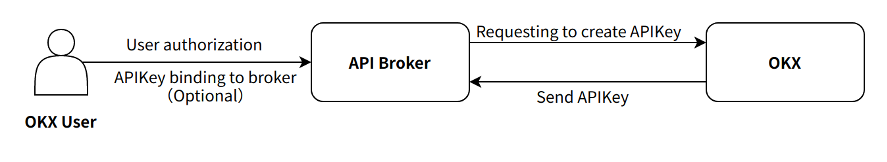
After the Broker user logs in on the Broker interface, he can jump to the login OKX page through Oauth authorization. After the login authorization on the OKX page, OKX will authorize the API broker to create an API Key for his user with read-only and trade permissions.
Application process
Apply for API and OAuth Brokers on OKX
- It is recommended to apply for a third-party APP IP Whitelist
- It is recommended to apply for a third-party APP IP Whitelist
In the Oauth Broker application, provide
- Third-Party Servers IP Whitelist
- Redirect URL
- Logo
- Fast API permissions
- Cross Domain Name
After your application is successful, you will receive an email with client_id and client_secret. Please keep this information safe and do not show it to others.
Broker Commision API
- You can know whether the user is your invitee by Affiliate endpoint
- You can know whether the user can contribute rebate to you by Get the user's broker rebate information
- Rebate data download
- Generate data by Create rebate details download link (FD) first.
- Then get download link by Get download link (FD).
Get download link (FD)
Get the download link of the commission rebate details that have been successfully applied for. Every request gets refreshed links that are valid for 2 hours.
Rate Limit: 2 requests per min
Rate limit rule: User ID
Permission: Read
HTTP Request
GET /api/v5/broker/fd/rebate-per-orders
Request Example
GET /api/v5/broker/fd/rebate-per-orders?type=false&begin=20211109&end=20211208
import okx.FDBroker as FDbroker
# API initialization
apikey = "YOUR_API_KEY"
secretkey = "YOUR_SECRET_KEY"
passphrase = "YOUR_PASSPHRASE"
flag = "0" # Production trading: 0, Demo trading: 1
fdBrokerAPI = FDbroker.FDBrokerAPI(apikey, secretkey, passphrase, False, flag)
# Get the download link of the commission rebate details
result = fdBrokerAPI.get_rebate_details_download_link(
type="true"
)
print(result)
Request Parameters
| Parameter | Type | Required | Description |
|---|---|---|---|
| type | String | Yes | Typetrue: Get all the generated history for the current userfalse: Query the specified history |
| begin | String | Optional | Begin date for download link generated, in the format of YYYYMMDD, e.g. 20210623, search data after 2021/06/23 00:00:00 (include)If type is false, this field is required |
| end | String | Optional | End date for download link generated, in the format of YYYYMMDD, e.g. 20210623, search data before 2021/06/24 00:00:00 (exclude)If type is false, this field is required |
| brokerType | String | Optional | Broker typeapi: API Brokeroauth: Oauth BrokerWhen the broker has only one broker type, this parameter can be left blank This parameter is required when the broker has multiple broker types |
Response Example
{
"code": "0",
"data": [
{
"fileHref": "http://okg-pri-hk.oss-cn-hongkong.aliyuncs.com/okex/broker/pap/brokerRebateInfo/2c0ca94923dca9f53659507ee20a1f/2022-05-16/RebateDetails/RebateDetails0510-0513.xls?Expires=1652880844&OSSAccessKeyId=LTAIKNPwWs7ASPZn4iaa&Signature=ro%2BD2OMAgVzDrfguxjIM%2FY%3D",
"state": "finished",
"ts": "1646892328000"
}
],
"msg": ""
}
Response Parameters
| Parameter | Type | Description |
|---|---|---|
| fileHref | String | Download file link |
| beginTime | String | Rebate record begin time, Unix timestamp format in milliseconds, e.g. 1597026383085 |
| endTime | String | Rebate record end time, Unix timestamp format in milliseconds, e.g. 1597026383085 |
| cTime | String | The first request time for generating download link, Unix timestamp format in milliseconds, e.g. 1597026383085 |
| ts | String | Download link generation time, Unix timestamp format in milliseconds, e.g. 1597026383085 |
| state | String | Download link statusfinishedongoing |
Field descriptions in the decompressed CSV file
| Parameter | Description |
|---|---|
| brokerCode | Brokercode the user tag with |
| level | The user level,e.g Lv1, VIP1, VIP2 |
| instId | Instrument ID |
| ordId | Order ID |
| spotTradeAmt | Spot trade volume, in unit of USDT |
| derivativeTradeAmt | Derivative trade, in unit of USDT |
| fee | Fee, in unit of USDT |
| netFee | Net fee (The fee base for commission settlement after removing data such as commission cards and counterparties), in unit of USDT |
| settlementFee | Settlement fee (The fee base before settlement removing node commission rebates, commission cards, etc. ), in unit of USDT |
| brokerRebate | Rebate amount to broker, in unit of USDT |
| suBrokerRebate | Rebate amount to sub-broker, in unit of USDT |
| userRebate | Rebate amount to user, in unit of USDT |
| affiliated | Whether there is affiliated rebate. true or false |
| ts | The last trade time of the order. Unix timestamp format in milliseconds, e.g. 1597026383085 |
Create rebate details download link (FD)
Support total historical commission details for FD Broker.
Rate Limit: 1 request 60 min
Rate limit rule: User ID
Permission: Read
HTTP Request
POST /api/v5/broker/fd/rebate-per-orders
Request Example
POST /api/v5/broker/fd/rebate-per-orders
body
{
"begin":"20210623",
"end":"20210626"
}
import okx.FDBroker as FDbroker
# API initialization
apikey = "YOUR_API_KEY"
secretkey = "YOUR_SECRET_KEY"
passphrase = "YOUR_PASSPHRASE"
flag = "0" # Production trading: 0, Demo trading: 1
fdBrokerAPI = FDbroker.FDBrokerAPI(apikey, secretkey, passphrase, False, flag)
# Generate historical commission details
result = fdBrokerAPI.generate_rebate_details_download_link(
begin="20210623",
end="20210626"
)
print(result)
Request Parameters
| Parameter | Type | Required | Description |
|---|---|---|---|
| begin | String | Yes | Begin date, in the format of YYYYMMDD, e.g. 20210623, search data after 2021/06/23 00:00:00 (include) |
| end | String | Yes | End date, in the format of YYYYMMDD, e.g. 20210623, search data before 2021/06/24 00:00:00 (exclude) |
| brokerType | String | Optional | Broker typeapi: API Brokeroauth: Oauth BrokerWhen the broker has only one broker type, this parameter can be left blank This parameter is required when the broker has multiple broker types |
Response Example
{
"code": "0",
"data":[
{
"result": "true",
"ts": "1646892328000"
}
],
"msg": ""
}
Response Parameters
| Parameter | Type | Description |
|---|---|---|
| result | String | Whether there is already a download link for this section true: Existed, can check from "Get download link". false: Does not exist and is generating, can check the download link after 2 hours |
| ts | String | Timestamp when the server received the first request to generate historical commission details. Unix timestamp format in milliseconds, e.g. 1597026383085 |
Get the user's broker rebate information
If the user meets rebate conditions, places orders with brokerCode and pays the transaction fee, FD brokers will get broker rebate.
Rate Limit: 2 requests per second
Rate limit rule: User ID
Permission: Read
HTTP Request
GET /api/v5/broker/fd/if-rebate
Request Example
GET /api/v5/broker/fd/if-rebate?apiKey=63d54aa0-0020-4ad9-a9f0-ac92654bc831
Request Parameters
| Parameter | Type | Required | Description |
|---|---|---|---|
| apiKey | String | Yes | The user's API key |
| brokerType | String | Optional | Broker Typeapi: API Brokeroauth: Oauth BrokerWhen the broker has only one broker type, this parameter can be left blank This parameter is required when the broker has multiple broker types |
Response Example
{
"code": "0",
"data":[
{
"affiliated": false,
"brokerCode": "6099c63a8d75SCDE",
"type": "0",
"clientRebateRatio":"0",
"lastRebate":""
}
],
"msg": ""
}
Response Parameters
| Parameter | Type | Description |
|---|---|---|
| type | String | The reason that Broker cannot get broker rebate0: Broker can get broker rebate1: Broker identification is expired2: The trading fee level is VIP4/5 and the monthly commission amount has reached the upper limit3: The trading fee level is greater than or equal to VIP6 |
| brokerCode | String | Broker code for FD broker |
| affiliated | String | Whether there is an affiliated rebatetrue: there is an affiliated rebatefalse: no affiliated rebate |
| clientRebateRatio | String | Commission rebate ratio for client |
| lastRebate | String | Account monthly rebate amount. Only applicable to VIP4 and VIP5 |
Error Code
| Error Message | HTTP Status Code | Error Code |
|---|---|---|
| 53000 | 400 | Invalid token |
| 53001 | 400 | Authorization canceled |
| 53002 | 400 | Token expired |
| 53003 | 400 | Token revoked |
| 53004 | 400 | Account has been frozen |
| 53005 | 400 | Wrong refresh token |
| 53006 | 401 | Invalid device |
| 53009 | 400 | Authorization failed |
| 53010 | 400 | Parameter {0} error |
| 53011 | 400 | Parameter {0} cannot be empty |
| 53012 | 400 | Authorization code expired |
| 53013 | 400 | You don’t have permission to access this API |
| 53014 | 401 | Invalid IP |
| 53015 | 400 | Parameter {name} length cannot exceed {max length} |
| 53016 | 400 | Invalid redirect_uri |
| 53017 | 400 | Fast API permissions not enabled |